10 Tips for Choosing Text-to-Speech Software
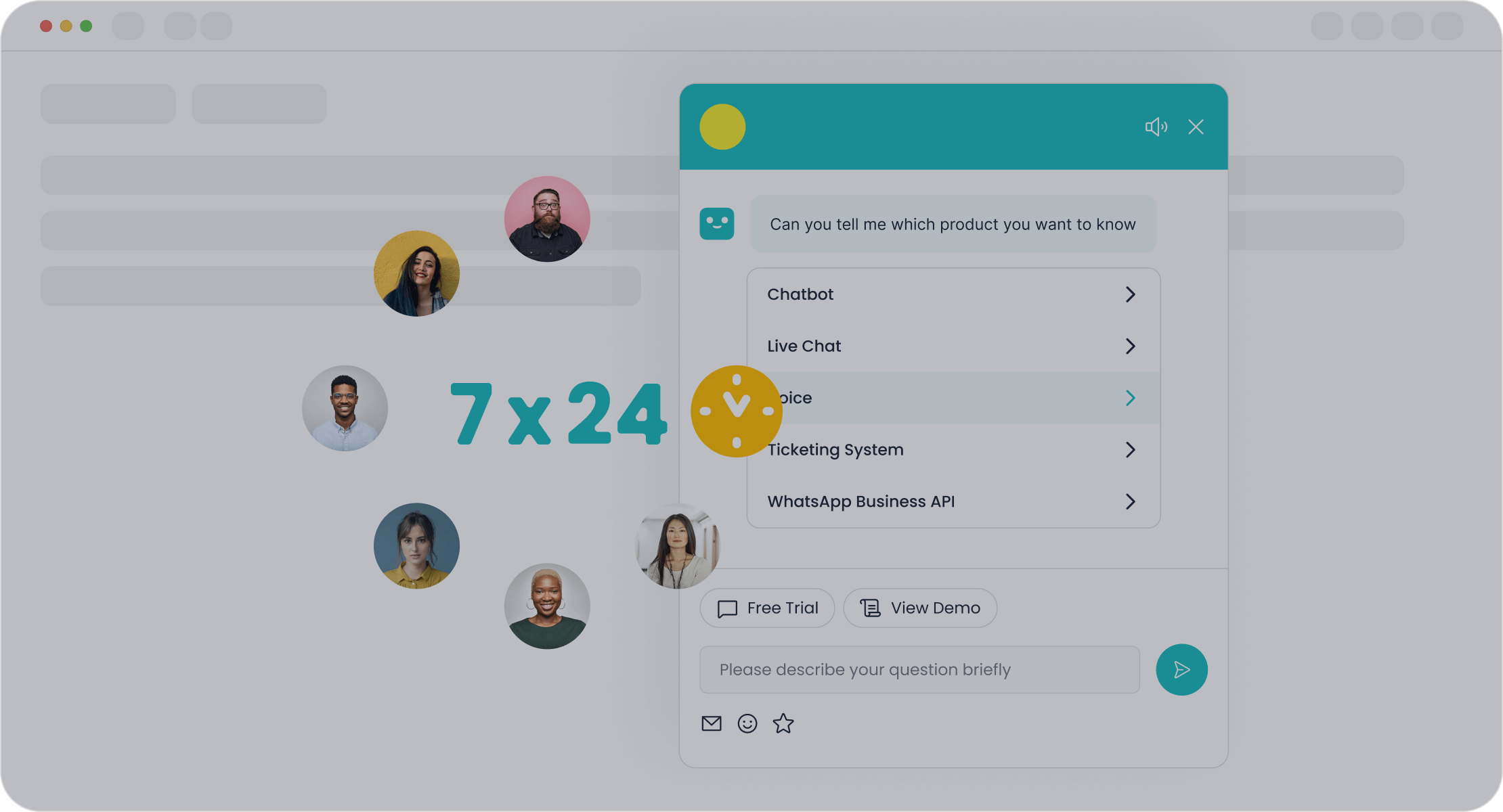
Text-to-speech software has revolutionized how businesses interact with customers. It enhances accessibility, improves customer service, and boosts operational efficiency. For instance, the market for text-to-speech tools is projected to grow from $2.74 billion in 2023 to $10.66 billion by 2032, driven by AI advancements and multilingual support. Tools like Sobot’s chatbot integrate seamlessly with text-to-speech apps, offering 24/7 multilingual assistance. This ensures faster responses and better customer satisfaction. Whether you're looking for the best text-to-speech app or a robust text-to-speech tool, solutions like Sobot help you stay ahead.
Prioritize Voice Quality in Text-to-Speech Software
Look for Natural and Realistic Voice Output
When choosing the best text-to-speech software, natural and realistic voice output should be your top priority. You want voices that sound human, not robotic. High-quality voices excel in expressivity, intonation, and even subtle imperfections that mimic real speech. These features make the listening experience more engaging and relatable.
Some text-to-speech tools, like ElevenLabs and Speechify, are known for their lifelike voices. ElevenLabs uses advanced AI to create expressive tones, while Speechify even offers celebrity voices for added flair. Tools like WellSaid Labs and Natural Reader also deliver professional-grade, natural-sounding voices, making them ideal for businesses and personal use.

If you're looking for a solution that integrates seamlessly with your customer service tools, consider Sobot's chatbot. While not a standalone text-to-speech tool, it pairs well with such software to provide multilingual, 24/7 support. This combination ensures your customers receive clear, human-like responses, enhancing their overall experience.
Test for Clarity and Pronunciation Accuracy
Clarity and pronunciation accuracy are non-negotiable when evaluating text-to-speech capabilities. Mispronounced words or unclear speech can confuse listeners and harm your brand's credibility. Look for software that handles punctuation, complex terms, and accents with ease.
For example, high-quality text-to-speech software often includes features like emotion control and voice customization. These tools ensure the output matches the context, whether you're narrating a story or delivering technical instructions. Sobot’s chatbot, when paired with the right text-to-speech software, can help businesses maintain this level of precision. Its multilingual support ensures accurate pronunciation across various languages, making it a valuable asset for global operations.
By prioritizing voice quality and clarity, you can ensure your audience stays engaged and informed, whether you're using text-to-speech for customer service, education, or entertainment.
Ensure Language and Voice Variety
Check for Multilingual Support
When choosing the best text-to-speech software, you should always check for multilingual support. This feature ensures your content can reach a global audience by adapting to different languages. Whether you're creating e-learning materials, podcasts, or voice-enabled apps, multilingual capabilities make your content more accessible and inclusive.
Here’s why having support for multiple languages matters:
- It helps you expand your reach by making content available in various formats.
- It enhances accessibility for international users, especially on platforms like e-learning or customer service.
- It enables real-time language translation, breaking down communication barriers.
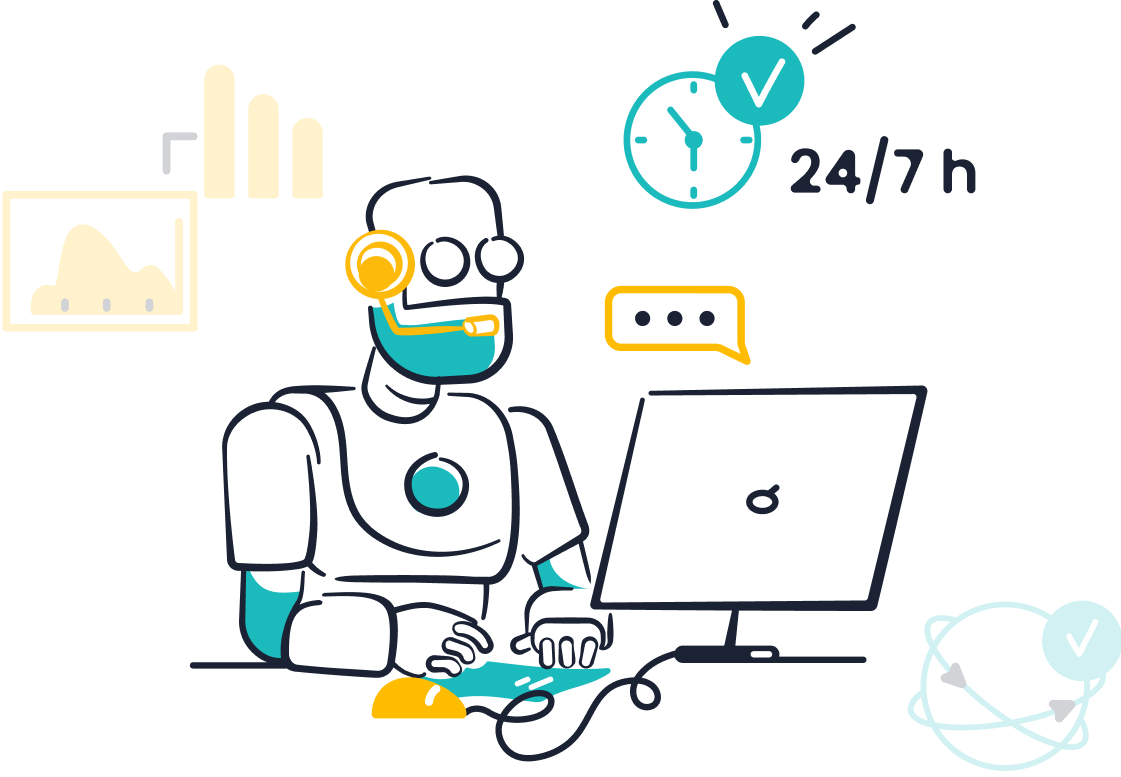
Some tools excel in this area. Wondershare UniConverter offers a subtitle editor that translates video subtitles, making it perfect for multilingual narrations. Balabolka, on the other hand, provides a translation feature to generate text in multiple languages before converting it to speech. Pairing these tools with Sobot’s chatbot can further enhance your customer service. Sobot’s multilingual chatbot ensures accurate responses in your customers’ preferred languages, making it a valuable addition to your tech stack.
Explore Options for Gender and Accent Variations
The best text-to-speech tools don’t just offer multiple languages—they also provide a variety of voices. Gender and accent options allow you to tailor the voice to your audience. For example, a British accent might resonate better with UK-based users, while an American accent could feel more familiar to U.S. customers.
Studies show that users often perceive non-native accents as less competent, which can impact their experience. However, gender doesn’t significantly affect user perception. So, focusing on accent variety can make a bigger difference in how your audience engages with your content.
By choosing a text-to-speech tool with diverse accents and genders, you can create a more personalized experience. This is especially useful in customer service, where a relatable voice can build trust. Tools like Sobot’s chatbot integrate seamlessly with text-to-speech software, ensuring your customers hear voices that feel natural and approachable.
Evaluate Usability and User Interface
Look for Intuitive Navigation and Design
When choosing the best text-to-speech tool, an intuitive user interface is essential. You don’t want to waste time figuring out how to navigate the software. Instead, look for tools that offer clear menus, simple layouts, and easy-to-understand features. A well-designed interface ensures you can focus on creating high-quality voiceovers rather than troubleshooting the software.
Here’s a quick breakdown of what makes a user interface intuitive:
| Feature | Description |
|---|---|
| Import and export files | Allows you to work with various text and audio formats, making the tool versatile and flexible. |
| Support different languages | Ensures global accessibility by offering multiple languages and accents. |
| Customization features | Lets you tweak voice speed, pitch, and tone to suit your project’s needs. |
| Change speech quality | Provides options to enhance voice clarity and adjust attributes like gender and accent. |
| Voice cloning | Helps you create a consistent brand voice, saving time and costs on traditional recordings. |
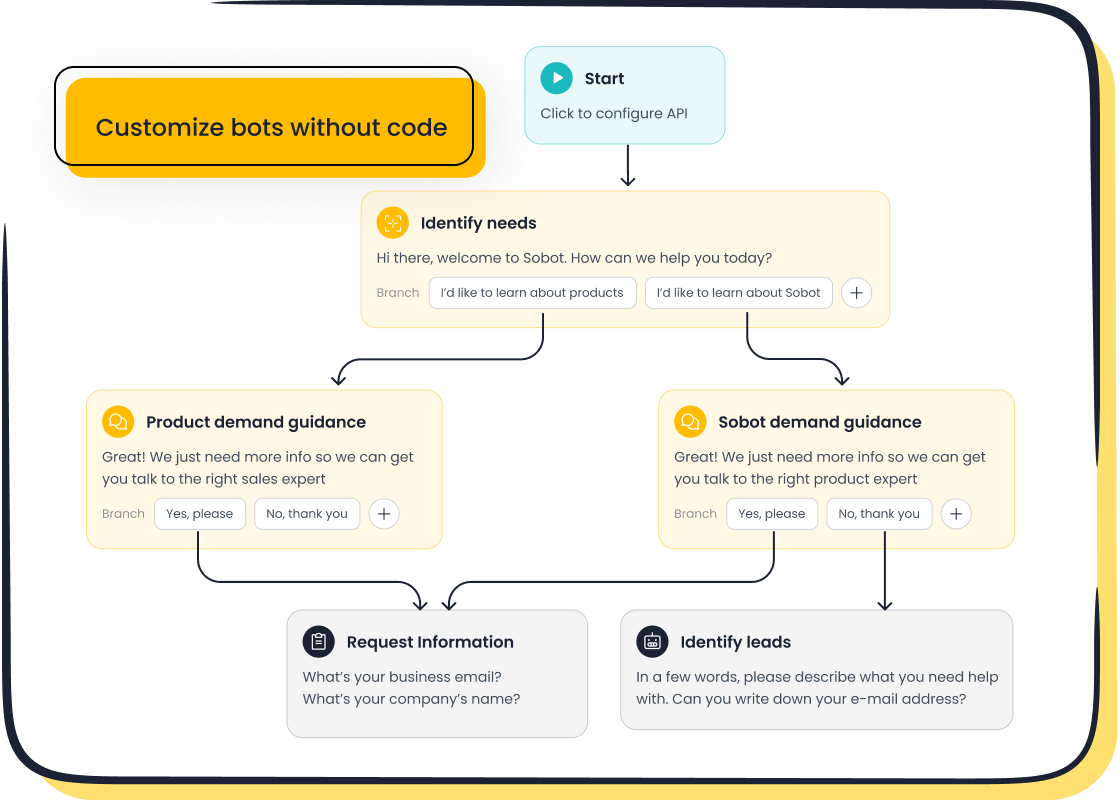
For example, Sobot’s chatbot integrates seamlessly with text-to-speech software, offering multilingual support and customization options. This combination ensures smooth navigation and a user-friendly experience, even for beginners.
Test the Learning Curve for New Users
If you’re new to text-to-speech software, the learning curve can feel overwhelming. Common challenges include pronunciation errors, robotic-sounding speech, and audio quality issues. That’s why it’s crucial to test how quickly you can get up to speed with a tool.
Look for features like tutorials, tooltips, or even a demo mode. These can guide you through the basics without requiring hours of trial and error. For instance, Sobot’s chatbot offers a no-coding-required setup, making it easy for anyone to deploy and customize. Pairing it with the best text-to-speech software ensures you can start creating professional-grade outputs in no time.
By focusing on usability and a beginner-friendly interface, you’ll save time and avoid frustration. Whether you’re a business owner or a content creator, these features make all the difference in your workflow.
Explore Customization Features
Adjust Voice Speed, Pitch, and Tone
When you’re choosing a text-to-speech tool, customization is key. Adjusting voice speed, pitch, and tone allows you to create outputs that perfectly match your project’s needs. Whether you’re narrating a corporate video or creating an engaging e-learning module, these features ensure the voice feels just right.
Here’s a quick look at some of the most commonly requested customization features:
| Customization Feature | Description |
|---|---|
| Voice Customization | Adjust pitch, speed, and emphasis to fit your project’s tone and style. |
| Tone Variation | Choose tones like authoritative or cheerful to suit different audiences. |
| Realistic Voices | Ensure the voice sounds natural and engaging for a better listening experience. |
For example, if you’re working on a children’s audiobook, you might want a lively tone with a slightly faster speed. On the other hand, a slower, more measured voice might work better for technical instructions. Tools like Sobot’s chatbot integrate seamlessly with text-to-speech software, offering flexibility in tone and speed adjustments. This ensures your audience gets a voice that feels tailored to their needs.
Look for Advanced Features like Emotion Control
Emotion control is a game-changer in text-to-speech tools. It makes digital voices sound more human by adding emotional depth. Imagine a cheerful tone for a welcome message or a calm, empathetic voice for customer support. These subtle touches can make a big difference in how your audience perceives your brand.
Here’s why emotion control is such a valuable text-to-speech feature:
- It makes interactions more relatable and engaging.
- Synthesized voices can express emotions like joy, sadness, or excitement, enhancing the listener’s experience.
- A cheerful tone in e-learning, for instance, can make lessons more enjoyable for students.
Sobot’s chatbot, when paired with a text-to-speech tool offering emotion control, can elevate customer interactions. It ensures your customers feel understood and valued, whether they’re reaching out for support or exploring your services. This level of personalization can significantly boost customer satisfaction and loyalty.
Verify File Compatibility and Integration
Ensure Support for Common File Formats
When selecting text-to-speech software, you need to ensure it supports the file formats you use most often. Whether you're working with text files like .txt or .docx, or audio formats like .mp3 and .wav, compatibility is key. This flexibility allows you to seamlessly convert written content into high-quality audio files that suit your needs.
For instance, if you're creating e-learning materials, you'll likely need software that supports .pdf and .pptx files. On the other hand, podcasters might prioritize tools that export directly to .mp3 for easy sharing. A versatile tool saves you time and effort by eliminating the need for additional file conversions.
Sobot’s chatbot, when paired with compatible text-to-speech software, ensures smooth integration across various platforms. This combination allows you to deliver clear, accessible content to your audience, no matter the format.
Check Integration with Tools like Sobot Chatbot
Integration is another critical factor when choosing text-to-speech software. A tool that works well with your existing systems, like Sobot Chatbot, can significantly enhance your operations. By combining text-to-speech capabilities with Sobot’s AI-powered chatbot, you can create a more inclusive and accessible experience for your users.
Here’s how this integration benefits different groups:
- Visually impaired individuals can listen to digital content instead of reading it.
- Individuals with dyslexia find it easier to comprehend spoken words.
- Multitaskers can consume content while performing other tasks.
- Seniors often prefer listening to information for better understanding.
- Content creators and developers can make their work more accessible to a broader audience.
For example, Sobot’s chatbot already supports multilingual communication and operates 24/7. When paired with text-to-speech software, it can deliver real-time, high-quality voice responses in multiple languages. This ensures your customers feel heard and valued, no matter where they are.
By focusing on compatibility and integration, you’ll not only improve your workflow but also enhance the overall user experience.
Assess Accessibility Features
Look for Features Beneficial to Users with Disabilities
When choosing text-to-speech software, you need to think about how it supports users with disabilities. These features aren’t just nice to have—they’re essential. For example, screen readers are a game-changer. They help users navigate through headings, describe images, and identify links. Many devices even come with built-in screen readers, making them easy to access.
Here’s what you should look for:
- Tools that work seamlessly with screen readers.
- Features that speak image alternatives and describe non-text elements.
- Options to navigate content using headings and links.
Proper coding of content is also critical. Without it, these features won’t work as intended. For instance, Sobot’s chatbot integrates well with accessible tools, ensuring users with disabilities can interact with your services effortlessly. This makes your platform more inclusive and user-friendly.
Ensure Compliance with Accessibility Standards
Accessibility standards ensure your text-to-speech software works for everyone. You don’t want to leave anyone behind, right? To meet these standards, the software should follow specific guidelines.
Here are some key ones:
- Use semantic HTML for headings, lists, and tables.
- Provide text alternatives for images and icons.
- Ensure keyboard compatibility for users who can’t rely on a mouse.
These standards make your content understandable, even without visual cues. For example, Sobot’s solutions align with these principles, offering accessible and inclusive customer interactions. By choosing software that meets these standards, you’re not just following rules—you’re creating a better experience for all users.
Look for Additional Functionalities
Explore Real-Time Speech Generation
Real-time speech generation is a must-have feature if you want to deliver instant, high-quality audio responses. This functionality is especially useful for customer service, live events, or interactive applications. Imagine a customer asking a question on your website and receiving an immediate, natural-sounding voice response. That’s the power of real-time speech generation.

Many text-to-speech tools now offer this feature, but not all are created equal. Look for software that minimizes latency and maintains voice clarity during live interactions. For example, pairing a text-to-speech tool with Sobot’s AI-powered chatbot can take your customer service to the next level. Sobot’s chatbot already provides 24/7 multilingual support. When combined with real-time speech generation, it ensures your customers get quick, clear, and engaging responses.
Tip: Real-time speech generation can also enhance accessibility. It allows visually impaired users to interact with your platform more effectively, making your services more inclusive.
Compare Cloud-Based vs. Offline Options
When choosing text-to-speech software, you’ll need to decide between cloud-based and offline options. Each has its pros and cons, depending on your needs.
| Feature | Cloud-Based | Offline |
|---|---|---|
| Accessibility | Accessible from anywhere with an internet connection. | Works without internet, ideal for remote or secure environments. |
| Scalability | Easily scalable for growing businesses. | Limited by local hardware capabilities. |
| Cost | Often subscription-based, which can add up over time. | One-time purchase but may require higher upfront investment. |
| Integration | Seamlessly integrates with tools like Sobot Chatbot for real-time responses. | May require manual setup for integration with other software. |
Cloud-based tools are perfect if you need flexibility and scalability. Offline tools, on the other hand, are great for privacy-focused projects. For instance, if you’re using Sobot’s chatbot, a cloud-based text-to-speech tool ensures smooth integration and real-time updates.
By weighing these options, you can choose the one that aligns best with your goals and resources.
Research Pricing and Licensing Models
Compare Subscription vs. One-Time Payment Options
When choosing the best text to speech software, pricing plays a big role. You’ll often find two main models: subscription-based and one-time payment. Each has its perks and drawbacks, depending on your needs and budget.
Here’s a quick comparison to help you decide:
| Model | Advantages | Disadvantages |
|---|---|---|
| Subscription Model | Predictable costs, continuous updates, and customer loyalty. | Can lead to subscription fatigue and recurring billing complexity. |
| One-Time Payment Model | No recurring fees, perceived higher value, and immediate ownership. | Limited updates and higher upfront costs. |
For example, if you’re running a business that relies on frequent updates and scalability, a subscription model might work better. It ensures you always have access to the latest features. On the other hand, a one-time payment option could be ideal for smaller projects or personal use, where long-term updates aren’t as critical.
Sobot’s chatbot, for instance, integrates seamlessly with both pricing models of text-to-speech tools. This flexibility allows businesses to choose what fits their budget while still delivering top-notch customer service.
Look for Free Trials or Demos
Before committing to any text-to-speech software, take advantage of free trials or demos. These options let you test the features, voice quality, and usability without spending a dime. It’s like taking a car for a test drive before buying it.
Here’s why free trials are so valuable:
- They help you evaluate if the software meets your needs.
- You can test advanced features like voice customization or emotion control.
- They reduce the risk of investing in a tool that doesn’t deliver.
For instance, many providers offer 7- to 30-day trials, giving you plenty of time to explore. Pairing a trial with Sobot’s chatbot can show you how well the software integrates into your workflow. This ensures you’re making an informed decision while enhancing your customer interactions.
By researching pricing models and testing tools through free trials, you’ll find the best text to speech software that aligns with your goals and budget.
Plan for Scalability and Future-Proofing
Check for Regular Updates and Support
When choosing text-to-speech software, regular updates and reliable support are crucial. Updates ensure your software stays compatible with new technologies and meets evolving user needs. Without them, you risk falling behind competitors or facing compatibility issues.
Look for tools that offer frequent updates to improve features like voice quality, multilingual support, and customization. For example, some providers release updates that enhance natural-sounding voices or add new accents and languages. This keeps your software fresh and relevant.
Support is equally important. Imagine encountering a technical issue during a critical project. A responsive support team can save the day. Many top tools offer 24/7 customer service, detailed FAQs, and even live chat options. Sobot’s chatbot, for instance, integrates seamlessly with text-to-speech tools and provides round-the-clock assistance. This ensures smooth operations and minimizes downtime.
Tip: Always check if the provider offers a roadmap for future updates. It’s a good sign they’re committed to long-term improvements.
Ensure Scalability for Growing Business Needs
Scalability is a must if your business is growing. The right text-to-speech software should adapt to your expanding needs without compromising performance.
Here’s what makes a tool scalable:
- Customizable voices let you tailor tone and speed for different audiences.
- Multilingual support helps you connect with global customers.
- Voice cloning ensures consistency across all communication channels.
- Professional-grade quality keeps your content polished and engaging.
For example, Sobot’s chatbot pairs well with scalable text-to-speech tools. Its multilingual capabilities and user-friendly interface make it ideal for businesses targeting diverse markets. Whether you’re adding new languages or increasing output volume, scalable tools grow with you.
By choosing software with these features, you future-proof your operations and stay ready for new opportunities.
Consider Industry-Specific Applications
Evaluate Use Cases in Customer Service and Contact Centers
Text-to-speech software has become a game-changer in customer service and contact centers. It’s not just about converting text into speech—it’s about creating seamless, efficient, and accessible customer experiences. Here are some common ways businesses use TTS in this space:
- Acting as the "voice" in interactive voice response (IVR) systems to guide customers.
- Providing multi-language translation for global customer bases.
- Conducting post-call surveys and outbound auto-dialer calls to gather feedback.
The benefits are clear. TTS reduces call handling time, improves accessibility, and enhances multilingual support. It also encourages self-service adoption, empowering customers to resolve issues independently. For example, a company using TTS in its IVR system can route calls faster, saving time for both agents and customers.
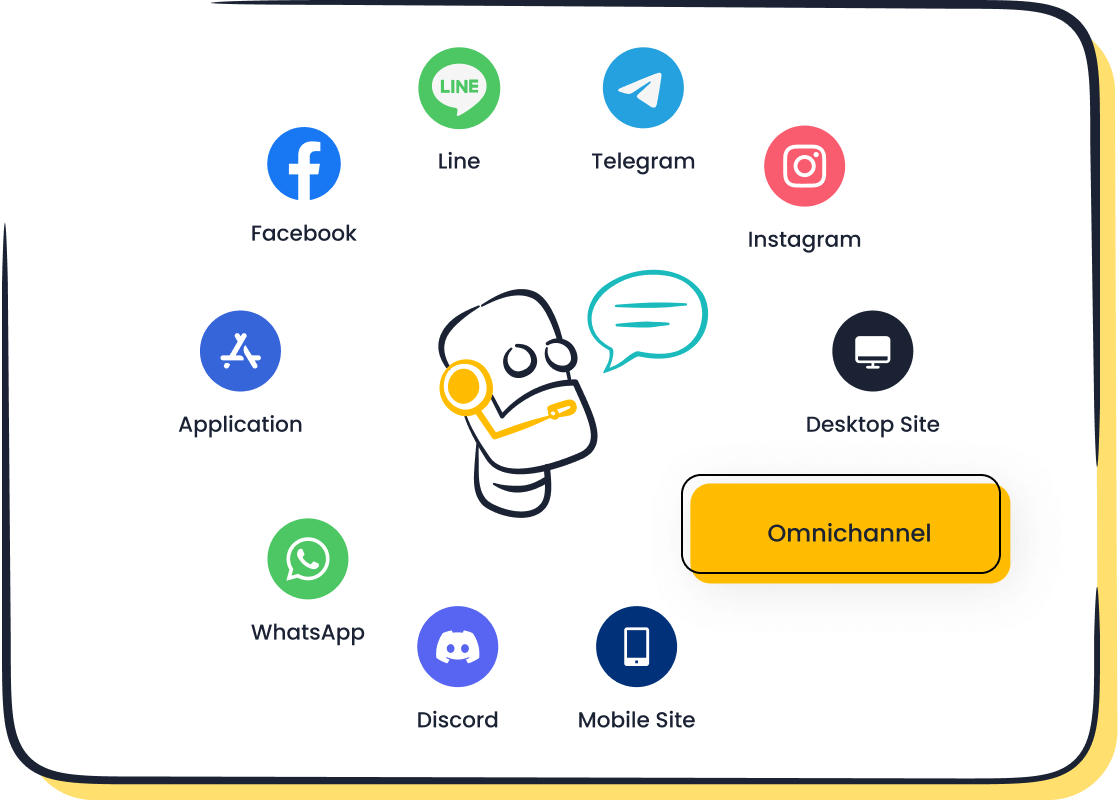
Pairing TTS with tools like Sobot’s chatbot takes this to the next level. Sobot’s AI-powered chatbot already excels in multilingual communication and 24/7 availability. When integrated with TTS, it can deliver real-time, natural-sounding voice responses, making customer interactions even more engaging and efficient.
Leverage Sobot’s Solutions for Enhanced Customer Interactions
Sobot’s solutions are designed to unify and elevate customer interactions. By integrating TTS capabilities, you can create a truly omnichannel experience. Imagine a system where emails, chats, calls, and social media messages all converge into one streamlined platform. That’s what Sobot offers.
"Before Sobot, managing customer interactions across different platforms (email, chat, calls, social media) was cumbersome and often led to inconsistencies in customer service. Sobot's omnichannel approach has allowed us to unify these interactions into a single, streamlined workbench, ensuring a consistent and high-quality service experience for our customers."
Samsung is a great example. After implementing Sobot’s solution, the company saw a 30% increase in agent efficiency and achieved a 97% customer satisfaction score. These results highlight how Sobot’s tools, combined with TTS software, can transform customer service.
With features like omnichannel integration and access to customer history, Sobot ensures personalized, efficient, and high-quality interactions. Whether you’re in retail, finance, or gaming, Sobot’s solutions help you stay ahead in delivering exceptional customer experiences.
Choosing the right text-to-speech software means focusing on voice quality, customization, and compatibility. Natural voices with emotional depth keep users engaged, while seamless integration ensures efficiency. Tools like Sobot Chatbot enhance customer service by offering instant, personalized solutions. This combination boosts satisfaction and operational success, making it a smart choice for businesses.
FAQ
What is the best way to test text-to-speech software before buying?
You should try free trials or demos. These let you explore features like voice quality, customization, and integration with tools like Sobot Chatbot risk-free.
Can text-to-speech software improve customer service?
Absolutely! Pairing it with Sobot’s chatbot creates real-time, multilingual voice responses. This boosts customer satisfaction and ensures faster, more accessible interactions.
How does text-to-speech software support accessibility?
It helps users with disabilities by converting text into audio. When integrated with Sobot Chatbot, it ensures inclusive, 24/7 communication for all users.
See Also
Comparing Free And Paid Voice Over Software Choices
A Comparison Of Leading Interactive Voice Response Tools
How To Select The Ideal Chatbot Software For You
2024 Review Of The Best Automated Voice Calling Tools
Ten Essential Tips For Selecting Social Media Support Software
