AI Chatbots Made Easy Tips for Better Customer Service
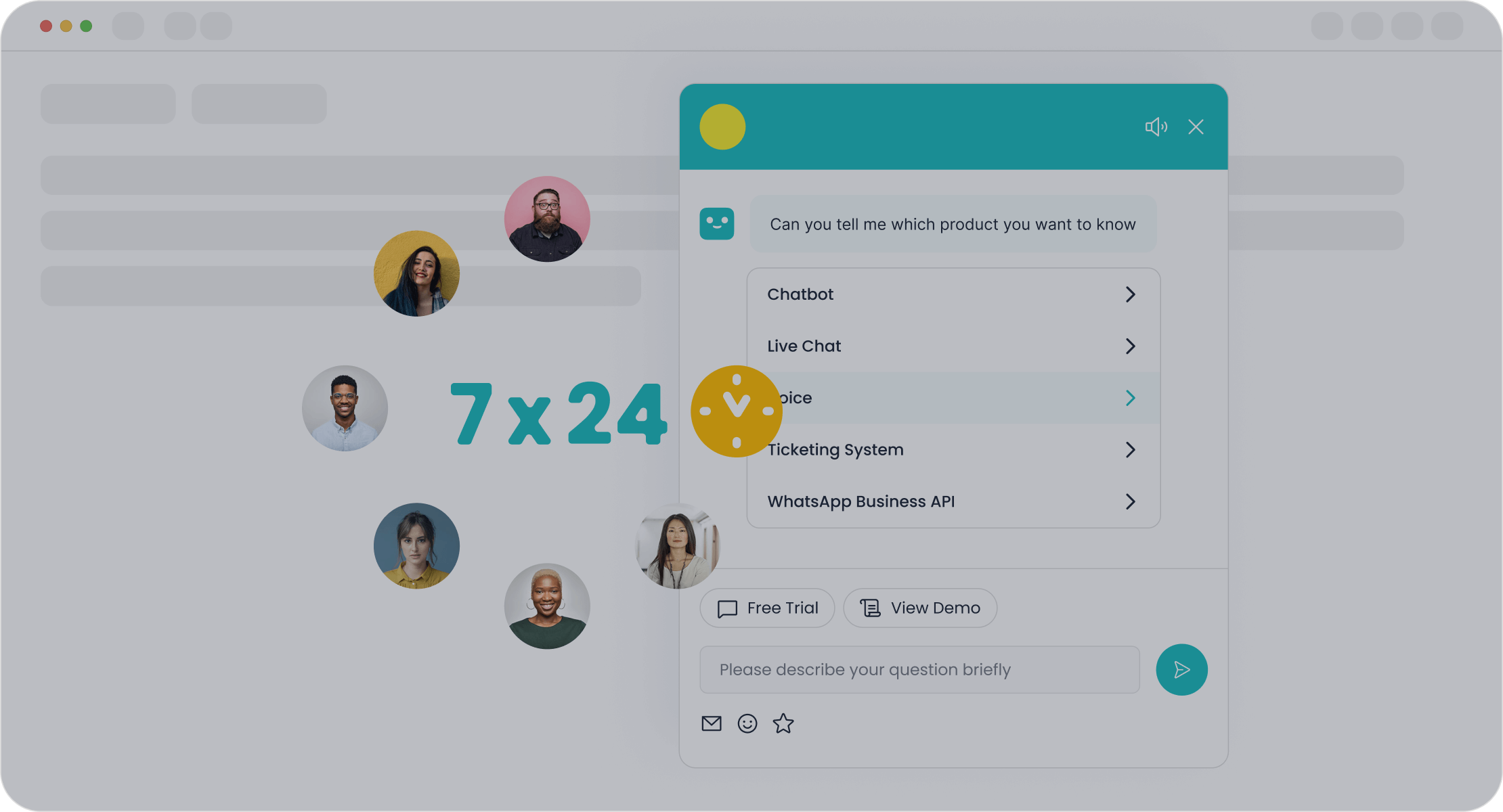
AI chatbots are revolutionizing customer service by making interactions faster, smarter, and more efficient. Did you know that 75% of customers expect a response within just five minutes? Meeting this expectation can be tough without the right tools. That’s where AI solutions for chatbots, like Sobot, step in. They handle up to 80% of customer interactions, cutting costs by 30% and delivering round-the-clock support.

Sobot’s AI chatbot doesn’t just improve customer service; it transforms it. With a 97% CSAT score and the ability to resolve 85% of issues independently, it ensures happier customers and streamlined operations. Whether you want to reduce inbound queries or enhance satisfaction, adopting AI chatbots is the way forward. Ready to explore how they can elevate your customer service game? Let’s dive in!
Understanding AI Chatbots
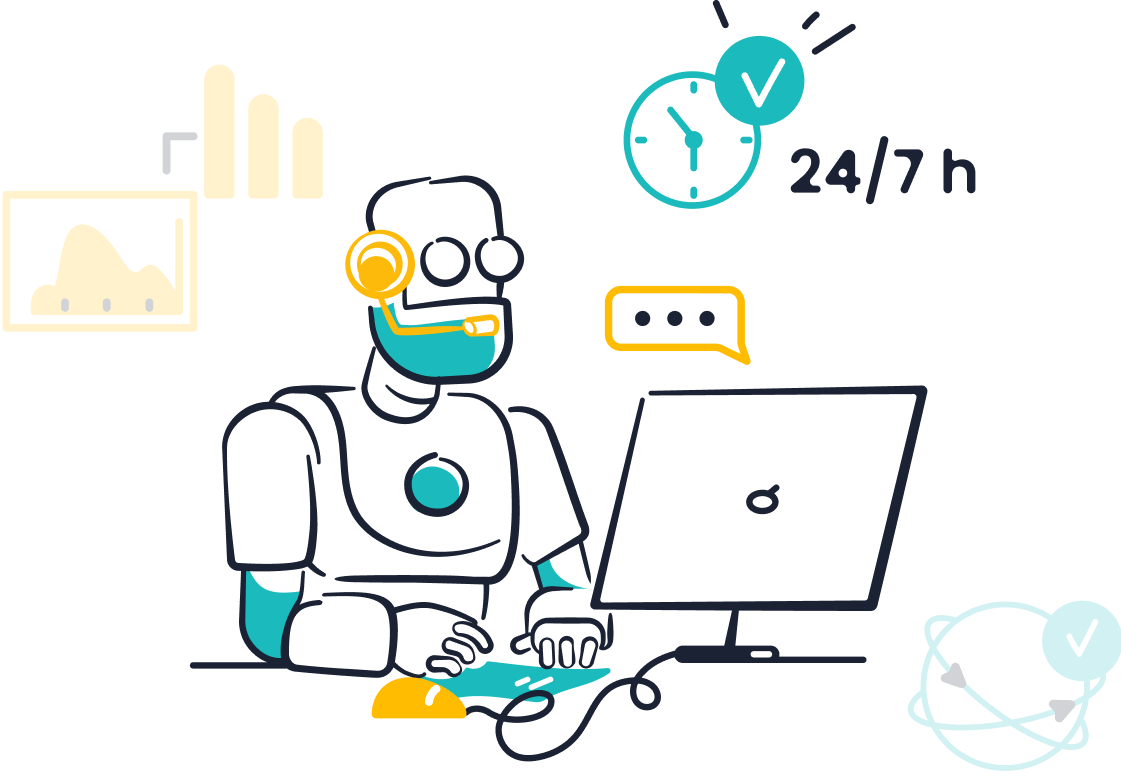
What Are AI Chatbots?
AI chatbots are software programs designed to simulate human conversations. They use advanced technologies like natural language processing (NLP) and machine learning to understand what you’re asking and respond in a way that feels natural. Think of them as virtual assistants that can chat with you, answer questions, and even learn from past interactions to get better over time.
Here’s how experts define them:
| Source | Definition |
|---|---|
| DevRev | AI chatbots are software applications that use artificial intelligence to simulate human conversation, engage in human-like conversations, interpret queries, provide personalized responses, and learn from interactions. |
| The Business Research Company | An AI chatbot is a software application powered by AI that simulates human-like conversation through text or speech, utilizing technologies like natural language processing and machine learning to understand user queries. |
These chatbots are becoming a must-have for businesses. Why? Because they make customer interactions faster, easier, and more efficient.
Types of AI Chatbots (Rule-Based vs. Conversational AI)
Not all chatbots are created equal. There are two main types you’ll come across: rule-based chatbots and conversational AI.
| Feature | Rule-Based Chatbots | AI-Powered Chatbots |
|---|---|---|
| Predictability | Consistent responses for predictable interactions | Adapts to varied queries and learns from interactions |
| Flexibility | Limited to predefined scripts, struggles with complex queries | Capable of handling complex and unexpected inquiries |
| Implementation Ease | Straightforward setup, accessible for businesses | More complex setup requiring technical resources |
| Cost-Effectiveness | Lower initial and maintenance costs | Higher costs due to advanced technology |
| Scalability | Cumbersome updates as needs evolve | Easily scalable with continuous learning capabilities |
Rule-based chatbots follow a set of predefined rules. They’re great for simple tasks like answering FAQs. But when things get tricky, they might hit a wall. On the other hand, conversational AI chatbots, like Sobot’s AI chatbot, are smarter. They can handle complex questions, learn from interactions, and even personalize responses based on what you need.
How AI Chatbots Work in Customer Service
AI chatbots are game-changers in customer service. They automate repetitive tasks, like answering common questions, so your team can focus on more important things. Using NLP, these chatbots understand what customers are asking and provide accurate responses. They can even integrate with backend systems to handle more complex tasks, like checking order statuses or processing refunds.
Here’s a quick look at why they’re so effective:
- They resolve over 58% of customer tickets with an 87% success rate.
- They manage hundreds of inquiries at once, cutting down wait times.
- They free up human agents to tackle more challenging issues.
With customer support chatbots, you can deliver faster, more efficient service. Plus, they’re available 24/7, so your customers never have to wait.
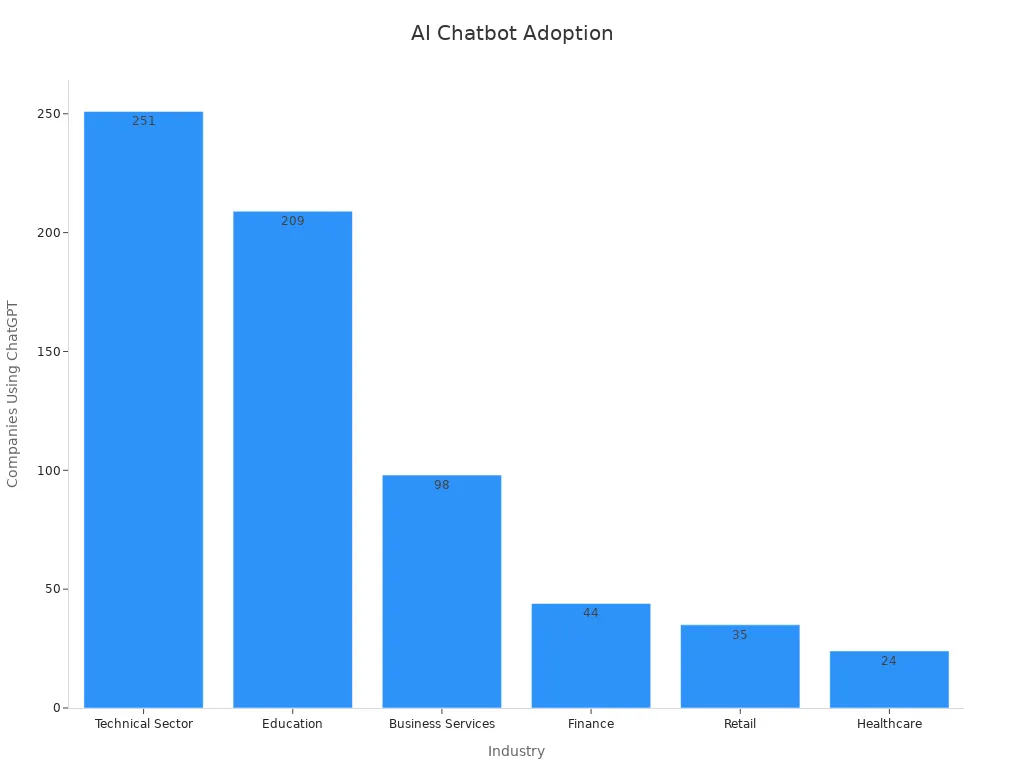
Key Benefits of AI Chatbots for Customer Service

24/7 Availability for Instant Support
Imagine a world where your customers never have to wait for help. AI chatbots make this possible by offering instant customer service around the clock. Whether it’s 2 a.m. or a busy holiday season, your chatbot is always ready to assist. This constant availability not only improves customer satisfaction but also builds trust in your brand.
Here’s why 24/7 support matters:
- A 2017 survey revealed that 73% of customers prefer solving problems on their own, showing the growing demand for self-service options.
- HubSpot found that 36% of customer service reps believe 24/7 availability is the biggest advantage of AI chatbots.
- Salesforce reported that 77% of customers expect immediate responses when they contact a brand online.
By meeting these expectations, you can enhance customer interactions and ensure no query goes unanswered.
Personalization Through AI-Powered Insights
Customers love feeling valued, and AI chatbots help you personalize the chatbot experience like never before. These tools analyze customer data to provide personalized responses tailored to individual needs. For example, if a customer frequently asks about a specific product, the chatbot can proactively offer updates or promotions related to it.
This level of personalization doesn’t just improve customer service—it creates memorable experiences. When customers feel understood, they’re more likely to stay loyal to your brand. With AI solutions for chatbots, you can turn every interaction into an opportunity to delight your audience.
Cost Savings and Operational Efficiency
AI chatbots don’t just improve customer service; they also save you money. By automating repetitive tasks, they reduce the need for large customer support teams. Plus, they handle high volumes of inquiries without requiring additional staff, making them a scalable solution for growing businesses.
Here’s how they deliver value:
| Aspect | Benefit |
|---|---|
| Cost Reduction | Fewer agents needed, cutting labor costs. |
| Scalability | Manage more inquiries without hiring extra staff. |
| Improved Efficiency | Agents resolve issues faster with AI assistance. |
| Self-Service | Seasonal hiring becomes unnecessary, saving resources. |
| Optimized Staffing | Predict call volumes to manage workforce effectively. |
| Error Reduction | Minimize mistakes, improving customer satisfaction. |
| Customer Loyalty | Faster service builds loyalty, reducing marketing costs for new customer acquisition. |
By investing in a customer support chatbot, you’re not just cutting costs—you’re boosting efficiency and ensuring your team can focus on what matters most: delivering exceptional service.
Scalability for Growing Businesses
As your business grows, so do your customer service demands. Managing this growth can feel overwhelming, especially when inquiries start piling up. That’s where AI chatbots shine. They’re built to handle increasing workloads without breaking a sweat, making them the perfect partner for scaling businesses.
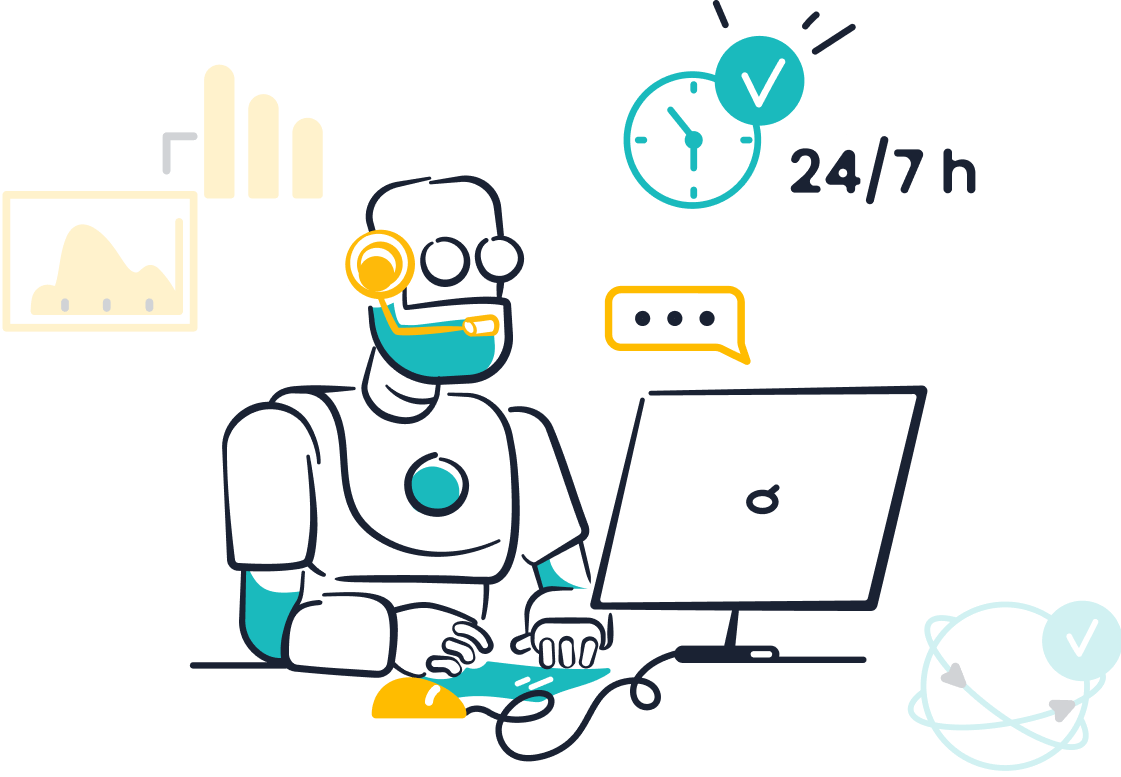
Here’s how AI chatbots, like Sobot’s, help you scale effortlessly:
- Handle High Volumes: Whether you’re dealing with hundreds or thousands of inquiries, chatbots can manage them all simultaneously. No more long queues or frustrated customers.
- Adapt to Seasonal Spikes: Got a holiday rush or a big sale coming up? Your chatbot is ready. It scales up instantly to meet demand, ensuring smooth operations during peak times.
- Support Global Expansion: Sobot’s multilingual capabilities mean you can serve customers in their preferred language, no matter where they are. 🌍
Pro Tip: Scaling doesn’t have to mean hiring more agents. With Sobot’s AI chatbot, you can save up to 50% on staffing costs while still delivering top-notch service.
Another advantage? Chatbots grow smarter over time. They learn from interactions, improving their responses and efficiency. This means your customer service keeps getting better as your business expands.
Imagine this: You’re launching in a new market. Instead of scrambling to train a team, your chatbot is already equipped to handle inquiries. It’s like having a super-efficient team member who never takes a break.
With Sobot’s AI chatbot, scaling your business becomes a breeze. You’ll meet growing demands, keep customers happy, and stay ahead of the competition—all without breaking the bank. Ready to scale smarter? Let your chatbot lead the way. 🚀
Tips for Implementing AI Chatbots
Define Clear Objectives for Your Chatbot
Before diving into chatbot implementation, you need to set clear goals. What do you want your chatbot to achieve? Is it to reduce response times, handle FAQs, or improve customer service efficiency? Defining these objectives ensures your chatbot aligns with your business needs and delivers measurable results.
Here’s why this step is crucial:
- Starting with clearly defined objectives is essential for successful chatbot projects, especially in industries like education.
- It helps you focus on specific outcomes, such as increasing customer satisfaction or reducing operational costs.
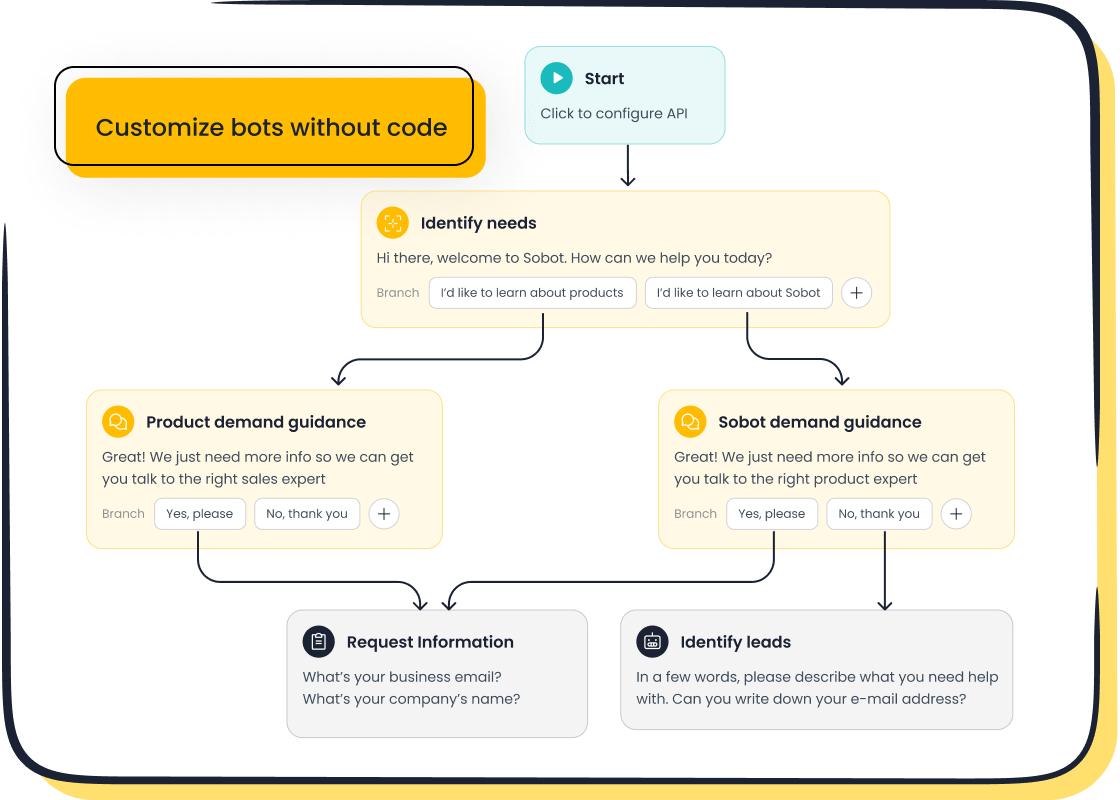
For example, Sobot’s AI chatbot is designed to automate customer interactions, cutting costs by up to 50% while boosting productivity by 70%. By setting clear goals, you can create an effective chatbot that meets your unique requirements and enhances your customer support strategy.
Pro Tip: Break down your objectives into smaller, actionable steps. This approach makes it easier to track progress and optimize workflows.
Train Chatbots with Relevant and Accurate Data
Your chatbot is only as good as the data it’s trained on. To create a customer support chatbot that truly delivers, you need to provide it with high-quality, relevant data. This includes customer interaction logs, FAQs, and even product manuals. The more comprehensive the dataset, the better your chatbot will perform.
Here’s what you should know:
- Collecting relevant data is critical for your chatbot’s domain.
- Training requires a mix of primary and secondary data, including various question formats.
- The quality of your dataset directly impacts your chatbot’s ability to resolve issues effectively.
A well-trained chatbot doesn’t just answer questions; it creates a conversational experience that feels natural and engaging. Regular updates to the dataset ensure your chatbot adapts to changing customer needs and language trends. For instance, Sobot’s AI chatbot uses a knowledge base built from articles, PDFs, and text snippets, enabling it to provide accurate, real-time responses.
Did You Know? A successful AI chatbot can boost customer satisfaction and brand loyalty by delivering personalized, automated support.
Prioritize User Experience and Intuitive Design
Your chatbot’s design can make or break the customer experience. A user-friendly interface and intuitive design ensure customers can interact with your chatbot effortlessly. This not only improves customer service but also builds trust in your brand.
Here’s how intuitive design benefits your chatbot:
- It reduces waiting times and offers personalized interactions.
- A well-designed chatbot enhances engagement and drives conversions.
- Positive user experiences lead to higher customer loyalty, while poor design can harm your brand.
Take H&M’s chatbot, for example. It asks customers about their style preferences and recommends products, creating a seamless shopping experience. Similarly, Sobot’s AI chatbot uses conversational AI to provide human-like responses, ensuring every interaction feels natural and engaging.
Quick Tip: Test your chatbot with real users before launching. Their feedback can help you fine-tune the design and improve customer interactions.
Set Up Fail-Safes and Escalation to Human Agents
Even the smartest AI chatbots can’t handle everything. Sometimes, customers have unique or complex issues that require a human touch. That’s why setting up fail-safes and escalation paths is crucial. These features ensure your chatbot doesn’t leave customers frustrated when it hits a roadblock.
Why Fail-Safes Matter
Fail-safes act as your chatbot’s safety net. They kick in when the bot doesn’t understand a query or when a customer explicitly asks for human help. Without them, your chatbot might loop endlessly or give irrelevant answers, leaving customers annoyed. A well-designed fail-safe ensures the conversation transitions smoothly to a human agent when needed.
Here’s an example: Imagine a customer asking about a billing discrepancy. If the chatbot can’t resolve it, a fail-safe triggers and connects the customer to a human agent who can dive deeper into the issue. This seamless handoff keeps the customer experience positive.
The Role of Escalation in Customer Service
Escalation is the process of transferring a conversation from the chatbot to a human agent. It’s not just about handing over the issue—it’s about doing it efficiently. A good escalation system provides agents with the context they need, like the customer’s query history, so they can pick up right where the chatbot left off.
Think of it this way: You wouldn’t want to repeat your problem to three different people, right? Neither do your customers. A smooth escalation process saves time and builds trust.
Measuring the Effectiveness of Fail-Safes and Escalation
How do you know if your fail-safes and escalation paths are working? By tracking key performance metrics. These metrics help you identify areas where your chatbot excels and where it might need improvement.
| Metric | Definition | Importance | Example |
|---|---|---|---|
| Escalation Rate | The frequency at which users escalate to human agents. | High rates may indicate chatbot limitations. | A user with a billing issue escalates if the chatbot cannot resolve it. |
| Tracking helps identify areas for improvement. | An insurance chatbot minimizing escalations for complex claims shows efficiency. |
A high escalation rate might mean your chatbot struggles with certain queries. On the flip side, a low rate could indicate that your chatbot handles most issues effectively. Regularly reviewing these metrics helps you fine-tune your system.
Tips for Setting Up Fail-Safes and Escalation
Here are some practical tips to get it right:
- Define Clear Triggers: Decide when the chatbot should escalate. For example, if a customer uses phrases like “I need to speak to someone,” the bot should immediately transfer them to an agent.
- Provide Context to Agents: Ensure the chatbot shares conversation history and customer details with the agent. This avoids repetition and speeds up resolution.
- Test Regularly: Simulate different scenarios to see how your fail-safes and escalation paths perform. Make adjustments as needed.
- Train Your Team: Equip your agents with the tools and knowledge to handle escalated issues effectively.
Pro Tip: Use Sobot’s AI chatbot to streamline escalations. It integrates seamlessly with your support team, ensuring smooth handoffs and happier customers.
By setting up robust fail-safes and escalation mechanisms, you create a safety net that keeps your customer service running smoothly. Your chatbot handles the routine stuff, while your human agents tackle the tricky cases. It’s the perfect balance of automation and human expertise.
Best Practices for AI Chatbots
Humanize Interactions with Natural Language
Your chatbot should feel less like a robot and more like a helpful assistant. Using natural language processing (NLP) technology, you can make your AI chatbot understand user intent and respond in a way that feels intuitive. This creates smoother, more engaging customer interactions.
Here’s why humanizing your chatbot matters:
- Chatbots that use NLP can adapt to user needs dynamically.
- Features like context awareness and tone modulation make conversations feel natural.
- Cultural intelligence ensures your chatbot respects regional nuances.
For example, Sobot’s AI chatbot uses advanced NLP to provide human-like responses. It doesn’t just answer questions—it understands the context and adapts its tone to match the situation. This makes every interaction feel personal and meaningful.
Tip: Use conversational language and avoid overly formal responses. A friendly tone can make your chatbot more approachable and relatable.
Provide Opt-Out Options for Human Support
Even the best AI chatbots can’t replace human empathy. That’s why it’s essential to give users the option to switch to a human agent when needed. This isn’t just a nice-to-have—it’s a must for building trust and ensuring customer satisfaction.
Here’s what research shows:
- Users prefer clear disclosure of chatbot identity, especially in sensitive situations.
- When customers know they can opt out, they feel more comfortable interacting with chatbots.
- Minimizing overly human-like features in chatbots can reduce user embarrassment in certain contexts.
Imagine a customer asking about a delicate issue, like a billing error. If your chatbot can’t resolve it, an opt-out option ensures the customer gets the help they need from a human agent. Sobot’s AI chatbot excels here by seamlessly transferring conversations to human agents when necessary, ensuring no query goes unresolved.
Pro Tip: Make the opt-out process simple and visible. A quick “Talk to an Agent” button can go a long way in improving user experience.
Ensure Data Privacy and Security Compliance
Data privacy isn’t just a legal requirement—it’s a cornerstone of customer trust. Your chatbot must comply with regulations like GDPR and CCPA to protect user information. This ensures your customers feel safe sharing their data during interactions.
Here’s a quick comparison of key regulations:
| Aspect | GDPR | CCPA |
|---|---|---|
| Scope | Applies to entities processing EU residents' data | Applies to businesses handling California residents' data |
| Personal Data Definition | Includes any identifiable information | Covers data linked to a consumer or household |
| Consumer Rights | Access, correct, and delete personal data | Know, delete, and opt-out of data sales |
| Consent Requirement | Requires clear consent for data processing | Requires opt-out consent for data sales |
| Penalties | Fines up to €20M or 4% of global turnover | Fines up to $7,500 per intentional violation |
Sobot’s AI chatbot prioritizes security with features like data encryption and GDPR compliance. It ensures every interaction is secure, giving your customers peace of mind.
Note: Regularly review your chatbot’s data handling practices to stay compliant with evolving regulations.
Regularly Monitor and Update Chatbot Performance
Your chatbot isn’t a “set it and forget it” tool. To keep it running smoothly and delivering top-notch customer service, you need to monitor its performance regularly. Think of it like maintaining a car. Without regular check-ups, even the best engine can start to sputter. The same goes for your chatbot—it needs consistent updates and tweaks to stay effective.
Why Monitoring Matters
Monitoring your chatbot helps you spot what’s working and what isn’t. It’s like having a dashboard that shows you where your chatbot shines and where it might need a little help. Here are some key performance indicators (KPIs) you should keep an eye on:
- Resolution Rate: This tells you how often your chatbot successfully resolves customer inquiries. A high resolution rate means your chatbot is doing its job well.
- User Feedback: Customer reviews and ratings can reveal how satisfied people are with their chatbot experience.
- Escalation Rates: If too many conversations get passed to human agents, it might mean your chatbot needs better training or updates.
By tracking these metrics, you can ensure your chatbot stays aligned with your business goals and customer expectations.
Industry Benchmarks for Chatbot Performance
Different industries have different standards for what makes a chatbot effective. Here’s a quick look at resolution rate benchmarks across various sectors:
| Industry | Resolution Rate Indicator |
|---|---|
| E-commerce and Retail | Above 80%: High effectiveness; 60%-80%: Moderate; Below 60%: Low |
| Financial Services | Above 75%: Strong; 50%-75%: Average; Below 50%: Low |
| Healthcare | Above 70%: High; 50%-70%: Moderate; Below 50%: Low |
| Travel and Hospitality | Above 85%: Excellent; 65%-85%: Good; Below 65%: Low |
| Telecommunications | Above 75%: High; 55%-75%: Average; Below 55%: Low |
If your chatbot’s resolution rate falls below these benchmarks, it’s time to dig deeper and make improvements.
Best Practices for Monitoring and Updating
To keep your chatbot performing at its best, follow these best practices:
- Review Metrics Regularly: Set a schedule to analyze your chatbot’s KPIs. Weekly or monthly reviews can help you catch issues early.
- Update the Knowledge Base: Your chatbot relies on its knowledge base to provide accurate answers. Make sure it’s always up-to-date with the latest information.
- Test Frequently: Run tests to see how your chatbot handles different scenarios. This helps you identify gaps and improve its responses.
- Incorporate Feedback: Listen to what your customers are saying. Use their feedback to fine-tune your chatbot’s tone, accuracy, and functionality.
Pro Tip: Use tools like Sobot’s reporting and optimization features to simplify the monitoring process. They provide detailed insights into your chatbot’s performance, making it easier to identify areas for improvement.
The Benefits of Regular Updates
Updating your chatbot isn’t just about fixing problems—it’s about staying ahead of the curve. Customer needs change, and so do industry trends. Regular updates ensure your chatbot evolves with these changes. Here’s what you gain:
- Improved Accuracy: Updates help your chatbot provide more precise answers.
- Better User Experience: A well-maintained chatbot keeps customers happy and engaged.
- Increased Efficiency: By addressing weak spots, you can reduce escalation rates and improve resolution times.
Imagine this: Your chatbot starts handling a new type of query that wasn’t common before. Without updates, it might struggle to provide the right answers. But with regular monitoring and tweaks, it can adapt quickly and keep delivering great service.
By following these best practices, you can ensure your chatbot remains a valuable asset for your business. It’s not just about keeping up—it’s about staying ahead.
Challenges and How to Overcome Them
Addressing Privacy and Data Security Concerns
Privacy and security are top concerns for customers interacting with AI chatbots. Many worry about how their data is stored and used. In fact:
- 68% of consumers globally feel uneasy about their privacy online.
- 57% believe AI poses a significant threat to their privacy.
- 53% think AI makes it harder to keep personal information private.
To tackle these concerns, you need to prioritize transparency and compliance. Make sure your customer support chatbot follows regulations like GDPR and CCPA. Use encryption to protect sensitive data and provide clear explanations about how customer information is handled.
Sobot’s AI chatbot excels in this area. It offers GDPR-compliant features and encrypted backups, ensuring every interaction is secure. By addressing privacy concerns head-on, you build trust and encourage customers to engage confidently with your chatbot.
Overcoming Resistance from Teams and Customers
Resistance to AI chatbots often stems from fear or misunderstanding. Employees may worry about job loss, while customers might distrust algorithmic decisions. Here’s a closer look:
| Resistance Factor | Explanation |
|---|---|
| Distrust of Algorithmic Decisions | Customers resist AI when they can’t understand its logic. Transparency helps. |
| Habitual Comfort Zones | Employees prefer familiar processes. Training eases the transition. |
| Fear of Job Loss | Clear communication about AI’s supportive role reduces anxiety. |
| Lack of Clarity About AI’s Purpose | Abrupt introductions cause confusion. Transparent goals build acceptance. |
To overcome these barriers, focus on education and communication. Show your team how AI chatbots enhance their work rather than replace it. For customers, emphasize the chatbot’s ability to provide instant customer service while ensuring human support remains available for complex issues.
Sobot’s AI chatbot integrates seamlessly with human agents, creating a balanced approach that reassures both teams and customers.
Avoiding Over-Automation and Maintaining Human Touch
Automation is powerful, but too much of it can alienate customers. Research shows:
- 75% of global consumers want more human interactions from brands.
- 64% feel companies have lost the human element in customer service.
- 98% expect to be directed to a live agent when requesting one in chat.
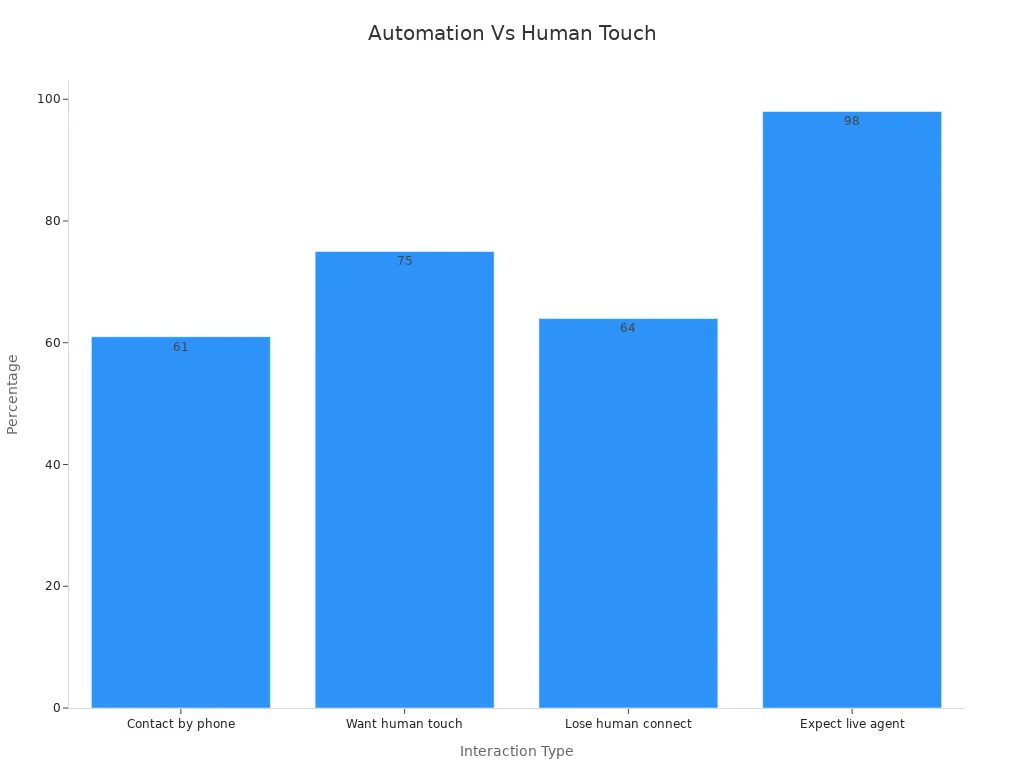
To avoid over-automation, ensure your chatbot offers opt-out options for human support. Use fail-safes to transfer customers to live agents when needed. Sobot’s AI chatbot strikes the perfect balance by handling routine queries while seamlessly escalating complex issues to human agents.
Maintaining a human touch isn’t just about solving problems—it’s about showing customers they’re valued. This approach enhances loyalty and keeps your customer service experience personal and engaging.
Managing Technical Issues and Downtime
No matter how advanced your AI chatbot is, technical issues and downtime can happen. The key is to manage them effectively so they don’t disrupt your customer service. Let’s explore how you can keep your chatbot running smoothly.
Monitor Performance Continuously
You can’t fix what you don’t know is broken. Continuous monitoring helps you spot issues before they escalate. By keeping an eye on your chatbot’s performance, you can address problems proactively. This minimizes downtime and ensures your customers always get the support they need.
Tip: Use tools that provide real-time alerts for system errors. Quick action can prevent small glitches from becoming major disruptions.
Track Key Metrics
Tracking the right metrics gives you a clear picture of your chatbot’s health. Here are a few you should focus on:
- Mean Time to Resolution (MTTR): This measures how quickly you resolve issues. A lower MTTR means faster fixes and happier customers.
- Automated Resolution Rate (ROAR): This shows how many queries your chatbot resolves without human help. A high ROAR indicates your chatbot is efficient and reliable.
By analyzing these metrics, you can identify weak spots and improve your chatbot’s performance.
Have a Backup Plan
Even with the best monitoring and metrics, downtime can still occur. That’s why you need a backup plan. Set up fail-safes to redirect customers to human agents when your chatbot is unavailable. This ensures your service remains uninterrupted, even during technical hiccups.
Pro Tip: Regularly test your backup systems to make sure they’re ready when you need them.
Managing technical issues doesn’t have to be overwhelming. With continuous monitoring, smart metrics, and a solid backup plan, you can keep your chatbot running like a well-oiled machine. Your customers will thank you for it! 😊
AI chatbots are transforming customer service by offering fast support, 24/7 availability, and personalized interactions. They reduce costs, improve efficiency, and scale effortlessly as your business grows. Whether it’s handling simple queries or providing multilingual support, chatbots like Sobot’s AI chatbot ensure consistent and engaging customer experiences.
To get started, begin small. Test your chatbot on a single channel and track its performance using real-time analytics. Gradually add features as you grow. Focus on planning, designing conversational flows, and integrating the chatbot with your existing systems. Regularly monitor its performance and update it to meet evolving customer needs.
Pro Tip: Businesses using AI-powered customer care report a 30-45% boost in agent productivity. Start small, learn, and scale to create a seamless customer service experience.
FAQ
How do AI chatbots improve customer service efficiency?
AI chatbots automate repetitive tasks, like answering FAQs, freeing up your team for complex issues. Sobot’s chatbot boosts productivity by 70% and reduces costs by up to 50%. It handles inquiries 24/7, ensuring faster responses and happier customers.
Can AI chatbots handle multiple languages?
Yes! Sobot’s AI chatbot is multilingual. It interacts with customers in their preferred language, making it ideal for global businesses. Whether it’s English, Spanish, or Mandarin, your chatbot ensures seamless communication across borders.
Do AI chatbots require coding to set up?
Not at all! Sobot’s chatbot features a point-and-click interface. You can design workflows and deploy automations without writing a single line of code. It’s perfect for businesses without technical expertise.
How do AI chatbots ensure data privacy?
AI chatbots, like Sobot’s, comply with regulations like GDPR. They use encryption to protect sensitive information and offer continuous encrypted backups. Your customers can trust that their data stays secure during every interaction.
What industries benefit most from AI chatbots?
Retail, financial services, gaming, and education are just a few examples. Sobot’s chatbot helps businesses in these sectors scale operations, reduce costs, and improve customer satisfaction. It’s a versatile solution for any industry needing efficient customer service.
See Also
Enhancing Customer Satisfaction Through Chatbots in E-commerce
Simple Ways to Integrate Chatbot Examples on Your Website
Ten Strategies to Improve Live Chat Customer Experience