A Beginner's Guide to Free Ticket System Software
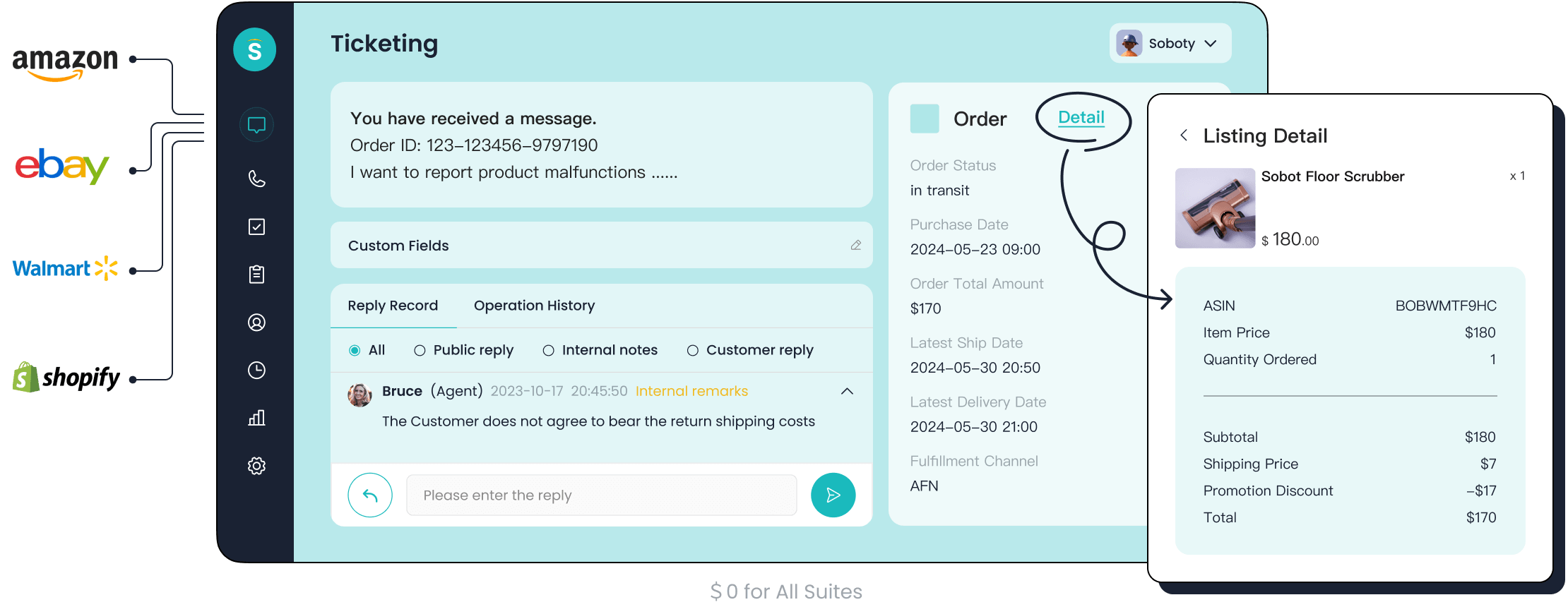
Free ticket system software helps you manage customer inquiries efficiently by organizing and tracking support requests in one place. It’s a game-changer for small businesses and startups, especially when budgets are tight. You can save costs while still delivering excellent customer service. These systems simplify your workflow, letting you focus on what matters most—your customers. Among the options available, Sobot stands out. Its ticketing system combines ease of use with powerful features like automation and multilingual support, making it an ideal choice for businesses aiming to enhance their customer support without breaking the bank.
What Is Free Ticket System Software and How Does It Work?
Understanding Free Ticket System Software
Definition and purpose of ticketing systems
A ticketing system is a tool that helps businesses manage customer inquiries, complaints, and support requests. It organizes these interactions into "tickets," which are easy to track and resolve. This system ensures no customer query slips through the cracks. For small businesses or startups, free ticketing systems provide a cost-effective way to streamline customer support. They automate routine tasks, improve response times, and enhance customer satisfaction. By using such a system, you can focus on delivering personalized and efficient service without worrying about high costs.
Difference between free and paid ticketing software
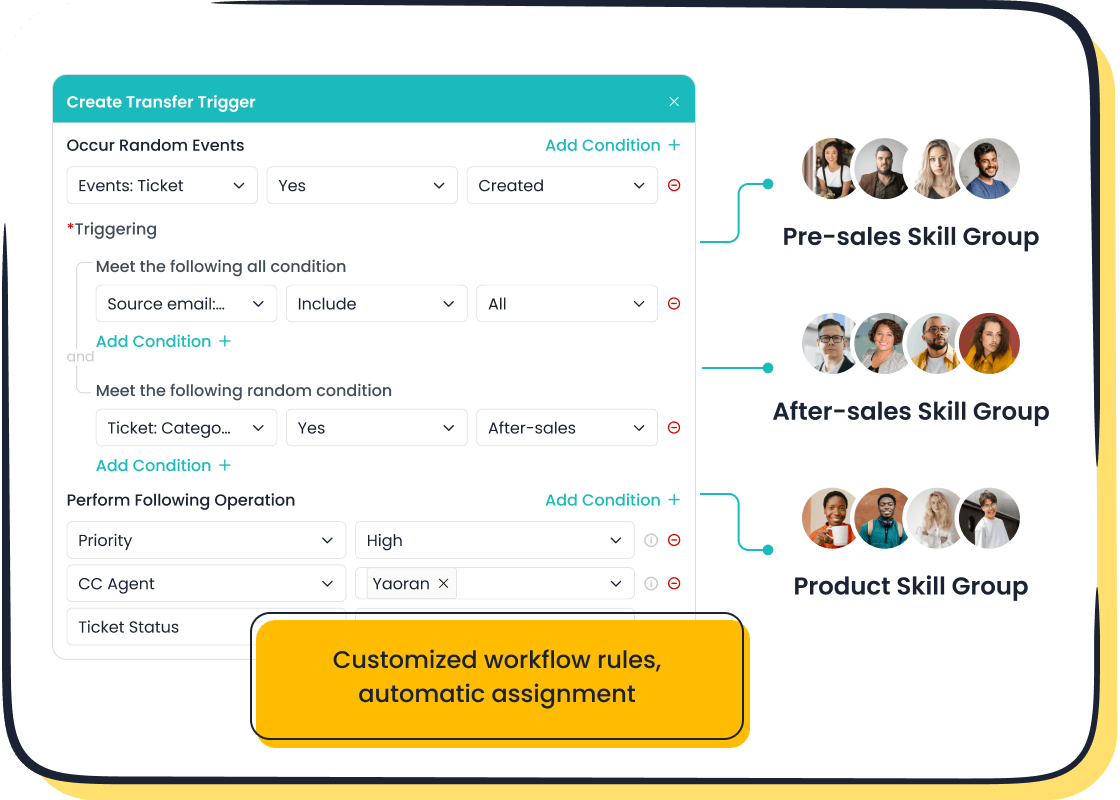
Free ticketing software offers essential features like ticket creation, assignment, and tracking. It’s perfect for businesses just starting out or those with limited budgets. However, free options may lack advanced features like in-depth analytics or extensive integrations. Paid versions often include these extras, making them suitable for larger businesses with complex needs. For example, Sobot’s free ticketing system provides robust features like automation and multilingual support, while its paid plans offer even more advanced tools for scaling businesses. Choosing between free and paid depends on your current needs and future growth plans.
How Help Desk Ticketing Systems Work
Step 1: Customer submits a ticket (via email, chat, or form)
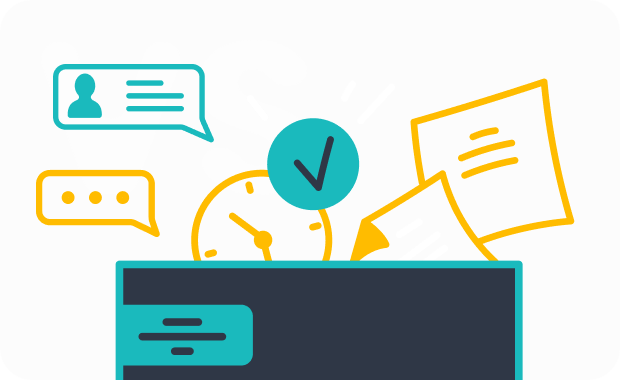
The process begins when a customer submits a ticket. This can happen through various channels like email, live chat, or an online form. A help desk ticketing system collects all these inquiries in one place, ensuring nothing gets overlooked. For instance, Sobot’s system integrates multiple channels, making it easy for you to manage tickets from different sources seamlessly.
Step 2: Ticket is categorized and assigned to an agent
Once a ticket is submitted, the system categorizes it based on factors like urgency or topic. It then assigns the ticket to the most suitable agent. This step ensures efficient resolution by matching the right issue with the right expertise. Sobot’s ticketing system excels here by using automation to handle categorization and prioritization, saving you time and effort.
Step 3: Agent resolves the issue and updates the ticket
The assigned agent works on resolving the issue. They may communicate with the customer to gather more details or provide a solution directly. Once resolved, the agent updates the ticket with the resolution details. This keeps the process transparent and ensures all information is documented for future reference.
Step 4: Ticket is closed, and feedback is collected
After resolving the issue, the ticket is closed. Many systems, including Sobot’s, allow you to collect customer feedback at this stage. This feedback helps you evaluate your service quality and identify areas for improvement. By closing the loop, you ensure customers feel heard and valued.
Benefits of Using Free Help Desk Ticketing Systems
Cost-Effectiveness
Save money while improving customer support
Using a free help desk ticketing system can significantly reduce your operational costs. These systems provide essential tools like ticket management, automated workflows, and basic analytics without requiring a financial commitment. For small businesses or startups, this means you can deliver efficient customer support without stretching your budget. By adopting free help desk software, you can focus on improving customer satisfaction while keeping expenses under control. Sobot’s free ticketing system, for instance, offers robust features like automation and multilingual support, ensuring you get maximum value at no cost.
Ideal for startups and small businesses
Free help desk software is particularly beneficial for startups and small businesses. It allows you to establish a professional customer support system early on, even with limited resources. You can manage inquiries, track ticket resolution, and maintain high levels of customer satisfaction without investing in expensive tools. This makes free ticketing solutions an excellent starting point for businesses aiming to grow while maintaining quality service.
Improved Efficiency
Streamline ticket management and resolution
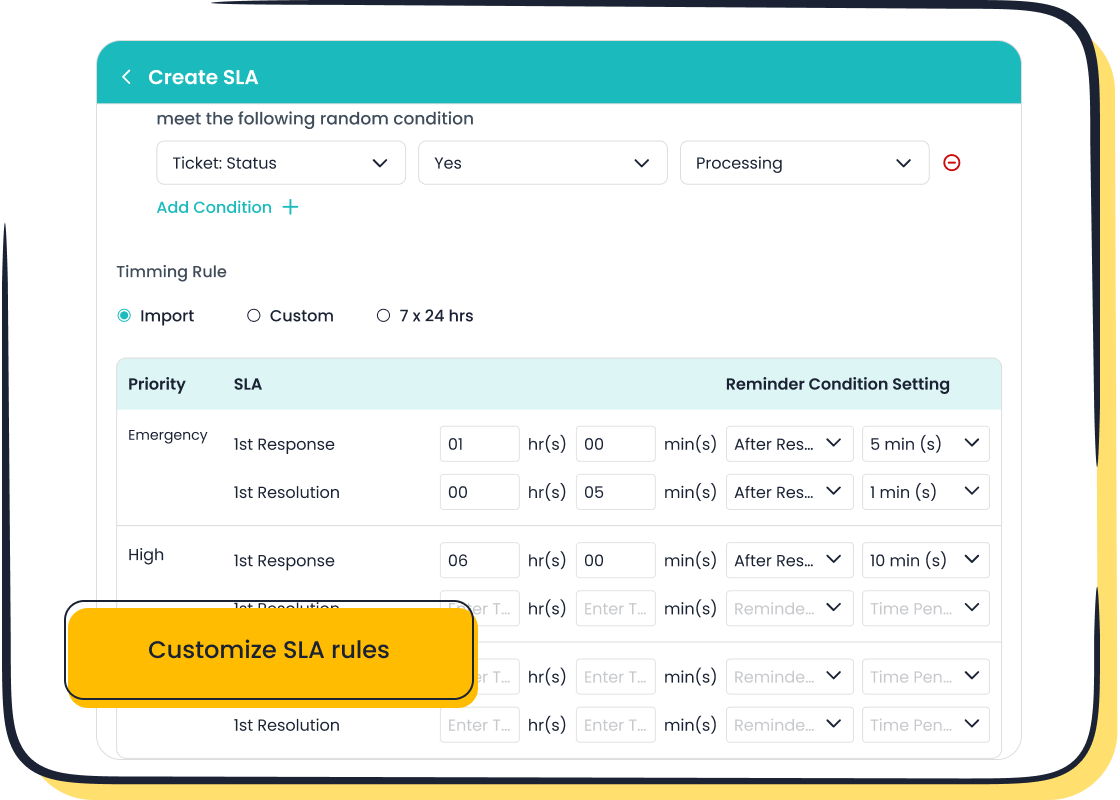
A help desk ticketing system simplifies the way you handle customer inquiries. It organizes tickets, assigns them to the right agents, and tracks their progress until resolution. This streamlined process reduces the chances of errors or delays. For example, Sobot’s ticketing system automates ticket categorization and prioritization, ensuring that your team focuses on what matters most. With these tools, you can resolve issues faster and more effectively, boosting both efficiency and customer satisfaction.
Reduce response times with automation
Automation is a game-changer in help desk software. It eliminates repetitive tasks like assigning tickets or sending follow-up emails, allowing your team to focus on resolving issues. Faster response times lead to quicker ticket resolution, which directly impacts customer satisfaction. Sobot’s system excels in this area by using AI-powered automation to handle routine tasks, ensuring your customers receive timely and accurate support.
Scalability
Handle growing customer inquiries as your business expands
As your business grows, so will the volume of customer inquiries. A free help desk ticketing system can adapt to this growth by efficiently managing an increasing number of tickets. Features like automated workflows and self-service options help you maintain high service standards even during peak periods. Sobot’s ticketing system, for example, integrates seamlessly with multiple channels, making it easier to handle a growing customer base without compromising on quality.
Upgrade to paid plans as needed for advanced features
While free help desk software is a great starting point, you may eventually need advanced features like detailed analytics, custom workflows, or SLA management. Many free systems, including Sobot’s, offer scalable options that allow you to upgrade to paid plans as your needs evolve. This flexibility ensures that your help desk grows alongside your business, providing the tools you need to maintain customer satisfaction at every stage.
Key Features to Look for in Free IT Help Desk Software
Automation and Workflow Management
Automate ticket assignment and prioritization
Automation is a cornerstone of modern help desk software. It takes over repetitive tasks like assigning tickets to agents or prioritizing them based on urgency. This ensures that critical issues get addressed first, leading to a fast and systematic resolution of customer inquiries. For example, IT help desk software often uses AI to identify high-priority tickets, ensuring they are routed to the right team without delay. By automating ticket prioritization, you save time and reduce the risk of human error, allowing your team to focus on delivering excellent customer service.
Use pre-set workflows to save time
Pre-set workflows simplify your ticket management process by standardizing how tasks are handled. These workflows guide your team through each step, from ticket creation to resolution, ensuring consistency and efficiency. With help desk software, you can customize workflows to match your business needs. For instance, Sobot’s digital ticketing system allows you to create workflows that automatically escalate unresolved tickets or send reminders for pending tasks. This feature not only saves time but also ensures no ticket falls through the cracks.
Reporting and Analytics
Track ticket resolution times and agent performance
Understanding how your team performs is crucial for improving your customer support platform. Help desk software provides detailed analytics that tracks ticket resolution times and evaluates agent performance. These insights help you identify bottlenecks and areas for improvement. For example, if resolution times are longer than expected, you can adjust workflows or provide additional training to your team. Sobot’s IT help desk software offers trusted analytics, giving you a clear picture of your team’s efficiency and helping you make data-driven decisions.
Identify trends in customer inquiries
Analyzing trends in customer inquiries helps you anticipate common issues and prepare solutions in advance. Help desk software collects data from tickets, enabling you to spot recurring problems or seasonal spikes in inquiries. This information allows you to optimize your setup process and improve your knowledge base. For instance, if many customers ask about a specific product feature, you can create a detailed FAQ or tutorial. By addressing these trends proactively, you enhance customer satisfaction and reduce the workload on your support team.
Multi-Channel Support
Manage tickets from email, chat, and social media in one place
Customers reach out through various channels, including email, live chat, and social media. Managing these interactions separately can be overwhelming. Multi-channel support in help desk software consolidates all tickets into a single user portal, making it easier for your team to respond quickly. Sobot’s help desk ticketing software excels in this area by integrating multiple communication channels into one platform. This unified approach ensures seamless ticket management and improves the overall customer experience.
Ensure consistent support across all channels
Consistency is key to building trust with your customers. Multi-channel support ensures that no matter how customers contact you, they receive the same level of service. Help desk software standardizes responses and workflows across channels, maintaining quality and efficiency. For example, Sobot’s IT help desk software uses canned responses and templates to ensure consistent messaging. This feature not only saves time but also reinforces your brand’s reliability and professionalism.
Integration Capabilities
Connect with CRM, email, and other tools
Integration is a game-changer when it comes to help desk ticketing software. You can connect your ticketing system with tools like CRM platforms, email services, and even e-commerce systems. This connection ensures all your customer data stays in one place, making it easier to provide personalized support. For example, linking your ticketing system to a CRM allows you to view customer history directly within the ticket. This saves time and helps you address issues more effectively.
Sobot’s ticketing system excels in this area. It integrates seamlessly with popular tools like Shopify, email platforms, and voicemail systems. This unified approach eliminates the hassle of switching between multiple applications. You can manage tickets, access customer details, and track interactions—all from one platform. By leveraging these integrations, you streamline your workflow and enhance your team's productivity.
Enhance functionality with third-party apps
Third-party apps can take your help desk software to the next level. These apps add extra features, such as advanced analytics, AI-powered chatbots, or marketing automation. By integrating these tools, you can customize your ticketing system to meet your unique business needs. For instance, adding an AI chatbot can help you handle repetitive queries, freeing up your agents for more complex tasks.
Sobot’s ticketing system supports a wide range of third-party app integrations. Whether you need enhanced reporting tools or multilingual support, Sobot has you covered. Its integration capabilities allow you to build a robust support ecosystem tailored to your goals. With these enhancements, you not only improve efficiency but also deliver a superior customer experience.
Best Free IT Ticketing System Options for Beginners
Choosing the right IT ticketing system can feel overwhelming, especially with so many options available. To help you get started, here’s a breakdown of some of the best free systems tailored for beginners. These platforms offer essential features to streamline your ticketing process and improve your IT support operations.
Sobot Ticketing System
Overview of Sobot's free ticketing system
The Sobot Ticketing System is a robust solution designed to simplify your IT support tasks. It provides a unified platform where you can manage tickets from multiple channels like email, voicemail, and chat. This system ensures that no customer inquiry gets overlooked, making it an excellent choice for businesses aiming to deliver consistent and efficient support.
Key features: automation, multi-channel support, and reporting
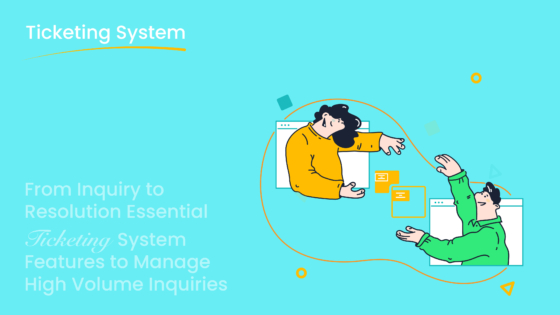
Sobot stands out with its powerful features. Automation takes care of repetitive tasks like ticket assignment and prioritization, saving you time and effort. Multi-channel support consolidates inquiries from various platforms into one interface, ensuring seamless management. Additionally, its trusted analytics and reporting tools help you track ticket resolution times and agent performance, giving you valuable insights to improve your operations.
Ideal for small businesses and startups
If you’re running a small business or startup, Sobot’s free ticketing system is perfect for you. It offers essential tools without any cost, allowing you to establish a professional IT support system early on. As your business grows, you can easily upgrade to paid plans for advanced features, ensuring scalability and long-term efficiency.
Learn more about Sobot’s Ticketing System here.
Freshdesk
Overview and features
Freshdesk is another popular IT ticketing system that caters to businesses of all sizes. Its free plan includes features like ticket management, email integration, and a knowledge base. The platform also supports collaboration among agents, making it easier to resolve complex issues. Freshdesk’s user-friendly interface ensures that even beginners can navigate the system effortlessly.
Best use cases
Freshdesk works well for businesses looking to centralize their IT support operations. It’s particularly effective for teams that handle a moderate volume of customer inquiries. The platform’s ability to integrate with other tools enhances its functionality, making it a versatile choice for growing businesses.
Zoho Desk
Overview and features
Zoho Desk offers a feature-rich IT ticketing system designed to enhance your service desk operations. It includes automation workflows for ticket assignment and escalation, ensuring faster resolution times. The AI-driven ticket categorization feature helps prioritize tasks effectively, while the self-service portal empowers users to find solutions independently. Integration with tools like CRM and communication platforms creates a unified service management experience.
Best use cases
Zoho Desk is ideal for IT teams that need a scalable and efficient ticketing solution. Its automation and AI capabilities make it suitable for businesses handling a high volume of tickets. The self-service portal also reduces the workload on IT staff, allowing them to focus on more complex issues.
osTicket
Overview and features
osTicket is a widely-used open-source ticketing system that offers a reliable solution for managing customer inquiries. It provides a centralized platform where you can organize, track, and resolve tickets efficiently. With its customizable nature, osTicket allows you to tailor the system to meet your specific business needs. You can create custom fields, forms, and workflows to streamline your support process.
One standout feature is its ability to integrate multiple communication channels, such as email, web forms, and phone calls, into a single system. This ensures that all customer interactions are accessible in one place. Additionally, osTicket includes tools like automated ticket routing, SLA management, and canned responses, which help improve response times and maintain service quality. Its reporting and analytics features also give you insights into ticket trends and team performance, enabling data-driven decisions.
Best use cases
osTicket works best for businesses seeking a flexible and cost-effective ticketing solution. Its open-source nature makes it ideal for IT teams or startups that want to customize their help desk without incurring high costs. If you handle inquiries from multiple channels and need a system to unify them, osTicket is a great choice. It’s also suitable for organizations that require SLA tracking to ensure timely responses and maintain customer satisfaction.
For beginners, osTicket provides an excellent starting point. Its user-friendly interface and robust features make it easy to set up and manage. Whether you’re running a small business or a growing enterprise, osTicket can scale with your needs, offering the tools necessary to deliver efficient and consistent support.
Free ticket system software plays a vital role in enhancing your help desk operations. It simplifies how you manage customer inquiries, ensuring no request goes unanswered. Choosing the right software depends on your specific business needs. Evaluate features like automation, multi-channel support, and scalability to find the best fit.
Among the options, Sobot's Ticketing System stands out as a reliable choice. Its automation tools and unified platform streamline help desk support, making it ideal for small businesses. To implement successfully, train your staff thoroughly and set up workflows that align with your processes. These steps will help you maximize efficiency and deliver exceptional customer support.
FAQ
What is a free ticketing system, and how does it work?

A free ticketing system helps you manage customer inquiries by organizing them into "tickets." These tickets track issues from submission to resolution. Free systems often include features like ticket creation, assignment, and tracking. For example, Sobot's Ticketing System automates these processes, ensuring efficient management without any cost. You can handle inquiries from multiple channels, such as email or chat, in one unified platform.
How do I choose the right free ticketing system for my business?
To choose the best system, consider your business size, customer support needs, and future growth plans. Look for features like automation, multi-channel support, and scalability. For instance, Sobot's Ticketing System offers automation and multilingual support, making it ideal for small businesses and startups. Evaluate whether the system integrates with your existing tools, like CRM or e-commerce platforms, to ensure seamless operations.
Can I upgrade from a free ticketing system to a paid version?
Yes, most free ticketing systems offer paid versions with advanced features. For example, Sobot's Ticketing System allows you to start with a free plan and upgrade as your business grows. Paid plans often include detailed analytics, custom workflows, and SLA management, which are essential for scaling businesses.
What are the benefits of using a free ticketing system?
Free ticketing systems save costs while improving customer support. They streamline ticket management, reduce response times, and enhance efficiency. For example, Sobot's Ticketing System automates repetitive tasks like ticket assignment, allowing your team to focus on resolving issues. These systems also provide a professional setup for startups and small businesses without requiring a financial commitment.
Can I integrate a free ticketing system with other tools?
Yes, many free ticketing systems support integrations with tools like CRM, email, and e-commerce platforms. Sobot's Ticketing System excels in this area by connecting with platforms like Shopify and email services. This integration ensures all customer data stays in one place, making it easier to provide personalized support.
Is a free ticketing system suitable for large businesses?
Free ticketing systems are ideal for small to medium-sized businesses. However, large businesses may require advanced features available in paid plans. For example, Sobot's Ticketing System offers scalable options, allowing you to upgrade as your needs evolve. This flexibility ensures that even growing businesses can maintain high-quality customer support.
How does automation improve ticket management?
Automation simplifies ticket management by handling repetitive tasks like ticket assignment and prioritization. It ensures critical issues get addressed first, reducing response times. For instance, Sobot's Ticketing System uses AI-powered automation to categorize and route tickets efficiently. This feature saves time and minimizes errors, enhancing overall productivity.
Can I customize a free ticketing system to fit my needs?
Yes, many free ticketing systems offer customization options. For example, osTicket allows you to configure custom ticket fields and help topics. Similarly, Sobot's Ticketing System provides tools like categorized templates and custom workflows, enabling you to tailor the system to your specific requirements.
Do free ticketing systems support multiple languages?
Some free ticketing systems include multilingual support, making them suitable for global businesses. Sobot's Ticketing System stands out with its ability to translate tickets into multiple languages. This feature ensures you can provide excellent support to customers worldwide, regardless of their preferred language.
How can I ensure a smooth implementation of a free ticketing system?
To implement a ticketing system successfully, train your staff thoroughly and set up workflows that align with your processes. Use features like automation and templates to streamline operations. For example, Sobot's Ticketing System offers pre-set workflows and canned responses, making it easier to get started. Regularly review and optimize your setup to ensure maximum efficiency.
See Also
Best Free Chat Tools for Businesses Explored
Best Free Live Chat Solutions for Websites in 2024
How to Select the Ideal Chat Software for 2024