Best Freshdesk Alternatives for Maximizing ROI in 2025
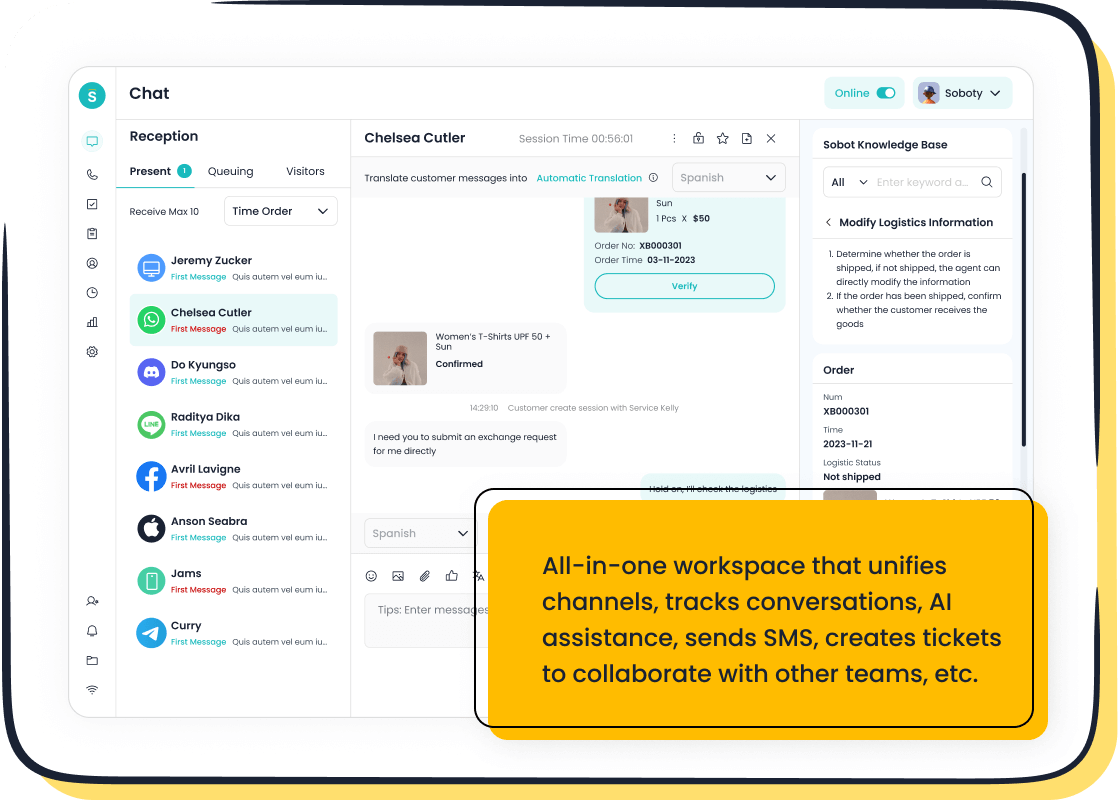
Businesses in 2025 are re-evaluating their customer service tools to improve efficiency and cost-effectiveness. Many are exploring alternatives to Freshdesk due to challenges like high pricing and limited scalability. For example, Zendesk now supports over 160,000 subscribers globally, while Front serves more than 8,000 businesses. These numbers show a clear shift in preference. Return on investment has become a key focus, as companies aim to balance robust customer support with affordability. Tools like Sobot offer innovative solutions, helping businesses achieve personalized service and operational efficiency.
Why Consider Freshdesk Alternatives?
High pricing and limited scalability for growing businesses.
Freshdesk's pricing structure often becomes a challenge as your business grows. While the free "Sprout" plan offers basic features, it lacks essential tools like phone support and advanced analytics. Upgrading to higher-tier plans such as "Estate" or "Forest" significantly increases costs, especially with their per-user pricing model. For instance:
| Plan | Features Included | Cost Implications |
|---|---|---|
| Sprout | Basic features | Free but limited, may require upgrade |
| Blossom | More features | Costs increase with more users |
| Garden | Phone support | Higher cost for essential features |
| Estate | Advanced features | Significant cost as team grows |
| Forest | All features | Most expensive, best for large teams |
This pricing model can strain your budget, especially if you're scaling rapidly. Additionally, Freshdesk's limited scalability options, such as the absence of in-app notifications and ticket-splitting features, make it less suitable for growing businesses.
Feature gaps that may not meet specific business needs.
Freshdesk's feature set often falls short for businesses with unique requirements. Users frequently report limited automation capabilities and inadequate reporting tools. For example:
- No SMS or Instagram integration.
- Poor dashboard functionality, with analytics still in beta.
- Limited automation rules that are difficult to configure.
These gaps can hinder your ability to deliver efficient customer service. Businesses often seek alternatives to Freshdesk that offer deeper customization, advanced reporting, and seamless integrations with third-party tools.
The need for better ROI and cost-effective solutions.
Switching to cost-effective plans can significantly improve your return on investment. Many Freshdesk alternatives offer better value by reducing response times by 42% and average handle times by 27%. These improvements lead to a 15% boost in admin productivity and an average ROI of 286%, with a payback period as short as two months. Additionally, tailored customer support software can help you achieve personalized service without overextending your budget. By choosing the right solution, you can enhance customer satisfaction and operational efficiency simultaneously.
Customer feedback and common pain points with Freshdesk.
Customer feedback often highlights recurring challenges with Freshdesk. Many users report long wait times when seeking assistance. This issue frustrates customers and reduces satisfaction levels. Unhelpful support is another common complaint. Customers frequently mention that responses lack depth or fail to resolve their problems effectively. These experiences can make you feel unsupported when you need help the most.
Performance issues also appear in customer reviews. Users describe reliability problems, such as system downtime or slow response times. These issues disrupt workflows and hinder productivity. Usability concerns further complicate matters. Freshdesk's interface can feel overwhelming, especially for new users. Navigating the platform or configuring automation rules often requires significant effort.
To address these pain points, businesses like yours need robust solutions. Expanding support channels, such as live chat or social media, can improve accessibility. AI chatbots can handle common queries, reducing wait times and freeing up agents for complex tasks. Comprehensive user guides and training programs also help users navigate the platform more effectively.
Analyzing customer feedback is essential for improvement. Gathering insights allows you to identify recurring issues and implement quality control measures. For example, enhancing reliability and usability can significantly improve your experience. Alternatives to Freshdesk often focus on these areas, offering better customer support and streamlined interfaces. By exploring freshdesk alternatives, you can find tools that align with your needs and deliver a higher return on investment.
Top Freshdesk Alternatives for 2025
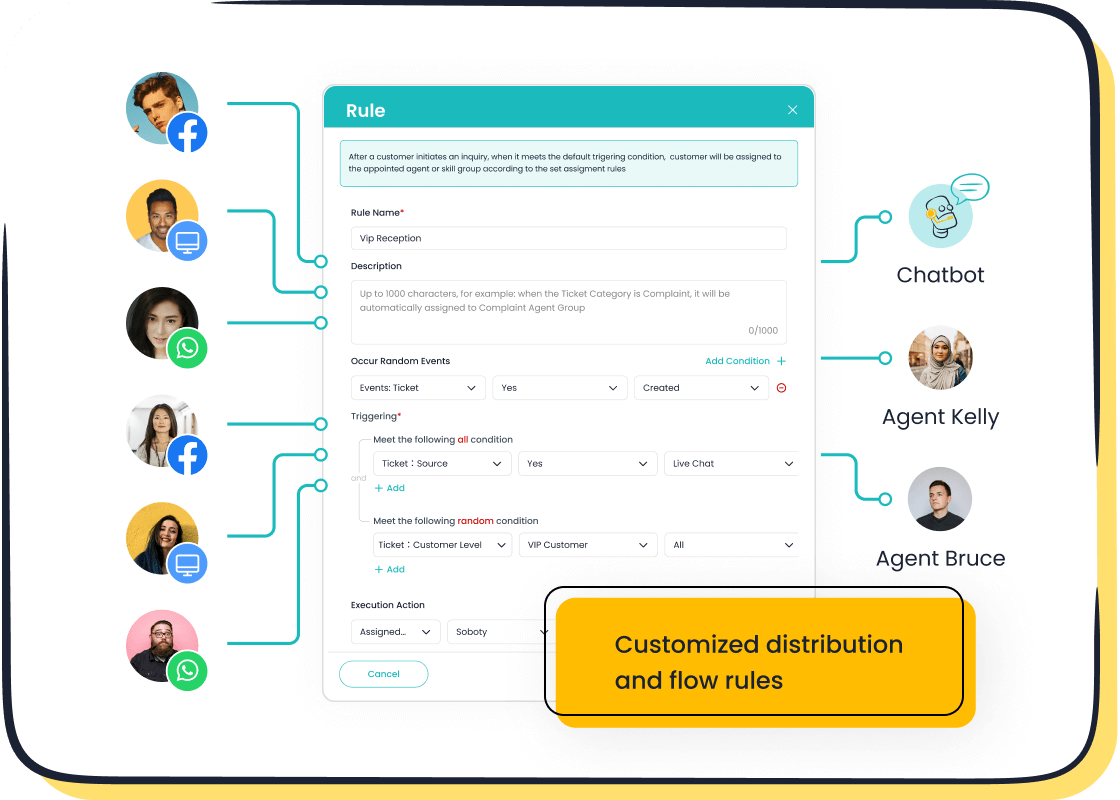
Zendesk: Comprehensive customer support capabilities.
Zendesk stands out as one of the most robust help desk solutions available today. Its features cater to businesses of all sizes, ensuring you can deliver great customer support effortlessly. Zendesk's AI-powered automation simplifies repetitive tasks, allowing your agents to focus on resolving complex customer issues. This efficiency not only saves time but also enhances the overall customer experience.
With Zendesk, you can provide omnichannel support, enabling your customers to reach you through their preferred communication channels, such as email, chat, or social media. The platform also integrates seamlessly with CRM systems, creating unified customer profiles. This integration helps your team offer personalized service that builds trust and loyalty. Companies like Shopify have successfully used Zendesk to improve their customer service operations, showcasing its effectiveness in real-world scenarios.
If you're looking for a help desk solution that combines advanced AI features with user-friendly tools, Zendesk is a strong contender.
Zoho Desk: Cost-effective and integrated with Zoho products.
Zoho Desk is an excellent choice for businesses seeking cost-effective alternatives to Freshdesk. Its pricing plans are transparent and cater to various business needs. For instance, the Standard plan starts at $20 per agent per month, offering essential features. The Professional plan, priced at $35 per agent per month, includes advanced tools like round-robin ticket assignment. For $50 per agent per month, the Enterprise plan provides a multi-brand help center and other powerful features.
Zoho Desk also delivers measurable results. Businesses using this platform report a 15% increase in first contact resolution and a 50% faster response time. These improvements lead to a 14% boost in customer satisfaction scores and a 48% reduction in churn rates. Additionally, Zoho Desk offers effortless integration with other Zoho products, faster deployment, and free migration, making onboarding a breeze.
If you value affordability and seamless integration, Zoho Desk is a reliable help desk software option.
HubSpot Service Hub: Ideal for startups.
HubSpot Service Hub is tailored for startups aiming to streamline their customer support processes. Its intuitive interface and easy-to-use tools make it perfect for small teams. The platform includes features like ticketing, live chat, and a knowledge base, ensuring you can manage customer inquiries efficiently.
One of HubSpot Service Hub's standout features is its integration with HubSpot's CRM. This connection allows you to access customer data in real-time, enabling personalized interactions. The platform also offers automation tools that help reduce response times and improve agent productivity. For startups, these features translate into better customer service without the need for a large budget.
If you're a startup looking for a scalable and user-friendly help desk solution, HubSpot Service Hub is worth considering.
Intercom: AI-first support for modern businesses.
Intercom has positioned itself as a leader in AI-first customer support, offering tools that modern businesses need to thrive. Its AI capabilities streamline operations by automating repetitive tasks and providing instant responses to customer inquiries. This approach allows your team to focus on more complex issues, improving overall efficiency.
Key performance metrics highlight Intercom's effectiveness:
- The Fin AI Agent's resolution rate increased from 28% to 46% within a year.
- AI now answers up to 80% of customer questions without reducing satisfaction.
- Customer satisfaction scores remain high, with many users appreciating the balance between AI and human support.
Additionally, 69% of support leaders plan to invest more in AI for customer service, reflecting the growing demand for such solutions. Intercom's AI features not only enhance productivity but also ensure great customer support by handling simpler queries effectively. If you're looking for a help desk solution that prioritizes innovation, Intercom is worth exploring.

Sobot Live Chat: Unified customer engagement and omnichannel support.
Sobot Live Chat stands out among alternatives to Freshdesk by offering a unified platform for customer engagement. Its omnichannel support ensures seamless communication across websites, apps, and social media platforms like WhatsApp and Instagram. This feature allows you to meet customers where they are, ensuring no missed opportunities.
The platform delivers measurable results:
| Improvement Type | Statistic |
|---|---|
| Reduction in inbound discussion volume | 20% |
| Increase in positive feedback | 96%+ |
| Customer satisfaction score (CSAT) | 97% |
| Problem resolution rate | 85% |
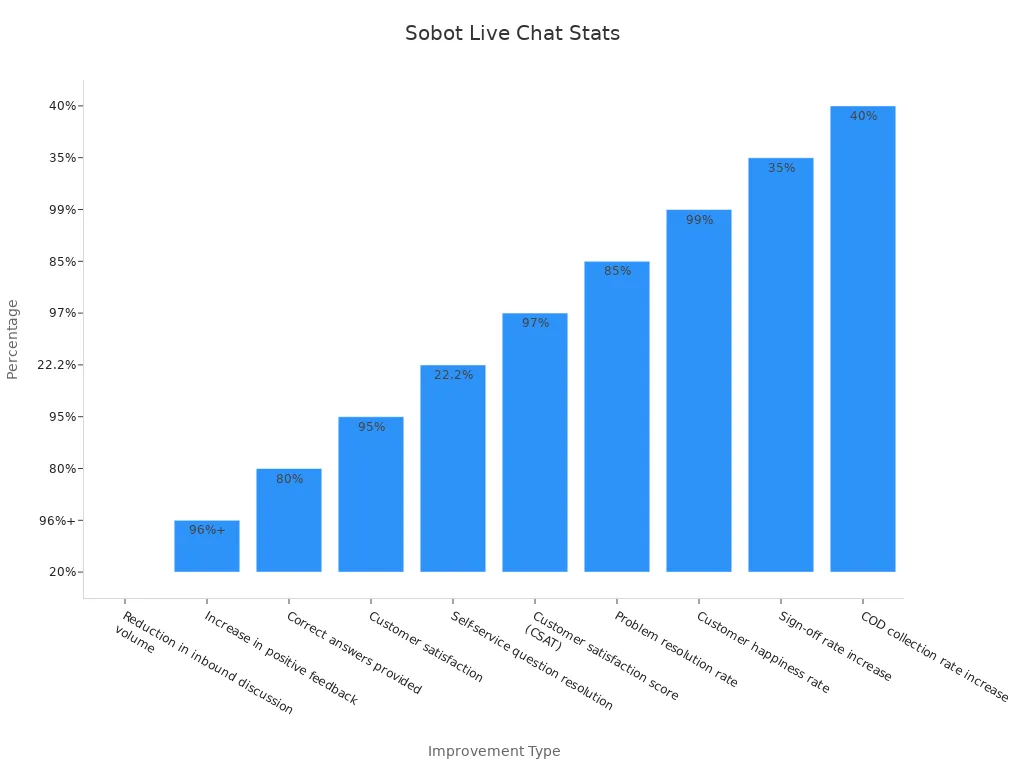
Sobot Live Chat also uses AI features to boost agent efficiency and improve customer service. Its built-in analytics evaluate over 150 indicators, helping you make data-driven decisions. With a 38% gain in conversion rates and a 99% customer happiness rate, Sobot Live Chat is a powerful tool for businesses aiming to enhance customer satisfaction and operational efficiency.
Help Scout: Simple and user-friendly for small teams.
Help Scout is an excellent choice for small teams seeking straightforward help desk software. Its clean interface and intuitive design make it easy for your team to navigate and use effectively. This simplicity ensures that even new users can quickly adapt to the platform.
Key features include:
| Evidence Type | Description |
|---|---|
| User-Friendly Interface | A clean and intuitive interface for efficient navigation. |
| Ease of Use | Tailored tools for small to medium businesses. |
| Straightforward Pricing | Affordable plans with most features included. |
| Customer Service | Friendly support with quick response times. |
Help Scout's pricing is transparent, making it a cost-effective option for small businesses. Its focus on simplicity and efficiency ensures that your team can provide great customer support without unnecessary complexity. If you're a small team looking for a reliable help desk, Help Scout is a strong contender.
Gladly: Best for phone support and voice communication.
Gladly is a standout option if your business prioritizes phone support and voice communication. It offers a unique approach by focusing on customer-centric service rather than ticket-centric workflows. This design ensures that your team can deliver great customer support by keeping all customer interactions in one continuous thread, regardless of the channel.
One of Gladly's key strengths lies in its voice capabilities. The platform includes built-in telephony, eliminating the need for third-party integrations. This feature allows you to manage calls directly within the system, streamlining your operations. Additionally, Gladly supports features like call transcription and real-time voice analytics. These tools help your team improve response quality and identify areas for training.
Gladly also excels in personalization. The platform provides a single view of each customer, enabling your agents to offer tailored solutions. This approach not only enhances customer satisfaction but also builds loyalty. Companies using Gladly often report higher Net Promoter Scores (NPS) and improved customer retention rates.
If you're looking for a help desk solution that emphasizes voice communication and customer service, Gladly is worth exploring. Its focus on seamless integration and customer-centric design makes it a strong alternative to Zendesk.
Spiceworks: Free IT management and support solution.
Spiceworks is an excellent choice if you're searching for a free IT management and support solution. Designed specifically for IT teams, it offers a range of tools to help you manage your network and provide efficient customer service. Despite being free, Spiceworks includes features that rival paid platforms.
The platform's help desk software is particularly noteworthy. It allows you to track, prioritize, and resolve IT tickets with ease. Spiceworks also supports integrations with popular tools like Microsoft 365 and Google Workspace, ensuring a seamless workflow. These integrations enable your team to access all necessary information without switching between platforms.
Spiceworks also includes a community forum where IT professionals share tips and solutions. This resource can be invaluable when you're troubleshooting complex issues. Additionally, the platform offers real-time network monitoring, helping you identify and resolve problems before they impact your operations.
If you're an IT professional looking for a cost-effective solution, Spiceworks provides a robust set of tools to meet your needs. Its combination of free features and community support makes it a compelling alternative to Zendesk.
Detailed Comparison of Freshdesk Alternatives
Features comparison: What each alternative offers.
When comparing Freshdesk alternatives, you should focus on the features that directly impact your customer service operations. Many tools offer advanced ticketing systems, omnichannel support, and AI features to streamline processes. For example, Zendesk provides a clean interface and AI-driven automations that simplify managing support tickets. Sobot Live Chat excels in omnichannel communication, allowing you to engage customers across platforms like WhatsApp and Instagram.
Here’s a quick overview of key metrics to consider:
| Metric | Description |
|---|---|
| User Interface | Clean, user-friendly interface with easy navigation for managing tickets, chats, and customer data. |
| Customer Support | 24/7 support through live chat, email, and phone, along with access to a detailed knowledge base. |
| Integration Options | Integrates with popular tools like Slack, Google Analytics, and Salesforce for seamless workflows. |
| Performance Features | Advanced ticketing systems, omnichannel support, AI-driven automations, and analytics. |
| Ease of Use | Intuitive interfaces that enhance user experience. |
| Customization | Flexible customization options for tailored solutions. |
These features ensure that your help desk software aligns with your business needs while improving customer satisfaction.
Pricing comparison: Which tools are more cost-effective.
Pricing plays a crucial role in selecting the right customer support tool. Freshdesk alternatives like Zoho Desk and Spiceworks offer transparent pricing structures. Zoho Desk provides plans starting at $20 per agent per month, while Spiceworks is entirely free, making it ideal for IT teams. Sobot Live Chat offers a free trial, allowing you to test its capabilities before committing.
Investing in cost-effective tools can lead to significant savings. For instance, many alternatives reduce response times by 42% and improve agent productivity by 27%. These improvements translate into better ROI, making these tools a smart choice for businesses aiming to optimize their budgets.
Scalability and customization options.
Scalability and customization are essential for growing businesses. Tools like Sobot Live Chat and Zendesk offer flexible solutions that adapt to your needs. Sobot Live Chat integrates seamlessly with existing systems, ensuring smooth workflows as your business expands. Zendesk provides robust customization options, allowing you to tailor the platform to your unique requirements.
Automation also plays a key role in scalability. By automating repetitive tasks, you can free up resources to focus on growth. Standardizing processes, such as client onboarding, further enhances scalability. These features ensure that your customer service operations remain efficient, even as your business grows.
Integration capabilities with other business tools.
When choosing a customer service platform, integration capabilities play a vital role in ensuring smooth workflows. The best Freshdesk alternatives offer robust integration options, allowing you to connect with other business tools seamlessly. These integrations help you streamline operations, improve efficiency, and enhance customer support.
Many platforms provide a variety of integration tools tailored to different needs. For instance, batch processing tools handle large volumes of data at scheduled intervals, making them ideal for predictable workflows. Real-time integration tools process data as it’s generated, offering immediate insights crucial for time-sensitive tasks. Cloud-based integration tools allow you to connect data across cloud services and on-premises systems, providing scalability and flexibility. On-premises integration tools, on the other hand, run within your infrastructure, ensuring maximum control and meeting strict data privacy requirements. Open-source integration tools offer cost-effective solutions with customization options, perfect for organizations with technical expertise.
| Tool Type | Description | Integration Capability |
|---|---|---|
| Batch processing tools | Handle large volumes of data at scheduled intervals. | Ideal for predictable data flows. |
| Real-time integration tools | Process data as it’s generated for immediate insights. | Crucial for time-sensitive operations. |
| Cloud-based integration tools | Integrate data across various cloud services and on-premises systems. | Offers scalability and flexibility. |
| On-premises integration tools | Run within an organization’s own infrastructure for maximum control. | Suitable for strict data privacy requirements. |
| Open-source integration tools | Community-driven solutions providing customization options. | Cost-effective for organizations with expertise. |
For example, Sobot Live Chat integrates with popular tools like Salesforce, Shopify, and WhatsApp. This capability ensures that your customer service team can access all relevant customer data in one place. By connecting these tools, you can provide personalized service and resolve issues faster. Additionally, platforms like Zendesk and Zoho Desk offer similar integration options, enabling you to unify your customer support operations.
Strong integration capabilities not only simplify your workflows but also improve your team's productivity. They allow you to automate repetitive tasks, reduce manual errors, and focus on delivering exceptional customer service. When evaluating Freshdesk alternatives, prioritize platforms that align with your existing tools and future needs.
Criteria for Evaluating Freshdesk Alternatives
Assessing your business needs and goals.
Choosing the right customer service platform starts with understanding your business needs. Begin by identifying the specific functionalities and features your team requires. For example, do you need multichannel support or advanced workflow automation? Research tools that align with these requirements and create a shortlist of potential options. Request demos or free trials to test the software in real-world scenarios. Involve your team in the evaluation process to gather feedback on usability and effectiveness. This collaborative approach ensures the platform meets your operational goals and enhances customer support.
To structure your evaluation, consider these steps:
- Define the purpose of the software and the problems it will solve.
- Identify participants who will use or evaluate the tool.
- Establish a clear process for testing and comparing options.
- Assess the software's features and performance indicators.
- Analyze its relevance, efficiency, and long-term sustainability.
By following this framework, you can confidently select a platform that aligns with your business objectives.
Budget considerations and ROI analysis.
Budget plays a critical role in selecting a customer service platform. Evaluate the total cost of ownership, including subscription fees, training, and potential add-ons. Compare these costs against the platform's ability to improve efficiency and reduce operational expenses. For instance, financial modeling tools can help you analyze ROI by projecting cost savings from reduced response times or increased agent productivity.
| Financial Model Type | Description |
|---|---|
| Leveraged Buyout (LBO) | Evaluates profitability and cash flow management for investments. |
| Financial Modeling Software | Automates financial analysis, offering visual insights for decision-making. |
Consider how the platform's features, such as AI features or workflow automation, contribute to long-term savings. For example, tools that reduce repetitive tasks can free up resources for more strategic activities. A well-chosen platform not only fits your budget but also delivers measurable returns, enhancing both customer service and operational efficiency.
Importance of user experience and ease of use.
A user-friendly interface is essential for effective customer support. Platforms with intuitive designs reduce the learning curve, enabling your team to focus on resolving customer issues. Tools like heatmaps and usability studies can provide insights into how users interact with the software, helping you identify potential pain points.
Look for platforms that offer:
- Simple navigation and clear layouts.
- Customization options to adapt to your workflow.
- Comprehensive training and support resources.
For example, Sobot Live Chat provides a unified workspace that consolidates customer interactions, making it easier for agents to manage inquiries. This streamlined approach not only improves efficiency but also enhances the overall customer experience. Prioritizing usability ensures your team can maximize the platform's capabilities, leading to better service outcomes.
Support and training resources offered by the provider.
When choosing a customer service platform, the quality of support and training resources plays a crucial role in ensuring your team’s success. Providers that offer comprehensive resources empower your team to use the platform effectively, improving overall efficiency and customer satisfaction.
Many providers offer a range of training options, including live webinars, video tutorials, and detailed documentation. These resources help your team quickly adapt to new tools and workflows. For example, platforms like Sobot Live Chat provide a unified workspace and offer training materials to ensure agents can navigate the system with ease. This approach reduces the learning curve and boosts productivity.
To evaluate the effectiveness of training programs, providers often follow best practices. These include defining clear objectives, using analytics platforms to track progress, and employing multiple evaluation methods. The table below highlights some of these practices:
| Best Practice | Description |
|---|---|
| Define objectives clearly | Establish measurable and realistic training objectives that align with organizational needs. |
| Invest in an analytics platform | Use platforms like LMS or DAP to automate data collection and track learner progress. |
| Use multiple evaluation methods | Employ a mix of assessments to evaluate knowledge acquisition and practical application. |
| Collect data at various time points | Gather data at different intervals to assess both short-term and long-term impacts of training. |
| Analyze qualitative and quantitative data | Combine numerical insights with contextual information for a comprehensive understanding of training effectiveness. |
| Communicate findings and recommendations | Share evaluation results with stakeholders to highlight strengths and areas for improvement in training programs. |
Providers that follow these practices ensure their training programs deliver measurable results. Additionally, robust customer support is essential. Look for platforms that offer 24/7 assistance through live chat, email, or phone. This ensures your team can resolve issues promptly, minimizing disruptions to your customer service operations.
By prioritizing providers with strong support and training resources, you can enhance your team’s capabilities and deliver exceptional customer experiences.
How to Transition to a Freshdesk Alternative

Steps to migrate your data and workflows.
Switching to a new customer service platform requires careful planning to ensure a smooth transition. Follow these steps to migrate your data and workflows effectively:
- Preparation: Start by evaluating your project requirements. Clean your data to remove duplicates or outdated information. Create a detailed migration plan that outlines timelines and responsibilities.
- Security Review: Check compliance with security regulations. Set permissions to protect sensitive customer data during the migration process.
- Migration: Map your fields to ensure data consistency. Run demo migrations to identify potential issues. Once verified, proceed with the full data migration.
- Post-Migration: Launch your new platform and deactivate Freshdesk. Test the system thoroughly to confirm everything works as expected.
Simplify your workflows during this process. Consolidate repetitive tasks and prioritize critical workflows first. Testing scenarios will help validate the migration and ensure accuracy.
Tip: Use workflow automation tools to streamline repetitive processes and improve efficiency during migration.
Training your team on the new platform.
Educating your team is essential for a successful transition. Training reduces errors and ensures your team can use the platform effectively. Consider these best practices:
- Provide hands-on training sessions to familiarize your team with the platform’s features.
- Share video tutorials and user guides for self-paced learning.
- Encourage team members to practice using AI tools and automation features to handle customer inquiries efficiently.
Statistics show that trained teams experience higher customer satisfaction rates and reduced churn. For example, trained users have a 12% higher renewal rate compared to untrained ones. This highlights the importance of investing in education to improve customer support outcomes.
| Statistic | Implication |
|---|---|
| Enhanced customer support and satisfaction | Reduces churn and increases retention. |
| 68% of users leave due to poor experiences | Training helps prevent negative outcomes. |
Ensuring minimal disruption during the transition.
Minimizing disruption is crucial to maintaining seamless customer service during the switch. Choose a migration approach that suits your business needs:
| Migration Approach | Advantages | Challenges | Best Suited For |
|---|---|---|---|
| Big Bang | Quick implementation and lower costs. | High risk of disruption and limited error correction. | Smaller businesses with manageable downtime. |
| Trickle | Reduced risk and more time for troubleshooting. | Longer timelines and higher costs. | Larger organizations with complex systems. |
| Parallel | Lowest risk and operational redundancy. | Resource-intensive and costly. | Critical systems requiring continuity. |
Effective communication is key. Inform your team and stakeholders about the migration timeline and expected changes. Monitor performance metrics post-migration to identify and resolve any issues quickly. By planning carefully, you can ensure a smooth transition with minimal impact on your operations.
Choosing the right platform for your customer service needs can transform your business. Each Freshdesk alternative offers unique benefits, from Zendesk's comprehensive tools to Sobot Live Chat's omnichannel capabilities. Align your choice with your goals to maximize ROI and improve customer support. Evaluate features, pricing, and scalability to find the best fit. Sobot Live Chat stands out for its ability to unify communication channels, making it a strong contender for businesses aiming to enhance efficiency and satisfaction.
FAQ
What is multichannel support, and why is it important?
Multichannel support allows you to interact with customers across various platforms like email, chat, and social media. It ensures seamless communication, improving customer satisfaction and engagement by meeting them on their preferred channels.
How do I choose the best Freshdesk alternative for my business?
Start by identifying your business needs. Evaluate features, pricing, and scalability. Test free trials or demos to see how well the platform fits your workflows. Involve your team to ensure the tool aligns with their daily tasks.
Can I migrate my data from Freshdesk to another platform?
Yes, most Freshdesk alternatives offer migration tools or services. These help you transfer data like tickets, customer information, and workflows. Always back up your data and test the new system before fully switching.
How can I ensure a smooth transition to a new customer service platform?
Plan your migration carefully. Train your team on the new platform. Use automation tools to simplify workflows. Communicate changes to your team and monitor performance metrics to address any issues quickly.
Are there free alternatives to Freshdesk?
Yes, some platforms like Spiceworks offer free solutions. These may lack advanced features but can still handle basic customer service needs effectively. Evaluate your requirements to decide if a free option suits your business.
See Also
Best Customer Support Tools to Use in 2024
Best No-Cost CRM Solutions for Call Centers in 2024
Leading Cloud Contact Center Platforms Available in 2024