Best Auto-Reply Software for Customer Support Teams

As customer expectations rise, businesses like yours must adapt to provide faster and more efficient support. Auto-reply software has become essential for handling the growing volume of inquiries. Experts predict that by 2024, 61% of customer service representatives will depend on AI or automation. With tools like Sobot leading the way, these solutions save up to 2 hours daily and simplify tasks like gathering feedback. Providing a seamless experience, such as a customer service automatic reply example, ensures satisfaction and builds trust. In 2025, automation isn't just an option—it’s a necessity.
What Is Auto-Reply Software?
Definition and Purpose
Auto-reply software is a tool that automates responses to customer inquiries. It ensures that customers receive immediate replies, even outside business hours. This software plays a vital role in modern customer service systems by improving response times and reducing the workload on human agents. For example, automated onboarding emails guide customers through your services without waiting for a representative. Additionally, autoresponders inform customers about expected reply times, enhancing their experience and reducing frustration.
Businesses increasingly rely on auto-reply software to handle repetitive tasks, allowing agents to focus on more complex issues. This approach not only improves efficiency but also ensures consistent communication across all channels.
Key Features of Modern Auto-Reply Tools
Modern auto-reply tools come equipped with advanced features that make them indispensable for customer support. These tools often include AI-powered chatbots, which provide instant responses and handle multiple queries simultaneously. They also offer omnichannel support, enabling seamless communication across platforms like email, social media, and live chat.
Here’s a quick look at some key statistics highlighting the impact of these features:
| Statistic | Description |
|---|---|
| 60% | Support leaders value faster response times with AI. |
| 80% | Specialists believe AI reduces manual tasks. |
| 78% | Specialists feel AI enhances efficiency. |
| 2 hours 20 minutes | Time saved daily by reps using chatbots. |
| 84% | Professionals expect AI to ease request handling. |
These features not only save time but also improve the overall efficiency of your customer service software.
Why Auto-Reply Software Is Essential for Customer Support in 2025
The demand for auto-reply software is growing rapidly. In 2023, the market was valued at $1.5 billion and is projected to reach $3.2 billion by 2032, with a compound annual growth rate of 8.6%. This growth reflects the increasing adoption of AI tools for customer service and the need for efficient customer engagement solutions.
In 2025, auto-reply software will be essential for meeting customer expectations. AI in customer service allows businesses to provide 24/7 support, ensuring no query goes unanswered. It also reduces operational costs by automating repetitive tasks. With tools like chatbots, you can enhance customer satisfaction while freeing up your team to focus on more strategic initiatives.
By adopting auto-reply software, you can stay ahead in a competitive market and deliver exceptional support experiences.
Top Auto-Reply Software Tools in 2025

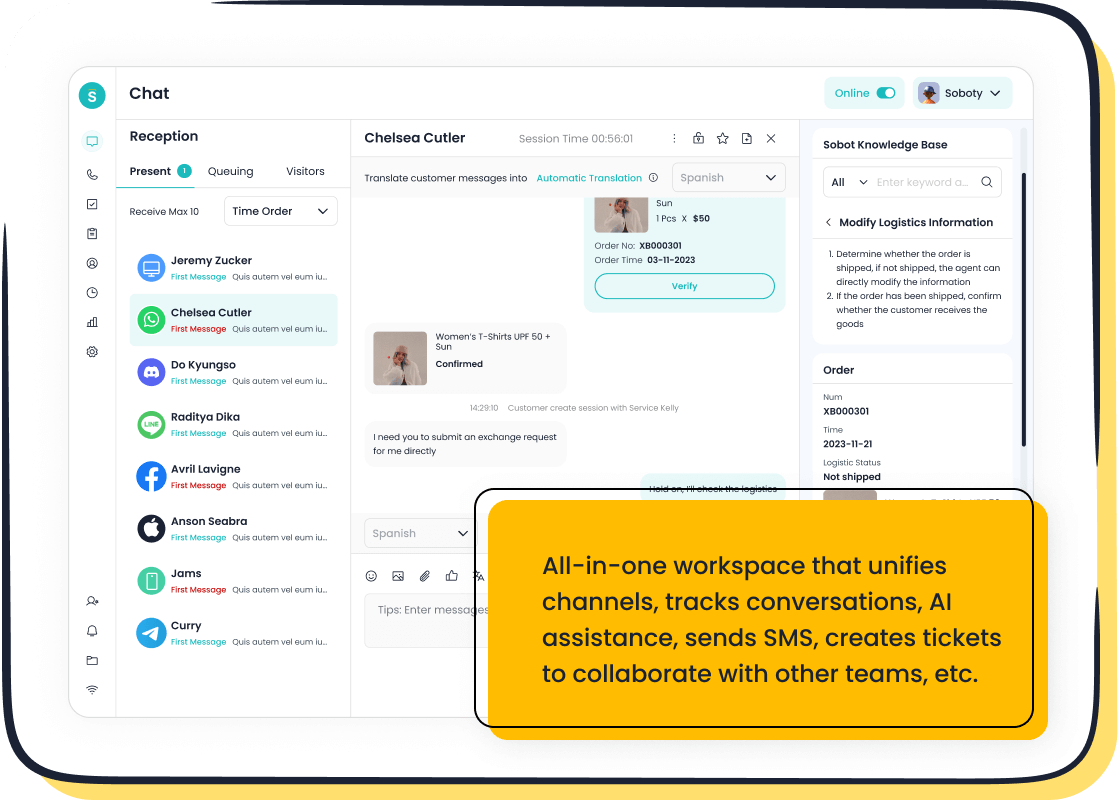
Tool 1: Sobot Live Chat
Sobot Live Chat stands out as a comprehensive solution for businesses aiming to enhance customer support. This tool offers omnichannel support, enabling you to interact with customers across platforms like WhatsApp, Facebook, Instagram, and Telegram. Its AI-powered features ensure timely responses, improving efficiency and customer satisfaction. With Sobot Live Chat, you can unify all conversations in one workspace, making it easier to manage inquiries and provide personalized service.
One of its key strengths lies in its ability to boost engagement and conversion rates. By leveraging precise profiling, Sobot Live Chat helps turn visitors into clients, achieving a 38% increase in conversion. Additionally, its built-in analytics evaluate over 150 indicators, offering actionable insights to optimize your customer service strategy. The platform also supports seamless integration with other systems, ensuring a smooth workflow for your team.
Here’s a quick look at Sobot Live Chat’s performance metrics:
| Metric | Value |
|---|---|
| Reduction in inbound discussion | 20% |
| Increase in positive feedback | 96%+ |
| Correct answers | 80% |
| Customer satisfaction (CSAT) | 97% |
| Problems solved | 85% |
| Customer happiness | 99% |
These impressive statistics highlight why Sobot Live Chat is a top choice for businesses seeking AI customer service solutions. Its focus on automation and personalization ensures a seamless experience for both customers and agents.
Tool 2: Help Scout
Help Scout is another popular tool for customer support teams. Known for its simplicity and user-friendly interface, it caters to small and medium-sized businesses. Help Scout offers features like shared inboxes, knowledge bases, and customer management tools. However, it lacks true omnichannel support, which may limit its functionality for larger teams.
Pricing is one of Help Scout’s strengths, with plans designed to fit various budgets:
- Lite Plan: $15 per user/month
- Standard Plan: $20 per user/month
- Plus Plan: $40 per user/month
Here’s a detailed breakdown of its pricing plans and features:
| Help Scout Pricing Plans | Price (per agent/month) | Features |
|---|---|---|
| Free Plan | $0 | Up to 50 contacts per month, unlimited users |
| Standard | $50 | Basic features included |
| Plus | $75 | Enhanced features |
| Pro | Custom | Advanced features and custom pricing |
While Help Scout offers functional reporting and automation features, they may not meet the needs of larger teams requiring advanced workflow logic or SLA dashboards. Despite these limitations, it remains a reliable option for businesses seeking affordable customer service software.
Tool 3: Moosend
Moosend is a competitive auto-reply tool that excels in email marketing and automation. It is highly recommended for its ease of use, strong automation capabilities, and excellent value for money. Moosend’s campaign builder allows you to create high-converting emails using a drag-and-drop editor and a library of templates. Its automation features enable you to design complex workflows, enhancing customer engagement and satisfaction.
Here’s how Moosend compares to other tools in terms of performance:
| Tool | Average Rating | Number of Reviews | Negative Reviews |
|---|---|---|---|
| Moosend | 5.0 | 10 | 0 |
| GetResponse | 3.91 | 170 | 39 |
Moosend also offers a 30-day free trial, making it an attractive option for businesses exploring AI tools for customer service. Its quick and helpful support ensures a smooth onboarding process, while its automation and segmentation tools provide valuable insights to optimize your campaigns. These features make Moosend a strong contender in the auto-reply software market.
Tool 4: Mailchimp
Mailchimp is a well-known platform that combines email marketing with advanced automation features. It is ideal for businesses looking to streamline their customer support and marketing efforts. This tool excels in creating personalized email campaigns, making it a favorite among small and medium-sized businesses.
Mailchimp offers a variety of features that enhance efficiency and engagement. Its automation capabilities allow you to send timely responses to customer inquiries. For example, you can set up an automated welcome email or a customer service automatic reply example to ensure no message goes unanswered. The platform also provides AI-powered recommendations to help you optimize your campaigns. These recommendations analyze customer behavior and suggest the best times to send emails or the most effective subject lines.
One of Mailchimp’s standout features is its integration with other tools. You can connect it with your CRM, e-commerce platform, or social media accounts. This integration ensures a seamless workflow and helps you manage customer interactions across multiple channels. Mailchimp also offers detailed analytics, giving you insights into campaign performance and customer engagement. These insights enable you to make data-driven decisions and improve customer satisfaction.
Mailchimp’s pricing plans cater to different business needs. The free plan includes basic features, while the Essentials, Standard, and Premium plans offer more advanced options. Here’s a quick overview:
| Plan | Price (per month) | Features Included |
|---|---|---|
| Free | $0 | Basic email templates, 500 contacts |
| Essentials | $13 | A/B testing, custom branding |
| Standard | $20 | Advanced segmentation, behavioral targeting |
| Premium | $350 | Unlimited contacts, advanced analytics |
Mailchimp’s focus on personalization and AI tools for customer service makes it a valuable asset. It helps you deliver tailored experiences, boosting customer satisfaction and loyalty. Whether you’re a startup or an established business, Mailchimp provides the tools you need to enhance your support and marketing strategies.
Tool 5: Constant Contact
Constant Contact is another powerful tool designed to simplify customer support and marketing. It specializes in email marketing but also offers additional features like social media posting and event management. This versatility makes it a great choice for businesses aiming to improve customer engagement.
Constant Contact’s automation features stand out. You can create automated email sequences to nurture leads or follow up with customers. For instance, you can use it to send reminders, thank-you emails, or updates about your services. The platform also includes AI chatbots that assist in handling customer inquiries, ensuring quick and accurate responses.
The tool’s user-friendly interface makes it easy to design professional emails. It offers a drag-and-drop editor and a library of customizable templates. These features save time and allow you to focus on other aspects of your business. Constant Contact also provides robust analytics, helping you track email performance and customer engagement. These insights are crucial for refining your strategies and achieving better results.
Constant Contact supports integration with various platforms, including e-commerce sites and CRM systems. This integration enhances efficiency by centralizing your customer data and streamlining your workflows. The platform also offers excellent customer support, ensuring you get the help you need to maximize its potential.
Here’s a breakdown of Constant Contact’s pricing plans:
| Plan | Price (per month) | Features Included |
|---|---|---|
| Core | $12 | Email templates, list management |
| Plus | $45 | Automation, advanced analytics |
| Custom | Varies | Tailored solutions for large businesses |
Constant Contact’s focus on AI in customer service and automation makes it a reliable choice. It helps you improve efficiency, enhance customer satisfaction, and stay ahead of industry trends. By using this tool, you can deliver exceptional support and build lasting relationships with your customers.
Comparative Analysis of Auto-Reply Tools
Feature Comparison
When choosing the right auto-reply tool, understanding the features each one offers is crucial. Different tools excel in various areas, from multichannel outreach to AI integration. Here's a comparison to help you evaluate their strengths:
| Feature | Reply | Adapt |
|---|---|---|
| Multichannel Outreach | Excels in engaging through various channels | Focuses on B2B prospecting and data enrichment |
| Data Enrichment | Limited emphasis on data enrichment | Enhances data with over 50 attributes |
| AI Integration | Automates outreach and follow-ups | Focuses on precision targeting |
| Reporting and Analytics | Robust tracking and performance analytics | Identifies trends and market opportunities |
For example, tools like Sobot Live Chat shine in multichannel outreach, allowing you to connect with customers on platforms like WhatsApp, Facebook, and Instagram. This ensures no interaction is missed, enhancing engagement and satisfaction. On the other hand, some tools prioritize data enrichment, which is ideal for businesses focusing on B2B strategies. By understanding these differences, you can select a tool that aligns with your customer support goals.
Pricing and Scalability
Pricing plays a significant role in determining the right tool for your team. While some tools offer affordable plans for small businesses, others cater to larger enterprises with advanced features and custom pricing. Scalability is equally important, as your chosen solution should grow with your business.
For instance, Sobot Live Chat provides a free trial, making it accessible for businesses to test its capabilities. Other tools, like Help Scout, offer tiered pricing plans, starting at $15 per user per month. These plans cater to businesses of different sizes, ensuring flexibility as your needs evolve. Constant Contact, with its Core plan at $12 per month, is another budget-friendly option for startups. However, premium plans with advanced features may cost significantly more, making them suitable for larger teams.
When evaluating pricing, consider the value each tool provides. A slightly higher cost may be justified if the tool offers robust AI capabilities, seamless integration, and advanced analytics. Scalability ensures that as your customer base grows, the tool can handle increased inquiries without compromising efficiency.
Usability and Integration Capabilities
Ease of use is a critical factor when selecting auto-reply software. A user-friendly interface ensures your team can quickly adapt to the tool, reducing training time and improving productivity. Integration capabilities are equally vital, as they allow the tool to work seamlessly with your existing systems.
Sobot Live Chat excels in usability with its intuitive design and unified workspace. It simplifies customer interactions by consolidating messages from multiple channels into one platform. This not only improves efficiency but also enhances the overall experience for your team. Additionally, its integration capabilities enable you to connect with CRM systems, social media platforms, and other customer service software, ensuring a smooth workflow.
Other tools, like Mailchimp, also offer strong integration features, allowing you to link your email campaigns with e-commerce platforms and social media accounts. This centralization of data streamlines operations and provides valuable insights into customer behavior. By choosing a tool with robust usability and integration capabilities, you can ensure a seamless transition and maximize the benefits of automation.
How to Choose the Best Auto-Reply Software
Assessing Team Size and Needs
Start by evaluating your team’s size and the type of support you provide. A small team may benefit from simple tools with basic features, while larger teams often require advanced solutions with AI capabilities. Consider the volume of inquiries your team handles daily. If your team frequently deals with repetitive questions, chatbots can significantly improve efficiency by automating responses. For example, a customer service automatic reply example can handle common queries, freeing your agents to focus on complex issues.
Think about your team’s skill level as well. If your team is new to AI tools for customer service, prioritize software with user-friendly interfaces and self-service options. These features ensure a smooth onboarding process and enhance your team’s productivity.
Budget Considerations
Your budget plays a crucial role in selecting the right software. Compare the pricing plans of different tools and assess their value. Some tools offer free trials, allowing you to test their features before committing. For instance, Sobot Live Chat provides a free trial, making it easier to evaluate its capabilities.
When reviewing costs, consider the long-term benefits. Investing in AI in customer service can reduce operational expenses by automating repetitive tasks. It also improves customer satisfaction, which leads to higher retention rates. Balance affordability with the features you need to ensure you get the best return on investment.
Evaluating Integration Requirements
Integration is essential for seamless workflows. Choose software that connects easily with your existing systems, such as CRM platforms or marketing automation tools. This ensures all customer data is centralized, improving efficiency and customer engagement.
To evaluate integration capabilities, consider these benchmarks:
| Evaluation Metric | Description |
|---|---|
| Exact match | Requires a perfect match to the ideal trajectory. |
| In-order match | Requires the correct actions in the correct order, allows for extra actions. |
| Any-order match | Requires the correct actions in any order, allows for extra actions. |
| Precision | Measures the relevance/correctness of predicted actions. |
| Recall | Measures how many essential actions are captured in the prediction. |
| Single-tool use | Checks for the inclusion of a specific action. |
These metrics help you assess whether the software aligns with your operational needs. Strong integration ensures your team can deliver a seamless support experience while gaining actionable insights to refine strategies.
Importance of Customer Support and Training
Customer support and training play a critical role in ensuring your team delivers exceptional service. Well-trained agents not only handle inquiries efficiently but also create positive experiences that build customer loyalty. Training equips your team with the skills to use advanced tools like AI-powered chatbots, enabling them to provide faster and more accurate responses.
Investing in training improves key customer service metrics. For example, effective training reduces the number of support tickets by empowering customers to solve simple issues independently. It also enhances customer satisfaction, which directly impacts retention rates and lowers churn. Here’s a closer look at how training influences these metrics:
| Metric | Importance |
|---|---|
| Customer Retention Rate | Retaining clients is cheaper than acquiring new ones; linked to customer satisfaction. |
| Customer Churn | A lower churn rate indicates better customer relationships, which training can improve. |
| Customer Support Tickets | Effective training reduces the number of support tickets as customers become more self-sufficient. |
| Positive Customer Reviews | Happy customers promote the brand, indicating successful training programs. |
| Net Promoter Score (NPS) | Measures customer satisfaction and predicts future growth based on recommendations. |
| Customer Engagement | Reflects meaningful interactions, indicating the effectiveness of customer training efforts. |
Training also ensures your team can maximize the potential of AI tools for customer service. For instance, understanding how to integrate AI into workflows allows agents to focus on complex tasks while chatbots handle repetitive queries. This balance improves efficiency and enhances the overall customer experience.
Moreover, training fosters confidence in using customer service software. When your team feels comfortable with the tools, they can respond promptly and accurately. This proficiency strengthens customer trust and satisfaction. By prioritizing training, you empower your team to deliver consistent, high-quality support across all channels.
Benefits and Limitations of Auto-Reply Software
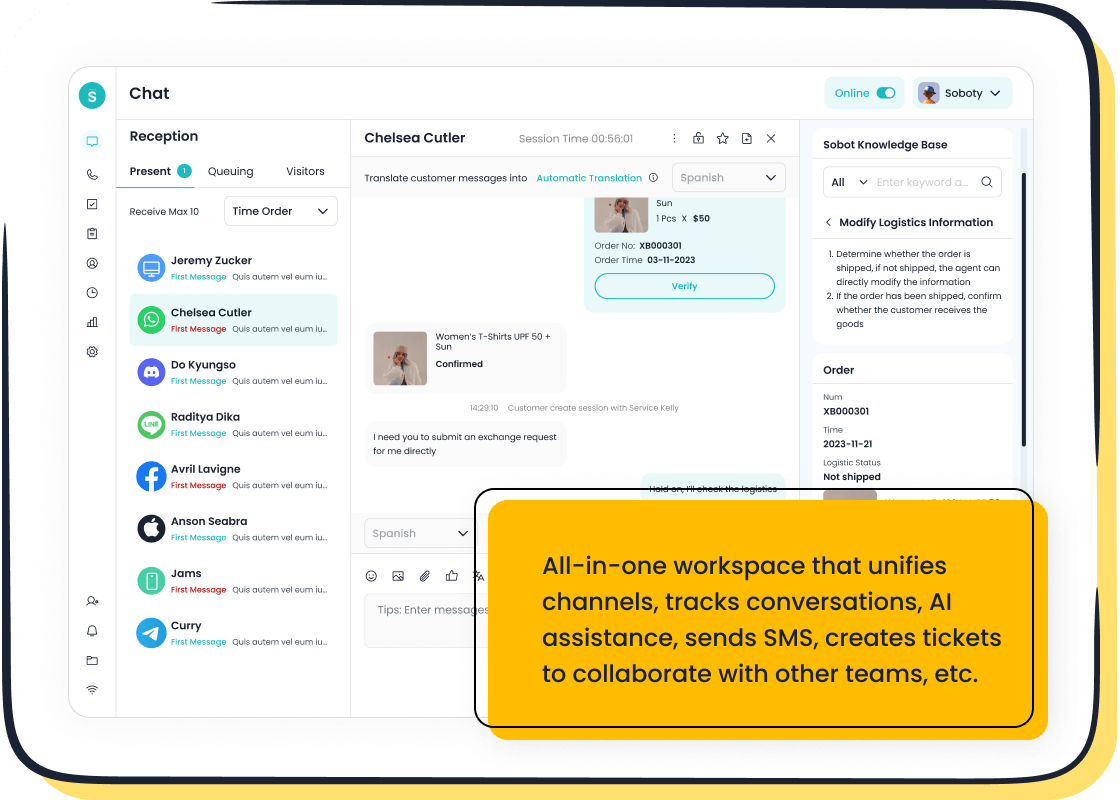
Key Benefits for Customer Support Teams
Auto-reply software offers transformative benefits for your customer support operations. By automating responses, you can reduce the workload on your team and improve efficiency. For example, AI tools for customer service can handle repetitive inquiries, allowing agents to focus on complex issues. This automation leads to faster response times and higher customer satisfaction.
Here’s a snapshot of the positive impact auto-reply software can have on your support metrics:
| Metric | Improvement |
|---|---|
| Repeat Purchases | 36% increase |
| First Response Time | 37% reduction |
| Resolution Time | 52% reduction |
| Ticket-to-Order Ratio | 27% decrease |
| Customer Satisfaction (CSAT) | 1% increase |
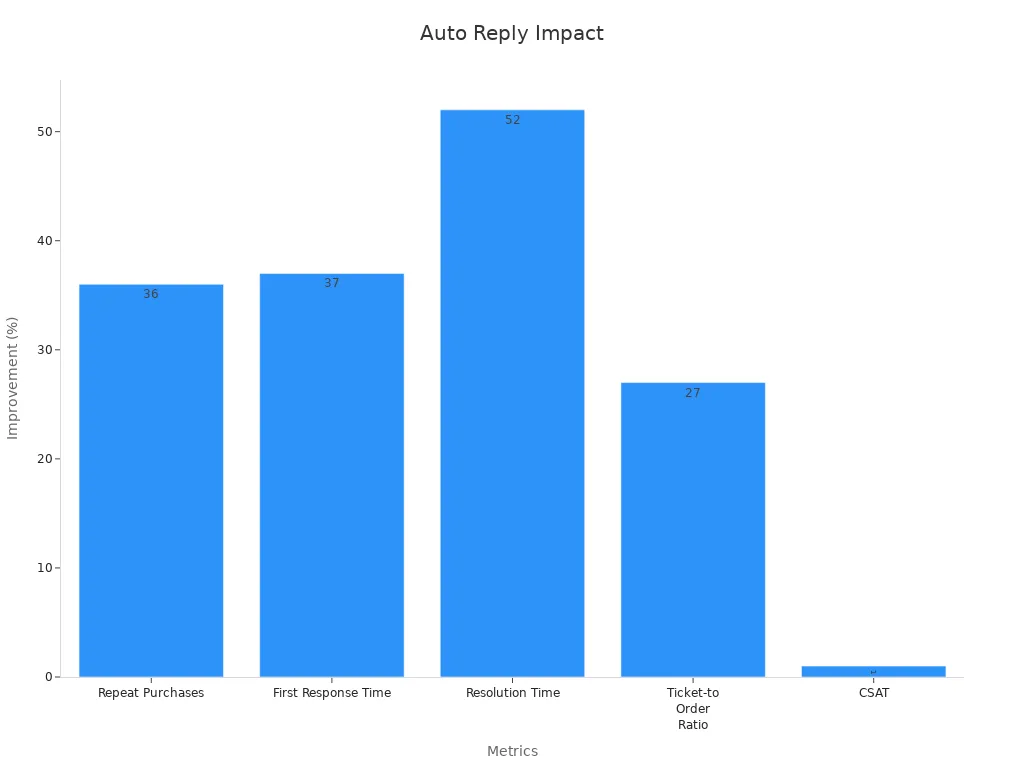
These improvements highlight how auto-reply tools enhance customer engagement and streamline operations. With AI-powered features, you can deliver consistent and timely support across multiple channels, ensuring no query goes unanswered.
Common Limitations and Challenges
Despite its advantages, auto-reply software comes with challenges. Clients often prefer human interaction, which automated responses may lack. This absence of personalization can lead to dissatisfaction. Setting up these systems can also be complex and time-consuming, requiring regular updates to maintain efficiency. Additionally, automation may reduce the need for human agents, raising concerns about job security.
Here are some common limitations you might encounter:
- Absence of human touch: Automated replies may lack empathy and personalization.
- Complex setup process: Implementing and maintaining systems can be resource-intensive.
- Threat to customer support agents' jobs: Automation may lead to reduced staffing needs.
Understanding these challenges helps you prepare for potential obstacles and ensures smoother implementation.
How to Overcome Limitations
You can address these limitations by adopting strategic approaches. Developing new telemetry metrics allows you to measure customer satisfaction effectively. For instance, Microsoft uses ASHA, a custom metric that tracks user session success rates. Building validators for acceptable outputs ensures your AI generates high-quality responses. Automating offline evaluations helps you monitor response quality regularly, keeping your system optimized.
| Strategy | Description |
|---|---|
| Developing new telemetry metrics | Track metrics like apology rates and engagement to assess AI performance. |
| Building validators for acceptable outputs | Use similarity algorithms to ensure responses meet quality standards. |
| Automating offline evaluations | Schedule evaluations to monitor response quality and improve metrics. |
By implementing these strategies, you can enhance the effectiveness of your customer service software. Combining AI with human oversight ensures a balanced approach, maintaining empathy while leveraging automation for efficiency.
Auto-reply software transforms customer support by automating responses and improving efficiency. Tools like Sobot Live Chat, with its omnichannel support and AI-powered features, stand out for boosting engagement and conversion rates. Other tools, such as Moosend and Mailchimp, excel in email automation and personalization.
To choose the best software, assess your team’s size, budget, and integration needs. For example, Suitor automated 85% of queries, reducing response time to 15 seconds, while Procosmet increased sales by 23%. Explore these tools to enhance your support strategy and meet customer expectations with AI-driven solutions.
FAQ
1. What is auto-reply software, and how does it work?
Auto-reply software automates responses to customer inquiries. It uses pre-set rules or AI to send instant replies. You can use it to handle repetitive questions, provide updates, or guide customers through processes without waiting for human assistance.
2. Can auto-reply tools integrate with other systems?
Yes, most auto-reply tools integrate with CRM platforms, social media, and e-commerce systems. This allows you to centralize customer data, streamline workflows, and improve efficiency across multiple channels.
3. How do I choose the best auto-reply software for my team?
Assess your team size, budget, and support needs. Look for tools with omnichannel support, AI capabilities, and integration options. Test free trials to evaluate usability and features before committing.
4. Are auto-reply tools suitable for small businesses?
Absolutely! Many tools offer affordable plans tailored for small businesses. Features like chatbots and email automation help you save time, reduce costs, and deliver consistent customer support.
5. Do auto-reply tools replace human agents?
No, they complement human agents by handling repetitive tasks. This frees your team to focus on complex issues, improving efficiency and customer satisfaction. Combining automation with human oversight ensures a balanced approach.
See Also
The 10 Most Effective Customer Support Tools for 2024
Enhancing Efficiency With AI-Driven Customer Service Solutions
Transforming Support With AI-Powered Customer Service Agents