Comparing Features of Call Center Monitoring Systems

Call center monitoring systems play a crucial role in ensuring exceptional customer service and streamlined operations. As customer expectations rise, businesses face increasing pressure to deliver swift and effective support. Consider these statistics:
- Over 50% of customers will switch to a competitor after just one poor experience.
- One in three individuals will abandon a brand due to a single negative interaction.
- A staggering 92% of clients leave after two or three unsatisfactory encounters.
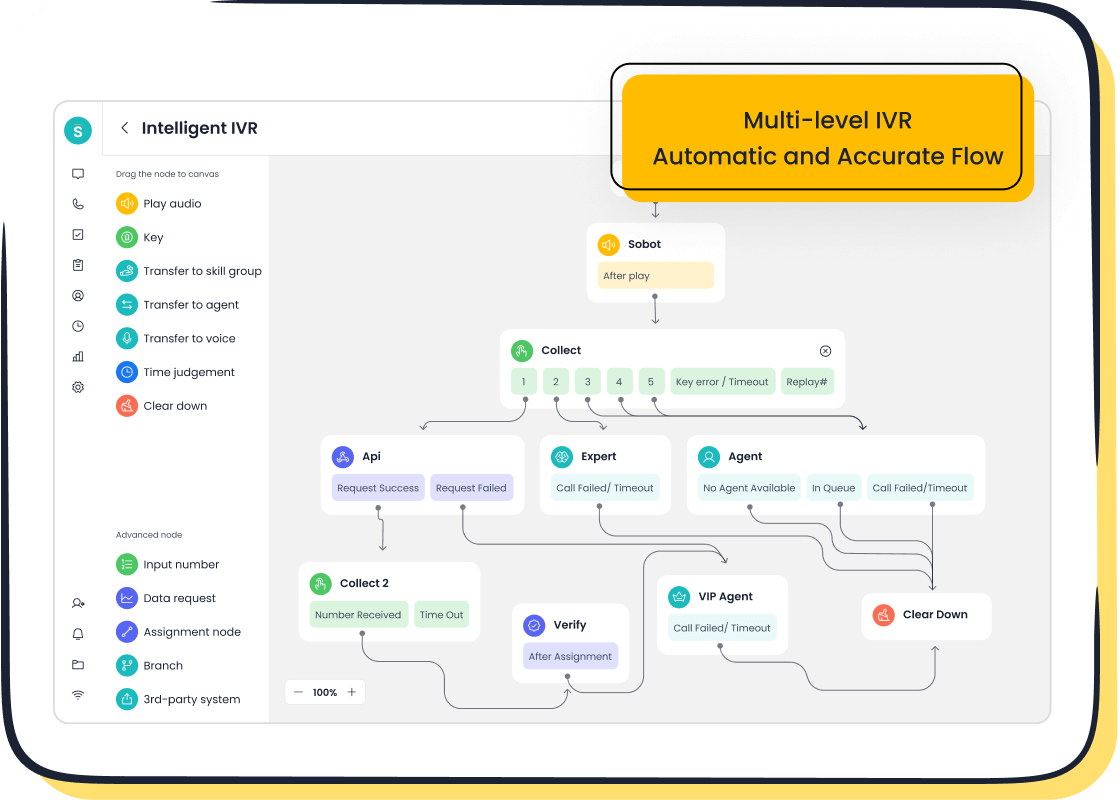
To meet these demands, you need tools that measure key metrics like Average Speed of Answer (ASA) and First Contact Resolution (FCR). Companies achieving FCR enjoy nearly 99% customer loyalty, while those requiring follow-ups see loyalty drop to 85%. Selecting the best call center quality monitoring software system, like Sobot, ensures you deliver consistent, high-quality service that retains customers and boosts efficiency.
Key Features of Call Center Monitoring Systems
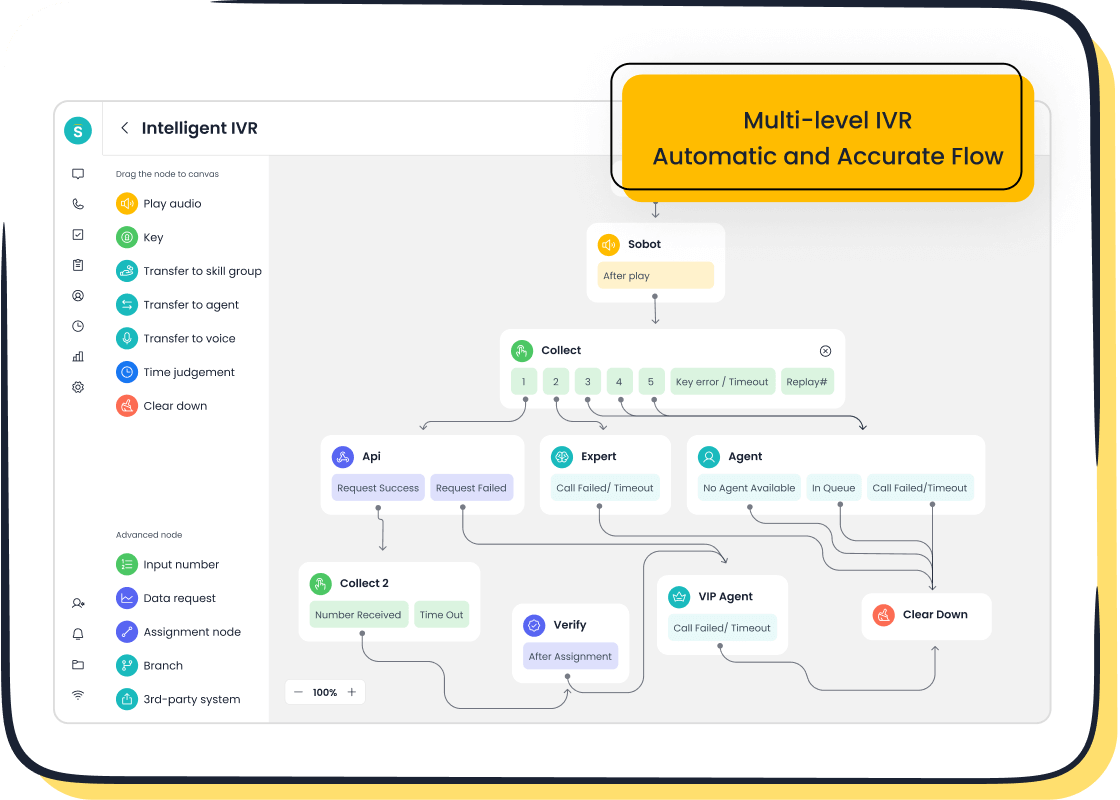
Call Recording and Playback
Call recording and playback is one of the most essential features of call center software. It allows you to capture and review customer interactions, providing valuable insights into agent performance and customer needs. Listening to recorded calls helps you understand what happened during conversations, which is crucial for resolving disputes and improving service quality.
For example, if a customer claims they were not informed about certain fees, reviewing the call can clarify the situation. This feature also ensures compliance with company policies and industry regulations. Additionally, call recordings serve as a powerful tool for training new agents. By analyzing real-life examples, agents can learn how to handle complex scenarios effectively.
Here’s a quick overview of the benefits of call recording and playback:
| Benefit | Description |
|---|---|
| Quality Assurance | Ensures agents follow company policies and identifies areas for improvement. |
| Training | Provides real examples to enhance agent performance. |
| Customer Insights | Offers unfiltered insights into customer needs and pain points. |
| Dispute Resolution | Clarifies misunderstandings and resolves claims effectively. |
| Compliance | Ensures adherence to regulations and company policies through recorded evidence. |
Did you know that 66% of customers expect businesses to understand their unique needs? Companies with strong customer insight capabilities are 2.3 times more likely to exceed revenue goals. Call recording and analysis empower you to meet these expectations by delivering personalized and efficient service.
Real-Time Analytics and Reporting
Real-time analytics is a game-changer for call center monitoring software. This feature provides immediate insights into key metrics like call volume, agent performance, and customer sentiment. With real-time monitoring, you can identify issues as they arise and take corrective action instantly. For example, if call wait times spike, you can reallocate resources to reduce delays.
Real-time analytics also enables you to track customer sentiment during interactions. This allows you to provide real-time feedback to agents, helping them adjust their approach and improve the customer experience. Comprehensive reporting tools further enhance this feature by offering historical data for long-term analysis. These reports help you identify trends, measure the success of your strategies, and make data-driven decisions.
"Modern text analytics tools have unlocked the call center in a way we couldn’t have imagined when we started out. The insights we now unearth at scale make it easy for every organization to access customer data and make better decisions with it." - Sharad Khandelwal, CEO of SentiSum
Here are some key advantages of real-time analytics:
- Provides actionable insights for immediate decision-making.
- Monitors customer sentiment and agent performance metrics.
- Identifies top reasons for customer calls and sentiment trends.
- Enhances operational efficiency through AI-driven analysis.
By leveraging real-time analytics, you can optimize your call center operations and deliver exceptional service.
Speech and Sentiment Analysis
Speech and sentiment analysis is a cutting-edge feature set that uses AI to evaluate customer emotions during interactions. This technology helps you understand why customers call, how they feel, and what they expect. By analyzing tone, word choice, and speech patterns, sentiment analysis provides a deeper understanding of customer needs.
Investing in sentiment analysis allows you to address issues proactively. For instance, if a customer sounds frustrated, the system can alert supervisors to intervene and resolve the problem quickly. This not only improves customer satisfaction but also strengthens relationships. Businesses using compliance analytics have reduced regulatory fines by 20%, while 57% of companies utilizing generative AI tools report improved customer effort scores.
Here’s why speech and sentiment analysis is vital for your call center:
- Identifies customer emotions and reasons for cancellations.
- Enhances agent productivity by 56% through actionable insights.
- Builds stronger relationships by addressing issues proactively.
- Reduces compliance risks and ensures adherence to regulations.
AI-powered sentiment analysis transforms unstructured conversations into meaningful insights. This enables you to make informed decisions and continuously improve your service quality.
Integration with CRM and Other Tools
Integrating call center software with CRM and other tools is essential for creating a seamless workflow. This integration allows your team to access customer data in real time, improving both efficiency and service quality. When your systems work together, you can eliminate data silos and ensure that every employee has the information they need to deliver exceptional customer experiences.
For example, connecting your call center software with a CRM like Salesforce or Talkdesk enables agents to view customer histories, preferences, and past interactions instantly. This reduces the time spent searching for information and allows agents to focus on resolving issues. Additionally, integration ensures that customer data remains consistent across all platforms, minimizing errors and improving data accuracy.
Here are some key benefits of integrating call center software with CRM and other tools:
- Better collaboration: Teams can access the same customer data, fostering a unified approach to problem-solving.
- More efficient teams: Streamlined workflows reduce repetitive tasks, allowing employees to focus on high-value activities.
- Improved data accuracy: Integration keeps customer information up-to-date across all applications.
- Increased sales: Leveraging customer data helps you create targeted marketing and sales strategies.
- Better customer service: Agents can provide faster, more personalized support, reducing churn and boosting satisfaction.
The following table highlights how specific CRM tools enhance call center software integration:
| CRM Tool | Benefits | Key Features |
|---|---|---|
| Salesforce | Enhances performance evaluations and aligns with company OKRs. | Advanced data analytics, real-time tracking, intuitive dashboards. |
| NICE inContact | Streamlines operations and improves accuracy of evaluations. | Easy extraction of insights, alignment with company objectives, real-time analytics. |
| Five9 | Simplifies integration of evaluations into company objectives. | Real-time call transcription and analysis, insightful reports, coaching opportunities. |
| Talkdesk | Facilitates efficient data gathering and performance analysis. | Intelligent solutions for managing metrics, actionable insights from call transcripts. |
By integrating your call center software with these tools, you can unlock new levels of efficiency and customer satisfaction. This approach not only enhances your team's performance but also ensures that your business stays competitive in a fast-paced market.
Agent Performance Tracking and Feedback
Tracking agent performance is a cornerstone of effective call center management. With the right tools, you can monitor key metrics and provide actionable feedback to your employees. This ensures that your team consistently meets performance standards and delivers high-quality service.
Call center software equipped with agent performance tracking features allows you to measure metrics like Customer Effort Score (CES), Customer Satisfaction Score (CSAT), and First Call Resolution Rate (FCR). These metrics provide valuable insights into how well your agents handle customer interactions. For instance, a high CES indicates that customers find it easy to resolve their issues, reflecting positively on your agents' efficiency.
Here’s a breakdown of key performance metrics:
| Metric | Description |
|---|---|
| Customer Effort Score (CES) | Measures the effort customers expend to resolve issues, indicating areas for improving agent efficiency. |
| Customer Satisfaction Score | Gauges overall customer satisfaction with agents, providing insights for enhancing service quality and agent performance. |
| First Call Resolution Rate | Indicates the percentage of issues resolved on the first contact, reflecting agent effectiveness and customer satisfaction. |
Feedback and coaching tools play a vital role in improving agent performance. These tools allow you to provide real-time feedback, helping employees address areas of improvement immediately. For example, if an agent struggles with handling complex queries, coaching sessions can equip them with the necessary skills. Regular feedback also boosts employee morale by recognizing their achievements and encouraging continuous growth.
Here’s why agent performance tracking and feedback are essential:
- Improves service quality: Monitoring metrics ensures that agents meet customer expectations consistently.
- Boosts employee engagement: Constructive feedback motivates agents to perform better and feel valued.
- Enhances productivity: Identifying areas for improvement helps employees work more efficiently.
- Supports professional growth: Coaching sessions provide agents with the skills they need to excel in their roles.
Investing in agent performance tracking and feedback tools not only benefits your employees but also enhances the overall customer experience. By focusing on continuous improvement, you can build a high-performing team that drives customer satisfaction and loyalty.
Comparison of Leading Call Center Monitoring Software
Zendesk: Features, Pricing, Pros, and Cons
Zendesk is a popular call center software known for its robust features and user-friendly interface. It offers a comprehensive suite of tools designed to enhance customer service and streamline operations. With Zendesk, you can manage customer interactions across multiple channels, including email, social media, voice, and community forums. Its AI-powered chatbots and natural language processing capabilities make it a standout choice for businesses looking to automate routine tasks.
Key Features:
- Support Channels: Handle customer queries via email, social media, voice, bots, and forums.
- Customer Context: Access customer order history, loyalty status, and web activity in real time.
- AI Chatbots: Automate responses to routine queries and escalate complex issues.
- Sentiment Analysis: Gauge customer emotions during interactions to improve service quality.
- Reporting System: Generate pre-built reports on ticket volume, response times, and agent performance.
Pricing:
Zendesk offers tiered pricing plans to suit different business needs:
- Suite Team: $55 per agent/month
- Suite Growth: $89 per agent/month
- Suite Professional: $115 per agent/month
- Suite Enterprise: $169 per agent/month
Add-ons like Co-Pilot ($50) and Workforce Management ($25) allow you to customize the software further.
Pros:
- Easy-to-use interface suitable for teams of all sizes.
- Advanced automation and AI capabilities.
- Comprehensive reporting tools for performance tracking.
Cons:
- Higher-tier plans can be expensive for small businesses.
- Some users report a steep learning curve for advanced features.
| Feature/Metric | Description |
|---|---|
| Increase in customer satisfaction | 15% increase |
| Reduction in complaints | 20% reduction |
| Improvement in agent productivity | 77% improvement |
| Elevation in customer satisfaction | 64% elevation |
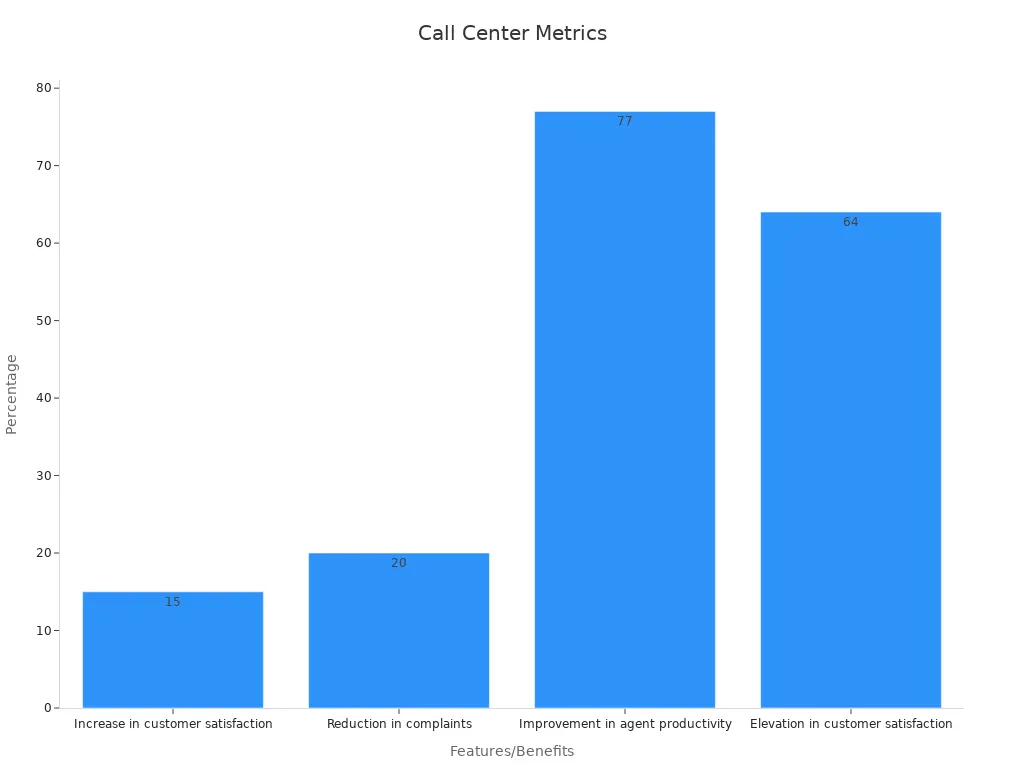
Zoho Desk: Features, Pricing, Pros, and Cons
Zoho Desk is another leading call center software that focuses on delivering exceptional customer service. It offers a range of features tailored to businesses of all sizes, from startups to large enterprises. Zoho Desk stands out for its affordability and scalability, making it an excellent choice for growing businesses.
Key Features:
- Omnichannel Support: Manage customer interactions across email, chat, and social media.
- Workflow Automation: Automate repetitive tasks to improve efficiency.
- Advanced Reporting: Access detailed analytics to monitor agent performance and customer satisfaction.
- AI Assistant: Use Zia, Zoho's AI assistant, to predict customer sentiment and suggest solutions.
- Customizable Dashboards: Tailor dashboards to display metrics relevant to your business goals.
Pricing:
Zoho Desk offers flexible pricing plans:
- Free Plan: $0/user/month
- Standard Plan: $20/user/month
- Professional Plan: $35/user/month
- Enterprise Plan: $50/user/month
Pros:
- Affordable pricing with a free plan for small teams.
- Strong integration capabilities with other Zoho products.
- User-friendly interface with customizable options.
Cons:
- Limited advanced features in lower-tier plans.
- AI capabilities may not be as robust as competitors.
| Feature/Aspect | Zoho Desk | Desk365 |
|---|---|---|
| Entry-Level Pricing | Free Plan ($0/user/month) | $12/user/month |
| Standard Plan Pricing | $20/user/month | $12/user/month |
| Customer Support | Email and chat (higher tiers) | Comprehensive support |
| Reporting Tools | Advanced in higher tiers | Robust across all plans |
| 24/7 Customer Support | Available in Enterprise Plan | Round-the-clock support |
LiveAgent: Features, Pricing, Pros, and Cons
LiveAgent is a versatile call center software designed to provide seamless customer support. It combines a wide range of features with an intuitive interface, making it a favorite among small and medium-sized businesses. LiveAgent excels in offering omnichannel support and real-time monitoring tools.
Key Features:
- Ticketing System: Convert customer queries into tickets for efficient management.
- Real-Time Chat: Engage with customers instantly through live chat.
- Call Routing: Use intelligent call routing to connect customers with the right agents.
- Knowledge Base: Create a self-service portal for customers to find answers independently.
- Performance Monitoring: Track agent performance and customer satisfaction in real time.
Pricing:
LiveAgent provides several pricing options:
- Free Plan: $0/month (limited features)
- Small Business Plan: $15/agent/month
- Medium Business Plan: $29/agent/month
- Large Business Plan: $49/agent/month
Pros:
- Affordable plans with a free option for startups.
- Comprehensive omnichannel support.
- Strong focus on real-time monitoring and performance tracking.
Cons:
- Limited scalability for large enterprises.
- Some users find the interface outdated compared to competitors.
By comparing these three call center software solutions, you can identify the one that best aligns with your business needs. Each offers unique features and pricing models, so consider your priorities carefully before making a decision.
Talkdesk: Features, Pricing, Pros, and Cons
Talkdesk is a widely recognized call center software that offers a range of advanced features to enhance customer service operations. It is particularly known for its AI-driven tools and scalability, making it suitable for businesses of all sizes. Talkdesk focuses on improving customer engagement and operational efficiency through its innovative solutions.
Key Features:
- AI-Powered Tools: Automates routine tasks and provides predictive insights for better decision-making.
- Omnichannel Support: Manages customer interactions across voice, email, chat, and social media.
- Customizable Workflows: Allows businesses to tailor workflows to meet specific needs.
- Real-Time Analytics: Tracks key metrics like call volume and agent performance for immediate insights.
- Integration Capabilities: Seamlessly integrates with popular CRM systems like Salesforce and HubSpot.
Pricing:
Talkdesk offers flexible pricing plans based on business requirements. However, its implementation and training costs can be significant.
- Implementation Cost: $50,000 to over $100,000 per year.
- Training Costs: $2,000 to $10,000 per session.
- Customization Time: Up to 6 months or more.
Pros:
- Significant customer satisfaction increase (10% to 30%).
- High client retention rates (20% improvement).
- Quick onboarding with 85% of users effective within one week.
- Year-over-year user growth rate of 50%.
Cons:
- High implementation and training costs.
- Long customization time (up to 6 months).
- Steep learning curve requiring 2-4 weeks for proficiency.
| Strengths/Weaknesses | Evidence |
|---|---|
| Customer Satisfaction Increase | 10% to 30% increase post-implementation |
| Client Retention Rates | Average 20% increase due to improved engagement strategies |
| User Onboarding | 85% of users effective within one week of training |
| User Growth Rate | 50% increase in users year-over-year |
| Implementation Cost | Ranges from $50,000 to over $100,000 per year |
| Customization Time | Can take up to 6 months or more |
| Training Costs | Average around $2,000 to $10,000 per session |
| Learning Curve | 2-4 weeks for proficiency |
Talkdesk is a robust call center software solution, but its high costs and long customization time may not suit every business. Carefully evaluate your budget and operational needs before choosing this platform.
Sobot Voice/Call Center: Features, Pricing, Pros, and Benefits
Sobot Voice/Call Center stands out as a leading call center software solution, offering a comprehensive suite of features designed to enhance customer interactions and operational efficiency. Trusted by global brands like Samsung and OPPO, Sobot provides a stable, scalable, and secure platform for businesses of all sizes.
Key Features:
- Intelligent IVR: Customize greetings, build menus, and route calls with a drag-and-drop interface.
- Unified Workspace: Centralizes customer data and call management for seamless operations.
- AI-Powered Voicebot: Recognizes intent and interacts intelligently with customers.
- Global Number Availability: Access phone numbers worldwide for international operations.
- Real-Time Monitoring: Analyze call data instantly to optimize performance.
- Smart Call Routing: Automatically directs calls to the right agents based on predefined rules.
Pricing:
Sobot Voice/Call Center operates on an economic SaaS rental model, making it accessible for businesses of all sizes. Pricing details are available upon request, ensuring tailored solutions for your needs.
Benefits:
Sobot delivers measurable improvements in customer satisfaction and operational efficiency. Its advanced features and robust infrastructure make it a reliable choice for businesses aiming to enhance their call center operations.
| Benefit/Metric | Value |
|---|---|
| Reduction in inbound discussion volume | 20% |
| Increase in positive feedback | 96%+ |
| Correct answers provided by AI | 80% |
| Customer satisfaction rate | 95% |
| Self-service question resolution | 22.2% |
| Customer satisfaction score (CSAT) | 97% |
| Problem-solving success rate | 85% |
| Customer happiness rate | 99% |
| Increase in sign-off rate | 35% |
| Increase in COD collection rate | 40% |
| Compliance certifications | ISO27001, ISO9001, ISO14001, GDPR |
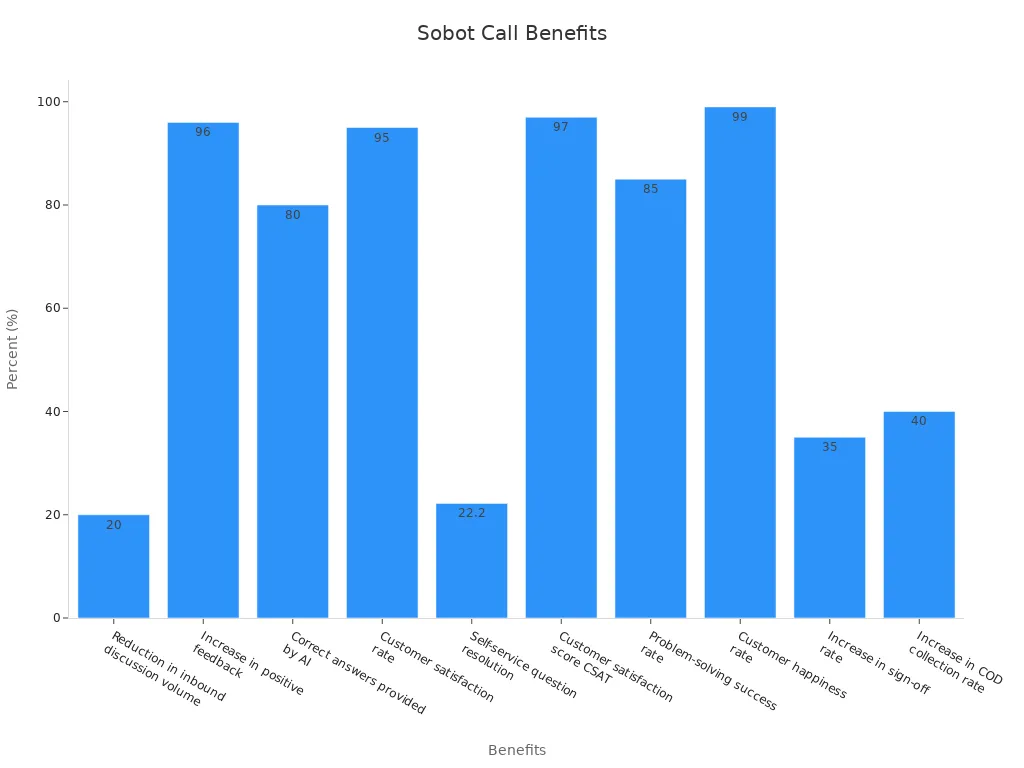
Why Choose Sobot Voice/Call Center?
- Enhanced Efficiency: Reduce inbound discussion volume by 20% and improve problem-solving success rates.
- Customer Satisfaction: Achieve a 97% CSAT and a 99% customer happiness rate.
- Data Security: Benefit from compliance certifications like ISO27001 and GDPR.
- Global Reach: Operate seamlessly across borders with global number availability.
Sobot Voice/Call Center combines cutting-edge technology with a customer-centric approach. Its proven track record of success, as seen with Samsung achieving a 97% customer satisfaction rate, makes it a top choice for businesses seeking reliable call center software.
Benefits of Using the Best Call Center Quality Monitoring Software System
Improved Customer Satisfaction
Using the best call center quality monitoring software system ensures consistent service delivery, which builds trust and loyalty among your customers. Real-time monitoring allows you to identify and address service deviations immediately. For example, if a customer experiences a delay, you can intervene to resolve the issue before it escalates. AI-powered analysis also provides actionable insights to enhance service quality, ensuring that your team meets customer expectations.
Integrating quality assurance measures into your workflows helps you foresee challenges and address them proactively. Speech analytics tools, for instance, allow supervisors to gauge customer emotions during calls. This enables your team to resolve issues before they impact customer satisfaction scores. By maintaining high-quality standards, you can achieve better customer satisfaction ratings and foster long-term loyalty.
| Benefit | Impact on Customer Satisfaction |
|---|---|
| Consistent service quality | Ensures reliable and satisfying service, boosting trust and loyalty |
| AI-powered analysis | Provides actionable insights to improve service quality |
| Real-time monitoring | Allows immediate correction of quality deviations |
Enhanced Agent Productivity
Advanced call center software boosts agent productivity by streamlining workflows and providing valuable performance insights. Tools like time tracking and behavior analysis help you identify inefficiencies and optimize work hours. For instance, platforms such as Time Doctor and ActivTrak offer detailed reporting and productivity trends, enabling you to manage your team more effectively.
| Tool | Key Features | Benefits for Productivity |
|---|---|---|
| Time Doctor | Precise time tracking, detailed reporting | Efficient management of work hours |
| ActivTrak | User behavior insights, productivity trends | Enhanced understanding of agent performance |
| Hubstaff | Automatic time tracking, project management integration | Streamlined collaboration among teams |
| Teramind | User activity tracking, screen recording | Improved oversight and accountability |
Providing agents with real-time feedback further enhances their performance. When employees understand their strengths and areas for improvement, they can adjust their approach to deliver better results. This not only improves productivity but also boosts morale, creating a more engaged and efficient workforce.
Data-Driven Decision Making
Data-driven decision-making transforms how you manage your call center operations. By tracking key performance indicators (KPIs) like Average Handling Time (AHT) and First Call Resolution (FCR), you can measure efficiency and identify areas for improvement. AI-driven tools analyze call data to uncover trends in customer behavior and agent performance, enabling you to make informed decisions.
For example, tools like CallRail and Talkdesk provide detailed analytics and reporting, simplifying complex data into actionable insights. These insights allow you to implement targeted actions, such as agent training or policy adjustments, to improve service quality. Visualizations from data analytics tools also make it easier to communicate findings with your team, ensuring everyone aligns with your goals.
"Tracking KPIs and leveraging AI tools empower you to optimize operations and deliver exceptional service."
By adopting a data-driven approach, you can continuously refine your strategies, enhance operational efficiency, and maintain high-quality standards.
Compliance and Risk Management
Compliance and risk management are critical aspects of running a successful call center. Monitoring systems help you ensure that your operations meet industry regulations and protect your business from potential risks. By using these tools, you can safeguard sensitive customer data, avoid legal penalties, and maintain trust.
How Call Center Monitoring Systems Support Compliance
Call center monitoring software includes features designed to help you follow regulatory requirements. These features ensure that your team adheres to laws like GDPR, HIPAA, or PCI DSS. For example, call recording tools allow you to store conversations securely while maintaining access controls. This ensures only authorized personnel can review sensitive data.
Key compliance features include:
- Data Encryption: Protects customer information during storage and transmission.
- Access Controls: Limits who can view or edit sensitive data.
- Audit Trails: Tracks all system activities for accountability.
- Consent Management: Ensures customers agree to call recordings or data usage.
Tip: Regularly update your compliance policies and train your agents to follow them. This reduces the risk of violations.
Reducing Risks with Monitoring Systems
Risk management becomes easier when you use monitoring tools to identify and address potential issues. For instance, real-time analytics can alert you to unusual activity, such as a spike in failed transactions. This allows you to act quickly and prevent fraud or data breaches.
| Risk Type | Monitoring Solution | Benefit |
|---|---|---|
| Data Breaches | Encryption and access controls | Protects sensitive information |
| Non-Compliance | Audit trails and consent management | Avoids legal penalties |
| Fraudulent Activity | Real-time analytics and alerts | Detects and stops fraud early |
By prioritizing compliance and risk management, you not only protect your business but also build customer trust. A secure and compliant call center fosters loyalty and ensures long-term success.
How to Choose the Right Call Center Monitoring System
Assessing Business Needs and Goals
Start by identifying your business objectives and challenges. Think about what you want to achieve with a call center monitoring system. Do you need to improve customer satisfaction, enhance agent productivity, or ensure compliance? Clear goals will guide your decision-making process. Structured evaluation methods can help you align the system with your business needs. For example, using tools like call recording software and analytics platforms provides deeper insights into employee performance and customer interactions.
You should also adopt a scoring system to evaluate potential solutions. This ensures consistency and helps you compare options effectively. Gathering qualitative feedback from customers is another valuable strategy. It highlights areas where your team excels and where improvements are needed. By focusing on these aspects, you can choose a system that supports your goals and enhances customer satisfaction.
Evaluating Budget and Pricing Options
Budget plays a crucial role in selecting the right system. Start by determining how much you can invest. Look for solutions that offer flexible pricing plans to match your financial capacity. Some systems provide tiered pricing, allowing you to pay only for the features you need. This approach ensures you get value without overspending.
Consider the long-term costs as well. A system with a higher upfront cost but lower maintenance fees might save you money over time. Evaluate whether the system includes essential features like real-time analytics or integration with CRM tools. These features can improve efficiency and reduce operational costs. Always balance affordability with functionality to ensure the system meets your needs.
Considering Ease of Use and Scalability
Ease of use is critical for smooth implementation. A user-friendly interface ensures your team can adapt quickly. Look for systems with intuitive dashboards and minimal training requirements. This reduces downtime and helps your agents focus on delivering excellent service.
Scalability is equally important. As your business grows, your call center monitoring system should grow with you. Choose a solution that can handle increased call volumes and integrate with additional tools. Systems offering advanced features like AI-powered analytics or omnichannel support are ideal for scaling operations. By prioritizing ease of use and scalability, you ensure the system remains effective as your business evolves.
Checking Integration Capabilities
When choosing a call center monitoring system, you must ensure it integrates seamlessly with your existing tools. Integration capabilities allow your software to work with other platforms, such as CRM systems, email services, and analytics tools. This ensures your team can access all the information they need in one place, improving efficiency and reducing errors.
For example, a system that connects with your CRM lets agents view customer histories instantly. This eliminates the need to switch between platforms, saving time and enhancing the customer experience. Additionally, integration with analytics tools provides valuable insights into performance metrics, helping you make data-driven decisions.
To evaluate integration capabilities, start by listing the tools your team already uses. Then, check if the call center software supports these platforms. Many providers offer integration guides or compatibility lists on their websites. You can also request a demo to see how the system works with your existing setup.
Here are some key benefits of strong integration capabilities:
- Streamlined workflows: Agents can access all necessary tools in one interface.
- Improved data accuracy: Integrated systems reduce the risk of errors caused by manual data entry.
- Enhanced productivity: Teams spend less time switching between platforms.
By prioritizing integration, you ensure your call center software supports your team’s needs and enhances overall efficiency.
Reading Reviews and Seeking Recommendations
User reviews play a crucial role in selecting the right call center monitoring system. They provide real-world insights into how the software performs, helping you make an informed decision. Platforms like G2, Capterra, and TrustRadar allow users to share their experiences. These reviews help you understand the strengths and weaknesses of different systems, cutting through marketing claims.
When reading reviews, focus on feedback related to features, ease of use, and customer support. Look for patterns in user experiences. For instance, if multiple reviews mention poor integration capabilities, it might indicate a recurring issue. Similarly, positive feedback about customer service can signal a reliable provider.
Seeking recommendations from industry experts or peers is another effective strategy. Professionals who have used call center software can offer valuable advice based on their experiences. They might suggest systems that align with your business needs or warn you about potential pitfalls.
Here’s how to make the most of reviews and recommendations:
- Compare multiple sources: Check reviews on different platforms to get a balanced perspective.
- Ask specific questions: When seeking recommendations, inquire about features that matter most to your team.
- Verify credibility: Ensure the reviews come from verified users or trusted experts.
By leveraging user reviews and expert recommendations, you can confidently choose a system that meets your requirements and supports your goals.
Future Trends in Call Center Monitoring Systems

AI and Machine Learning Integration
AI and machine learning are revolutionizing call center monitoring systems. These technologies enhance customer interactions by learning from past data and providing predictive insights. Intelligent Virtual Assistants (IVAs) can handle routine queries, allowing agents to focus on complex issues. Predictive analytics tools anticipate customer needs, improving agent productivity and reducing response times. Speech analytics automates call evaluations, ensuring consistent quality and efficiency.
AI also enables automated customer feedback analysis, offering valuable insights into customer sentiment. This helps you tailor services to individual needs, creating personalized experiences. For example, AI systems provide 24/7 support, reducing wait times and boosting satisfaction. By 2026, AI is expected to save businesses $80 billion in operational costs.
Advanced Sentiment Analysis
Sentiment analysis tools are becoming more advanced, offering deeper insights into customer emotions. These tools analyze tone, word choice, and speech patterns to predict customer satisfaction. Companies using sentiment analysis report significant improvements in customer satisfaction metrics within the first year.
Hybrid systems combining statistical methods with deep learning achieve up to 91% accuracy, outperforming traditional approaches. Multi-channel sentiment analysis identifies actionable opportunities 2.8 times more effectively than single-channel methods. Real-time dashboards further enhance decision-making, reducing negative sentiment by 34% within six months.
| Insight | Description |
|---|---|
| 83% of companies | Report improved customer satisfaction within one year of using sentiment analysis. |
| 91% accuracy | Achieved by hybrid sentiment analysis systems. |
| 287% ROI | Reported by companies integrating sentiment analysis into their workflows. |
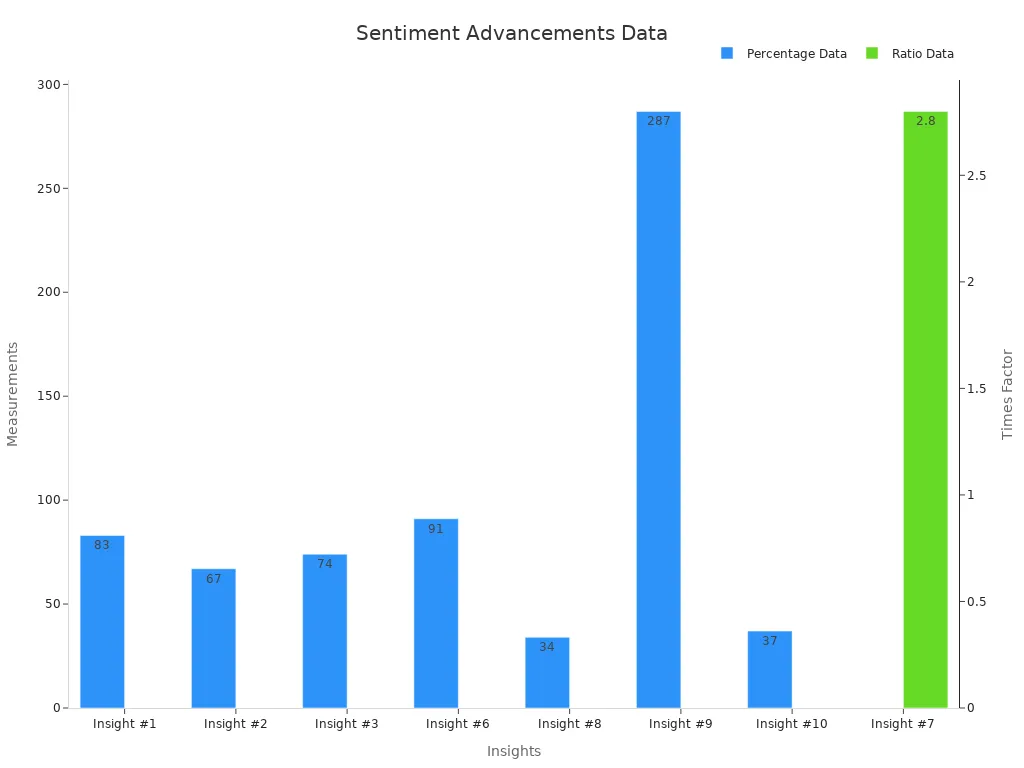
Omnichannel Monitoring Capabilities
Omnichannel monitoring ensures seamless customer experiences across multiple platforms. By integrating communication channels like email, chat, and social media, you can provide personalized service. Cloud-based systems allow you to scale operations based on demand, improving resource allocation.
A Canadian telecommunications company adopted omnichannel solutions and saw a 149% increase in Net Promoter Score and a 93% improvement in first-call resolution rates. Advanced analytics tools in these systems identify gaps and optimize operations based on KPIs. Training programs for agents further ensure consistent service quality across all channels.
Tip: Use CRM integration to gain a holistic view of customer interactions and improve satisfaction.
Predictive Analytics for Proactive Support
Predictive analytics empowers you to anticipate customer needs and resolve issues before they escalate. By analyzing historical data, you can identify patterns and predict future outcomes. This proactive approach enhances customer satisfaction and operational efficiency.
Real-time monitoring plays a crucial role in predictive analytics. Supervisors can observe live calls and intervene when necessary, ensuring smooth interactions. For example, if a customer shows signs of frustration, supervisors can step in to de-escalate the situation. This immediate action improves customer experiences and strengthens relationships.
Predictive models also support quality assurance evaluations. By examining past data, you can create systematic evaluations that highlight areas for improvement. This process ensures agents receive precise feedback, helping them align with compliance standards and deliver better service. Real-time analysis further allows you to adjust strategies on the fly, ensuring continuous improvement in call handling processes.
Here’s how predictive analytics transforms call center operations:
- Real-time analysis for strategy adjustment.
- Continuous improvement in call handling processes.
- Enhanced customer service standards aligned with customer expectations.
The following table highlights the benefits of predictive analytics models:
| Predictive Analytics Model | Benefit Description |
|---|---|
| Real-time monitoring and insights | Enables supervisors to monitor live calls and intervene proactively when needed. |
| Data-backed coaching and compliance | Helps managers provide precise feedback and maintain compliance standards effortlessly. |
| Enhanced customer experiences | Transforms customer interactions, driving satisfaction and retention. |
| Performance benchmarking | Allows managers to evaluate agent performance with detailed reports and identify areas for improvement. |
Predictive analytics equips you with actionable insights to optimize operations. By leveraging real-time monitoring and data-driven strategies, you can enhance service quality and meet customer expectations consistently.
Choosing the right call center monitoring system is essential for improving customer service and operational efficiency. You should carefully evaluate features, pricing, and usability to ensure the solution aligns with your business goals.
Tip: Focus on systems that offer real-time analytics, seamless integration, and advanced AI capabilities to stay ahead in a competitive market.
Sobot Voice/Call Center stands out as a reliable and innovative option. Its intelligent features and proven success with global brands make it an excellent choice for businesses of all sizes.
FAQ
What is call center monitoring software?
Call center monitoring software helps you track and analyze customer interactions. It provides tools like call recording, real-time analytics, and sentiment analysis. These features improve service quality, agent performance, and customer satisfaction.
How does sentiment analysis benefit your call center?
Sentiment analysis identifies customer emotions during calls. It helps you understand their needs and frustrations. By addressing issues proactively, you can improve customer satisfaction and build stronger relationships.
Can call center software integrate with existing tools?
Yes, most call center software integrates with tools like CRM systems, email platforms, and analytics tools. Integration ensures seamless workflows, better data accuracy, and improved team productivity.
Why is real-time analytics important?
Real-time analytics provides instant insights into call center performance. It helps you monitor metrics like call volume and agent efficiency. This allows you to make quick adjustments and maintain high service standards.
Is Sobot Voice/Call Center suitable for small businesses?
Yes, Sobot Voice/Call Center offers scalable solutions for businesses of all sizes. Its economic SaaS rental model and user-friendly features make it an excellent choice for small businesses aiming to improve customer interactions.
See Also
Enhancing Call Center Efficiency Through Effective Monitoring Techniques
Comprehensive Overview of Omnichannel Solutions for Call Centers
Essential Insights on Quality Assurance Tools for Call Centers