How to Pick the Right CRM for Your Small Business

Running a small business comes with its fair share of challenges, especially when it comes to managing customer interactions and improving efficiency. That’s where the best CRM software for customer service steps in as a game-changer. By centralizing customer data and automating tasks, CRM systems make it easier for you to focus on building lasting relationships. Did you know businesses earn $8.71 for every $1 invested in CRM? That’s a return you can’t ignore. Plus, 47% of users report better customer satisfaction. Choosing a CRM tailored to your needs can drive growth, streamline operations, and ensure your customers keep coming back. The importance of choosing the right CRM can’t be overstated, and with tools like Sobot, you’re already on the path to success.
Assessing Your Small Business Needs
Understanding your small business needs is the first step to finding the optimal CRM type for your operations. By identifying challenges, setting clear goals, and exploring automation opportunities, you can choose a CRM that aligns with your objectives and drives growth.
Identifying Customer Service Challenges
Every small business faces unique customer service hurdles. Maybe your team struggles to respond to inquiries quickly, or perhaps managing customer data across multiple platforms feels overwhelming. These challenges can directly impact customer satisfaction and retention.
Here’s a quick look at some common issues small businesses encounter:
| Statistic | Source |
|---|---|
| 77% of business leaders recognize offering personalized support experiences leads to increased customer retention. | Zendesk |
| 88% of customers say good customer service makes them more likely to purchase again. | Salesforce Research |
| 80% of customers say the experience a company provides is as important as its product or services. | Salesforce Research |
| 81% of the leaders see customer experience and support as growing priorities over the next year. | Zendesk |
| The average response time for customer service emails is 12 hours, indicating a disconnect in fast response times. | SuperOffice |
| More than 85% of customers want proactive communication from a business. | SuperOffice |
If these statistics resonate with your business, it’s time to rethink your approach to customer relationship management. A robust CRM software like Sobot’s omnichannel solution can help you tackle these challenges by unifying communication channels and providing tools for personalized support.
Defining Goals for CRM Implementation
Before you choose a CRM, define what you want to achieve. Are you looking to improve customer satisfaction, streamline workflows, or boost sales? Setting clear goals ensures you select a system that meets your needs.
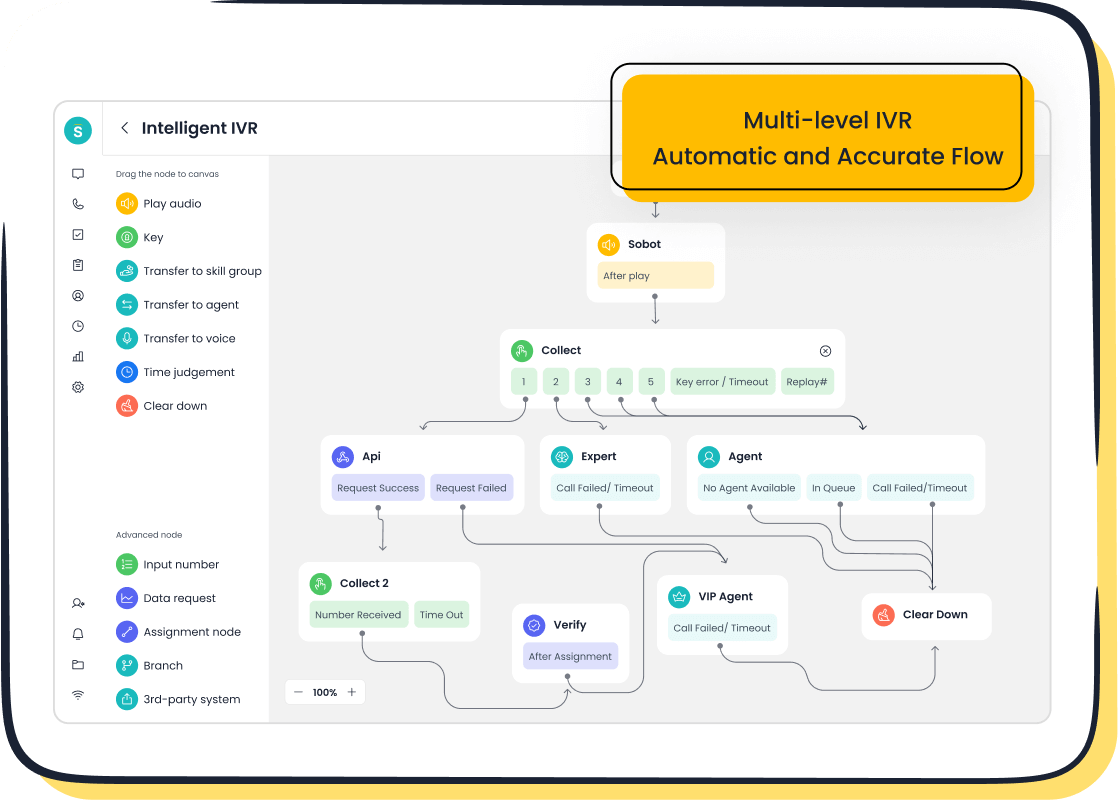
For example, if your goal is to enhance customer interactions, focus on CRM software with features like contact management and AI-powered chatbots. Sobot’s solutions, such as its Voice/Call Center, offer intelligent IVR and smart call routing to ensure customers get the help they need quickly. These tools not only improve response times but also create a seamless experience for your customers.
Automating Processes for Efficiency
Automation is a game-changer for small businesses. It reduces manual tasks, minimizes errors, and frees up your team to focus on strategic activities. With the right CRM, you can automate repetitive processes like data entry, follow-ups, and reporting.
Here’s how automation can transform your operations:
- Enhanced operational effectiveness by reducing errors and delays.
- Real-time visibility into customer data for better decision-making.
- Increased customer satisfaction through timely assistance.
- 70% reduction in time spent on processing invoices.
- Significant cost savings by cutting down on manual labor.

Sobot’s CRM solutions excel in automation. For instance, its AI-powered Voicebot can handle routine inquiries, while its unified workspace consolidates customer data for easy access. These features not only save time but also improve accuracy and efficiency, making them ideal for small businesses aiming to scale.
By addressing your challenges, setting clear goals, and leveraging automation, you’ll be well on your way to finding the optimal CRM type for your small business.
Key Features of the Best CRM Software for Customer Service

When it comes to choosing the best CRM software for customer service, understanding the essential features is key. These tools and features not only streamline your operations but also help you build stronger relationships with your customers. Let’s dive into the must-have features that can transform how you manage customer interactions.
Contact and Lead Management Tools
Managing your contacts and leads effectively is the backbone of any CRM. You need a system that organizes customer information, tracks interactions, and helps you nurture leads into loyal customers. Imagine having all your customer data in one place—names, emails, purchase history, and even preferences. That’s what contact and lead management tools do for you.
With Sobot’s CRM software, you get a unified workspace that consolidates customer data across channels. This means no more switching between platforms to find what you need. Plus, features like intelligent customer information display and global telephony contacts make it easier to connect with your audience, no matter where they are. Whether you’re following up on a lead or resolving a customer query, these tools ensure you’re always one step ahead.
Sales Tracking and Pipeline Management
Tracking your sales and managing your pipeline are crucial for hitting your revenue goals. A good CRM should give you a clear view of where each deal stands and what actions are needed to close it. This isn’t just about numbers; it’s about understanding your sales process and improving it.
Here’s a quick look at how sales tracking and pipeline management can boost your revenue:
| Evidence Description | Statistic |
|---|---|
| Deal reviews boost revenue attainment | 2.4x |
| Respondents indicating deal meetings help synchronize teams | 59% |
With tools like Sobot’s sales tracking features, you can monitor your pipeline in real-time. The system provides insights into deal stages, helping you prioritize high-value opportunities. It also integrates seamlessly with your existing tools, ensuring a smooth workflow. By keeping your sales team aligned and focused, you’ll not only close more deals but also build lasting customer relationships.
Workflow Automation and AI Integration
Let’s face it—manual tasks can slow you down. That’s where workflow automation and AI integration come in. These features handle repetitive tasks like data entry, follow-ups, and scheduling, freeing up your time for more strategic activities.
Here’s how automation and AI can make your life easier:
- Faster data entry through AI scraping emails and forms.
- Smart follow-ups that remind you to contact leads at the right time.
- Improved scheduling by checking calendars and customer preferences.
- Data validation that flags duplicates or inconsistencies.
And the benefits don’t stop there. Take a look at this table to see how AI integration enhances efficiency:
| Benefit | Description |
|---|---|
| Advanced Analytics | AI analyzes customer data to identify trends and predict behaviors for better decision-making. |
| Automation of Repetitive Tasks | AI handles tasks like data entry and lead scoring, allowing teams to focus on strategic work. |
| Enhanced Customer Engagement | Automated responses and intelligent interactions improve communication with customers. |
Sobot’s CRM software excels in this area. Its AI-powered Voicebot can handle routine inquiries, while its intelligent IVR system ensures calls are routed to the right agent. These tools not only save time but also improve the overall customer experience. By automating your workflows, you’ll see a noticeable boost in efficiency and customer satisfaction.
Reporting and Analytics for Insights
When it comes to customer relationship management, data is your best friend. A good CRM doesn’t just store information—it helps you make sense of it. Reporting and analytics tools are essential features that turn raw data into actionable insights. They show you what’s working, what’s not, and where you can improve.
Imagine having a dashboard that tells you how many leads converted last month or which customer service channels perform best. These insights help you make smarter decisions. For example, Sobot’s CRM offers real-time analytics that track customer interactions across channels. This means you can identify trends, predict customer behavior, and adjust your strategies accordingly.
Here’s why reporting and analytics matter:
- They save time by automating manual reporting tasks, letting you focus on strategy.
- They improve data accuracy, ensuring your decisions are based on reliable information.
- They uncover trends and patterns that might otherwise go unnoticed.
| Benefit | Description |
|---|---|
| Automation | Saves time by automating manual reporting processes, allowing focus on strategy. |
| Data Accuracy | Enhances operational efficiency and improves the quality of reporting. |
| Enhanced Decision-Making | Provides deeper insights for informed decisions and optimized strategies. |
With Sobot’s analytics tools, you can even scale your reporting capabilities without sacrificing quality. AI-driven features streamline data exploration, making it easier to generate reports and spot trends. Whether you’re a small business or a growing enterprise, these tools give you the clarity you need to stay ahead.
Customer Support Features like Sobot Voice/Call Center
Customer support is the heart of any CRM. It’s where you build trust and loyalty. That’s why the best CRM software includes features designed to enhance your customer service experience. One standout example is Sobot’s Voice/Call Center.
This feature-packed solution takes your customer support to the next level. Here’s what makes it special:
- Intelligent IVR: Customize greetings and route calls to the right agent or team. This ensures customers get help quickly without bouncing between departments.
- Unified Workspace: Agents can manage calls and access customer data from one place. No more juggling multiple tools.
- AI-Powered Voicebot: Handle routine inquiries with ease. The Voicebot recognizes intent and provides instant responses, saving time for both you and your customers.
- Global Reach: With access to phone numbers worldwide, you can support customers no matter where they are.
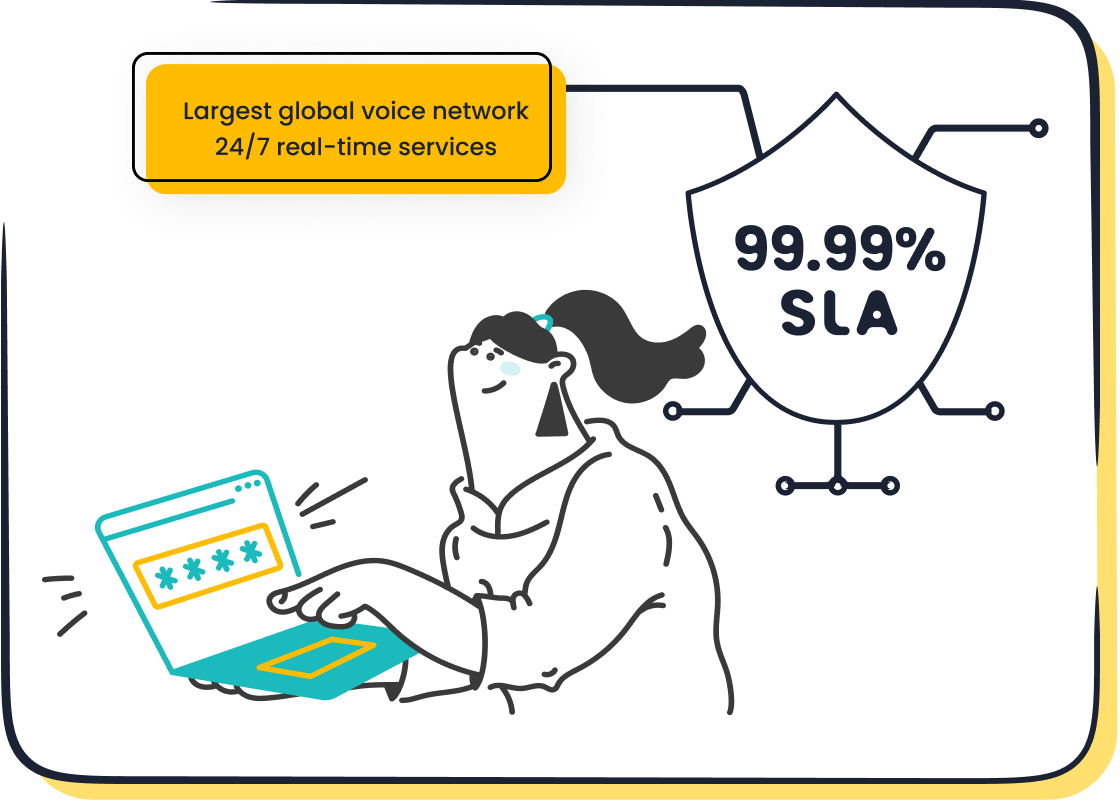
For example, imagine a customer calling to check their order status. Sobot’s smart call routing ensures they’re connected to the right agent immediately. Meanwhile, the agent has all the customer’s details at their fingertips, thanks to the unified workspace. This seamless experience not only resolves issues faster but also leaves a lasting positive impression.
Sobot’s Voice/Call Center also offers real-time monitoring and analytics. You can track call data, measure performance, and identify areas for improvement. This level of insight helps you refine your customer service strategy and deliver exceptional support every time.
By choosing a CRM with robust customer support features, you’re not just solving problems—you’re building relationships. And with tools like Sobot’s Voice/Call Center, you’ll have everything you need to keep your customers happy and loyal.
Budgeting for CRM Software
Budgeting for CRM software can feel overwhelming, but breaking it down into manageable steps makes it easier to determine your budget. Let’s explore how to evaluate costs, avoid common pitfalls, and ensure you get the best return on your investment.
Evaluating Initial and Ongoing Costs
When you start budgeting for CRM software, it’s important to understand both the upfront and recurring costs. Many small businesses make mistakes by focusing only on the initial price, overlooking ongoing expenses like subscriptions or upgrades.
Here’s a quick breakdown of typical CRM pricing:
| Cost Type | Details |
|---|---|
| Average Cost | Ranges from $12 to $20 per user per month |
| Basic CRM | As low as $12 per user per month |
| Advanced CRM | Can exceed $300 per user per month |
| Additional Costs | Installation, setup, training fees, etc. |
| Pricing Factors | Features and number of users affect pricing |
For example, Sobot offers flexible pricing plans tailored to small businesses. Whether you need basic customer relationship management tools or advanced features like AI-powered Voicebots, you can find a plan that fits your needs without breaking the bank.
Identifying Hidden Fees
Hidden fees are one of the most common pitfalls when choosing CRM software. These unexpected costs can quickly add up, making it harder to stick to your budget. To avoid mistakes, you need to dig deeper into the pricing structure.
Here are some examples of hidden fees to watch out for:
- Some CRMs require external platforms like ZoomInfo for contact enrichment, adding extra costs.
- Custom integrations with your existing tools may involve developer fees.
- Tiered pricing models often increase costs as you add users or advanced features.
By asking the right questions upfront, you can avoid these surprises. For instance, Sobot’s transparent pricing ensures you know exactly what you’re paying for, helping you compare pricing plans with confidence.
Balancing Cost with ROI for Small Businesses
Investing in CRM software isn’t just about spending money—it’s about making money. A cost-to-ROI analysis helps you determine your budget by showing how the CRM will impact your business.
Here’s how to measure ROI effectively:
- Set clear goals, like improving customer satisfaction or reducing response times.
- Compare pre-CRM metrics with post-implementation results.
- Track efficiency gains, such as time saved through automation.
For example, Sobot’s solutions, like its omnichannel platform, help small businesses streamline operations and boost customer satisfaction. By automating repetitive tasks and providing real-time insights, you’ll see measurable improvements in both efficiency and revenue.
When you balance cost with ROI, you’re not just buying software—you’re investing in your business’s future. With the right CRM, you’ll avoid common pitfalls, maximize your budget, and set yourself up for long-term success.
Ease of Use and User Adoption
Intuitive Interfaces for Small Business Teams
When choosing CRM software, ease of use is a top priority for small business teams. A complex system can discourage employees from using it, while an intuitive interface encourages adoption and boosts productivity. You need a CRM that simplifies navigation and lets your team focus on what matters—building strong customer relationships.
Here’s why intuitive interfaces matter:
- Small businesses often lack extensive IT resources, so a straightforward CRM is essential.
- Customizable dashboards help employees find information quickly, improving efficiency.
- User-friendly navigation ensures regular usage, enhancing data quality and decision-making.
Sobot’s CRM software offers a clean, customizable interface designed for small business teams. Its unified workspace consolidates customer data, making it easy to access and manage. Whether you’re tracking leads or resolving customer inquiries, the system’s intuitive design ensures your team stays productive without needing extensive training.
Training and Support Options
Even the best CRM software needs proper training and support to ensure successful adoption. Comprehensive training programs help employees understand the system’s features, while ongoing support resolves issues quickly. These resources are crucial for maximizing the benefits of your CRM.
Studies show that businesses with robust training programs experience higher data accuracy rates, which improve decision-making. For example, a mid-sized retail chain transitioned to a new CRM with minimal disruption thanks to a strong support system. Metrics like log-in frequency and feature adoption rates also highlight the positive impact of training on CRM usage.
Sobot provides extensive training and support options tailored to small businesses. From onboarding sessions to detailed FAQs, your team gets the help they need to master the system. Plus, Sobot’s customer service team is always available to assist, ensuring your CRM implementation runs smoothly.
| Evidence Type | Description |
|---|---|
| User Engagement Metrics | Increased CRM usage post-training, tracked through log-in frequency and data entries. |
| Feature Adoption Rate | Improved understanding of CRM features pre- and post-training. |
| Support Ticket Analysis | Decline in CRM-related support requests, indicating higher user proficiency. |
Feedback and Adoption Rates Among Employees
Employee feedback plays a vital role in CRM adoption. If your team finds the system difficult to use, they’re less likely to engage with it. On the other hand, a user-friendly CRM boosts satisfaction and ensures employees utilize its features effectively.
Here’s what the data says:
- 43% of businesses with CRM tools use less than half of their system features, showing underutilization.
- 48% of CRM users prioritize usability over features, emphasizing the importance of design.
Sobot’s CRM software addresses these concerns with its intuitive interface and customizable features. Employees can easily navigate the system, reducing frustration and increasing adoption rates. By listening to your team’s feedback and choosing a CRM that meets their needs, you’ll create a more productive and satisfied workforce.
Integration and Scalability in CRM Software

When choosing a CRM, you need to think beyond your current needs. A great CRM should integrate seamlessly with your existing tools and scale as your business grows. Let’s explore how integration capabilities and scalability can set your business up for long-term success.
Compatibility with Existing Tools
Your CRM should work well with the tools you already use. Compatibility ensures smooth workflows and eliminates the need to switch between platforms. For example, integrating your CRM with email, social media, or e-commerce platforms can save time and improve efficiency.
Here’s how compatibility benefits your business:
- Sales teams can track customer behavior more effectively.
- Teams gain access to insights that improve operations.
- Task assignments related to customer updates happen directly within the CRM.
| Benefit | Description |
|---|---|
| Improved Team Communication | Integrated CRMs facilitate communication within the CRM, allowing for automatic internal emails based on CRM data updates. |
| Increased Productivity and Efficiency | By consolidating data and processes into a single platform, integrated CRMs enhance organizational productivity. |
| Enhanced Customer Insights | Integration with social media channels improves data quality and provides a comprehensive view of customer profiles. |
Sobot’s CRM solutions excel in integration capabilities. For instance, its omnichannel platform connects with tools like Salesforce and Shopify, ensuring your team has everything they need in one place. This level of compatibility simplifies your operations and boosts productivity.
Planning for Business Growth
Your CRM should grow with your business. Scalable solutions ensure you’re not stuck with a system that can’t handle increased demand. Whether you’re adding new team members or expanding into new markets, scalability is key.
Businesses using scalable CRM solutions often see impressive growth metrics:
| Metric | Importance | Actionable Tip |
|---|---|---|
| Conversion Rates | Measures the percentage of leads that turn into paying customers. | Use lead scoring to identify and prioritize high-value leads. |
| Customer Retention | Measures the percentage of customers that continue to do business. | Use customer satisfaction surveys to identify areas for improvement. |
| ROI | Measures the return on investment for CRM expenses. | Use ROI analysis to prioritize CRM expenses and allocate resources effectively. |
Did you know businesses using CRM software achieve an average sales growth of 37%? Plus, sales teams close deals 28% faster with a CRM. Sobot’s scalable solutions, like its Voice/Call Center, ensure your system adapts to your growing needs, offering features like global telephony and AI-powered Voicebots.
Leveraging Sobot’s Omnichannel Solutions
Sobot’s omnichannel solutions are designed to support your business as it scales. By unifying communication channels, these solutions reduce inefficiencies and improve customer satisfaction. For example, Michael Kors used Sobot’s platform to achieve a 97% customer satisfaction score while enabling self-service for 22.2% of inquiries.
Here’s what makes Sobot’s omnichannel solutions stand out:
- AI-driven tools cut waiting times by 35%.
- Channel integration reduces disjointed system issues.
- Proactive platforms lower inbound discussion volume by 20%.
With Sobot, you’re not just getting a CRM—you’re investing in a system that grows with you. Whether you’re managing a small team or a global enterprise, Sobot’s solutions provide the integration and scalability you need to succeed.
Security and Privacy Considerations
When it comes to choosing a crm, security and privacy should be at the top of your checklist. Protecting your customer data isn’t just about compliance—it’s about trust. Let’s explore how the right crm can safeguard your business and keep your customer relationships strong.
Data Protection Features in CRM Software
Data breaches can be devastating for any business. Did you know that 70% of data loss is caused by careless users, while 48.1% comes from compromised systems? A reliable crm should include robust data protection features to minimize these risks.
| Cause of Data Loss | Percentage |
|---|---|
| Careless users | 70% |
| Compromised systems | 48.1% |
| Malicious employees or contractors | 20% |
Sobot’s crm solutions prioritize data security with features like encrypted data transfer and role-based access controls. These tools ensure that only authorized personnel can access sensitive customer information, reducing the chances of accidental or malicious data loss.
Compliance with Industry Standards
Meeting industry standards isn’t optional—it’s essential. A crm that complies with regulations like GDPR and CCPA ensures your business stays on the right side of the law. Here are some key compliance metrics to look for:
- GDPR (General Data Protection Regulation): Automates data access and deletion requests for EU clients.
- California Consumer Privacy Act (CCPA): Tracks consumer data and ensures transparency for Californian residents.
- Secure Access Controls: Implements role-based access and multifactor authentication for enhanced security.
Sobot’s crm software is designed to meet these standards, giving you peace of mind while managing customer data. By automating compliance tasks, you can focus on building stronger customer relationships instead of worrying about legal risks.
Backup and Recovery Options
Data loss can happen to anyone, but a good crm ensures you’re prepared. Full-cloud data protection safeguards your system, allowing you to restore critical information quickly. Aligning your backup strategy with business goals is equally important. Define recovery time objectives (RTOs) and recovery point objectives (RPOs) to prioritize essential functions during recovery.
Sobot’s crm solutions offer fully automated data protection, ensuring your customer data remains secure even during downtime. This feature is crucial for maintaining operational continuity and avoiding disruptions. Whether it’s a minor glitch or a major outage, you’ll have the tools to bounce back without missing a beat.
Evaluating CRM Vendors
Choosing the right CRM vendor is a critical step in your customer relationship management journey. With so many options available, how do you decide which one is the best fit for your business? Let’s break it down into three key areas to evaluate: reputation, customer support options, and real-world success stories.
Researching Vendor Reputation and Reviews
Start by looking at what others are saying. Customer reviews are a goldmine of information. They reveal how well a CRM performs in real-world scenarios. Pay attention to metrics like Net Promoter Score (NPS), Customer Satisfaction Score (CSAT), and Customer Effort Score (CES). These scores measure how happy customers are, how likely they are to recommend the product, and how easy it is to use.
- NPS and CSAT scores often highlight the overall satisfaction with a CRM.
- CES shows how much effort users need to resolve issues or complete tasks.
For example, Sobot’s CRM solutions consistently receive high marks for ease of use and customer satisfaction. Its unified workspace and AI-powered tools simplify processes, making it a favorite among small businesses. When researching vendors, focus on platforms that prioritize customer experience and deliver measurable results.
Assessing Customer Support Quality
Customer support options can make or break your CRM experience. A vendor with excellent support ensures you’re never left in the dark. Look for indicators like response time, first contact resolution (FCR), and customer satisfaction with support interactions.
| Metric | Description |
|---|---|
| Average response time | How quickly support teams respond to inquiries. |
| First Contact Resolution | Percentage of issues resolved in the first interaction. |
| Customer churn rate | Percentage of customers who stop using the CRM due to poor support. |
| Unresolved query backlog | Number of unresolved issues piling up over time. |
Sobot excels in this area by offering 24/7 support and a comprehensive knowledge base. Whether you need help with setup or troubleshooting, Sobot’s team ensures your CRM runs smoothly. This level of support reduces downtime and keeps your business on track.
Exploring Case Studies like Sobot’s Success with Opay
Real-world examples can give you a clear picture of what a CRM can achieve. Take Opay, a financial service platform, as an example. By implementing Sobot’s omnichannel CRM solution, Opay streamlined customer interactions across email, voice, and social media. The results? A 90% customer satisfaction rate, a 20% cost reduction, and a 17% increase in conversion rates.
This success story highlights the power of a unified CRM system. It shows how Sobot’s tools can transform customer service and drive business growth. When evaluating vendors, look for similar case studies that demonstrate proven results.
By focusing on reputation, support quality, and real-world success, you’ll find a CRM vendor that aligns with your business needs. And with solutions like Sobot’s, you’re not just investing in software—you’re investing in your business’s future.
Testing and Trials Before Choosing a CRM
Choosing the right CRM isn’t just about reading reviews or comparing features. You need to test it out to see how it fits your business. Free trials and demos give you a hands-on experience, helping you make an informed decision. Let’s explore why testing is essential and how to do it effectively.
Importance of Free Trials and Demos
Free trials and demos are like test drives for your CRM. They let you explore the features, understand the interface, and see if it aligns with your needs. Without this step, you might end up with a system that looks great on paper but doesn’t work well in practice.

For example, Sobot offers free trials for its CRM solutions, including its Voice/Call Center. This allows you to experience features like intelligent IVR and AI-powered Voicebots before committing. You can test how these tools improve customer interactions and streamline workflows. According to a study, 77% of buyers prefer free trials before making a purchase decision. This shows how critical this step is in the selection process.
Testing Usability with Real-World Scenarios
A CRM might seem perfect during a demo, but how does it perform under real-world conditions? Testing usability with scenarios from your daily operations is key. For instance, simulate a busy day with multiple customer inquiries. Check how the system handles tasks like routing calls, managing tickets, or automating follow-ups.
Sobot’s unified workspace is a great example of a feature you can test. It consolidates customer data across channels, making it easier to manage interactions. Try using it to resolve a customer query or track a lead. This hands-on approach reveals whether the CRM can truly meet your needs.
Gathering Feedback from Your Team
Your team will be the primary users of the CRM, so their feedback is invaluable. During the trial, involve them in testing and ask for their opinions. Are they finding the system easy to use? Does it help them manage customer interactions more efficiently? Their input can highlight potential issues or confirm that the CRM is a good fit.
For example, if your team struggles with navigating the interface, it’s a red flag. On the other hand, positive feedback about features like Sobot’s AI-powered Voicebot or smart call routing indicates the CRM is user-friendly. Gathering this feedback ensures you choose a system that works for everyone.
Testing and trials aren’t just optional steps—they’re essential for finding a CRM that truly supports your business. By taking the time to explore features, simulate real-world scenarios, and involve your team, you’ll make a confident and informed choice.
Choosing a CRM for your small business doesn’t have to be overwhelming. Start by identifying your customer service challenges and defining clear goals. Look for CRM software that aligns with your needs, automates processes, and scales as your business grows. Remember, only 37% of representatives feel their CRM is fully utilized, and just 26% of small businesses currently use one. This highlights the untapped potential of customer relationship management tools.
To make the most of your investment, focus on features that match your business goals and budget. Sobot’s CRM solutions, like its omnichannel platform and Voice/Call Center, offer tools to streamline operations and enhance customer satisfaction. With a free trial, you can experience these benefits firsthand. Don’t wait—choose a CRM that sets your business up for success today.
FAQ
What is a CRM, and why does your small business need one?
A CRM is software that helps you manage customer relationships by organizing data, automating tasks, and improving communication. For a small business, it simplifies operations, boosts efficiency, and enhances customer satisfaction. Tools like Sobot’s CRM unify communication channels, making it easier to deliver exceptional service.
How can a CRM improve customer satisfaction?
A CRM provides tools like automated follow-ups, personalized interactions, and real-time insights. These features help you respond faster and more effectively to customer needs. For example, Sobot’s AI-powered Voicebot ensures quick resolutions, leaving your customers happy and loyal.
Is CRM software affordable for small businesses?
Yes, many CRM solutions, including Sobot’s, offer flexible pricing plans tailored to small businesses. By automating tasks and improving efficiency, a CRM often pays for itself through increased revenue and customer retention. It’s an investment in your business’s growth.
Can a CRM grow with my small business?
Absolutely! Scalable CRM solutions, like Sobot’s omnichannel platform, adapt as your business expands. Whether you’re adding new team members or handling more customer inquiries, a scalable CRM ensures you’re always prepared for growth.
How do I know if a CRM is right for my business?
Start with a free trial or demo to test its features. Look for tools that align with your goals, like Sobot’s intelligent IVR for customer support. Involve your team in the decision-making process to ensure the CRM meets everyone’s needs.
See Also
Best No-Cost CRM Solutions for Call Centers in 2024
Best Live Chat Tools for Small Enterprises in 2024
Essential Features to Look for in CRM Call Center Software