Understanding Customer Service Ticketing Systems for Beginners
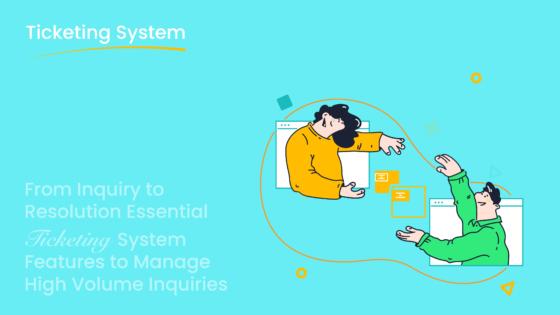
A customer service ticketing system is software that helps you manage, track, and resolve customer inquiries efficiently. It acts as a centralized hub where all customer interactions are recorded, ensuring no query gets overlooked. This system allows you to streamline your help desk operations while providing personalized service to your customers.

The importance of a ticketing system in customer support cannot be overstated. Simplified processes lead to quicker resolutions, boosting customer retention. Efficient management enables agents to collaborate better, reducing downtime. With 74% of customers believing that service quality impacts brand loyalty, using the best customer service ticketing systems, like Sobot, can significantly enhance your feedback scores and overall satisfaction levels.
What Is a Customer Service Ticketing System?

Definition and Purpose
A customer service ticketing system is a tool that helps you manage and resolve customer inquiries efficiently. It acts as a centralized platform where all customer interactions are recorded, tracked, and organized. This system ensures that no query is missed and allows your team to provide timely and effective solutions.
The purpose of a ticketing system goes beyond just managing inquiries. It helps you streamline your operations, allocate resources effectively, and improve overall productivity. For example, analyzing ticket data can reveal patterns in customer issues, enabling you to address recurring problems proactively. It also reduces the risk of SLA breaches, which can occur when tickets are mismanaged or delayed.
Did you know?
A data-driven approach to ticket management not only improves operational efficiency but also enhances communication between your service desk and other business units.
Here’s a quick overview of why ticketing systems are essential:
| Insight | Description |
|---|---|
| SLA Breaches | Inefficient ticket-handling processes can lead to SLA breaches and downtime. |
| Resource Allocation | Leveraging ticket data helps in better allocation of service desk resources. |
| Operational Efficiency | Analyzing ticket data improves productivity throughout the ticket lifecycle. |
How It Works in Customer Support
A ticketing system simplifies the way you handle customer inquiries. When a customer reaches out through email, chat, or another channel, the system automatically creates a ticket. This ticket contains all the details of the issue, including the customer’s contact information, the nature of the problem, and any previous interactions.
Once the ticket is created, it is assigned to the appropriate agent or team based on predefined rules. For instance, high-priority tickets may be routed to senior agents, while simpler issues go to junior staff. The system also tracks the ticket’s progress, ensuring that it moves through the resolution process without delays.
Here’s how you can optimize your ticketing process:
- Identify key metrics to measure ticketing performance, such as response time and resolution rate.
- Use these metrics to implement strategies that improve efficiency.
- Continuously monitor and adjust your processes based on data insights.
By following these steps, you can ensure that your ticketing system operates at its best, providing seamless support to your customers.
Common Use Cases in Businesses
Ticketing systems are versatile tools that can be adapted to various industries and scenarios. Here are some common use cases:
- Retail and E-commerce: Manage customer inquiries about orders, returns, and product availability.
- Education: Provide students with personalized support for academic and technical issues.
- Travel and Hospitality: Handle booking changes, cancellations, and special requests efficiently.
Real-world examples highlight the impact of ticketing systems. For instance, Quick Heal, a cybersecurity company, struggled with a high volume of customer requests and lacked a proper tracking system. By adopting a shared inbox solution, they consolidated inquiries from multiple platforms, reduced response times, and improved collaboration among agents. This transformation enhanced their service delivery and customer satisfaction.
Another example comes from JetBlue, where a customer requested coffee delivery during a flight. The airline’s service team used their ticketing system to coordinate the request, delivering the coffee directly to the customer’s seat. This small act of exceptional service boosted customer loyalty and demonstrated the power of an efficient ticketing system.
Key Features of the Best Customer Service Ticketing Systems
Ticket Submission and Creation
A help desk ticketing system begins with ticket submission and creation. This feature allows customers to report issues through multiple channels, such as email, chat, or web forms. The system automatically converts these inquiries into support tickets, ensuring no request is overlooked. Each ticket includes essential details like the customer’s contact information, the issue description, and timestamps.
Efficient ticket submission is one of the essential features of a ticketing software. It simplifies workflows by automating the initial steps of ticket creation. For example, configurable forms allow you to collect specific data, making it easier to categorize and prioritize tickets. Multichannel accessibility ensures customers can reach you through their preferred platform, enhancing their experience.
Tip: Use customizable forms to gather detailed information upfront. This reduces back-and-forth communication and speeds up resolution times.
Ticket Assignment and Prioritization
Once a ticket is created, the ticket management system assigns it to the right agent or team. Automation plays a key role here. The system uses predefined rules to route tickets based on factors like issue type, urgency, or agent expertise. For instance, high-priority tickets might go to senior agents, while simpler issues are assigned to junior staff.
Prioritization ensures that critical issues receive immediate attention. A help desk ticketing system categorizes tickets by urgency, helping your team focus on what matters most. This organized approach improves workflows and ensures timely resolutions.
| Feature | Benefit |
|---|---|
| Automation | Reduces manual effort by routing tickets automatically. |
| Organization | Helps categorize tickets for better prioritization. |
| Real-time Notifications | Keeps agents informed about ticket status changes, ensuring no delays. |
Tracking and Monitoring Tickets
Tracking and monitoring tickets is vital for maintaining service quality. A help desk ticketing system provides real-time updates on ticket status, helping agents stay on top of their tasks. This feature also allows managers to monitor workflows and identify bottlenecks.
Ticket tracking tools offer insights into metrics like resolution time and customer satisfaction. These analytics help you evaluate agent performance and improve your processes. For example, tracking unresolved tickets can highlight areas where additional training or resources are needed.
| Metric | Importance |
|---|---|
| Customer Satisfaction | Measures feedback and SLA compliance to gauge service quality. |
| Ticket Handling Efficiency | Tracks the number of tickets resolved and average resolution time. |
| Agent Performance | Evaluates productivity through metrics like tickets handled and customer satisfaction. |
By leveraging these features, you can ensure your ticketing software operates efficiently, delivering high-quality support to your customers.
Resolution, Closure, and Reporting Tools
Efficient ticket resolution is the ultimate goal of any customer service ticketing system. Once an issue is resolved, the system allows you to close the ticket, marking it as complete. This step ensures that no unresolved tickets linger in the system, keeping your operations organized and efficient.
Closure is more than just marking a ticket as resolved. It involves confirming that the customer is satisfied with the solution. Many systems include features like automated follow-ups or feedback forms to gather insights from customers. These tools help you understand whether the resolution met their expectations and identify areas for improvement.
Reporting tools are equally important in ticket management. They provide valuable data about your team's performance and the overall efficiency of your support operations. For example, you can track metrics like average resolution time, the number of tickets resolved, and customer satisfaction scores. These insights enable you to identify trends, address recurring issues, and optimize your processes.
Here are some key benefits of using reporting tools:
- Performance Monitoring: Evaluate how quickly and effectively your team resolves tickets.
- Customer Insights: Understand common issues and improve your service based on feedback.
- Data-Driven Decisions: Use analytics to refine your ticket management strategies.
Pro Tip: Regularly review your reports to spot patterns in customer inquiries. This practice helps you proactively address issues before they escalate.
By leveraging resolution, closure, and reporting tools, you can enhance your ticket resolution process and deliver exceptional customer experiences. These features not only improve efficiency but also build trust and loyalty among your customers.
Types of Ticketing Systems for Customer Support
Email-Based Ticketing Systems
Email-based ticketing systems are one of the simplest ways to manage customer inquiries. These systems convert emails into tickets, making it easier for you to track and resolve issues. When a customer sends an email, the system automatically creates a ticket with all the necessary details, such as the sender's information and the issue description. This ensures that no email gets lost in a crowded inbox.
You can use email-based systems to organize tickets by priority or category. For example, urgent issues can be flagged for immediate attention, while less critical ones can be addressed later. These systems are ideal for small businesses or teams that primarily rely on email for communication. However, they may lack advanced features like automation or analytics, which are available in more robust ticketing solutions.
Web-Based Ticketing Systems
Web-based ticketing systems operate through an online platform, allowing customers to submit their issues via a web form or portal. These systems are accessible from any device with an internet connection, making them highly convenient for both you and your customers. Once a ticket is submitted, the system organizes it in a centralized dashboard for easy management.
One advantage of web-based systems is their ability to integrate with other tools, such as live chat or knowledge bases. This integration helps you provide a seamless support experience. Additionally, these systems often include features like automated ticket routing and real-time tracking, which improve efficiency. Web-based ticketing systems are suitable for businesses of all sizes, especially those with a diverse customer base.
Integrated CRM Ticketing Systems
Integrated CRM ticketing systems combine ticket management with customer relationship management tools. These systems allow you to view customer interactions, purchase history, and support tickets in one place. This unified approach helps you deliver personalized service and build stronger relationships with your customers.
For example, when a customer submits a ticket, the system links it to their profile, giving you access to their previous interactions. This context enables you to resolve issues more effectively. Integrated CRM systems also offer advanced features like analytics and reporting, which help you identify trends and improve your support strategies. These systems are ideal for businesses that prioritize customer experience and long-term loyalty.
AI-Powered Help Desk Ticketing Systems
AI-powered help desk ticketing systems represent the future of customer support. These systems use artificial intelligence to automate repetitive tasks, improve response times, and enhance the overall support experience. By integrating AI, you can handle customer inquiries more efficiently and provide faster resolutions.
One of the key benefits of AI-powered systems is their ability to analyze customer data. These systems can identify patterns in inquiries and predict common issues. For example, if multiple customers report the same problem, the system can flag it as a recurring issue. This allows you to address the root cause quickly, reducing the number of tickets created.
AI also enables features like chatbots and virtual assistants. These tools can handle simple queries, such as order tracking or password resets, without human intervention. This frees up your agents to focus on more complex problems. Additionally, AI-powered systems can prioritize tickets based on urgency, ensuring critical issues receive immediate attention.
Another advantage is the ability to provide personalized support. AI can analyze a customer’s history and preferences, allowing you to tailor responses to their specific needs. This not only improves satisfaction but also builds trust and loyalty.
To maximize the benefits of AI-powered help desk ticketing systems, you should regularly review their performance. Use analytics to track metrics like resolution time and customer satisfaction. These insights will help you refine your processes and deliver exceptional support.
Tip: Start small by implementing AI for basic tasks. Gradually expand its use as you become more comfortable with the technology.
Benefits of Using a Ticketing System for Customer Support

Enhanced Efficiency and Productivity
A ticketing system helps you manage customer inquiries faster and more effectively. By automating repetitive tasks like ticket creation and assignment, your team can focus on resolving issues rather than administrative work. This boosts productivity and reduces response times. For example, automated workflows ensure that high-priority tickets are routed to the right agents immediately, minimizing delays.
Tracking metrics like resolution time and agent performance also helps you identify areas for improvement. Monitoring conversion rates, for instance, can reveal where customers drop off during the support process. With this data, you can refine your strategies and improve overall efficiency.
Improved Organization and Tracking of Customer Issues
Keeping track of customer inquiries can be challenging without a proper system. A ticketing system organizes all issues in one place, making it easier to monitor progress and ensure no ticket gets overlooked. Each ticket includes essential details like the customer’s contact information, the issue description, and timestamps, helping your team stay organized.
Regularly analyzing ticket data allows you to spot trends and recurring problems. For example, if multiple customers report the same issue, you can address the root cause proactively. This not only improves your operations but also enhances customer satisfaction by resolving problems before they escalate.
| Metric | Industry Benchmark | TicketEase Performance |
|---|---|---|
| Conversion Rate | 2-4% | 3.5% |
| Average Order Value | $50 | $62 |
| Customer Acquisition Cost | $10-$25 | $18 |
Better Customer Satisfaction and Retention
Providing timely and effective solutions to customer inquiries directly impacts customer satisfaction. A ticketing system ensures that every issue is addressed promptly, leaving customers with a positive impression of your service. Features like self-service support also empower customers to resolve simple issues on their own, saving time for both parties.
Satisfied customers are more likely to return and recommend your business to others. By improving customer support with a ticketing system, you can build trust and loyalty, leading to higher retention rates. Regular feedback surveys after ticket resolution can help you measure satisfaction levels and identify areas for further improvement.
Tip: Use feedback data to benchmark your performance against industry standards and make data-driven decisions to enhance your service quality.
Scalability for Growing Businesses
As your business grows, managing customer inquiries becomes more complex. A ticketing system designed for scalability ensures you can handle increasing volumes without compromising service quality. It adapts to your needs, whether you're expanding your team, adding new communication channels, or entering new markets.
Scalable systems allow you to integrate additional features as your operations evolve. For example, you can start with basic ticket management and later incorporate advanced tools like AI-powered automation or multilingual support. These upgrades help you maintain efficiency while addressing the diverse needs of your growing customer base.
Another advantage of scalable ticketing systems is their ability to support larger teams. As your team grows, the system ensures seamless collaboration by providing shared workspaces and real-time updates. This keeps everyone aligned and focused on delivering exceptional service.
Tip: Choose a ticketing system that offers flexible pricing plans. This ensures you only pay for what you need, making it a cost-effective solution for businesses of all sizes.
Data-Driven Insights for Continuous Improvement
A ticketing system does more than just manage customer inquiries. It provides valuable data that helps you improve your operations. By analyzing metrics like resolution time and customer satisfaction, you can identify areas for improvement and implement changes that enhance your service.
For instance, tracking recurring issues allows you to address root causes proactively. This reduces the number of tickets created and improves the overall experience for your customers. Additionally, performance analytics help you evaluate your team's efficiency. You can use this data to provide targeted training or adjust workflows for better results.
Data-driven insights also enable you to predict trends. For example, if you notice a spike in inquiries during certain times of the year, you can prepare your team in advance. This proactive approach ensures you meet customer expectations consistently.
Pro Tip: Regularly review your ticketing system's analytics to stay ahead of potential challenges. Use these insights to refine your strategies and deliver exceptional support.
How to Choose the Best Customer Service Ticketing System
Assessing Business Needs and Goals
Choosing the right ticketing system starts with understanding your business needs and goals. Begin by evaluating your current customer support processes. Identify areas where you face challenges, such as delayed responses, missed inquiries, or difficulty tracking tickets. This assessment will help you pinpoint the features you need in a ticketing system.
Think about the communication channels your customers use most often. Do they prefer email, live chat, or social media? A good ticketing system should integrate seamlessly with these channels. For example, systems that combine live chat and email ensure all inquiries are captured in one place. Additionally, consider whether your team could benefit from a knowledge base. Self-service options empower customers to resolve simple issues on their own, reducing the workload on your agents.
Here are some steps to guide your assessment:
- Review your current ticketing processes to identify gaps.
- Determine the communication channels your customers use most frequently.
- Evaluate whether self-service options, like a knowledge base, would improve efficiency.
- Ensure your team receives proper training on ticket management and response protocols.
By aligning your ticketing system with your business goals, you can create a more efficient and customer-focused support operation.
Evaluating Features and Functionalities
Once you understand your needs, focus on evaluating the features and functionalities of potential ticketing systems. Look for systems that offer automation, such as automatic ticket routing and prioritization. These features save time and ensure critical issues receive immediate attention. Additionally, consider tools like performance monitoring, which help you track ticket volume and resolution times.
When comparing systems, pay attention to user-friendliness. Both your agents and customers should find the platform intuitive and easy to navigate. For example, a responsive support portal improves the customer experience, while a simple dashboard helps agents manage tickets more effectively.
Here’s a comparison of key criteria to consider:
| Criteria | Description |
|---|---|
| Integration Capabilities | Ensure compatibility with CRM, social tools, and custom integrations via API. |
| User-Friendliness | Evaluate the support portal's intuitiveness and responsiveness for agents and customers. |
| Security Compliance | Check if the system meets data protection regulations to safeguard customer information. |
| Vendor Support | Investigate the training resources and support options provided by the vendor. |
| Free Trial/Demo | Test the system through a trial or demo to gather feedback from your team. |
| Long-term Value | Choose a system that aligns with your goals and supports future growth. |
Testing the system through a free trial or demo is essential. This hands-on experience allows you to gather feedback from your team and ensure the system meets your expectations. Prioritize systems that offer long-term value by aligning with your business objectives and scaling as your operations grow.
Considering Scalability and Integration Options
As your business expands, your ticketing system must adapt to handle increased customer inquiries. Scalability is a critical factor when choosing a system. Look for solutions that allow you to add new features or users without disrupting your operations. For instance, a scalable system can support additional communication channels, such as social media or voice calls, as your customer base grows.
Integration capabilities are equally important. A ticketing system should work seamlessly with your existing tools, such as CRM platforms or e-commerce systems. This integration ensures your team has access to all relevant customer information in one place, enabling faster and more personalized support. For example, linking your ticketing system with a CRM allows you to view a customer’s history and preferences, helping you resolve issues more effectively.
Follow these steps to evaluate scalability and integration options:
- Assess whether the system can handle increased ticket volumes as your business grows.
- Check compatibility with tools like CRM platforms and e-commerce systems.
- Ensure the system supports API integrations for custom workflows.
By choosing a scalable and integrative ticketing system, you can future-proof your customer support operations and maintain high service standards as your business evolves.
Vendor Support and Reliability
When selecting a ticketing system, vendor support plays a crucial role in ensuring smooth operations. Reliable support from the vendor helps you address technical issues quickly and keeps your customer support running efficiently. A dependable vendor provides assistance when you need it most, minimizing downtime and disruptions.
You should evaluate the vendor's support options before making a decision. Look for features like 24/7 availability, multiple contact channels, and a dedicated support team. Some vendors also offer self-service resources, such as FAQs, tutorials, and knowledge bases. These tools empower you to resolve minor issues independently, saving time and effort.
Reliability goes beyond technical support. A trustworthy vendor ensures their system operates with minimal interruptions. Check for uptime guarantees and system stability. For example, Sobot's ticketing system boasts a 99.99% system stability rate, ensuring uninterrupted service for your customers. This level of reliability builds trust and confidence in the system.
Here are some tips to assess vendor support and reliability:
- Research Reviews: Read customer reviews to understand the vendor's reputation.
- Ask Questions: Inquire about response times and escalation procedures during the demo.
- Test Support: Reach out to the vendor's support team during the trial period to evaluate their responsiveness.
Choosing a vendor with strong support and reliability ensures your ticket management system remains effective and dependable.
Comparing Pricing and ROI
Pricing is a critical factor when choosing a ticketing system. However, focusing solely on cost can lead to missed opportunities for long-term value. Instead, you should evaluate the return on investment (ROI) the system offers. A cost-effective solution balances affordability with features that enhance your customer support.
Start by comparing pricing plans from different vendors. Look for transparency in pricing structures. Some vendors charge per user, while others offer flat-rate plans. Consider your team's size and growth potential when evaluating these options. For example, a scalable system allows you to add users or features as your business grows, ensuring you only pay for what you need.
ROI goes beyond the initial cost. A good ticketing system improves efficiency, reduces response times, and enhances customer satisfaction. These benefits translate into higher retention rates and increased revenue. For instance, automating ticket routing saves time for your agents, allowing them to handle more inquiries. This efficiency boosts productivity and reduces operational costs.
Here’s how to calculate ROI for a ticketing system:
- Identify Costs: Include subscription fees, training expenses, and any additional charges.
- Measure Benefits: Track metrics like reduced resolution times, improved customer satisfaction, and increased retention rates.
- Compare Results: Divide the benefits by the costs to determine the ROI percentage.
A high ROI indicates that the system delivers significant value for its price. By focusing on both pricing and ROI, you can choose a ticketing system that meets your needs and supports your business goals.
Why Sobot’s Ticketing System Stands Out
Unified Handling Across Channels
Sobot’s ticketing system simplifies how you manage customer interactions by unifying all communication channels into one platform. Whether your customers reach out via email, chat, or voicemail, the system consolidates these messages into a single, organized inbox. This approach eliminates the need to switch between multiple tools, saving time and reducing errors. For example, if a customer submits a query through email and follows up via chat, the system links both interactions under one ticket. This ensures your team has a complete view of the issue, enabling faster and more accurate resolutions.
The unified platform also integrates seamlessly with e-commerce systems like Shopify. This feature allows you to access order details and customer history directly within the ticket, making it easier to provide personalized support. By streamlining workflows, Sobot’s system helps you deliver consistent service across all channels.
AI-Powered Automation and SLA Management
Automation is a game-changer in customer support, and Sobot’s ticketing system leverages AI to enhance efficiency. The system automates repetitive tasks like ticket creation, routing, and prioritization. For instance, it uses custom triggers to assign tickets to the right agents based on issue type or urgency. This reduces manual effort and ensures critical issues receive immediate attention.
SLA management is another standout feature. You can set response and resolution times based on criteria like ticket priority or customer type. The system sends automated reminders to keep your team on track, helping you meet service-level agreements consistently. These tools not only improve productivity but also boost customer satisfaction by ensuring timely responses.
Comprehensive Analytics and Smart Notifications
Data-driven insights are essential for improving customer support, and Sobot’s ticketing system delivers robust analytics. The system tracks key metrics like resolution time, ticket volume, and customer satisfaction. These insights help you identify trends and optimize your processes. For example, if you notice a recurring issue, you can address its root cause proactively.
Smart notifications keep your team informed in real-time. Agents receive alerts about ticket updates, ensuring no task gets overlooked. This feature enhances collaboration and keeps your operations running smoothly. With Sobot’s analytics and notifications, you can make informed decisions and continuously improve your service quality.
Key Features at a Glance:
| Feature | Description | |-----------------------------|-----------------------------------------------------------------------------| | Unified Handling | Unify omnichannel inboxes, tickets, messages, and data into a single platform. | | AI-Powered Automation | Automate workflows and enhance efficiency with AI-driven solutions. | | Smart Notifications | Provide timely updates and alerts to users through automated notifications. | | Multilingual Support | Offer support in multiple languages to cater to a diverse customer base. | | Integration with E-commerce | Seamlessly integrate with e-commerce platforms for enhanced service delivery. |
Multilingual Support and Customization
A multilingual ticketing system ensures you can support customers in their preferred language. This feature is essential for businesses serving diverse regions or global markets. When customers communicate in their native language, they feel valued and understood. This improves satisfaction and builds trust. For example, a customer in Spain can submit a ticket in Spanish, and your team can respond in the same language. This eliminates language barriers and enhances the overall experience.
Customization allows you to tailor the system to meet your unique needs. You can create custom ticket categories, templates, and workflows. These adjustments help your team work more efficiently. For instance, if your business frequently handles product returns, you can design a specific ticket template for this purpose. This saves time and ensures consistency in handling similar issues.
Sobot’s ticketing system supports multiple languages, making it ideal for global businesses. It also offers extensive customization options. You can set up triggers, automate workflows, and create personalized templates. These features help you deliver exceptional service to every customer, regardless of their location or language.
Tip: Regularly review your system’s language and customization settings. This ensures they align with your evolving business needs.
Integration with E-Commerce Platforms
Integrating your ticketing system with e-commerce platforms streamlines customer support for online businesses. This connection allows you to access order details, shipping information, and customer history directly within the ticket. For example, if a customer inquires about a delayed shipment, your team can quickly retrieve the order status and provide an accurate update.
Sobot’s ticketing system integrates seamlessly with popular e-commerce platforms like Shopify. This integration simplifies workflows and reduces response times. Your team can handle inquiries more efficiently, improving the overall customer experience. Additionally, this feature helps you track trends, such as frequent issues with specific products or shipping methods. These insights enable you to make data-driven improvements.
Pro Tip: Use integration features to personalize responses. For instance, referencing a customer’s recent purchase shows attention to detail and enhances satisfaction.
A customer service ticketing system is essential for delivering efficient and organized support. It ensures no inquiry is missed, enhances productivity, and builds stronger customer relationships. Choosing the right system, like Sobot’s, can transform your operations. With features like AI-powered automation, multilingual support, and seamless e-commerce integration, Sobot helps you provide exceptional service. Studies show that businesses improving customer experience see a 2-7% increase in sales and a 7-10% surge in shareholder returns. Explore Sobot’s solutions to elevate your customer support and drive long-term success.
FAQ
What is the main purpose of a ticketing system?
A ticketing system helps you manage and resolve customer inquiries efficiently. It organizes all interactions in one place, ensuring no issue gets overlooked. This system improves response times and enhances the overall experience for your customers.
How does a ticketing system improve customer satisfaction?
It ensures timely responses by automating workflows and prioritizing issues. Customers feel valued when their concerns are addressed quickly. Features like multilingual support and personalized service further enhance satisfaction.
Can a ticketing system handle inquiries from multiple channels?
Yes, most systems unify communication channels like email, chat, and voicemail. This ensures every customer inquiry is captured and managed in one platform, providing a seamless support experience.
Is a ticketing system suitable for small businesses?
Absolutely. Small businesses benefit from organized workflows and faster resolutions. A ticketing system helps you manage inquiries efficiently, even with limited resources, ensuring your customers receive excellent service.
How does automation in a ticketing system save time?
Automation reduces manual tasks like ticket assignment and routing. It ensures the right agent handles each issue, speeding up resolutions. This allows your team to focus on delivering quality support to customers.
See Also
Excelling in Live Chat for Effective Customer Assistance
Perfecting Live Chat Strategies for Retail Success
The 10 Most Effective Customer Service Tools for 2024