Best Email Ticketing System Features Compared for 2024
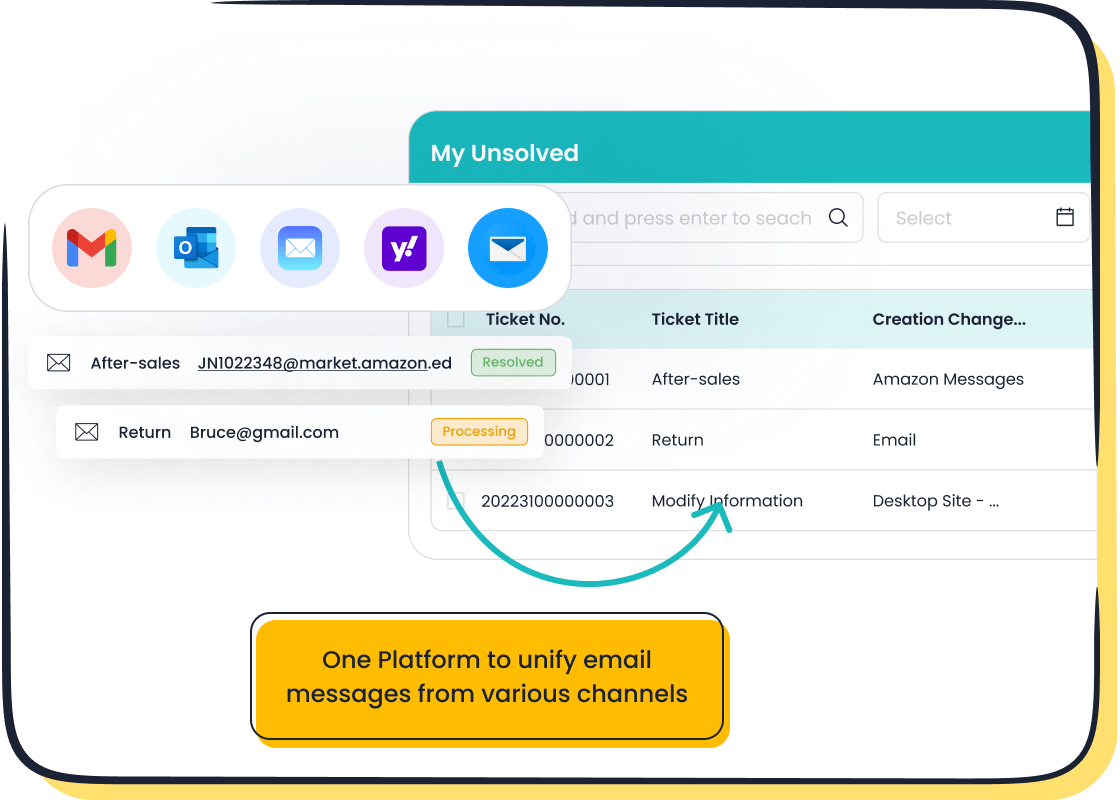
In 2024, the demand for efficient customer support has reached new heights. Businesses now rely on email ticketing systems to streamline their operations and enhance the customer experience. These systems convert emails into manageable tickets, ensuring faster responses and better service quality. Studies reveal that 86% of support teams report increased productivity with a help desk ticketing system. Tools like Sobot's helpdesk ticketing system automate workflows, prioritize tasks, and improve operational efficiency. By adopting the best email ticketing system, you can elevate your customer service, reduce response times, and foster meaningful interactions.
Key Criteria for Comparing the Best Email Ticketing Systems
Choosing the right email ticketing system can transform your customer support operations. To make an informed decision, you need to evaluate several key criteria. These include essential features, usability, pricing, and scalability. Below, we break down the most critical aspects to consider.
Features to Look For
Automation and Workflow Management
Automation is a cornerstone of any effective helpdesk ticketing system. It simplifies repetitive tasks, such as ticket assignment and escalation, through automated workflows. For instance, Sobot's ticketing software uses custom triggers to route tickets to the right agents, ensuring faster resolutions. Automation features like these not only save time but also enhance the quality of customer interactions by reducing human error.
Multi-Channel Integration
A robust help desk ticketing system should unify communication channels. This includes email, live chat support, and even social media. Sobot excels in this area by integrating email, voicemail, and chat into a single platform. This functionality ensures that no customer query slips through the cracks, providing a seamless experience for both agents and customers.
Reporting and Analytics
Reporting and metrics are vital for tracking the performance of your support team. Look for ticketing systems that offer detailed analytics on response times, resolution rates, and customer satisfaction. Sobot provides trusted analytics that help managers monitor performance and identify areas for improvement. These insights empower you to make data-driven decisions to enhance your support operations.
Usability and User Experience
Ease of Setup and Use
An email ticketing system should be easy to use and quick to set up. Complex interfaces can slow down your team and lead to frustration. Sobot's intuitive design ensures that even new users can navigate the system effortlessly. Its user-friendly interface reduces the learning curve, allowing your team to focus on delivering exceptional support.
Customization Options
Every business has unique needs, so customization is crucial. A good help desk software should allow you to tailor workflows, templates, and ticket categories. Sobot offers extensive customization options, enabling you to adapt the system to your specific requirements. This flexibility ensures that the software grows with your business.
Pricing and Scalability
Free vs. Paid Plans
Understanding the cost structure of ticketing software is essential. Some systems offer free plans with basic features, while others require a subscription for advanced functionality. Sobot provides scalable pricing options, making it accessible for businesses of all sizes. Its cost-effective plans ensure you get maximum value without compromising on key features.
Cost-Effectiveness for Small and Large Businesses
Scalability is another critical factor. A helpdesk ticketing system should accommodate your growth without requiring a complete overhaul. Sobot's solutions are designed to scale, making them ideal for both small startups and large enterprises. This adaptability ensures that your investment remains valuable as your business evolves.
Integration Capabilities
CRM and Third-Party Tools
A robust email ticketing system should seamlessly integrate with your existing tools to enhance efficiency. Integration with Customer Relationship Management (CRM) platforms is particularly valuable. It allows you to access customer data directly within the ticketing system, enabling personalized and informed responses. For example, Sobot's ticketing system integrates effortlessly with popular CRMs, ensuring that all customer interactions are unified in one place. This feature eliminates the need to switch between platforms, saving time and reducing errors.
Third-party integrations also play a crucial role in streamlining workflows. Whether you use e-commerce platforms like Shopify or communication tools like Slack, a good ticketing system should connect with these tools to centralize operations. Sobot excels in this area by offering compatibility with a wide range of third-party applications, making it a versatile choice for businesses of all sizes.
API Support for Custom Integrations
API support is essential for businesses with unique requirements. It allows you to build custom integrations tailored to your specific workflows. With API capabilities, you can connect your ticketing system to proprietary software or specialized tools, ensuring a seamless flow of information across platforms. Sobot provides robust API support, empowering you to create a fully customized solution that aligns with your business needs.
For instance, if your team relies on a niche project management tool, Sobot's API enables you to integrate it directly into the ticketing system. This flexibility ensures that your operations remain efficient and cohesive, regardless of the tools you use. By leveraging API support, you can future-proof your customer support processes and adapt to evolving business demands.
Top Email Ticketing Systems for 2024: Features and Comparisons
Sobot Ticketing System
Key Features and Benefits
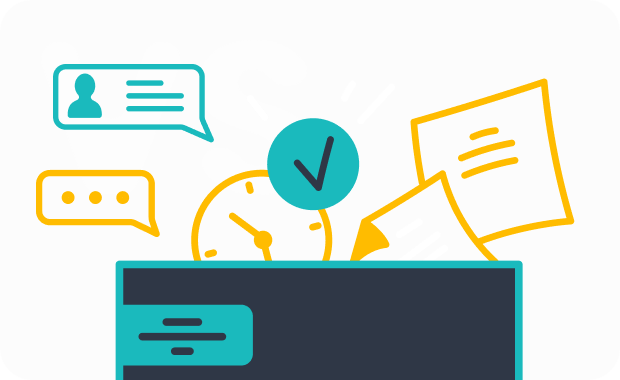
The Sobot Ticketing System stands out with its robust functionality and advanced features. It integrates multiple communication channels, including email, voicemail, and chat, into a unified platform. This ensures no customer query is missed, enhancing the overall customer experience. The system automates ticket assignment using custom triggers, reducing manual effort and improving response times. Its SLA management feature allows you to set response and resolution times, ensuring high-quality support. Additionally, Sobot offers multilingual support, making it ideal for businesses with a global customer base. Trusted analytics and smart notifications help you monitor performance and optimize operations effectively.
Pricing Plans
Sobot provides flexible pricing options tailored to businesses of all sizes. Whether you're a small startup or a large enterprise, you can find a plan that fits your budget without compromising on essential features. The scalable pricing ensures that as your business grows, the system adapts to meet your evolving needs.
Ideal Use Cases
Sobot is perfect for businesses seeking a comprehensive helpdesk ticketing system. It works well for industries like e-commerce, retail, and financial services, where seamless integration with CRM and other tools is crucial. Its automation capabilities make it suitable for teams handling high volumes of tickets, ensuring efficiency and customer satisfaction.
Zendesk
Key Features and Benefits
Zendesk offers a feature-rich email-based ticketing system designed for medium to large businesses. It uses AI-powered automation to route tickets to the right agents, ensuring faster resolutions. The system supports multi-channel integration, allowing you to manage customer interactions across email, social media, and live chat. Its reporting tools provide detailed metrics on team performance, helping you identify areas for improvement.
Pricing Plans
Zendesk offers tiered pricing plans, starting with basic features for smaller teams and scaling up to advanced options for enterprises. While the plans are comprehensive, they may be more suitable for businesses with larger budgets.
Ideal Use Cases
Zendesk is ideal for companies requiring advanced automation and analytics. It suits businesses with complex customer support needs, such as those in technology or enterprise services.
Freshdesk
Key Features and Benefits
Freshdesk excels with its intuitive design and comprehensive ticketing features. It simplifies ticket management with automated workflows, enabling your team to focus on resolving customer issues. The system integrates seamlessly with CRM tools and other business software, enhancing functionality. Freshdesk also offers self-service options like knowledge bases, empowering customers to find solutions independently.
Pricing Plans
Freshdesk provides a range of pricing plans, including a free version with basic features. Paid plans unlock advanced functionality, making it accessible for businesses of all sizes. Its cost-effectiveness makes it a popular choice among small and medium-sized businesses.
Ideal Use Cases
Freshdesk is well-suited for organizations prioritizing ease of use and affordability. It works best for teams looking to streamline their help desk operations without extensive technical expertise.
Hiver
Key Features and Benefits
Hiver transforms your Gmail inbox into a powerful helpdesk ticketing system. It allows you to manage customer inquiries directly from your email interface, eliminating the need for additional software. Hiver offers features like shared inboxes, collision detection, and task assignment, ensuring that no two agents work on the same ticket simultaneously. This feature reduces confusion and enhances team productivity. Additionally, Hiver integrates seamlessly with CRM tools and other business software, enabling you to maintain a unified view of customer interactions. Its intuitive design ensures that your team can quickly adapt to the system, improving response times and overall support quality.
Pricing Plans
Hiver provides flexible pricing plans tailored to meet the needs of small and medium-sized businesses. The plans include essential features like email ticketing, automation, and reporting tools. While Hiver does not offer a free version, its pricing remains competitive, making it an attractive option for businesses seeking cost-effective solutions. The scalability of its plans ensures that as your business grows, you can upgrade to access advanced features without disrupting your operations.
Ideal Use Cases
Hiver is ideal for small and medium-sized businesses that rely heavily on Gmail for customer communication. It works best for teams looking to streamline their email-based support processes without investing in complex software. Industries like retail, education, and professional services benefit significantly from Hiver’s simplicity and efficiency. If your team values ease of use and seamless integration with existing tools, Hiver provides a reliable solution for managing tickets and improving customer satisfaction.
Comparison Table of Top Help Desk Ticketing Systems
When selecting the right help desk ticketing system, a side-by-side comparison can simplify your decision-making process. Below, you’ll find a detailed breakdown of the top ticketing systems, highlighting their features, pricing, and suitability for different business types.
Summary of Features
Each help desk software offers unique features designed to enhance customer support operations. Here’s a quick overview:
- Sobot Ticketing System: Combines email, voicemail, and chat into a unified platform. It automates ticket assignment with custom triggers, supports SLA management, and provides multilingual capabilities. Trusted analytics and smart notifications ensure you stay on top of performance metrics.
- Zendesk: Known for its robust multi-channel integration and AI-powered automation. It centralizes customer interactions and offers advanced reporting tools, making it ideal for larger teams.
- Freshdesk: Offers intuitive design and self-service options like knowledge bases. It integrates seamlessly with CRM tools and automates workflows for efficient ticket management.
- Hiver: Transforms Gmail into a help desk ticketing system. Features include shared inboxes, collision detection, and task assignment, making it a simple yet effective solution for smaller teams.
These ticketing systems streamline operations and improve response times, ensuring your team delivers exceptional support.
Pricing Overview
Understanding the cost structure of ticketing software is crucial for budgeting. Here’s a breakdown:
- Sobot Ticketing System: Offers scalable pricing plans suitable for businesses of all sizes. Its cost-effective options ensure you get maximum value without sacrificing essential features.
- Zendesk: Provides tiered pricing, starting with basic plans for small teams and scaling up to advanced options for enterprises. It’s a good fit for businesses with larger budgets.
- Freshdesk: Includes a free version with basic features, while paid plans unlock more advanced functionality. This flexibility makes it accessible for small and medium-sized businesses.
- Hiver: Offers competitive pricing tailored to small and medium-sized businesses. While it doesn’t have a free version, its plans remain affordable and scalable.
Evaluate your budget and feature requirements to choose the best option for your business.
Best Fit for Business Types
Different ticketing systems cater to varying business needs. Here’s how they align with specific industries and team sizes:
- Sobot Ticketing System: Perfect for businesses in e-commerce, retail, and financial services. Its automation and integration capabilities make it ideal for teams handling high ticket volumes.
- Zendesk: Best suited for large enterprises and IT companies managing thousands of customer queries daily. Its advanced features support complex customer service operations.
- Freshdesk: A great choice for e-commerce businesses and startups. Its ease of use and self-service options make it a favorite for teams with limited technical expertise.
- Hiver: Designed for small and medium-sized businesses that rely on Gmail for customer communication. It’s particularly effective for industries like education and professional services.
By aligning your business type with the right help desk software, you can maximize efficiency and customer satisfaction.
How to Choose the Right Helpdesk Ticketing System for Your Business
Selecting the right helpdesk ticketing system can significantly improve your customer support operations. By carefully assessing your needs, evaluating system features, and testing the software, you can ensure a seamless onboarding process and long-term success.
Assessing Your Business Needs
Team Size and Support Volume
Your team size and the volume of support inquiries you handle daily play a crucial role in choosing a help desk ticketing system. For smaller teams, a lightweight and easy-to-use solution like Sobot's ticketing system ensures efficiency without overwhelming your staff. Larger teams managing high ticket volumes require robust automation and multi-channel functionality to streamline workflows. Understanding your team's capacity and workload helps you identify the right system that aligns with your operational demands.
Budget Constraints
Budget is a key factor when selecting a help desk software. Free plans may offer basic functionality, but they often lack advanced features like SLA management or detailed analytics. Scalable pricing options, such as those provided by Sobot, allow you to start small and expand as your business grows. This flexibility ensures you invest in a solution that delivers value without exceeding your financial limits.
Evaluating System Features
Must-Have vs. Nice-to-Have Features
Identify the essential features your business needs to deliver quality support. Must-have features include automation for ticket routing, multi-channel integration, and reporting tools. For example, Sobot’s ticketing system automates ticket assignment and provides trusted analytics to monitor performance. Nice-to-have features, like multilingual support or canned responses, enhance user experience but may not be critical for all businesses. Prioritize features based on your immediate requirements and long-term goals.
Scalability for Future Growth
A scalable helpdesk ticketing system ensures your software grows with your business. As your team expands or support volume increases, the system should accommodate these changes without disruptions. Sobot’s solutions are designed to scale, offering advanced functionality like API support for custom integrations. This adaptability ensures your investment remains relevant as your business evolves.
Testing and Trial Periods
Importance of Free Trials
Free trials provide an opportunity to explore the functionality of ticketing systems before committing. During this period, test key features like automation, ease of use, and reporting capabilities. Sobot offers trial options that allow you to experience its user-friendly interface and robust features firsthand. This hands-on approach helps you determine if the software meets your expectations.
Gathering Team Feedback
Involve your team during the onboarding process to gather valuable insights. Ask them to evaluate the system’s usability, functionality, and overall efficiency. A user-friendly help desk software like Sobot ensures a smooth transition, reducing the learning curve for your team. Their feedback helps you identify potential challenges and ensures the system aligns with their daily workflows.
Choosing the best email ticketing system can transform your customer service operations. Among the options, Sobot's helpdesk ticketing system stands out for its automation, SLA management, and multilingual support. These features ensure faster ticket resolutions and a seamless experience for global customers. Sobot adapts to businesses of all sizes, offering scalable solutions for startups, small businesses, and enterprises. Its unified platform simplifies ticketing processes, helping you manage tickets efficiently while improving team productivity.
Evaluate your business needs and explore free trials to find the right fit. Sobot’s trial period allows you to experience its robust features firsthand, ensuring it aligns with your support goals. By investing in a reliable helpdesk ticketing system, you can enhance customer satisfaction and streamline operations.
FAQ
What is an email ticketing system, and how does it work?
An email ticketing system converts customer emails into support tickets. These tickets help your team track, manage, and resolve customer inquiries efficiently. For example, when a customer sends an email, the system automatically creates a ticket, assigns it to the right agent, and tracks its progress until resolution. Sobot's ticketing system goes a step further by integrating multiple channels like voicemail and chat into one platform, ensuring no query gets overlooked. This unified approach improves response times and enhances customer satisfaction.
Why should you use an email ticketing system for customer support?
An email ticketing system streamlines your support operations. It organizes customer inquiries, automates repetitive tasks, and ensures faster resolutions. Studies show that businesses using ticketing systems experience up to a 25% increase in team productivity. Sobot's system, for instance, automates ticket routing and prioritization, reducing manual effort. This efficiency allows your team to focus on delivering exceptional service, which can lead to higher customer retention rates.
Can an email ticketing system handle high volumes of inquiries?
Yes, most email ticketing systems are designed to manage high volumes of inquiries. Sobot's ticketing system excels in this area by automating workflows and using custom triggers to route tickets efficiently. For example, during peak shopping seasons, businesses like OPPO have used Sobot to handle thousands of inquiries daily without delays. This capability ensures your team can maintain quality support even during busy periods.
How does Sobot's ticketing system improve response times?
Sobot's ticketing system uses automation to speed up response times. It assigns tickets to the right agents based on predefined rules, eliminating delays caused by manual sorting. Features like SLA management ensure that high-priority tickets receive immediate attention. Additionally, tools like canned responses allow agents to reply quickly to common queries. These features collectively reduce response times and improve customer satisfaction.
Is Sobot's ticketing system suitable for small businesses?
Yes, Sobot's ticketing system is ideal for small businesses. Its scalable pricing plans make it accessible, while its user-friendly interface ensures quick adoption. Small teams benefit from features like automated ticket routing and trusted analytics, which simplify operations. For example, a small e-commerce business can use Sobot to manage customer inquiries across email and chat without needing a large support team.
Does Sobot's ticketing system support multiple languages?
Yes, Sobot's ticketing system offers multilingual support. This feature allows customers to submit tickets in their preferred language, making it ideal for global businesses. For instance, if your business operates in regions with diverse languages, Sobot ensures seamless communication. This capability enhances customer satisfaction and broadens your reach in international markets.
Can you integrate Sobot's ticketing system with other tools?
Yes, Sobot's ticketing system integrates seamlessly with various tools, including CRMs and e-commerce platforms like Shopify. These integrations centralize customer data, enabling your team to provide personalized support. For example, by connecting your CRM to Sobot, agents can access customer purchase history directly within the ticketing system. This integration improves efficiency and ensures a cohesive customer experience.
How secure is Sobot's ticketing system?
Sobot prioritizes security to protect your customer data. The system uses advanced encryption and complies with industry standards to ensure data safety. With a system stability rate of 99.99%, Sobot guarantees reliable performance. This level of security and reliability makes it a trusted choice for businesses handling sensitive customer information.
What kind of analytics does Sobot's ticketing system provide?
Sobot's ticketing system offers comprehensive analytics to monitor your team's performance. It tracks metrics like response times, resolution rates, and customer satisfaction scores. These insights help you identify areas for improvement and optimize your support operations. For example, if analytics show a delay in resolving high-priority tickets, you can adjust workflows to address the issue promptly.
How can you try Sobot's ticketing system before committing?
Sobot offers a free trial period, allowing you to explore its features firsthand. During the trial, you can test automation, SLA management, and integration capabilities. This hands-on experience helps you determine if the system aligns with your business needs. To start your trial, visit Sobot's official website and sign up today.
See Also
Best Live Chat Tools Analyzed for 2024
Most Trustworthy Live Chat Applications for 2024
Best Contact Center Tools Evaluated for 2024