Best Live Chat App for Shopify A Step-by-Step Integration Guide
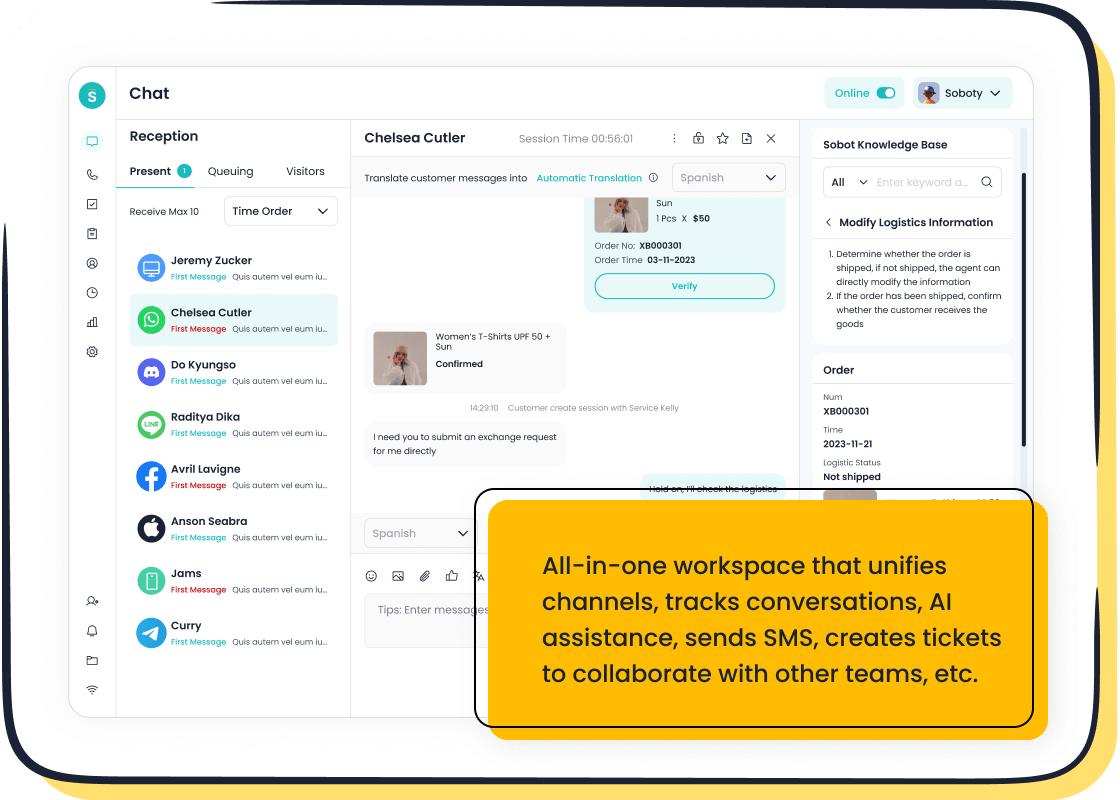
Running a Shopify store without live chat is like leaving your customers in the dark. Did you know only 6% of Shopify stores currently use live chat apps? That’s a huge missed opportunity! Live chat provides real-time support, helping you answer questions instantly and build trust. Shoppers who use live chat are 70% more likely to make a purchase, and they tend to spend 10-15% more. It’s not just about sales—it’s about creating a personalized shopping experience that keeps customers coming back. Choosing the best live chat app for Shopify, like Sobot, can give your store a competitive edge while offering valuable customer insights.
Benefits of Using Live Chat for Shopify Stores
Enhanced Customer Support
Real-time assistance for customer queries
Imagine a customer browsing your Shopify store late at night, unsure about a product detail. With live chat, you can provide real-time support, answering their questions instantly. This immediate help not only resolves their concerns but also keeps them engaged. A HubSpot study revealed that 90% of customers value an immediate response, and 66% expect it within five minutes. Live chat ensures you meet these expectations, creating a seamless shopping experience.
Building trust and loyalty with instant responses
When you respond quickly, customers feel valued. Live chat mimics a friendly, real-time conversation, helping you build rapport. This personal touch fosters trust and loyalty, encouraging repeat purchases. For example, Sobot’s live chat feature allows you to personalize interactions using customer data, making every chat feel tailored. This approach boosts customer satisfaction and strengthens long-term relationships.
Increased Conversion Rates
How live chat reduces cart abandonment
Cart abandonment is a common challenge in e-commerce. Live chat can tackle this by addressing customer doubts at critical moments. Whether it’s a question about shipping or payment options, live chat provides instant clarity, reducing hesitation. Studies show that shoppers who use live chat are 70% more likely to complete their purchase. By integrating live chat into your Shopify store, you can turn hesitant visitors into loyal buyers.
Personalized recommendations to boost sales
Live chat isn’t just about answering questions—it’s a powerful sales tool. You can use it to offer personalized product recommendations based on customer behavior. For instance, Sobot’s AI-powered chatbot analyzes customer preferences to suggest relevant products, enhancing the shopping experience. This personalized chat experience can increase conversion rates and average order values, driving more revenue for your e-commerce business.
Streamlined Operations
Automating responses to common questions
Handling repetitive queries can drain your resources. Live chat apps solve this by automating responses to FAQs. Sobot’s AI-powered chatbot, for example, provides 24x7 chat availability, ensuring customers get instant answers without waiting. This automation reduces your team’s workload, allowing them to focus on complex issues.
Integrating live chat with other tools for efficiency
Efficiency is key in e-commerce. Live chat integrates seamlessly with customer service software, consolidating all communications in one place. Sobot’s live chat functionality connects with platforms like WhatsApp and Facebook, centralizing customer interactions. This integration streamlines operations, improves response times, and enhances the overall customer experience.
Best Live Chat Apps for Shopify
Choosing the right live chat app for your Shopify store can feel overwhelming. With so many options, how do you know which one fits your needs? Let’s explore three top contenders—Sobot Live Chat, Tidio, and Zendesk Chat—and see what makes them stand out.
Sobot Live Chat
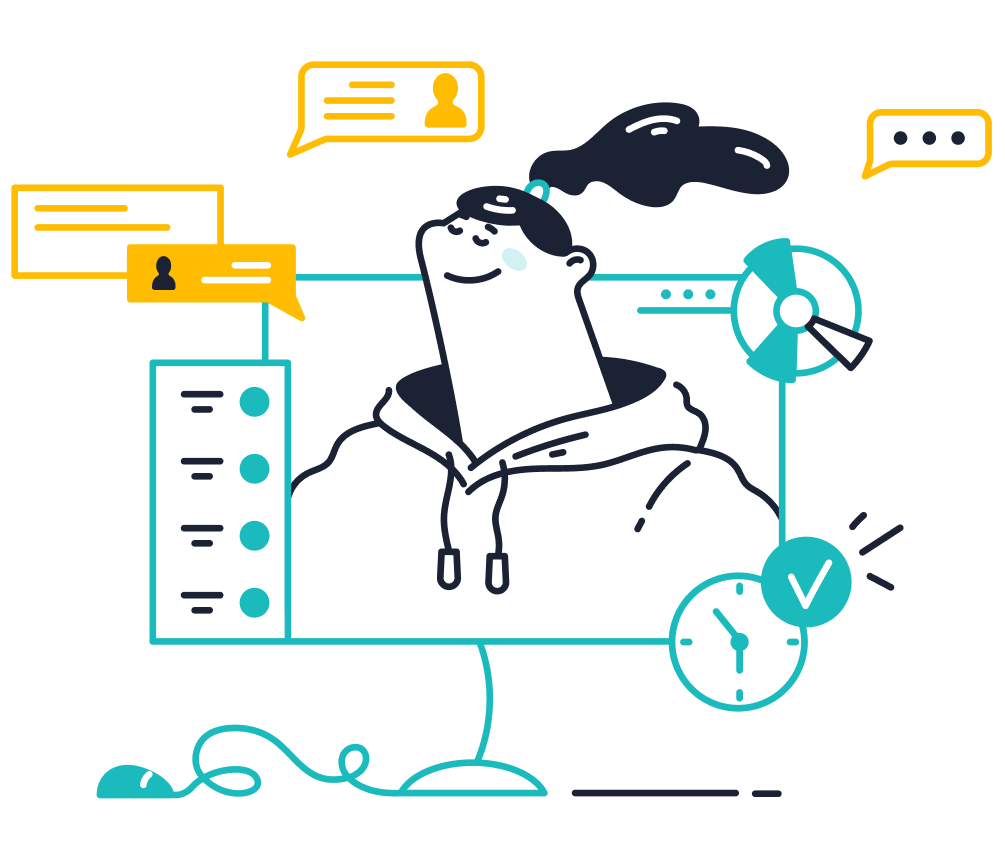
Key features of Sobot for Shopify stores
Sobot Live Chat is packed with features designed to elevate your Shopify store’s customer experience. It supports omnichannel communication, letting you connect with customers on websites, apps, and social media platforms like WhatsApp and Instagram. Its AI-powered tools help you automate responses, segment customers, and provide personalized recommendations. Plus, the built-in analytics evaluate over 150 metrics, giving you actionable insights to optimize your eCommerce strategy. With a customizable widget, you can match the chat design to your store’s branding seamlessly.
Why Sobot is ideal for businesses of all sizes
Whether you’re running a small Shopify store or managing a large eCommerce operation, Sobot Live Chat adapts to your needs. Its scalability ensures smooth performance even during high-traffic periods. The platform’s AI tools boost efficiency, helping you handle repetitive queries while focusing on complex customer issues. Businesses like OPPO have seen remarkable results, including an 83% chatbot resolution rate and a 57% increase in repurchase rates. Sobot’s versatility and reliability make it a top choice for Shopify users.
Tidio
Overview of features and benefits
Tidio combines live chat, AI chatbots, and email integration into one platform. It offers unique features like video calls, a ticketing system, and multilingual support, making it perfect for Shopify stores with global customers. The advanced analytics provide insights into customer behavior, while the GPT-4-powered reply assistant ensures professional responses. Tidio also allows you to manage multiple Shopify stores from a single dashboard, streamlining operations.
Pricing and compatibility with Shopify
Tidio offers flexible pricing plans to suit different budgets.
| Pricing Tier | Features | Monthly Cost | Annual Cost (with savings) |
|--------------------|--------------------------------------------------------------------------|--------------|----------------------------|
| Free | Live Chat (50 users) | $0 | N/A |
| Basic | 100 conversations, Analytics, Live visitors list | $29 | $290 (save 17%) |
| Advanced | Up to 40k visitors, Tidio AI reply assistant, Live chat support | $59 | N/A |
Its seamless integration with Shopify ensures you can start using it without any technical hurdles.
Zendesk Chat
Overview of features and benefits
Zendesk Chat is a robust solution for Shopify stores looking for advanced functionality. It provides real-time data access, allowing agents to view customer orders and support requests instantly. Features like pre-chat forms and CSAT surveys help you gather valuable customer feedback. Zendesk also supports multi-store management, making it ideal for larger eCommerce businesses.
Pricing and compatibility with Shopify
Zendesk Chat’s pricing starts at $49/month, targeting mid to large-sized businesses. While it offers powerful tools, its steep learning curve may require additional training for your team. However, its compatibility with Shopify ensures smooth integration, helping you deliver exceptional customer service.
Step-by-Step Guide to Integrating Sobot Live Chat with Your Shopify Store
Setting Up Your Sobot Account
How to create and configure your Sobot account
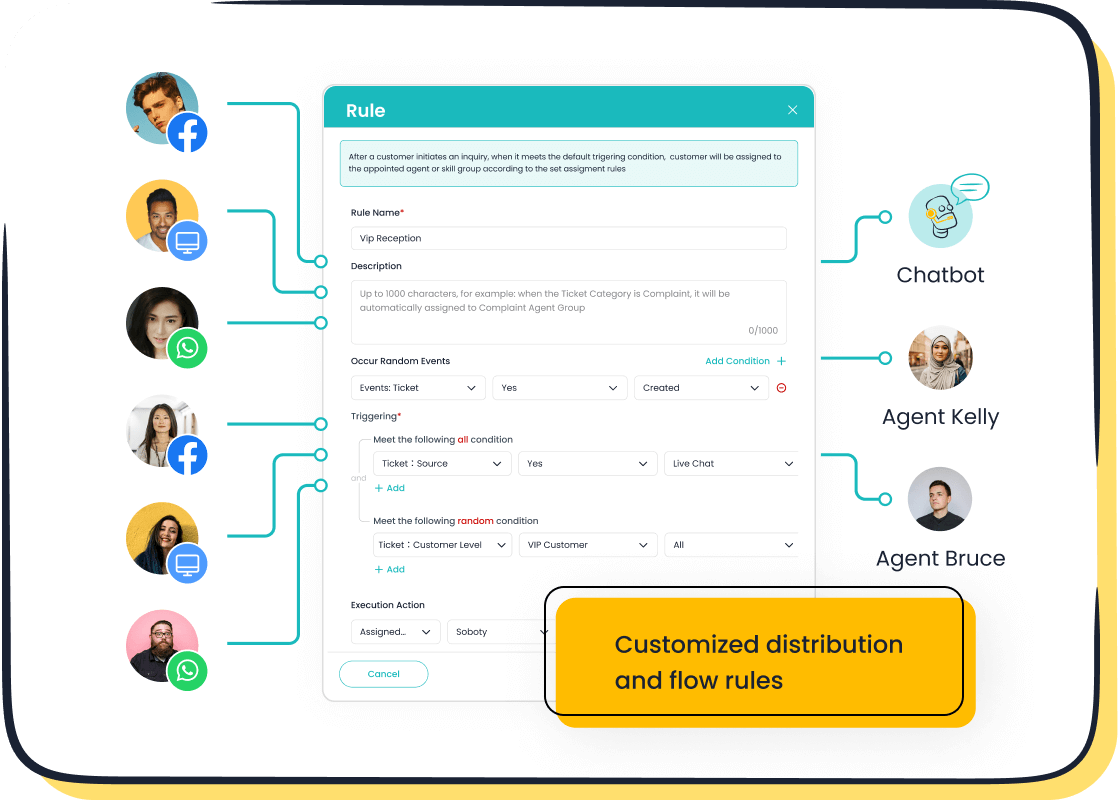
Getting started with Sobot Live Chat is simple. Head to Sobot’s website and sign up for an account. Once you’ve registered, log in to access the dashboard. From there, follow the prompts to configure your account. Add your Shopify store details, set up user roles for your team, and connect your preferred communication channels like WhatsApp or Instagram. Sobot’s intuitive interface makes navigation a breeze, so you’ll have everything ready in no time.
Choosing the right plan for your Shopify store
Selecting the right plan ensures you get the most out of Sobot Live Chat. Consider factors like your store’s size, customer base, and support needs. Here’s a quick guide to help you decide:
| Factor | Description |
|---|---|
| Integration with Shopify | Ensure seamless live chat integration for real-time access to customer data and orders. |
| Customization and Branding | Opt for a plan that allows full customization of the live chat widget to match your store’s branding. |
| Multichannel Support | Choose a plan that supports platforms like Facebook and Telegram for broader customer reach. |
| Analytics and Reporting | Look for advanced analytics to track performance and optimize your strategy. |
Sobot offers a free trial, so you can explore its features before committing to a plan.
Installing Sobot Live Chat on Your Shopify Store
Accessing the Shopify App Store
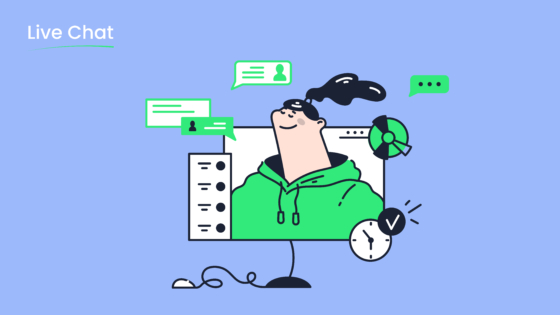
To add Sobot Live Chat to your Shopify store, visit the Shopify App Store. Search for “Sobot Live Chat” in the search bar. Once you find the app, click “Add App” to begin the installation process.
Installing and activating the Sobot app
After adding the app, follow the on-screen instructions to install it. Log in to your Sobot account when prompted, and grant the necessary permissions to integrate it with your Shopify store. Once activated, the live chat widget will appear on your site, ready to assist your customers.
Customizing Your Live Chat Widget
Adjusting the design to match your store’s branding
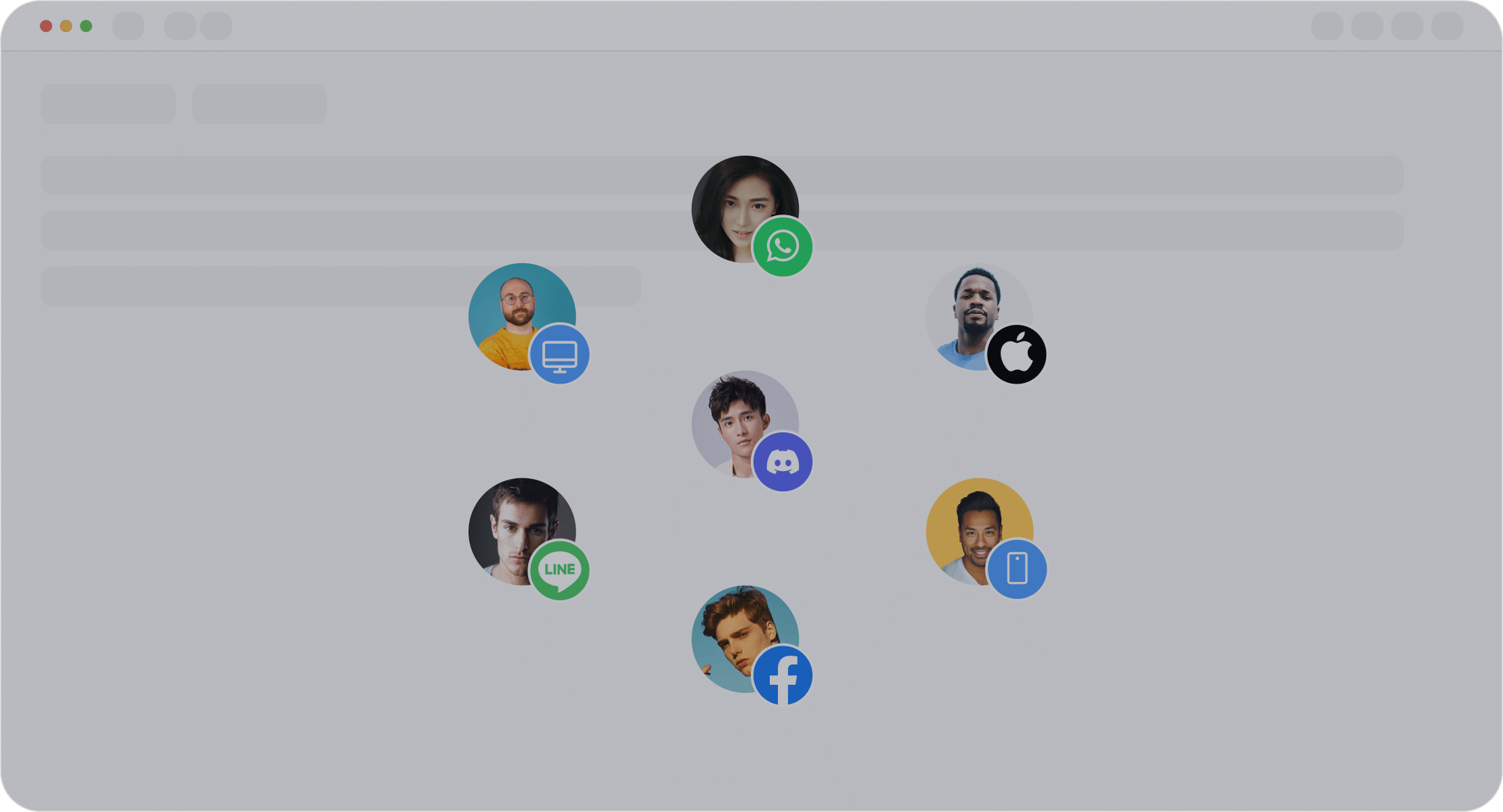
Customizing your live chat widget is essential for maintaining a cohesive brand image. Use Sobot’s customization tools to align the widget with your store’s aesthetic.
- Match the widget’s colors to your brand palette.
- Add your logo for a professional touch.
- Choose a font style that complements your site’s design.
These small details build trust and enhance the shopping experience.
Setting up automated greetings and responses
Automated greetings make your live chat feel more welcoming. Here are some examples you can use:
- “Hi there! How can we help you today?”
- “Welcome to [Your Store Name]! Let us know if you have any questions.”
- “Hey [Customer Name], great news: Your order has shipped! Let us know if you need anything else.”
These messages engage visitors and encourage them to start a conversation, boosting customer satisfaction.
Testing and Optimizing the Integration
Ensuring the chat widget works seamlessly
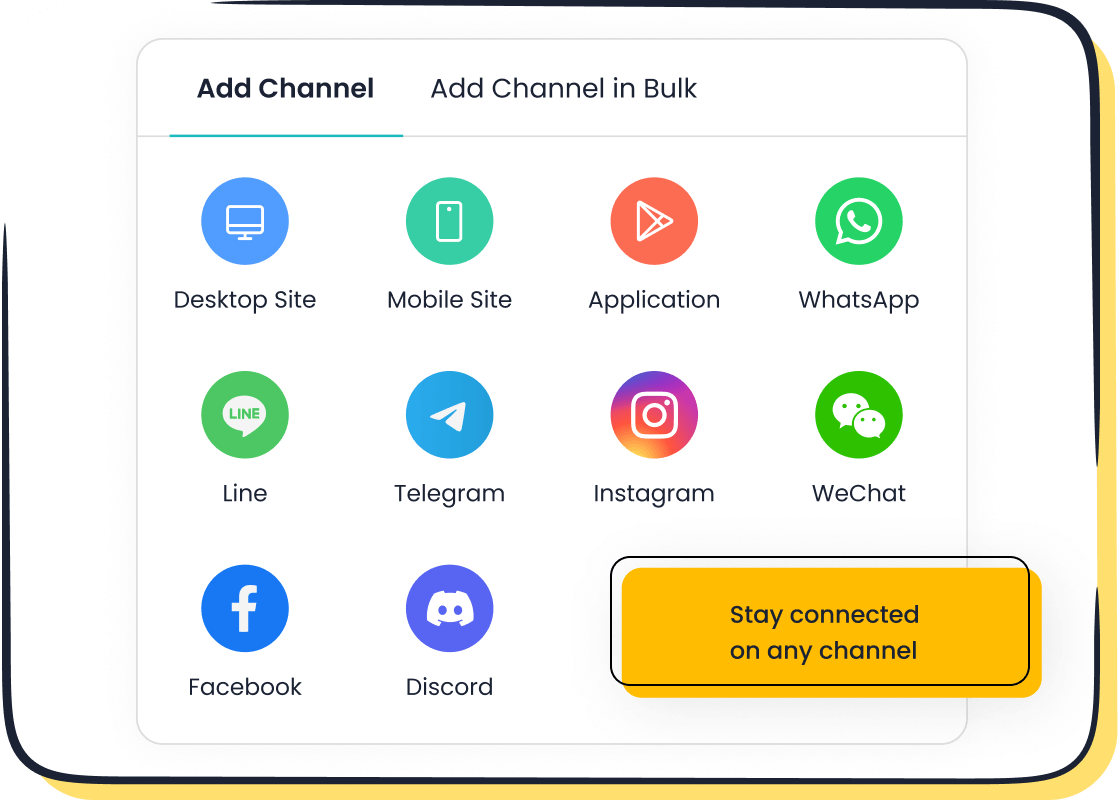
Once you’ve installed Sobot Live Chat on your Shopify store, testing its functionality is crucial. Start by visiting your store as a customer. Check if the chat widget appears on all pages, especially key ones like the homepage, product pages, and checkout. Click on the widget to ensure it opens smoothly and allows messages to be sent and received without delays.
Test the widget across different devices—desktop, tablet, and mobile. Customers often shop on their phones, so mobile responsiveness is non-negotiable. Also, verify that the widget integrates with your communication channels, like WhatsApp or Instagram, to provide a unified experience.
Don’t forget to test automated features like greetings and FAQs. For example, if you’ve set up a welcome message, confirm it triggers correctly when a visitor lands on your site. These small checks ensure your live chat runs without a hitch, keeping your customers engaged and satisfied.
Analyzing performance metrics and making improvements
After your live chat is up and running, it’s time to measure its impact. Focus on key metrics to understand how well it’s performing. Here’s a quick breakdown:
| Metric | Description |
|---|---|
| Conversion Rate | The percentage of chats that lead to purchases, showing how effective your live chat is at driving sales. |
| Average Order Value (AOV) | Customers using live chat often spend 10-15% more, so track this to gauge its influence on revenue. |
| Chat Resolution Time | The speed at which issues are resolved, directly affecting customer satisfaction. |
| Customer Satisfaction (CSAT) Score | Feedback on chat quality, helping you identify areas for improvement. |
Use Sobot’s built-in analytics to monitor these metrics. For instance, if your resolution time is high, consider training your team or updating your FAQs. You can also use chat analytics to identify trends, like common customer questions, and refine your responses.
To optimize further, try these strategies:
- Upsell or cross-sell during chats to boost sales.
- Add pre-chat surveys to filter inquiries and prioritize serious buyers.
- Update your website’s layout if customers seem confused about navigation.
By continuously analyzing and tweaking your live chat, you’ll create a smoother shopping experience that keeps customers coming back.
Tips for Maximizing the Effectiveness of Live Chat for Shopify Stores
Train Your Support Team
Best practices for providing excellent customer service
Your support team is the backbone of your live chat success. To deliver top-notch customer support, focus on training them in key areas:
- Ensure they know your products and policies inside out.
- Teach them how to use Shopify Inbox and live chat tools effectively.
- Emphasize the importance of prompt, professional responses to keep customers happy.
- Conduct role-play exercises to prepare them for real-world scenarios.
When your team understands your brand voice and masters effective selling techniques, they’ll create a seamless customer experience. This preparation ensures your live chat support not only resolves issues but also builds trust and loyalty.
Using Sobot’s features to enhance team productivity
Sobot’s live chat tools make your team’s job easier. Features like AI-powered automation handle repetitive queries, freeing agents to focus on complex issues. Use proactive greetings to engage visitors and convert hesitant shoppers into buyers. For example, a simple “Hi! Need help finding the perfect product?” can make all the difference. With Sobot’s unified workspace, your team can manage multiple conversations efficiently, improving both productivity and customer engagement.
Use Data to Improve Customer Interactions
Leveraging chat analytics to understand customer needs
Live chat analytics provide a goldmine of insights. Metrics like conversion rates, average order value, and chat resolution time reveal how well your live chat is performing. For instance, if you notice a high resolution time, it might be time to update your FAQs or train your team further. Sobot’s built-in analytics evaluates over 150 indicators, helping you identify trends and optimize your strategy.
Adjusting strategies based on customer feedback
Customer feedback is invaluable. Use live chat transcripts to spot recurring issues or questions. For example, if customers frequently ask about shipping policies, consider making that information more prominent on your site. One eCommerce store saw a 176.33% increase in conversions after making changes based on live chat data. Polls and satisfaction surveys, like those offered by Sobot, also help gauge how well your team is meeting customer expectations.
Promote Your Live Chat Feature
Highlighting live chat availability on your website
Make sure customers know live chat is available. Place the chat widget prominently on key pages like product listings and checkout. Use proactive triggers to start conversations, such as “Need help with sizing?” when a customer lingers on a product page. These small touches ensure customers feel supported throughout their shopping journey.
Encouraging customers to use live chat for faster support
Live chat offers immediate responses, making it a preferred channel for many customers. Highlight this advantage by adding a note like “Get instant answers with live chat!” on your contact page. Sobot’s omnichannel support ensures customers can reach you on their favorite platforms, from WhatsApp to Instagram. By promoting live chat as the fastest way to get help, you’ll enhance the overall customer experience and reduce reliance on slower channels like email.
Adding live chat to your Shopify store is a game-changer. It offers immediate customer support, helping you resolve issues instantly and keep shoppers engaged. Real-time answers not only boost satisfaction but also increase sales by overcoming doubts at critical moments. Plus, live chat gives you a competitive edge by creating a personalized shopping experience that sets your store apart.
Integrating Sobot Live Chat with Shopify is seamless. Its user-friendly interface, multichannel support, and customizable design make it a perfect fit for any store. You can even use its analytics to gain insights into customer behavior and refine your strategy. With tools like automated greetings and AI-powered recommendations, Sobot helps you deliver exceptional customer support while driving conversions.
Don’t wait to transform your store. Implement live chat today to enhance engagement, improve satisfaction, and grow your sales.
FAQ
What is live chat, and why is it important for your Shopify store?
Live chat is a tool that lets you communicate with customers in real time. It’s crucial for your Shopify store because it boosts customer satisfaction, reduces cart abandonment, and increases sales. For example, stores using live chat see a 38% higher conversion rate.
Can live chat work on multiple platforms?
Yes! Sobot’s live chat supports websites, apps, and social media like WhatsApp and Instagram. This omnichannel approach ensures you can connect with customers wherever they are, offering seamless support and engagement.
How does live chat improve customer satisfaction?
Live chat provides instant responses, which 90% of customers value. Tools like Sobot’s AI-powered chatbots handle FAQs quickly, while human agents focus on complex issues. This balance ensures faster resolutions and happier customers.
Is live chat easy to integrate with Shopify?
Absolutely! Sobot’s live chat integrates seamlessly with Shopify. You can install it via the Shopify App Store and customize it to match your branding. The process is straightforward, even for beginners.
Does live chat help increase sales?
Yes, it does. Live chat allows you to offer personalized recommendations and address customer concerns instantly. For instance, Sobot’s AI tools analyze customer behavior to suggest products, leading to higher average order values and more conversions.
See Also
Explore 12 Essential Live Chat Apps for Shopify Growth
A Guide to Effectively Utilize Shopify Live Chat
Boost Your Shopify Sales Using Live Chat Features