Best Ticket Template Tools for Event Management
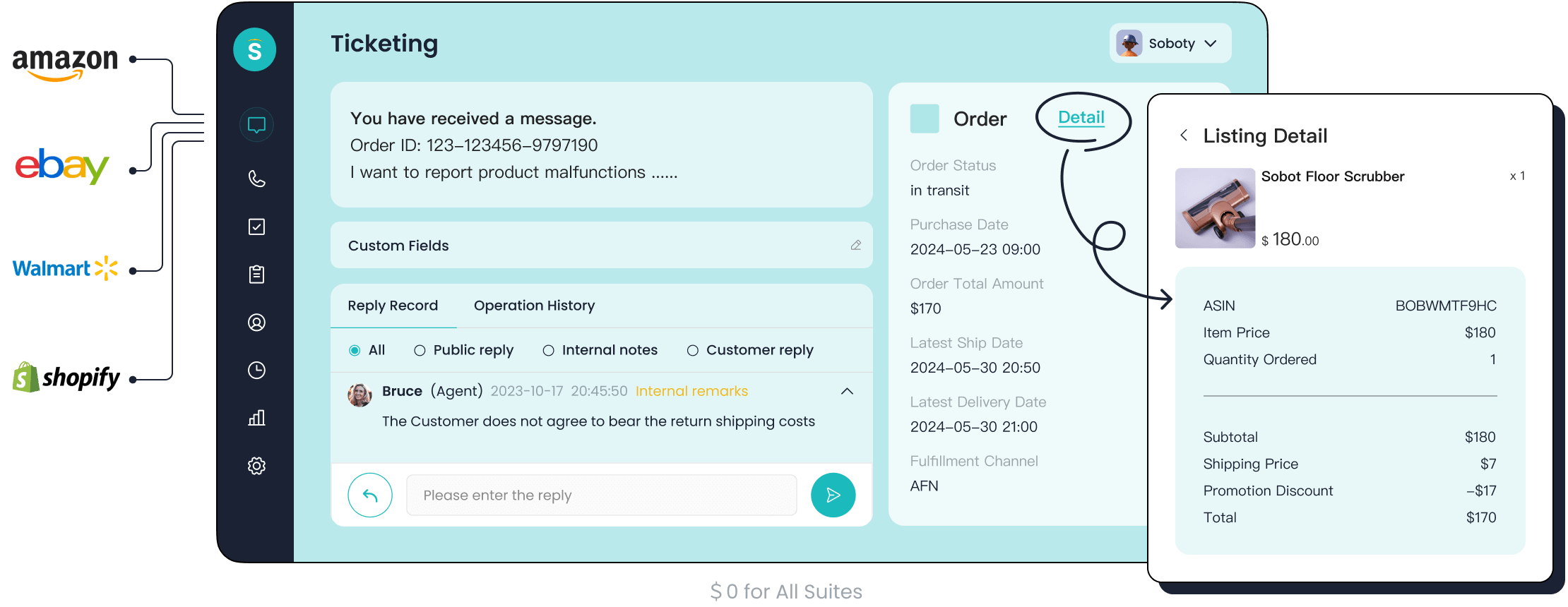
Managing an event involves countless moving parts, and ticket templates play a vital role in simplifying this process. They save you time by offering pre-designed layouts, ensuring your tickets look professional and align with your branding. For instance, tools like Sobot's ticketing system allow you to automate ticket creation and distribution, reducing manual effort. This efficiency not only streamlines operations but also enhances the attendee experience. A well-designed ticket can set the tone for your event, creating a positive first impression and boosting overall success.
Why Ticket Templates Are Crucial for Event Success
Benefits of Using Ticket Templates
Streamlining ticket creation and distribution
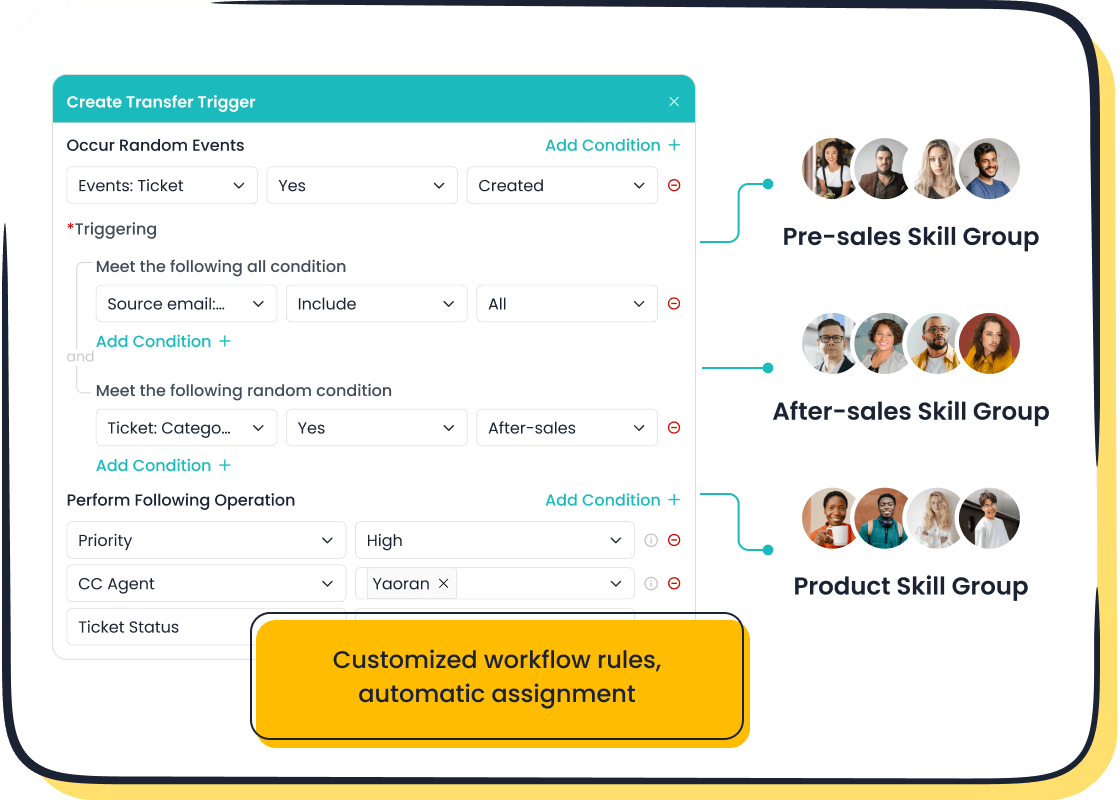
Ticket templates simplify the process of creating and distributing tickets for your event. Instead of designing each ticket manually, you can use pre-designed templates that save time and effort. These templates often come with features like automated ticket generation and email delivery, ensuring a seamless experience for both you and your attendees. For example, digital ticketing eliminates the need for physical printing, reducing costs and promoting sustainability. It also allows attendees to access their tickets instantly, minimizing delays during registration. Tools like Sobot's ticketing system further enhance this process by automating ticket routing and providing multilingual support, making it easier to manage events of any size.
Enhancing attendee experience with professional designs
A well-designed ticket sets the tone for your event and leaves a lasting impression on your attendees. Ticket templates offer professional designs that can be customized to match your branding. You can add your logo, event details, and even personalized messages to make the tickets more engaging. Digital tickets also provide flexibility, as they can be easily shared or transferred if attendees cannot make it. Additionally, templates ensure that all necessary information, such as venue details and QR codes for check-in, is clearly displayed. This level of professionalism not only enhances the attendee experience but also reflects positively on your event management capabilities.
Challenges Without Ticket Templates
Manual ticket creation inefficiencies
Creating tickets manually can be a time-consuming and error-prone process. Without templates, you may struggle to maintain consistency in design and information across all tickets. This can lead to confusion among attendees and increase the workload for your team. Manual processes also lack the efficiency of automated systems, resulting in delays during ticket sales and distribution. For instance, handling large-scale events without ticket templates can create bottlenecks in attendee management, affecting the overall success of your event.
Limited customization and branding options
Without ticket templates, you may find it challenging to incorporate your branding into the tickets. Customization options are often limited, making it difficult to add logos, colors, or other design elements that align with your event's theme. This lack of personalization can make your tickets appear generic and less appealing to attendees. Moreover, manually adding event details increases the risk of errors, which can lead to miscommunication and a poor attendee experience. Using event ticketing tools with built-in templates ensures that your tickets are both visually appealing and informative, enhancing the overall quality of your event planning.
Key Features of Event Ticketing Tools
User-Friendliness
Intuitive design interfaces
User-friendly interfaces simplify event management for organizers and attendees alike. A well-designed interface minimizes clicks and ensures smooth navigation. For example, tools like Discord’s Discover feature help users find communities effortlessly, while Webflow’s interface makes complex web designs manageable. These intuitive designs reduce learning curves and save time during ticket creation and attendee management. When choosing event ticketing tools, prioritize platforms that offer clear layouts and easy-to-follow workflows. This ensures you can focus on delivering a successful event rather than troubleshooting software issues.
Drag-and-drop functionality
Drag-and-drop functionality makes ticket customization quick and hassle-free. You can easily add elements like logos, event details, and QR codes without needing advanced design skills. This feature is particularly useful for creating visually appealing tickets that align with your branding. Tools with drag-and-drop capabilities, such as Canva, allow you to experiment with layouts and designs in real time. This flexibility ensures your tickets look professional and meet the expectations of your attendees.
Customization and Branding
Adding logos, colors, and event details
Customization is key to creating tickets that resonate with your event’s theme. Event ticketing tools let you add logos, colors, and personalized messages to enhance branding. For instance, RSVPify enables you to tailor registration forms to specific needs, ensuring a seamless attendee experience. Whether you’re hosting a tropical-themed concert or a tech conference, customization options allow you to design tickets that reflect your event’s vibe. This attention to detail boosts attendee engagement and reinforces your event’s identity.
Supporting digital and printable ticket formats
Offering both digital and printable ticket formats caters to diverse attendee preferences. Digital tickets are eco-friendly and convenient, while printable tickets provide a tangible keepsake for attendees. Event ticketing apps often support both formats, ensuring flexibility in ticket distribution. For example, digital tickets can include QR codes for quick check-ins, while printable tickets can feature elegant designs for formal events. This versatility ensures your attendees have a smooth registration experience, regardless of their format choice.
Integration Capabilities
Compatibility with event management platforms
Integration with event management platforms streamlines operations and improves efficiency. Tools like Eventbrite and Cvent combine ticket sales, attendee management, and event promotion into one platform. This compatibility allows you to synchronize event details, automate workflows, and track ticket sales in real time. For virtual events, platforms like Zoom can integrate with ticketing tools to send access links automatically. These integrations reduce manual effort and ensure your event runs smoothly.
Integration with payment gateways
Secure payment processing is essential for ticket sales. Event ticketing tools often integrate with gateways like Stripe to offer fraud protection and PCI compliance. This ensures attendees can purchase tickets confidently, knowing their payment information is secure. Additionally, integration with POS systems supports in-person ticket sales, providing flexibility for hybrid events. By choosing tools with robust payment integrations, you can simplify transactions and enhance the attendee experience.
Pricing and Scalability
Free vs. premium options
Event ticketing tools often offer both free and premium pricing models, catering to different needs and budgets. Free options are ideal for smaller events or those with limited budgets. These typically include basic features like ticket creation and distribution. However, they may lack advanced customization or integration capabilities. For instance, free plans might limit the number of tickets you can issue or charge a small fee per ticket sold.
Premium options, on the other hand, provide access to advanced features that enhance event management. These include tools for branding, analytics, and integration with payment gateways. Pricing models for premium plans vary. Some platforms use value-based pricing, where the cost depends on the perceived value of the tickets. Others adopt cost-based pricing, calculating the price based on the event's total expenses divided by the expected ticket sales. Choosing between free and premium options depends on your event's size, complexity, and budget.
Scalability for events of all sizes
Scalability is a crucial factor when selecting event ticketing platforms. Whether you're hosting a small workshop or a large-scale conference, the right platform should adapt to your needs. Tools like Eventbrite and Cvent excel in managing events of varying sizes. Eventbrite supports customizable pages and secure payment processing, making it suitable for both small and large gatherings. Cvent, designed for larger events, offers complex customization and attendee management features.
Sobot's ticketing system also stands out for its scalability. It integrates seamlessly with e-commerce platforms and supports multilingual ticketing, making it ideal for global events. Its automation features, like custom triggers and SLA management, ensure efficient ticket handling regardless of the event's size. By choosing scalable event ticketing apps, you can focus on delivering a memorable experience for your attendees without worrying about technical limitations.
Comparison of the Best Event Ticketing Platforms
Eventbrite
Features
Eventbrite offers a wide range of features that simplify event management. You can create events with an intuitive interface and customize branding to match your theme. The platform includes built-in marketing tools to promote your event and attract attendees. It supports flexible ticketing options, such as early-bird discounts, and provides actionable analytics to track ticket sales and attendee demographics. Eventbrite also supports global events with multiple currencies and languages. Its mobile app allows attendees to find and access events easily, enhancing their experience.
Pricing
Eventbrite charges a service fee of 3.7% + $1.79 per paid ticket in the USA. Nonprofits benefit from a 50% discount on fees. While the platform offers free options for free events, its pricing may be higher compared to some competitors, especially for large-scale events.
Pros and Cons
Pros:
- User-friendly interface for event creation.
- Comprehensive analytics and reporting tools.
- Global reach with multilingual and multi-currency support.
Cons:
- Higher fees for paid tickets.
- Limited customization options for free plans.
Canva
Features
Canva is a versatile design tool that doubles as an event ticketing solution. It provides drag-and-drop functionality, allowing you to create visually appealing tickets with ease. You can customize templates by adding logos, colors, and event details to align with your branding. Canva supports both digital and printable ticket formats, making it suitable for various event types. Its collaborative features enable teams to work together on ticket designs in real time.
Pricing
Canva offers a free plan with basic design tools and templates. The Pro plan costs $12.99 per month and includes advanced features like premium templates, brand kits, and team collaboration tools. This pricing makes Canva an affordable option for small to medium-sized events.
Pros and Cons
Pros:
- Easy-to-use drag-and-drop interface.
- Affordable pricing for small events.
- Extensive library of customizable templates.
Cons:
- Limited event management features.
- Not ideal for large-scale ticketing needs.
Ticket Tailor
Features
Ticket Tailor stands out with its flat-fee pricing model, making it cost-effective for larger events. You can manage event details through a user-friendly dashboard and sell additional merchandise or accept donations during ticket purchases. The platform supports flexible ticketing options, including time-slot and tiered tickets. Customizable event pages allow you to align ticket designs with your branding. Real-time sales tracking and built-in marketing tools, such as promotional codes, enhance event management.
Pricing
Ticket Tailor offers free ticketing for events with up to 2,000 tickets. For paid events, you can choose between pay-as-you-go pricing at $0.75 per ticket or pay upfront starting at $0.28 per ticket. This flexibility makes it a budget-friendly choice for events of all sizes.
Pros and Cons
Pros:
- Flat-fee pricing with no hidden charges.
- Flexible ticketing options for diverse event types.
- Customizable event pages and real-time sales tracking.
Cons:
- Limited integration with advanced event management software.
- Fewer built-in marketing tools compared to competitors.
Sobot Ticketing System
Features
The Sobot Ticketing System offers a comprehensive suite of features designed to simplify event ticketing and enhance efficiency. It integrates multiple communication channels, including email, voicemail, and chat, into a unified platform. This ensures seamless ticket management for events of any size. The system automates ticket creation and routing using custom triggers, reducing manual effort and improving accuracy. It also supports multilingual ticketing, making it ideal for global events.
With SLA management, you can set response and resolution times based on ticket priority, ensuring timely support for attendees. The platform provides trusted analytics, offering insights into ticket sales and performance. Features like canned responses and categorized templates save time during ticket handling. Additionally, the system supports integration with e-commerce platforms like Shopify, enabling smooth operations for hybrid events.
Pricing
Sobot's pricing model is tailored to meet the needs of businesses of all sizes. While specific pricing details depend on the scope of your event, the platform offers scalable solutions that grow with your requirements. Whether you're managing a small workshop or a large conference, Sobot ensures cost-effectiveness by providing only the features you need. Its flexible pricing structure makes it a valuable choice for event organizers seeking advanced ticketing tools without overspending.
Advantages
The Sobot Ticketing System stands out for its ability to unify ticket management across multiple channels. Automation features like custom triggers and SLA reminders streamline operations, saving you time and effort. The platform's multilingual support ensures accessibility for attendees worldwide. Its integration capabilities with e-commerce platforms and event management software enhance functionality, making it a versatile solution for diverse events.
The system's analytics tools provide actionable insights, helping you track ticket sales and improve event outcomes. Features like ticket merging and priority classification ensure efficient handling of attendee inquiries. With its user-friendly interface and robust capabilities, Sobot's ticketing system is an excellent choice for event ticketing apps that prioritize efficiency and attendee satisfaction.
Whova
Features
Whova is an all-in-one platform that simplifies event management with its extensive features. The table below highlights its key differentiators:
| Feature | Description |
|---|---|
| Comprehensive Features | An all-in-one platform that includes registration management, attendee engagement tools, and analytics. |
| Easy-to-use Interface | Designed to be intuitive, enabling efficient event management without extensive technical knowledge. |
| Efficiency and Time Savings | Automates many tasks, saving organizers significant time and effort. |
| Quality Customer Support | Offers excellent support resources, including webinars and a responsive help desk. |
| Engagement and Networking | Features like live polling and gamification enhance attendee interaction and networking. |
Pricing
Whova's pricing model is flexible and adapts to your event's specific needs. Factors like event size, duration, and features used influence the cost. Larger events or those requiring advanced customization may incur higher fees. However, this flexibility ensures you only pay for the functionalities that align with your event's requirements. Whova's pricing structure makes it suitable for both small gatherings and large-scale conferences, offering a cost-effective solution for diverse event types.
Pros and Cons
Pros:
- Comprehensive features for event management.
- Intuitive interface for easy navigation.
- Excellent customer support and engagement tools.
Cons:
- Pricing can increase significantly for larger events.
- Advanced features may require additional training for optimal use.
How to Choose the Right Event Ticketing Tool
Assessing Event Requirements
Event size and type
Understanding your event's size and type is the first step in selecting the right ticketing tool. A small workshop may require basic ticketing features, while a large-scale conference demands advanced capabilities like multilingual support and integration with attendee registration systems. Define your event's requirements, including ticket pricing strategies and registration processes. For instance, if your event involves multiple sessions, tools with time-slot ticketing can simplify attendee management. Additionally, consider whether the tool supports hybrid or virtual events, as this flexibility can enhance your event's reach.
Budget considerations
Budget plays a critical role in choosing a ticketing platform. Evaluate platform fees to understand their cost implications. Some tools, like Ticket Tailor, offer flat monthly pricing, making them ideal for small-scale events. Others provide pay-as-you-go options, such as $0.65 per ticket, which can be cost-effective for events with fewer attendees. Always compare the features offered at different price points to ensure you get the best value for your investment. Remember, a cost-effective tool should balance affordability with essential features like ticket customization and automation.
Comparing Features and Costs
Prioritizing essential features
When comparing ticketing tools, focus on features that align with your event's needs. Look for tools that offer:
- Ticket management for creating, assigning, and tracking tickets.
- Omnichannel support to integrate communication channels seamlessly.
- SLA management to ensure timely responses and improve attendee satisfaction.
For example, Sobot's ticketing system excels in these areas by automating workflows and providing real-time tracking of ticket status. These features enhance efficiency and ensure a smooth experience for both organizers and attendees.
Evaluating cost-effectiveness
Cost-effectiveness goes beyond the initial price. Assess whether the tool's features justify its cost. For instance, Conference Tracker offers a customizable and intuitive system at a competitive price, making it suitable for small-scale events. Similarly, tools with pre-paid credit options, starting at $0.22 per ticket, can reduce overall expenses. Always consider the long-term benefits, such as time saved through automation, when evaluating a tool's value.
Testing and Feedback
Importance of free trials
Free trials allow you to test a tool's functionality before committing. Use this opportunity to explore its interface, customization options, and integration capabilities. For example, testing Sobot's ticketing system can help you understand how its automation features streamline ticket management. Free trials also let you identify potential limitations, ensuring the tool meets your event's requirements.
Gathering team feedback
Team feedback is invaluable when selecting a ticketing tool. Share the trial experience with your team and gather their input on usability and efficiency. For instance, IT managers often praise tools with shared inboxes for improving collaboration. Similarly, customer service supervisors value automation features that save time. Use this feedback to make an informed decision that benefits your entire team.
Recommendations for Event Ticketing Tools
Best Overall Tool
Highlight the most versatile and feature-rich tool
When selecting the best overall event ticketing tool, versatility and robust features are essential. A tool should cater to events of all sizes, from small workshops to large conferences. It must offer scalability, intuitive interfaces, and seamless integration with other systems. Additionally, features like mobile compatibility, advanced reporting, and reliable customer support enhance its value.
Sobot's ticketing system excels in these areas. It integrates multiple communication channels, automates ticket routing, and supports multilingual ticketing, making it ideal for global events. Its SLA management ensures timely responses, while trusted analytics provide actionable insights into ticket sales. The system’s ability to unify ticket management across platforms simplifies operations for organizers. Whether you’re managing a one-time event or a recurring series, Sobot’s software adapts to your needs, ensuring efficiency and attendee satisfaction.
Best Budget-Friendly Option
Recommend a cost-effective tool for smaller events
For smaller events, affordability often takes precedence. Budget-friendly tools should provide essential features like ticket creation, distribution, and basic customization without compromising quality. Flat-fee pricing models or free plans with pay-as-you-go options are ideal for keeping costs low.
Ticket Tailor stands out as a cost-effective choice. Its flat-fee pricing ensures transparency, and it offers free ticketing for events with up to 2,000 tickets. For paid events, the cost starts at just $0.28 per ticket. This makes it a practical solution for organizers managing smaller gatherings or working with limited budgets.
Best for Customization
Suggest a tool with advanced design capabilities
Customization plays a vital role in creating tickets that reflect your event’s branding. Tools with drag-and-drop functionality, pre-designed templates, and options to add logos, colors, and event details make this process seamless.
Canva is an excellent choice for advanced customization. Its drag-and-drop interface allows you to design visually appealing tickets effortlessly. You can personalize templates to match your event’s theme, ensuring a professional look. Canva supports both digital and printable ticket formats, catering to diverse attendee preferences. This flexibility makes it a go-to tool for organizers prioritizing design and branding.
Best for Unified Ticket Management
Recommend Sobot Ticketing System for seamless integration and automation
Managing tickets for an event can become overwhelming without the right tools. The Sobot Ticketing System simplifies this process by unifying all communication channels into one platform. Whether you handle email, voicemail, or chat, this system ensures seamless ticketing operations. Its automation features, like custom triggers and SLA reminders, reduce manual effort and improve accuracy. For example, tickets are automatically routed to the right team based on predefined rules, saving time and ensuring faster resolutions.
Sobot’s multilingual support makes it ideal for global events. Attendees can raise tickets in their preferred language, and the system translates them instantly. This feature enhances accessibility and ensures a smooth experience for international participants. Additionally, the platform integrates with popular e-commerce platforms like Shopify, making it a versatile choice for hybrid events. You can manage ticketing and sales from one place, improving efficiency and reducing errors.
The system also provides trusted analytics to track ticket performance. You can monitor response times, resolution rates, and ticket volumes in real time. These insights help you identify bottlenecks and improve your event’s overall success. Features like canned responses and categorized templates further streamline ticket handling, allowing your team to focus on delivering a memorable experience for attendees.
Sobot’s ticketing solution adapts to events of all sizes. Whether you’re hosting a small workshop or a large conference, its scalability ensures you only pay for what you need. By choosing Sobot, you gain a reliable partner that simplifies ticket management and enhances attendee satisfaction.
Tip: Explore Sobot’s ticketing system to see how it can transform your event operations. Visit Sobot Ticketing System for more details.
Choosing the right ticketing tool is essential for successful event management. The right platform simplifies operations, saves time, and enhances the attendee experience. Tools like Sobot’s ticketing system unify communication channels and automate workflows, ensuring efficiency for events of any size. Explore the options discussed in this blog to find a solution that aligns with your needs. By investing in the right tool, you can focus on delivering a memorable event while improving overall outcomes.
FAQ
What are ticket templates, and why are they important?
Ticket templates are pre-designed layouts for event tickets. They save you time by automating ticket creation and ensuring consistency in design. Tools like Sobot's ticketing system use templates to streamline operations, enhance branding, and improve attendee experience. Templates also reduce errors, making them essential for efficient event management.
Can I customize ticket templates to match my event branding?
Yes, most event ticketing tools allow customization. You can add logos, colors, and event details to align with your branding. For example, Sobot's ticketing system supports categorized templates and multilingual options, ensuring your tickets reflect your event's theme and cater to a global audience.
How do ticketing tools improve attendee experience?
Ticketing tools simplify the attendee journey. Features like digital tickets, QR codes for check-ins, and automated email delivery reduce delays. Sobot's ticketing system enhances this experience with multilingual support and smart notifications, ensuring attendees receive timely updates and seamless access to their tickets.
Are ticketing tools scalable for events of different sizes?
Yes, many ticketing tools, including Sobot's, are scalable. Whether you're hosting a small workshop or a large conference, these tools adapt to your needs. Sobot's automation features and integration capabilities make it suitable for events of any size, ensuring efficiency and cost-effectiveness.
What should I consider when choosing an event ticketing tool?
Focus on features like customization, automation, and integration. Assess your event's size, type, and budget. Tools like Sobot's ticketing system offer unified ticket management, SLA reminders, and analytics, making them a reliable choice for enhancing efficiency and attendee satisfaction.
See Also
Best Live Chat Support Tools You Need in 2024
Leading Customer Support Software Options for 2024
Essential Live Chat Solutions for Small Businesses in 2024