How to Choose the Best Ticketing System Software Free
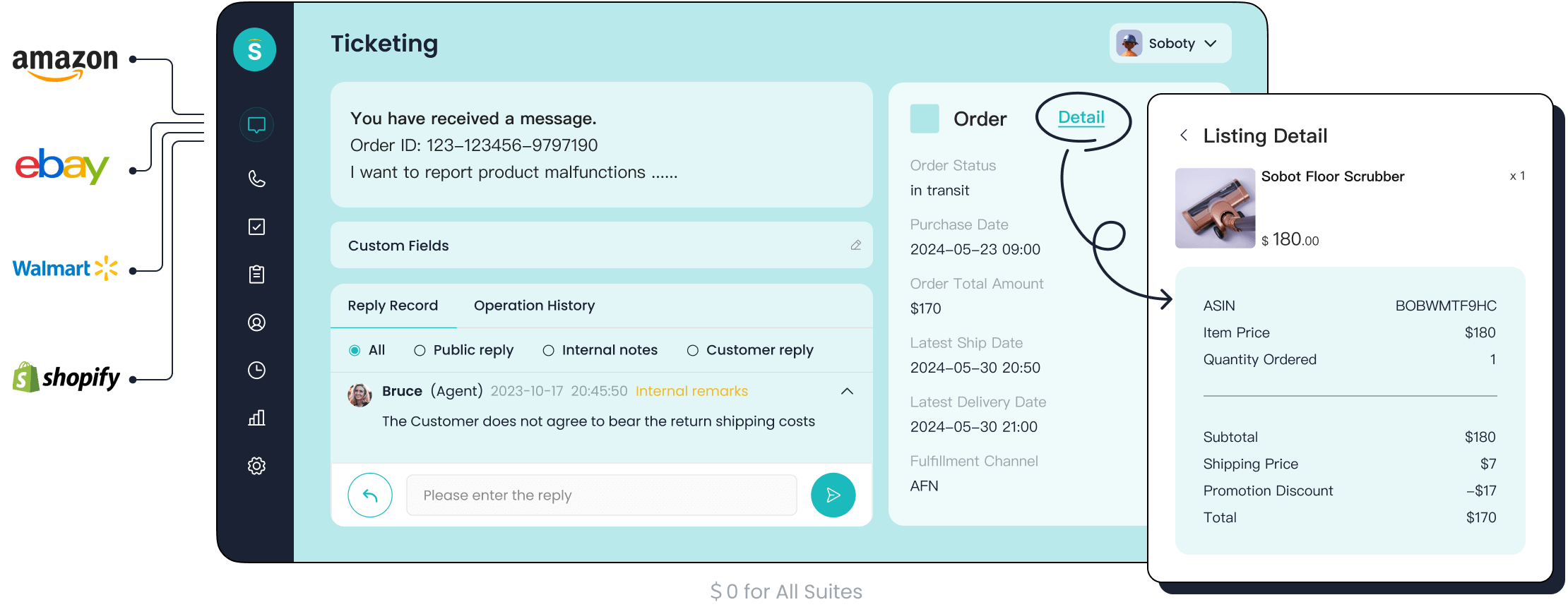
Managing customer inquiries and internal tasks can feel overwhelming without the right tools. A ticketing system simplifies this process by organizing and automating requests, ensuring nothing slips through the cracks. Did you know that 91% of service teams report higher productivity with such systems? For startups and small businesses, ticketing system software free options offer a cost-effective way to streamline operations. Tools like Sobot provide automation, multi-channel support, and analytics, helping you deliver faster responses and improve customer satisfaction. Choosing the right system can transform how you handle customer interactions.
What Is a Ticketing System and Why Does Your Business Need One?
Definition of a Ticketing System
Overview of how ticketing systems work.

A ticketing system acts as a centralized hub for managing customer inquiries and internal requests. It converts every query into a "ticket," which allows your team to track, prioritize, and resolve issues efficiently. Whether the request comes from email, live chat, or even social media, the system organizes it into a single dashboard. This ensures no question or concern gets overlooked. For example, Sobot's Ticketing System integrates multiple communication channels like email and chat into one platform, making it easier to manage all interactions in one place. By automating repetitive tasks, such as ticket assignment and status updates, these systems save time and boost productivity.
Types of ticketing systems (e.g., customer support, IT helpdesk).
Ticketing systems come in various forms, each tailored to specific needs. A customer support platform focuses on resolving customer queries, ensuring satisfaction and loyalty. IT helpdesk systems, on the other hand, handle internal technical issues, such as software glitches or hardware malfunctions. Some systems, like Sobot's Ticketing System, offer flexibility to cater to both customer-facing and internal operations. This versatility makes them an essential tool for businesses across industries, from retail to IT services.
Benefits of Using a Ticketing System
Enhanced customer support and satisfaction.
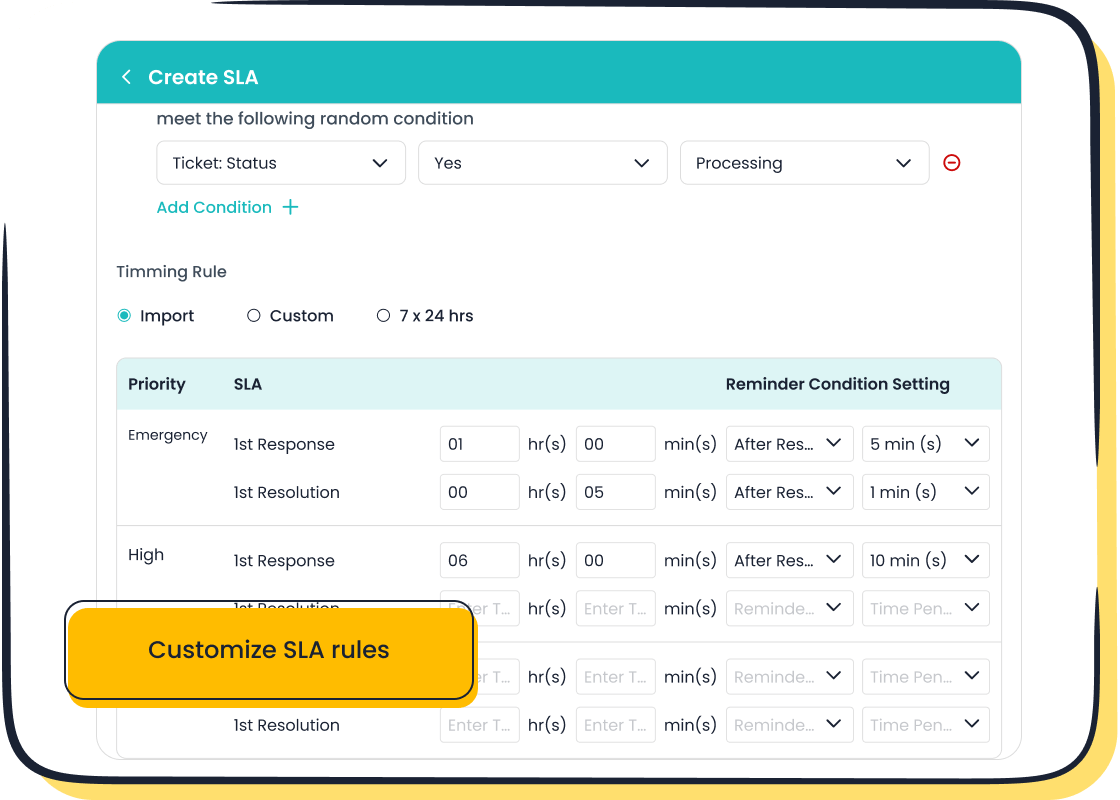
A ticketing system improves how you handle customer inquiries. It ensures faster response times by routing tickets to the right team members automatically. For instance, Sobot's Ticketing System uses AI-powered tools to prioritize urgent tickets and provide canned responses for common issues. This not only speeds up resolutions but also enhances the overall customer experience. Happy customers are more likely to return, boosting your business's reputation and revenue.
Streamlined internal communication and task management.
Managing internal tasks becomes simpler with a ticketing system. It centralizes communication, ensuring everyone stays on the same page. Teams can collaborate on tickets, share updates, and track progress without confusion. For example, businesses using Sobot's Ticketing System benefit from features like ticket merging and categorized templates, which reduce redundancy and improve efficiency. This streamlined approach helps your team focus on what truly matters—solving problems effectively.
Improved tracking and reporting capabilities.
Tracking performance and identifying bottlenecks become easier with a ticketing system. These tools provide detailed analytics, helping you measure response times, resolution rates, and customer satisfaction. Sobot's Ticketing System offers trusted analytics and smart notifications, giving you insights to optimize your processes. With this data, you can make informed decisions to improve your service quality and operational efficiency.
Key Factors to Consider When Choosing a Free Ticketing System
Essential Features to Look For
Ticket management and automation.
A good ticketing system should simplify how you handle customer inquiries. Automation plays a key role here. It ensures tickets are created, assigned, and updated without manual intervention. For example, Sobot's Ticketing System uses AI-powered automation to route tickets to the right agents based on custom rules. This reduces response times and ensures no ticket gets overlooked. Automation also helps prioritize urgent issues, so your team can focus on what matters most.
Multi-channel support (email, chat, social media).
Your customers reach out through various channels—email, live chat, or even social media. A ticketing system with multi-channel support consolidates all these interactions into one platform. This makes it easier for your team to manage inquiries efficiently. Tools like Sobot's Ticketing System integrate email, voicemail, and chat seamlessly. This unified approach ensures you never miss a message, no matter where it comes from.
Reporting and analytics tools.
Tracking performance is essential for improving your service. A robust ticketing system provides detailed analytics to measure key metrics like response times and resolution rates. Sobot's Ticketing System offers trusted analytics and smart notifications, giving you actionable insights. With these tools, you can identify bottlenecks and make data-driven decisions to enhance your operations.
Scalability and Customization
Ability to grow with your business.

As your business expands, your ticketing system should grow with it. Scalability ensures the system can handle an increasing volume of tickets without compromising performance. For instance, Sobot's Ticketing System supports businesses of all sizes, from startups to large enterprises. Its flexibility allows you to scale up as your needs evolve, ensuring long-term reliability.
Options for tailoring the system to your needs.
Every business has unique requirements. A customizable ticketing system lets you adapt workflows, templates, and settings to fit your processes. Sobot's Ticketing System offers features like categorized templates and custom trigger rules. These options allow you to create a system that aligns perfectly with your goals, making it easier to deliver exceptional service.
Ease of Use and User Experience
Intuitive interface for both staff and customers.
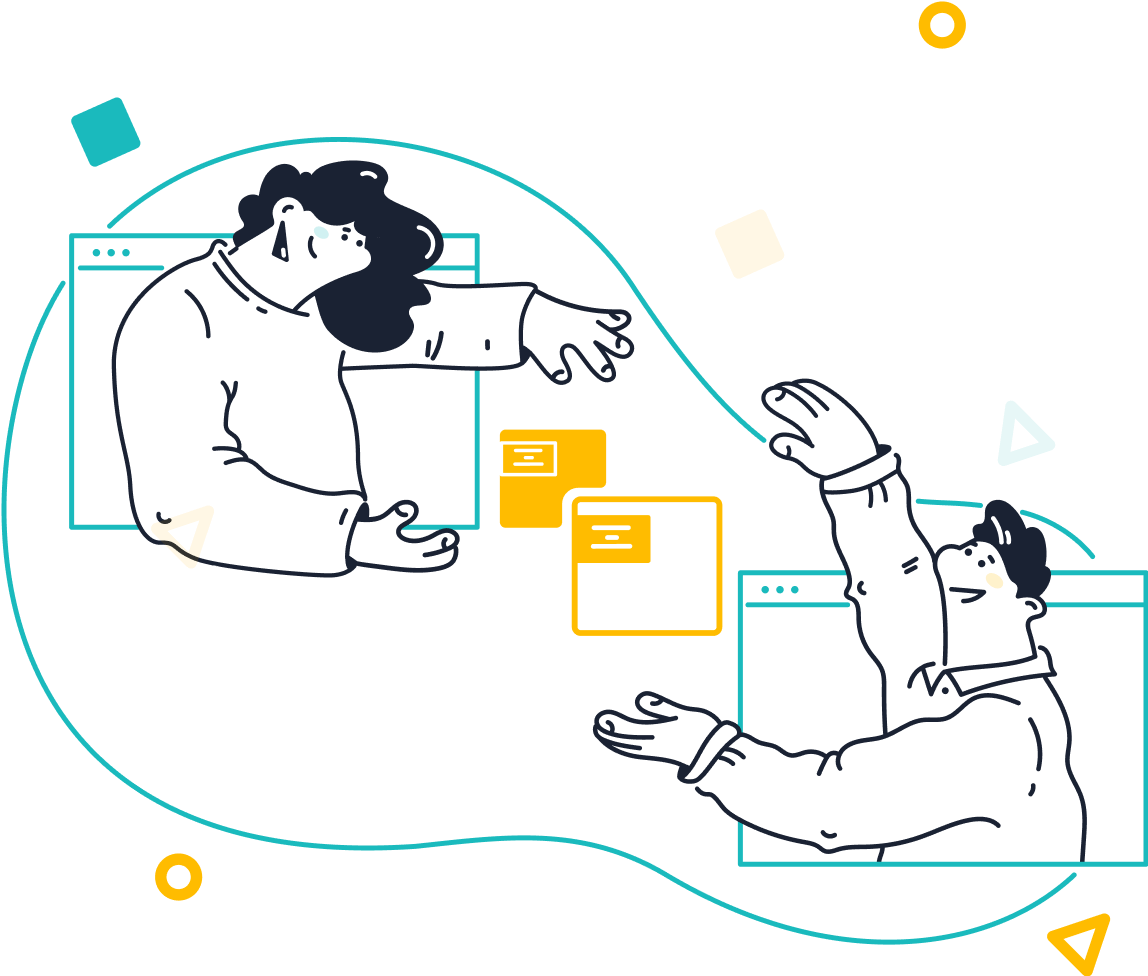
A user-friendly interface makes a big difference. Your team should find the system easy to navigate, and customers should have no trouble submitting tickets. Sobot's Ticketing System provides a clean, intuitive dashboard that simplifies ticket management. Its design ensures both staff and customers can interact with the system effortlessly, reducing frustration and boosting satisfaction.
Minimal training requirements.
Time spent on training is time taken away from serving customers. A ticketing system with minimal training requirements gets your team up and running quickly. Sobot's Ticketing System is designed with simplicity in mind, so your staff can start using it effectively with little to no learning curve. This saves time and ensures a smooth transition.
Integration and Compatibility
Integration with existing tools (e.g., CRM, email)
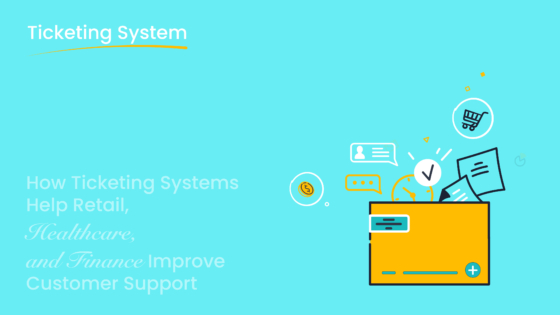
A ticketing system becomes even more powerful when it works seamlessly with the tools you already use. Integration with platforms like CRM, email, or e-commerce systems ensures a unified workflow. For instance, Sobot's Ticketing System connects effortlessly with email, voicemail, and popular platforms like Shopify. This integration allows you to manage customer interactions and sales data in one place, reducing the need to switch between multiple tools. By consolidating information, you can provide faster and more personalized responses to your customers. A well-integrated system also helps your team stay organized, ensuring no ticket or customer detail gets lost in the shuffle.
API availability for custom workflows
Every business has unique processes, and a ticketing system should adapt to them. Systems offering API access let you create custom workflows tailored to your needs. With Sobot's Ticketing System, you can use APIs to automate tasks, such as routing tickets based on customer type or integrating with proprietary software. This flexibility ensures the system aligns perfectly with your operations. Custom workflows not only save time but also enhance efficiency by eliminating repetitive manual tasks. Whether you're a startup or a growing business, API availability ensures your ticketing system evolves with you.
Support and Community Resources
Availability of free support or documentation
When adopting a ticketing system software free option, having access to reliable support is crucial. Look for systems that offer free resources like user guides, FAQs, and tutorials. Sobot's Ticketing System provides comprehensive documentation to help you get started quickly. From setup instructions to troubleshooting tips, these resources ensure you can resolve issues independently. Free support options, such as email assistance or live chat, further enhance your experience. With the right guidance, you can maximize the potential of your ticketing system without incurring additional costs.
Active user communities for troubleshooting
An active user community can be a lifesaver when you encounter challenges. Communities allow you to connect with other users, share experiences, and find solutions to common problems. Many ticketing systems, including Sobot's, foster vibrant user forums where businesses exchange tips and best practices. These communities often provide insights that go beyond official documentation, helping you unlock advanced features or tackle unique scenarios. Engaging with a community not only helps you troubleshoot but also keeps you updated on new developments and enhancements.
Best Free Helpdesk Ticketing Software for Businesses
Choosing the right ticketing system can feel overwhelming, especially with so many options available. To make your decision easier, here’s a closer look at some of the best free helpdesk ticketing software that can transform your customer support operations.
Sobot Ticketing System
Overview of Sobot’s free ticketing system features
The Sobot Ticketing System stands out as a robust solution for businesses seeking efficiency and simplicity. It consolidates all communication channels—email, voicemail, and chat—into one unified platform. This integration ensures you never miss a customer inquiry, no matter where it originates. With features like AI-powered automation, SLA management, and multilingual support, Sobot helps you streamline ticket handling while maintaining high service standards. Tools such as canned responses and categorized templates save time by addressing common issues quickly. Additionally, its trusted analytics provide actionable insights to optimize your team’s performance.
Ideal use cases for Sobot (e.g., small businesses, startups)
Sobot is ideal for startups and small businesses aiming to deliver exceptional customer service without breaking the bank. Its scalability ensures it grows with your business, while its user-friendly interface minimizes the learning curve for your team. Whether you’re managing a handful of tickets or scaling up to handle thousands, Sobot adapts to your needs effortlessly. Industries like retail, gaming, and education have already benefited from its versatile features, making it a go-to choice for businesses of all sizes.
Zoho Desk
Key features and benefits
Zoho Desk offers a comprehensive suite of tools designed to enhance customer support. It provides multi-channel ticketing, allowing you to manage inquiries from email, social media, and live chat in one place. Its automation features, such as ticket assignment and workflow rules, reduce manual effort and improve response times. Zoho Desk also includes a self-service portal, enabling customers to find answers independently. Reporting tools help you track key metrics like resolution rates and customer satisfaction, ensuring continuous improvement.
Best suited for small to medium-sized businesses
Zoho Desk works best for small to medium-sized businesses looking for a balance between functionality and affordability. Its customization options allow you to tailor workflows and ticket categories to fit your processes. If you’re already using other Zoho products, such as Zoho CRM, the seamless integration makes it an even more attractive choice.
Freshdesk
Key features and benefits
Freshdesk is another excellent option for businesses seeking free helpdesk ticketing software. It excels in multi-channel support, consolidating customer interactions from email, phone, chat, and social media into a single dashboard. Features like ticket prioritization, SLA management, and canned responses ensure efficient ticket handling. Freshdesk also offers gamification tools to motivate your team and improve productivity. Its intuitive interface makes it easy for both agents and customers to navigate.
Best suited for businesses seeking multi-channel support
Freshdesk is perfect for businesses that prioritize multi-channel communication. Whether you’re a growing startup or an established company, its ability to manage diverse customer touchpoints ensures no query goes unanswered. The free plan is particularly appealing for smaller teams, offering essential features without the need for a significant investment.
HubSpot Service Hub
Key features and benefits
HubSpot Service Hub offers a comprehensive suite of tools designed to enhance your customer support experience. It integrates seamlessly with HubSpot CRM, creating a unified platform for managing customer interactions. The ticketing system allows you to track, prioritize, and resolve customer issues efficiently. Features like automation streamline repetitive tasks, such as ticket assignment and follow-ups, saving your team valuable time. The system also includes a knowledge base, enabling customers to find answers independently, reducing the volume of incoming tickets.
With robust reporting tools, you can monitor key metrics like response times and customer satisfaction. These insights help you identify areas for improvement and optimize your support processes. Additionally, HubSpot Service Hub supports multi-channel communication, ensuring you can manage inquiries from email, chat, and social media in one place. This centralized approach simplifies operations and enhances the overall customer experience.
Best suited for businesses already using HubSpot CRM
If your business already relies on HubSpot CRM, the HubSpot Service Hub becomes an ideal choice. Its seamless integration ensures all customer data stays connected, providing a 360-degree view of interactions. This connectivity allows your team to deliver personalized support, improving customer satisfaction and loyalty. The platform’s scalability makes it suitable for businesses of all sizes, from startups to enterprises. Whether you’re managing a small team or a large support operation, HubSpot Service Hub adapts to your needs effortlessly.
For businesses seeking the best free helpdesk ticketing software, HubSpot Service Hub stands out as a reliable option. Its user-friendly interface, powerful features, and integration capabilities make it a valuable tool for improving customer support efficiency.
How to Evaluate and Select the Best Free Ticketing System for Your Business
Choosing the right ticketing system can feel like a daunting task, but breaking it into clear steps makes the process manageable. Follow these steps to ensure you select the best free helpdesk ticketing software for your business.
Step 1: Identify Your Business Needs
Define your goals and challenges.
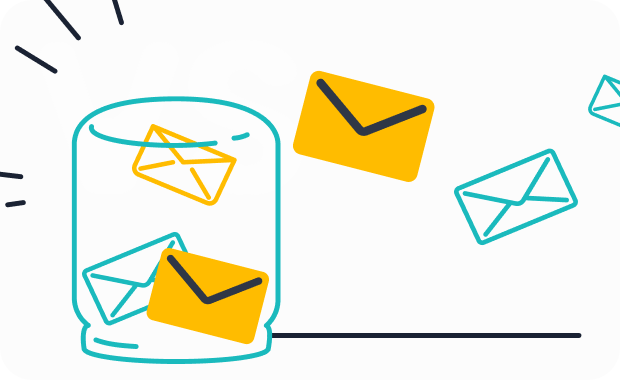
Start by understanding what you want to achieve with a ticketing system. Are you looking to improve response times, streamline internal communication, or enhance customer satisfaction? Identifying your goals helps you focus on solutions that address your specific challenges. For example, if your team struggles with managing inquiries from multiple channels, a system like Sobot's Ticketing System, which consolidates email, voicemail, and chat, could be a game-changer. Knowing your pain points ensures you choose a tool that solves real problems.
List the must-have features for your business.
Once you’ve outlined your goals, create a list of essential features. These might include automation, multi-channel support, or reporting tools. For instance, if you need to track performance metrics, look for systems offering analytics, like Sobot's trusted analytics tools. Prioritizing features ensures you don’t get distracted by unnecessary extras and helps you focus on what truly matters for your operations.
Step 2: Research and Compare Options
Use online reviews and recommendations.
Online reviews provide valuable insights into how a ticketing system performs in real-world scenarios. Platforms like G2 or Capterra often feature detailed feedback from users. Look for comments about ease of use, reliability, and customer support. For example, many users praise Freshdesk for its intuitive interface and multi-channel capabilities. Similarly, Zoho Desk receives positive feedback for its seamless integration with other Zoho products. Reviews help you understand the strengths and weaknesses of each option.
Compare features, limitations, and user feedback.
Create a comparison chart to evaluate different systems side by side. Include key features, limitations, and user feedback. For example, Sobot's Ticketing System offers multilingual support and SLA management, making it ideal for businesses with diverse customer bases. On the other hand, some free plans, like Zoho Desk’s, may lack advanced automation or multi-channel support. A clear comparison helps you identify which system aligns best with your needs.
Step 3: Test the Systems
Sign up for free trials or demos.
Most free helpdesk ticketing software options offer trials or demos. Use this opportunity to explore their features and see how they fit into your workflow. For instance, you can test Sobot's Ticketing System to experience its AI-powered automation and unified platform firsthand. Trials let you assess whether the system meets your expectations without committing to a purchase.
Evaluate the user experience and functionality.
During the trial, pay attention to how easy the system is to use. Can your team navigate it without extensive training? Does it integrate smoothly with your existing tools? For example, Sobot's intuitive dashboard simplifies ticket management, while its integration with platforms like Shopify ensures a seamless workflow. Testing the system ensures you choose a solution that enhances productivity and delivers a positive experience for both your team and customers.
Step 4: Make Your Decision
Choose the system that best aligns with your needs.
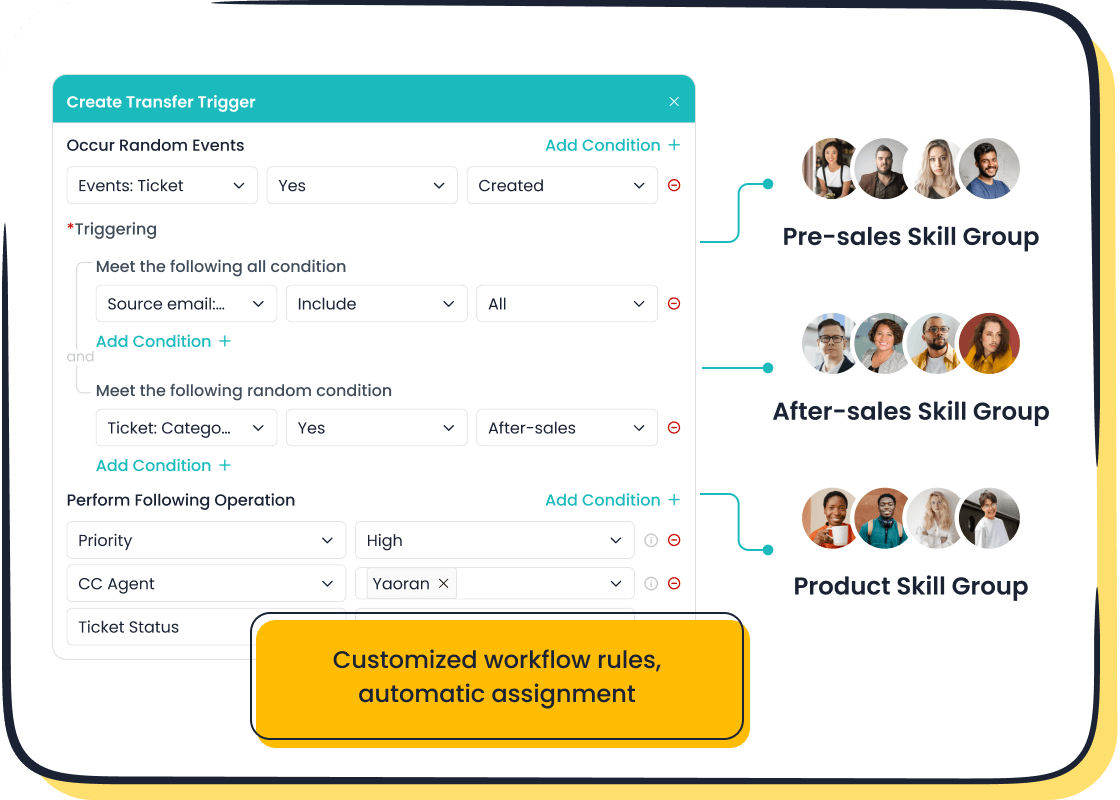
After testing various options, it’s time to pick the ticketing system that fits your business like a glove. Focus on the features that solve your biggest challenges. For instance, if you need a solution that handles inquiries from multiple channels, Sobot's Ticketing System offers seamless integration with email, voicemail, and chat. Its AI-powered automation ensures tickets are routed efficiently, saving your team valuable time.
Consider scalability as well. If your business is growing, you’ll want a system that can grow with you. Tools like Sobot are designed to adapt to businesses of all sizes, making them a reliable choice for startups and enterprises alike. Don’t forget to weigh the user experience. A system with an intuitive interface, like Sobot’s, minimizes training time and gets your team up and running quickly.
Plan for implementation and training.
Once you’ve made your choice, plan the implementation process carefully. Start by setting clear goals for what you want to achieve with the system. For example, aim to reduce response times or improve customer satisfaction. Assign a project lead to oversee the setup and ensure everything runs smoothly.
Training your team is equally important. Choose a system that requires minimal training, like Sobot's Ticketing System, which features a user-friendly dashboard. Provide hands-on sessions to familiarize your staff with key functions, such as ticket assignment and reporting tools. Use available resources like user guides or tutorials to make the transition easier.
Finally, monitor the system’s performance after implementation. Use analytics tools to track metrics like resolution rates and customer feedback. This data will help you fine-tune your processes and maximize the benefits of your new ticketing system.
Choosing the right ticketing system can revolutionize how you manage customer interactions and internal tasks. A well-suited system enhances efficiency, improves customer satisfaction, and supports your business growth. When evaluating options, focus on essential features like automation, multi-channel support, and scalability. Free helpdesk ticketing software provides an excellent starting point for businesses aiming to streamline operations without significant costs.
Explore tools like Sobot’s Ticketing System, which combines AI-powered automation, multilingual support, and seamless integration. Its user-friendly design ensures a smooth experience for both your team and customers. Start your journey today and discover the best free helpdesk ticketing software to elevate your service quality.
FAQ
What is a ticketing system, and how does it work?
A ticketing system helps you manage customer inquiries and internal tasks by converting them into "tickets." These tickets allow your team to track, prioritize, and resolve issues efficiently. For example, Sobot's Ticketing System integrates multiple communication channels like email, voicemail, and chat into one platform. This unified approach ensures no query gets overlooked. Automation features, such as ticket assignment and status updates, save time and boost productivity.
Why should I choose a free ticketing system?
Free ticketing systems provide an affordable way to streamline your operations, especially if you're a startup or small business. They offer essential features like automation, multi-channel support, and analytics without requiring a significant investment. For instance, Sobot's Ticketing System delivers robust functionality, including SLA management and multilingual support, at no cost. These tools help you improve customer satisfaction and team efficiency without breaking the bank.
How do I know which ticketing system is right for my business?
Start by identifying your business needs. Define your goals, such as improving response times or managing inquiries from multiple channels. Then, list the must-have features, like automation or reporting tools. Testing systems through free trials can help you evaluate their user experience and functionality. For example, you can try Sobot's Ticketing System to see how its AI-powered automation and trusted analytics align with your requirements.
Can a ticketing system handle inquiries from multiple channels?
Yes, many ticketing systems support multi-channel communication. This feature consolidates inquiries from email, chat, social media, and other platforms into one dashboard. Sobot's Ticketing System excels in this area by integrating email, voicemail, and chat seamlessly. This ensures you never miss a customer inquiry, no matter where it originates. Managing all interactions in one place simplifies your workflow and enhances customer satisfaction.
Is it possible to customize a ticketing system to fit my business processes?
Absolutely. Customization allows you to tailor workflows, templates, and settings to match your unique needs. For example, Sobot's Ticketing System offers categorized templates and custom trigger rules. These features let you adapt the system to your operations, ensuring it aligns perfectly with your goals. Customization enhances efficiency and helps you deliver exceptional service.
How does a ticketing system improve team productivity?
A ticketing system boosts productivity by automating repetitive tasks, such as ticket creation and routing. It also centralizes communication, making it easier for your team to collaborate and stay organized. According to a survey, 86% of support teams report higher productivity with a ticketing system. Tools like Sobot's Ticketing System further enhance efficiency with features like ticket merging and smart notifications.
Can a ticketing system grow with my business?
Yes, scalability is a key feature of many ticketing systems. As your business expands, the system should handle an increasing volume of tickets without compromising performance. Sobot's Ticketing System supports businesses of all sizes, from startups to large enterprises. Its flexibility ensures it grows with your needs, making it a reliable long-term solution.
What kind of support and resources are available for free ticketing systems?
Many free ticketing systems provide resources like user guides, FAQs, and tutorials to help you get started. Some also offer free email or live chat support. Sobot's Ticketing System includes comprehensive documentation and an active user community. These resources ensure you can resolve issues independently and maximize the system's potential.
How important is vendor reputation when choosing a ticketing system?
Vendor reputation plays a significant role in your decision. A trusted provider ensures reliability, security, and ongoing support. According to research, 70% of businesses prioritize vendor reputation when selecting a ticketing system. With over 10,000 brands relying on its solutions, Sobot has established itself as a dependable choice for businesses across industries.
Can a ticketing system help improve customer satisfaction?
Yes, a ticketing system enhances customer satisfaction by ensuring faster response times and efficient issue resolution. Features like automation and multi-channel support streamline the process, allowing your team to focus on delivering quality service. For example, Sobot's Ticketing System uses AI-powered tools to prioritize urgent tickets and provide canned responses for common issues. These capabilities improve the overall customer experience, leading to higher satisfaction rates.
See Also
Essential Tips for Selecting Top Chat Software in 2024
How to Select the Right Chatbot Software for You
Ten Essential Tips for Selecting Social Media Support Software