How WhatsApp Business Enhances Customer Communication for Firms
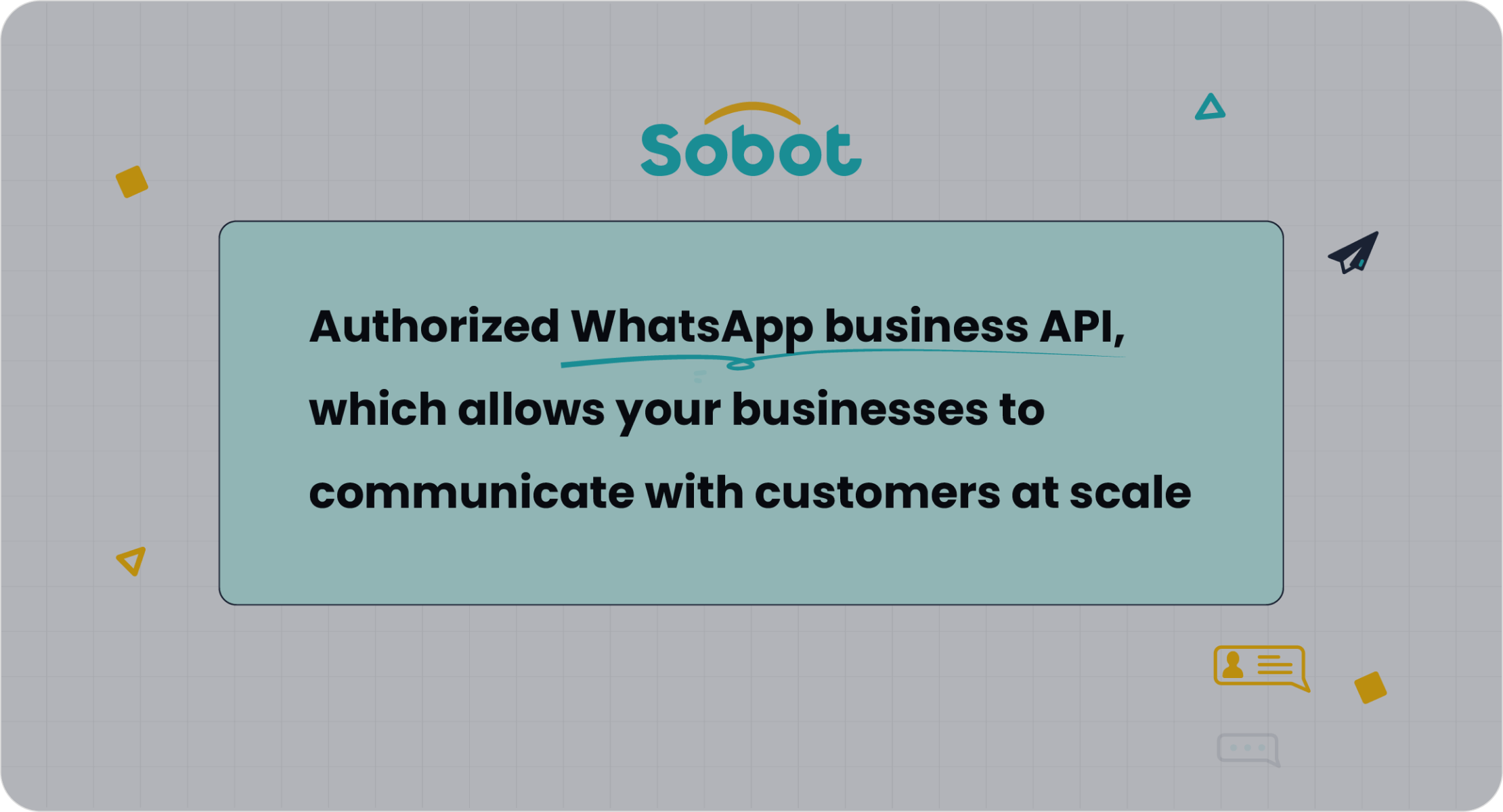
Changing WhatsApp to a business account has revolutionized customer interactions, enabling real-time communication for faster responses and personalized experiences. Over 54% of consumers prefer using WhatsApp for customer service, making it an essential tool for modern businesses. Verified profiles and secure messaging enhance trust, while automation increases efficiency by up to 225%. Sobot, as an official WhatsApp Business Solution Provider, empowers you to unlock these advantages. With seamless integration and advanced tools, Sobot ensures your customer communication is more effective and scalable.
What is WhatsApp Business and How to Change WhatsApp to Business Account?
Overview of WhatsApp Business
WhatsApp Business is a specialized platform designed to help businesses connect with their customers more effectively. Unlike the standard WhatsApp app, this platform offers tools tailored for professional communication. It enables you to engage with customers, build trust, and streamline interactions. Whether you're a small business or a growing enterprise, the WhatsApp Business platform provides scalable solutions to meet your needs.
Key differences between WhatsApp and WhatsApp Business
While both apps share the same interface, WhatsApp Business includes unique features that set it apart:
- Verified Business Profiles: Build trust by displaying your business name and contact details.
- Automated Messaging: Save time with quick replies and away messages.
- Labels for Organization: Categorize chats to manage customer inquiries efficiently.
- Catalogs: Showcase your products or services directly within the app.
These features make WhatsApp Business a powerful tool for professional communication, helping you create a seamless experience for your customers.
Steps to change WhatsApp to business account
Switching to a WhatsApp Business account is simple and takes just a few steps:
- Download the WhatsApp Business App: Visit the App Store or Google Play Store and install the app.
- Register Your Business Number: Use your existing WhatsApp number or a new one to register.
- Set Up Your Profile: Add your business name, logo, and contact details to create a professional profile.
- Explore Features: Familiarize yourself with tools like automated messaging, labels, and catalogs.
- Start Communicating: Begin engaging with your customers using your new WhatsApp Business account.
By following these steps, you can easily change WhatsApp to business account and unlock its full potential.
Core Features of WhatsApp Business
Verified business profiles for trust-building
A verified profile assures your customers that they’re interacting with a legitimate business. This feature displays a green checkmark next to your business name, boosting credibility and customer confidence. Verified profiles also make your brand stand out, helping you build long-term relationships.
Automated messaging and quick replies for efficiency
Automation is a game-changer for customer communication. WhatsApp Business allows you to set up quick replies for frequently asked questions and send automated messages when you're unavailable. These tools save time and ensure your customers always feel attended to.
Labels and organization tools for better customer management
Managing customer conversations becomes effortless with labels. You can categorize chats based on their status, such as "New Customer" or "Pending Payment." This feature helps you stay organized and respond to inquiries faster, improving overall customer satisfaction.
Benefits of WhatsApp Business for Business Communication
Enhanced Customer Engagement
Real-time communication for faster responses
In today’s fast-paced world, customers expect immediate answers. WhatsApp Business enables real-time communication, allowing you to respond to inquiries instantly. This instant messaging capability ensures that your customers never feel ignored, which can significantly boost satisfaction. For example, if a customer has a question about your product, you can address it right away, reducing the chances of them looking elsewhere. By being available when your customers need you, you create a seamless and efficient experience.
Personalized interactions to strengthen relationships
Customers value businesses that treat them as individuals. WhatsApp Business makes personalization easy with its advanced features like automated greetings and tailored quick replies. You can send messages that address your customers by name or reference their previous interactions. This personal touch strengthens relationships and fosters loyalty. Imagine sending a birthday discount or a follow-up message after a purchase—it shows you care, and that’s what keeps customers coming back.
Increased Trust and Credibility
Verified accounts for authenticity and customer confidence
A verified WhatsApp Business account adds a layer of trust to your communication. The green checkmark next to your business name assures customers that they’re interacting with a legitimate entity. This feature is especially important in an era where online scams are prevalent. Verified accounts not only enhance your credibility but also make your brand stand out. Customers are more likely to engage with a business they trust, which can lead to higher conversion rates.
Secure and encrypted messaging for safe interactions
Security is a top priority in business communication. WhatsApp Business uses end-to-end encryption to protect your conversations, ensuring that only you and your customers can access the messages. This level of security builds confidence, especially when sensitive information like payment details or personal data is involved. By offering a secure platform, you show your customers that their privacy matters to you, which strengthens their trust in your brand.
Cost-Effective and Scalable Communication
Affordable solutions for businesses of all sizes
WhatsApp Business offers a cost-effective way to manage customer interactions. Unlike traditional methods like phone calls or SMS, it allows you to communicate with customers at a fraction of the cost. Whether you’re a small business or a large enterprise, the platform provides tools that fit your budget. Features like bulk messaging and automation reduce operational costs while improving efficiency. This affordability makes it accessible for businesses of all sizes.
Scalability to handle growing customer bases
As your business grows, so does the need for effective communication. WhatsApp Business scales effortlessly to meet these demands. With features like multi-agent access and workflow automation, you can handle a growing number of customer inquiries without compromising on quality. For instance, Sobot’s WhatsApp Business API supports bulk messaging and smart chat routing, ensuring that every customer gets the attention they deserve. This scalability makes it an ideal solution for businesses aiming to expand their reach.
Practical Applications of WhatsApp Business for Firms
Customer Onboarding
Sending welcome messages and account setup instructions
First impressions matter. With WhatsApp Business, you can send personalized welcome messages to new customers as soon as they connect with your business. These messages create a warm and professional introduction, setting the tone for a positive relationship. You can also guide customers through account setup with clear instructions, ensuring they have a smooth onboarding experience. For instance, if you’re a subscription-based service, you can use automated messaging to walk customers through the registration process step by step. This approach not only saves time but also reduces confusion, making your customer service more efficient.
Sharing product or service tutorials
Helping customers understand your offerings is crucial. WhatsApp Business allows you to share tutorials in various formats, such as videos, PDFs, or images, directly through chats. For example, if you sell tech gadgets, you can send a quick video tutorial on how to set up the device. This proactive approach answers customer inquiries before they even arise, enhancing their experience. By using WhatsApp’s multimedia messaging capabilities, you make learning about your products or services engaging and accessible.
Customer Support and Issue Resolution
Providing instant support through chat
Customers expect quick solutions to their problems. WhatsApp Business enables you to provide efficient customer support by responding to inquiries instantly. Whether it’s a question about a product or an issue with an order, you can address concerns in real time. Integrating WhatsApp with your main support system ensures that no customer inquiry goes unanswered. For example, Sobot’s WhatsApp Business API offers features like smart chat routing, which directs inquiries to the right agent immediately. This ensures faster resolutions and happier customers.
Sharing FAQs and troubleshooting guides
Repetitive questions can slow down your team. WhatsApp Business solves this by letting you share FAQs and troubleshooting guides directly in chats. You can use automated replies to send pre-written answers to common inquiries, such as return policies or payment methods. For instance, if a customer asks about fixing a product issue, you can instantly share a troubleshooting guide. This not only saves time but also empowers customers to resolve minor issues on their own, improving overall customer service efficiency.
Customer Retention and Reactivation
Sending personalized offers and promotions
Keeping customers engaged is key to retention. WhatsApp Business lets you send tailored offers and promotions that resonate with your audience. For example, you can send a discount code to loyal customers or a special deal to those who haven’t purchased in a while. Personalized messaging makes customers feel valued, increasing their likelihood of returning. With WhatsApp’s ability to send rich media, you can include eye-catching images or videos to make your promotions even more appealing.
Re-engaging inactive customers with targeted messages
Sometimes, customers need a gentle nudge to come back. WhatsApp Business helps you re-engage inactive customers with targeted messages. For instance, you can send a friendly reminder about items left in their cart or a limited-time offer to spark their interest. Using Sobot’s WhatsApp Business API, you can automate these messages based on customer behavior, ensuring timely and relevant communication. This strategy not only revives interest but also strengthens your relationship with customers.
Why Sobot is the Ideal Partner for WhatsApp Business Integration
Sobot’s Expertise in Business Communication Solutions
Comprehensive integration of WhatsApp Business with existing systems
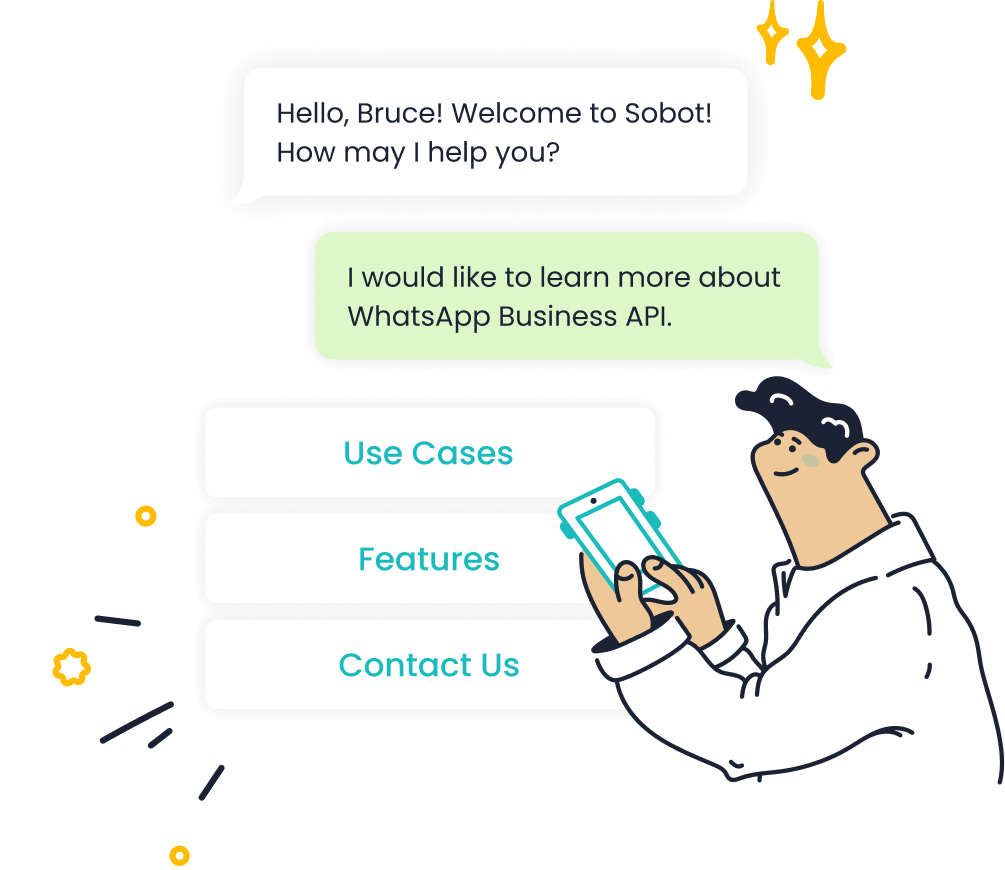
Sobot simplifies the process of integrating WhatsApp Business into your existing systems. Whether you use a CRM, data warehouse, or other tools, Sobot ensures seamless compatibility. This integration allows you to centralize your communication channels, making it easier to manage customer interactions. For instance, you can connect WhatsApp with your sales and support platforms to streamline workflows. By doing so, you reduce manual tasks and improve response times. Sobot’s expertise ensures that your business can fully leverage WhatsApp Business without technical hurdles.
Advanced analytics and reporting tools for actionable insights
Understanding your customers is key to improving their experience. Sobot provides advanced analytics and reporting tools that give you actionable insights into your messaging performance. You can track metrics like response times, customer satisfaction, and engagement rates. These insights help you identify areas for improvement and optimize your WhatsApp Business strategy. For example, if you notice a drop in response speed, you can adjust workflows to address the issue. With Sobot, you gain the data you need to make informed decisions and enhance your communication efforts.
How Sobot Enhances WhatsApp Business Usage
Customizable automation features for tailored communication
Automation saves time and ensures consistency in your messaging. Sobot offers customizable automation tools that let you tailor your WhatsApp Business interactions. You can set up automated greetings, quick replies, and follow-up messages based on customer behavior. For instance, if a customer asks about pricing, an automated reply can provide the details instantly. These features not only improve efficiency but also create a personalized experience for your customers. Sobot’s automation tools adapt to your unique needs, helping you deliver better service.
24/7 chatbot support and smart chat routing
Customers expect support at any time of day. Sobot’s 24/7 chatbot ensures that your business is always available to answer inquiries. The chatbot handles common questions, freeing up your team to focus on more complex issues. Additionally, Sobot’s smart chat routing directs inquiries to the right agent or department. This reduces wait times and ensures that customers get accurate answers quickly. For example, a billing question can be routed directly to your finance team. These tools enhance your WhatsApp support capabilities, making your communication more efficient.
Success Stories with Sobot
J&T Express: 35% increase in delivery rates with Sobot’s WhatsApp solution
J&T Express, a global logistics provider, partnered with Sobot to improve its WhatsApp Business operations. By using Sobot’s tools, J&T achieved a 35% increase in delivery rates and reduced costs by 50%. The integration included automated messaging, bulk notifications, and address confirmation through WhatsApp. These improvements streamlined their delivery process and enhanced customer satisfaction. This success story highlights how Sobot helps businesses achieve measurable results through effective communication solutions.
Testimonials from satisfied clients across industries
Businesses across various sectors trust Sobot for their WhatsApp Business needs. Clients frequently praise Sobot’s user-friendly interface, reliable support, and impactful results. For example, companies like Opay have reported significant improvements in efficiency and customer satisfaction. One client noted, “Sobot transformed how we handle customer communication. Their tools made our processes faster and more effective.” These testimonials demonstrate Sobot’s ability to deliver value and help businesses succeed with WhatsApp.
How to Get Started with WhatsApp Business Through Sobot
Getting started with WhatsApp Business through Sobot is a straightforward process that ensures your business can unlock the full potential of this powerful communication tool. With Sobot’s expertise and resources, you’ll be able to integrate WhatsApp Business seamlessly into your operations, enhancing customer engagement and streamlining workflows.
Steps to Implement WhatsApp Business API
Signing up for a WhatsApp Business account with Sobot
The first step to leveraging WhatsApp Business is signing up for an account through Sobot. As an official WhatsApp Business Solution Provider, Sobot simplifies the process for you. Visit Sobot’s WhatsApp page to begin. You’ll need to provide basic business details, such as your company name, contact information, and a verified phone number. Once registered, Sobot will guide you through the setup process, ensuring your account is ready to use quickly. This step lays the foundation for efficient and professional communication with your customers.
Customizing features to suit business needs
After setting up your account, it’s time to tailor WhatsApp Business features to match your specific requirements. Sobot offers tools like automated messaging, bulk notifications, and smart chat routing. For example, you can automate appointment reminders or send order confirmations to save time and reduce manual effort. These features not only enhance efficiency but also create a personalized experience for your customers. With Sobot’s support, you can customize workflows that align perfectly with your business goals.
Sobot’s Support and Resources
Dedicated customer support for seamless onboarding
Sobot ensures your onboarding experience is smooth and hassle-free. Their dedicated customer support team is available to assist you at every step. Whether you encounter technical challenges or need advice on optimizing your WhatsApp Business account, Sobot’s experts are just a call or email away. This hands-on support guarantees that you can start using WhatsApp Business without delays or complications.
Access to training materials and best practices
To help you make the most of WhatsApp Business, Sobot provides access to a wealth of training materials and best practices. These resources include step-by-step guides, video tutorials, and case studies from successful implementations. For instance, you can learn how to automate customer feedback collection or integrate WhatsApp with your CRM system. By leveraging these materials, you’ll gain valuable insights into maximizing the platform’s potential for your business.
WhatsApp Business has transformed how firms communicate with their customers. Its features, like verified profiles, automation, and real-time messaging, create a seamless and efficient communication experience. These tools not only enhance customer engagement but also build trust and loyalty by ensuring secure and personalized interactions. By partnering with Sobot, you gain access to expert integration and tailored solutions that maximize the potential of WhatsApp Business. Don’t wait—adopt WhatsApp Business today to stay ahead in the competitive market and deliver exceptional customer satisfaction.
FAQ
What is the WhatsApp Business API, and how does it differ from the WhatsApp Business App?
The WhatsApp Business API is designed for medium to large businesses that need to communicate with customers at scale. Unlike the WhatsApp Business App, which is ideal for small businesses, the API offers advanced features like bulk messaging, workflow automation, and integration with CRM systems. For example, Sobot’s WhatsApp Business API supports multi-agent logins and smart chat routing, making it perfect for handling high volumes of customer inquiries efficiently.
Quick Tip: If you're a growing business looking to streamline communication, the API provides the scalability you need.
How can I get started with the WhatsApp Business API?
Getting started is simple. You can sign up through an official WhatsApp Business Solution Provider like Sobot. Visit Sobot’s WhatsApp page to register your business. Once you provide your company details and verify your phone number, Sobot will guide you through the setup process. This ensures you can start using the API quickly and effectively.
Can I use my existing WhatsApp number for a business account?
Yes, you can convert your existing WhatsApp number into a business account. However, once converted, you cannot use it for personal chats. To make the switch, download the WhatsApp Business App or sign up for the API. Sobot can assist you in transitioning seamlessly while preserving your chat history.
What are the benefits of having a verified WhatsApp Business account?
A verified account displays a green checkmark next to your business name, signaling authenticity. This builds trust with your customers and increases engagement rates. Verified accounts also reduce the risk of scams, ensuring your customers feel secure when interacting with your business.
Did You Know? Businesses with verified accounts often see higher response rates because customers feel more confident engaging with them.
Can I automate messages on WhatsApp Business?
Absolutely! WhatsApp Business allows you to automate greetings, quick replies, and away messages. For instance, you can set up an automated “Thank you for reaching out” message when customers contact you outside business hours. Sobot’s WhatsApp Business API takes automation further by enabling personalized workflows, such as sending order confirmations or appointment reminders.
Is WhatsApp Business secure for sharing sensitive information?
Yes, WhatsApp Business uses end-to-end encryption to protect all conversations. This ensures that only you and your customer can access the messages. Whether you're sharing payment details or personal data, the platform prioritizes security. By using Sobot’s API, you can also integrate additional security measures, like two-factor authentication, for added peace of mind.
Can I send bulk messages to my customers?
Yes, the WhatsApp Business API supports bulk messaging, making it easy to send updates, promotions, or notifications to multiple customers at once. For example, you can notify customers about a flash sale or share delivery updates. Sobot’s API enhances this feature by allowing you to segment your audience and personalize bulk messages for better engagement.
How does WhatsApp Business help with customer retention?
WhatsApp Business enables you to stay connected with your customers through personalized offers, follow-ups, and re-engagement campaigns. For instance, you can send exclusive discounts to loyal customers or remind inactive users about items left in their cart. Using Sobot’s API, you can automate these messages based on customer behavior, ensuring timely and relevant communication.
Can I integrate WhatsApp Business with other tools?
Yes, the WhatsApp Business API integrates seamlessly with tools like CRMs, data warehouses, and marketing platforms. Sobot specializes in helping businesses connect WhatsApp with their existing systems. This integration centralizes your communication channels, making it easier to manage customer interactions and track performance metrics.
What kind of support does Sobot offer for WhatsApp Business?
Sobot provides end-to-end support, from onboarding to optimization. Their team helps you set up your account, customize features, and integrate the API with your systems. You also gain access to training materials, best practices, and 24/7 customer support. Whether you’re new to WhatsApp Business or looking to enhance your current setup, Sobot ensures a smooth experience.
Pro Tip: Leverage Sobot’s advanced analytics tools to monitor your messaging performance and improve customer engagement strategies.
See Also
How WhatsApp Conversations Enhance Your Website Interaction
Steps to Configure Batch Messaging in WhatsApp Business
Effective Ways to Integrate WhatsApp Into Your Website