Understanding CRM Integration Options for Contact Centers

Integrating a CRM into your contact center can transform how you manage customer interactions. It streamlines workflows, ensures faster resolutions, and enhances the overall customer experience. Businesses that adopt contact center CRM integration often report remarkable outcomes: a 15% boost in customer satisfaction and a 20% reduction in waiting times. These results highlight the importance of seamless integration in creating efficient operations.
There are three main methods to achieve this: native integrations, middleware solutions, and custom APIs. Each offers unique advantages. For instance, middleware solutions provide flexibility, ensuring consistent data flow. Choosing the right option depends on your goals and operational needs. With Sobot's expertise in delivering unified contact center solutions, you can simplify integration and elevate your customer service standards.
Overview of Contact Center CRM Integration Options

When it comes to integrating CRM software for call centers, you have several options to choose from. Each method offers unique benefits and caters to different business needs. Let’s explore the three primary approaches: native integrations, middleware solutions, and custom API integrations.
Native Integrations
Native integrations are built directly into CRM software for call centers. These are pre-configured connections that allow your CRM to work seamlessly with other tools, such as email platforms or telephony systems. You don’t need extensive technical expertise to set them up, making them ideal for businesses looking for quick and easy solutions.

For example, Sobot’s Voice/Call Center offers seamless integration with existing CRM systems. This allows you to unify customer data and streamline workflows without additional complexity. Native integrations are particularly useful for small to medium-sized businesses that want to enhance efficiency without investing heavily in custom development.
Middleware Solutions
Middleware solutions act as a bridge between your CRM and other systems. They enable data to flow consistently across platforms, even if those platforms don’t natively support integration. Middleware is highly flexible, making it a popular choice for businesses with diverse software ecosystems.
Consider industries like retail and financial services, where middleware solutions are widely adopted. According to industry data, the adoption rate of CRM integrations in these sectors is 50% and 43%, respectively. Middleware ensures that your contact center CRM integration remains robust, even as your business scales or adopts new tools.
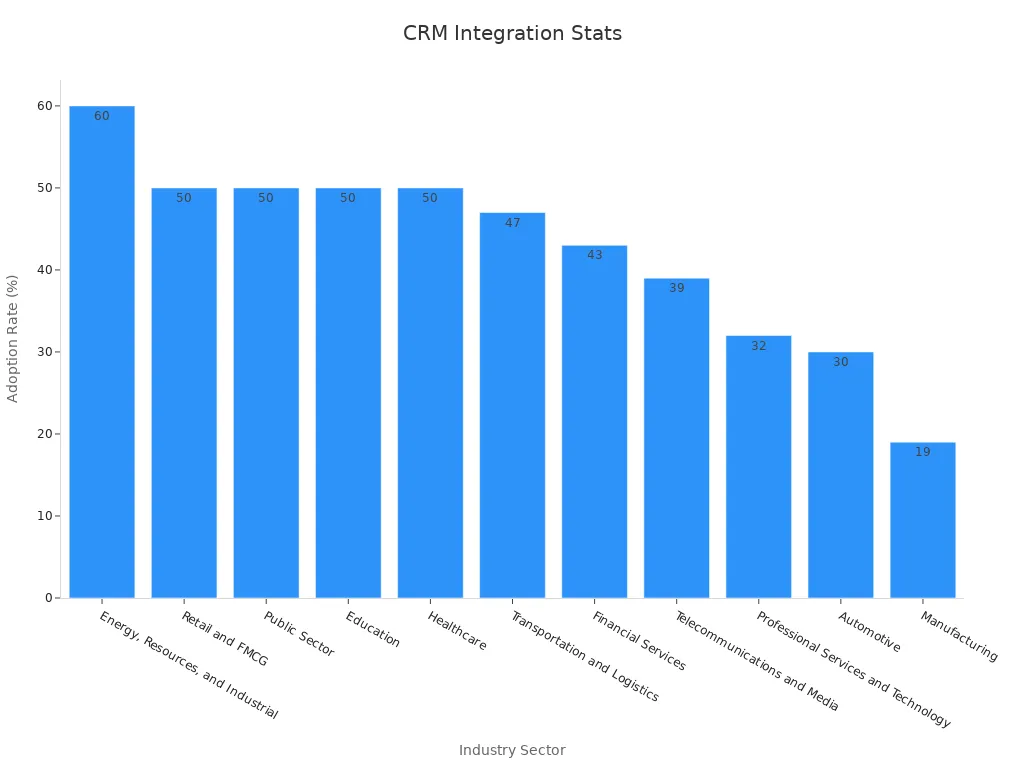
Custom API Integrations
Custom API integrations offer the highest level of flexibility. They allow you to tailor your CRM to meet specific business requirements. With APIs, you can create unique workflows, integrate niche tools, and even build entirely new functionalities.

While custom API integrations require more time and technical expertise, they are invaluable for businesses with complex needs. For instance, Sobot’s Cloud Call Center supports API-based integrations, enabling you to connect your CRM with advanced features like AI-powered voicebots and global telephony systems. This level of customization ensures that your CRM adapts to your business, not the other way around.
Hybrid Approaches
Hybrid approaches combine the strengths of native integrations, middleware solutions, and custom API integrations. This method offers a balanced solution for businesses that require flexibility, scalability, and ease of use. By blending these integration types, you can create a tailored system that meets your unique operational needs.
Why Choose a Hybrid Approach?
A hybrid approach works well for businesses with diverse requirements. For example, you might use native integrations for basic CRM functions while relying on middleware to connect additional tools. Custom APIs can then address specific needs, such as integrating AI-powered features or advanced analytics. This combination ensures that your contact center CRM integration remains adaptable as your business evolves.
Tip: If your business operates across multiple regions or industries, a hybrid approach can help you manage complex workflows without overhauling your existing systems.
Real-World Example: Sobot's Versatile Solutions
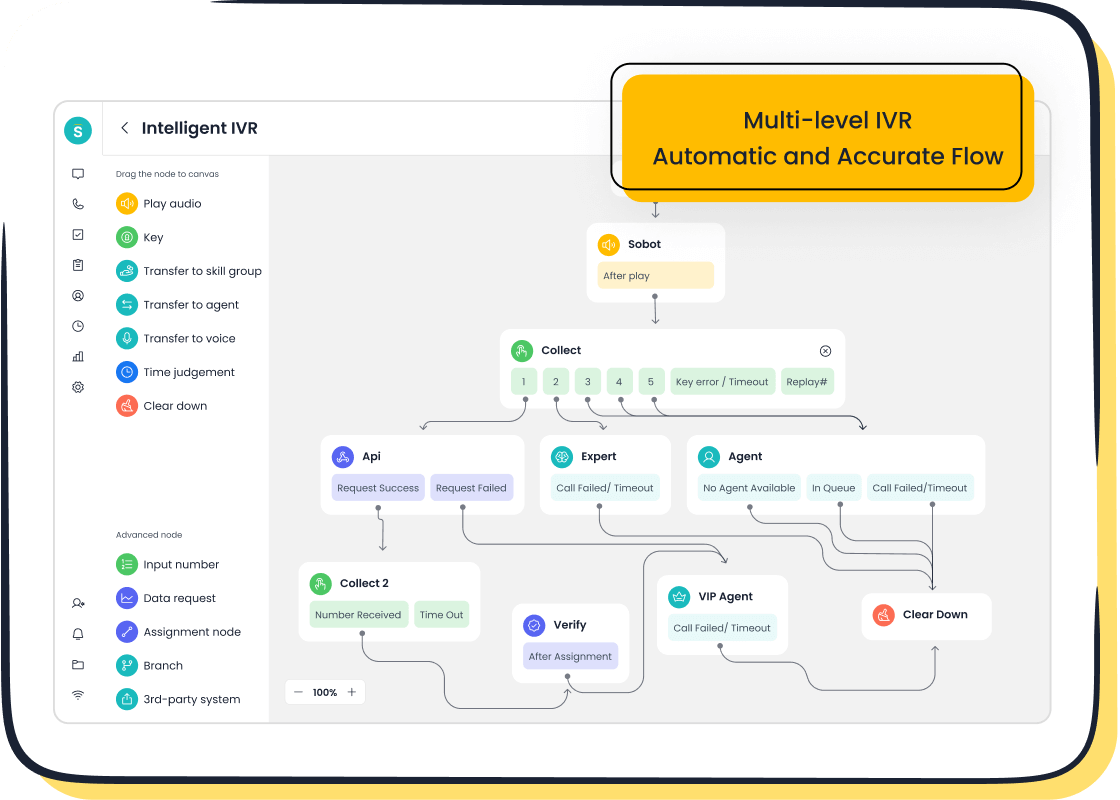
Sobot exemplifies the power of hybrid approaches. Its Voice/Call Center integrates seamlessly with existing CRM systems, offering native functionality for quick deployment. At the same time, Sobot supports API-based integrations, enabling advanced features like AI-powered voicebots and global telephony. This flexibility allows businesses to scale their operations while maintaining efficiency.
For instance, Opay, a financial service platform, leveraged Sobot's omnichannel solution to unify customer interactions across email, social media, and voice channels. By combining native and custom integrations, Opay improved customer satisfaction by 30% and reduced operational costs by 20%. This demonstrates how hybrid approaches can deliver measurable results.
Benefits of Hybrid Approaches
| Feature | Benefit |
|---|---|
| Flexibility | Combines multiple integration methods to meet diverse needs. |
| Scalability | Adapts to growing business demands without disrupting workflows. |
| Cost-Effectiveness | Reduces the need for extensive custom development. |
| Enhanced Functionality | Leverages the best features of native, middleware, and API integrations. |
Is a Hybrid Approach Right for You?
You should consider a hybrid approach if your contact center handles high call volumes, operates across multiple channels, or requires advanced features like AI and automation. This method ensures that your CRM integration aligns with your business goals while remaining future-proof.
Sobot's solutions, such as the Cloud Call Center, make hybrid integration simple. With features like intelligent IVR, unified workspaces, and global telephony, Sobot provides a robust platform for businesses of all sizes. Learn more about Sobot's offerings here.
Note: A hybrid approach may require careful planning and technical expertise. Partnering with a provider like Sobot ensures a smooth implementation process.
By adopting a hybrid approach, you can unlock the full potential of your CRM integration. This strategy not only enhances customer experience but also drives operational efficiency, making it a valuable investment for your contact center.
Key Features to Consider in CRM Integration
When selecting a CRM for your contact center, focusing on key features ensures you maximize its potential. These features not only enhance operational efficiency but also improve the customer experience. Let’s explore three critical aspects to consider.
Omnichannel Communication Support
Omnichannel communication support is essential for delivering a seamless customer experience. It allows you to manage interactions across multiple channels—such as voice, email, social media, and chat—within a single platform. This feature ensures that customers can switch between channels without losing context, creating a unified and satisfying experience.
- Companies that adopt omnichannel strategies retain 89% of their customers, compared to just 33% for those that don’t.
- Customers value businesses that provide smooth transitions between channels, which increases loyalty and enhances brand perception.
- Omnichannel consumers also have a 30% higher lifetime value than those who engage through a single channel.
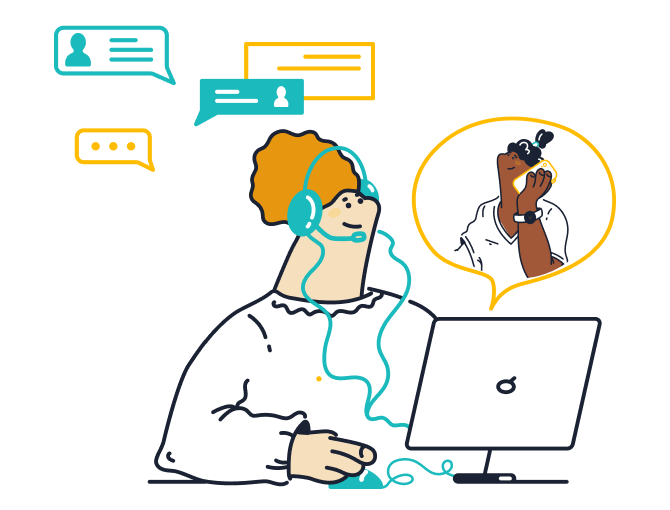
Sobot’s Omnichannel Solution exemplifies this feature. It integrates various communication channels into one unified workspace, enabling agents to provide personalized and efficient service. For example, Opay used Sobot’s solution to unify customer interactions across email, social media, and voice channels, achieving a 90% customer satisfaction rate. This demonstrates how omnichannel support can transform your contact center operations.
Real-Time Data Synchronization
Real-time data synchronization ensures that your CRM provides up-to-date information across all systems. This feature is crucial for maintaining accuracy and consistency in customer interactions. When agents have access to real-time data, they can make informed decisions, resolve issues faster, and improve first call resolution rates.
Imagine a scenario where a customer calls your support team after sending an email. Without real-time synchronization, the agent might lack the context needed to address the issue effectively. With this feature, the agent can instantly access the email history, enabling a smoother and more efficient call resolution.
Sobot’s Cloud Call Center excels in this area. Its seamless integration capabilities ensure that customer data is updated in real time, whether it’s through voice calls, emails, or chat. This not only enhances operational efficiency but also boosts customer satisfaction by reducing wait times and improving service quality.
Ease of Use and User Experience
A CRM’s ease of use directly impacts its adoption and effectiveness. If your team finds the system intuitive and user-friendly, they can focus more on delivering exceptional service rather than struggling with complex tools. A well-designed CRM should offer a clean interface, straightforward navigation, and features that simplify workflows.
Sobot’s Voice/Call Center prioritizes user experience with its unified workspace. This feature consolidates customer data, call logs, and analytics into a single dashboard, making it easier for agents to manage tasks. Additionally, its drag-and-drop IVR system simplifies call routing, ensuring efficient call routing and better performance tracking.
Investing in a CRM with a strong focus on user experience not only improves agent productivity but also enhances the overall customer experience. When your team works efficiently, customers benefit from faster resolutions and personalized interactions.
Scalability and Flexibility
Scalability and flexibility are essential when choosing a CRM integration for your contact center. These features ensure your system adapts to changing business needs, whether you're expanding operations or introducing new communication channels.
Why Scalability Matters
Scalability allows your CRM to grow alongside your business. As call volumes increase or your customer base expands, a scalable system ensures smooth operations without interruptions. For example, if your contact center handles 1,000 calls daily today but expects to manage 10,000 calls next year, a scalable CRM can accommodate this growth seamlessly.
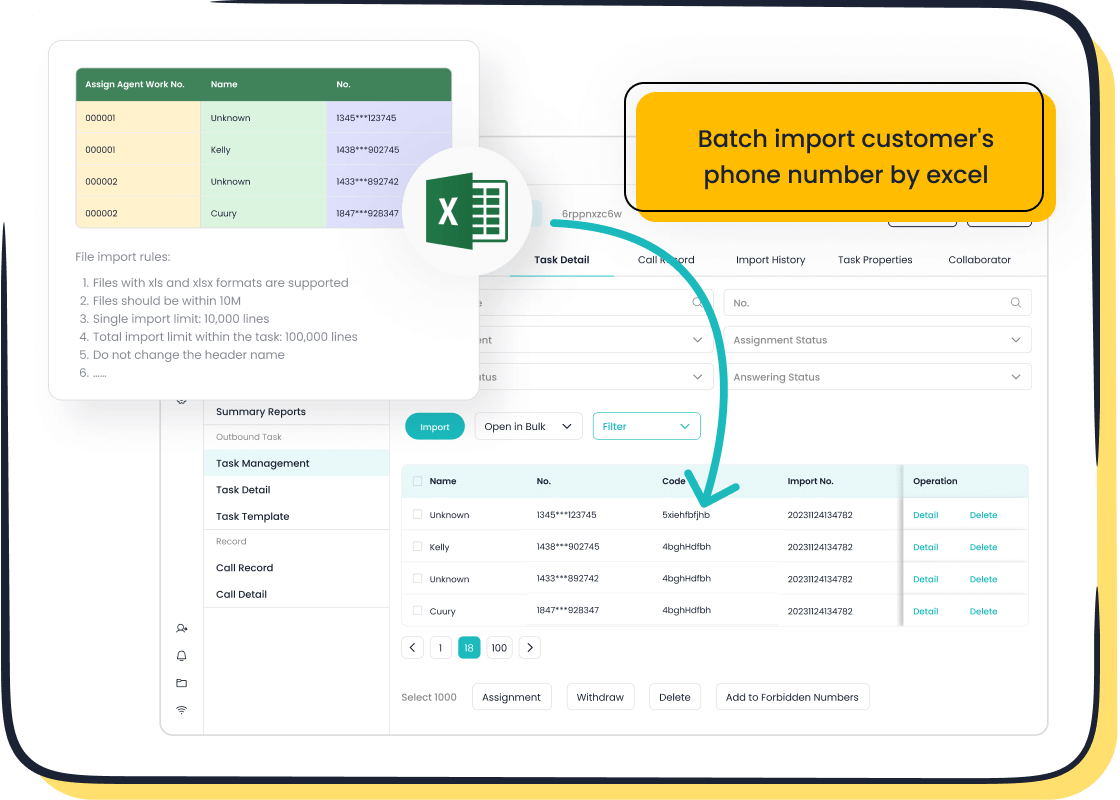
Sobot’s Cloud Call Center exemplifies scalability. With a 99.99% system uptime and global network support across 50 countries, it ensures reliable performance even during peak demand. Businesses like Opay have leveraged Sobot’s scalable solutions to handle high call volumes efficiently, achieving a 20% reduction in operational costs.
The Importance of Flexibility
Flexibility ensures your CRM adapts to unique workflows and integrates with diverse tools. A flexible system lets you customize features, add new functionalities, and connect with third-party platforms. This adaptability is crucial for businesses operating in dynamic industries like retail or gaming, where customer needs evolve rapidly.
Sobot’s Voice/Call Center offers unmatched flexibility. Its drag-and-drop IVR system lets you configure workflows in real time, while API-based integrations enable advanced features like AI-powered voicebots. These capabilities allow you to tailor the system to your specific requirements, ensuring optimal performance.
Key Benefits of Scalability and Flexibility
| Feature | Benefit |
|---|---|
| Scalability | Handles growing call volumes and customer interactions effortlessly. |
| Flexibility | Adapts to unique workflows and integrates with diverse tools. |
| Global Reach | Supports operations across multiple regions with ease. |
| Customizable Features | Enables tailored solutions for specific business needs. |
Tip: If your business operates in multiple industries or regions, prioritize scalability and flexibility in your CRM integration. These features ensure your system remains future-proof and adaptable.
Real-World Example
Imagine a retail business expanding into new markets. Initially, the contact center handles customer inquiries through voice calls. As the business grows, customers start reaching out via email, social media, and chat. A scalable and flexible CRM ensures smooth integration of these channels without disrupting existing workflows.
Sobot’s Omnichannel Solution is ideal for such scenarios. It consolidates customer interactions across multiple platforms into one unified workspace, enhancing efficiency by 30%. Businesses like Opay have used this solution to unify communication channels, achieving a 90% customer satisfaction rate.
Is Scalability and Flexibility Right for You?
You should prioritize scalability and flexibility if your business anticipates growth or operates in dynamic industries. These features ensure your CRM adapts to changing needs, supports high call volumes, and integrates new tools effortlessly.
Sobot’s solutions, such as the Cloud Call Center, provide the scalability and flexibility you need. With features like intelligent IVR, global telephony, and AI-powered voicebots, Sobot ensures your contact center remains efficient and future-ready. Learn more about Sobot’s offerings here.
By choosing a CRM with scalability and flexibility, you can future-proof your contact center operations. These features not only enhance customer experience but also drive long-term business success.
Comparison of Popular CRM Solutions for Contact Centers

Choosing the right CRM software for call centers can significantly impact your contact center's efficiency and customer satisfaction. Below is a comparison of three popular CRM solutions, highlighting their unique features and benefits.
Salesforce
Salesforce Service Cloud is a comprehensive CRM solution designed to enhance customer service. It offers AI-driven insights, robust automation tools, and a strong community for support. Businesses benefit from its ability to manage customer interactions across multiple channels seamlessly.
-
Pros:
- Comprehensive feature set for omnichannel communication.
- AI-powered tools for predictive analytics and customer insights.
- Extensive community support and resources.
-
Cons:
- Higher cost compared to other CRM solutions.
- Complexity may require additional training for your team.
Salesforce is ideal for large enterprises that need advanced features and scalability. However, small businesses might find its pricing and complexity challenging.
Zendesk
Zendesk Talk focuses on simplicity and ease of use. It integrates seamlessly with other tools, making it a popular choice for businesses seeking straightforward CRM software for call centers. Its real-time reporting capabilities help you monitor performance effectively.
-
Pros:
- User-friendly interface suitable for quick adoption.
- Real-time reporting for better decision-making.
- Seamless integration with existing systems.
-
Cons:
- Limited customization options.
- May not meet the needs of complex call center operations.
Zendesk works well for small to medium-sized businesses that prioritize ease of use over advanced customization.
Sobot Voice/Call Center
Sobot Voice/Call Center stands out for its intelligent features and seamless integration capabilities. It offers tools like AI-powered voicebots, intelligent IVR, and global telephony support, making it a robust choice for businesses of all sizes.
-
Pros:
- Efficient call routing and robust analytics for better decision-making.
- Seamless integration with existing CRM systems.
- Reliable call recording and monitoring for quality assurance.
-
Cons:
- Initial setup may require technical expertise.
- Advanced features might have a learning curve for new users.

Sobot provides flexible pricing plans and a free trial, allowing you to explore its features before committing. Businesses like Opay have leveraged Sobot’s solutions to achieve a 90% customer satisfaction rate and reduce operational costs by 20%. Learn more about Sobot Voice/Call Center here.
| CRM Solution | Pros | Cons |
|---|---|---|
| Sobot CRM | Efficient call routing, seamless integration, robust analytics, reliable call recording | Initial setup may require technical expertise, advanced features might have a learning curve |
| Salesforce Service Cloud | Comprehensive feature set, AI-driven insights, strong community support | Higher cost, complexity may require additional training |
| Zendesk Talk | Seamless integration, user-friendly interface, real-time reporting | Limited customization options, may not suit complex call center needs |
Tip: When evaluating CRM software for call centers, consider your business size, budget, and specific operational needs. Sobot’s solutions offer a balanced mix of advanced features and ease of use, making them a reliable choice for businesses aiming to enhance customer interactions.
Microsoft Dynamics 365
Microsoft Dynamics 365 is a powerful CRM solution that combines customer relationship management with enterprise resource planning (ERP). It offers tools to streamline your contact center operations and improve customer service. This platform integrates seamlessly with other Microsoft products, such as Outlook and Teams, making it an excellent choice if your business already uses these tools.
Key Features of Microsoft Dynamics 365
- Omnichannel Engagement: Manage customer interactions across email, chat, and voice channels in one place. This feature ensures a consistent experience for your customers, no matter how they contact you.
- AI-Powered Insights: Use artificial intelligence to analyze customer data and predict behavior. This helps you make informed decisions and personalize customer interactions.
- Customizable Workflows: Tailor the platform to fit your business needs. You can automate repetitive tasks, saving time and reducing errors.
Why Consider Microsoft Dynamics 365?
This CRM solution works well for businesses that need a scalable and flexible system. For example, a retail company handling thousands of customer inquiries daily can benefit from its real-time data synchronization. This feature ensures your team always has the most accurate information, improving first-contact resolution rates.
Tip: If you’re looking for a CRM that integrates with existing Microsoft tools, Dynamics 365 is a strong contender.
How Sobot Enhances CRM Integration
Sobot’s Cloud Call Center complements Microsoft Dynamics 365 by offering seamless integration. With features like intelligent IVR and AI-powered voicebots, Sobot enhances your contact center’s efficiency. For instance, you can route calls intelligently based on customer data stored in Dynamics 365, ensuring faster resolutions. Learn more about Sobot’s integration capabilities here.
By combining Microsoft Dynamics 365 with Sobot’s solutions, you can create a robust system that improves customer satisfaction and operational efficiency. This partnership ensures your contact center stays ahead in delivering exceptional service.
Pricing and Deployment Considerations for CRM Integration
Cost of Integration Methods
Understanding the cost structure of CRM integration helps you make informed decisions. Integration methods vary in pricing based on deployment type. Cloud-based CRM solutions, such as those used in a cloud contact center, typically follow a subscription model. You pay a monthly fee per user, which makes it budget-friendly for businesses of all sizes. Deployment is rapid, often completed within minutes.
On-premises CRM systems, however, require a one-time license fee and annual maintenance costs. These systems demand significant upfront investment and longer setup times. Hybrid models combine both approaches, offering flexibility but with varied costs.
| CRM Type | Cost Structure | Deployment Timeframe |
|---|---|---|
| Cloud-based (SaaS) | Monthly subscription per user | Rapid deployment, often within minutes |
| On-Premise | One-time fee with annual maintenance | Significant setup time and capital investment required |
Sobot’s cloud contact center solutions align with the SaaS model, ensuring cost-effectiveness and quick deployment. This makes it an excellent choice for businesses seeking scalable and efficient CRM integration.
Time and Resources for Deployment
The time and resources required for CRM integration depend on the chosen method. Cloud-based systems are the fastest to deploy. They require minimal IT involvement since the provider handles most of the setup. On-premises systems, on the other hand, demand significant time and technical expertise. You may need to allocate resources for hardware installation and software configuration.
Hybrid systems fall in between. They offer flexibility but may require careful planning to balance cloud and on-premises components. Sobot’s solutions simplify deployment with features like seamless CRM integration and real-time reporting. These capabilities reduce setup time and ensure your team can start using the system quickly.
Maintenance and Support Costs
Maintenance and support costs also vary by deployment type. Cloud CRM systems have predictable subscription fees. The provider manages maintenance, reducing your organization’s burden. On-premises systems require you to handle maintenance, which can be costly and time-consuming. Hybrid models share responsibilities between your team and the provider, leading to variable costs.
| Deployment Option | Cloud CRM | On-Premises CRM | Hybrid CRM |
|---|---|---|---|
| Maintenance | Handled by the cloud provider, reducing the organization's burden. | The organization is responsible, which can be costly and time-consuming. | Shared responsibilities between the cloud provider and the organization. |
| Support Costs | Typically involves predictable subscription fees. | Involves one-time license fees plus ongoing costs. | Costs vary based on the model, including both subscription and license fees. |
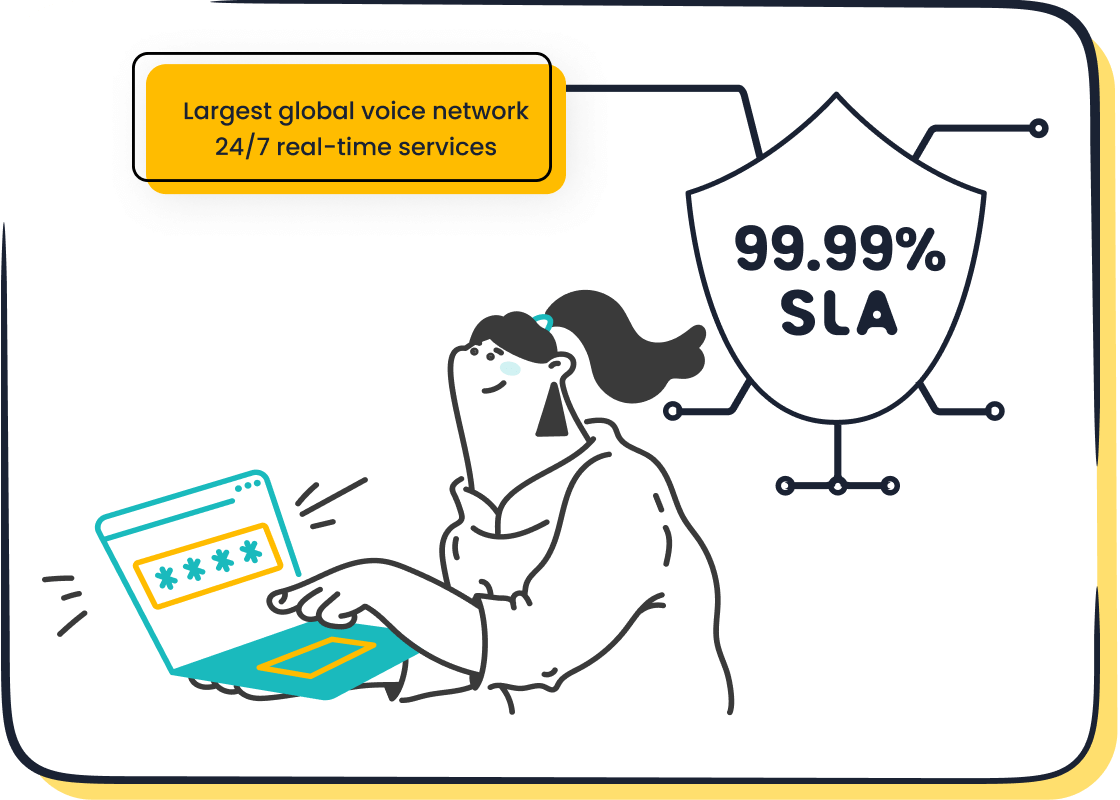
| Resource Requirements | Minimal, as resources are managed by the provider. | Significant, as it requires the organization’s IT infrastructure. | Varies, with some resources managed by the provider and others by the organization. |
Sobot’s cloud contact center ensures low maintenance costs. Its 99.99% uptime and global network support minimize disruptions, allowing you to focus on delivering exceptional customer service. Additionally, its analytics tools provide real-time reporting, helping you monitor performance and optimize operations.
Cloud-Based vs. On-Premises Solutions
When choosing a CRM integration for your contact center, you’ll encounter two main deployment options: cloud-based and on-premises solutions. Each has unique advantages, and understanding them helps you make the right decision for your business.
Cloud-Based Solutions
Cloud-based systems operate on the internet. You access them through a subscription model, which eliminates the need for expensive hardware. These solutions are ideal for businesses seeking flexibility and scalability. For example, a cloud contact center can handle fluctuating call volumes without requiring additional infrastructure.
Cloud-based systems also offer faster deployment. You can set them up in hours or days, making them perfect for businesses that need quick implementation. Additionally, providers handle maintenance and updates, reducing your IT workload. Sobot’s cloud contact center exemplifies this approach. It ensures 99.99% uptime and supports global telephony, making it reliable for businesses of all sizes.
On-Premises Solutions
On-premises systems require physical servers installed at your location. These solutions offer greater control over data and customization. They suit industries with strict compliance requirements, such as finance or healthcare. However, they demand significant upfront investment and ongoing maintenance. Deployment can take weeks or months, and you’ll need an IT team to manage the system.
Which Option Fits Your Needs?
If your business values flexibility, scalability, and cost-effectiveness, cloud-based solutions are the way to go. They adapt easily to growth and integrate seamlessly with tools like Sobot’s Voice/Call Center. On the other hand, if you prioritize control and have the resources for maintenance, on-premises systems might be a better fit.
Tip: Consider your business size, budget, and technical expertise before deciding. A cloud contact center like Sobot’s offers a balanced solution for most businesses, combining advanced features with ease of use.
Pros and Cons of Each CRM Integration Option
Native Integrations
Native integrations simplify the process of connecting your CRM software for call centers with other tools. These pre-configured connections allow seamless integration without requiring extensive technical expertise. You can quickly unify customer data and streamline workflows, which is ideal for small to medium-sized businesses.
Pros:
- Ease of Use: Native integrations are straightforward to set up, saving time and resources.
- Cost-Effective: They eliminate the need for additional middleware or custom development.
- Reliability: These integrations are built into the CRM, ensuring consistent performance.
Cons:
- Limited Flexibility: Native integrations may not support niche tools or advanced workflows.
- Scalability Challenges: As your business grows, these integrations might struggle to adapt to complex requirements.
Sobot’s Voice/Call Center exemplifies the advantages of native integrations. Its seamless integration capabilities unify customer data, enabling efficient call routing and real-time analytics. This ensures your contact center CRM integration remains reliable and user-friendly.
Middleware Solutions
Middleware solutions act as a bridge between your CRM and other systems. They provide flexibility by enabling integrations across diverse platforms, even if those platforms lack native compatibility. This approach works well for businesses with complex software ecosystems.
Pros:
- Flexibility: Middleware connects systems that don’t natively integrate, ensuring smooth data flow.
- Scalability: It adapts to growing business needs, making it suitable for expanding operations.
- Centralized Management: Middleware offers a unified view of integrations, simplifying oversight.
Cons:
- Technical Expertise Required: Setting up middleware can be time-consuming and may require specialized knowledge.
- Maintenance Complexity: Managing middleware integrations can become challenging as systems evolve.
For example, Sobot’s Omnichannel Solution integrates middleware to unify communication channels like voice, email, and social media. This approach helped Opay achieve a 90% customer satisfaction rate and reduce operational costs by 20%.
Custom API Integrations
Custom API integrations offer the highest level of flexibility. You can tailor your CRM to meet specific business needs, creating unique workflows and integrating niche tools. This method is ideal for businesses with complex requirements.
Pros:
- Customization: APIs allow you to build features that align perfectly with your operations.
- Advanced Functionality: You can integrate cutting-edge tools like AI-powered voicebots and detailed reporting and analytics.
- Scalability: APIs adapt to your business as it grows, ensuring long-term usability.
Cons:
- Resource Intensive: Developing custom APIs requires significant time and technical expertise.
- Higher Costs: The initial investment can be substantial, especially for small businesses.
Sobot’s Cloud Call Center supports API-based integrations, enabling advanced features like intelligent IVR and global telephony. These capabilities ensure your CRM integrations remain future-proof and adaptable to evolving needs.
Hybrid Approaches
Hybrid approaches combine the strengths of native integrations, middleware solutions, and custom API integrations. This method offers a balanced solution for businesses with diverse needs. By blending these integration types, you can create a tailored system that aligns with your contact center's goals.
Why Choose Hybrid Approaches?
Hybrid approaches work well for businesses that require flexibility and scalability. For example, you might use native integrations for basic CRM functions while relying on middleware to connect additional tools. Custom APIs can then address specific needs, such as integrating AI-powered features or advanced analytics. This combination ensures your CRM system adapts to your evolving requirements.
Example: A financial services company might use native integrations to connect its CRM with email platforms. Middleware could link the CRM to a payment processing system, while custom APIs enable advanced fraud detection tools. This setup ensures seamless operations across all departments.
Benefits of Hybrid Approaches
| Feature | Benefit |
|---|---|
| Flexibility | Combines multiple integration methods to meet diverse needs. |
| Scalability | Adapts to growing business demands without disrupting workflows. |
| Cost-Effectiveness | Reduces the need for extensive custom development. |
| Enhanced Functionality | Leverages the best features of native, middleware, and API integrations. |
Real-World Example: Sobot's Versatile Solutions
Sobot exemplifies the power of hybrid approaches. Its Voice/Call Center integrates seamlessly with existing CRM systems, offering native functionality for quick deployment. At the same time, Sobot supports API-based integrations, enabling advanced features like AI-powered voicebots and global telephony. This flexibility allows businesses to scale their operations while maintaining efficiency.
For instance, Opay, a financial service platform, leveraged Sobot's omnichannel solution to unify customer interactions across email, social media, and voice channels. By combining native and custom integrations, Opay improved customer satisfaction by 30% and reduced operational costs by 20%. This demonstrates how hybrid approaches can deliver measurable results.
Is a Hybrid Approach Right for You?
You should consider a hybrid approach if your contact center handles high call volumes, operates across multiple channels, or requires advanced features like AI and automation. This method ensures that your CRM integration aligns with your business goals while remaining future-proof.
Sobot's solutions, such as the Cloud Call Center, make hybrid integration simple. With features like intelligent IVR, unified workspaces, and global telephony, Sobot provides a robust platform for businesses of all sizes. Learn more about Sobot's offerings here.
Note: A hybrid approach may require careful planning and technical expertise. Partnering with a provider like Sobot ensures a smooth implementation process.
By adopting a hybrid approach, you can unlock the full potential of your CRM integration. This strategy not only enhances customer experience but also drives operational efficiency, making it a valuable investment for your contact center.
CRM integration plays a vital role in transforming contact centers. It improves customer experience by enhancing caller satisfaction and first call resolution rates. It also boosts operational efficiency through better team collaboration and streamlined workflows. Choosing the right integration method depends on factors like your business size, budget, and technical needs. For example, scalability ensures your system grows with your business, while customization aligns the CRM with your workflows.
Sobot’s Voice/Call Center offers seamless integration, enabling you to unify customer interactions and improve customer satisfaction. With features like intelligent IVR and global telephony, Sobot ensures your contact center delivers exceptional service. Explore Sobot’s solutions to elevate your customer experience and operational efficiency.
FAQ
What is CRM integration, and why is it important for contact centers?
CRM integration connects your CRM system with other tools in your contact center. It ensures seamless data sharing and improves workflows. For example, integrating Sobot’s Voice/Call Center with your CRM allows agents to access customer data instantly, reducing call handling time and boosting customer satisfaction.
How does Sobot simplify CRM integration for contact centers?
Sobot offers seamless integration with existing CRM systems. Its Cloud Call Center supports API-based connections, enabling advanced features like intelligent IVR and AI-powered voicebots. This simplifies workflows and ensures your contact center operates efficiently. Learn more about Sobot’s integration capabilities here.
Can CRM integration improve customer satisfaction?
Yes, CRM integration enhances customer satisfaction by providing agents with real-time data. This enables faster resolutions and personalized service. For instance, Opay used Sobot’s omnichannel solution to unify customer interactions, achieving a 90% satisfaction rate and reducing operational costs by 20%.
What are the costs associated with CRM integration?
Costs vary based on the integration method. Cloud-based solutions like Sobot’s Voice/Call Center follow a subscription model, making them budget-friendly. On-premises systems require higher upfront investment. Sobot’s SaaS model ensures cost-effectiveness and quick deployment, ideal for businesses of all sizes.
Is Sobot’s CRM integration scalable for growing businesses?
Absolutely! Sobot’s Cloud Call Center offers 99.99% uptime and global telephony support, ensuring scalability. Whether your contact center handles 1,000 or 10,000 calls daily, Sobot adapts to your needs. Its flexible features make it a reliable choice for growing businesses.
See Also
Essential Aspects of CRM Call Center Solutions
A Comprehensive Guide to Omnichannel Contact Centers
Navigating Omnichannel Solutions for Call Centers