How to Create Call Flows with Software Tools

Imagine reducing your call handling time by 30% and boosting customer satisfaction by up to 70%. That's the power of call flow software. It streamlines your customer interactions, ensuring every call reaches the right department swiftly. This efficiency not only enhances customer experience but also elevates your team's productivity.
Sobot makes creating call flows a breeze. With its intuitive tools, you can set up, create, deploy, and optimize your call flows effortlessly. Whether you're a tech novice or a seasoned pro, Sobot's user-friendly interface guides you through each step, transforming complex processes into simple tasks.
Getting Started with Sobot Call Flow Software
Embarking on your journey with Sobot's IVR Call Center Software is a breeze. This software offers a seamless experience, ensuring you can manage customer interactions efficiently. Let's dive into the initial steps to get you started.
Setting Up Your Account
Registering and logging into Sobot
First things first, you need to register for an account. Head over to Sobot's website and click on the "Sign Up" button. Fill in your details, and you'll receive a confirmation email. Once you verify your email, you can log in using your credentials. It's that simple! With your account set up, you're ready to explore the world of call flow software.
Navigating the Sobot dashboard
Once logged in, you'll find yourself on the Sobot dashboard. This is your command center. The dashboard is intuitive, offering over 300 indicators to monitor your call center operations. You can customize it to suit your needs, ensuring you have all the data at your fingertips. Whether you're tracking customer satisfaction or call volume, the dashboard provides real-time insights to keep you informed.
Creating a New Project
Initiating a call flow project
Now that you're familiar with the dashboard, it's time to start a new project. Click on the "New Project" button to initiate your call flow project. You'll be prompted to name your project and select a template. Sobot offers various templates to help you get started quickly. Choose one that aligns with your business goals, and you're on your way to creating an efficient call flow.
Understanding the project interface
The project interface is where the magic happens. Here, you can add components, configure options, and design your call flow. Sobot's user-friendly interface makes it easy to visualize the journey of incoming calls. You can drag and drop elements, connect them logically, and set up routing rules. This flexibility ensures your call flow software adapts to your business needs, enhancing both efficiency and customer satisfaction.
Creating the Call Flow with Sobot

Creating a call flow with Sobot's IVR Call Center Software is like assembling a puzzle. You have all the pieces, and it's up to you to put them together in a way that makes sense for your business. Let's dive into how you can add components and configure options to build an efficient call flow.
Adding Components
Selecting and placing call flow elements
Start by selecting the elements you need for your call flow. Sobot's call flow software offers a variety of components, such as menus, prompts, and routing options. You can easily drag and drop these elements onto your workspace. This intuitive interface allows you to visualize the call journey, ensuring each element fits perfectly into your overall plan. Think of it as setting up a roadmap for your calls, guiding them smoothly from start to finish.
Connecting components logically
Once you've placed your elements, it's time to connect them. This step is crucial for creating a seamless call experience. Use Sobot's call flow software to link components logically, ensuring calls move efficiently through the system. For example, connect a menu to a specific department or route calls based on customer input. This logical flow reduces wait times and enhances customer satisfaction by directing calls to the right place quickly.
Configuring Options
Setting up call routing rules
With your components in place, you need to set up call routing rules. These rules determine how calls are directed within your system. Sobot's IVR Software for Call Centers provides intelligent call routing, allowing you to customize paths based on factors like time of day or caller location. This flexibility ensures your call flow adapts to changing business needs, providing a tailored experience for each caller.
Customizing prompts and messages
Finally, personalize your call flow by customizing prompts and messages. Use Sobot's call flow software to create engaging scripts that guide callers through the process. Whether it's a friendly greeting or detailed instructions, these messages play a vital role in shaping the customer experience. Tailor them to reflect your brand's voice and values, ensuring every interaction leaves a positive impression.
Building and Deploying the Call Flow
Now that you've crafted your call flow, it's time to ensure it works flawlessly and then deploy it into your system. This phase is crucial for maintaining a seamless customer experience.
Testing the Call Flow
Running simulations to ensure functionality
Before going live, you need to test your call flow thoroughly. Use Sobot's IVR Call Center Software to run simulations. These simulations mimic real-world scenarios, allowing you to see how your call flow handles different situations. By doing this, you can ensure that every component functions as intended. This step is vital for identifying any potential issues that could disrupt customer interactions.
Identifying and fixing errors
During testing, you might encounter errors or unexpected behaviors. Don't worry—this is a normal part of the process. Use the insights gained from simulations to pinpoint these issues. Sobot's call flow software provides tools to help you troubleshoot and resolve these problems efficiently. Fixing errors at this stage ensures that your call flow operates smoothly once deployed.
Deploying to Your System
Integrating with existing telephony systems
Once your call flow passes all tests, it's time to integrate it with your existing telephony systems. Sobot offers comprehensive implementation services to guide you through this process. Their expert team ensures that your system integrates seamlessly, minimizing disruptions. This integration allows your call flow to work harmoniously with your current setup, enhancing overall efficiency.
Monitoring deployment success
After deployment, keep an eye on how your call flow performs. Monitor key metrics like call handling times and customer satisfaction levels. Sobot's software provides real-time analytics to help you track these indicators. By doing so, you can quickly identify any areas that need improvement. Continuous monitoring ensures that your call flow remains effective and adapts to changing business needs.
Exploring Advanced Features in Sobot's Call Flow Software
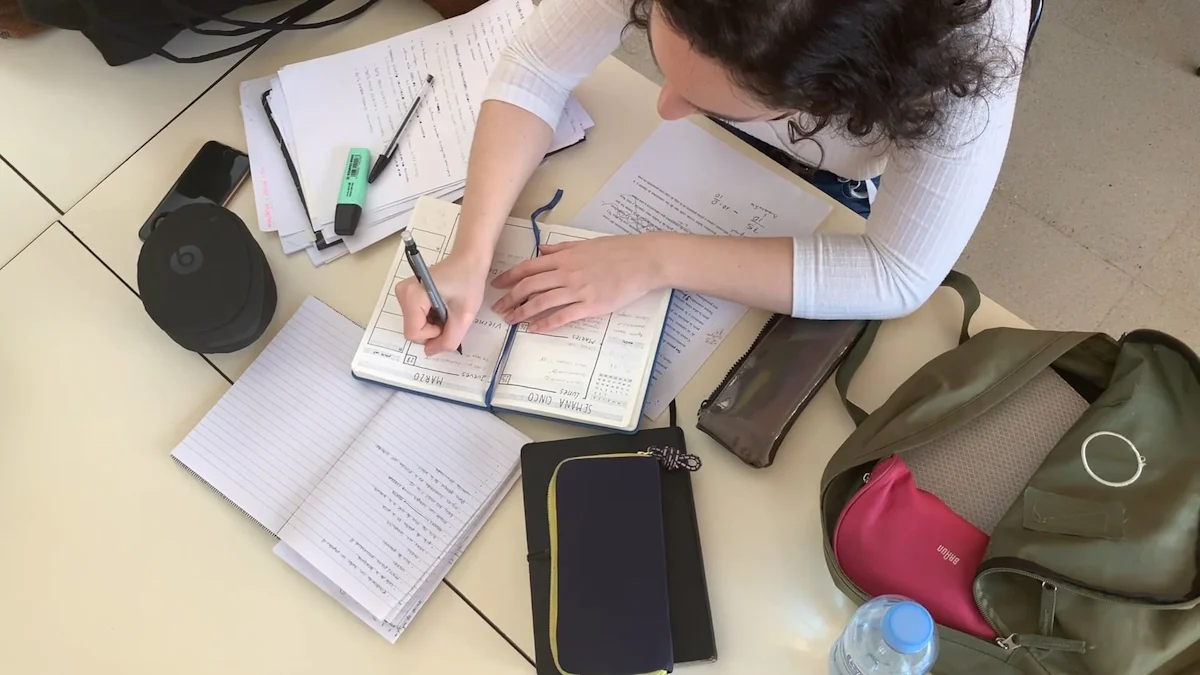
Sobot's IVR Call Center Software isn't just about the basics. It offers advanced features that can take your call management to the next level. Let's explore how you can leverage these tools to enhance your operations.
Utilizing Advanced Tools
Leveraging analytics for performance insights
You can gain valuable insights into your call center's performance with Sobot's call flow software. The software provides detailed analytics that help you understand customer behavior and identify trends. By analyzing data on call durations, wait times, and customer satisfaction, you can make informed decisions to improve your service. These insights enable you to optimize your call flows, ensuring efficient operations and enhanced customer experiences.
Implementing AI-driven enhancements
Artificial Intelligence (AI) is a game-changer in call flow management. Sobot's software integrates AI-driven features that automate routine tasks and enhance customer interactions. For instance, AI can predict customer needs based on past interactions, allowing you to tailor responses accordingly. This not only improves efficiency but also boosts customer satisfaction by providing personalized service. Embracing AI in your call flows ensures you stay ahead in delivering exceptional customer experiences.
Customizing User Experience
Personalizing interactions based on customer data
Personalization is key to creating memorable customer experiences. With Sobot's call flow software, you can customize interactions using customer data. By accessing information like previous call history and preferences, you can tailor your responses to meet individual needs. This personal touch makes customers feel valued and understood, fostering loyalty and satisfaction. Personalizing your call flows transforms routine interactions into meaningful engagements.
Leveraging feedback for continuous improvement
Feedback is a powerful tool for growth. Sobot's software allows you to gather customer feedback seamlessly. Use this feedback to identify areas for improvement and implement changes that enhance your call flows. Whether it's adjusting scripts or refining routing rules, continuous improvement ensures your call center remains efficient and responsive. By actively seeking and acting on feedback, you demonstrate a commitment to excellence and customer satisfaction.
Troubleshooting and Support with Sobot
Navigating through call flow software can sometimes present challenges. But don't worry, Sobot has your back. Let's explore some common issues you might face and how to tackle them effectively.
Common Issues and Solutions
Addressing connectivity problems
Connectivity hiccups can disrupt your call flow. If you experience such issues, start by checking your internet connection. Ensure that your network is stable and has sufficient bandwidth. Sometimes, a simple router reset can resolve the problem. If the issue persists, verify that your telephony system is correctly integrated with Sobot's software. This step ensures seamless communication between systems. For persistent connectivity problems, consider reaching out to your IT department or internet service provider for further assistance.
Resolving configuration errors
Configuration errors can occur during setup or when making changes to your call flow. To resolve these, double-check your settings. Ensure that all components are correctly linked and that routing rules align with your business needs. Sobot's call flow software offers a user-friendly interface, making it easy to spot and fix errors. Utilize the software's built-in tools to troubleshoot and adjust configurations as needed. If you encounter complex issues, don't hesitate to consult Sobot's support team for expert guidance.
Accessing Sobot Support
Utilizing help resources and documentation
Sobot provides a wealth of resources to assist you. Start by exploring the comprehensive documentation available on their website. These guides cover everything from basic setup to advanced features, offering step-by-step instructions. Additionally, you can access tutorials and FAQs to find quick answers to common questions. These resources empower you to resolve issues independently, saving time and enhancing your understanding of the software.
Contacting support for complex issues
For more complex problems, Sobot's dedicated support team is ready to help. You can reach out via email at marketing@sobot.io for personalized assistance. Their experts provide tailored solutions, ensuring your call flow operates smoothly. Whether you're facing technical challenges or need advice on optimizing your setup, Sobot's support team offers the expertise you need. Don't hesitate to contact them for peace of mind and effective problem resolution.
You've now explored the key steps in creating and deploying call flows with Sobot. From setting up your account to integrating advanced features, each step enhances your call management capabilities. Sobot's IVR software not only reduces wait times but also empowers users with self-service options, ensuring exceptional service.
"Numerous businesses have experienced remarkable transformations with Sobot's IVR call center software."
Consider diving deeper into Sobot's advanced features. They offer tools that transform customer interactions and optimize resource allocation. Continuous optimization and support are crucial. They maintain effective call flows and ensure your system adapts to evolving business needs. Embrace these strategies to elevate your call center operations and boost customer satisfaction.
See Also
Comprehensive Overview of Omnichannel Call Center Solutions
Essential Insights on AI Software for Call Centers
Understanding the Efficiency of Call Center Automation