WhatsApp Business Account Creation Made Simple
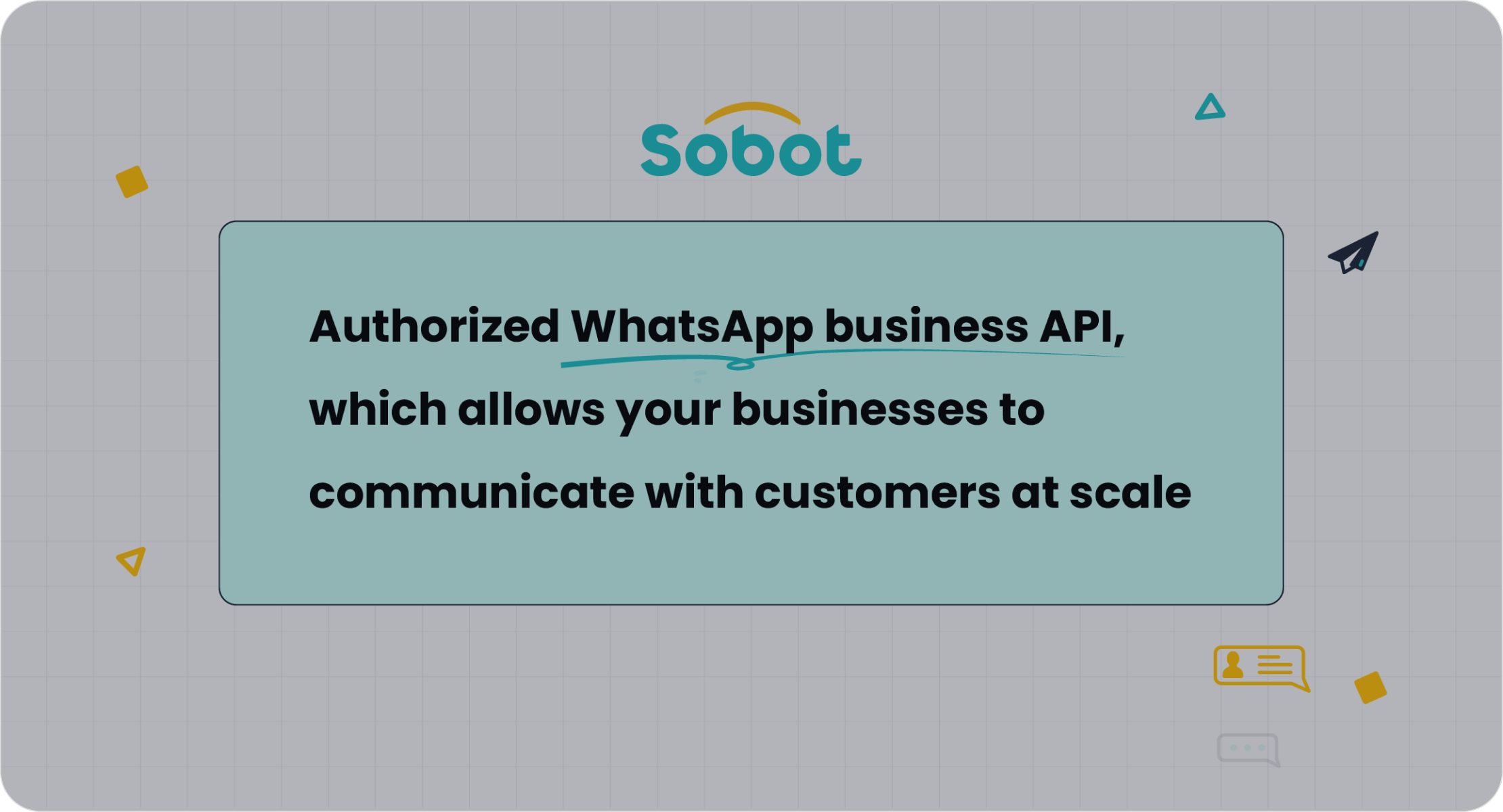
Creating a WhatsApp Business account can revolutionize the way you engage with your customers. Over 50 million businesses globally have already embraced WhatsApp Business to enhance communication and drive sales. Packed with features like automated messages, product catalogs, and in-depth analytics, it’s more than just a messaging platform—it’s a growth accelerator. Research indicates that 64% of users feel a stronger personal connection to businesses through WhatsApp, making it a powerful tool for customer engagement. By teaming up with Sobot, you can take it a step further, utilizing advanced solutions to maximize efficiency and elevate customer satisfaction.
Why Create a WhatsApp Business Account for Your Business?
Creating a WhatsApp Business account can transform how you connect with your customers. It’s not just about messaging; it’s about building relationships, showcasing your brand, and streamlining communication. Let’s explore the key features and benefits that make a WhatsApp Business account an essential tool for your business.
Key Features of WhatsApp Business
Business profile setup for professional branding
Your business profile acts as your digital storefront on WhatsApp. You can add your business name, logo, description, contact details, and even operating hours. This creates a professional image and helps customers trust your brand. Unlike personal WhatsApp accounts, this feature ensures your business stands out and looks credible.
Automated messages and quick replies for efficiency
Time is money, especially in business. WhatsApp Business allows you to set up automated messages to greet customers or inform them when you’re unavailable. Quick replies let you respond to FAQs instantly, saving you time while keeping customers happy. These tools ensure you never miss an opportunity to engage with your audience.
Product catalogs to showcase your offerings
With WhatsApp Business, you can create a product catalog directly within the app. This feature lets you display your products or services with images, descriptions, and prices. Customers can browse your offerings without leaving the chat, making it easier for them to make purchasing decisions. It’s like having a mini e-commerce store right in their hands.
Benefits of Using WhatsApp Business
Improved customer communication and engagement
WhatsApp Business enables real-time communication, which fosters stronger connections with your customers. Studies show that 64% of users feel more connected to businesses through WhatsApp. Whether it’s answering queries or sharing updates, this platform keeps your customers engaged and satisfied.
Enhanced credibility with a verified business account
A verified WhatsApp Business account adds a layer of trust. Customers can see that your account is authentic, which boosts your credibility. This is especially important for small businesses looking to establish themselves in competitive markets.
Time-saving tools for small businesses
Managing customer interactions can be overwhelming, but WhatsApp Business simplifies the process. Features like automated messages, quick replies, and smart chat routing save time and reduce manual effort. These tools are particularly valuable for small businesses with limited resources.
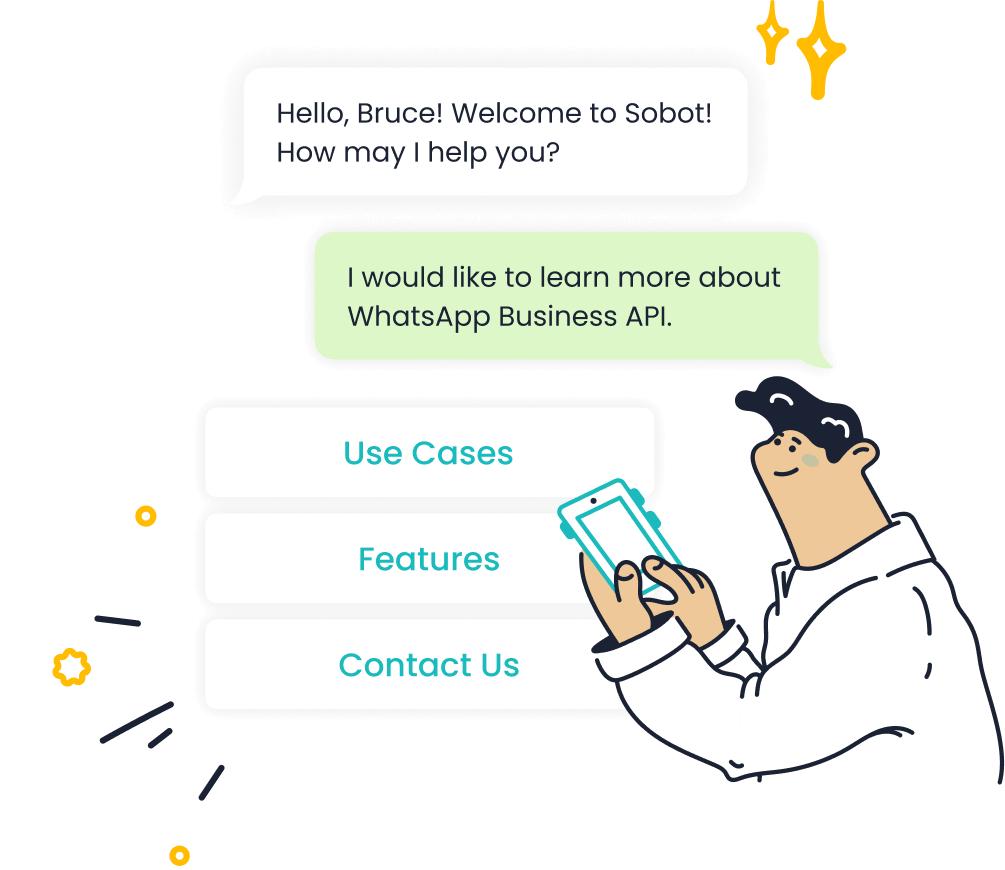
By choosing to make a WhatsApp Business account, you’re not just adopting a messaging app—you’re investing in a powerful tool that enhances communication, builds trust, and drives growth. And with Sobot’s WhatsApp Business API, you can take these features to the next level. From bulk messaging to 24/7 chatbot support, Sobot helps you unlock the full potential of WhatsApp for your business. Ready to create a WhatsApp Business account? Start today and watch your business thrive.
Step-by-Step Guide to Create a WhatsApp Business Account
Creating a WhatsApp Business account is easier than you might think. This step-by-step guide will walk you through the process, ensuring you set up your account quickly and efficiently. Whether you're starting fresh or transitioning from a personal account, these steps will help you unlock the full potential of WhatsApp Business.
Downloading and Installing the WhatsApp Business App
Where to find the app (Google Play Store and Apple App Store)
To get started, you need to download the WhatsApp Business app. You can find it on both the Google Play Store for Android devices and the Apple App Store for iOS users. Simply search for "WhatsApp Business" in the store's search bar, and tap "Install" or "Get" to begin the download. Once installed, open the app to start the setup process.
Pro Tip: Make sure your device has enough storage space and a stable internet connection before downloading the app.
Differences between WhatsApp and WhatsApp Business
While both apps look similar, WhatsApp Business offers features tailored for businesses. Unlike the standard WhatsApp, this version allows you to create a business profile, set up automated messages, and access tools like product catalogs. These features make it easier to engage with customers and manage communication professionally. If you're running a business, this app is a must-have.
Registering and Verifying Your Business Number
Choosing a phone number for your business
When you register a WhatsApp Business account, you'll need to provide a phone number. Choose a number that you want to dedicate solely to your business. This could be a new number or an existing one, but keep in mind that the number cannot be linked to another WhatsApp account.
Note: If you're transitioning from a personal WhatsApp account, back up your chat history to avoid losing important data.
Completing the verification process
After entering your phone number, you'll receive a 6-digit verification code via SMS or a phone call. Enter this code into the app to verify your WhatsApp Business phone number. This step ensures that your account is secure and ready for use.
Quick Tip: If you don’t receive the code immediately, double-check your number and request a resend.
Setting Up Your WhatsApp Business Profile
Adding your business name, logo, and description
Your WhatsApp Business profile is like your digital storefront. Start by entering your business name. Then, upload a professional logo that represents your brand. Add a brief description that highlights what your business offers. This helps customers understand who you are and what you do at a glance.
Example: If you run a bakery, your description could say, "Freshly baked goods delivered daily. Custom cakes available for all occasions."
Including contact details and business hours
Next, include your contact details, such as your email address, website, and physical location (if applicable). Don’t forget to add your business hours so customers know when they can reach you. This information builds trust and makes it easier for customers to connect with you.
Pro Tip: Keep your profile updated with any changes to your business details to maintain credibility.
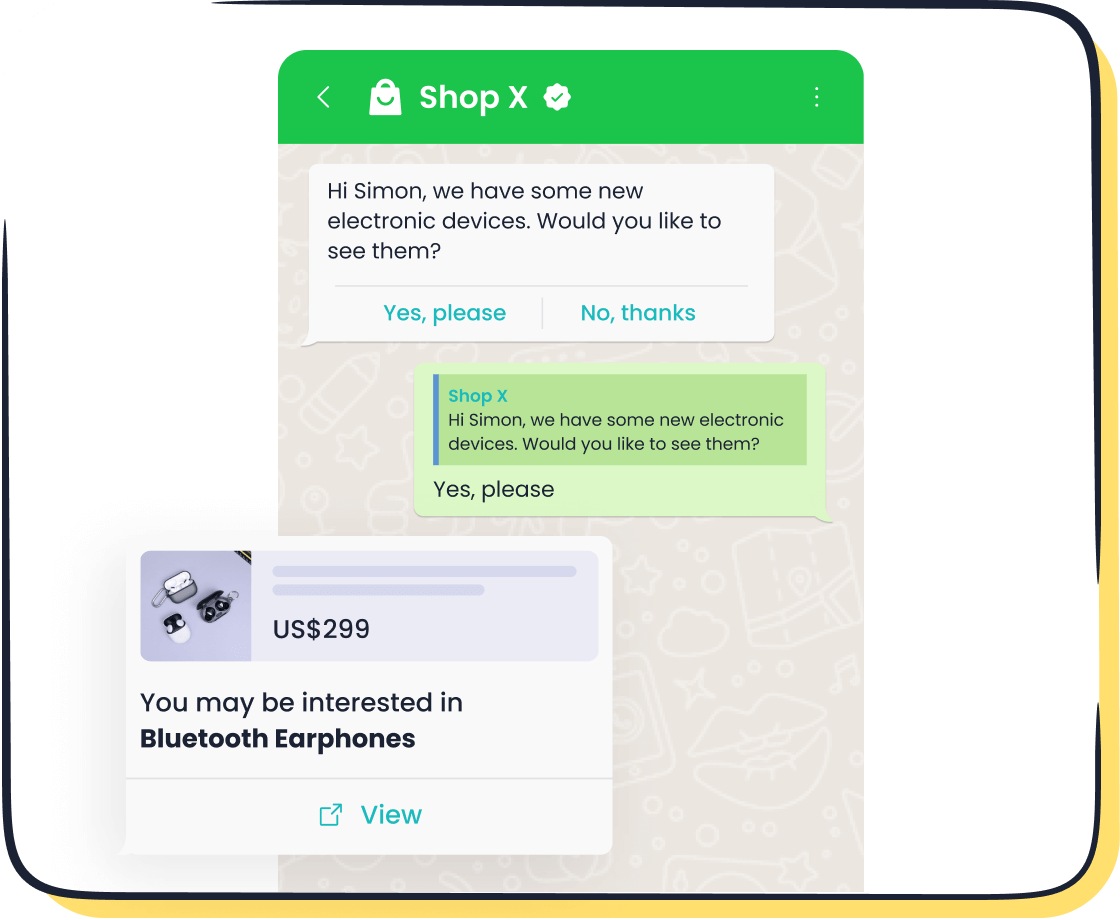
By following these steps, you can make a WhatsApp Business account that not only looks professional but also enhances your customer interactions. Once your WhatsApp Business profile is set up, you’ll have access to powerful tools like automated messages and product catalogs. If you’re looking to take things further, consider integrating Sobot’s WhatsApp Business API. It offers advanced features like bulk messaging, 24/7 chatbot support, and smart chat routing to streamline your operations. Ready to get started? Download the app today and watch your business thrive.
Exploring Basic Features of WhatsApp Business
Setting up automated messages for customer queries
Automated messages are a game-changer for businesses using WhatsApp Business. They allow you to respond instantly to customer inquiries, even when you're unavailable. For example, you can set up a greeting message to welcome new customers or an away message to inform them of your business hours. These features ensure that your customers feel acknowledged and valued, no matter the time of day.
To enable automated messages, navigate to the settings in your WhatsApp Business app. From there, you can customize messages to suit your brand's tone and style. For instance, a bakery could use a greeting like, "Hi! Thanks for reaching out to Sweet Treats Bakery. We'll get back to you shortly with all the delicious details!" This small touch can leave a lasting impression on your customers.
Pro Tip: Use quick replies for FAQs like "What are your operating hours?" or "Do you offer delivery?" This saves time and keeps communication seamless.
Creating a product catalog to showcase your services
The product catalog feature in WhatsApp Business transforms your chat into a mini storefront. It allows you to display your products or services with images, descriptions, and prices. Customers can browse your offerings directly within the chat, making it easier for them to make purchasing decisions without leaving the app.
To create a catalog, go to your WhatsApp Business profile settings and select "Catalog." Add high-quality images, write clear descriptions, and include accurate pricing. For example, a clothing store could list items like "Summer Floral Dress - $49.99" with a vibrant image. This feature not only enhances the shopping experience but also boosts your business's professionalism.
Quick Tip: Keep your catalog updated with new arrivals or seasonal offers to keep customers engaged.
By leveraging these basic features, you can elevate your WhatsApp Business account to provide exceptional customer service and showcase your offerings effectively. If you're looking to scale further, consider integrating Sobot’s WhatsApp Business API. It offers advanced tools like bulk messaging and 24/7 chatbot support, helping you manage customer interactions effortlessly. Ready to explore these features? Start today and watch your business thrive.
Transitioning from a Personal WhatsApp Account to a Business Account
Switching from a personal WhatsApp account to a WhatsApp Business account can feel like a big step, but it’s simpler than you think. This transition allows you to unlock features tailored for businesses, helping you engage with customers more effectively. Let’s break it down into manageable steps.
Backing Up Your Personal WhatsApp Account
Using WhatsApp’s backup feature for data security
Before making the switch, securing your personal data is essential. Use WhatsApp’s built-in backup feature to save your chat history. On Android, go to Settings > Chats > Chat Backup and select "Back Up." For iOS, navigate to Settings > Chats > Chat Backup and tap "Back Up Now." This ensures your messages and media are stored safely in Google Drive or iCloud.
Tip: Double-check your backup settings to include videos if they’re important for your records.
Ensuring a smooth transition to WhatsApp Business
Once your data is backed up, download the WhatsApp Business app from the Google Play Store or Apple App Store. During setup, the app will prompt you to restore your chat history. Follow the on-screen instructions to transfer your data seamlessly. This step ensures you don’t lose valuable conversations while upgrading to a business-focused platform.
Migrating to WhatsApp Business
Steps to switch your account seamlessly
Switching to WhatsApp Business is straightforward. After downloading the app, enter the phone number linked to your personal account. Verify it using the 6-digit code sent via SMS or call. The app will detect your existing backup and ask if you’d like to restore it. Confirm, and your chats will appear in the new app.
Pro Tip: Use a dedicated phone number for your business if you want to keep personal and professional communications separate.
Retaining your chat history and contacts
The migration process retains your chat history and contacts, ensuring continuity in communication. However, remember that once you switch, your number will no longer work on the personal WhatsApp app. If you need to access personal chats, consider exporting them before migrating.
Example: A small bakery owner can retain customer orders and inquiries while transitioning to a professional platform, ensuring no disruption in service.
Key Differences Between Personal and Business Accounts
Features exclusive to WhatsApp Business
A WhatsApp Business account offers tools designed specifically for businesses. These include automated messages, quick replies, and product catalogs. You can also create a detailed business profile with your name, logo, and contact information. These features help you manage customer interactions efficiently and professionally.
Did You Know? WhatsApp Business also provides message statistics to track performance, helping you understand customer engagement better.
Why businesses should make the switch
Switching to WhatsApp Business enhances your brand’s credibility. A dedicated business profile separates personal and professional communication, giving your business a polished image. Customers trust businesses that use professional tools, and the added features make managing inquiries and orders a breeze.
Example: A clothing store can use the catalog feature to showcase its latest collection, making it easier for customers to browse and shop directly through WhatsApp.
Transitioning to a WhatsApp Business account is a smart move for any business looking to improve communication and customer engagement. By following these steps, you can ensure a smooth migration while retaining all your important data. Once set up, explore the advanced features of WhatsApp Business to take your customer interactions to the next level. Ready to make the switch? Start today and watch your business grow.
Tips to Optimize Your WhatsApp Business Account with Sobot
Optimizing your WhatsApp Business account can help you deliver exceptional customer experiences and streamline your operations. With Sobot’s advanced tools and features, you can take your WhatsApp Business profile to the next level. Let’s explore some practical tips to make the most of your account.
Leveraging Automation Tools
Setting up quick replies for FAQs
Quick replies are a lifesaver when it comes to answering frequently asked questions. They allow you to respond instantly to common queries like “What are your business hours?” or “Do you offer delivery?” To set them up, go to the settings in your WhatsApp Business app, select “Quick Replies,” and create pre-written responses. For example, you could save a reply like, “We’re open Monday to Friday, 9 AM to 6 PM. Let us know how we can assist you!” This feature not only saves time but also ensures consistent communication with your customers.
Pro Tip: Use shortcuts like “/hours” or “/delivery” to quickly insert replies during chats.
Using away messages to manage customer expectations
Away messages help you maintain communication even when you’re unavailable. You can set up an automatic response to let customers know when they can expect a reply. For instance, if someone messages you after hours, your away message could say, “Thanks for reaching out! We’ll get back to you first thing in the morning.” This small gesture keeps customers informed and reassures them that their inquiries are important.
Did You Know? Businesses using automation tools like away messages report higher customer satisfaction rates because they reduce response times.
Creating an Engaging Product Catalog
Adding high-quality images and detailed descriptions
Your product catalog is like a virtual storefront. High-quality images and detailed descriptions can make a huge difference in how customers perceive your offerings. For example, if you run a clothing store, include clear photos of each item along with details like size, material, and price. A description like “Summer Floral Dress – Lightweight cotton, available in sizes S to XL, $49.99” gives customers all the information they need to make a purchase decision.
Quick Tip: Use natural lighting and a clean background for your product photos to make them look professional.
Organizing products into categories for easy navigation
A well-organized catalog makes it easier for customers to find what they’re looking for. Group similar items into categories like “New Arrivals,” “Best Sellers,” or “Seasonal Offers.” This structure not only enhances the shopping experience but also encourages customers to explore more of your offerings. For instance, a bakery could create categories like “Cakes,” “Pastries,” and “Custom Orders.”
Example: A bakery’s catalog could feature categories such as “Birthday Cakes” and “Gluten-Free Options,” making it simple for customers to browse and order.
Integrating WhatsApp Business with Sobot Solutions
How Sobot enhances customer communication on WhatsApp
Sobot’s WhatsApp Business API takes your communication to the next level. It offers features like bulk messaging, 24/7 chatbot support, and smart chat routing. These tools ensure that every customer query is addressed promptly and efficiently. For example, a logistics company like J&T Express used Sobot’s solutions to automate order confirmations and improve delivery accuracy, achieving a 35% increase in delivery rates.
Learn More: Discover how J&T Express transformed its operations with Sobot’s WhatsApp solutions here.
Benefits of using Sobot for automation and analytics
Sobot doesn’t just enhance communication; it also provides valuable insights through analytics. You can track metrics like response times, customer satisfaction, and message performance. These insights help you refine your strategies and improve your operations. Additionally, Sobot’s automation tools, like chatbots, handle repetitive tasks, freeing up your team to focus on more complex customer needs.
Why Choose Sobot? As an official WhatsApp Business Solution Provider, Sobot ensures reliability and scalability for businesses of all sizes.
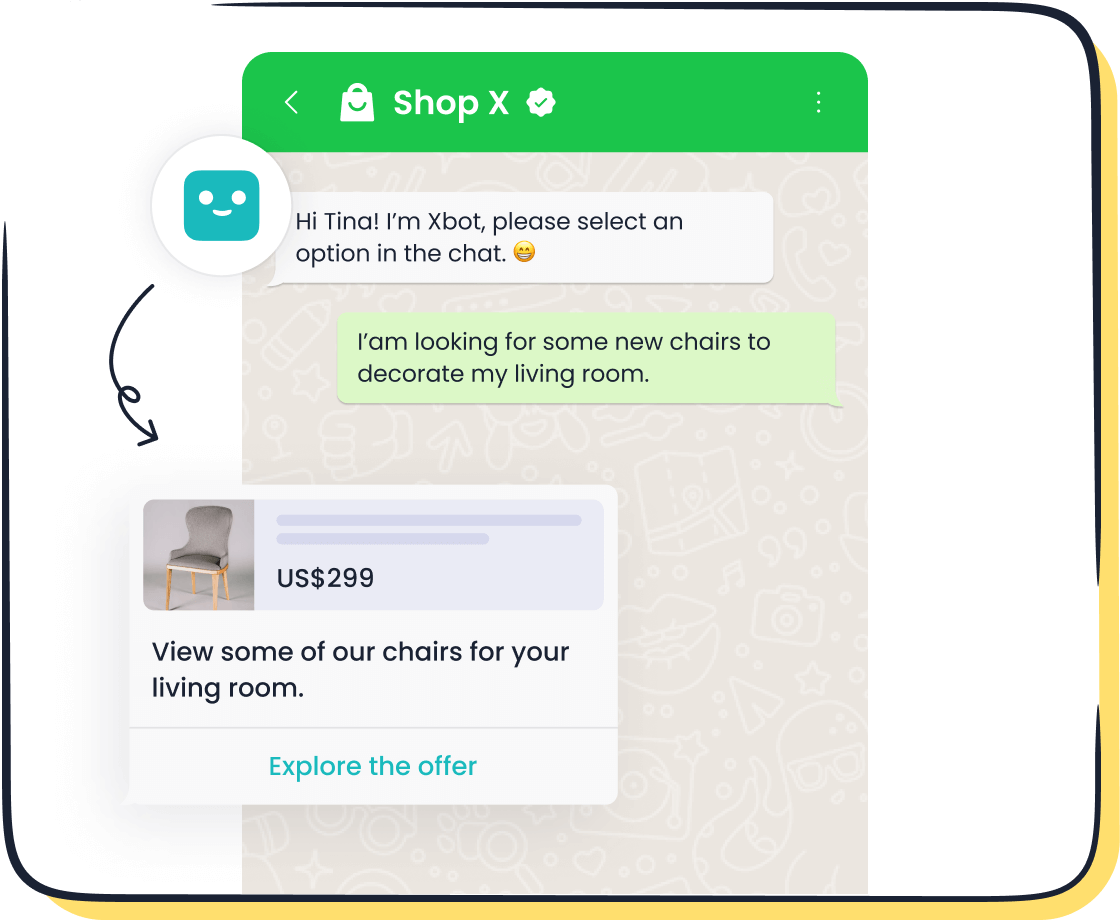
By leveraging these tips and integrating Sobot’s solutions, you can optimize your WhatsApp Business account to deliver outstanding customer experiences. Whether it’s through automation, an engaging product catalog, or advanced analytics, these strategies will help you stand out and grow your business. Ready to elevate your WhatsApp Business profile? Start today with Sobot and watch your business thrive.
Creating a WhatsApp Business account is a simple yet powerful step to enhance how you connect with your customers. This guide equips you with the tools to set up and optimize your account, ensuring better engagement and smoother operations. By integrating Sobot’s WhatsApp Business API, you unlock advanced features like bulk messaging and AI-powered automation. These tools streamline communication, save time, and boost efficiency. Businesses using automation through WhatsApp have reported significant improvements in customer service. Start today, and let WhatsApp transform your business into a customer engagement powerhouse.
FAQ
What is WhatsApp Business, and how is it different from regular WhatsApp?
WhatsApp Business is a version of WhatsApp designed specifically for businesses. It includes features like business profiles, automated messages, and product catalogs that help you engage with customers more effectively. Unlike regular WhatsApp, it allows you to create a professional presence and streamline communication with tools tailored for business needs.
Example: A bakery can use WhatsApp Business to showcase its menu through a catalog and send automated replies to customer inquiries about operating hours.
Why should I create a WhatsApp Business account for my business?
A WhatsApp Business account helps you connect with customers on a personal level while improving efficiency. It offers tools like quick replies, automated messages, and analytics to enhance customer communication. Businesses using WhatsApp Business often see better engagement, higher trust, and improved sales.
Did you know? Over 50 million businesses worldwide use WhatsApp Business to streamline their operations and boost customer satisfaction.
Can I use my personal WhatsApp number for WhatsApp Business?
Yes, you can use your personal number, but it’s better to dedicate a separate number for your business. This keeps personal and professional communications separate, ensuring a more organized approach. If you decide to switch, WhatsApp Business allows you to migrate your chat history seamlessly.
Pro Tip: Back up your personal WhatsApp data before transitioning to avoid losing important chats.
How do automated messages work in WhatsApp Business?
Automated messages let you respond instantly to customers, even when you’re unavailable. You can set up greeting messages to welcome new customers or away messages to inform them of your business hours. These features save time and ensure customers feel valued.
Example: A clothing store could use an away message like, “Thanks for reaching out! We’ll get back to you during our business hours: Monday to Friday, 9 AM to 6 PM.”
What is the product catalog feature, and how can it benefit my business?
The product catalog feature allows you to showcase your products or services directly within WhatsApp. You can add images, descriptions, and prices, making it easier for customers to browse and make purchasing decisions without leaving the app.
Quick Tip: Keep your catalog updated with new arrivals or seasonal offers to keep customers engaged.
Can I integrate WhatsApp Business with other tools?
Yes, you can integrate WhatsApp Business with tools like Sobot’s WhatsApp Business API. This integration enhances your communication by offering features like bulk messaging, 24/7 chatbot support, and smart chat routing. It also provides analytics to help you understand customer behavior and improve your strategies.
Example: J&T Express used Sobot’s WhatsApp solutions to automate order confirmations, achieving a 35% increase in delivery rates. Read more here.
Is WhatsApp Business free to use?
The WhatsApp Business app is free to download and use. However, advanced features like the WhatsApp Business API, which supports bulk messaging and automation, may involve additional costs. These features are ideal for businesses looking to scale their operations.
Why Choose Sobot? Sobot’s WhatsApp Business API offers cost-effective solutions with features like workflow automation and data analytics to maximize your ROI.
How can I measure the success of my WhatsApp Business account?
WhatsApp Business provides message statistics, such as the number of messages sent, delivered, and read. For deeper insights, tools like Sobot’s WhatsApp Business API offer analytics to track response times, customer satisfaction, and engagement rates.
Pro Tip: Use these metrics to refine your communication strategies and improve customer experiences.
Can I use WhatsApp Business for marketing campaigns?
Absolutely! WhatsApp Business is a powerful tool for marketing. You can send promotional messages, share updates, and even run campaigns using bulk messaging features. With Sobot’s WhatsApp Business API, you can automate these processes and analyze their performance for better results.
Fun Fact: Businesses using WhatsApp for marketing often report higher engagement rates compared to traditional email campaigns.
How do I get started with Sobot’s WhatsApp Business API?
Getting started is simple. Visit Sobot’s WhatsApp page to learn more about the API. You can book a demo or sign up for a free trial to explore features like 24/7 chatbot support, bulk messaging, and workflow automation. Sobot ensures a seamless setup process to help you unlock the full potential of WhatsApp Business.
Why Sobot? As an official WhatsApp Business Solution Provider, Sobot guarantees reliability and scalability for businesses of all sizes.
See Also
Setting Up Batch Messaging For Your WhatsApp Business
Effective Ways To Integrate WhatsApp On Your Website
Easily Installing WhatsApp On Your Website Without Problems