The Ultimate Guide to Customer Service Ticket Systems 2025
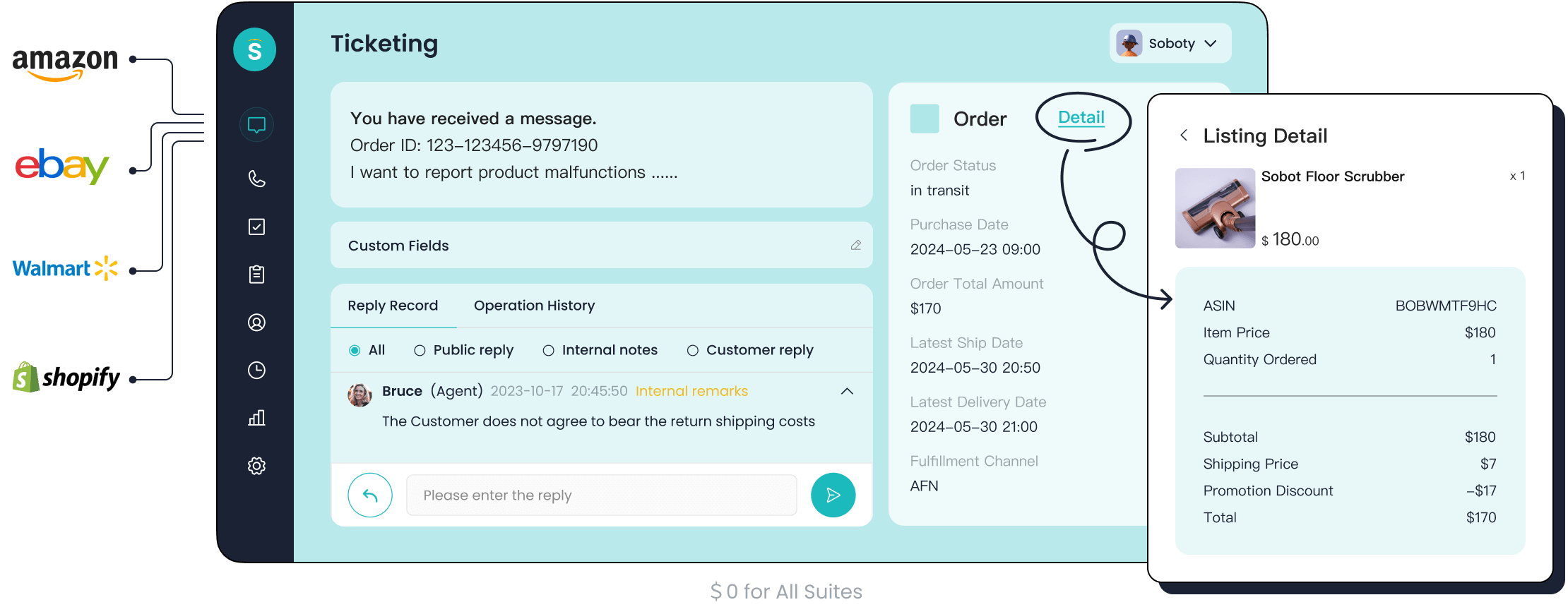
In 2025, the importance of customer service has reached new heights, with businesses relying on advanced tools to deliver a better customer experience. A robust customer service ticket system, like Sobot's integrated ticketing tool, not only simplifies issue resolution but also enhances customer experience by automating repetitive tasks and enabling faster responses. For instance, automating ticket workflows can boost agent productivity by 30% and reduce operational costs by 25%. Additionally, 86% of service teams report that helpdesk software significantly improves their efficiency. With tools like Sobot, you can leverage cutting-edge customer service features to transform your customer service experience and foster loyalty.
Top Customer Service Ticket Systems in 2025

Overview of the Best Help Desk Ticketing Systems
In 2025, help desk ticketing systems have become essential tools for businesses aiming to deliver exceptional customer service. These systems streamline ticket management, automate repetitive tasks, and improve response times. Whether you're running a small business or managing a large enterprise, the right ticketing software can transform your customer support operations.
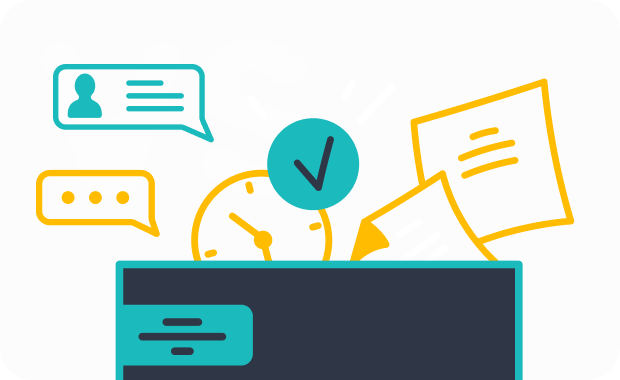
Some of the top help desk ticketing systems this year include Zendesk, Freshdesk, Zoho Desk, and Sobot. Each of these platforms offers unique features tailored to different business needs. For example, Zendesk excels in automation and AI capabilities, while Sobot stands out with its unified platform that integrates email, voicemail, and chat. These systems not only enhance efficiency but also ensure that your customers receive timely and personalized support.
Tip: When choosing a ticketing system, consider your business size, the complexity of your customer interactions, and the level of automation you need.
Comparison Table: Features, Pricing, and Use Cases
Selecting the best customer service software requires a clear understanding of its features, pricing, and use cases. Here's a comparison of some popular ticketing systems:
| Feature/Criteria | OTRS | Zendesk | Freshdesk | Sobot |
|---|---|---|---|---|
| User-friendliness | High | High | High | High |
| Customer Service | Good | Excellent | Excellent | Excellent |
| Implementation Speed | Days | Weeks | Weeks | Days |
| Price-Performance Ratio | Positive | Positive | Positive | Positive |
| Recommendation Rate by Peers | High | High | High | High |
| Multi-language Support | Yes | Yes | Yes | Yes |
| Automation and Compliance Standards | ITIL®4 compliant | Advanced AI | Advanced AI | Advanced AI |
| Key Clients | Lufthansa, IBM, Porsche | Shopify, Uber, Slack | Honda, Panasonic, HP | Samsung, OPPO, Philips |
This table highlights the strengths of each system. For instance, Sobot offers rapid implementation and advanced AI features, making it ideal for businesses seeking quick deployment and intelligent automation. Zendesk and Freshdesk, on the other hand, are known for their robust AI and customer service capabilities.
Key Trends in Customer Service Software for 2025
The landscape of customer service software is evolving rapidly. In 2025, several trends are shaping the way businesses interact with their customers:
- Integration of Artificial Intelligence and Chatbots: AI-powered tools are revolutionizing customer support. They enable faster responses and personalized solutions, allowing you to scale your operations efficiently.
- Personalization in Customer Interactions: Customers expect tailored experiences. By leveraging customer data, ticketing systems can provide personalized support that makes customers feel valued.
- Rise of Omnichannel Support: Seamless communication across multiple channels is no longer optional. Customers want to switch between email, chat, and social media without losing context, making omnichannel support a must-have feature.
These trends highlight the importance of adopting advanced ticketing software. By staying ahead of these developments, you can ensure your customer service remains competitive and effective.
In-Depth Reviews of the Best Customer Service Software
GrooveHQ: Features, Pricing, and Ideal Use Cases
GrooveHQ is a simple yet powerful ticketing software designed for small businesses. It focuses on streamlining customer service operations by offering essential features without unnecessary complexity. GrooveHQ provides tools like shared inboxes, knowledge bases, and reporting dashboards to help your team stay organized and efficient.
Key Features:
- Shared inbox for managing customer queries in one place.
- Knowledge base for self-service support.
- Reporting tools to track metrics like response times and resolution rates.
GrooveHQ also excels in performance tracking. For example, you can monitor metrics such as average first response time, resolution time, and customer satisfaction ratings. These insights help you identify areas for improvement and optimize your team's performance.
Pricing:
GrooveHQ offers a straightforward pricing model:
- Starter Plan: $10/user/month for basic features.
- Plus Plan: $25/user/month with advanced reporting and integrations.
- Pro Plan: $40/user/month for unlimited features.
Ideal Use Cases:
GrooveHQ is ideal for small businesses that need a user-friendly and affordable customer service software. It works best for teams that prioritize simplicity and efficiency over advanced automation.
Zendesk: Features, Pricing, and Ideal Use Cases
Zendesk is one of the most popular customer service software solutions, known for its robust features and scalability. It offers a comprehensive suite of tools, including ticketing, live chat, and AI-powered automation, to enhance your customer support operations.
Key Features:
- Advanced automation for ticket routing and resolution.
- Omnichannel support for seamless communication across email, chat, and social media.
- Self-service resources like a knowledge base and community forums.
Zendesk's automation features are particularly beneficial for larger teams. However, these features are often limited to higher-tier plans, which may not suit smaller businesses.
Pricing:
Zendesk's pricing starts at $19/user/month for the basic plan. Advanced plans with AI and automation features can cost up to $99/user/month. While the pricing is higher than some competitors, the features justify the cost for businesses with complex needs.
Ideal Use Cases:
Zendesk is best suited for medium to large enterprises that require advanced automation and omnichannel capabilities. It is particularly effective for teams managing high volumes of customer interactions.
Zoho Desk: Features, Pricing, and Ideal Use Cases
Zoho Desk is a versatile ticketing software that combines affordability with advanced features. It offers tools like sentiment analysis, SLA management, and AI-powered automation to improve your customer service operations.
Key Features:
- Omnichannel support for email, chat, and social media.
- Sentiment analysis to gauge customer emotions.
- AI features for automated ticket routing and response suggestions.
Zoho Desk also provides flexible pricing plans to cater to businesses of all sizes:
- Standard Plan: $14/user/month for essential features.
- Professional Plan: $23/user/month for collaboration and automation.
- Enterprise Plan: $40/user/month for advanced AI and customization.
Ideal Use Cases:
Zoho Desk is perfect for small to medium-sized businesses looking for affordable yet feature-rich customer service software. It is especially useful for teams that want to leverage AI and sentiment analysis to enhance customer interactions.
Sobot Ticketing System: Features, Pricing, and Ideal Use Cases
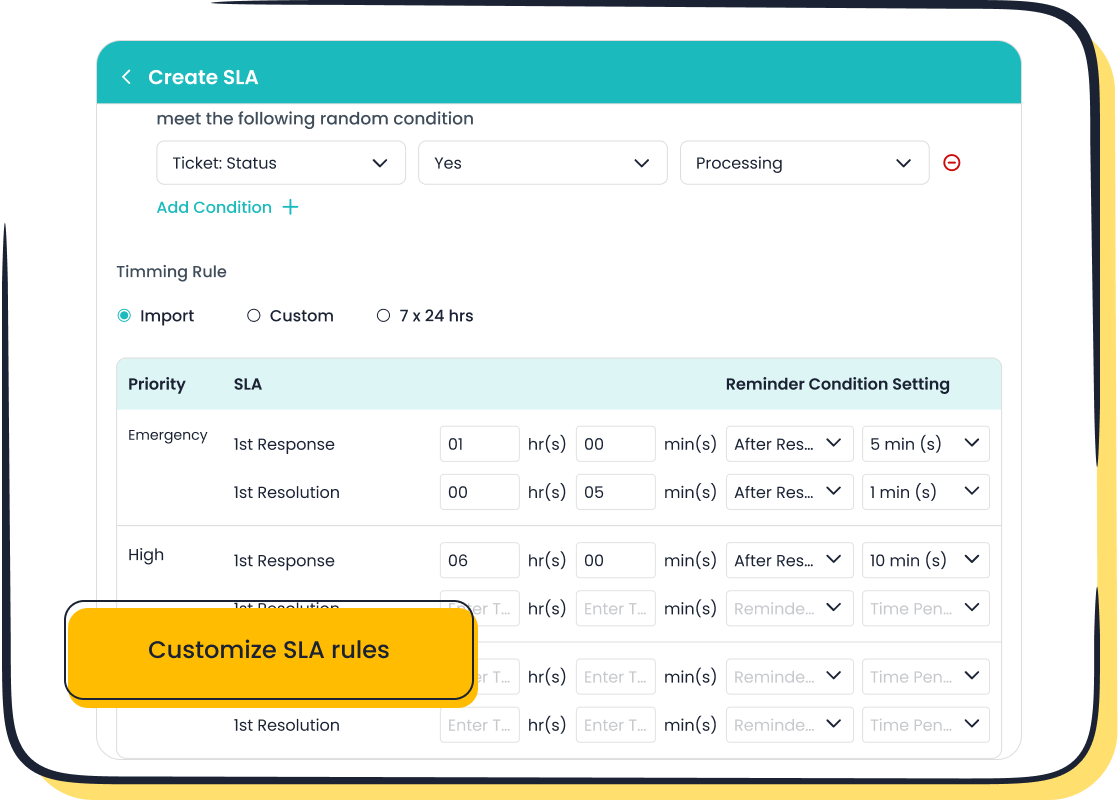
The Sobot Ticketing System is a powerful tool designed to streamline customer support operations. It offers a unified platform that integrates email, voicemail, and chat, ensuring seamless communication across channels. This ticketing software automates workflows, reduces manual effort, and enhances productivity, making it one of the best customer service software options available today.
Key Features:
- Unified Communication: Manage all customer interactions in one place, reducing fragmentation.
- AI-Powered Automation: Automate ticket routing, responses, and SLA reminders for faster resolutions.
- Multilingual Support: Cater to a global audience with support for multiple languages.
- Comprehensive Analytics: Gain insights into performance metrics to optimize operations.
- Custom Trigger Rules: Assign tickets automatically based on predefined criteria.
Sobot's system also includes features like canned responses, ticket merging, and priority classification, which simplify complex workflows. For example, businesses using Sobot have reported a 20% reduction in inbound discussion volume and a 96% increase in positive feedback.
| Metric Description | Value |
|---|---|
| Reduction in inbound discussion volume | 20% |
| Increase in positive feedback | 96%+ |
| Correct answers provided by AI platform | 80% |
| Customer satisfaction rate (CSAT) | 97% |
| Problems solved with Sobot solutions | 85% |
| Overall customer happiness rate | 99% |
| Increase in sign-off rate | 35% |
| Increase in COD collection rate | 40% |
Pricing:
Sobot offers flexible pricing tailored to businesses of all sizes. The system provides excellent value for money, combining advanced features with affordability. For detailed pricing, visit Sobot Ticketing System.
Ideal Use Cases:
The Sobot Ticketing System is ideal for businesses in industries like retail, financial services, and gaming. It works best for companies seeking to enhance customer satisfaction while reducing operational costs. For instance, Samsung achieved a 97% CSAT rate and a 30% increase in agent efficiency after implementing Sobot's solutions.
Freshdesk: Features, Pricing, and Ideal Use Cases
Freshdesk is another popular customer service software known for its user-friendly interface and robust features. It caters to businesses of all sizes, offering a range of plans to suit different needs.
Key Features:
- Omnichannel Support: Manage customer interactions across email, chat, and social media.
- Automation Tools: Streamline workflows with SLA management and ticket routing.
- Custom Apps: Enhance functionality with integrations and custom applications.
- Performance Tracking: Monitor metrics like CSAT scores and agent productivity.
Freshdesk's pricing structure is flexible, making it accessible to small businesses and enterprises alike. Here's a breakdown of its plans:
| Plan | Price (Monthly) | Features Included |
|---|---|---|
| Sprout | Free | Unlimited agents, basic features |
| Blossom | $15 | All Sprout features, automation, agent collision detection, SLA management, business hours |
| Garden | $35 | All Blossom features, time tracking, CSAT survey, performance reports, custom apps, multilingual KB |
| Estate | $49 | All Garden features, round-robin routing, dynamic ticket forums, portal customization |
| Forest | $99 | All Estate features, sandbox, audit log, agent shifts, IP whitelisting |
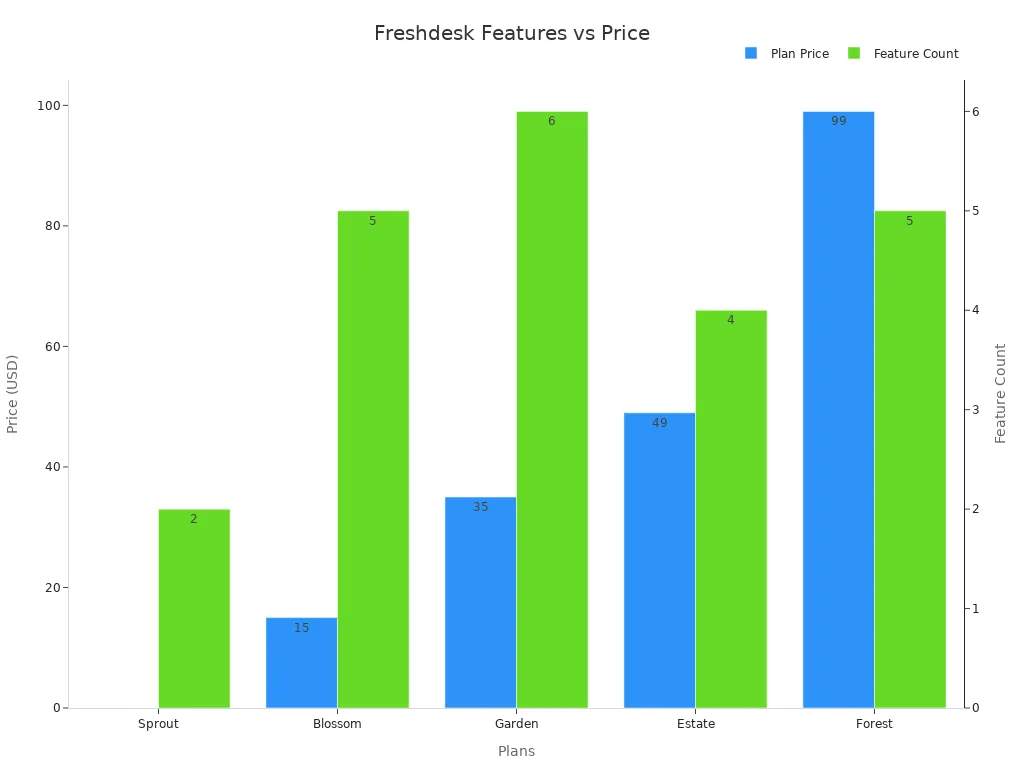
Ideal Use Cases:
Freshdesk is suitable for businesses that require scalable customer service software. It is particularly effective for teams managing high volumes of customer interactions. Its free plan makes it an attractive option for startups, while its advanced plans cater to enterprises with complex needs.
How to Evaluate the Best Customer Service Ticket System
Choosing the right customer service ticket system can significantly impact your business operations. To make an informed decision, you need to evaluate key factors like scalability, integration capabilities, and security standards. These aspects ensure that the ticketing software you select aligns with your business needs and supports long-term growth.
Scalability and Customization
Scalability is essential for businesses that anticipate growth. A ticketing system must handle increasing ticket volumes without compromising performance. For example, Comic-Con's ticketing system faced a massive load of 900,000 visitors competing for 130,000 tickets. This scenario highlights the importance of a scalable platform that can manage high demand efficiently. Similarly, a customer needing to load test a network service for thousands of IoT devices demonstrates the need for scalability in ticketing systems.
Customization is equally important. A tailored solution can address your specific requirements and improve overall performance. Good Ticket Company, for instance, developed a custom ticketing system that met their unique needs while ensuring future scalability. When evaluating helpdesk solutions, look for platforms that allow you to customize workflows, ticket categories, and user interfaces. This flexibility ensures the system adapts to your business processes rather than forcing you to adjust to its limitations.
Tip: Choose a ticketing system that grows with your business and offers customization options to meet your unique needs.
Integration with Existing Tools
Integration capabilities are critical for seamless operations. A ticketing system that connects with your existing tools can streamline workflows and improve efficiency. For instance, integrating a ticketing tool with a CRM system automatically creates tickets when issues are reported, accelerating resolution times. Similarly, syncing compliance tasks with ticketing systems enhances task management and reduces manual entry.
Here are some examples of how integration can benefit your business:
- HRIS Integration: Automates onboarding tasks by creating tickets when new employee accounts are created, reducing manual errors.
- CRM Sync: Automatically generates tickets for reported issues, improving communication and resolution speed.
- Compliance Tracking: Integrates compliance tasks with ticketing systems for better management and tracking.
- Issue Detection: Creates tickets automatically when problems are detected in a customer's code base, providing context for developers.
These integrations prevent human errors, enhance employee experience, and improve customer retention. They also elevate close rates by ensuring all necessary tools work together seamlessly.
| Use Case | Description | Benefits |
|---|---|---|
| Connect ticketing tool with HRIS | Automates onboarding tasks by creating tickets for new employees. | Streamlines onboarding, reduces errors. |
| Sync issues between CRM and tool | Automatically creates tickets for reported issues. | Speeds up resolution, improves communication. |
| Sync compliance tickets | Integrates compliance tasks with ticketing systems. | Enhances tracking, reduces manual entry. |
| Create tickets from detected issues | Automatically generates tickets for detected problems in customer systems. | Provides context, accelerates resolution. |
Note: Ensure the ticketing software you choose supports integration with your existing tools to maximize efficiency.
Security and Compliance Standards
Security and compliance are non-negotiable when evaluating ticketing systems. Protecting customer data and adhering to regulations like GDPR and CCPA are critical for maintaining trust and avoiding legal issues. A robust ticketing system should include features like access controls, encryption, and secure data storage.
| Security Measure/Compliance Feature | Description |
|---|---|
| Access Controls and Permissions | Define user roles and restrict access to sensitive information. |
| Data Protection Regulations | Comply with GDPR, CCPA, and other regulations to mitigate data breach risks. |
| Customer Data Protection | Use encryption and secure storage to safeguard sensitive information. |
These measures ensure your ticketing system meets industry standards and protects your business from potential risks. For example, access controls allow you to assign specific roles to agents, ensuring only authorized personnel can view sensitive data. Encryption adds an extra layer of security, making it difficult for unauthorized users to access customer information.
Alert: Always prioritize ticketing software that complies with data protection regulations and offers robust security features.
User Experience and Support
A seamless user experience and robust support system are essential for any customer service ticketing software. When you choose a ticketing system, it should not only simplify your team's workflow but also enhance the overall experience for your customers. A well-designed system ensures that every interaction feels smooth, efficient, and personalized.
Key Benefits of an Enhanced User Experience
The best ticketing systems prioritize user satisfaction by offering features that streamline operations and improve service quality. Here are some of the key benefits you can expect:
| Benefit | Description |
|---|---|
| Centralized Inquiry Management | Gathers all customer requests into one system, ensuring no issue is lost and allowing for organized service. |
| Communication Tracking | Stores every customer interaction, providing a detailed record that enhances the efficiency of responses. |
| Faster Response Times | Reduces response times by flagging high-priority issues and automating routine queries. |
| Data-Driven Insights | Offers analytics on performance and customer issues, helping to improve support strategies. |
| Consistent Support Quality | Ensures standardized procedures for addressing issues, maintaining service quality across the board. |
| Optimized Resource Management | Allows real-time monitoring of workloads, aiding in effective task distribution during busy periods. |
These features not only improve your team's productivity but also create a positive impression on your customers. When customers feel valued and supported, they are more likely to remain loyal to your brand.
Why User Experience Matters
A positive user experience goes beyond resolving issues quickly. It focuses on making every interaction meaningful and satisfying. Customers appreciate when their concerns are addressed with care and precision. This approach not only increases customer loyalty but also sets your business apart in a competitive market.
Tip: Always aim for satisfaction with resolutions rather than just speed. A thoughtful response can leave a lasting impression.
How Support Enhances Customer Relationships
Strong support systems contribute significantly to building trust and loyalty. By providing consistent and high-quality assistance, you can foster long-term relationships with your customers. Here’s how a great support system benefits your business:
- Increases customer retention by ensuring they feel heard and valued.
- Differentiates your company by offering superior service compared to competitors.
- Boosts profitability through improved customer satisfaction and loyalty.
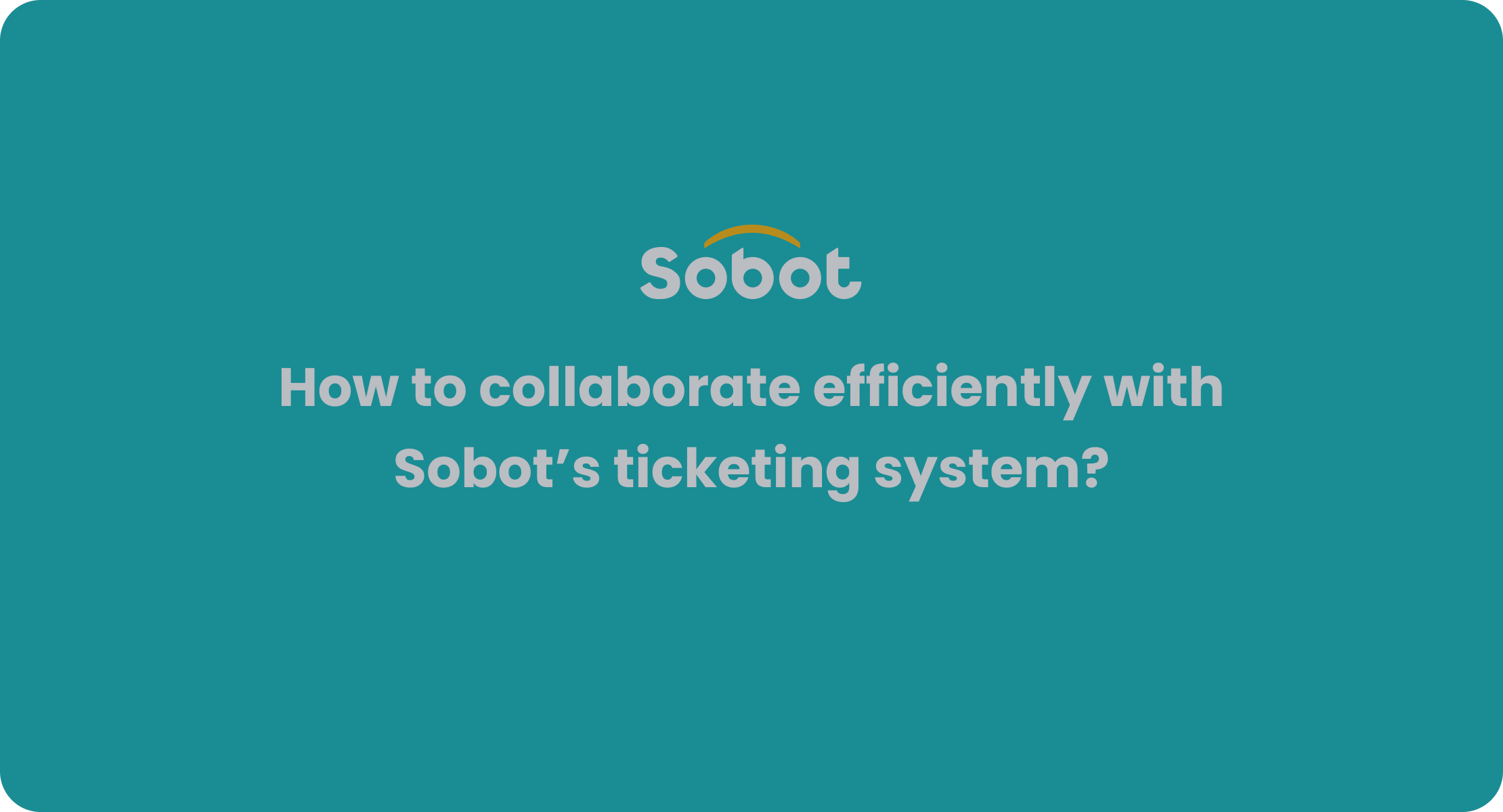
When your ticketing system supports these goals, it becomes a powerful tool for driving business success. For example, Sobot's Ticketing System excels in providing centralized communication, real-time analytics, and multilingual support, ensuring a smooth experience for both agents and customers.
Final Thoughts on User Experience and Support
Your ticketing system should act as a bridge between your team and your customers. By focusing on user experience and offering exceptional support, you can create a service environment that not only resolves issues but also strengthens customer relationships. Always choose a system that aligns with your business goals and prioritizes the needs of your customers.
Note: Investing in a ticketing system with a strong focus on user experience and support can transform your customer service operations and set your business up for long-term success.
The Role of Automation and Cloud-Based Solutions in Ticket Management
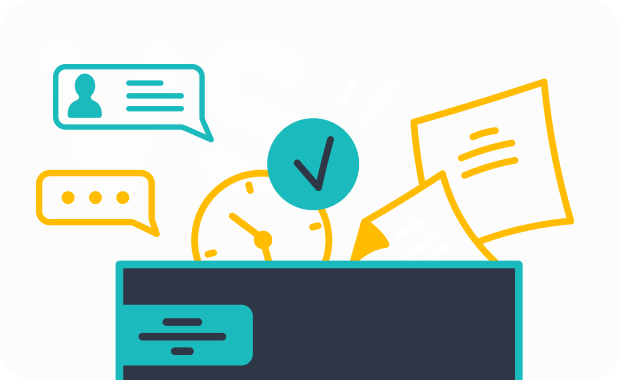
Benefits of Automation in Help Desk Ticketing Systems
Automation transforms help desk ticketing systems into efficient tools for managing customer inquiries. By streamlining workflows, automation reduces human error and accelerates ticket resolution. For example, automated ticket routing ensures that tickets reach the right agents based on their skills, improving response times. Categorizing similar tickets allows teams to address multiple issues with a single solution, enhancing efficiency. Self-service options empower customers to resolve common problems independently, reducing the number of incoming tickets and freeing support teams to focus on complex cases.
Automated systems also improve customer satisfaction. They minimize the need for customers to repeat information, creating a smoother experience. Faster ticket prioritization ensures urgent issues receive immediate attention, while automated ticket closure provides a sense of completion. These features make automated help desk ticketing systems faster and more accurate than traditional manual methods.
Future trends indicate that automation will increasingly handle routine tasks in customer service software. This shift allows support agents to concentrate on complex issues, enhancing overall efficiency and ensuring consistent responses. Automation enhances customer satisfaction by delivering quicker resolutions and reducing operational bottlenecks.
Why Cloud-Based Customer Service Software Is the Future
Cloud-based scalability is revolutionizing customer service software. These platforms offer flexibility and adaptability, enabling businesses to scale operations effortlessly. Remote working becomes more feasible with cloud-based systems, as they allow companies to draw talent from a global pool rather than limiting recruitment to local areas.
Cloud-based solutions dominate the industry due to their openness and accessibility. They make CRM data readily available internationally, ensuring seamless collaboration across teams. Businesses benefit from the ability to expand their operations without investing in additional infrastructure. This scalability supports growth while maintaining efficiency.
Cloud-based contact center platforms provide unmatched flexibility. They enable operators to create adaptable workforces and leverage global talent pools, making them indispensable for modern businesses.
Cloud-based systems are the most popular trend in 2025. Their openness and flexibility attract businesses seeking efficient and scalable customer service solutions.
Examples of Automation Features in 2025 Systems
Modern ticketing software integrates advanced automation features to enhance efficiency and customer satisfaction. These features streamline processes and empower both agents and customers. Here are some examples:
| Feature | Impact on Effectiveness |
|---|---|
| Automated ticket routing | Directs tickets to the right agents based on skills, improving response times. |
| AI-powered chatbots | Reduces manual tasks, allowing agents to focus on complex issues. |
| Self-service options | Empowers customers to resolve issues independently, enhancing satisfaction. |
| Streamlined processes | Cuts down average response times and boosts customer satisfaction. |
These features demonstrate how automation drives efficiency in help desk ticketing systems. AI-powered chatbots handle repetitive queries, freeing agents to address more challenging problems. Automated routing ensures tickets are assigned to the most qualified agents, reducing resolution times. Self-service tools empower customers to solve issues on their own, improving their experience and reducing the workload on support teams.
Automation and cloud-based scalability are shaping the future of customer service software. By adopting these technologies, you can enhance your operations, improve customer satisfaction, and stay ahead in a competitive market.
Common Mistakes to Avoid When Choosing a Customer Service Ticket System
Overlooking Scalability for Future Growth
Failing to consider scalability can hinder your ability to meet growing demands. As your business expands, the volume of support requests will likely increase. Without a scalable help desk ticketing system, you risk delayed responses, missed tickets, and inefficient workflows. For example, many businesses start with email-based support, which becomes unmanageable as they grow. Lost emails and fragmented conversations can frustrate customers and reduce satisfaction.
A modern ticketing system with scalable features ensures smooth operations even during growth. Look for solutions that support more user accounts, larger data storage, and integration with new tools like CRMs. This flexibility allows your system to grow alongside your business, avoiding the need for costly replacements later.
Tip: Choose a system that can handle future growth to maintain service quality and avoid disruptions.
Ignoring Integration Capabilities
Integration is essential for seamless customer service. Ignoring this aspect can lead to data silos, where customer information is scattered across multiple systems. This fragmentation makes it difficult to provide consistent and personalized support. For instance, when customer data is stored separately, agents may lack a complete view of the customer’s history, leading to miscommunication and delays.
A unified system that integrates with tools like CRMs and e-commerce platforms ensures all departments have access to the same up-to-date information. This improves efficiency and enhances the customer experience. For example, integrating compliance tasks with ticketing systems can streamline workflows and reduce manual errors.
| Problem | Impact |
|---|---|
| Data silos | Prevents a unified customer view, leading to inconsistent service. |
| Poor data quality | Results in miscommunication and reduced customer trust. |
| Lack of integration | Limits personalization and slows down issue resolution. |
Note: Ensure your ticketing system integrates with your existing tools to provide a seamless experience for both agents and customers.
Choosing Based on Price Alone
Selecting a ticketing system solely based on price can lead to long-term challenges. While cost is an important factor, prioritizing it over features and functionality may result in a system that doesn’t meet your needs. For example, a cheaper solution might lack automation, reporting, or scalability, which are critical for efficient customer service.
Instead, focus on the value the system provides. A slightly higher upfront cost can save money in the long run by improving efficiency and reducing operational costs. Consider features like automation, SLA management, and analytics, which can enhance productivity and customer satisfaction.
Alert: Don’t let price overshadow the importance of features that align with your business goals.
Failing to Involve the Customer Support Team in the Decision
When choosing a customer service ticket system, leaving out your support team can lead to costly mistakes. These are the people who will use the system daily. Their insights can help you select a tool that fits your business needs and improves efficiency.
Your support team understands the challenges they face better than anyone else. They know which tasks take the most time and which features could make their work easier. By involving them, you gain valuable feedback on what the system must deliver. For example, they might highlight the need for features like automated ticket routing or canned responses to save time.
Tip: Host a brainstorming session with your support team. Ask them to list their pain points and suggest features they’d find helpful.
Ignoring your team’s input can result in a system that doesn’t align with their workflow. This mismatch can lead to frustration, lower productivity, and even resistance to using the new tool. A ticketing system should simplify their tasks, not add complexity.
Involving your team also boosts morale. When employees feel heard, they are more likely to embrace the change. This collaboration fosters a sense of ownership, making the transition smoother.
| Benefits of Involving Your Support Team | Impact on Your Business |
|---|---|
| Identifies essential features | Ensures the system meets real-world needs |
| Improves team morale | Encourages adoption and reduces resistance |
| Enhances workflow compatibility | Boosts productivity and customer satisfaction |
Note: Your support team’s experience is a valuable resource. Use it to make an informed decision and avoid unnecessary setbacks.
By including your team in the decision-making process, you ensure the ticketing system works for everyone. This approach leads to better results and a happier, more efficient support team.
Tips for Selecting the Right Ticket Management Solution
Assessing Your Business Needs
Understanding your business needs is the first step in choosing the right ticketing software. Start by evaluating your current customer support challenges and identifying areas for improvement. Metrics like resolution time, customer satisfaction scores (CSAT), and ticket backlog can provide valuable insights into your team's performance. For example, a high ticket backlog might indicate the need for better automation or additional staffing.
| Metric | Description |
|---|---|
| Resolution Time | Average time taken to resolve a ticket, indicating efficiency in managing customer issues. |
| Customer Satisfaction Score (CSAT) | Measures customer satisfaction post-resolution, providing insight into TMS effectiveness. |
| Ticket Backlog | Number of unresolved tickets, highlighting potential issues with staffing or processes. |
| First Contact Resolution Rate | Percentage of tickets resolved in the first interaction, indicating the team's effectiveness. |
| Agent Performance Metrics | Metrics related to individual agents, helping identify training needs and high performers. |
By analyzing these metrics, you can pinpoint the features your ticketing system must have, such as automation, reporting tools, or scalability. This ensures the solution aligns with your operational goals.
Prioritizing Features That Align with Your Goals
Once you understand your needs, focus on features that directly address them. The top help desk ticketing systems offer a variety of tools, but not all may suit your business. Prioritize features like a user-friendly interface, customization options, and integration capabilities. These ensure the software fits seamlessly into your existing workflows.
- User-friendly interface: Simplifies adoption for agents and minimizes the learning curve.
- Customization options: Tailor workflows and automation rules to match your processes.
- Integration capabilities: Connect with existing tools like CRMs to enhance productivity.
- Robust reporting and analytics: Track ticket volume and resolution times to identify trends.
- Scalability and support: Ensure the system grows with your organization.
- Mobile and remote functionality: Boost productivity in flexible work environments.
- Security features: Protect sensitive data and comply with industry standards.
Tip: Choose a system that balances essential features with scalability to future-proof your investment.
Testing Systems Through Free Trials or Demos
Testing ticketing systems before committing is crucial. Free trials and demos allow you to explore the software's functionality and determine if it meets your needs. For example, companies like Microsoft and Wells Fargo have used user testing to improve decision-making and customer satisfaction.
| Company | Outcome | Impact on Testing Systems |
|---|---|---|
| Walmart | 13% increase in revenue from mobile purchases | Validates the importance of user testing in driving sales. |
| Microsoft | 5X increase in the speed of decision-making | Highlights the efficiency gained through user feedback. |
| Kimberly-Clark | Cut product and experience testing costs by 30X | Demonstrates cost-effectiveness of user testing. |
| Wells Fargo | Reduced churn risk and increased CSAT scores by 20+ points | Shows the importance of testing in improving customer satisfaction. |
During a trial, involve your customer support team to gather feedback. Test features like automation, reporting, and integration to ensure they align with your workflows. This hands-on approach helps you make an informed decision and avoid costly mistakes.
Note: Always test the system in real-world scenarios to evaluate its performance and usability.
Seeking Feedback from Current Users
Gathering feedback from current users is one of the most effective ways to evaluate a customer service ticket system. Their insights help you understand how the system performs in real-world scenarios. By listening to their experiences, you can identify strengths, weaknesses, and areas for improvement.
Why User Feedback Matters
Feedback from users provides valuable information that goes beyond technical specifications. It reveals how the system handles daily operations, whether it meets expectations, and how it impacts customer satisfaction. For example, users might highlight issues with ticket routing or praise the system’s automation features. These observations guide your decision-making process.
Tip: Ask users about specific features they find helpful or challenging. Their answers will help you focus on what matters most.
How to Collect Feedback
Use multiple methods to gather feedback. Each approach offers unique benefits:
- Surveys: Create simple questionnaires with targeted questions about system performance, ease of use, and reliability.
- Interviews: Speak directly with users to explore their experiences in detail.
- Online Reviews: Check forums and review platforms for honest opinions from other businesses.
- Usage Data: Analyze metrics like ticket resolution times and customer satisfaction scores to identify trends.
| Method | Benefit |
|---|---|
| Surveys | Quick and easy way to collect structured responses. |
| Interviews | Provides deeper insights into user experiences. |
| Online Reviews | Offers unbiased opinions from a broader audience. |
| Usage Data | Highlights measurable performance indicators. |
Applying Feedback to Your Decision
Once you collect feedback, use it to evaluate the system’s suitability for your business. Look for patterns in user responses. If many users mention slow ticket resolution, prioritize systems with faster automation. Positive feedback about integration features might indicate a system’s compatibility with your tools.
Note: Feedback helps you avoid costly mistakes. It ensures the system aligns with your team’s needs and improves customer service quality.
By seeking feedback, you gain a clearer picture of how the system performs. This step ensures you make an informed choice that benefits your business and customers.
Choosing the right customer service ticket system is essential for improving your operations and customer satisfaction. Top systems, like Sobot, offer standout features such as centralized ticket management, automated workflows, and robust data analytics. These tools streamline ticketing processes, enhance communication, and ensure accountability. Evaluate your business needs and prioritize features that align with your goals. By doing so, you can transform your ticket management and deliver exceptional service. Start exploring your options today with a free trial of the Sobot Ticketing System.
FAQ
What is a customer service ticket system?
A customer service ticket system helps you manage customer inquiries efficiently. It organizes requests into tickets, tracks their progress, and ensures timely resolutions. These systems improve communication and streamline workflows, making it easier for your team to deliver excellent support.
How does automation improve ticket management?
Automation reduces manual tasks like ticket routing and response generation. It ensures tickets reach the right agents quickly, saving time and improving accuracy. You can also use automation to send reminders, prioritize urgent issues, and provide faster resolutions.
Tip: Automation boosts productivity and enhances customer satisfaction.
Can a ticketing system integrate with other tools?
Yes, most ticketing systems integrate with tools like CRMs, e-commerce platforms, and communication apps. This integration ensures seamless data sharing and improves efficiency. For example, connecting your ticketing system with a CRM provides agents with customer histories for personalized support.
Why is multilingual support important?
Multilingual support allows you to assist customers in their preferred language. This feature is essential for businesses with a global audience. It improves communication, builds trust, and ensures a better customer experience.
Note: Sobot’s ticketing system supports multiple languages, making it ideal for international businesses.
How do I choose the right ticketing system?
Start by assessing your business needs. Look for features like automation, scalability, and integration. Test systems through free trials or demos to ensure they meet your requirements. Involve your support team in the decision-making process for better results.
Emoji Tip: 🛠️ Test before you invest!
See Also
The 10 Best Customer Support Tools for 2024
10 Guidelines for Selecting Social Media Support Tools
Best Reviewed Contact Center Solutions for 2024