Enhance Customer Support with Ticketing System Tips
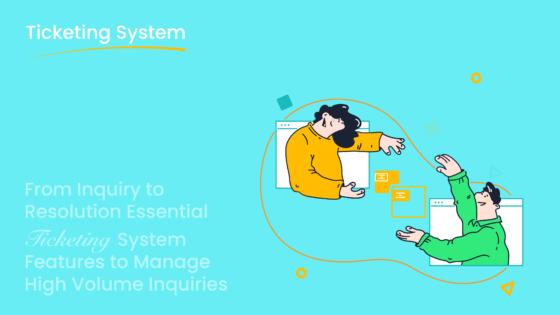
Customer service and support ticket systems have revolutionized how businesses interact with their customers. These systems simplify issue resolution, improve response times, and enhance the overall customer experience. For instance, a HubSpot study shows that ticketing systems can reduce ticket backlogs by 25%, while automation enables businesses to resolve tickets 52% faster. Customers now expect quicker responses, with 79% demanding faster service than five years ago. Choosing a reliable ticketing system like Sobot's ensures streamlined workflows and better service delivery. Sobot's advanced features, such as SLA management and multilingual support, make it an ideal choice for businesses aiming to boost efficiency and satisfaction.
Understanding Customer Service and Support Ticket Systems
What Is a Ticketing System?
Definition and purpose in customer support
A ticketing system is a type of help desk software designed to manage and resolve customer inquiries efficiently. It acts as a centralized platform where support tickets are logged, tracked, and resolved. Each ticket represents a specific issue or request raised by a customer, ensuring no query gets overlooked. By organizing these tickets systematically, businesses can streamline their customer service operations and improve the overall customer experience.
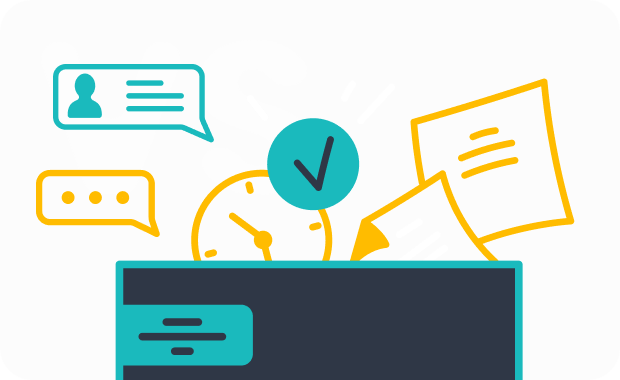
Sobot's ticketing system exemplifies this functionality by integrating multiple communication channels, such as email, voicemail, and chat, into one unified workspace. This approach simplifies issue management and ensures consistent service delivery across all platforms.
How ticketing systems streamline issue resolution
Ticketing systems simplify issue resolution by automating key processes. For example, tickets can be automatically routed to the most qualified agent based on predefined rules. This eliminates delays and ensures faster responses. Additionally, features like ticket prioritization allow urgent issues to be addressed immediately, preventing disruptions in workflows.
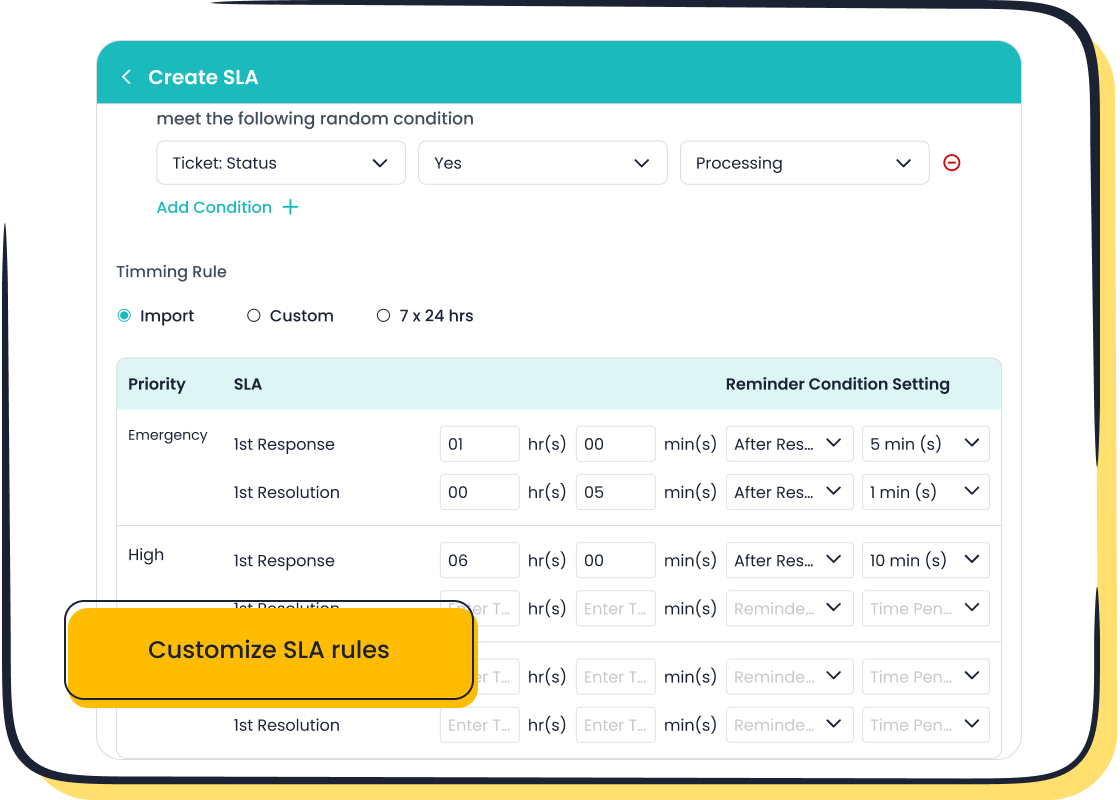
Sobot's system enhances this process with tools like SLA management and AI-powered ticketing. These features ensure timely responses and resolutions, boosting customer satisfaction. By centralizing support requests, businesses can track progress, measure performance, and optimize their operations effectively.
Benefits of Using a Ticketing System
Enhanced organization and tracking of customer inquiries
A ticketing system organizes customer inquiries in a structured manner, making it easier to track and manage them. All support tickets are stored in a single platform, allowing agents to access relevant information quickly. This centralized approach improves issue tracking and ensures no ticket is lost or forgotten.
For example, Sobot's ticketing system displays all customer data alongside the ticket, enabling agents to provide personalized support. Features like ticket categorization and filtering further enhance organization, helping teams prioritize tasks efficiently.
Faster response times and improved customer satisfaction
Ticketing systems significantly reduce response times by automating workflows. Automated ticket routing ensures that the right agent handles each issue, while predefined templates speed up communication. Faster resolutions lead to higher customer satisfaction scores, as customers appreciate timely and effective support.
A well-implemented system, like Sobot's, logs all support issues in one place and prioritizes urgent tickets automatically. This streamlined process not only improves response times but also enhances the overall customer experience.
Better team collaboration and accountability
Ticketing systems foster collaboration by providing a shared workspace for support teams. Agents can view ticket statuses, share updates, and coordinate efforts to resolve issues. Features like ticket assignment and progress tracking ensure accountability, as each team member knows their responsibilities.
Sobot's system takes collaboration a step further with tools like ticket merging and smart notifications. These features help teams work together seamlessly, ensuring efficient problem resolution and improved customer support.
Key Features of an Effective Ticketing System

Core Functionalities
Ticket creation, categorization, and prioritization
An effective ticketing system simplifies the process of creating, categorizing, and prioritizing tickets. When a customer submits a request, the system automatically generates a ticket and assigns it to the appropriate category. This ensures that every issue is logged and tracked systematically. Prioritization features allow you to address urgent matters first, improving response times and customer satisfaction.
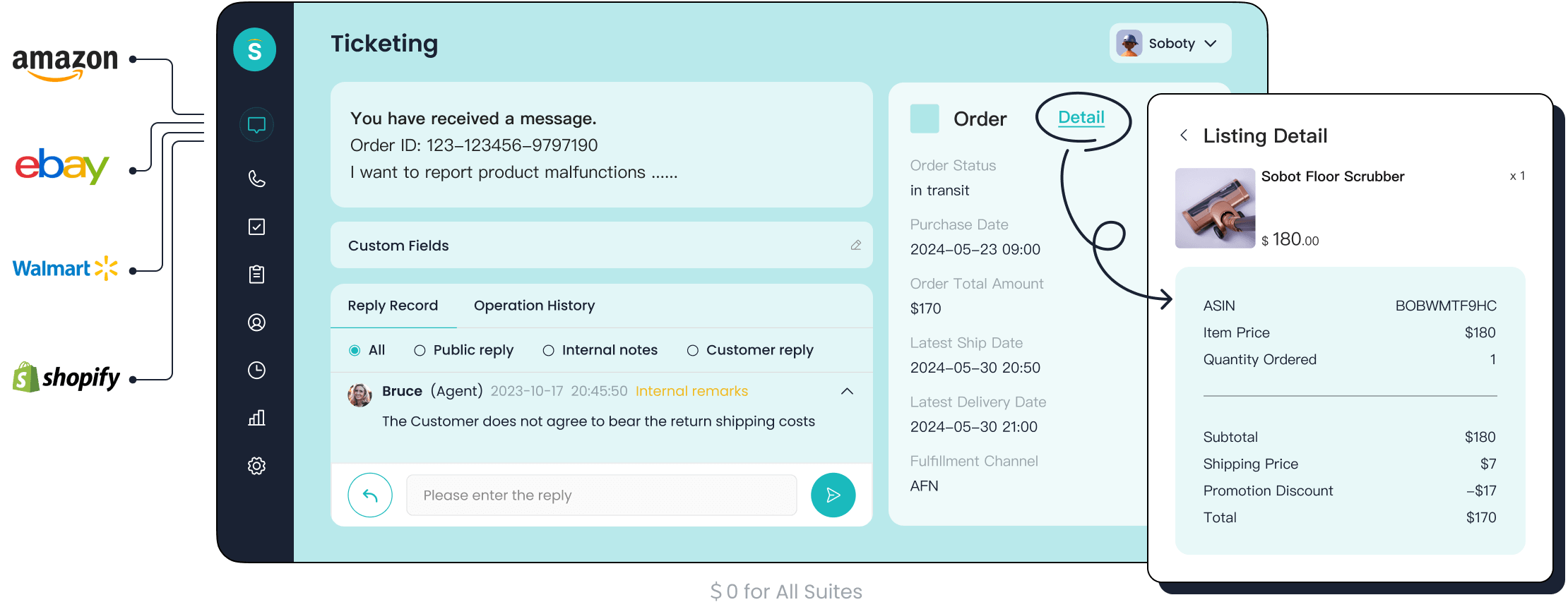
Sobot's ticketing system excels in this area by centralizing support requests from multiple channels into one platform. This centralization enables agents to search and respond to tickets efficiently, streamlining workflows and enhancing productivity. Businesses using such systems often see a 25% boost in customer retention and a 15% reduction in service expenses.
Automation and SLA management
Automation is a cornerstone of modern ticketing systems. By automating repetitive tasks like ticket routing and status updates, you can save time and focus on resolving issues. Service level agreement (SLA) management ensures that tickets are resolved within agreed timelines, maintaining high service standards.
Sobot's system allows you to automate where possible, using custom triggers to route tickets to the right agents. Its SLA management tools help you monitor response and resolution times, ensuring compliance with customer expectations. Metrics like First Response Time (FRT) and Mean Time to Resolution (MTTR) provide insights into efficiency and help improve service quality.
Advanced Tools and Integrations
Reporting and analytics for performance tracking
A robust ticketing system includes reporting and analytics tools to track performance. These tools help you monitor key metrics like resolution speed and customer satisfaction. By analyzing this data, you can identify areas for improvement and optimize your support processes.
Sobot's ticketing system offers trusted analytics that provides a clear view of your team's performance. For example, you can track SLA compliance and identify trends in ticket resolution. This data-driven approach enhances decision-making and ensures continuous improvement in customer service.
Integration with CRM and communication platforms
Integration capabilities are essential for a ticketing system. By connecting with CRM and communication platforms, you can unify customer data and streamline interactions. This integration improves efficiency and enhances the customer experience.
Sobot's system integrates seamlessly with platforms like Shopify, email, and chat. Businesses that adopt such integrations often see a 13% increase in the total value of orders per project. This demonstrates the significant impact of a unified approach to customer support.
Scalability and Customization
Adapting to business growth and unique needs
A ticketing system must scale with your business as it grows. Modern systems handle increased demands without compromising efficiency. They also adapt to unique business needs, ensuring long-term usability.
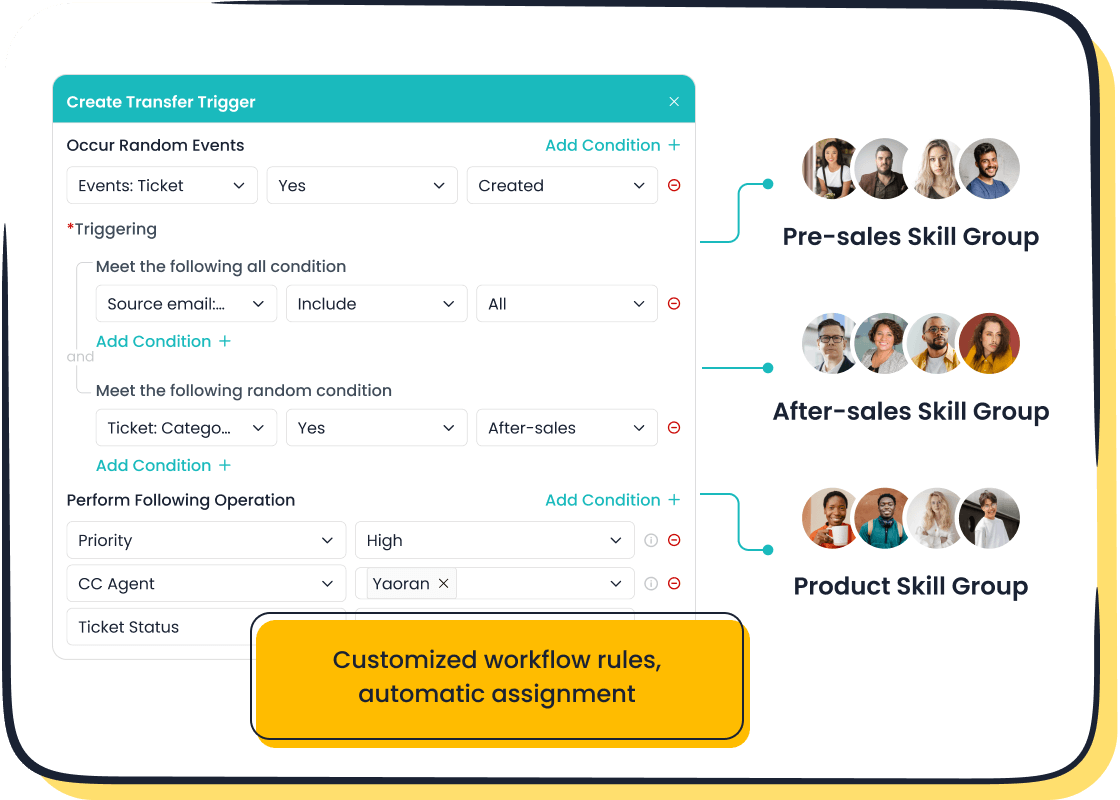
Sobot's ticketing system evolves with your organization, managing higher volumes of tickets as your customer base expands. Its scalability ensures that your support operations remain effective, even during periods of rapid growth.
Customizable workflows and templates
Customization is another key feature of an effective ticketing system. By tailoring workflows and templates, you can align the system with your specific processes. This flexibility enhances efficiency and ensures a seamless user experience.
Sobot's system allows you to customize workflows and create categorized templates for common ticket types. This feature reduces manual effort and ensures consistency in handling customer inquiries. Businesses that automate where possible and use customizable tools often achieve higher productivity and customer satisfaction.
Actionable Tips for Implementing a Ticketing System
Planning and Preparation
Define clear goals and objectives for implementation
Before implementing a ticketing system, you need to define your goals and objectives. Start by identifying the specific challenges your customer service team faces. For example, are you struggling with long response times or disorganized inquiries? Clear objectives help you measure success and align the system with your business needs.
Involve key stakeholders in this process to ensure comprehensive planning. Establish metrics like response time, resolution speed, and customer satisfaction to track progress. These measurable goals will guide your implementation and help you achieve a streamlined workflow.
Choose a reliable solution like Sobot's Ticketing System
Selecting the right help desk software is crucial. Look for a solution that supports multiple channels for ticket submission, such as email, chat, and voicemail. A reliable system should also offer automation, SLA management, and analytics to enhance efficiency.
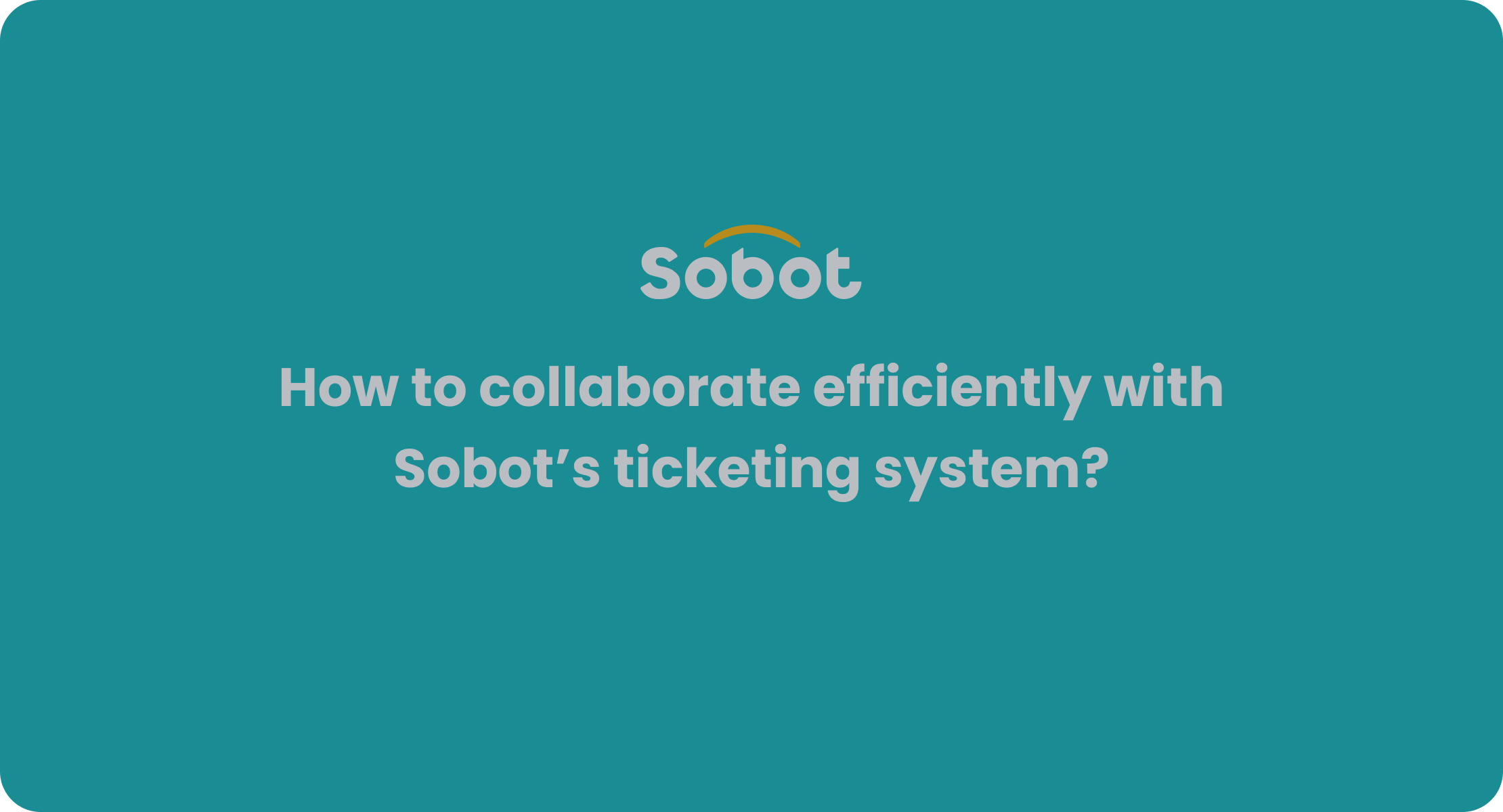
Sobot's ticketing system stands out with its ability to centralize inquiries and automate workflows. Its multilingual support and integration capabilities make it ideal for businesses handling diverse customer bases. By choosing a robust solution like Sobot, you can improve your customer experience and service efficiency.
Setting Up the System
Configure workflows, automation rules, and SLAs
Proper configuration ensures your ticketing system operates effectively. Set up workflows to route tickets based on urgency or type. Automation rules can handle repetitive tasks, such as assigning tickets to the right service agents.
Define SLAs to set clear expectations for response and resolution times. For instance, you can prioritize high-impact tickets to ensure timely resolutions. Sobot's system offers dynamic ticket routing and SLA management, helping you maintain high service standards while reducing manual effort.
Customize the support portal for user-friendly ticket submission
A user-friendly support portal encourages customers to engage with your service team. Customize the portal to simplify ticket submission across multiple channels. Include clear instructions and intuitive design elements to make the process seamless.
Sobot's ticketing system allows you to tailor workflows and templates to match your business needs. This customization ensures customers can submit tickets effortlessly, improving their overall experience and satisfaction.
Training and Onboarding
Train support teams on system functionalities
To maximize the benefits of your ticketing system, train your team thoroughly. Ensure service agents understand how to use features like ticket prioritization, automation, and SLA tracking. Hands-on training sessions can help them adapt quickly.
For example, Sobot provides resources to help teams leverage knowledge bases effectively. This training empowers agents to resolve tickets faster and deliver better support.
Provide ongoing resources and support for continuous learning
Training shouldn’t stop after the initial onboarding. Offer ongoing resources like tutorials, webinars, and FAQs to keep your team updated. Regular learning opportunities help service agents stay proficient and adapt to new system features.
By investing in continuous learning, you can ensure your team remains efficient and capable of handling customer inquiries. This approach fosters long-term success and enhances your customer service operations.
Best Practices for Managing Support Tickets

Prioritization and Triage
Categorize and tag tickets based on urgency and importance
Efficient ticket triage begins with categorizing and tagging tickets based on urgency and importance. This practice ensures that critical issues receive immediate attention while less pressing matters are addressed systematically. For example, urgent tickets related to service outages can be tagged as "high priority," while general inquiries can be marked as "low priority."

Sobot's help desk software simplifies this process with intelligent routing and automation. By leveraging AI capabilities, you can automate ticket categorization and ensure accurate tagging. This organized handling of customer issues leads to faster ticket resolution and streamlined workflows, enhancing customer satisfaction and productivity.
Assign tickets to the right agents to prevent collisions
Assigning tickets to the right service agents prevents collisions and ensures efficient ticket triage. When multiple agents work on the same ticket, it can lead to confusion and delays. Intelligent routing systems, like those in Sobot's ticketing system, automatically assign tickets based on predefined rules.
For instance, tickets related to technical issues can be routed to IT specialists, while billing inquiries go to the finance team. This targeted approach improves response times and ensures customers receive accurate solutions. A study shows that automation and intelligent routing reduce ticket resolution times by up to 30%, highlighting the importance of this practice.
Monitoring and Progress Tracking
Use dashboards to track ticket statuses and SLA compliance
Dashboards provide a clear overview of ticket statuses and SLA compliance, helping you monitor progress effectively. Metrics such as SLA compliance rate and average handling time offer insights into your team's performance.
Sobot's ticketing system includes advanced analytics tools that track SLA compliance and resolution times. For example, you can monitor the percentage of tickets resolved within SLA timeframes and identify areas needing improvement. These metrics ensure your team delivers service according to established standards, boosting customer satisfaction.
| Metric | Description |
|---|---|
| SLA Compliance Rate | Measures the percentage of tickets resolved within agreed SLA timeframes. |
| Average Handling Time | Tracks the average time taken to resolve tickets. |
| First Contact Resolution Rate | Identifies tickets resolved at the first point of contact. |
| Escalation Rate | Monitors the number of tickets requiring escalation to higher-level support. |
Regularly review unresolved tickets to ensure timely resolution
Unresolved tickets can negatively impact customer satisfaction. Regular reviews help identify bottlenecks and ensure timely resolutions. Use tools like ticket filters to prioritize unresolved issues and allocate resources effectively.
Sobot's system allows managers to tailor ticket lists for quick reviews. Features like smart notifications alert you to pending tickets, ensuring no issue is overlooked. This proactive approach reduces response times and improves overall efficiency.
Communication and Transparency
Keep customers informed with consistent updates
Transparent communication builds trust and keeps customers engaged. Regular updates on ticket progress reassure customers that their concerns are being addressed. For example, sending notifications when a ticket is assigned or resolved enhances the customer experience.
Sobot's ticketing system supports automated notifications, ensuring customers receive timely updates. This feature aligns with customer preferences, as 83% of users value immediate assistance and consistent communication. Keeping customers informed improves satisfaction and fosters loyalty.
Use predefined templates for efficient communication
Predefined templates streamline communication and reduce response times. Templates for common issues, such as password resets or shipping inquiries, allow service agents to respond quickly and accurately.
Sobot's system offers categorized templates for various ticket types, enhancing efficiency. For instance, Jetson implemented macro email templates and achieved a 60% decrease in first response time. Using templates not only saves time but also ensures consistent messaging, improving the overall customer experience.
Leveraging Feedback and Data for Continuous Improvement
Collecting Customer Feedback
Use surveys to gather insights on support quality
Surveys are a powerful tool for understanding how customers perceive your support quality. Metrics like Customer Satisfaction Score (CSAT), Customer Effort Score (CES), and Net Promoter Score (NPS) provide valuable insights into your service performance. For example, CSAT surveys help you identify areas where your team excels and where improvements are needed.
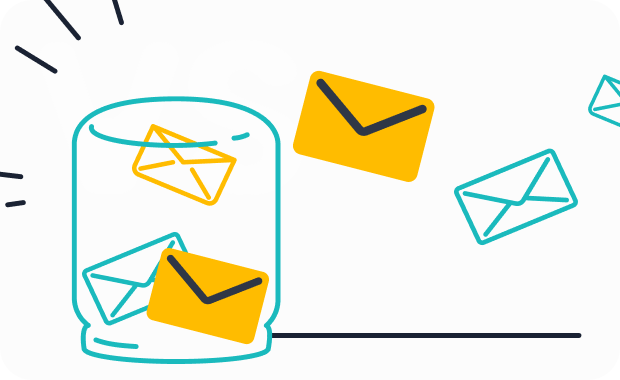
Using Sobot's ticketing system, you can automate survey distribution after resolving a ticket. This ensures timely feedback collection, helping you measure satisfaction levels effectively. Proactively gathering feedback through surveys and other channels, such as social media, builds a comprehensive view of customer needs.
Analyze feedback to identify areas for improvement
Feedback is only useful if you act on it. Analyzing customer responses helps you pinpoint recurring issues and refine your processes. For instance, if surveys reveal delays in ticket resolution, you can adjust workflows to address this.
Sobot's analytics tools simplify this process by organizing feedback data and highlighting trends. Acting on feedback not only improves your service but also shows customers that their opinions matter. This approach fosters loyalty and enhances your reputation.
Using Data to Optimize Processes
Monitor KPIs like resolution time and customer satisfaction
Tracking key performance indicators (KPIs) ensures your support operations remain efficient. Metrics such as First Response Time, Average Resolution Time, and CSAT provide a clear picture of your team's performance.
| Metric Name | Description |
|---|---|
| First Response Time | Average time taken for a first response from an agent on a ticket. |
| Average Resolution Time | Time taken to resolve a ticket, including wait times. |
| CSAT (Customer Satisfaction Score) | Measures customer satisfaction with the support received. |
Sobot's ticketing system offers real-time dashboards to monitor these KPIs. For example, tracking SLA compliance ensures tickets are resolved within agreed timelines, boosting customer satisfaction.
Adjust workflows based on data trends and insights
Data trends reveal inefficiencies in your processes. For instance, a high ticket backlog might indicate the need for better automation or additional service agents. Adjusting workflows based on these insights ensures continuous improvement.
Sobot's system allows you to customize workflows and automate repetitive tasks. This flexibility helps you adapt to changing demands, ensuring your team delivers consistent, high-quality support.
Iterative Improvements
Regularly update the system with new features and tools
Customer expectations evolve, and your ticketing system must keep pace. Regular updates ensure your tools remain effective. For example, adding AI-powered features can improve ticket routing and resolution times.
Sobot's commitment to innovation ensures its ticketing system stays ahead of industry trends. Businesses using Sobot often see reduced ticket backlogs and improved efficiency, as highlighted in a HubSpot study showing a 25% improvement with updated systems.
Test and implement enhancements to improve efficiency
Testing new features before full implementation minimizes disruptions. For instance, introducing a self-service portal can reduce ticket volumes while improving customer satisfaction.
Sobot's system supports iterative improvements by offering scalable solutions. This adaptability ensures your support operations remain efficient, even as your business grows. A 2023 Salesforce report found that 79% of customers expect faster responses, emphasizing the importance of continuous enhancements.
Implementing a robust ticketing system transforms your customer support operations. A solution like Sobot's Ticketing System centralizes inquiries, automates workflows, and ensures SLA compliance. These features improve response times and enhance customer satisfaction. For example, businesses using Sobot often report a 25% reduction in ticket backlogs, showcasing its efficiency.
Adopting the tips and best practices outlined in this blog helps you streamline workflows and boost team productivity. By prioritizing automation, monitoring KPIs, and leveraging customer feedback, you can create a seamless support experience. Start optimizing your processes today with Sobot's intelligent tools and elevate your customer service to new heights. 🚀
Ready to enhance your support? Explore Sobot's Ticketing System here.
FAQ
1. What is the primary purpose of a ticketing system?
A ticketing system helps you manage customer inquiries efficiently. It organizes, tracks, and resolves issues systematically. For example, Sobot's Ticketing System centralizes requests from email, chat, and voicemail, ensuring no query gets overlooked. This improves response times and enhances customer satisfaction.
2. How does automation improve ticketing system efficiency?
Automation reduces manual tasks like ticket routing and status updates. Sobot's system uses custom triggers to assign tickets to the right agents. This saves time and ensures faster resolutions. Businesses using automation report up to 30% shorter resolution times, improving overall efficiency.
3. Can a ticketing system handle multilingual support?
Yes, many systems, including Sobot's, support multiple languages. This feature allows customers to submit tickets in their preferred language. For instance, Sobot's multilingual support ensures global businesses can cater to diverse audiences, enhancing accessibility and customer satisfaction.
4. How does SLA management benefit customer support?
SLA management ensures tickets are resolved within agreed timelines. Sobot's Ticketing System tracks SLA compliance, helping you meet customer expectations. For example, monitoring metrics like First Response Time ensures timely resolutions, boosting trust and satisfaction.
5. Why is integration important in a ticketing system?
Integration unifies customer data across platforms like CRM and e-commerce. Sobot's system integrates with Shopify, email, and chat, streamlining workflows. This seamless connection improves efficiency and provides a consistent customer experience, leading to higher satisfaction rates.
💡 Tip: Explore Sobot's Ticketing System here to see how it can transform your customer support operations.
See Also
Enhancing Customer Support Through Effective Live Chat Techniques
Ten Strategies to Improve Customer Satisfaction via Live Chat
Elevate SaaS Customer Support Using Live Chat Approaches