Are Zendesk Alternatives Better for Your Business?

Choosing the right customer service software can transform how you handle customer interactions. While Zendesk remains a popular choice, alternatives to Zendesk often provide tailored solutions that better align with your unique business needs. Metrics like first response time, customer satisfaction score, and average resolution time highlight the importance of selecting tools that enhance your customer experience. For example, Sobot offers an all-in-one platform designed to streamline communication and improve efficiency. By evaluating your goals and challenges, you can find a solution that supports your growth and delivers exceptional customer support.
Identify Your Business Needs
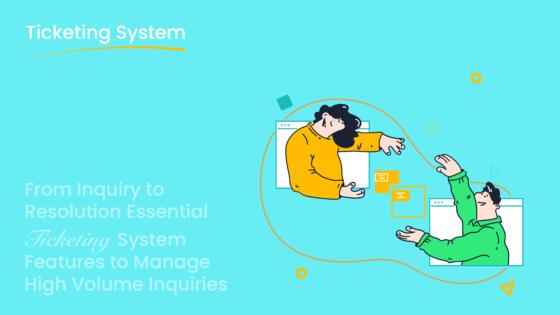
Assess Current Customer Support Challenges
Understanding your current customer support challenges is the first step in identifying the right solution for your business. Many companies face issues such as high costs, limited customization, and unreliable features. For instance, some platforms charge $55 per agent as a starting price, which can strain budgets for larger teams. Additionally, businesses often struggle with tools that lack transparency, leading to unexpected add-on costs.
Another common challenge is inefficient team collaboration. Basic tools may not support smooth communication among team members, which can slow down response times. Data management issues, such as difficulties in uploading or exporting information, further complicate operations. These challenges highlight the importance of finding a platform that aligns with your specific needs and enhances the customer experience.
Define Your Customer Service Goals
Clearly defining your customer service goals helps you choose a solution that supports your objectives. Do you aim to reduce response times, improve customer satisfaction, or streamline workflows? For example, if your goal is to enhance the customer experience, you might prioritize tools that offer omnichannel support and AI-driven automation. These features allow you to provide personalized and efficient service across multiple platforms.
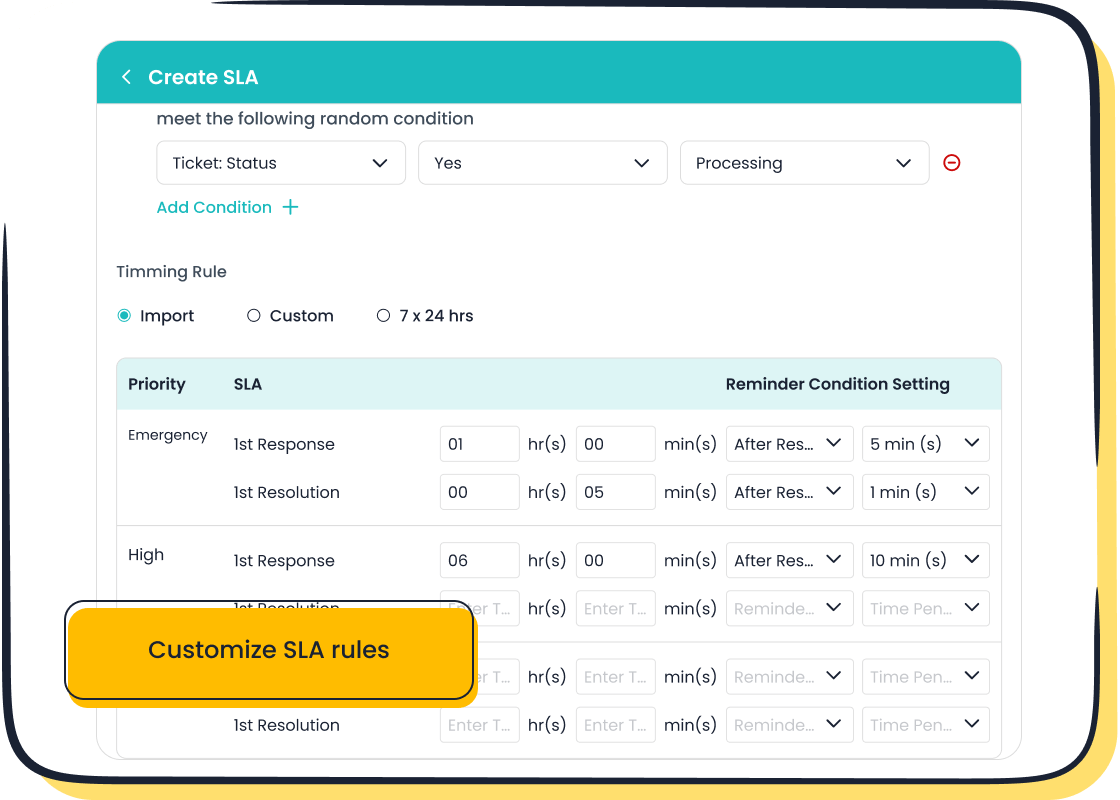
Consider how your goals align with your business growth. If scalability is a priority, look for solutions that can grow with your team. Sobot’s Ticketing System, for instance, offers features like SLA management and multilingual support, making it easier to meet diverse customer needs while maintaining efficiency.
Understand Your Team’s Workflow and Requirements
Your team’s workflow plays a crucial role in determining the right customer support tool. Evaluate how your team currently handles tasks like ticket assignment, issue resolution, and communication. Are there bottlenecks that slow down productivity? Identifying these gaps can help you find a solution that integrates seamlessly into your operations.
For example, Sobot’s unified platform consolidates customer data and communication channels, enabling your team to work more efficiently. Features like automatic ticket routing and AI-powered tools reduce manual effort, allowing agents to focus on complex issues. By understanding your team’s requirements, you can select a platform that not only improves operations but also enhances the overall customer experience.
Key Features to Compare in Alternatives to Zendesk
Pricing and Cost-Effectiveness
When evaluating alternatives to Zendesk, pricing plays a crucial role. Many help desk solutions offer competitive pricing models that cater to businesses of all sizes. For instance, GrooveHQ starts at $16 per user per month, making it a budget-friendly option for small teams. Similarly, Freshdesk provides plans starting at $15 per agent per month, with a free plan available for basic needs. In contrast, Zendesk's starting price of $55 per agent per month can strain budgets, especially for growing teams.
Transparent pricing is another factor to consider. Helpshift, for example, offers clear and competitive rates, making it easier for startups to plan their expenses. By choosing cost-effective customer support tools, you can allocate resources to other areas of your business while still delivering excellent customer service.
| Service | Price |
|---|---|
| Zendesk | $55/agent/month |
| Freshdesk | $15/agent/month (free plan available) |
| LiveChat | $20/agent/month |
| Help Scout | $50/month for 100 contacts, unlimited users |
| Intercom | $29/seat/month (plus AI usage fees) |
Scalability and Future Growth Potential
Scalability ensures that your help desk software grows with your business. Cloud-based support platforms like Sobot’s Ticketing System offer features such as SLA management and multilingual support, making them ideal for businesses with diverse customer bases. Additionally, AI-driven automation in customer service software is becoming a standard, with 60% of incoming tickets now managed by AI. This trend highlights the importance of choosing a platform that embraces automation to handle increasing workloads efficiently.
Customer ratings also provide insights into scalability. For example, Customerly’s 4.3 rating on G2 and 4.5 on Capterra reflect its ability to meet user expectations as businesses expand. By selecting a scalable customer service platform, you can ensure long-term success and adaptability.
| Feature | Description |
|---|---|
| AI Handling | 60% of incoming tickets are managed by AI, indicating a trend towards automation and efficiency in customer service. |
| User Ratings | Customerly has a rating of 4.3 on G2 and 4.5 on Capterra, reflecting positive user experiences and satisfaction. |
| Pricing Plans | Scalable pricing options starting from $49/month, allowing businesses of various sizes to adopt the platform. |
Integration with Existing Tools and Platforms
Seamless integration with your existing systems is essential for improving efficiency. Many alternatives to Zendesk excel in this area. For example, Helpshift provides omni-channel support, ensuring smooth communication across platforms. Sobot’s Ticketing System integrates with email, voicemail, chat, and e-commerce platforms like Shopify, creating a unified workspace for your team. This integration reduces data silos and enhances the customer experience.
Real-world examples highlight the benefits of integration. A regional bank reduced issue resolution times by 43% by using integrated systems. Similarly, an education portal saw a 58% drop in customer effort scores by leveraging unified profiles. These success stories demonstrate how integrated help desk software can transform your operations and improve customer satisfaction.
Tip: Look for help desk software that consolidates customer data and communication channels. This approach simplifies workflows and boosts productivity.
Quality of Customer Support and Training
When choosing Zendesk alternatives, the quality of customer support and training plays a critical role in ensuring success. A platform that offers robust support and effective training empowers your team to deliver exceptional service.
Key Metrics to Evaluate Support Quality
Evaluating customer support quality involves analyzing specific performance metrics. These benchmarks help you understand how well a platform meets your needs:
| Metric | Description |
|---|---|
| Customer Satisfaction Score (CSAT) | Measures how satisfied customers are with support interactions. |
| Net Promoter Score (NPS) | Gauges the likelihood of customers recommending the service based on their experience. |
| Average Handle Time (AHT) | Indicates the average time spent resolving customer issues, balancing efficiency and customer care. |
| Customer Effort Score (CES) | Assesses how easy it is for customers to get their issues resolved, impacting retention. |
| Escalation Rates | Tracks how often issues are escalated, reflecting the effectiveness of initial support interactions. |
These metrics provide a clear picture of how well a platform supports your team and customers.
Importance of Tailored Training
Tailored training programs improve agent performance by addressing individual weaknesses. For example, focusing on areas like customer satisfaction or call duration can enhance overall effectiveness. Platforms like Sobot offer intuitive tools and training resources that simplify onboarding and help agents master advanced features like AI-powered ticketing and SLA management.
Tip: Look for platforms that provide ongoing training and support. This ensures your team stays updated on new features and best practices.
Benchmarking Against Industry Standards
Comparing your performance with industry standards helps you identify areas for improvement. Companies like Intercom and Freshworks publish annual reports with insights into customer experience metrics. These reports allow you to benchmark your metrics, such as CSAT or AHT, against peers in your industry.
Sobot’s solutions, such as its Ticketing System, come with built-in analytics to track these metrics. This makes it easier for you to monitor performance and implement data-driven improvements. By choosing a platform that prioritizes both support quality and training, you can elevate your customer service operations and achieve long-term success.
Researching Zendesk Alternatives

Read Reviews and Case Studies
Reading reviews and case studies provides valuable insights into how different help desk solutions perform in real-world scenarios. Reviews often highlight user experiences, including ease of use, customer support quality, and feature reliability. For example, platforms with high ratings for scalability and cost-effectiveness tend to meet the needs of growing businesses. Case studies, on the other hand, showcase specific success stories. These examples demonstrate how companies have improved their operations by adopting a particular help desk system.
When researching, focus on evaluation criteria that align with your goals. The table below outlines key factors to consider:
| Evaluation Criteria | Description |
|---|---|
| Unique Strengths | Comparison of strengths between Zendesk and Freshdesk. |
| Key Features | Identification of features that align with business needs. |
| Scalability & Cost-Effectiveness | Assessment of how well each platform scales without increasing costs. |
| Customer Support | Evaluation of the responsiveness and helpfulness of customer support. |
By analyzing these aspects, you can identify a solution that fits your business requirements.
Test Demos and Free Trials
Testing demos and free trials allows you to experience a help desk platform firsthand. This step helps you evaluate usability, feature functionality, and overall compatibility with your team’s workflow. For instance, Sobot offers a demo of its Ticketing System, which integrates email, voicemail, and chat into a unified platform. This feature simplifies ticket management and improves efficiency.
During a trial, pay attention to how the system handles ticket assignment and whether it supports automation. Features like SLA management and multilingual support can significantly enhance your operations. Testing also reveals potential challenges, such as integration issues or limited customization options. Use this opportunity to involve your team and gather their feedback. Their input ensures the chosen platform meets both operational and user needs.
Consult Peers and Industry Experts
Consulting peers and industry experts provides practical advice and recommendations. Peers who have already transitioned to a new help desk system can share their experiences, including challenges and benefits. Industry experts, on the other hand, offer insights into emerging trends and best practices. For example, they might highlight the growing importance of AI-driven automation in customer support.
Networking events, online forums, and professional groups are excellent resources for gathering opinions. You can also explore expert reviews and reports that compare various help desk solutions. These resources often include performance metrics, such as customer satisfaction scores and average resolution times. By leveraging this knowledge, you can make an informed decision that aligns with your business goals.
Explore Sobot’s Ticketing System as a Comprehensive Solution
Sobot’s ticketing system offers a unified platform that simplifies customer support operations. It integrates multiple communication channels, including email, voicemail, and chat, into one workspace. This feature ensures your team can manage tickets efficiently without switching between tools. By automating ticket creation and routing, the system reduces manual effort and speeds up response times.
The platform’s intelligent tools, such as SLA management and custom triggers, enhance accuracy and customer satisfaction. For example, you can set response deadlines based on ticket priority, ensuring timely resolutions. Multilingual support also allows you to serve a global audience effectively. These features make the ticketing system ideal for businesses aiming to improve both efficiency and customer experience.
Real-world results demonstrate its effectiveness. Sobot’s integration with Samsung’s ordering system increased agent efficiency by 30%. Over two years, the self-service platform reduced inbound discussion volume by 20% while boosting positive feedback to 96%. Additionally, customer satisfaction scores reached an impressive 97% after implementation. These outcomes highlight the system’s ability to deliver measurable improvements.
Sobot’s ticketing system also provides robust analytics. You can monitor performance metrics like resolution times and customer satisfaction rates. This data helps you identify areas for improvement and make informed decisions. The system’s seamless integration with e-commerce platforms like Shopify further enhances its versatility, making it a comprehensive solution for businesses of all sizes.
Tip: Automating repetitive tasks with Sobot’s ticketing system allows your team to focus on complex customer issues, improving overall productivity.
By choosing Sobot’s ticketing system, you gain a reliable tool that adapts to your needs and supports your growth. Its advanced features and proven results make it a valuable asset for any customer support team.
Evaluating Fit for Your Organization
Match Features to Business Needs
Matching features to your business needs ensures that the tools you choose genuinely enhance your customer support operations. This process involves identifying which features align with your goals and validating their value through customer feedback. For example, treating each feature as a hypothesis and testing it with real-world scenarios can reveal whether it meets customer expectations. Research shows that businesses often add unnecessary features, which can reduce customer satisfaction. By focusing on features that address actual needs, you can improve customer retention and satisfaction.
Sobot’s Ticketing System exemplifies this approach. Its features, such as SLA management and multilingual support, cater to businesses aiming to streamline workflows and serve diverse audiences. These tools ensure that your team can handle tickets efficiently while maintaining high service standards. By aligning features with your goals, you create a foundation for long-term success.
Conduct Team Feedback Sessions
Team feedback sessions play a vital role in evaluating new tools. These sessions provide insights into how well a platform fits your team’s workflow and highlight areas for improvement. Surveys can measure team dynamics, workload distribution, and alignment with business goals. For instance, GitLab’s quarterly Engagement Survey revealed a 40% increase in project completion rates when teams engaged in regular feedback sessions. Similarly, a McKinsey study found that companies implementing employee engagement strategies experienced a 21% boost in profitability.
During these sessions, encourage open dialogue to uncover challenges and identify opportunities for growth. Sobot’s unified platform simplifies collaboration by consolidating customer data and communication channels. This integration fosters teamwork and ensures that your customer success teams can focus on delivering exceptional service.
| Metric | Description |
|---|---|
| Evaluate team dynamics | Assesses collaboration effectiveness and identifies areas for improvement. |
| Promote fair work distribution | Highlights workload imbalances, fostering trust and preventing burnout. |
| Identify barriers to productivity | Uncovers challenges that hinder progress, providing actionable data for improvement. |
Analyze Trial Results and Usability
Trial periods offer a hands-on opportunity to evaluate a platform’s usability and benefits. Testing features like ticket assignment, automation, and multilingual support helps you determine if the tool meets your operational needs. For example, platforms like Looppanel and Lookback provide free trials, allowing businesses to explore functionality before committing. These trials often reveal how well a system integrates with your existing tools and whether it enhances productivity.
Sobot’s Ticketing System offers a demo that showcases its unified workspace and automation capabilities. This trial period helps you assess how the platform handles real-world scenarios, such as managing high ticket volumes or resolving complex issues. By analyzing trial results, you can make informed decisions that align with your team’s requirements and customer success goals.
| Platform | Trial Period | Benefits |
|---|---|---|
| Looppanel | 15-day free | Explore features before subscription |
| Lookback | Free trial | Test functionality in usability studies |
Tip: Involve your team during the trial phase to gather diverse perspectives and ensure the platform meets everyone’s needs.
Leverage Sobot’s Omnichannel Solution for Seamless Integration
Sobot’s omnichannel solution simplifies how you manage customer interactions across multiple platforms. It provides a unified workspace where your team can handle inquiries from email, social media, live chat, and voice calls in one place. This integration eliminates the need to switch between tools, saving time and reducing errors.
Imagine a scenario where a customer starts a conversation on social media but later follows up via email. Without proper integration, your team might struggle to track the conversation history. Sobot’s omnichannel support ensures that all interactions are linked to a single customer profile. This feature allows your agents to provide consistent and personalized service, no matter the channel.
The solution also includes AI-driven tools that automate repetitive tasks like answering FAQs. This automation frees up your team to focus on complex issues. For example, a retail business using Sobot reduced agent workload by 30% while improving response times. These results demonstrate how omnichannel support can enhance both efficiency and customer satisfaction.
Sobot’s platform integrates seamlessly with popular tools like Salesforce and Shopify. This compatibility ensures that your existing systems work together smoothly. Additionally, the solution offers analytics to track performance metrics such as resolution times and customer satisfaction scores. These insights help you identify areas for improvement and optimize your operations.
By adopting Sobot’s omnichannel solution, you can deliver a seamless customer experience while boosting your team’s productivity. It’s a powerful tool for businesses looking to stay competitive in today’s fast-paced market.
Tip: Start with a free demo of Sobot’s omnichannel solution to see how it can transform your customer service operations.
Making the Final Decision
Weigh Pros and Cons of Each Option
Choosing the right help desk solution requires a clear understanding of its strengths and weaknesses. Start by listing the pros and cons of each platform you’re considering. For example, evaluate features like automation, scalability, and integration capabilities. Platforms that offer AI-driven tools, such as Sobot’s Ticketing System, can significantly reduce manual tasks and improve efficiency. On the other hand, some solutions may lack flexibility or charge higher fees for additional features.
A structured decision-making framework can simplify this process. Create a decision matrix to compare platforms based on criteria like cost, performance, and customer experience. For instance, consider whether the platform supports multilingual customer service or integrates seamlessly with your existing tools. By weighing these factors, you can identify the help desk software that aligns best with your business needs.
| Criteria | Description |
|---|---|
| Competency | Proven quality and effective training resources. |
| Cost | Transparent pricing that fits your budget. |
| Communication | Efficient management of communication channels. |
| Culture | Shared values for smoother collaboration. |
Align the Choice with Long-Term Goals
Your help desk software should support your long-term objectives. If your goal is to enhance the customer experience, prioritize platforms that offer omnichannel support and advanced analytics. Sobot’s Omnichannel Solution, for example, consolidates customer interactions across email, chat, and social media into a unified workspace. This feature ensures consistent service and helps you build stronger customer relationships.
Scalability is another critical factor. As your business grows, your customer support needs will evolve. Choose a platform that can handle increased ticket volumes without compromising performance. AI-powered tools, like those in Sobot’s solutions, can automate repetitive tasks, allowing your team to focus on complex issues. This adaptability ensures your help desk remains effective as your business expands.
Tip: Aligning your software choice with your growth strategy ensures long-term success and operational efficiency.
Ensure Vendor Support and Reliability
Vendor reliability plays a crucial role in maintaining smooth operations. Look for platforms that offer real-time monitoring and advanced alerting features. These tools help detect and resolve issues quickly, minimizing downtime. For instance, Sobot’s solutions provide comprehensive system insights, ensuring consistent performance and reliability.
Evaluate the vendor’s commitment to customer support. Reliable vendors offer robust training programs and responsive support teams. Sobot, for example, provides ongoing assistance and resources to help businesses maximize their software’s potential. Additionally, consider the vendor’s financial stability and adherence to industry standards. These factors indicate their ability to deliver consistent quality over time.
| Feature | Description |
|---|---|
| Real-Time Monitoring and Alerts | Ensures timely detection of system issues. |
| Advanced Alerting Features | Customizable thresholds for faster incident response. |
| Comprehensive System Insights | Provides detailed performance data for better decision-making. |
By choosing a reliable vendor, you can ensure your help desk software remains a valuable asset for your business.
Consider Sobot’s Proven Track Record with Clients Like OPPO
When evaluating customer support tools, real-world success stories can provide valuable insights. Sobot’s collaboration with OPPO, a global leader in smart devices, showcases how its solutions deliver measurable results. By addressing OPPO’s unique challenges, Sobot demonstrated its ability to enhance customer service operations effectively.
OPPO faced significant hurdles during peak shopping periods. High inquiry volumes overwhelmed their support team, leading to delays and customer dissatisfaction. Sobot’s ticketing system and chatbot provided the perfect solution. The chatbot handled repetitive queries, allowing human agents to focus on complex issues. This approach improved efficiency and reduced response times.
Example: Sobot’s chatbot achieved an 83% resolution rate for OPPO, while customer satisfaction soared to 94%. These improvements contributed to a 57% increase in repurchase rates.
Sobot also optimized OPPO’s knowledge base. By automating Q&A updates, the system reduced maintenance efforts by 90%. Additionally, Sobot’s omnichannel solution integrated OPPO’s global communication channels. This integration eliminated data silos, enabling agents to access customer information seamlessly.
| Metric | Result |
|---|---|
| Chatbot Resolution Rate | 83% |
| Positive Feedback Rate | 94% |
| Knowledge Base Efficiency | 90% reduction in effort |
| Repurchase Rate Increase | 57% |
These results highlight Sobot’s ability to transform customer support operations. Its tools, like the ticketing system and omnichannel solution, streamline workflows and enhance customer satisfaction. By choosing Sobot, you can achieve similar success and build stronger relationships with your customers.
Tip: Explore Sobot’s ticketing system and omnichannel solution to see how they can elevate your customer support.
Evaluating Zendesk alternatives involves identifying your needs, comparing features, and testing solutions. This process ensures you select tools that align with your goals. A tailored approach helps you improve customer support and build stronger customer relationships. For example, Sobot’s Ticketing System streamlines workflows with automation, while its Omnichannel Solution enhances customer satisfaction by unifying communication channels. These tools provide scalable, efficient solutions for businesses aiming to deliver exceptional service. By choosing the right platform, you can foster lasting customer relationships and drive growth.
FAQ
What are the key benefits of using Sobot’s Ticketing System?
Sobot’s Ticketing System offers automation, SLA management, and multilingual support. It integrates email, voicemail, and chat into one platform, simplifying workflows. Businesses using it report faster response times and improved customer satisfaction. For example, OPPO achieved an 83% chatbot resolution rate and a 94% positive feedback rate.
Tip: Explore Sobot’s Ticketing System to see how it can enhance your operations.
How does Sobot’s Omnichannel Solution improve customer service?
Sobot’s Omnichannel Solution unifies communication channels like email, social media, and live chat into one workspace. This ensures consistent service and reduces agent workload by 30%. It also provides AI-driven automation for repetitive tasks, allowing your team to focus on complex customer issues.
Can Sobot’s solutions scale with my business?
Yes, Sobot’s solutions are designed for scalability. Features like SLA management, multilingual support, and AI-driven tools adapt to growing customer demands. For example, Sobot supports over 6 million online communications daily, ensuring reliability for businesses of all sizes.
What industries benefit most from Sobot’s products?
Sobot serves industries like retail, financial services, gaming, and education. Companies such as Samsung, OPPO, and Luckin Coffee use Sobot to streamline customer interactions. Its versatile tools cater to diverse needs, from e-commerce integration to multilingual support.
How can I test Sobot’s solutions before committing?
Sobot offers free demos and trials for its products, including the Ticketing System and Omnichannel Solution. These trials let you explore features like automation, integration, and analytics. Testing ensures the platform aligns with your team’s workflow and customer service goals.
Note: Contact Sobot at marketing@sobot.io to schedule a demo.
See Also
Best Live Chat Solutions for Small Enterprises in 2024
10 Excellent Chat Applications for Businesses in 2024
10 Leading Live Chat Solutions: Shopify and Rivals