Free AI Customer Service Chatbot: Simple Steps to Build

Imagine having a tool that works 24/7, answers customer questions instantly, and never gets tired. That’s exactly what a free AI customer service chatbot can do for your business. These chatbots handle up to 80% of routine tasks, saving companies billions of hours annually. They also cut operational costs by 35% while resolving tickets 52% faster. With tools like Sobot, you can build your own AI chatbot without coding. Whether you want to enhance efficiency or improve customer satisfaction, this AI chatbot solution is a game-changer. Ready to build chatbots that transform your service?
Define the Purpose of Your Free AI Customer Service Chatbot
Identify Customer Service Needs
Common use cases for customer service chatbots
Before building your chatbot, think about how it can help your business. Chatbots are great for handling repetitive tasks and answering common questions. For example, they can provide order updates, troubleshoot basic issues, or guide customers through your services. These bots work 24/7, ensuring no customer query goes unanswered, even during off-hours.

Businesses often use chatbots to manage high volumes of inquiries during peak times. They also help reduce wait times by instantly responding to routine questions. With AI-powered chatbots like Sobot, you can even offer multilingual support, making it easier to connect with global customers. This flexibility ensures your chatbot meets the needs of your audience while improving their overall experience.
Examples of tasks your chatbot can handle
Your chatbot can handle a variety of tasks, such as:
- Answering FAQs like “What are your business hours?”
- Providing personalized product recommendations.
- Assisting with order tracking and returns.
- Collecting customer feedback through surveys.
- Escalating complex issues to human agents.
For instance, Sobot’s AI chatbot uses a knowledge base to provide accurate answers and resolve issues quickly. It can even analyze customer sentiment to address concerns proactively. These features not only automate customer service but also enhance satisfaction.
Set Clear Goals for the Chatbot
Define what success looks like for your chatbot
Setting clear goals helps you measure your chatbot’s success. Do you want to reduce response times? Improve customer satisfaction? Or maybe cut operational costs? Success could mean achieving a high containment rate, where the chatbot resolves most issues without human help. Metrics like customer satisfaction scores and first-contact resolution rates can also show how well your chatbot performs.
Companies using AI chatbots often report faster response times and lower costs. For example, replacing multiple agents with a single chatbot operator can save money while maintaining service quality. By defining your goals, you can focus on what matters most to your business.
Prioritize tasks based on customer pain points
Start by identifying your customers’ biggest frustrations. Long wait times? Repeatedly explaining the same issue? Use your chatbot to address these pain points first. For example, if customers often ask about order statuses, make that a priority feature.
Sobot’s chatbot excels at triaging queries, ensuring customers get quick answers or are directed to the right agent. This approach not only improves efficiency but also builds trust with your audience. By focusing on what your customers need most, you’ll create a chatbot that truly adds value.
Choose the Right Platform to Build Your AI Chatbot
Overview of Free Chatbot Platforms
Examples: Sobot Chatbot, ChatGPT, Tidio, or Landbot
When it comes to building a chatbot, you have plenty of free platforms to choose from. Popular options include Sobot Chatbot, ChatGPT, Tidio, and Landbot. Each of these platforms offers unique features to help you create your own ChatGPT-like chatbot tailored to your business needs.
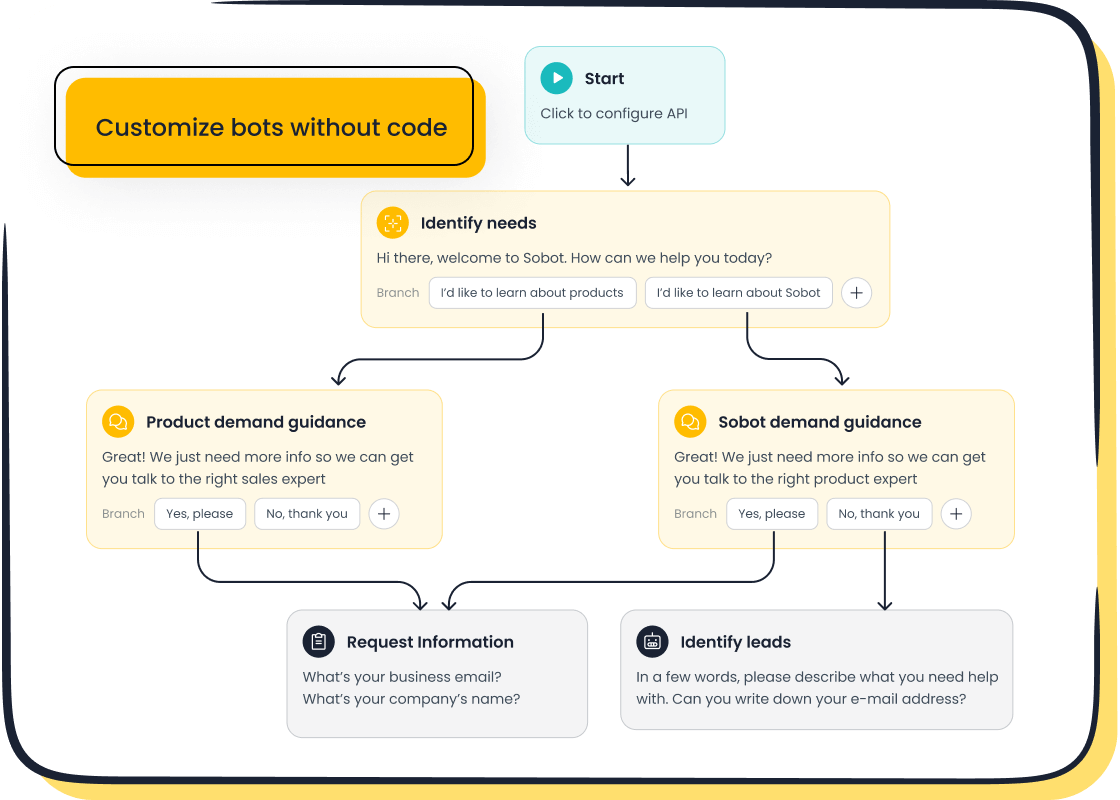
For instance, Sobot Chatbot stands out with its no-coding-required interface and multilingual support. It’s perfect for businesses looking to automate customer interactions without technical expertise. ChatGPT, on the other hand, is known for its conversational AI capabilities, making it ideal for natural and engaging customer interactions. Platforms like Tidio and Landbot focus on user-friendly designs and quick deployment, which are great for small businesses or startups.
Key features to look for in a platform
Choosing the right chatbot platform means focusing on features that align with your goals. Here are some key aspects to consider:
- Ease of Use: Platforms like Sobot Chatbot offer drag-and-drop interfaces, making it simple to design workflows.
- Integration: Look for platforms that connect seamlessly with your existing tools, such as CRMs or helpdesk systems.
- Scalability: Ensure the platform can grow with your business. For example, Sobot Chatbot supports omnichannel interactions, allowing you to expand across multiple platforms like WhatsApp and SMS.
- AI Capabilities: Advanced AI features, such as sentiment analysis and proactive messaging, can enhance customer experiences.
Compare and Select the Best Tool
Factors to consider: ease of use, integrations, and scalability
Not all chatbot platforms are created equal. To find the best one, consider these factors:
| Factor | Description |
|---|---|
| Functionality | Does the platform meet your business needs, like handling FAQs or order tracking? |
| Integration | Can it integrate with your website, CRM, or other tools for smooth operations? |
| Scalability | Will it handle more interactions as your business grows? |
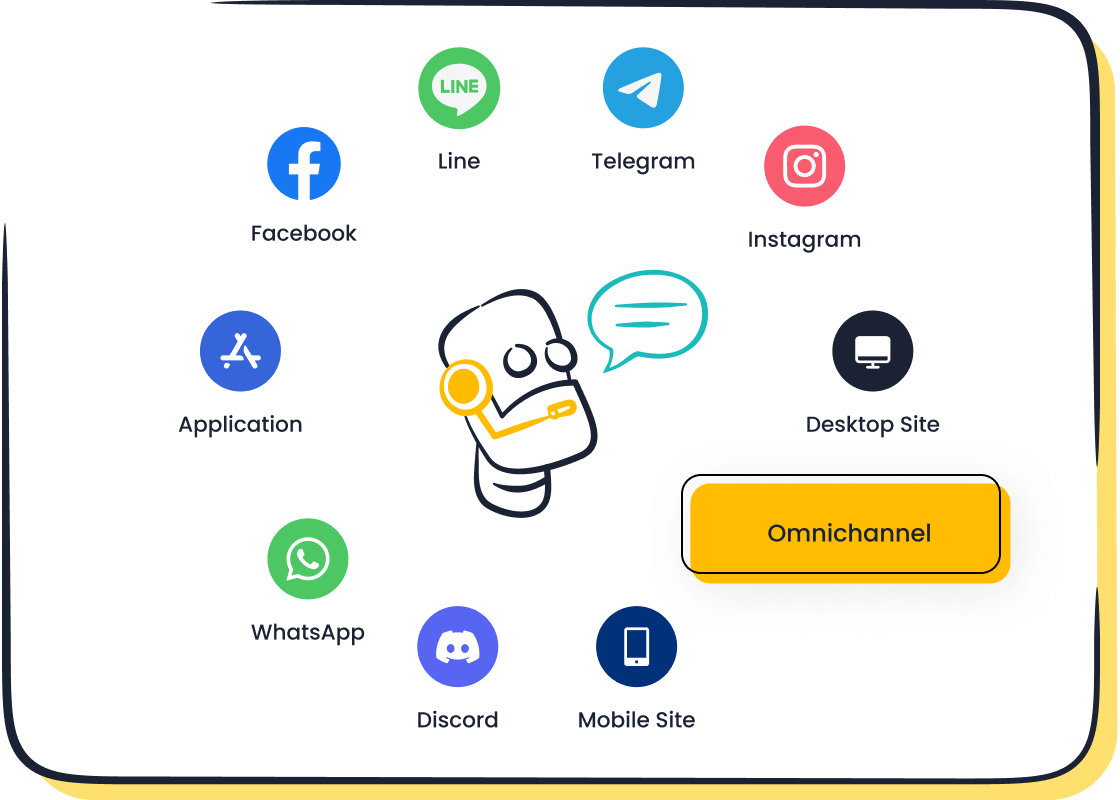
For example, Sobot Chatbot excels in all three areas. It’s user-friendly, integrates with popular tools, and scales effortlessly to meet growing demands. These features make it a reliable choice for businesses of all sizes.
How to sign up and get started with a free platform
Getting started is easier than you think. Most platforms, including Sobot Chatbot, allow you to sign up for free. Simply visit their website, create an account, and follow the setup instructions. With Sobot, you can start building your chatbot using its intuitive point-and-click interface. No coding? No problem! You’ll have your chatbot ready to go in no time.
Tip: Start small by focusing on one or two key tasks, like answering FAQs or providing order updates. You can always expand your chatbot’s capabilities as you grow.
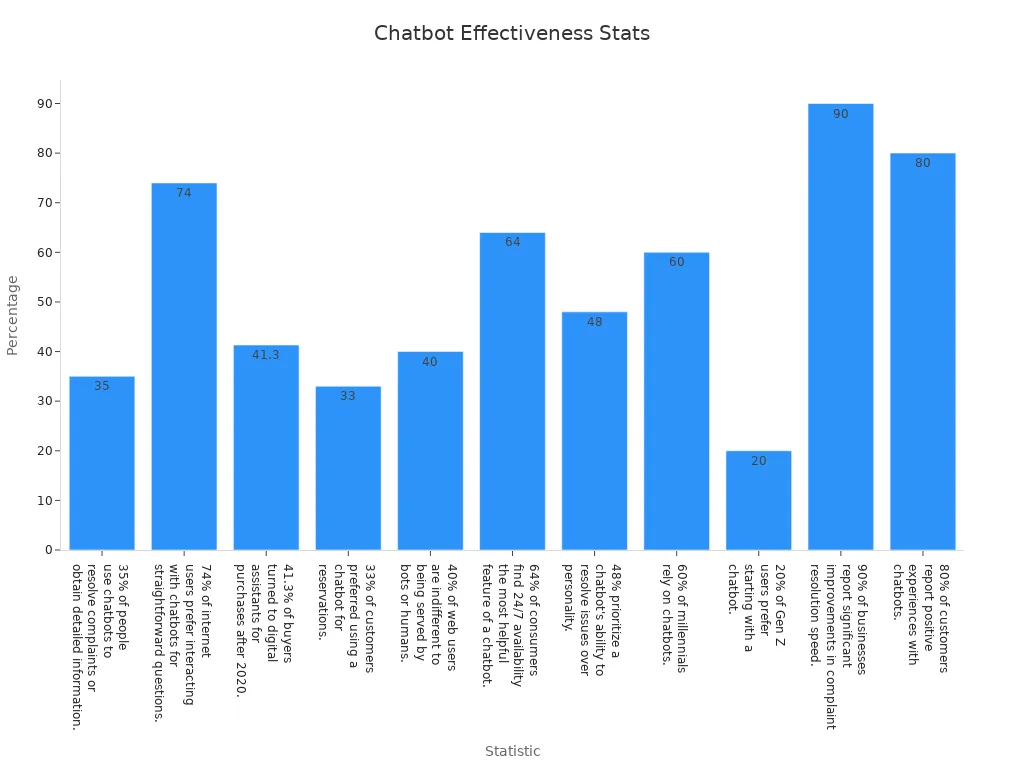
Create a Chatbot with an Effective Conversation Flow
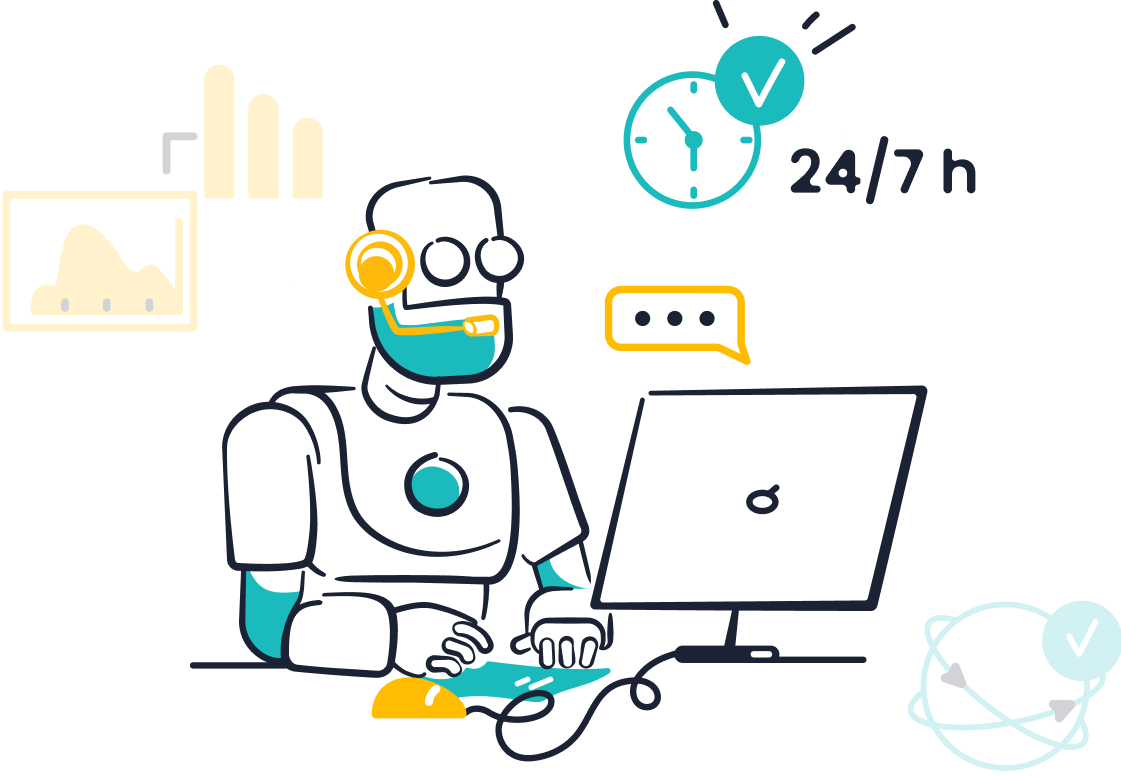
Map Out Customer Interactions
Create a flowchart of common customer queries
Before you build your ai chatbot, start by mapping out how customers interact with your business. A flowchart can help you visualize these interactions and ensure your chatbot guides users smoothly. Think of it as a roadmap for conversations. Begin by listing common customer queries, like “Where’s my order?” or “How do I return a product?” Then, outline how your chatbot should respond.
Key elements to include in your flowchart are:
- Greeting: Set a welcoming tone, like “Hi! How can I help you today?”
- Asking: Gather details, such as order numbers or issue descriptions.
- Informing: Provide clear answers or instructions.
- Fallback: Handle misunderstandings gracefully, like “I didn’t catch that. Could you rephrase?”
- Conclusion: End on a positive note, such as “Thanks for reaching out! Have a great day!”
By structuring these steps, you’ll create a chatbot that feels intuitive and helpful.
Plan responses for FAQs and escalation paths
Your chatbot should handle FAQs effortlessly. For example, it can answer questions about shipping times or refund policies. But what happens when a query is too complex? That’s where escalation paths come in. Plan how your chatbot will transfer these cases to a human agent. Tools like Sobot’s AI chatbot excel at triaging queries, ensuring customers get the right help quickly.
Use Templates or Pre-Built Flows
Benefits of using pre-designed conversation templates
Pre-built templates can save you time when you create a chatbot. They offer ready-made conversation flows for common scenarios, like order tracking or appointment scheduling. However, templates may not always fit your unique needs. Custom workflows allow you to adapt to unexpected questions or industry-specific requirements, making them more effective for businesses.
How to customize templates for your business
To build your own ai chatbot, start with a template and tweak it to match your brand. For instance, you can adjust the tone to reflect your company’s personality or add industry-specific FAQs. Sobot’s chatbot building platform makes this easy with its drag-and-drop interface. You can even integrate features like multilingual support to cater to a global audience.
Add Personality to Your Chatbot
Tips for creating a friendly and professional tone
A chatbot with personality feels more engaging. Use a friendly tone that matches your brand. For example, a casual greeting like “Hey there! Need help?” works well for retail, while a more formal “Hello, how may I assist you?” suits financial services. Keep responses professional but approachable to build trust.
Examples of chatbot greetings and responses
Here are some examples to inspire you:
- Greeting: “Hi! I’m here to help with any questions you have.”
- Response: “Your order is on its way and should arrive by [date].”
- Fallback: “I’m sorry, I didn’t understand that. Let me connect you to an agent.”
Research shows that chatbots with relatable personalities improve user engagement and even boost sales. By adding a human touch, you’ll create a chatbot that customers enjoy interacting with.
Integrate Your Chatbot with Customer Service Platforms

Connect to Your Website or App
Steps to embed the chatbot on your website
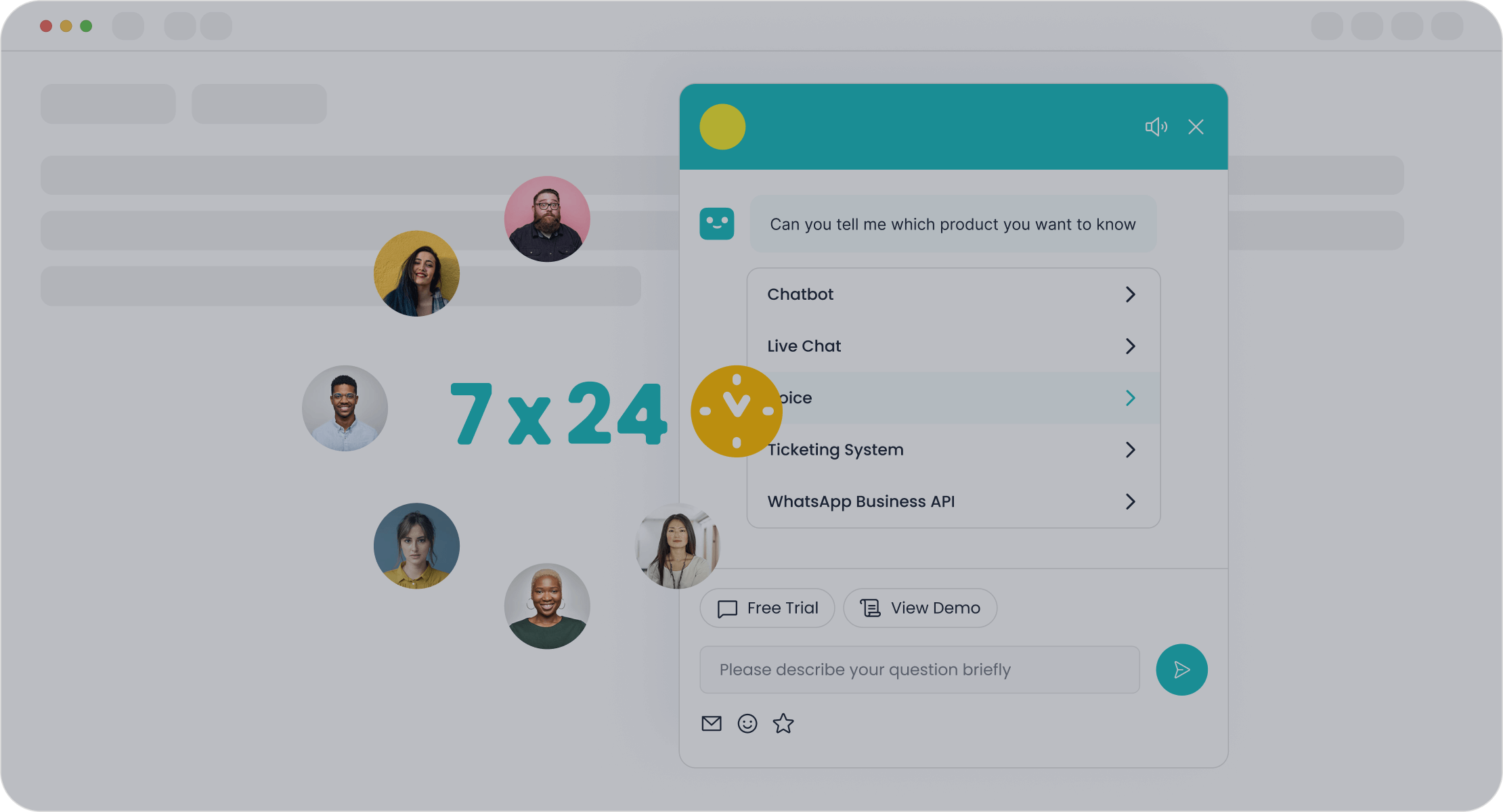
Embedding a chatbot on your website is simpler than you might think. Most platforms, like Sobot, provide a snippet of code that you can copy and paste into your website’s HTML. Once added, the chatbot will appear as a widget on your site, ready to assist visitors. You can customize its appearance to match your brand, ensuring a seamless user experience.
For example, Delta Airlines integrated a chatbot on their website to handle flight inquiries. This reduced waiting times and improved operational efficiency. By embedding a chatbot, you can offer instant support to your customers, keeping them engaged and satisfied.
How to integrate with mobile apps
To integrate a chatbot with your mobile app, use the platform’s SDK (Software Development Kit). Platforms like Sobot make this process straightforward, even for non-developers. Once integrated, the chatbot can assist users directly within the app, whether they’re tracking orders or seeking help.
The Swiss Red Cross used a chatbot in their app to onboard 500 volunteers during the pandemic. This shows how chatbots can handle multiple inquiries simultaneously, making them invaluable for mobile users.
Link to Communication Channels
Integrating with social media platforms (e.g., Facebook Messenger)
Social media platforms are where your customers already spend their time. Connecting your chatbot to channels like Facebook Messenger allows you to engage with them directly. Sobot’s omnichannel support makes this integration seamless. Once set up, your chatbot can answer FAQs, provide updates, and even collect feedback.
Bank of America’s Erica chatbot uses social media to offer personalized financial advice. This strengthens customer relationships and enhances their experience. By integrating your chatbot with social platforms, you can meet your audience where they are.
Connecting to email or live chat systems
Your chatbot can also work alongside email and live chat systems. For instance, it can handle initial inquiries via email and escalate complex issues to live agents. This ensures customers get timely responses without overwhelming your team.
Sobot’s chatbot excels at triaging queries, ensuring smooth transitions between automated and human support. This approach not only improves efficiency but also builds trust with your customers.
Sync with CRM or Helpdesk Tools
Benefits of CRM integration for customer data
Syncing your chatbot with a CRM system unlocks powerful benefits. It allows the chatbot to access customer data, enabling personalized interactions. This leads to higher satisfaction levels. Additionally, chatbots can collect and update data automatically, reducing errors and improving decision-making.
For example, chatbots streamline sales by qualifying leads and engaging potential customers. This boosts productivity and increases conversion rates. With Sobot’s CRM integration, you can enhance your customer service while keeping your data organized.
Examples of popular CRM tools to connect with
Popular CRM tools like Salesforce, HubSpot, and Zoho work seamlessly with chatbots. These integrations allow you to track customer interactions, manage leads, and analyze data in one place. Sobot’s chatbot supports these tools, making it easy to unify your customer service efforts.
By syncing your chatbot with a CRM, you can deliver a more personalized and efficient experience. This not only saves time but also strengthens your relationship with customers.
Test, Deploy, and Monitor Your Free AI Customer Service Chatbot
Test the Chatbot’s Functionality
How to simulate customer interactions
Before you launch your chatbot, it’s essential to test how it handles real-world scenarios. Start by simulating customer interactions. Pretend you’re a customer asking common questions like “Where’s my order?” or “How do I reset my password?” Observe how the chatbot responds. Does it provide accurate answers? Does it escalate complex issues to a human agent when needed?
Using diverse datasets during testing is crucial. This ensures your chatbot can handle unexpected inputs effectively. For example, if a customer uses slang or makes a typo, the chatbot should still understand and respond appropriately. Clean datasets also improve the reliability of your AI model, making your chatbot more dependable.
Tools for testing chatbot performance
Several tools can help you evaluate your chatbot’s performance. Chatbottest, an open-source guide, offers 120 questions to assess user experience across different scenarios. You can also use performance metrics like Accuracy, Precision, Recall, and F1-score to measure how well your chatbot understands and resolves queries. These tools ensure your chatbot is ready to meet customer expectations.
Deploy the Chatbot
Steps to launch your chatbot on chosen platforms
Deploying your chatbot is easier than you think. First, choose the platforms where you want it to operate, such as your website, mobile app, or social media channels. Platforms like Sobot provide simple instructions and code snippets to embed the chatbot. Once integrated, test it one last time to ensure it works seamlessly.
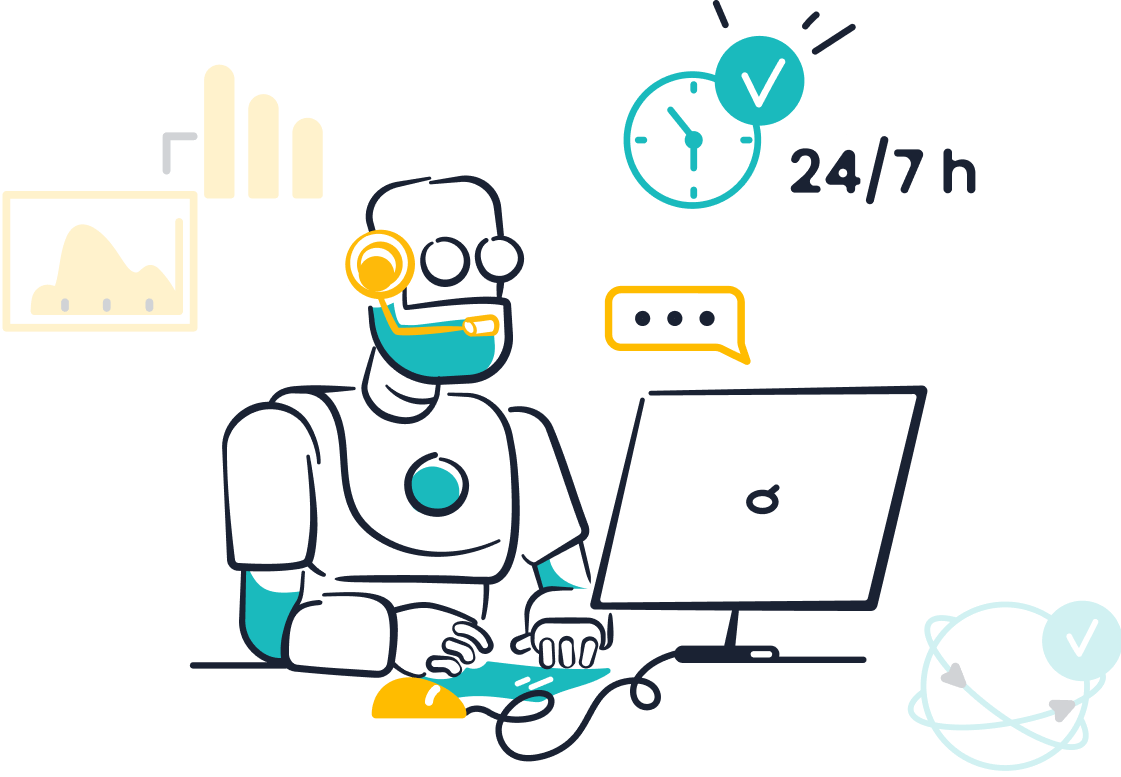
After deployment, monitor its performance closely. For example, Sobot’s chatbot offers omnichannel support, allowing you to manage interactions across platforms like WhatsApp and SMS. This ensures your chatbot delivers consistent service everywhere.
Tips for announcing the chatbot to your customers
Let your customers know about your new chatbot. Announce it through email campaigns, social media posts, or a banner on your website. Highlight its benefits, like 24/7 availability and instant responses. For instance, 64% of consumers find round-the-clock support the most helpful chatbot feature. A clear introduction will encourage customers to use it and improve their experience.
Monitor and Optimize Post-Deployment
Metrics to monitor: response time, resolution rate, and customer satisfaction
Once your chatbot is live, monitoring its performance is key. Focus on metrics like response time, resolution rate, and customer satisfaction (CSAT). A quick response time ensures customers aren’t left waiting. A high resolution rate shows your chatbot effectively handles queries. CSAT scores reflect how happy customers are with the service.
| Metric | Description | Importance |
|---|---|---|
| Response time | Time taken for the chatbot to respond | Identifies slow transactions and performance bottlenecks |
| Resolution rate | Rate at which issues are resolved by the chatbot | Measures effectiveness in handling user queries |
| CSAT | Overall customer satisfaction | Ensures consistent service quality across all channels |
Regularly update the chatbot to adapt to customer needs
Your chatbot isn’t a “set it and forget it” tool. Regular updates keep it aligned with customer needs. Use A/B testing to compare different approaches and make incremental improvements. For example, if error rates are high, refine the chatbot’s responses to reduce misunderstandings. Continuous optimization ensures your chatbot evolves with your business and delivers top-notch service.
Pro Tip: Sobot’s chatbot makes updates easy with its intuitive interface. You can tweak workflows, add new FAQs, or improve escalation paths without coding.
Building a free ai customer service chatbot is simpler than you might think, and the benefits are undeniable. With 24/7 availability, faster response times, and cost efficiency, chatbots transform how businesses interact with customers. For example, ecommerce brands have seen increased sales, while industries like healthcare and finance report significant cost savings. Companies like XYZ Corporation use chatbots to provide instant responses and escalate complex issues, improving customer satisfaction.
By following these steps, you can create a chatbot that saves time and enhances customer experiences. Platforms like Sobot make it easy with no-coding-required tools and multilingual support. Start building your chatbot today and take the first step toward revolutionizing your customer service.
FAQ
What is a chatbot, and how does it work?
A chatbot is a software application that interacts with users through text or voice. It uses AI to understand questions and provide relevant answers. For example, Sobot's chatbot can handle FAQs, track orders, and even assist in multiple languages, making customer service faster and easier.
Do I need coding skills to create a chatbot?
No, you don’t need coding skills. Platforms like Sobot offer drag-and-drop interfaces, allowing you to build a chatbot effortlessly. You can design workflows, customize responses, and deploy your chatbot without writing a single line of code.
Can a chatbot handle complex customer queries?
Yes, but only to an extent. Chatbots excel at managing routine tasks like FAQs or order tracking. For complex issues, they escalate the query to a human agent. Sobot’s chatbot ensures smooth transitions, so customers always get the help they need.
How can a chatbot improve my business?
A chatbot boosts efficiency by handling repetitive tasks 24/7. It reduces costs, improves response times, and enhances customer satisfaction. For instance, Sobot’s chatbot increases productivity by 70% and cuts expenses by up to 50%, making it a valuable tool for businesses.
Is a chatbot suitable for small businesses?
Absolutely! A chatbot is perfect for small businesses looking to save time and money. It automates customer interactions, allowing you to focus on growth. Sobot’s no-coding-required chatbot is scalable, so it grows with your business needs.
See Also
Simple Steps to Integrate a Chatbot on Your Site
Effortless Ways to Showcase Chatbot Examples on Your Website
Easily Incorporate a Chatbot into Your Website Today