Free Customer Service Software Features You Should Prioritize

When it comes to keeping your customers happy, free customer service software can be a game-changer. It helps you respond faster, stay organized, and build stronger relationships. But not all tools are created equal. To get the most out of it, you need to focus on must-have features that truly make a difference. For example, Sobot offers solutions like live chat and ticketing systems that simplify your workflow and improve customer satisfaction. Choosing the right software isn’t just about saving money—it’s about creating a seamless experience for your customers.
User-Friendly Interface: A Must-Have Feature
Why Simplicity Matters in Free Customer Service Software
A user-friendly interface is the backbone of any effective customer service software. When your team can navigate the system effortlessly, they save time and focus on what truly matters—helping your customers. Simplicity also ensures that your software is easy to set up and doesn’t require extensive training. For small businesses, this can be a game-changer.
Research shows that 67% of customers prefer self-service over speaking to an agent. This highlights the importance of intuitive design in empowering users to solve issues independently. Additionally, 38% of Gen Z and Millennials abandon self-service tools if they find them too complicated. A simple, well-designed interface can help you retain these tech-savvy customers while improving overall satisfaction.
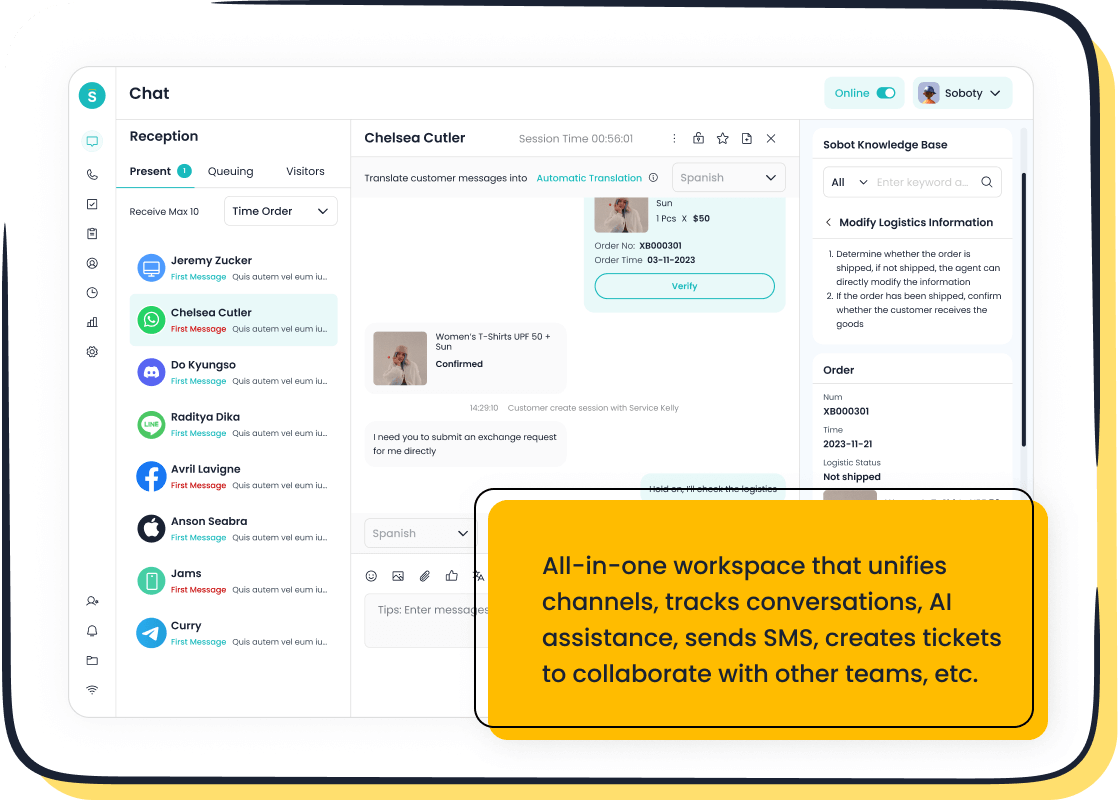
Sobot’s live chat software exemplifies simplicity. Its unified workspace consolidates customer data and conversations across channels, making it easy for agents to manage interactions. This streamlined approach not only boosts efficiency but also enhances the customer experience.
Key Elements of an Intuitive Interface
What makes an interface truly intuitive? It’s all about design that feels natural and logical. Here are some key elements to look for:
- Clear Navigation: Menus and options should be easy to find and understand.
- Customization: The ability to tailor the interface to your team’s needs is crucial.
- Omnichannel Support: A unified platform for managing multi-channel support ensures seamless communication.
- Automation Features: Tools like AI-driven chatbots simplify repetitive tasks, freeing up your team for more complex issues.
Sobot’s customer support software integrates these elements seamlessly. For example, its customizable widgets allow you to match the interface with your brand’s identity, while its AI-powered tools enhance agent productivity.
Evaluating Usability: Tips for Small Businesses
Choosing the right free customer service software requires careful evaluation. Here’s how you can ensure the software meets your needs:
- Test Real Scenarios: Simulate common customer interactions to see how the software performs.
- Set Clear Metrics: Define success metrics like response time and customer satisfaction.
- Analyze Feedback: Gather input from your team and customers to identify strengths and weaknesses.
- Track ROI: Compare the software’s cost against its impact on your business.
Sobot’s free trial offers an excellent opportunity to test its features in real-world scenarios. With its intuitive design and robust analytics, you can measure its effectiveness and make data-driven decisions.
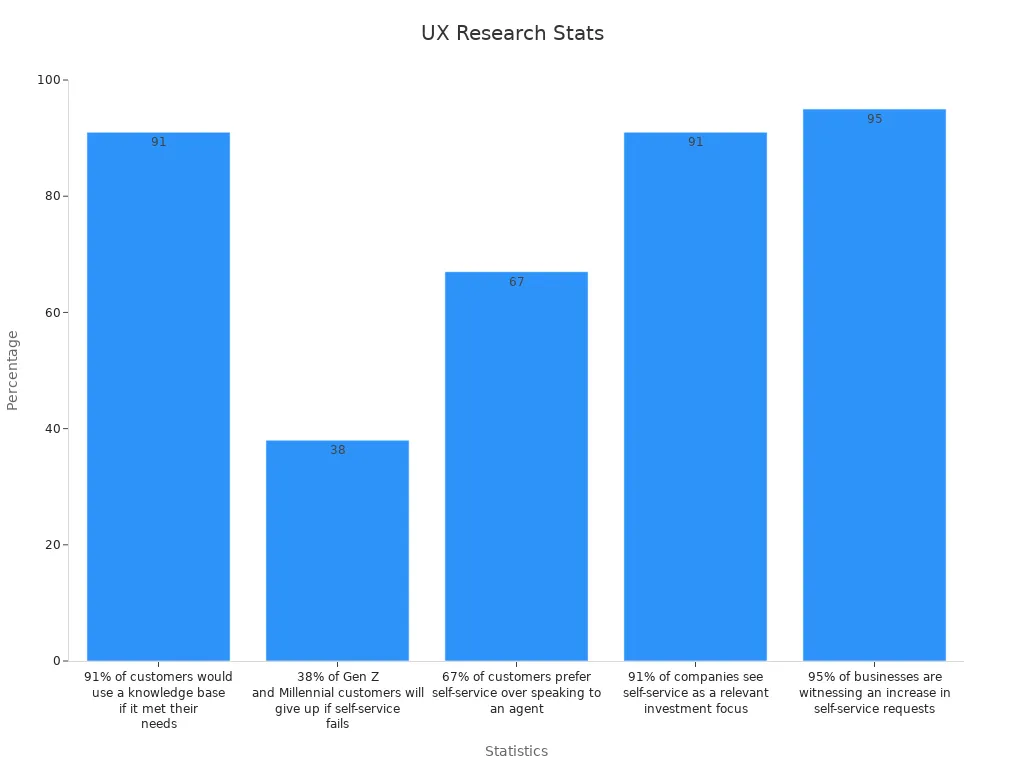
Omnichannel Support for Seamless Customer Interactions

Definition and Importance of Omnichannel Support
Omnichannel support means providing a seamless customer experience across multiple communication channels. Whether your customers reach out via email, social media, or live chat, they expect consistent and efficient service. This approach ensures that no matter where the conversation starts, it can continue smoothly without losing context.
Why does this matter? Studies show that 90% of consumers want an omnichannel experience, and businesses with omnichannel strategies see 91% higher customer retention rates. Customers also spend 10% more online when they interact across multiple channels. These numbers highlight how crucial it is to adopt multi-channel support in your customer service software.
| Statistic | Source |
|---|---|
| Omnichannel customers spend 4% more in-store and 10% more online than single-channel customers. | Harvard Business Review |
| 90% of consumers want an omnichannel experience with seamless service. | UC Today |
| Businesses with omnichannel strategies see 91% higher customer retention. | Aspect Software |
How Sobot Live Chat Enhances Omnichannel Experiences
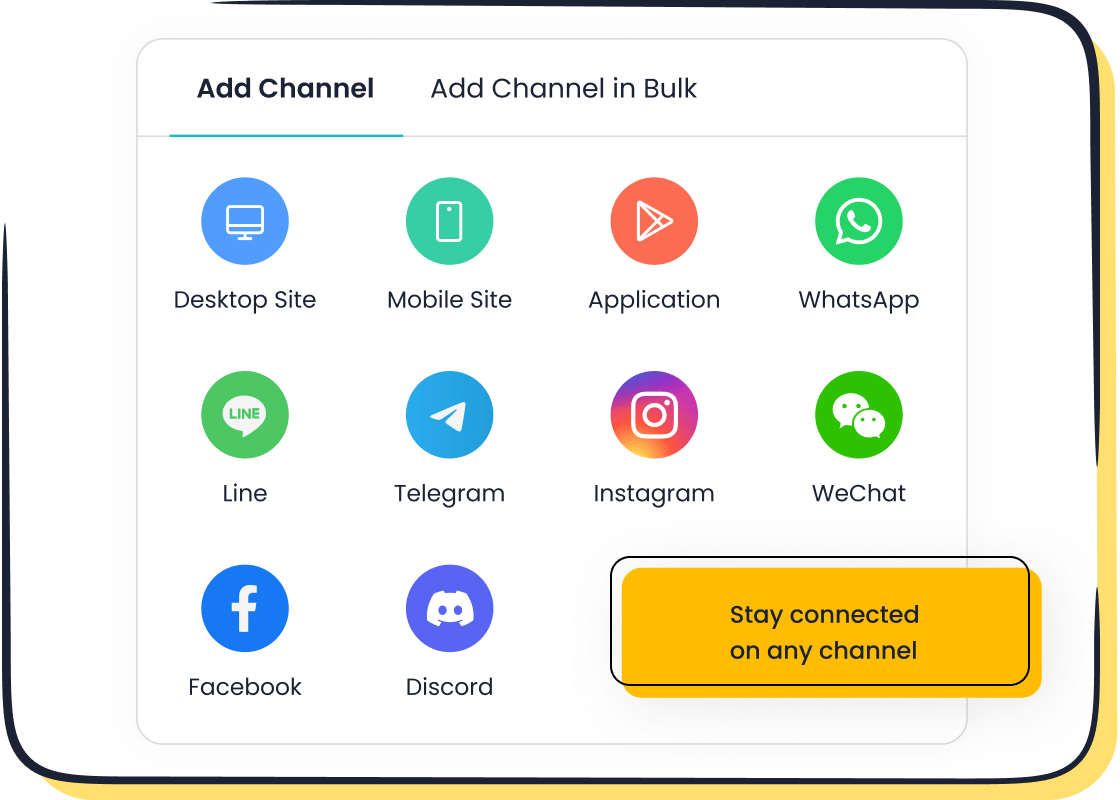
Sobot Live Chat takes omnichannel support to the next level. It connects all your communication channels—like WhatsApp, Facebook, and Instagram—into one unified workspace. This means your agents can manage conversations from different platforms without switching tools, saving time and reducing errors.
The platform also uses AI to automate repetitive tasks, like answering FAQs, so your team can focus on more complex issues. With built-in analytics, you can track over 150 metrics to optimize your service. For example, Sobot Live Chat has helped businesses achieve a 97% customer satisfaction score and a 30% boost in agent efficiency. These features make it a powerful tool for improving workflow automation and delivering exceptional customer experiences.
| Metric | Value |
|---|---|
| Customer Satisfaction Score (CSAT) | 97% |
| Reduction in Inbound Discussion Volume | 20% |
| Problem Resolution Rate | 85% |
| Customer Satisfaction with Service | 95%+ |
| Increase in Agent Efficiency | 30% |
Common Channels to Look For in Free Customer Support Software
When choosing free customer service software, ensure it supports a variety of communication channels. Customers have different preferences, so offering options like email, live chat, and social media is essential. Here are some key channels to prioritize:
- Email: Still a go-to for many customers, especially for detailed inquiries.
- Live Chat: Perfect for real-time support and quick resolutions.
- Social Media: Platforms like Facebook and Instagram are increasingly popular for customer interactions.
- Phone Support: Some customers prefer the personal touch of a call.
Sobot Live Chat excels in this area by supporting all these channels and more, ensuring you never miss a customer query. Its integration capabilities also make it easy to connect with tools like Salesforce, enhancing your knowledge management and reporting and analytics processes.
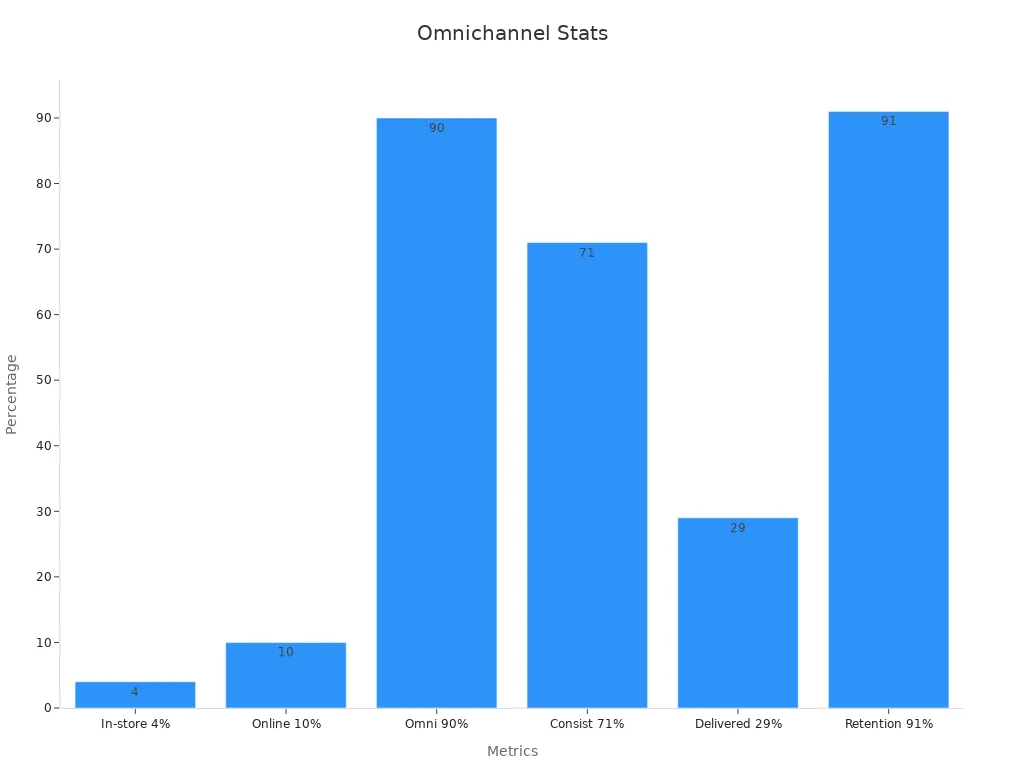
Efficient Ticket Management System
What is a Ticket Management System?
A ticket management system is like your helpdesk software’s command center. It organizes customer inquiries into “tickets,” which are essentially digital records of each issue. These tickets track everything from the customer’s initial question to the final resolution. Think of it as a way to ensure no problem slips through the cracks.
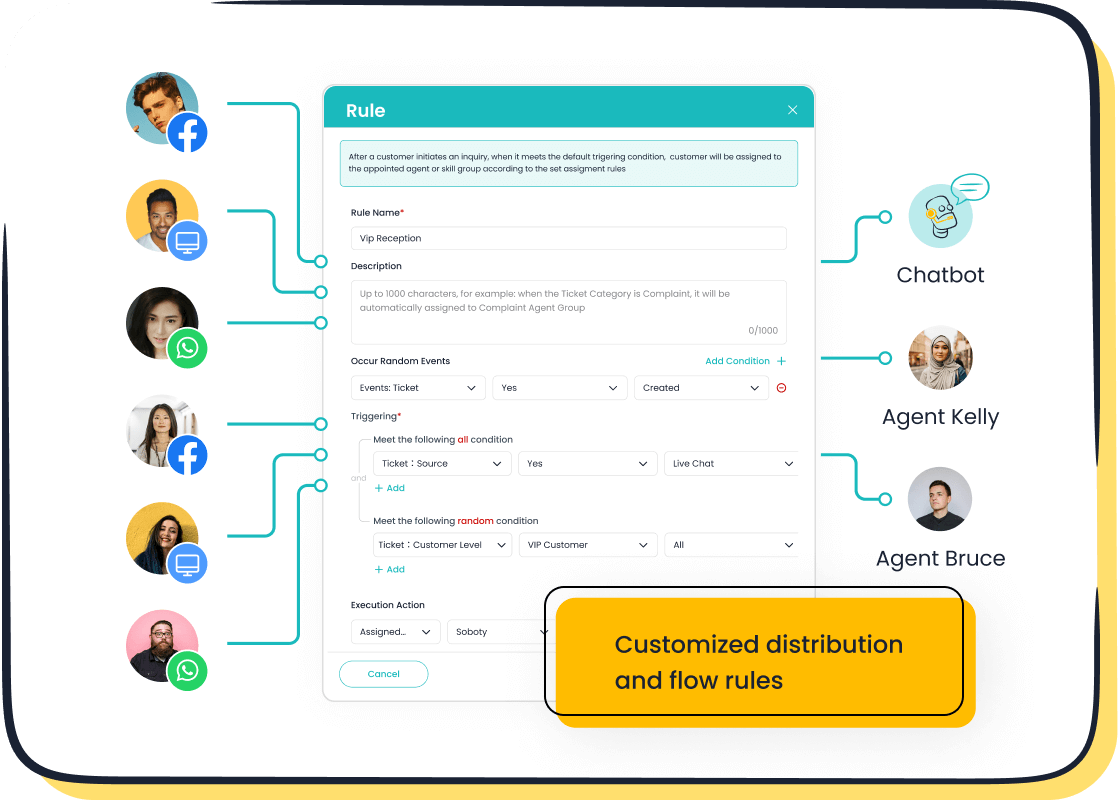
With free customer service software, ticket management becomes even more accessible. It helps you centralize all customer interactions, whether they come from email, live chat, or social media. This way, you can respond faster and keep everything organized. For example, Sobot’s ticketing system automates workflows and manages service-level agreements (SLAs), ensuring timely responses and happier customers.
Benefits of Streamlined Ticketing for Customer Support Teams
Streamlined ticketing systems can transform how your team works. Here’s how they make life easier:
- Agents can quickly access ticket details, customer history, and relevant knowledge base articles. This speeds up response times and improves first-contact resolution rates.
- Automated routing sends tickets to the right team or person, reducing unnecessary transfers.
- A shared inbox promotes collaboration, so your team can work together without duplicating efforts.
- Smart prioritization ensures critical issues get addressed first, keeping customers satisfied.
These benefits don’t just improve efficiency—they also save money. Businesses using streamlined ticketing systems report a 15% decrease in service expenses and a 25% boost in customer retention. That’s a win-win for both your team and your bottom line.
| Benefit | Measurement |
|---|---|
| Decrease in service expenses | 15% |
| Boost in customer retention | 25% |
Features to Prioritize in Free Ticketing Systems
When choosing free customer service software with ticketing capabilities, focus on features that enhance productivity and customer satisfaction. Here are the must-haves:
- Automation Tools: Look for automated reminders and escalation workflows to ensure no ticket gets overlooked.
- Unified Workspace: A single platform for managing tickets across channels simplifies your team’s workflow.
- Analytics and Reporting: Performance metrics help you identify bottlenecks and improve processes.
- Customizable SLAs: Tailor service-level agreements to meet your business needs and keep customers happy.
Sobot’s ticketing system checks all these boxes. It even integrates with tools like Salesforce, making it easier to connect customer data and streamline operations. By prioritizing these features, you’ll set your team up for success and deliver exceptional service.
Knowledge Base and Self-Service Options
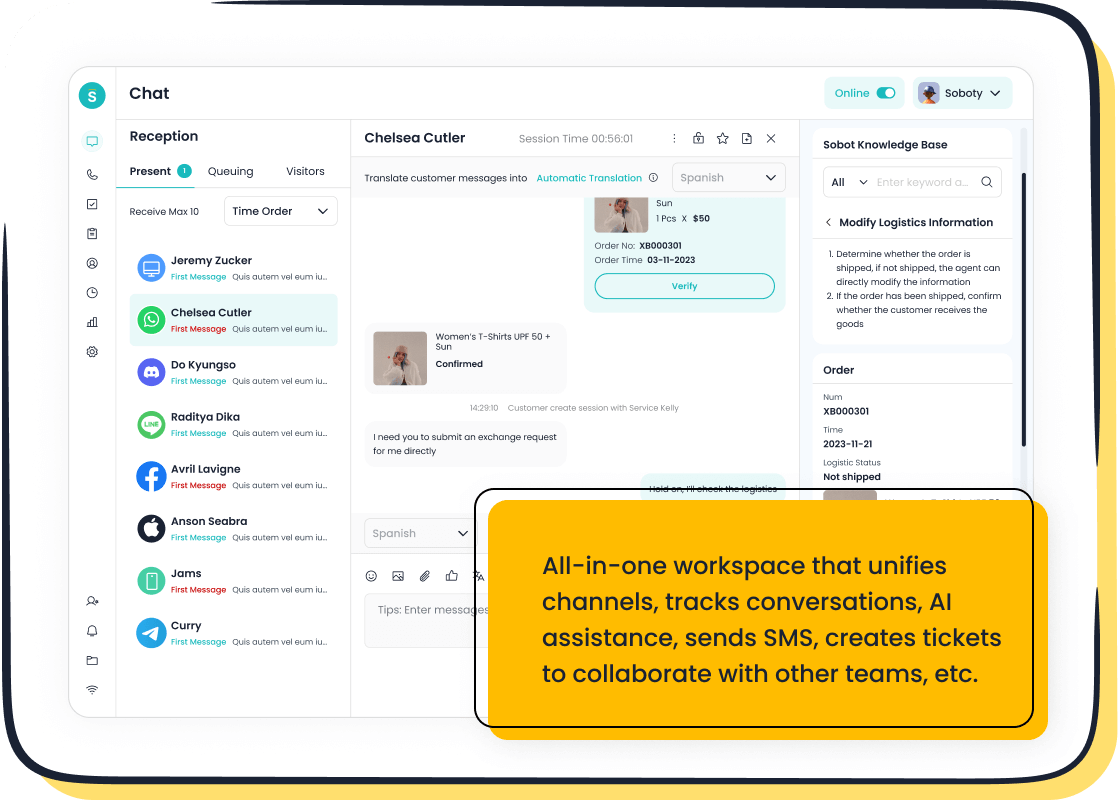
Why Self-Service is Essential for Modern Customer Service
Customers today want quick answers without waiting for an agent. That’s where self-service options shine. They let customers solve problems on their own, saving time and reducing frustration. In fact, 67% of customers prefer self-service, and 73% value the time it saves them. Businesses have also noticed this shift—95% report an increase in self-service requests.
Self-service doesn’t just benefit customers. It helps your team too. By deflecting routine queries, agents can focus on more complex issues. This improves efficiency and boosts customer satisfaction. For example, digital self-service can cut support costs by 75%, making it a smart choice for businesses of all sizes.
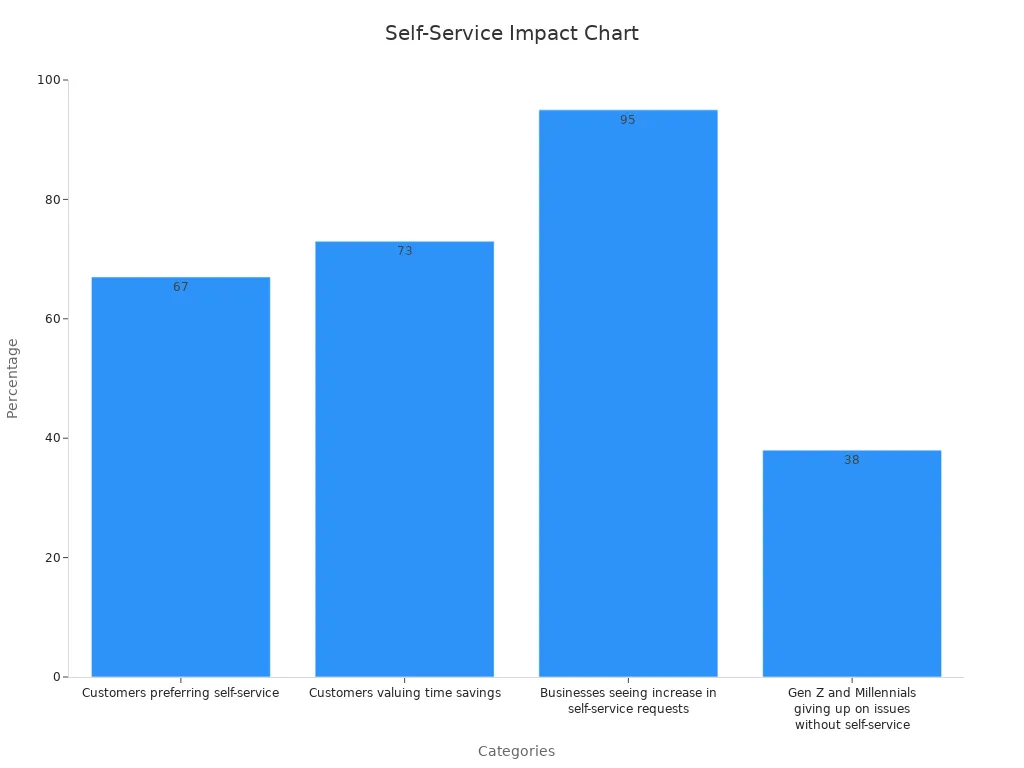
Features of an Effective Knowledge Base
A well-designed knowledge base is the backbone of any self-service portal. It empowers customers to find solutions independently while reducing ticket volumes. Here are the key features to look for:
- Smart FAQs: AI-driven tools that suggest answers based on user queries.
- Interactive Guides: Step-by-step instructions for common issues.
- Community Forums: A space for customers to share tips and solutions.
- Search Functionality: Easy-to-use search tools for quick access to information.
Sobot’s knowledge base integrates these features seamlessly. Its AI-powered chatbots even recommend relevant articles during live chats, helping customers resolve issues faster. This not only improves user satisfaction but also reduces the workload on your support team.
How Sobot’s Solutions Empower Self-Service Efficiency
Sobot takes self-service to the next level with its advanced tools. Its AI-driven self-service portal offers smart FAQs, interactive guides, and automated responses. These features help customers find answers instantly, cutting down on repetitive inquiries. For example, Sobot’s solutions have increased agent efficiency by 30% and achieved a 97% customer satisfaction score.
By integrating its knowledge base with other tools like live chat and ticketing systems, Sobot ensures a seamless experience. Customers can switch between self-service and agent support without losing context. This unified approach not only saves time but also enhances overall service quality.
| Metric | Value |
|---|---|
| Increase in agent efficiency | 30% |
| Customer Satisfaction Score | 97% |
If you’re looking for free customer service software that prioritizes effective customer service, Sobot’s solutions are worth exploring. They combine powerful features with user-friendly design, making them a great choice for businesses aiming to improve customer satisfaction.
Reporting and Analytics for Data-Driven Decisions
Importance of Analytics in Customer Service Software
Data is the backbone of great customer service. With the right reporting and analytics tools, you can uncover trends, identify bottlenecks, and make smarter decisions. Imagine knowing exactly where your team excels or where customers face delays. That’s the power of analytics—it turns raw data into actionable insights.
For example, tracking response times can help you spot inefficiencies. If customers wait too long for answers, you can adjust workflows to speed things up. Analytics also reveal patterns in customer behavior, like which channels they prefer or what issues they encounter most often. This helps you tailor your service to meet their needs.
Sobot’s built-in analytics make this process seamless. It evaluates over 150 metrics, from agent performance to customer satisfaction. Plus, it ensures data security, so your customer information stays protected while you analyze it.
Key Metrics to Track for Improved Customer Support
Not all metrics are created equal. To truly improve your customer service, focus on these key ones:
- First Response Time (FRT): How quickly do you reply to customers? Faster responses mean happier customers.
- Customer Satisfaction Score (CSAT): This measures how satisfied customers are with your service.
- Ticket Resolution Time: How long does it take to solve an issue? Shorter times lead to better experiences.
- Channel Performance: Which communication channels perform best? Knowing this helps you allocate resources effectively.
Sobot’s reporting tools make tracking these metrics easy. For instance, you can monitor FRT and CSAT in real-time, helping you stay ahead of customer expectations.
Evaluating Reporting Features in Free Software
When choosing free customer service software, look closely at its reporting features. Here’s what to consider:
- Customizable Dashboards: Can you tailor reports to your needs?
- Real-Time Updates: Does the software provide live data?
- Integration Options: Can it connect with tools like CRMs for deeper insights?
- Ease of Use: Is the reporting interface simple enough for your team to use without training?
Sobot excels in all these areas. Its customizable dashboards and real-time updates ensure you always have the data you need. Plus, it integrates seamlessly with tools like Salesforce, giving you a complete view of your customer interactions.
Integration Capabilities for Enhanced Functionality
Why Integration with Existing Tools is Crucial
When you’re managing customer service, switching between tools can slow you down. Integration with your existing systems ensures everything works together smoothly. Imagine your live chat, CRM, and email tools all sharing data seamlessly. This kind of setup saves time and reduces errors. It also gives your team a complete view of customer interactions, helping them provide better support.
Integration isn’t just about convenience. It’s also about scalability. As your business grows, you’ll need tools that can handle more data and users without breaking a sweat. Scalability and customization are key here. You want software that adapts to your needs, not the other way around. Plus, advanced security and compliance features ensure your customer data stays safe, even as you expand.
How Sobot Live Chat Simplifies System Integration
Sobot Live Chat makes integration a breeze. It connects with popular tools like Salesforce, Shopify, and WhatsApp, creating a unified workspace for your team. This seamless integration means your agents can access customer data, manage tickets, and respond to inquiries—all from one platform. No more juggling multiple systems.
What’s more, Sobot’s platform is built for scalability. Whether you’re a small business or a growing enterprise, it adjusts to your needs. Its customization options let you tailor workflows and features to match your processes. And with advanced security and compliance measures, you can trust that your data is protected.
Common Integrations to Look For in Free Software
When choosing free customer service software, look for integrations that enhance functionality. Here are some must-haves:
- CRM Tools: Sync with platforms like Salesforce to keep customer data organized.
- E-commerce Platforms: Connect with Shopify or WooCommerce to streamline order-related queries.
- Social Media Channels: Integrate with Facebook, Instagram, and WhatsApp for real-time interactions.
- Analytics Tools: Use integrations with Google Analytics or similar platforms to track performance.
Sobot Live Chat supports all these integrations and more. Its flexibility ensures you can build a system that works for your team. Plus, its focus on security and compliance gives you peace of mind while handling sensitive customer information.
Free customer service software can transform how you interact with your customers. But to truly make an impact, you need to focus on the right features. Tools with a user-friendly interface, omnichannel support, and task automation can simplify your workflow. Features like ticket management and self-service options improve efficiency, while reporting tools help you make smarter decisions.
Sobot Live Chat is a great example of a customer service solution that checks all these boxes. It offers 24/7 customer engagement, helping you build customer loyalty and boost satisfaction. Take advantage of its free trial to see how it fits your business needs.
Remember, the right software doesn’t just save time—it creates better experiences for your customers and your team.
FAQ
What is free customer service software, and how does it help?
Free customer service software provides tools to manage customer interactions without upfront costs. It helps you streamline communication, organize inquiries, and improve response times. For instance, Sobot’s live chat and ticketing system simplify workflows, ensuring no customer query gets missed.
Can free customer service software handle multiple channels?
Yes! Many free tools, like Sobot Live Chat, support omnichannel communication. This means you can manage emails, social media messages, and live chats from one platform. It ensures seamless interactions and saves your team time.
How does a ticketing system improve customer service?
A ticketing system organizes customer inquiries into manageable tasks. Sobot’s ticketing system automates workflows, prioritizes urgent issues, and tracks progress. This reduces response times and ensures every customer gets the attention they deserve.
Why is self-service important for customer support?
Self-service empowers customers to find answers independently. Features like Sobot’s AI-driven knowledge base and FAQs reduce repetitive queries. This saves time for both customers and agents while improving satisfaction.
Is free customer service software secure?
Most free tools prioritize security. For example, Sobot ensures data protection with advanced compliance measures. Always check a provider’s security features to safeguard customer information.
See Also
Best Customer Service Software Options For 2024
Essential Tips For Selecting Social Media Support Tools
Key Features To Look For In CRM Call Center Software
Best Free CRM Solutions For Call Centers In 2024
Comprehensive Guide To Quality Assurance Tools For Call Centers