Free Zendesk Alternatives Pros and Cons in 2025
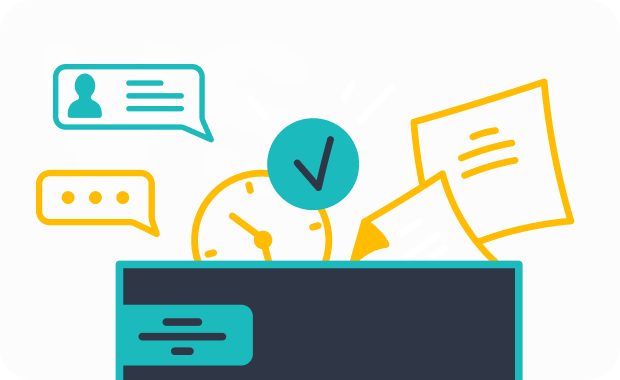
Are you wondering if free Zendesk alternatives are worth your time in 2025? With so many options available, it’s easy to feel overwhelmed. Choosing the right customer service tool means balancing features, usability, and trustworthiness. Did you know that only 40% of customers trust brands to protect their data? This makes transparency and security non-negotiable when evaluating tools. Plus, 88% of U.S. consumers say they trust companies that value service quality. Tools like Sobot are gaining attention for offering robust features without the hefty price tag of Zendesk. Could a free Zendesk alternative be the perfect fit for you?
Overview of Zendesk
Key Features of Zendesk
Zendesk is packed with features that make managing customer service a breeze. Here are some of the standout tools you’ll find:
- Unified ticketing system: All customer inquiries are centralized, making it easier to track and resolve issues.
- Automation tools: These streamline repetitive tasks, saving time and boosting efficiency.
- Omnichannel support: Whether it’s email, chat, or social media, Zendesk ensures smooth communication across platforms.
- Self-service options: Customers can find answers on their own through a knowledge base, reducing the workload for your team.
- AI and automation: Intelligent workflows speed up response times and improve accuracy.
- Data and insights: Analytics tools help you monitor performance and optimize your operations.
💡 Did you know? 77% of customers are more loyal to companies that deliver excellent service, and 75% are willing to pay more for it. Zendesk’s features are designed to help you meet these expectations.
Common Use Cases for Zendesk
Zendesk is a go-to solution for businesses across industries. Companies like Uber, Airbnb, and Riot Games use it to enhance their customer service. Here’s how Zendesk fits into different scenarios:
- E-commerce: Manage customer inquiries about orders, returns, and shipping.
- Tech support: Resolve technical issues quickly with ticketing and automation.
- Travel and hospitality: Handle bookings, cancellations, and customer feedback seamlessly.
- Gaming: Provide real-time support for players experiencing issues.
With over 244 case studies, Zendesk has proven its value in countless real-world applications.
Pricing Structure of Zendesk
Zendesk offers a range of pricing tiers to suit different needs. Here’s a quick comparison:
| Platform | Pricing Tiers |
|---|---|
| Zendesk | Sales: $19 - $99/user/month; Service: $49 - $215/user/month |
| Zoho Desk | Free: $0; Standard: $14; Professional: $23; Enterprise: $40 |
| Crisp | Basic: $0; Pro: $25; Unlimited: $95 |
| Kustomer | Enterprise: $89/user/month; Ultimate: $139/user/month |
| Gorgias | Basic: $60; Pro: $300; Advanced: $750 |
Zendesk’s pricing reflects its robust features, but it may feel steep for smaller businesses. If you’re looking for a more budget-friendly option, exploring free alternatives could be a smart move.
Pros and Cons of Zendesk
Advantages of Zendesk
Zendesk stands out as a powerful tool for customer support. Its customizable interface lets you tailor workflows to fit your business needs. You can consolidate customer communications across multiple channels, making it easier to manage inquiries. Plus, the platform’s user-friendly features ensure that even beginners can navigate it with ease.
Here’s why Zendesk is a favorite for many businesses:
- It boosts team efficiency by automating repetitive tasks.
- You can offer support through various channels like phone, email, and chat.
- Analytics tools provide insights to help you improve your operations.
- Companies using Zendesk report solving cases 89% faster, which is a game-changer for customer satisfaction.
💡 Fun Fact: Zendesk has a net promoter score of 83, showing how much users love its features. Scores above 50 are considered excellent!
Disadvantages of Zendesk
While Zendesk has plenty of strengths, it’s not perfect. The platform’s pricing can be a dealbreaker for smaller businesses. Advanced features often come with additional costs, which can add up quickly. Some users also find the onboarding process challenging due to its steep learning curve.
Here are some common complaints:
- Plans start at $19 per agent per month, but the best features cost $49 or more.
- Customization options, while robust, can become expensive over time.
- Users report that customer service could be more responsive.
| Disadvantage | Description |
|---|---|
| High Costs | Premium features are pricey, making it less accessible for small businesses. |
| Complex Onboarding | The learning curve can be steep for new users. |
| Limited Internal Workflow Support | Focuses on customer-facing tasks, not internal operations like IT or HR. |
Who Should Use Zendesk?
Zendesk works best for businesses that need a comprehensive customer support solution. If you’re running a large enterprise, Zendesk’s advanced tools can handle complex workflows and high volumes of inquiries. It’s also ideal for companies that prioritize personalized service, as it helps agents connect with customers based on their needs.
Here’s a quick breakdown of who benefits most:
- Small businesses: If you can afford it, Zendesk simplifies customer support with its intuitive features.
- Enterprises: Perfect for managing large teams and complex operations.
- Customer-focused brands: 90% of consumers are willing to spend more with companies offering personalized service.
🛠️ Pro Tip: If you’re a smaller company, consider starting with a free alternative to test the waters before committing to Zendesk.
Pros and Cons of Free Zendesk Alternatives
Benefits of Free Zendesk Alternatives
Free Zendesk alternatives can be a lifesaver, especially if you're running a small business or just starting out. These tools often provide essential features like ticket management, live chat, and basic analytics without the hefty price tag. You can save money while still delivering great customer service. Plus, many free tools are easy to set up and use, so you won’t need a tech expert to get started.
Another big advantage is flexibility. Free tools let you test different platforms without committing to a long-term contract. This way, you can find the perfect fit for your team’s needs. Some options even offer integrations with popular platforms like Shopify or Salesforce, making it easier to streamline your operations.
💡 Tip: If you’re unsure about switching, start with a free zendesk alternative to see how it fits into your workflow.
Limitations of Free Zendesk Alternatives
While free tools sound appealing, they do come with trade-offs. Many lack advanced features like AI-driven automation or detailed analytics. This can make it harder to scale your operations as your business grows. Support options are often limited too, leaving you to troubleshoot issues on your own.
Here are some common challenges businesses face:
- Difficult to use: Some tools have a steep learning curve, which can slow down your team.
- Limited support: Free plans often don’t include 24/7 customer service.
- High costs for upgrades: While the basic plan is free, advanced features can be expensive.
🚨 Note: If your team struggles with complex interfaces, a free zendesk alternative might not be the best choice.
Factors to Consider When Choosing Free Tools
Picking the right tool isn’t just about saving money. You need to think about how it fits into your existing setup and whether it meets your team’s needs. Here are some tips to guide you:
- Use your team wisely. Decide which tasks can be automated and which need a human touch.
- Check compatibility. Make sure the tool integrates with your current systems.
- Update regularly. Use customer feedback to keep your FAQs and knowledge base fresh.
- Offer an escape route. Always let customers escalate issues to a real person.
- Track performance. Use analytics to measure how well the tool is working.
By keeping these factors in mind, you can choose a free zendesk alternative that boosts efficiency without breaking the bank.
Top Free Zendesk Alternatives in 2025
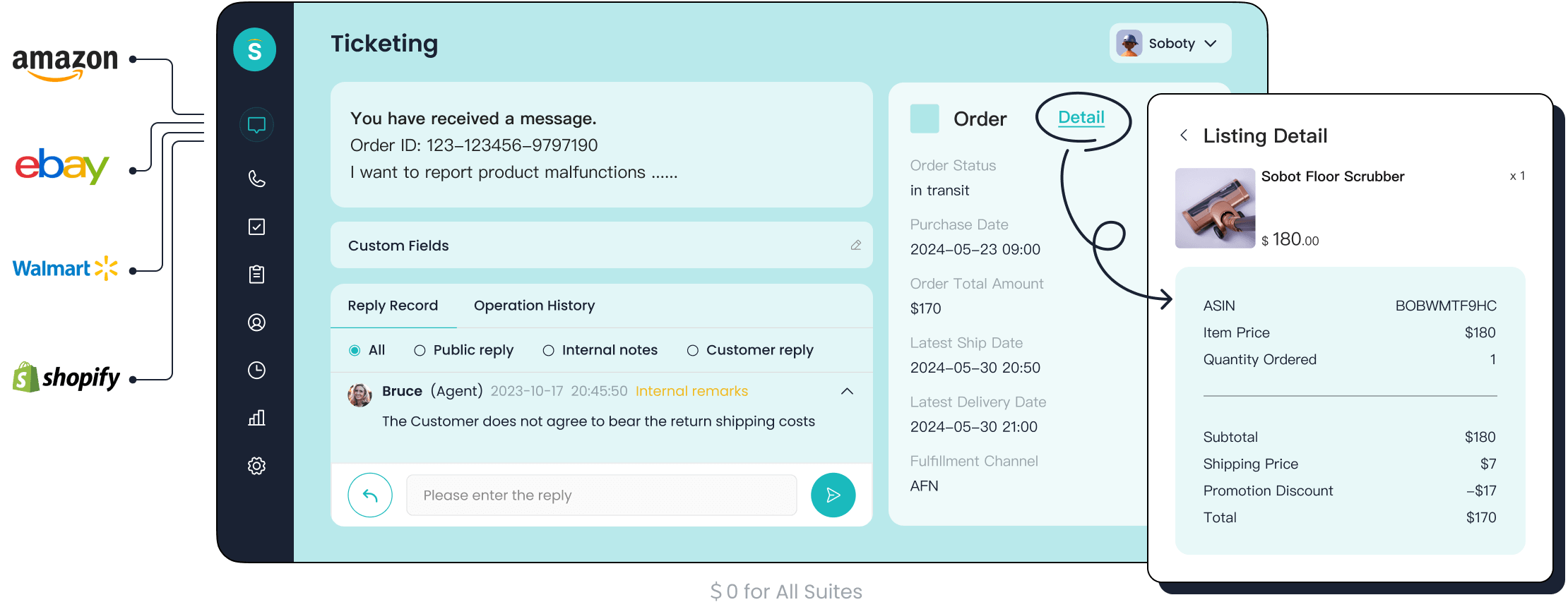
Freshdesk: Features and Benefits
Freshdesk is a popular choice for businesses seeking a free zendesk alternative. It offers a range of features designed to simplify customer support and boost team efficiency. Whether you're managing tickets or analyzing performance, Freshdesk has you covered.
Here’s a quick look at what makes Freshdesk stand out:
| Feature | Benefit |
|---|---|
| Chatbot capabilities | Provides instant answers through knowledge-based articles, reducing IT team involvement. |
| Automated ticket routing | Increases productivity by automating ticket assignments based on various criteria. |
| Self-service portal | Offers relevant solutions to common issues, saving time for employees and clients. |
| Reporting functionalities | Generates reports to analyze agent performance and identify areas for improvement. |
| Multi-channel support | Enhances employee experience by allowing communication through various platforms. |
Freshdesk’s multi-channel support ensures seamless communication across email, chat, and social media. Its self-service portal empowers customers to resolve issues independently, reducing the workload on your team. If you’re looking for a tool that combines ease of use with powerful features, Freshdesk is worth exploring.
Zoho Desk: Features and Benefits
Zoho Desk is another excellent free zendesk alternative, offering tools that enhance customer service efficiency. It’s particularly known for improving response times and customer satisfaction.
Zoho Desk delivers measurable results:
- 15% increase in first contact resolution
- 50% faster response time
- 14% increase in customer satisfaction score (CSAT)
- 48% reduction in customer churn rate
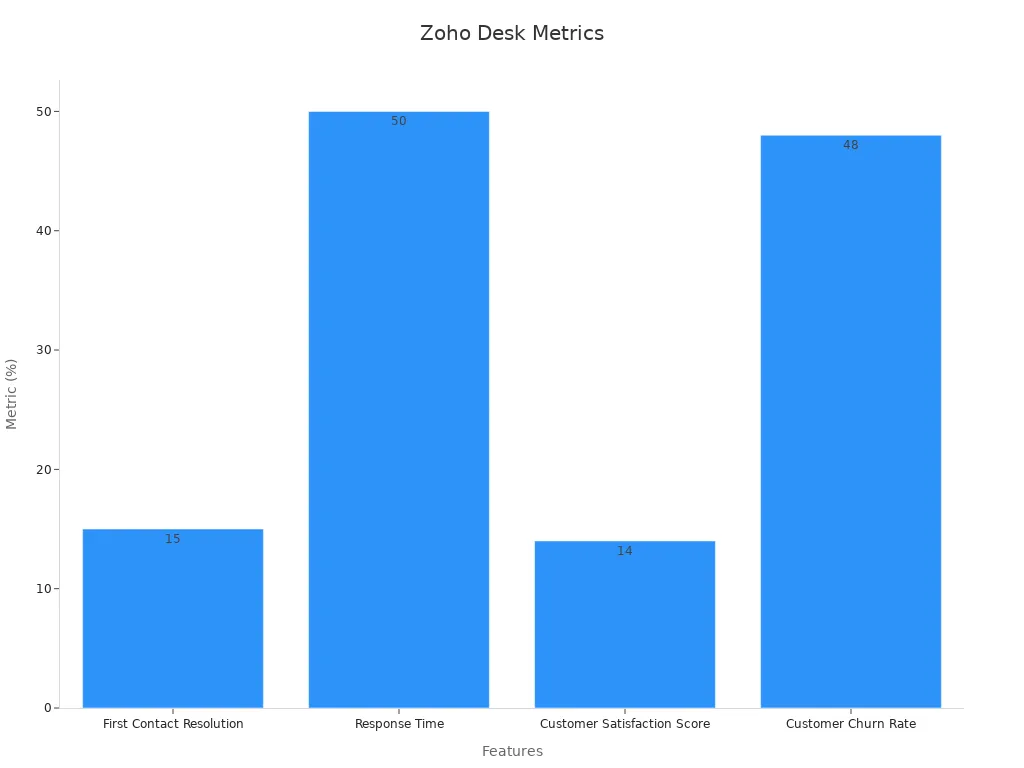
Zoho Desk’s intuitive interface and automation tools make it a favorite among small and medium-sized businesses. It integrates seamlessly with other Zoho products, providing a unified experience. If you value speed and customer satisfaction, Zoho Desk is a strong contender.
HubSpot Service Hub: Features and Benefits
HubSpot Service Hub combines simplicity with advanced features, making it a reliable choice for businesses of all sizes. It focuses on automating workflows and gathering customer feedback to improve service quality.
Here’s what HubSpot Service Hub brings to the table:
| Benefit | Description |
|---|---|
| Automated Ticket Workflows | Reduces time spent on manual tasks, allowing teams to focus on priority tasks. |
| Customer Feedback Surveys | Integrates customer satisfaction assessments into the service process, enabling quick resolution. |
| Service Analytics | Provides insights into service team performance, tracking key metrics like response and wait times. |
| Post-Chat Feedback Surveys | Captures customer satisfaction after interactions, helping to improve service quality. |
| Reporting & Analytics | Offers advanced reporting features for better understanding of service performance across teams. |
HubSpot’s automated workflows save time, while its analytics tools provide actionable insights. The platform’s focus on customer feedback ensures continuous improvement. If you’re looking for a tool that prioritizes both efficiency and customer satisfaction, HubSpot Service Hub is a great option.
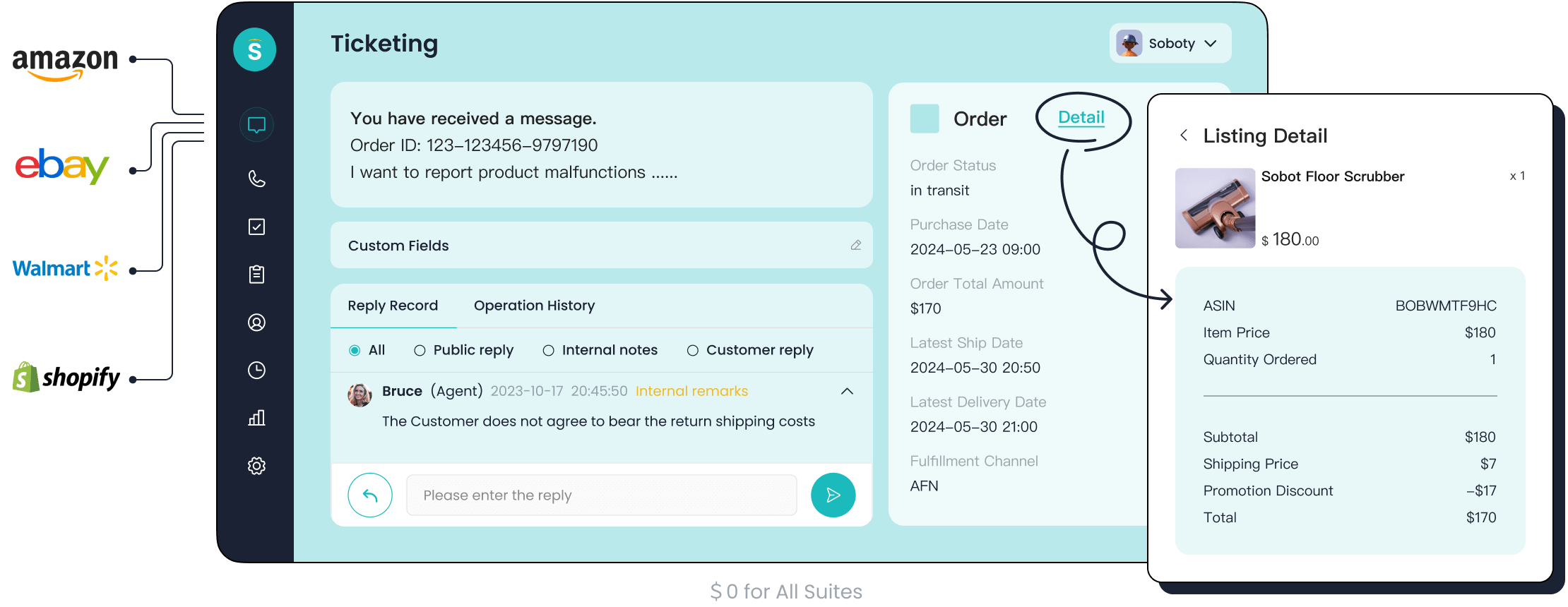
Sobot Ticketing System: Features and Benefits
If you're searching for a free zendesk alternative that combines efficiency with innovation, the Sobot Ticketing System is worth exploring. This tool is designed to simplify customer support by automating ticket management and enhancing response times. Here’s what makes it stand out:
- Unified Communication: The system integrates email, voicemail, and chat into one platform. This ensures you never miss a customer inquiry, no matter the channel.
- AI-Powered Automation: Routine tasks like ticket creation and routing are handled automatically. This reduces manual effort and allows your team to focus on more complex issues.
- SLA Management: You can set response and resolution times based on ticket priority, ensuring timely support for your customers.
- Multilingual Support: The system supports multiple languages, making it ideal for businesses with a global audience.
- Comprehensive Analytics: Trusted analytics and smart notifications help you monitor performance and identify areas for improvement.
The results speak for themselves. Over 95% of customers report satisfaction with Sobot’s service, and 85% of issues are resolved through its contact center solutions. Businesses using the system have seen a 35% increase in sign-off rates and a 40% improvement in COD collection rates. These numbers highlight how the Sobot Ticketing System can transform your customer service operations.
💡 Pro Tip: The system also offers features like canned responses and ticket merging, which save time and improve efficiency.
With its user-friendly interface and robust features, the Sobot Ticketing System is a powerful solution for businesses of all sizes. Whether you're managing a small team or a large enterprise, this tool can help you deliver exceptional customer service.
Comparison of Zendesk vs Free Alternatives
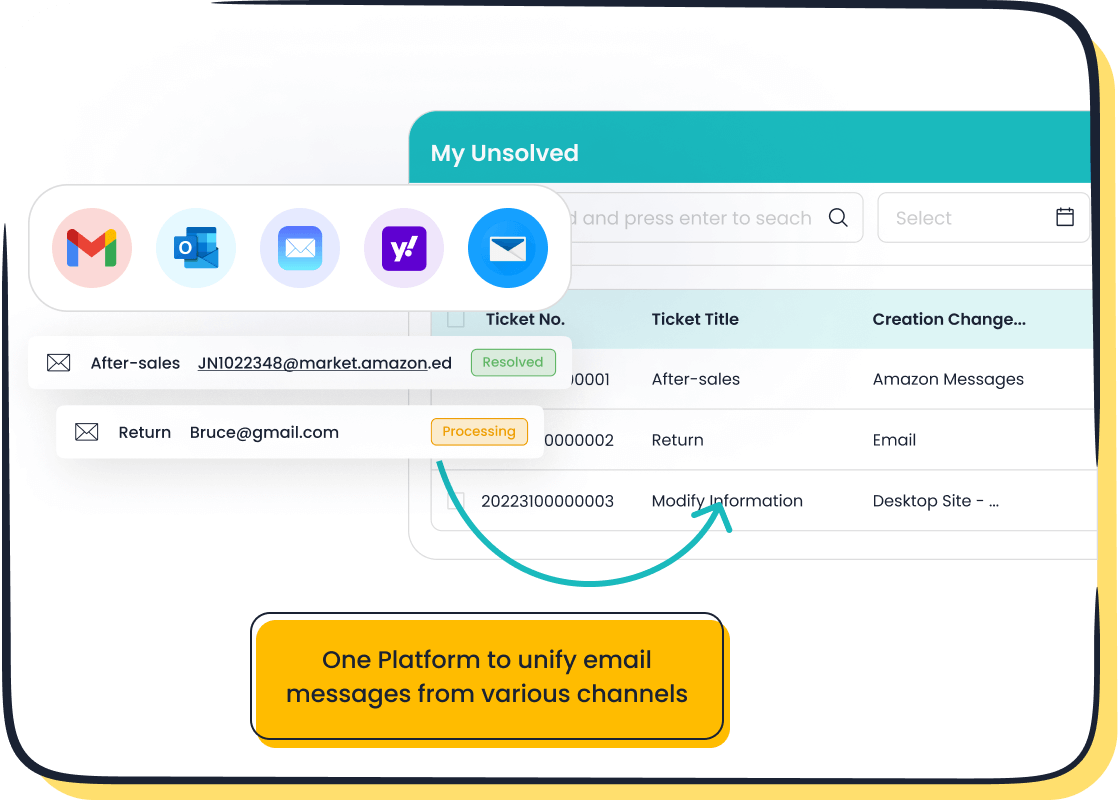
Feature Comparison
When comparing Zendesk to free alternatives, you’ll notice some key differences in features. Zendesk offers a robust suite of tools, but many of its advanced features are locked behind higher-tier plans. Free alternatives like Freshdesk, on the other hand, provide essential features without the cost. Here’s a quick breakdown:
| Feature | Zendesk | Freshdesk |
|---|---|---|
| Email Support | 24/7 for all plans | 24/7 for all plans |
| Phone Support | 24/7 depending on the plan | Available for higher tiers |
| Live Chat Support | Available for higher-tier plans | Available for all plans |
| Social Media Support | Yes | Yes |
| Knowledge Base | Comprehensive collection | Extensive self-service resources |
| Onboarding Resources | Extensive setup guides | Solid onboarding resources |
| Training Programs | Available for users and admins | Training available |
| Dedicated Account Manager | For higher-tier plans | For enterprise plans |
Zendesk excels in offering comprehensive resources and training programs. However, free tools like Freshdesk make live chat and social media support accessible even on basic plans. If you’re just starting out, a free zendesk alternative might cover your needs without overwhelming you.
💡 Tip: If you need advanced features like a dedicated account manager, Zendesk might be worth the investment.
Cost Analysis
Zendesk’s pricing can feel steep, especially for small businesses. Plans range from $25 to $149 per agent per month, with extra costs for add-ons. Free tools eliminate this financial burden, but they often lack premium features. Here’s a cost comparison:
| Alternative | Plan Type | Monthly Cost (per user) | Features |
|---|---|---|---|
| Zendesk | Basic | $25 | Ticketing, email support, basic analytics. |
| Advanced | $149 | AI tools, advanced reporting, dedicated account manager. | |
| Freshdesk | Free | $0 | Ticketing, live chat, basic reporting. |
| HubSpot Service Hub | Starter | $45 | Shared inbox, ticket automation, email tracking. |
| Zoho Desk | Standard | $14 | Ticket history, custom reports, telephony integration. |
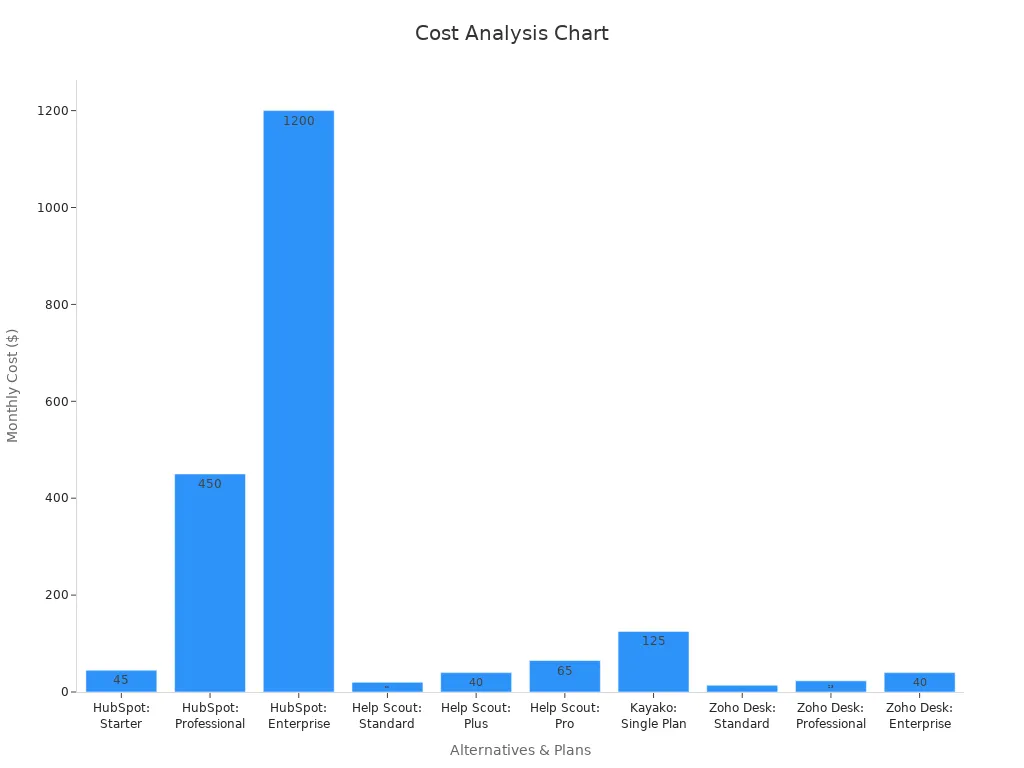
Zendesk’s higher-priced plans offer better support and advanced tools, but free options like Freshdesk and Zoho Desk provide excellent value for basic needs. If your budget is tight, starting with a free tool makes sense.
Scalability and Suitability for Different Business Sizes
Zendesk is designed to scale with your business, making it ideal for enterprises. It offers agent seat flexibility, robust data storage, and automated workflows. Free alternatives like Freshdesk and Zoho Desk also scale well, but they may require upgrades as your needs grow.
Here’s what you should consider:
- Small businesses: Free tools like Freshdesk are perfect for managing basic customer support.
- Medium-sized businesses: Platforms like Zoho Desk offer affordable plans with advanced features.
- Large enterprises: Zendesk’s scalability and premium features make it a strong choice.
🚀 Pro Tip: If you’re planning to grow quickly, choose a platform that can adapt to your evolving needs.
Free Zendesk alternatives bring plenty of value to the table. They’re affordable, customizable, and often easier to use. Many tools, like Jetdocs and Crisp.Chat, excel in ticket management and live chat support.
| Alternative | Features | Pricing | Best For |
|---|---|---|---|
| Jetdocs | Ticketing solutions | Free | Teams focusing on ticketing |
| Crisp.Chat | Free live chat service | Free | Live chat support |
If your team needs scalability, better integrations, or a simpler interface, these tools are worth exploring. You’ll save money while still delivering great service. Free options are a smart choice for small businesses or those testing the waters.
FAQ
What is the best free Zendesk alternative for small businesses?
For small businesses, tools like Freshdesk and Sobot Ticketing System are excellent choices. They offer essential features like ticket management, live chat, and automation without the cost. These platforms are user-friendly and scalable, making them perfect for growing teams.
💡 Tip: Start with a free plan to test which tool fits your needs best.
Can free Zendesk alternatives handle multiple communication channels?
Yes, many free alternatives, like Sobot and Zoho Desk, support multiple channels. You can manage emails, chats, and even social media messages from one platform. This ensures you never miss a customer inquiry, no matter where it comes from.
Are free tools secure enough for customer data?
Most free tools prioritize security and comply with data protection regulations. For example, Sobot ensures 99.99% system stability and offers trusted analytics. Always check a tool’s security features before committing to ensure your customers’ data stays safe.
Do free Zendesk alternatives offer customer support?
Free plans often include limited support, like email or community forums. However, some tools, like Sobot, provide smart notifications and FAQs to help you troubleshoot issues. For 24/7 support, you may need to upgrade to a paid plan.
Can I switch to a paid plan later if I outgrow a free tool?
Absolutely! Most free tools, including Sobot and Freshdesk, offer scalable plans. You can start with a free version and upgrade as your business grows. This flexibility makes free tools a great starting point for small teams.
🚀 Pro Tip: Choose a tool that offers seamless upgrades to avoid disruptions as you scale.
See Also
Best Reviews of Cloud Contact Center Services for 2024
Leading Cloud Contact Center Solutions to Consider in 2024
Best Free CRM Software for Call Centers in 2024