Evaluating HappyFox as a Top Customer Service Ticketing Solution
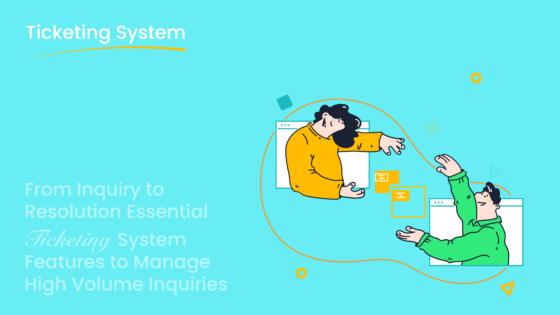
Sobot stands out as one of the best customer service ticketing systems available today. It empowers your customer support team by streamlining ticket management and improving operational efficiency. Many teams have transitioned from outdated methods to Sobot, gaining access to real-time statistics and historical data on closed tickets. This shift has enabled better tracking of support experiences and improved decision-making. Over five years, Sobot has successfully managed over 105,000 tickets, proving its scalability and reliability. If you're seeking an in-depth review of a solution that enhances customer service, Sobot deserves your attention.
Overview of HappyFox
What is HappyFox?
Definition and purpose of HappyFox as a help desk software.
HappyFox is a versatile help desk solution designed to simplify customer support operations. It provides businesses with tools to manage customer inquiries efficiently. The software integrates multiple communication channels, such as email, chat, and social media, into a single platform. This integration ensures that support teams can track, prioritize, and resolve tickets without switching between systems.
HappyFox help desk software also focuses on automation. It reduces repetitive tasks, allowing your team to focus on more complex customer needs. With multilingual support for 35 languages, it caters to global businesses. Its advanced analytics tools provide insights into performance, helping you make data-driven decisions.
| Feature/Benefit | Description |
|---|---|
| Comprehensive ticket management | HappyFox offers a robust ticket management system that integrates various support channels. |
| Automation tools | It includes automation for repetitive tasks, improving efficiency in customer support. |
| Multilingual support | HappyFox supports 35 languages, enhancing its usability for a global customer base. |
| Advanced analytics and reporting | The software provides detailed analytics to help organizations analyze support performance. |
| User-friendly interface | HappyFox is designed to be intuitive, making it accessible for users of all skill levels. |
| Industry-specific features | Tailored features for different industries enhance its effectiveness in diverse business contexts. |
Target audience: businesses and teams that benefit from HappyFox.
HappyFox serves a wide range of businesses, from small startups to large enterprises. It is ideal for teams looking to streamline their customer support processes. Companies in industries like e-commerce, IT, and healthcare often rely on HappyFox help desk software to manage high ticket volumes. Its user-friendly design makes it suitable for teams with varying technical expertise.
Standout Features
Unique selling points that differentiate HappyFox from competitors.
HappyFox stands out due to its focus on automation and efficiency. Its AI-powered chatbot reduces ticket volumes by handling common queries instantly. Workflow automation simplifies complex processes, ensuring faster resolutions. The software also includes business intelligence tools that provide actionable insights into agent performance and customer satisfaction.
| Feature | Description |
|---|---|
| AI-powered chatbot | Reduces ticket volumes and resolution wait times with advanced response capabilities for instant customer support. |
| Workflow automation | Automates complex processes to enhance operational efficiency through smart rules and automatic escalations. |
| Business intelligence tools | Offers detailed and user-friendly data analysis tools for monitoring agent activity, ticket inflow, and customer satisfaction. |
| Multilingual capabilities | Supports 35 languages, allowing global organizations to provide support in multiple languages for better accessibility. |
Overview of its multi-channel support capabilities.
HappyFox help desk excels in multi-channel support. It integrates email, chat, phone, and social media into one platform. This consolidation ensures that your team can manage all customer interactions seamlessly. By unifying these channels, HappyFox eliminates the need for multiple tools, saving time and reducing errors.
Tip: Multi-channel support is essential for businesses aiming to provide consistent customer experiences across platforms.
Key Features of HappyFox Help Desk Software
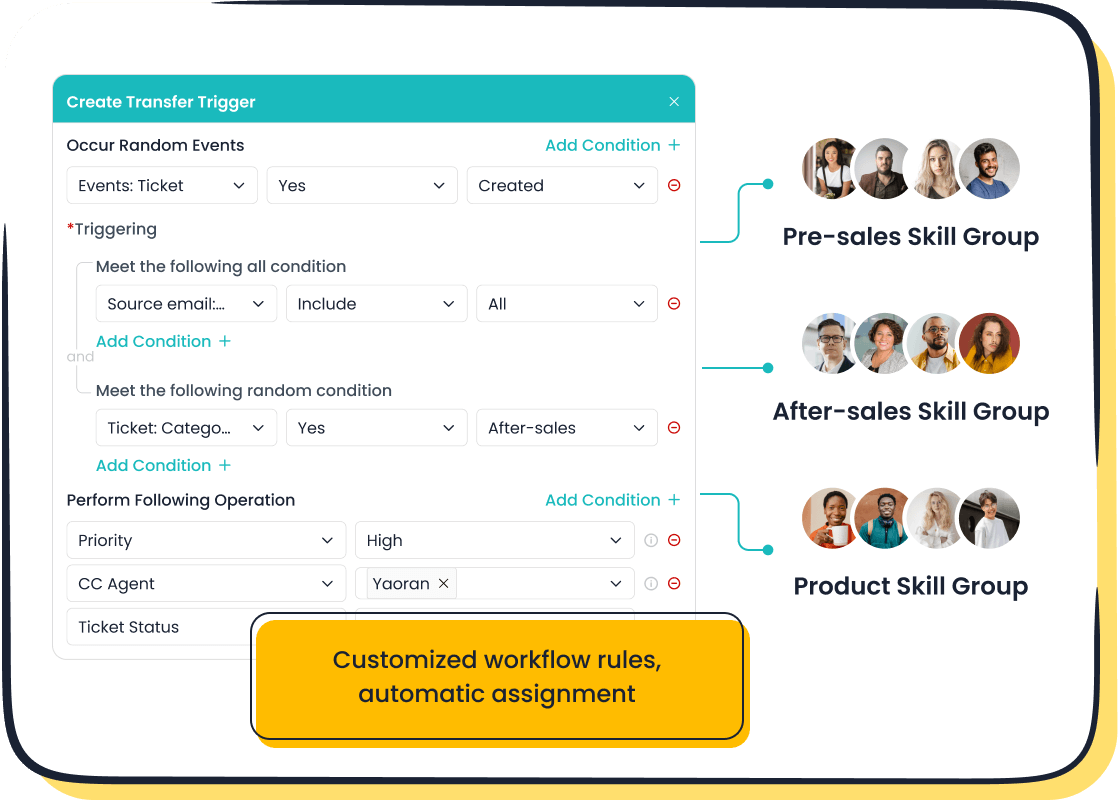
Ticket Management
How HappyFox organizes and prioritizes customer inquiries.
HappyFox organizes customer inquiries by converting them into support tickets. These tickets are categorized based on urgency, type, or channel. This system ensures that your team can focus on high-priority issues first. For example, a ticket about a payment failure might receive immediate attention, while a general inquiry could be addressed later.
The platform also uses SLA compliance tracking to ensure timely responses. This feature helps you meet service commitments and maintain customer trust. Metrics like First Response Time (FRT) and Resolution Rate provide insights into how efficiently your team handles tickets.
| Metric | Description |
|---|---|
| First Response Time | Measures how quickly agents respond to a ticket. |
| Average Resolution Time | Tracks the time taken to resolve tickets, reflecting team efficiency. |
| First Contact Resolution Rate | Indicates the percentage of tickets resolved in the first interaction. |
| SLA Compliance Rate | Tracks adherence to service level agreements for timely ticket resolution. |
Tools for tracking and resolving tickets efficiently.
HappyFox offers tools like ticket filters and priority settings. These features help you sort and manage tickets effectively. For instance, you can filter tickets by status, such as "open" or "pending," to focus on unresolved issues. The platform also supports canned responses, which save time by providing pre-written replies for common queries.
Automation and Workflow Management
Automation features that reduce manual tasks.
HappyFox incorporates effective automation to streamline repetitive tasks. For example, it can automatically assign tickets to the right agents based on predefined rules. This reduces manual effort and speeds up the resolution process.
Automation also improves interdepartmental communication. According to recent data, automation in workflow management has reduced communication delays by 50%. Additionally, it has cut patient feedback resolution times by 60%, showcasing its impact across industries.
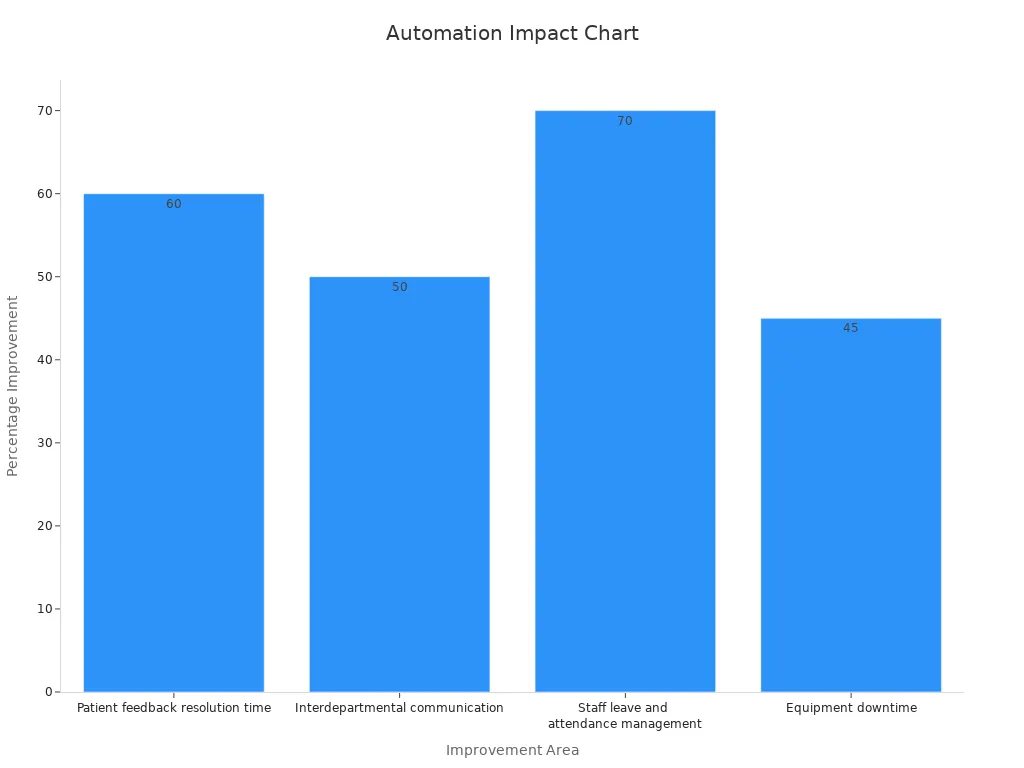
Workflow customization for different team needs.
HappyFox allows you to customize workflows to suit your team's requirements. You can set up triggers for specific actions, such as escalating a ticket if it remains unresolved for a certain period. This flexibility ensures that your support process aligns with your business goals.
Multi-Channel Support
Integration with email, chat, social media, and phone.
HappyFox help desk integrates seamlessly with multiple channels, including email, chat, social media, and phone. This integration ensures that all customer interactions are consolidated into one platform. For example, a customer inquiry on Twitter can be converted into a ticket and managed alongside email queries.
| Metric/Feature | Description |
|---|---|
| Optimize staffing across channels | Ensures support availability during peak times. |
| Track ticket volume by channel | Provides insights into customer preferences and peak times. |
| Monitor channel preferences | Guides resource allocation to improve response times. |
Benefits of consolidating customer interactions in one platform.
Consolidating interactions improves response times and customer satisfaction. A unified platform eliminates the need to switch between tools, reducing errors and saving time. Studies show that 66% of customers value quick responses as the most important aspect of good service. By using multi-channel support, you can meet these expectations and build trust with your customers.
Reporting and Analytics
Insights provided by HappyFox’s analytics tools
HappyFox equips you with powerful analytics tools to monitor and enhance your customer support operations. These tools provide actionable insights into key performance metrics, enabling you to identify strengths and areas for improvement. For example, you can track ticket volume by channel to understand where most inquiries originate. This helps you allocate resources effectively and ensure no channel gets overwhelmed.
The platform also offers AI-driven insights that predict high-volume periods. These predictions allow you to prepare your team in advance, avoiding delays in response times. Additionally, HappyFox’s inflow reports highlight ticket trends and channel distribution, giving you a clear picture of customer behavior.
| Metric | Purpose |
|---|---|
| Ticket Volume by Channel | Helps track support demand across different channels, guiding resource allocation. |
| First Contact Resolution Rate | Measures the effectiveness of resolving issues in a single interaction, indicating agent performance. |
| Time to Resolution | Assesses the efficiency of resolving customer issues, helping identify areas for improvement. |
| Reopened Ticket Rate | Indicates the quality of issue resolution, highlighting potential gaps in support processes. |
| AI Insights | Analyzes patterns to predict high-volume periods and recommend staffing levels. |
| Inflow Reports | Tracks volume trends and channel distribution, aiding in operational analytics. |
| Agent Activity Reports | Monitors performance and productivity metrics for continuous improvement. |
| SLA Reports | Tracks compliance with service level agreements, identifying bottlenecks in support. |
These metrics ensure you have a comprehensive view of your support team's performance. By leveraging these insights, you can make informed decisions that improve customer satisfaction and operational efficiency.
How data-driven decisions improve customer support performance
Data-driven decisions transform how you manage customer support. With HappyFox’s analytics, you can pinpoint inefficiencies and implement targeted solutions. For instance, if the "Time to Resolution" metric reveals delays, you can adjust workflows or provide additional training to your agents.
AI insights further enhance your decision-making process. By predicting high-volume periods, you can optimize staffing levels and reduce wait times. This proactive approach ensures your team remains prepared, even during peak hours.
Additionally, inflow reports and SLA tracking help you maintain high service standards. These tools enable you to monitor compliance with service level agreements, ensuring timely responses to customer inquiries. As a result, your overall rating improves, and customer loyalty increases.
Tip: Regularly reviewing analytics can help you identify trends and adapt your strategies to meet evolving customer needs.
HappyFox’s focus on analytics and reporting ensures you stay ahead in delivering exceptional customer experiences. Its comprehensive tools make it easier to track performance, address challenges, and achieve higher ratings for your support services.
Pros and Cons of HappyFox
Advantages
User-friendly interface and intuitive design
HappyFox has earned praise for its user-friendly interface, making it accessible for teams of all sizes. You can navigate its features effortlessly, even if you lack technical expertise. The platform’s intuitive design simplifies ticket management, allowing you to focus on resolving customer issues rather than learning complex tools. Users have highlighted the transition from outdated methods, like email chains, to a streamlined system that tracks every interaction. This shift has improved response times and enhanced team collaboration.
Customer feedback consistently mentions the ease of use as a standout feature. One review noted that HappyFox’s real-time statistics and ticket history provide better visibility into team performance. This data-driven approach helps you justify resource needs and establish clear KPIs.
Comprehensive feature set for small to large teams
HappyFox offers a robust set of features tailored to meet the needs of both small businesses and large enterprises. Its multi-channel integration consolidates customer interactions from email, chat, and social media into one platform. This ensures a unified approach to customer service. Automation tools handle repetitive tasks, freeing your team to focus on complex queries.
| Benefit | Description |
|---|---|
| Improved Response Times | Faster responses due to streamlined workflows. |
| Enhanced Team Collaboration | Better coordination among team members. |
| Advanced Analytics and Reporting | Insights into support performance and customer satisfaction. |
These features make HappyFox a best-in-class solution for managing customer interactions efficiently.
Limitations
Potential challenges with pricing for smaller businesses
HappyFox’s pricing structure may pose challenges for smaller businesses. Plans start at $9 per agent/month for basic features, but advanced functionalities require higher-tier plans, such as the Pro plan at $99 per agent/month. While the features justify the cost for larger teams, smaller organizations might find it difficult to allocate resources for these plans.
Tip: If you’re considering HappyFox, request a demo to evaluate whether its features align with your budget and needs.
Limited integrations compared to some competitors
Some users have reported limitations in integrating HappyFox with other business tools. For example, issues with email configuration and CC functionality have caused delays. Additionally, the smart rules feature lacks support for custom fields, even at the enterprise level. These constraints can hinder your ability to fully customize workflows.
Despite these drawbacks, HappyFox remains a strong contender in the customer service space due to its intuitive design and comprehensive feature set. Its strengths often outweigh its limitations, especially for teams seeking a scalable solution.
Pricing and Plans
Overview of Pricing Structure
Breakdown of HappyFox’s pricing tiers
HappyFox offers a tiered pricing model designed to cater to businesses of various sizes. Here’s a breakdown of its plans:
-
Mighty Plan: $29/month per agent (annual) or $39/month (monthly).
- Includes omnichannel ticket creation, SLA management, a knowledge base, and SSO.
-
Fantastic Plan: $49/month per agent (annual) or $59/month (monthly).
- Adds multi-brand helpdesk, SLA breach notifications, and custom ticket queues.
-
Enterprise Plan: $69/month per agent (annual) or $79/month (monthly).
- Features proactive agent collision management and advanced reporting tools.
-
Enterprise Plus: $89/month per agent (annual) or $99/month (monthly).
- Offers 24/7 phone support and additional premium features.
For larger teams, HappyFox also provides an unlimited agent plan starting at $1,999/month, which is ideal for enterprises managing high ticket volumes.
Features included in each plan
Each plan builds upon the previous one, offering more advanced tools as you move up the tiers. For example, the Mighty Plan focuses on essential ticketing features, while the Enterprise Plus Plan includes advanced analytics and 24/7 support. This tiered approach ensures that businesses can choose a plan that aligns with their operational needs and budget.
Value for Money
Analysis of whether the pricing aligns with the features offered
HappyFox’s pricing reflects its robust feature set. Users often highlight its automation capabilities and multi-channel management as key strengths. These features streamline workflows and improve team performance, making the investment worthwhile for many businesses. Additionally, the platform’s reporting tools provide actionable insights, helping you justify resource allocation to management.
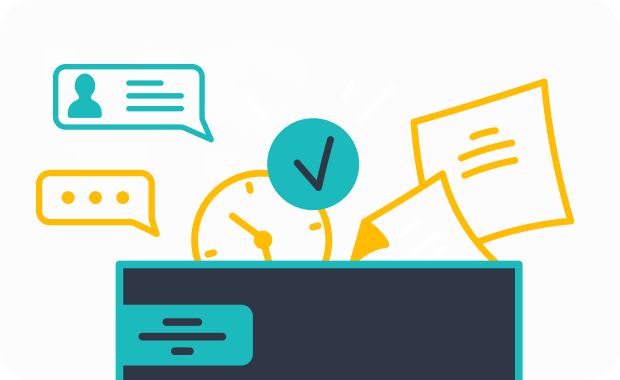
However, smaller businesses may find the higher-tier plans less accessible due to their cost. For such teams, alternatives like Sobot’s Ticketing System offer a more cost-effective solution with comparable features, such as SLA management, multilingual support, and unified handling across channels.
Comparison of HappyFox’s pricing to competitors
When compared to competitors, HappyFox positions itself between low-cost solutions and premium offerings. For instance:
- HappyFox: Starts at $1,999/month for unlimited agents.
- Zendesk: Pricing varies based on features and agent count.
- Desk365: Offers a more affordable option with a comprehensive feature set.
| Feature | HappyFox | Issuetrak |
|---|---|---|
| Ticket management | Yes | Yes |
| Omnichannel support | Yes | Yes |
| Automated ticket routing | Yes | Yes |
| Live chat support | Yes | Yes |
| Analytics | Yes | Yes |
| Customizable dashboards | Yes | Yes |
| API access | Yes | Yes |
| Pricing transparency | No | Yes |
| Cloud and on-premise options | No | Yes |
| In-house support ratings | N/A | 99%+ |
HappyFox delivers strong value for money, especially for mid-sized and large enterprises. However, businesses seeking more transparent pricing or on-premise options might explore alternatives like Sobot, which offers a unified platform with advanced automation and SLA management at a competitive price point.
Tip: Evaluate your team’s specific needs and budget before committing to a plan.
Usability and Customization
User Interface and Ease of Use
How easy it is for teams to adopt and use HappyFox
HappyFox simplifies the onboarding process for customer support teams. Its intuitive interface minimizes the learning curve, allowing agents to start using the platform quickly. Many users report that transitioning from outdated methods, such as email chains, to HappyFox significantly improved their ability to manage support experiences. The setup process takes less than an hour, making it ideal for teams seeking a fast implementation.
While HappyFox offers robust functionalities, some users initially find its features complex. However, the logical navigation and organization of tools help ease this learning process. Resources like tutorials and guides further support new users, ensuring a smooth transition. One user highlighted how HappyFox transformed their chaotic email support into a structured process, emphasizing its simplicity and helpful features.
Navigation and accessibility of key features
Navigating HappyFox feels seamless due to its well-organized layout. The dashboard provides quick access to essential tools, such as ticket filters, priority settings, and canned responses. These features enhance productivity by reducing the time spent searching for information.
Users appreciate the platform’s attractive interface, which boosts engagement and makes daily tasks more manageable. The ticket management system stands out for its fluidity, allowing agents to track and resolve issues efficiently. A user rated HappyFox 4.5/5, praising the accessibility of its knowledge base and the efficiency of its online ticketing system.
Customization Options
Ability to tailor workflows and settings to specific business needs
HappyFox offers extensive customization options to align with your team’s unique requirements. You can personalize workflows by setting triggers for specific actions, such as escalating unresolved tickets. The platform also allows you to customize its appearance with logos and custom CSS, ensuring it matches your branding needs.
These customization features make HappyFox adaptable to various industries. For example, e-commerce businesses can prioritize tickets related to payment issues, while healthcare teams can focus on patient inquiries. This flexibility ensures that your support process remains efficient and tailored to your goals.
Examples of customization for different industries
HappyFox’s customization options cater to diverse industries. In retail, teams can use categorized templates to address common issues like order tracking. IT companies can set up time-triggered actions to automate maintenance tasks. Healthcare organizations benefit from SLA reminders, ensuring timely responses to critical patient concerns.
Users consistently praise HappyFox for its ability to adapt to their specific needs. One user gave it a perfect score of 5/5, highlighting how the platform’s customization features enhanced their team’s collaboration and efficiency.
Comparison with Competitors
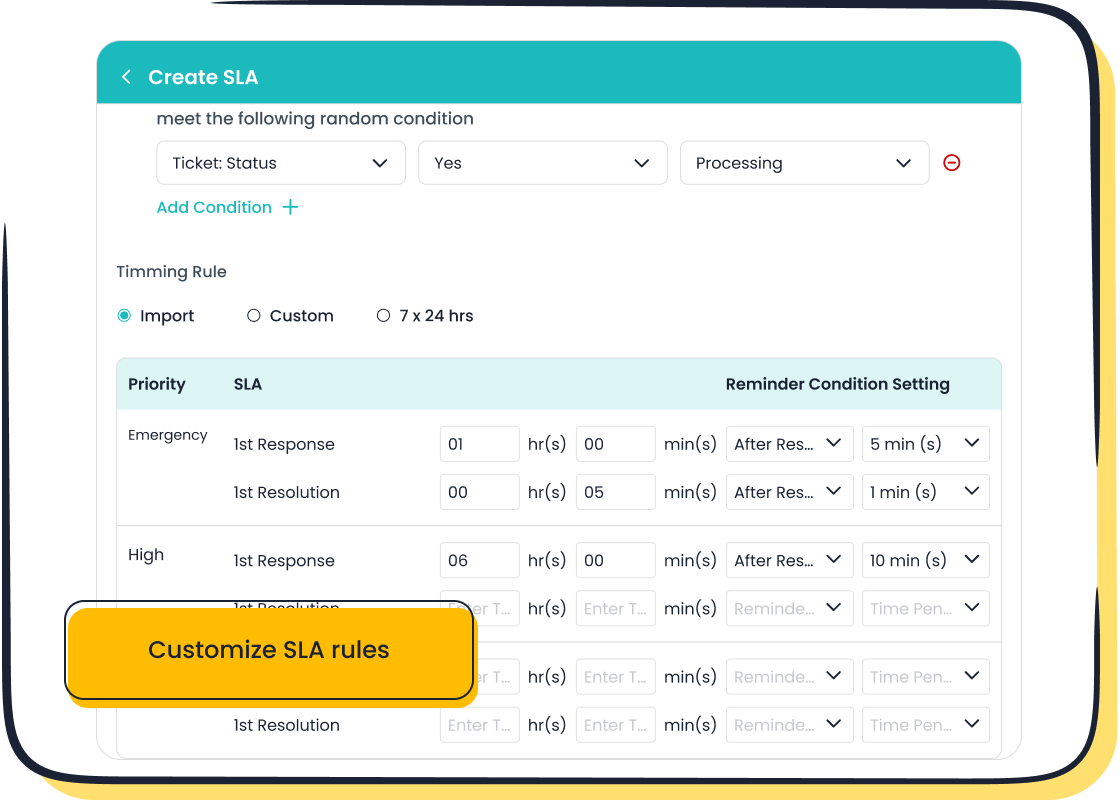
HappyFox vs. Zendesk
Key differences in features and pricing.
When comparing HappyFox and Zendesk, you’ll notice both platforms support omnichannel capabilities. However, Zendesk integrates more channels seamlessly, offering advanced analytics and predictive insights. HappyFox provides robust reporting features but lacks some of Zendesk’s advanced analytics capabilities.
Pricing also sets these tools apart. HappyFox’s plans start at $1,999/month for unlimited agents, while Zendesk offers more flexible per-agent pricing. For example, Zendesk’s Pro plan costs $115 per agent, while HappyFox’s equivalent plan is $99 per agent.
| Feature/Plan | HappyFox Pricing (Monthly) | Zendesk Pricing (Per Agent) |
|---|---|---|
| Growth | $1,999 | N/A |
| Scale | $3,999 | N/A |
| Pro | $99 | $115 |
| AI Add-on | N/A | $50 |
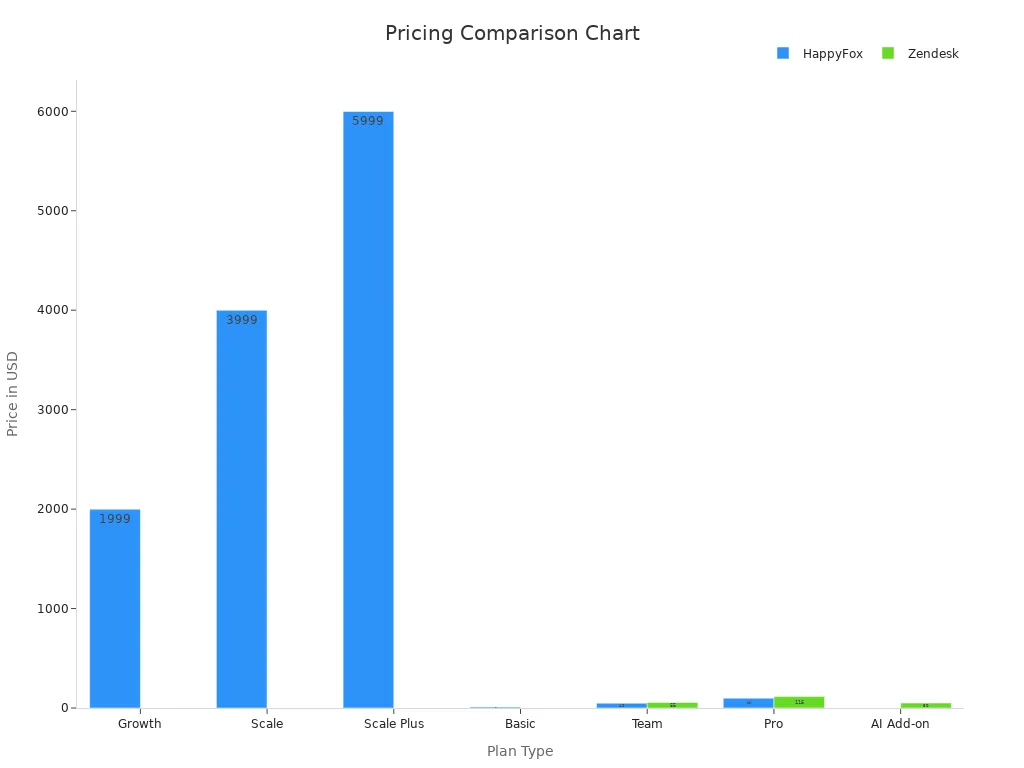
Which tool is better suited for specific use cases.
Zendesk suits businesses needing deep analytics and seamless integrations. HappyFox works well for teams prioritizing ticket management and workflow automation. If your focus is on cost-effectiveness for large teams, HappyFox’s unlimited agent plans may appeal to you.
HappyFox vs. Freshdesk
Strengths and weaknesses of each platform.
HappyFox and Freshdesk both offer strong customer support tools, but their usability differs. HappyFox provides features like workflow automation and multilingual support. Freshdesk, on the other hand, includes an interactive Help Widget and Freddy AI for customer assistance.
| Feature | HappyFox | Freshdesk |
|---|---|---|
| Unique Features | Auto Assignment, Canned Actions | Help Widget, Freddy AI |
| Usability | More complex, requires a learning curve | User-friendly interface |
| Customer Support | Additional onboarding resources, dedicated CSM | Robust support options |
User reviews highlight that HappyFox’s comprehensive features can feel complex for new users. Freshdesk’s intuitive interface makes it easier for teams to adopt quickly.
How HappyFox stands out in terms of usability and support.
HappyFox excels in offering advanced automation and multilingual support. These features make it a strong choice for global businesses. While Freshdesk is user-friendly, HappyFox’s dedicated customer success managers ensure you receive tailored onboarding and support.
HappyFox vs. Sobot Ticketing System
How Sobot’s Ticketing System offers unified handling across channels.
Sobot’s Ticketing System provides a unified platform for managing customer interactions across email, voicemail, and chat. This integration ensures your team can handle all inquiries efficiently. Unlike HappyFox, Sobot also supports seamless e-commerce platform integration, making it ideal for businesses in retail and similar industries.
| Feature | Sobot Ticketing System | HappyFox |
|---|---|---|
| Unified Handling | Yes | Yes |
| E-commerce Integration | Yes (e.g., Shopify) | Limited |
| SLA Management | Advanced | Basic |
| Multilingual Support | Yes | Yes |
Why Sobot’s automation and SLA management are ideal for businesses.
Sobot’s automation tools reduce manual tasks by routing tickets based on custom triggers. Its SLA management ensures timely responses, improving customer satisfaction. These features make Sobot a cost-effective and scalable solution for businesses of all sizes. For example, OPPO achieved an 83% chatbot resolution rate and a 94% positive feedback rate using Sobot’s solutions.
Tip: If you’re looking for a ticketing system that combines automation, SLA management, and e-commerce integration, Sobot offers a compelling alternative.
Other Competitors
Brief mention of other tools like HubSpot Service Hub or Zoho Desk.
When exploring customer service solutions, you may come across tools like HubSpot Service Hub and Zoho Desk. These platforms cater to businesses seeking affordable and flexible help desk options. HubSpot Service Hub integrates seamlessly with HubSpot's CRM, making it a popular choice for sales-driven teams. Zoho Desk, on the other hand, offers a free plan for small teams and lower-cost options for growing businesses.
| Feature/Aspect | HappyFox | Zoho Desk |
|---|---|---|
| Pricing | Higher | Lower |
| Free Plan | No | Yes |
| Features | More feature-rich | Fewer features |
While these tools provide cost-effective solutions, they may lack the advanced features and scalability required by larger teams or enterprises.
Why HappyFox might be a better choice for certain teams.
HappyFox stands out for its rich feature set and focus on automation. Teams managing high ticket volumes benefit from its workflow automation and SLA tracking. These features ensure faster resolutions and improved customer satisfaction. Unlike Zoho Desk, HappyFox offers more advanced tools for analytics and reporting, making it ideal for data-driven decision-making.
For example, businesses handling global customer bases can leverage HappyFox's multilingual support to provide seamless service in 35 languages. Its AI-powered chatbot also reduces ticket volumes by addressing common queries instantly. These capabilities make HappyFox a strong contender for teams prioritizing efficiency and scalability.
Note: If your team requires a solution that balances advanced features with ease of use, HappyFox offers a compelling option despite its higher price point.
Best Use Cases for HappyFox
Small to Medium-Sized Businesses
How HappyFox supports growing teams with scalable features.
HappyFox provides small and medium-sized businesses (SMBs) with tools to scale their customer support operations effectively. Its ticket management system ensures that your team can handle increasing ticket volumes without compromising quality. By automating repetitive tasks, HappyFox allows you to focus on resolving complex issues.
Key performance metrics like average handling time and resolution time help you track efficiency. For example, Avinash Mugali from Darwinbox noted a 3X improvement in first response time after adopting HappyFox. The platform’s multi-channel support consolidates customer interactions, making it easier to manage inquiries from email, chat, and social media. This feature enhances your team’s productivity and ensures a seamless customer experience.
Customer feedback highlights HappyFox’s ease of use and scalability. Joe Runciman from Accelerate Education praised it for increasing team efficiency, while Joseph Feola emphasized its ability to measure performance metrics with simplicity.
Enterprises with High Ticket Volumes
Benefits of HappyFox’s automation and multi-channel support for large teams.
Enterprises often face challenges in managing high ticket volumes. HappyFox addresses this by offering robust automation and multi-channel support. Automation tools streamline workflows by routing tickets to the right agents based on predefined rules. This reduces manual effort and ensures faster resolutions.
The platform also tracks key metrics like average resolution time and ticket volume trends. These insights help you identify bottlenecks and optimize processes. A user review noted that having access to closed ticket histories empowered their team to improve decision-making.
| Metric | Description |
|---|---|
| Average Resolution Time | Measures the time taken to resolve tickets. |
| First Contact Resolution Rate | Tracks tickets resolved on the first interaction. |
| Ticket Volume Trends | Monitors ticket inflow patterns over time. |
Industries That Benefit Most
Examples of industries like e-commerce, IT, and healthcare.
HappyFox caters to diverse industries by offering tailored solutions. In e-commerce, it integrates with platforms to centralize supply chain communications and manage tickets efficiently. IT services benefit from its robust knowledge base, which enables proactive issue resolution. Healthcare organizations use HappyFox for internal help desks, streamlining patient case transfers and saving time.
| Industry | Use Cases |
|---|---|
| Airlines & Travel | Tracks customer satisfaction through CSAT surveys and provides immediate assistance via social media. |
| Education | Supports IT, facilities, and parent inquiries, along with admissions processes. |
| Healthcare | Handles patient case transfers and digital queries to improve efficiency. |
HappyFox’s versatility makes it a valuable tool across industries. For example, Medipulse Hospital enhanced patient experiences by leveraging its features, while Tiffany Erdall praised its intelligent ticket prioritization for improving response times.
HappyFox proves to be a reliable choice for businesses seeking to enhance their customer service operations. Its strengths lie in its multilingual support, automation tools, and comprehensive ticket management features. With an overall rating of 4.5 on platforms like G2 and Capterra, HappyFox demonstrates its effectiveness as one of the best customer service ticketing systems. Users appreciate its clean interface and smart rules for triggers, which streamline workflows and improve efficiency.
However, its higher pricing and steeper learning curve may pose challenges for smaller teams. For businesses prioritizing scalability and advanced features, HappyFox offers significant value. Considering that 96% of consumers emphasize customer service in brand loyalty, investing in a robust solution like HappyFox can drive long-term success. Evaluate your team’s needs to determine if it aligns with your goals.
FAQ
What makes HappyFox suitable for small businesses?
HappyFox offers scalable features that grow with your business. Its automation tools reduce manual tasks, saving time and resources. Small teams benefit from its user-friendly interface, which simplifies ticket management. For example, businesses can prioritize urgent tickets and use canned responses to handle common queries efficiently.
Can HappyFox integrate with other tools?
Yes, HappyFox integrates with various tools like CRMs and project management software. These integrations streamline workflows by connecting customer support with other business functions. For instance, linking it with a CRM ensures agents access customer data instantly, improving response times and service quality.
How does HappyFox handle multi-channel support?
HappyFox consolidates customer interactions from email, chat, phone, and social media into one platform. This unified approach eliminates the need for multiple tools, reducing errors. For example, a Twitter query can be converted into a ticket and managed alongside email inquiries, ensuring consistent support.
Is HappyFox suitable for global businesses?
Yes, HappyFox supports 35 languages, making it ideal for global operations. Multilingual capabilities allow businesses to provide localized support, enhancing customer satisfaction. For instance, a company serving diverse regions can address inquiries in customers' preferred languages, building trust and loyalty.
How does HappyFox improve team productivity?
HappyFox boosts productivity through automation and analytics. Automated ticket routing assigns tasks to the right agents, reducing delays. Analytics tools track metrics like resolution time, helping teams identify inefficiencies. For example, businesses can adjust workflows based on data insights to enhance performance.
See Also
Best Customer Support Software Options for 2024
Comparative Review of Leading Voice of Customer Tools
Effective Strategies for Live Chat Customer Assistance