An Honest Review of Help Scout Customer Support Software
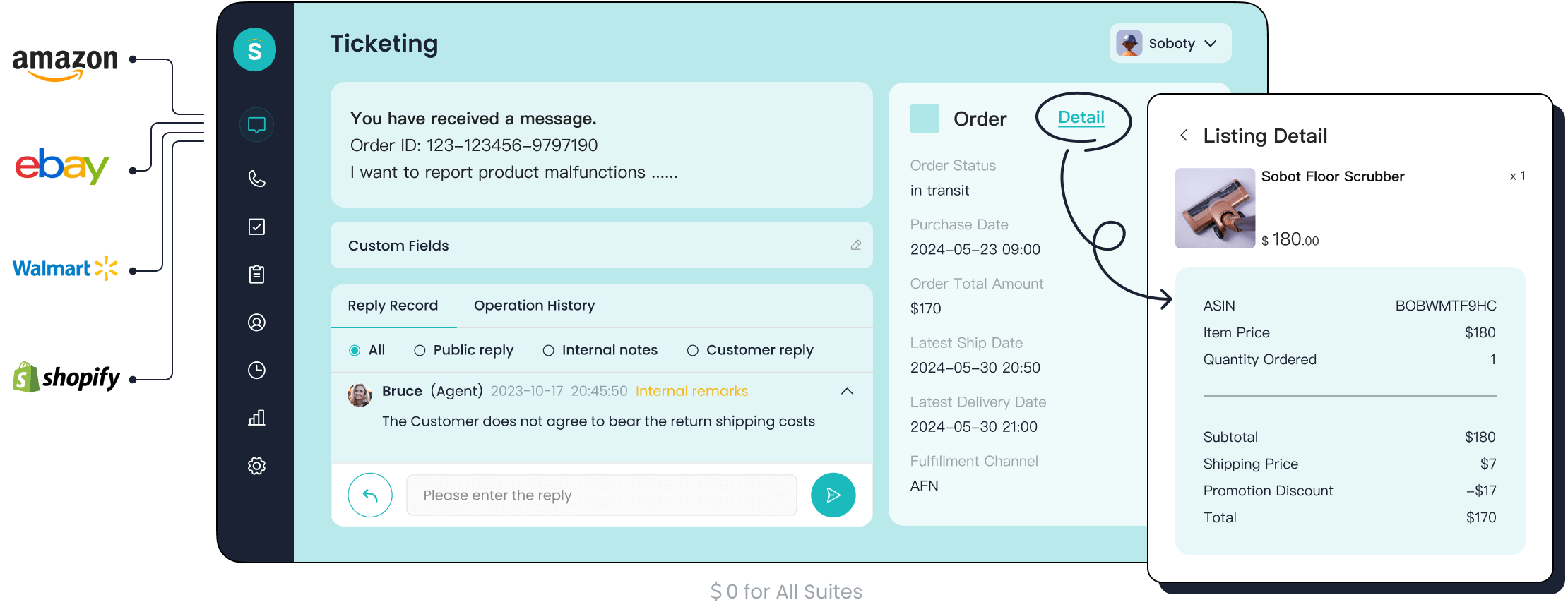
Are you searching for customer support apps that simplify your workflow and improve customer service? Help Scout might just be the solution you need. Known for its user-friendly design and powerful features, it’s a favorite among small businesses. Tools like shared inboxes and live chat make customer communication seamless. Plus, it’s a great fit for teams aiming to enhance their customer experience tech. While Help Scout shines, Sobot also offers robust customer service solutions, like its ticketing system, to streamline operations.
What Is Help Scout and Who Is It For?
Overview of Help Scout's purpose and functionality
Help Scout is designed to make customer service more personal and efficient. Its goal is to help businesses build meaningful connections with their customers. Unlike some tools that focus on automation, Help Scout emphasizes human-centered interactions. It offers features like shared inboxes, live chat, and email templates to simplify communication. These tools allow your team to respond faster and create a better customer experience.
If you're looking for software that prioritizes simplicity and collaboration, Help Scout might be a great fit. It’s not just about solving problems—it’s about creating positive experiences that keep customers coming back.
Target audience: Small to medium-sized businesses and startups
Help Scout is tailored for small to medium-sized businesses (SMBs) and startups. These companies often need affordable, easy-to-use tools that don’t require a steep learning curve. Help Scout’s straightforward design makes it ideal for teams that want to focus on customer experience without getting bogged down by overly complex systems.
For example, a growing e-commerce store could use Help Scout to manage customer inquiries efficiently. Its shared inbox feature ensures that team members stay on the same page, avoiding duplicate responses. While it’s great for SMBs, larger enterprises might find its limited integrations and automation less suitable for their needs.
How Help Scout compares to traditional customer support apps
Help Scout stands out by focusing on simplicity and personalization. Traditional customer support apps often come with extensive features, but they can feel overwhelming. Help Scout keeps things streamlined, offering tools like customizable email templates and live chat support. However, it lacks the advanced automation and multi-channel capabilities found in some other platforms.
Here’s a quick comparison:
| Feature/Capability | Help Scout | Traditional Applications |
|---|---|---|
| Customer Service Focus | Personalized and human-centered | Broader range of features |
| Key Features | Customizable email templates, live chat support, customer satisfaction ratings | Ticketing systems, remote support, extensive reporting |
| Automation | Limited automation | Extensive automation options |
| Integrations | Basic integrations | Wide range of integrations |
| Reporting Capabilities | Robust reporting on team performance | Extensive reporting capabilities |

While Help Scout excels in creating a positive customer experience, it may not meet the needs of businesses requiring advanced SLA management or multi-channel support. For those looking for a more comprehensive solution, Sobot’s ticketing system offers features like SLA reminders, multilingual support, and intelligent automation. These tools ensure seamless communication across channels, making it a strong alternative for businesses aiming to scale.
Key Features of Help Scout
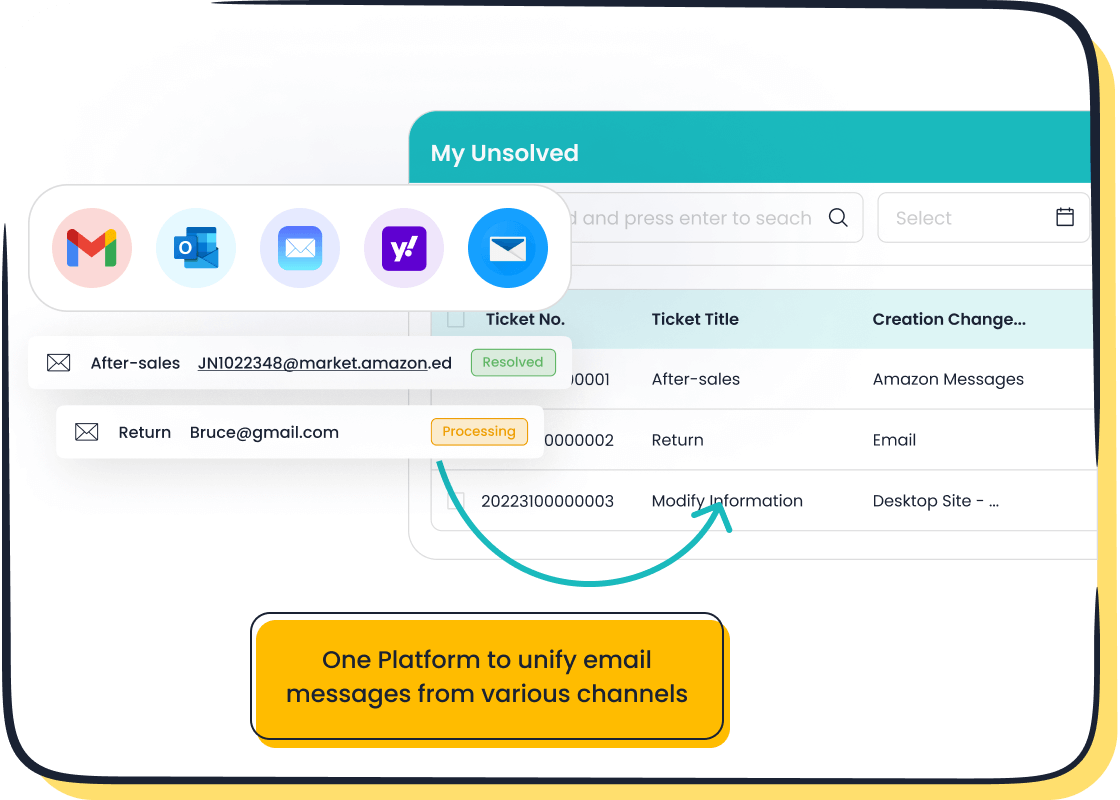
Shared Inbox: Enhancing team collaboration
Help Scout’s shared inbox is a game-changer for team collaboration. It allows your team to manage customer interactions seamlessly by centralizing emails, messages, and inquiries in one place. This feature ensures no query slips through the cracks. Multiple team members can collaborate on a single conversation, making it easier to provide timely and accurate responses.
For example, if a customer emails about an order issue, your team can assign the conversation to the right person, add internal notes, and track progress—all without leaving the inbox. According to user reviews, this feature significantly boosts team synergy and ensures faster resolutions.
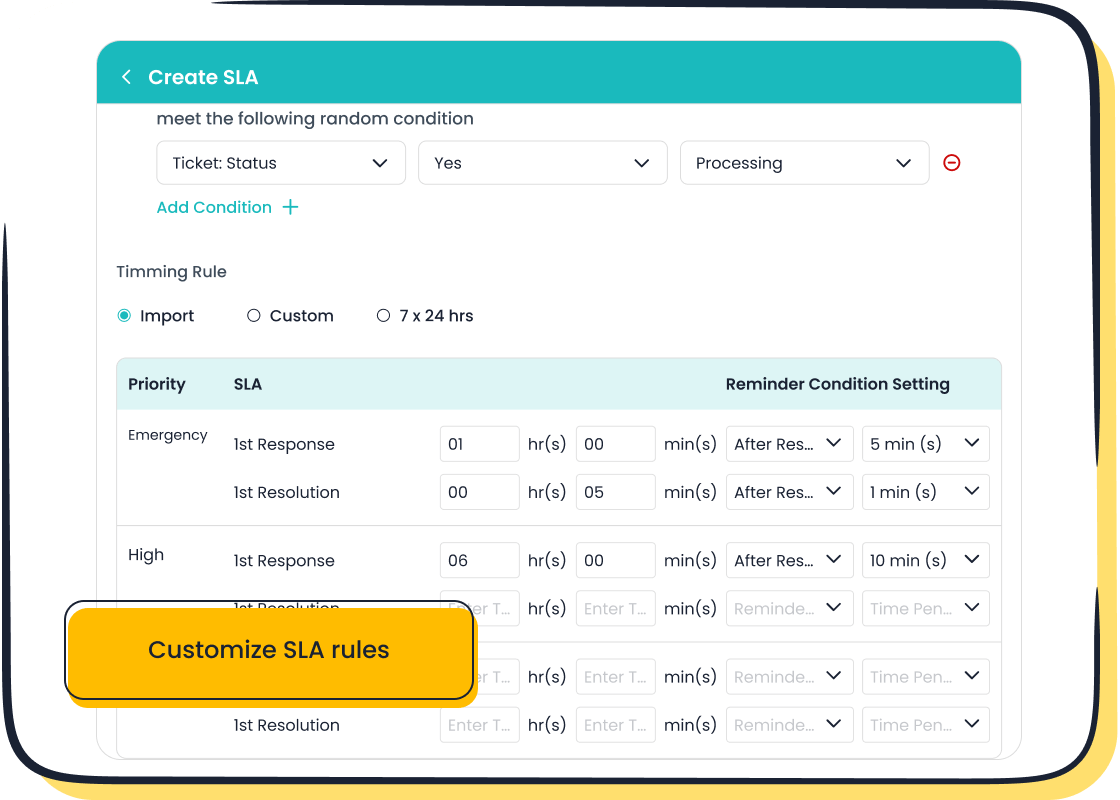
If you're looking for a similar solution with advanced automation, Sobot’s ticketing system offers intelligent routing and SLA management to streamline your customer service operations.
Live Chat: Real-time customer engagement
In today’s fast-paced world, customers expect instant answers. Help Scout’s live chat software enables real-time communication, letting you engage with customers directly on your website. This feature is perfect for addressing questions or resolving issues on the spot, which greatly improves customer satisfaction.
Imagine a customer browsing your site and needing help with a product. With live chat, they can connect with your team instantly, avoiding the frustration of waiting for an email reply. Studies show that real-time engagement like this can significantly enhance the overall customer experience.
Sobot also offers live chat software with AI-powered features, ensuring even more efficient customer interactions.
Knowledge Base: Empowering customer self-service
Help Scout’s knowledge base empowers your customers to find answers on their own. By creating a library of articles, FAQs, and guides, you can reduce the volume of support emails by up to 30%. This not only lightens your team’s workload but also gives customers the autonomy to solve issues at their convenience.
For instance, an e-commerce store could use the knowledge base to provide step-by-step guides for returns or exchanges. Customers appreciate the ease of self-service, which directly impacts customer satisfaction and loyalty.
Analytics and Reporting: Measuring performance and satisfaction
Help Scout provides robust analytics and reporting tools to help you measure your team’s performance and customer satisfaction. Metrics like Customer Satisfaction Score (CSAT) and Net Promoter Score (NPS) give you valuable insights into how well your team is meeting customer needs.
For example, you can track how quickly your team resolves issues or identify areas for improvement. These insights are crucial for enhancing the customer experience and ensuring your team operates at its best.
Sobot’s ticketing system also offers trusted analytics, helping you monitor performance and optimize your customer interactions.
Integrations: Connecting Help Scout with other tools
Help Scout integrates with various tools to streamline your workflow. Whether it’s syncing with your CRM or connecting with e-commerce platforms, these integrations ensure a cohesive customer service process. For example, linking Help Scout with your CRM allows your team to access customer history instantly, enabling personalized support.
If you’re looking for even broader integration capabilities, Sobot’s omnichannel solution connects seamlessly with platforms like Shopify and Salesforce, ensuring a unified approach to customer interactions.
Usability and User Experience
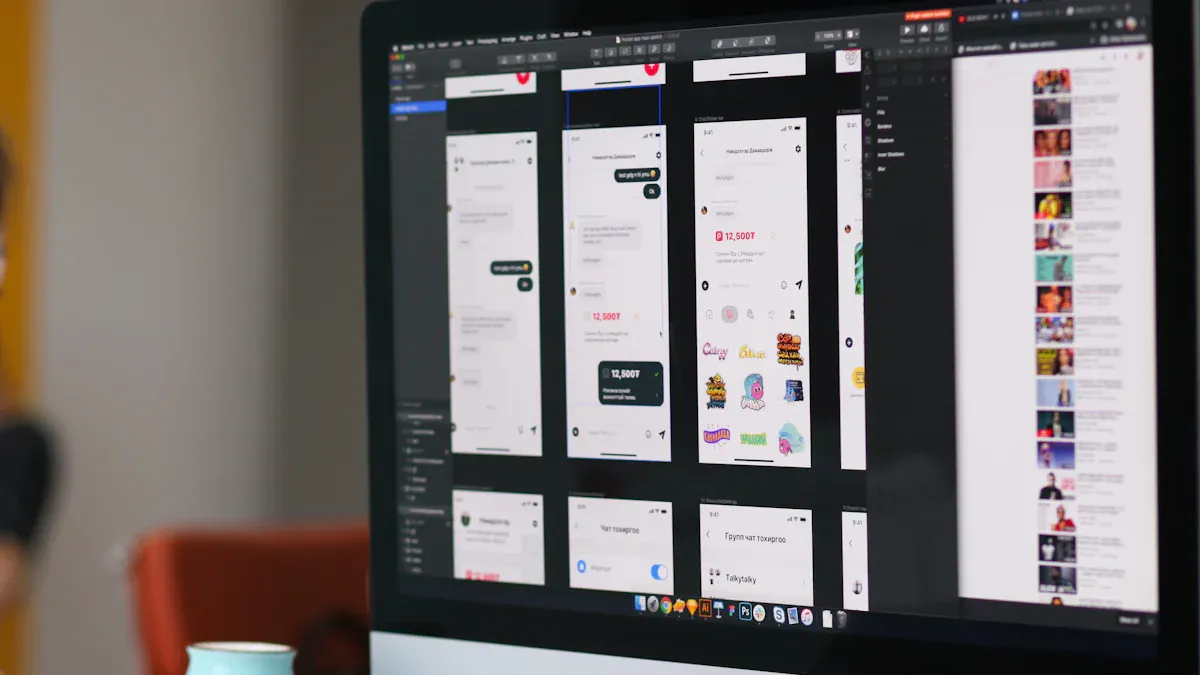
Interface design and ease of navigation
Help Scout’s interface is designed with simplicity in mind, making it easy for your team to navigate. The clean layout ensures that even new users can quickly find their way around. Whether you’re managing conversations in the shared inbox or accessing analytics, everything feels intuitive. This focus on ease helps reduce the time spent on training and boosts productivity.
User feedback highlights its strengths. For example, Help Scout scores a 4.7/5 for ease of use, with an overall rating of 4.5. Customers also rate its functionality and customer support at 9/10, showing how well it supports a seamless customer experience. However, its interface design receives a B- rating, indicating room for improvement in visual appeal.
| Aspect | Rating |
|---|---|
| Interface Design | B- |
| Ease of Use | 4.7/5 |
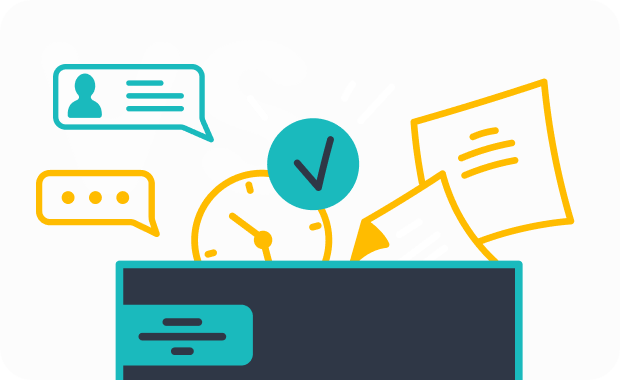
If you’re looking for a platform with a more polished design and advanced features, Sobot’s ticketing system offers a unified workspace that integrates customer data and communication channels for a smoother experience.
Mobile app experience for on-the-go support
Help Scout’s mobile app is a handy tool for managing customer service on the move. It allows you to respond to inquiries, assign tasks, and track progress from your smartphone. This flexibility is perfect for teams that need to stay connected while away from their desks.
That said, the app has its limitations. Users rate it a B- for functionality, noting occasional bugs and missing features like workflows. While it’s good for basic tasks, you might need the desktop version for more complex operations. A planned re-architecture aims to address these issues and improve the app’s usability.
| Feature | Rating | Comments |
|---|---|---|
| Help Scout Mobile App | B- | The app is close to being great but has bugs and lacks core features like workflows. |
| User Experience | B+ | Users can accomplish most tasks on-the-go but may need to use the desktop app for workflows. |
For a more robust mobile experience, Sobot’s omnichannel solution offers seamless integration across devices, ensuring your team can deliver exceptional customer experiences anytime, anywhere.
Onboarding and learning curve for new users
Getting started with Help Scout is straightforward. Its user-friendly design minimizes the learning curve, allowing your team to hit the ground running. The platform provides helpful resources like tutorials and guides to make onboarding a breeze. This simplicity is especially valuable for small businesses that don’t have time for lengthy training sessions.
Metrics like task completion time and error rates show how usability impacts onboarding. Help Scout’s focus on ease ensures that new users feel confident quickly. For example, standardized questionnaires like the System Usability Scale (SUS) and Net Promoter Score (NPS) highlight high satisfaction levels among users.
| Metric Type | Description |
|---|---|
| Task Completion Time | Measures how long it takes participants to complete or fail a given task. |
| Error Rates | Counts the number of errors a user commits while trying to complete a task. |
| Subjective Ease of Tasks | Assessed through the SEQ, which measures the participant's perceived ease of a task on a scale. |
| Standardized Questionnaires | Includes the System Usability Scale (SUS) and Net Promoter Score (NPS) to gauge overall satisfaction and usability. |
| Confidence Rating | A seven-point scale asking users how confident they were in their task completion. |
If you’re looking for a solution with even more streamlined onboarding, Sobot’s ticketing system offers pre-filled templates and intelligent automation, making it easier for new users to adapt and deliver excellent customer service.
Pricing and Value for Money
Overview of Help Scout's pricing plans
Help Scout offers three pricing tiers designed to cater to different business needs. Here's a quick breakdown:
| Plan | Help Scout Price | Features |
|---|---|---|
| Standard Plan | $20/user/month | Essential features for small teams |
| Plus Plan | $40/user/month | Advanced features, including detailed reporting |
| Pro Plan | $65/user/month | Enhanced tools, enterprise security, HIPAA compliance |
While the Standard Plan is great for startups, the Plus and Pro Plans offer more robust tools for growing businesses. However, some users feel the pricing is slightly high compared to the features provided.
Comparing features offered at each price tier
Each plan comes with its own set of features. The Standard Plan includes basic tools like shared inboxes and email templates, making it ideal for small teams. The Plus Plan adds advanced reporting and integrations, which are perfect for businesses scaling their operations. The Pro Plan, on the other hand, is tailored for enterprises needing top-tier security and compliance.
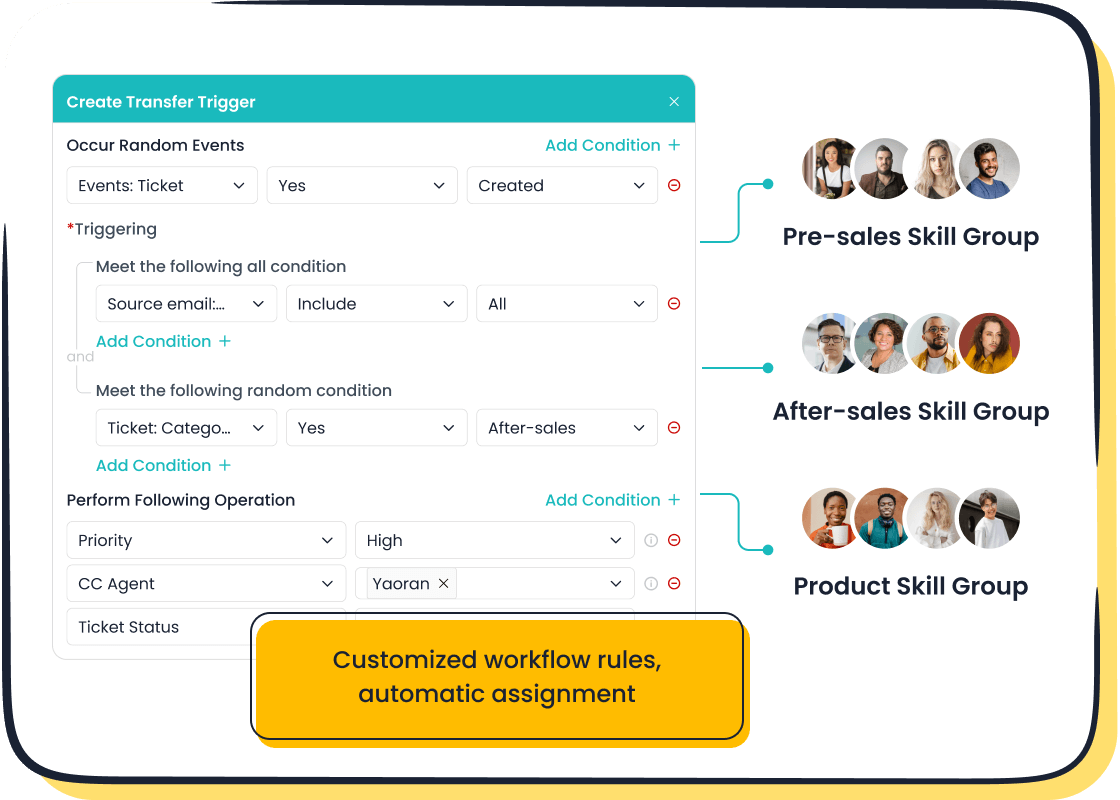
Despite these options, Help Scout has limited automation and language support. If you're looking for a more comprehensive solution, Sobot’s ticketing system offers multilingual support, SLA management, and intelligent automation, ensuring a seamless customer experience across channels.
Is Help Scout worth the investment for small businesses?
For small businesses, Help Scout can be a valuable investment. It’s particularly beneficial for e-commerce and SaaS companies that prioritize personalized customer interactions. Its shared inbox and live chat tools streamline communication, making it easier to manage customer inquiries.
However, its value depends on your specific needs. If your team focuses heavily on email support and shared inbox management, Help Scout is indispensable. But if you need advanced automation or omnichannel capabilities, you might find Sobot’s customer service software a better fit. Sobot’s solutions not only enhance customer experience but also improve operational efficiency, making them a strong alternative.
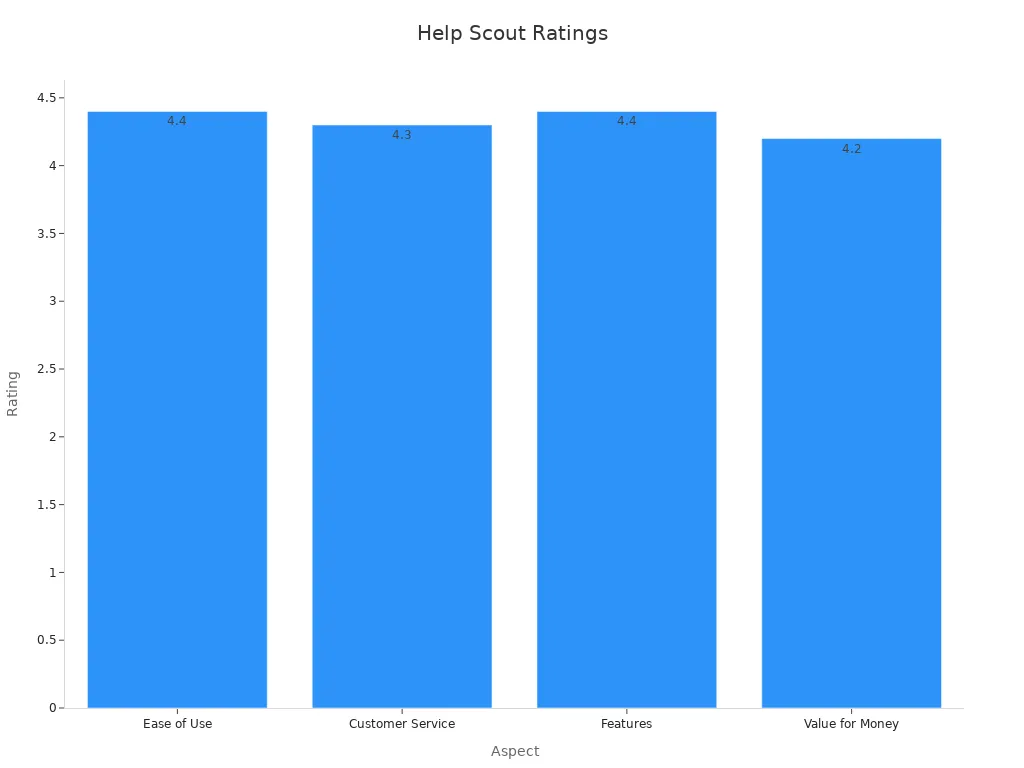
Help Scout’s overall rating of 4.2 for value for money reflects its strengths in creating a positive customer experience. However, exploring alternatives like Sobot can help you find the perfect balance between cost and features.
Strengths and Weaknesses of Help Scout
Strengths: Collaboration, simplicity, and customer-centric features
Help Scout shines in its ability to simplify customer service while fostering collaboration. Its shared inbox feature ensures your team stays organized and avoids duplicate responses. This tool is especially helpful for small teams managing multiple customer inquiries. The platform’s ease of use is another standout. With a 4.7 rating for usability, verified user reviews consistently highlight how intuitive it feels, even for beginners.
Another strength lies in its customer-centric approach. Help Scout focuses on creating a positive customer experience by offering tools like live chat and a knowledge base. These features empower your customers to find answers quickly or connect with your team in real time. The platform’s workflow capabilities and API integrations also make it versatile for various industries, from e-commerce to SaaS.
Tip: If you’re looking for a solution that combines simplicity with advanced automation, Sobot’s ticketing system offers intelligent routing and SLA management to streamline your operations.
Weaknesses: Limitations for larger enterprises or advanced needs
While Help Scout excels for small to medium-sized businesses, it may fall short for larger enterprises. The platform lacks advanced features like SLA integration and time tracking, which are crucial for monitoring agent productivity. Its limited integrations beyond Salesforce can also be a challenge for companies with complex tech stacks.
The knowledge base, though useful, doesn’t offer advanced customization for individual user needs. Larger businesses requiring extensive multi-channel support, such as social media integration, might find Help Scout restrictive. Additionally, some users report issues with search functionality and email attachments, which can hinder efficiency.
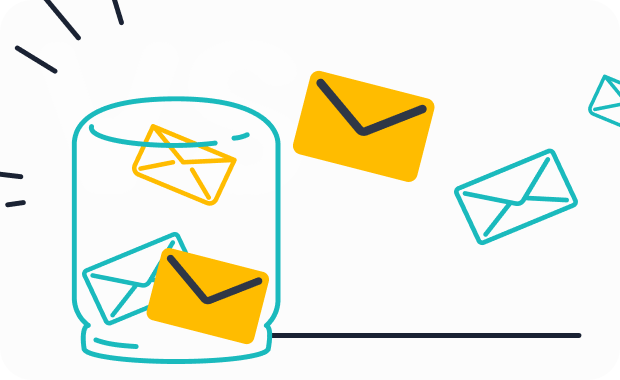
Note: For businesses needing robust multi-channel support and advanced analytics, Sobot’s omnichannel solution provides seamless integration across platforms like Shopify and Salesforce.
Insights from help scout reviews and expert opinions
Help Scout has received positive feedback for its user-friendly design and reliable customer service tools. According to research, it holds an overall rating of 4.6, with high scores for ease of use (4.7) and customer support (4.6). However, its functionality rating of 4.3 reflects some limitations, such as poor search capabilities and attachment issues.
| Metric | Rating |
|---|---|
| Overall Rating | 4.6 |
| Ease-of-use | 4.7 |
| Customer Support | 4.6 |
| Value for money | 4.4 |
| Functionality | 4.3 |
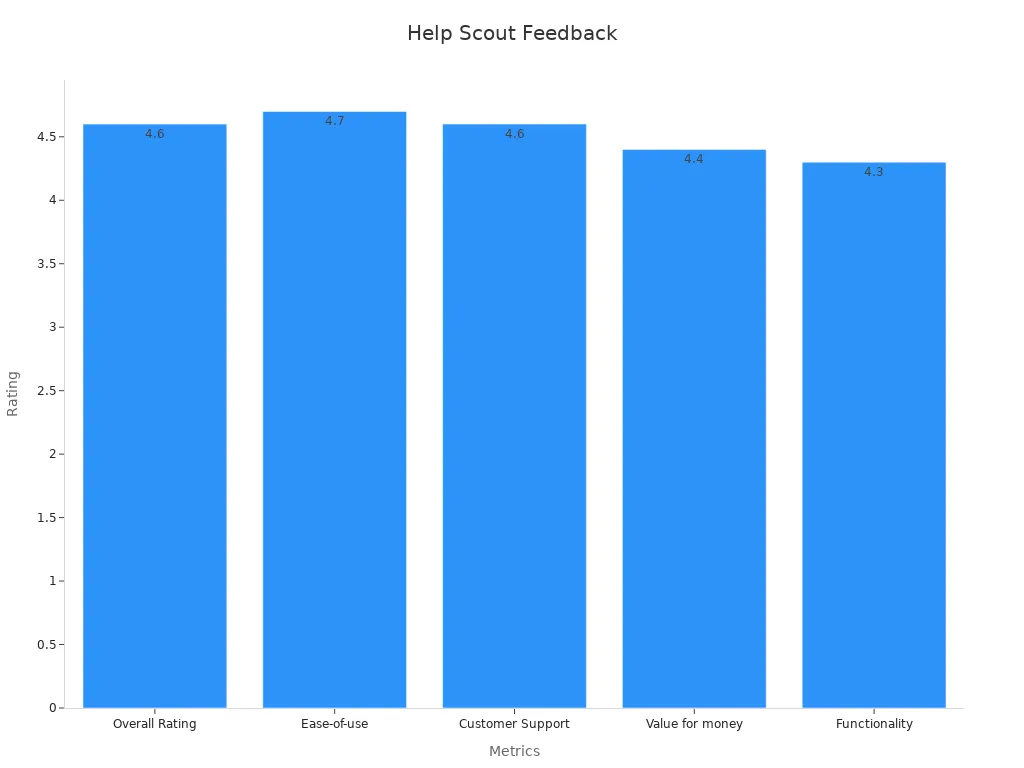
Experts praise Help Scout for its shared inbox and automated workflows, which simplify task management. However, they also note its limited integrations and lack of advanced customization options. If your business requires more sophisticated tools, Sobot’s solutions, like its ticketing system, offer advanced analytics and multilingual support to enhance the customer experience.
How Does Help Scout Compare to Alternatives?
Comparison with Zendesk, Freshdesk, and other competitors
When comparing Help Scout to competitors like Zendesk and Freshdesk, each platform has its strengths. Help Scout focuses on simplicity and creating a seamless customer experience. Its shared inbox and live chat features are ideal for small teams prioritizing collaboration and personalized service. However, Zendesk and Freshdesk cater to businesses needing advanced tools and scalability.
For instance:
- HeliosX reduced staffing costs by 50% and increased customer satisfaction by 7% after switching to Zendesk.
- Missouri Star Quilt Company improved its call answer rate to 95% and achieved a 97% satisfaction rating with Zendesk.
- Thinkific resolved 2.5 more tickets daily and answered 96% of tickets within eight hours using Zendesk.
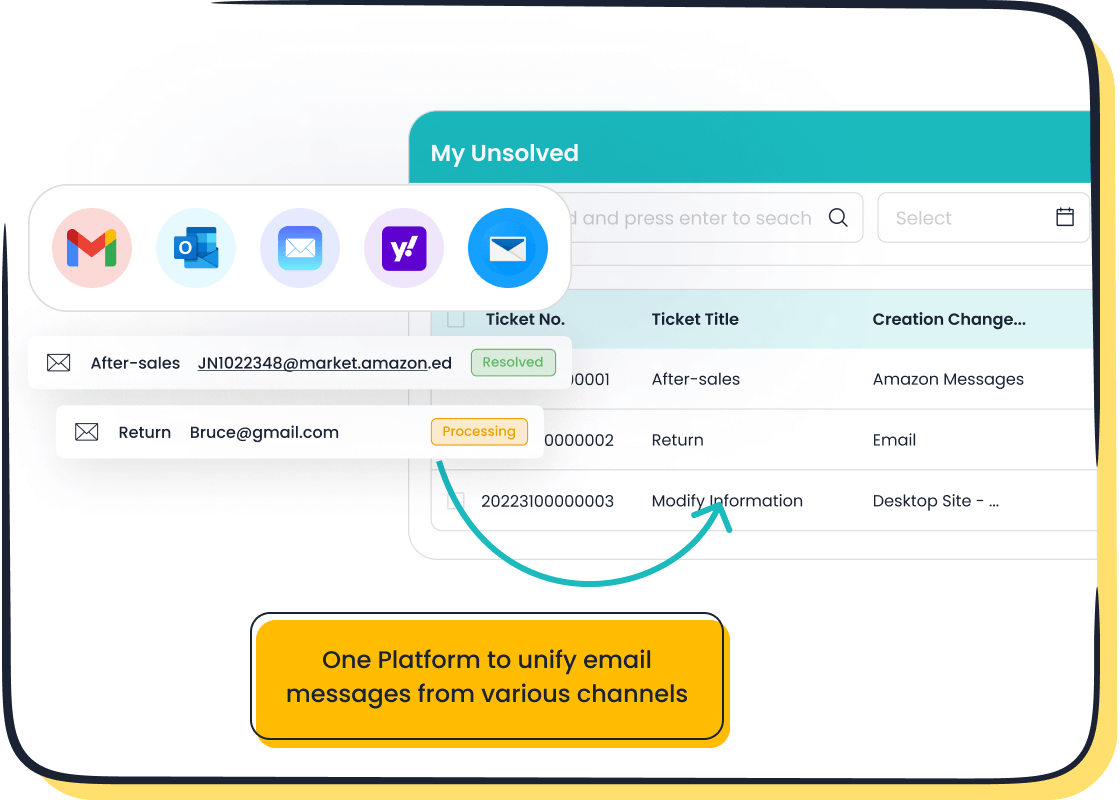
While Help Scout excels in user-friendliness, it lacks native voice or SMS capabilities, which Zendesk offers. For businesses requiring omnichannel solutions, Sobot’s ticketing system provides a unified platform with intelligent automation and SLA management, ensuring efficient customer service across channels.
When Help Scout is the better choice
Help Scout shines for small to medium-sized businesses that value simplicity and a human-centered approach. Its intuitive interface and tools like the knowledge base empower teams to deliver a positive customer experience without a steep learning curve. If your business focuses on email support and real-time engagement, Help Scout’s shared inbox and live chat features are perfect.
For example, an e-commerce store managing customer inquiries can benefit from Help Scout’s streamlined communication tools. These features help teams stay organized and respond quickly, enhancing customer satisfaction. However, if you need multilingual support or advanced analytics, Sobot’s solutions might better suit your needs.
Scenarios where alternatives might be more suitable
Competitors like Zendesk often outperform Help Scout in scalability and advanced features. Zendesk’s AI-powered tools, real-time reporting, and robust integrations make it a better fit for growing businesses. Companies needing voice or SMS capabilities may find Help Scout’s reliance on third-party services less efficient and more costly.
For businesses handling high volumes of inquiries across multiple channels, Sobot’s omnichannel solution offers a comprehensive alternative. It integrates platforms like Shopify and Salesforce, providing a unified workspace for agents. This ensures faster resolutions and a smoother customer experience, making it ideal for industries like retail and financial services.
How Sobot's Ticketing System Enhances Customer Support
Unified handling across communication channels
Managing customer interactions across multiple platforms can feel overwhelming. Sobot's ticketing system simplifies this by unifying all communication channels into one platform. Whether your customers reach out via email, voicemail, or chat, you can handle everything seamlessly in one place. This eliminates the need to switch between tools, saving time and reducing errors.
For example, Samsung experienced a 30% boost in agent efficiency after adopting Sobot's all-in-one solution. By integrating various channels, their team could focus on delivering a better customer experience. As Andy Shao, Sobot's regional general manager in Southeast Asia, puts it, "Sobot's all-in-one solution gets up close to your customers on every channel."
| Evidence Description | Key Points |
|---|---|
| All-in-One Solution | Sobot's platform allows for customer engagement across various channels. |
| Integration with Channels | Supports multiple self-owned and third-party channels for convenience. |
| Multifunctional Platform | Offers multi-product integration without extra costs. |
| Data Statistics and Analysis | Monitors over 300 metrics to optimize customer service strategies. |
Intelligent automation for ticket management
Sobot's ticketing system uses intelligent automation to make your team's job easier. It automatically assigns tickets to the right agents based on custom rules, ensuring faster resolutions. Features like canned responses and time-triggered actions further streamline workflows, reducing manual effort.
This automation doesn't just save time—it also improves accuracy. For instance, Sobot's system has reduced inbound discussions by 20% while maintaining a 96% positive feedback rate. Customers get quicker, more accurate responses, which enhances their overall experience.
| Metric | Value |
|---|---|
| Reduction in inbound discussions | 20% |
| Positive feedback rate | 96%+ |
| Accuracy of responses | 80% |
| Customer satisfaction rate | 95% |
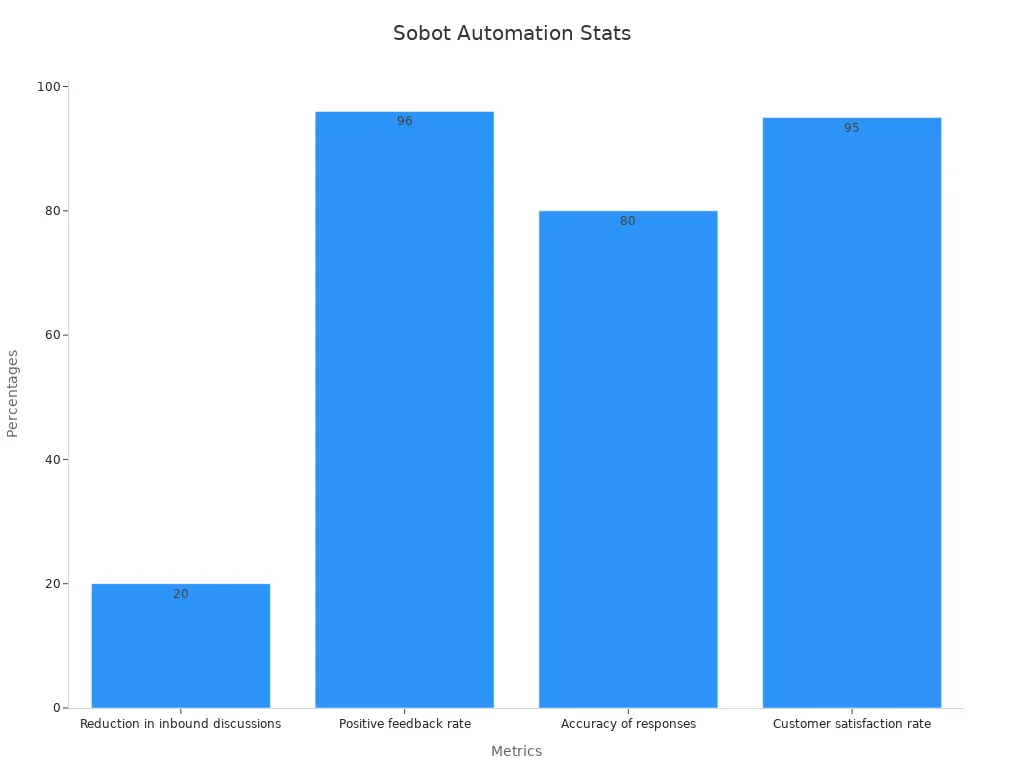
SLA management and analytics for improved efficiency
Meeting service-level agreements (SLAs) is crucial for maintaining customer trust. Sobot's ticketing system helps you stay on top of SLAs with automated reminders and detailed analytics. You can set response and resolution times based on ticket priority, ensuring no issue goes unresolved.
The system also provides insights into key metrics, helping you identify areas for improvement. For example, it tracks over 300 metrics, such as customer satisfaction and problem resolution rates. With tools like these, you can continuously refine your processes and deliver an exceptional customer experience.
| Metric | Improvement |
|---|---|
| Reduction in inbound discussion volume | 20% |
| Increase in positive feedback | 96% + |
| Correct answers provided | Over 80% |
| Customer satisfaction | Over 95% |
| Problems solved | 85% |
| Customer happiness | 99% |
Help Scout excels in creating a seamless customer experience with its shared inbox and live chat tools. It’s perfect for small teams that value simplicity and collaboration. However, it may not suit businesses needing advanced automation or multi-channel capabilities. Help Scout reviews highlight its ease of use but note limitations for larger enterprises.
If you’re a small business looking for customer support apps that prioritize human-centered interactions, Help Scout is a solid choice. For more advanced needs, Sobot’s Ticketing System offers intelligent automation and SLA management. It ensures a unified customer experience across channels, making it a great complement to Help Scout.
FAQ
What makes Help Scout ideal for improving customer experience?
Help Scout focuses on simplicity and personalization. Its shared inbox and live chat tools help your team respond faster, creating a seamless customer experience that keeps customers happy.
Can Sobot’s ticketing system complement Help Scout?
Yes! Sobot’s ticketing system offers advanced features like SLA management and intelligent automation. These tools enhance customer experience by ensuring faster resolutions and unified communication across channels.
How do user reviews rate Help Scout’s usability?
User reviews highlight Help Scout’s ease of use, scoring it 4.7/5. Its intuitive design ensures your team can quickly adapt and deliver exceptional customer service.
See Also
Best Customer Service Software Options for 2024 Revealed
2024's Best Live Chat Support Software Solutions Explored
Comparative Analysis of Leading Voice of Customer Tools