How I Add Chat to My Website: A Step-by-Step Guide
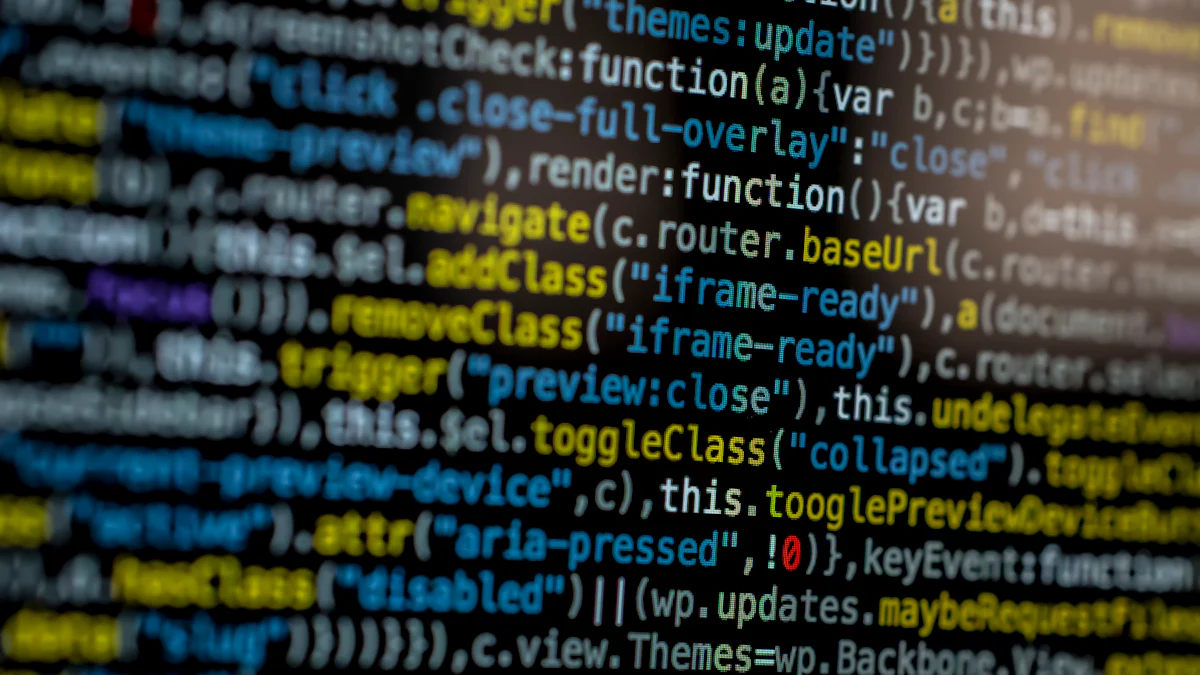
Looking to find out how I add chat to my website? It's a wise decision. Implementing live chat can significantly enhance your sales and customer loyalty. In fact, businesses experience a *48% increase in revenue per chat hour*. Selecting the right software is essential, and it should seamlessly integrate with your site. That's where Sobot comes into play. Sobot is a leading choice for live chat integration, offering features that boost user interaction and improve efficiency by up to 50% compared to other channels. With Sobot, you can effortlessly set up a chat system that aligns with your objectives and keeps your customers satisfied.
How I Add Chat to My Website: Assessing Your Website Needs
Before diving into the technicalities of how I add chat to my website, it's crucial to assess your website's specific needs. This step ensures that the live chat solution you choose aligns perfectly with your business objectives and audience expectations.
Understanding Your Audience
Identifying Customer Support Needs
You need to understand what your customers expect from your website. Did you know that 41% of consumers prefer live chat as their top choice for customer support? This statistic highlights the growing demand for real-time assistance. By identifying your customers' support needs, you can tailor your chat service to provide timely and effective help. Consider conducting surveys or analyzing feedback to pinpoint these needs accurately.
Analyzing Website Traffic and User Behavior
Analyzing your website traffic and user behavior offers valuable insights into how visitors interact with your site. Tools like Google Analytics can help you track user journeys and identify peak traffic times. This data is essential when deciding how to add chat to your website. For instance, if you notice high traffic during specific hours, you can ensure that your chat service is adequately staffed during those times to handle inquiries efficiently.
Defining Your Goals
Enhancing Customer Service
Your primary goal might be to enhance customer service. Quick response times are vital, especially since 71% of consumers aged 16-24 believe that a fast reply can significantly improve their experience. By setting up a live chat, you can address customer queries promptly, leading to higher satisfaction rates. Sobot, for example, offers features that allow you to respond in real-time, ensuring that your customers receive the support they need without delay.
Increasing Sales and Conversions
Another goal could be to boost sales and conversions. Live chat can play a pivotal role here. When you add chat to your website, you create opportunities for direct interaction with potential buyers. This interaction can guide them through the purchasing process, answer their questions, and ultimately lead to increased sales. In fact, businesses often see a 48% increase in revenue per chat hour when they effectively utilize live chat tools like Sobot.
By understanding your audience and defining clear goals, you set the stage for a successful live chat integration. This approach not only meets customer expectations but also aligns with your business objectives, ensuring that your investment in live chat yields significant returns.
How I Add Chat to My Website: Choosing the Right Live Chat Software
Choosing the right live chat software is crucial when considering how I add chat to my website. You want a solution that not only meets your needs but also enhances your website's functionality and user experience. Let's explore the key aspects to consider.
Evaluating Features and Benefits
When evaluating live chat software, focus on features that align with your business goals.
Real-time chat capabilities
Real-time chat capabilities are essential. They allow you to engage with visitors instantly, providing immediate assistance. This feature can significantly improve customer satisfaction. Imagine a visitor browsing your site and having a question. With real-time chat, you can address their query on the spot, increasing the likelihood of conversion.
Integration with existing systems
Integration with existing systems is another critical factor. You want a chat solution that seamlessly fits into your current setup. Whether it's your CRM, email marketing tools, or e-commerce platform, the software should work harmoniously with what you already use. This Integration with existing systems ensures a smooth workflow and enhances efficiency.
Considering Sobot for Your Live Chat Needs
Sobot stands out as a top choice for live chat integration. It offers a range of features designed to boost your website's communication capabilities.
Overview of Sobot's features
Sobot provides robust features like real-time chat, chatbot integration, and customizable chat widgets. These tools empower you to offer 24/7 support without expanding your team. By integrating chatbots, you can reduce response times by 19%, ensuring customers receive quick answers to common questions.
Benefits of using Sobot for your business
Using Sobot can transform how you add chat to your website. It enhances user interaction and reduces agent workload. With Sobot, you can deflect routine inquiries to chatbots, allowing your team to focus on more complex issues. This strategic approach not only improves efficiency but also elevates the overall customer experience.
By carefully selecting the right live chat software, you ensure that your website meets customer expectations and achieves your business objectives. Sobot offers the tools and features necessary to make this integration seamless and effective.
Setting Up the Chat on Your Website
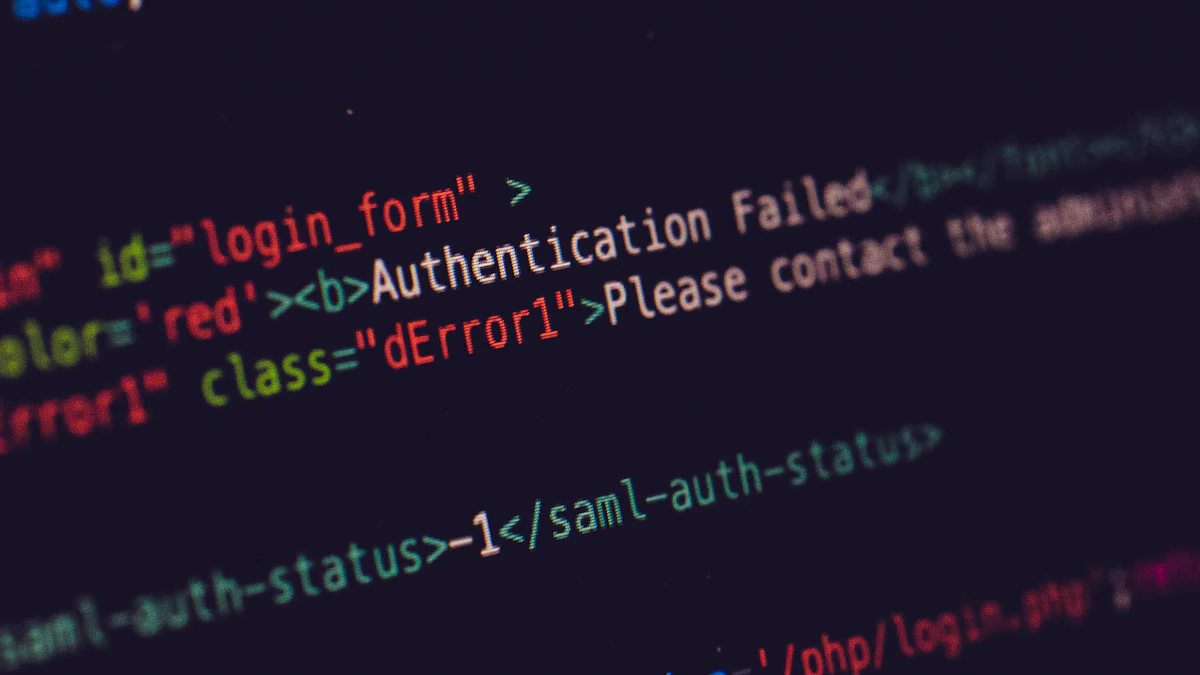
Now that you've chosen the right live chat software, it's time to set it up on your website. This process involves a few straightforward steps to ensure everything runs smoothly.
Installation Process
Adding the chat widget to your site
To add the chat widget to your site, you'll need to insert a snippet of code into your website's HTML. This code is usually provided by your chat software provider, like Sobot. You can typically place this code in the footer or header section of your site. This placement ensures the chat widget appears on every page, making it accessible to all visitors. If you're using a Content Management System (CMS) like WordPress or Shopify, you might find specific plugins or modules that simplify this process. These tools can help you integrate the chat widget without needing to dive deep into the code.
Configuring basic settings
Once the widget is in place, head over to your chat software's dashboard to configure the basic settings. Here, you can customize the appearance of the chat widget to match your website's design. Adjust colors, fonts, and even the position of the widget to ensure it aligns with your brand's aesthetics. Additionally, set up automated greetings to welcome visitors when they land on your site. These greetings can be tailored based on the page they're visiting, providing a personalized touch. Remember, a well-configured chat widget enhances user engagement and improves the overall experience.
Ensuring Compatibility
Testing across different devices
After setting up the chat widget, it's crucial to test its functionality across various devices. With the increasing use of smartphones and tablets, ensuring your chat widget works seamlessly on mobile devices is essential. Open your website on different devices and browsers to check if the chat widget appears correctly. Test its responsiveness by initiating a chat and ensuring messages are sent and received without any glitches. This step guarantees that all users, regardless of their device, can access and use the chat feature effortlessly.
Troubleshooting common issues
Even with thorough testing, you might encounter some issues. Common problems include the chat widget not appearing on certain pages or messages not being delivered. If you face such challenges, revisit the installation steps to ensure the code is correctly placed. Check your chat software's support documentation for troubleshooting tips. Platforms like Sobot often provide detailed guides and customer support to help resolve these issues. By addressing these problems promptly, you ensure a smooth and efficient chat experience for your visitors.
Customizing the Chat Experience

Customizing your chat experience is crucial for creating a seamless and engaging interaction with your visitors. By tailoring the chat interface to reflect your brand and enhancing user interaction, you can significantly improve customer satisfaction and loyalty.
Branding Your Chat Interface
Customizing Colors and Logos
Your chat interface should be an extension of your brand. By customizing colors and logos, you ensure that the chat widget aligns with your website's overall design. This consistency reinforces your brand identity and makes your site more visually appealing. Tools like Sobot allow you to easily adjust these elements, ensuring that your chat window feels like a natural part of your website. As Crisp highlights, "Each part of the live chat can be customized to strengthen your brand identity."
Personalizing Chat Greetings
Personalized chat greetings can make a significant difference in how visitors perceive your brand. By tailoring these greetings based on the visitor's behavior or the page they're viewing, you create a more welcoming and engaging experience. For instance, if a visitor lands on a product page, a greeting like "Hi there! Need help with this product?" can prompt interaction. This approach not only enhances user engagement but also fosters a sense of connection and trust.
Enhancing User Interaction
Setting Up Automated Responses
Automated responses are a powerful tool for improving user interaction. They provide instant answers to common queries, ensuring that visitors receive timely assistance even when agents are unavailable. By setting up automated responses, you can handle routine inquiries efficiently, freeing up your team to focus on more complex issues. According to LiveAgent, "Advanced live chat platforms offer powerful tools like AI-guided bots and automated instant answers," which streamline communication and enhance the user experience.
Using Chatbots for Common Queries
Chatbots are an excellent way to manage common queries and improve the overall chat experience. By integrating chatbots, you can provide 24/7 support without expanding your team. These bots can handle frequently asked questions, guide users through processes, and even assist with basic troubleshooting. As Freshworks notes, "Live chat allows for a more personalized customer service experience," and chatbots play a crucial role in delivering this personalized touch. With Sobot, you can easily set up chatbots to ensure that your visitors always have access to the information they need.
By focusing on these customization strategies, you can create a chat experience that not only meets but exceeds your visitors' expectations. This approach not only enhances immediate customer interactions but also contributes to long-term business success by fostering loyalty and innovation.
Training Your Team for Effective Use
To make the most of your live chat system, you need to ensure your team is well-prepared. Proper training equips them with the skills to use the chat software effectively and engage with customers in a meaningful way.
Providing Comprehensive Training
Understanding Chat Software Features
You should start by familiarizing your team with the chat software's features. This understanding is crucial for efficient operation. For instance, Sobot offers tools like real-time chat, automated responses, and chatbot integration. These features can streamline communication and enhance customer satisfaction. By mastering these tools, your team can provide quick and accurate assistance, improving the overall user experience.
Best Practices for Customer Interaction
Training should also cover best practices for customer interaction. Encourage your team to maintain a friendly and professional tone. They should listen actively and respond promptly to customer inquiries. According to experts, effective communication builds trust and fosters loyalty. By following these practices, your team can create positive interactions that leave a lasting impression on your customers.
Monitoring Performance
Analyzing Chat Transcripts
Regularly analyzing chat transcripts helps you understand how your team interacts with customers. Look for patterns in customer inquiries and responses. This analysis can reveal areas where your team excels and where they might need improvement. By reviewing these transcripts, you can identify training needs and adjust your strategies accordingly.
Continuous Improvement Strategies
Implementing continuous improvement strategies ensures your team stays at the top of their game. Encourage feedback from both customers and team members. Use this feedback to refine your processes and enhance the chat experience. As analysts suggest, learning from past interactions can help you develop and hone your strategies. This approach not only improves efficiency but also boosts customer satisfaction.
By investing in comprehensive training and performance monitoring, you empower your team to use the live chat system effectively. This preparation leads to better customer interactions and contributes to your business's success.
Testing and Launching Your Live Chat
Conducting Pre-launch Tests
Ensuring functionality and reliability
Before you officially launch your live chat, make sure it works flawlessly. Test every feature to ensure functionality and reliability. Check if the chat widget appears on all pages and if messages are sent and received without delay. Use different devices and browsers to confirm compatibility. This step is crucial because a glitch-free chat experience enhances user satisfaction. Sobot provides detailed guides to help you troubleshoot any issues. By ensuring everything runs smoothly, you set the stage for a successful launch.
Gathering feedback from test users
Invite a group of test users to try out your live chat. Gather their feedback on usability and performance. Ask them about their experience and any challenges they faced. This feedback is invaluable. It helps you identify areas for improvement before the official launch. Consider using surveys or direct interviews to collect insights. By addressing these concerns, you enhance the chat experience for all users. Remember, a well-tested system leads to higher customer satisfaction.
Official Launch
Announcing the new feature to customers
Once your live chat is ready, announce it to your customers. Use email newsletters, social media, and your website to spread the word. Highlight the benefits of this new feature, such as instant support and personalized assistance. Encourage customers to try it out. A well-crafted announcement generates excitement and encourages engagement. Sobot offers marketing tools to help you create compelling messages. By effectively promoting your live chat, you increase its adoption and usage.
Monitoring initial performance
After launching, closely monitor the chat's performance. Track metrics like response times, user satisfaction, and chat volume. These insights help you understand how well the chat is performing. Use this data to make necessary adjustments. For instance, if response times are slow, consider adding more agents or optimizing workflows. Sobot's analytics tools provide real-time data to assist you in this process. By continuously monitoring and refining your live chat, you ensure it meets customer expectations and drives business success.
Monitoring and Improving Chat Performance
To ensure your live chat system delivers the best results, you need to monitor its performance continuously. By analyzing key metrics and implementing feedback, you can enhance the chat experience for your users.
Analyzing Chat Metrics
Understanding how your chat system performs is crucial. You can track various metrics to gain insights into its effectiveness.
Tracking Response Times and Satisfaction
Response time is a critical metric. Users expect quick replies, and delays can lead to dissatisfaction. Aim to keep response times as low as possible. According to studies, 79% of customers prefer live chat because of its immediacy. By monitoring this metric, you can ensure your team meets user expectations. Additionally, track customer satisfaction scores. These scores provide valuable feedback on how well your chat service meets user needs. Tools like Sobot offer detailed analytics to help you track these metrics effectively.
Identifying Areas for Improvement
Analyzing chat metrics helps you identify areas for improvement. Look for patterns in user interactions. Are there recurring issues or questions? Identifying these can help you refine your chat strategy. For instance, if users frequently ask about shipping policies, consider updating your website's FAQ section. By addressing these areas, you enhance the overall user experience and boost satisfaction.
Implementing Feedback
Feedback is a powerful tool for improving your chat system. By making data-driven adjustments, you can create a more user-friendly experience.
Making Data-Driven Adjustments
Use the data you gather to make informed decisions. If metrics show slow response times, consider adding more agents or optimizing workflows. Data-driven adjustments ensure your chat system operates efficiently. Sobot's analytics tools provide real-time insights, allowing you to make timely changes that enhance performance.
Enhancing User Experience Based on Feedback
User feedback offers valuable insights into their experience. Use this feedback to make improvements. For example, if users suggest more personalized greetings, consider implementing them. Personalization can significantly enhance user engagement. As experts note, "Personalized experiences lead to higher customer satisfaction and loyalty." By acting on feedback, you create a chat experience that meets user expectations and fosters long-term success.
By focusing on these strategies, you can continuously improve your live chat system. This approach not only enhances immediate interactions but also contributes to your business's overall success.
A well-integrated live chat system can transform your website's customer interaction. By choosing Sobot, you ensure a seamless integration that enhances user experience and boosts efficiency. Sobot offers robust features like real-time chat and chatbot integration, which streamline communication and improve customer satisfaction. Continuous monitoring and improvement are crucial. Chat monitoring helps track conversations, ensuring agents follow best practices and resolve issues effectively. This process maintains quality standards and enhances the overall chat experience. With Sobot, you can easily implement these strategies, ensuring your live chat system remains effective and valuable.
See Also
Essential Tools for Integrating Social Media Chat Online
Simple Steps to Build a Website Chatbot
Comprehensive Guide to the Best Live Chat Solutions