How to Send Bulk Messages on WhatsApp Business API
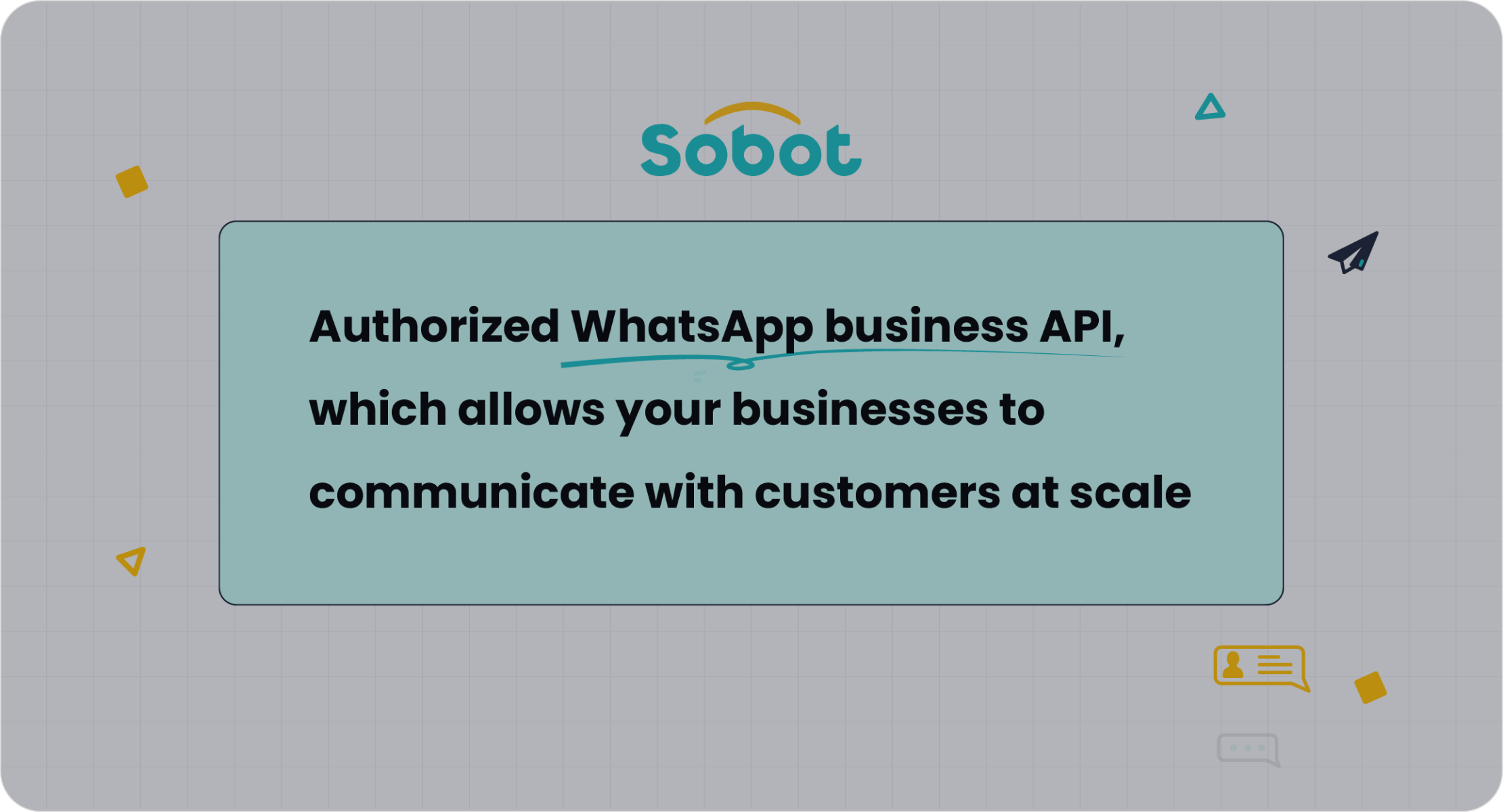
Using the WhatsApp Business API for bulk messaging transforms how you connect with your audience. It offers unmatched scalability, enabling you to reach thousands of customers instantly. With a base open rate of 58%, WhatsApp ensures your messages get noticed more than traditional channels. You can also enhance engagement by incorporating rich media formats like images and videos. However, compliance with WhatsApp's policies is crucial. Non-compliance risks penalties or suspension of API access. Platforms like Sobot simplify this process, ensuring you adhere to guidelines while maximizing efficiency in how to send bulk messages on WhatsApp.
Understanding WhatsApp Business API for Bulk Messaging
What Is WhatsApp Business API?
The WhatsApp Business API is a powerful tool designed for businesses aiming to manage large-scale customer interactions. Unlike the standard WhatsApp Business App, the API caters to enterprises that require advanced features to streamline communication. It enables you to send bulk messages, automate responses, and analyze customer behavior effectively. By integrating this API into your business systems, you can enhance customer engagement and operational efficiency.
Key Features of WhatsApp Business API
The WhatsApp Business API offers several standout features that make it ideal for bulk messaging:
- Bulk Messaging: Send promotional messages, updates, or notifications to thousands of customers simultaneously.
- 24/7 Chatbot Integration: Provide instant responses to customer inquiries, ensuring round-the-clock availability.
- Smart Chat Routing: Direct customer queries to the appropriate team or department for faster resolution.
- Advanced Analytics: Track delivery rates, read receipts, and customer interactions to optimize your campaigns.
These features empower you to maintain seamless communication with your audience while saving time and resources.
Differences Between WhatsApp Business App and API
The WhatsApp Business App is suitable for small businesses with limited communication needs. It allows you to interact with customers manually and supports basic features like quick replies and labels. In contrast, the WhatsApp Business API is tailored for larger organizations. It supports automation, scalability, and integration with existing business systems. For instance, with the API, you can send bulk messages, automate workflows, and analyze campaign performance, which is not possible with the app.
Why Use WhatsApp Business API for Bulk Messaging?
Scalability and Automation
The WhatsApp Business API excels in scalability. You can reach thousands of customers instantly, making it perfect for marketing campaigns, transactional updates, or customer support. Automation further enhances its efficiency. For example, you can use pre-approved message templates to send personalized messages at scale. This reduces manual effort and ensures compliance with WhatsApp's policies. Businesses like J&T Express have leveraged this feature to improve delivery rates by 35% and cut costs by 50%.
Enhanced Customer Engagement and Personalization
Personalization is key to effective communication, and the WhatsApp Business API makes it easy. You can tailor messages based on customer preferences, purchase history, or location. Additionally, the API supports rich media formats like images, videos, and documents, allowing you to create engaging content. This level of customization fosters stronger connections with your audience and boosts customer satisfaction.
Steps to Set Up WhatsApp Business API for Bulk Messaging
Setting up the WhatsApp Business API for bulk messaging involves a series of essential steps. These steps ensure that your business can leverage the platform effectively while adhering to WhatsApp's policies. By following these steps, you can streamline communication and enhance customer engagement.
Registering for WhatsApp Business API
Choosing a WhatsApp Business Solution Provider (BSP) Like Sobot
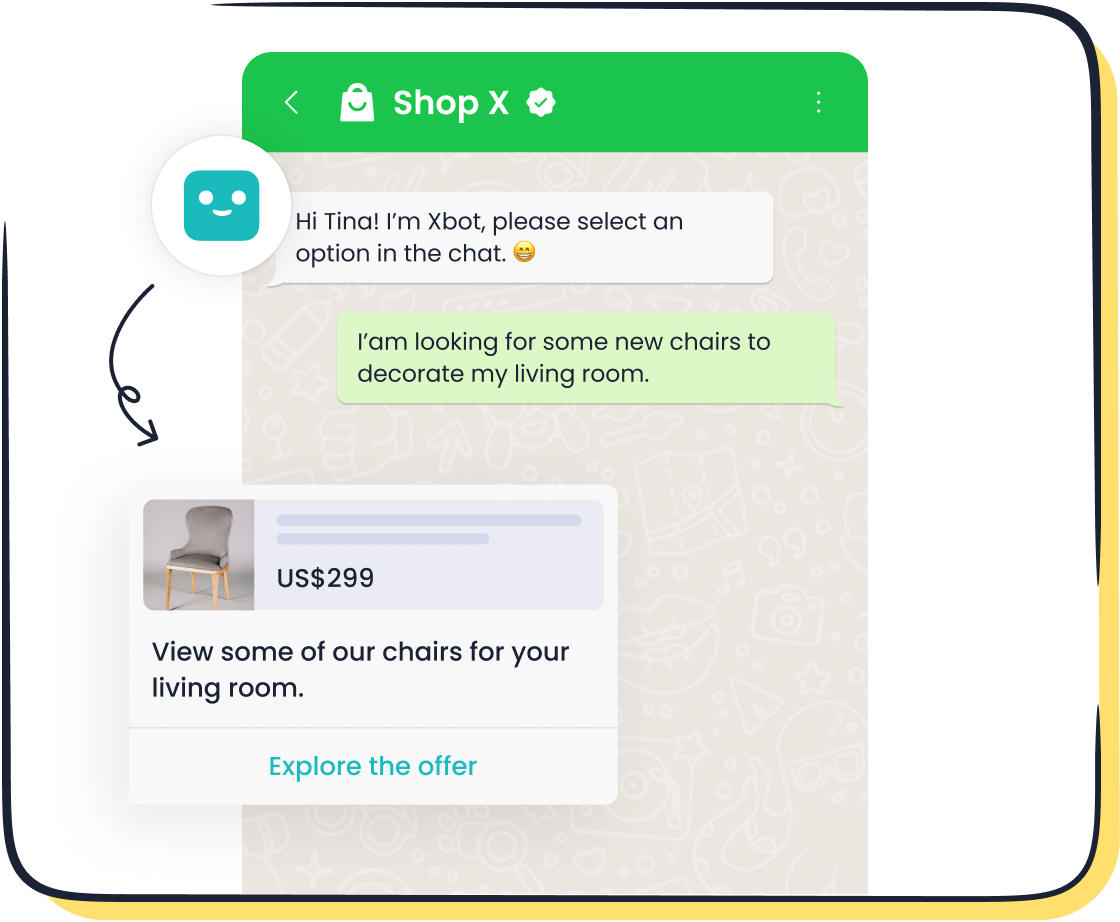
The first step in setting up the API is selecting a reliable WhatsApp Business Solution Provider (BSP). A BSP acts as a bridge between your business and WhatsApp, simplifying the integration process. Sobot, as an official BSP, offers a seamless onboarding experience. With Sobot, you gain access to advanced features like bulk messaging, smart chat routing, and workflow automation. These tools help you scale your communication efforts efficiently. Choosing a trusted BSP ensures that your business complies with WhatsApp's guidelines and avoids unnecessary delays.
Verifying Your Business Account
Verification is a critical step in the registration process. WhatsApp requires businesses to verify their identity to maintain the platform's integrity. You need to provide accurate business details, including your legal name, website, and contact information. Once submitted, WhatsApp reviews your application. Upon approval, your business receives an official WhatsApp Business Account certification. This certification enhances your credibility and allows you to send bulk messages without restrictions.
Configuring the API for Bulk Messaging
Integrating the API with Your Business Systems
Integration is key to unlocking the full potential of the WhatsApp Business API. You must connect the API to your existing business systems, such as CRM or marketing platforms. This integration enables you to manage customer data, automate workflows, and track campaign performance from a unified dashboard. Sobot simplifies this process by offering pre-built integrations and AI-powered tools. These features allow you to automate tasks like appointment reminders and order confirmations, saving time and improving efficiency.
Creating and Getting Message Templates Approved
Creating message templates is essential for bulk messaging. WhatsApp requires all templates to be pre-approved to ensure compliance with its policies. Start by drafting clear and concise templates for different use cases, such as promotional offers or transactional updates. Submit these templates through your BSP for approval. Once approved, you can use them to send bulk messages to your audience. Platforms like Sobot streamline this process, helping you create engaging templates that resonate with your customers.
"By following these steps, businesses can effectively set up the WhatsApp Business API and start creating broadcast lists to reach their audience at scale."
How to Send Bulk Messages on WhatsApp Using Sobot
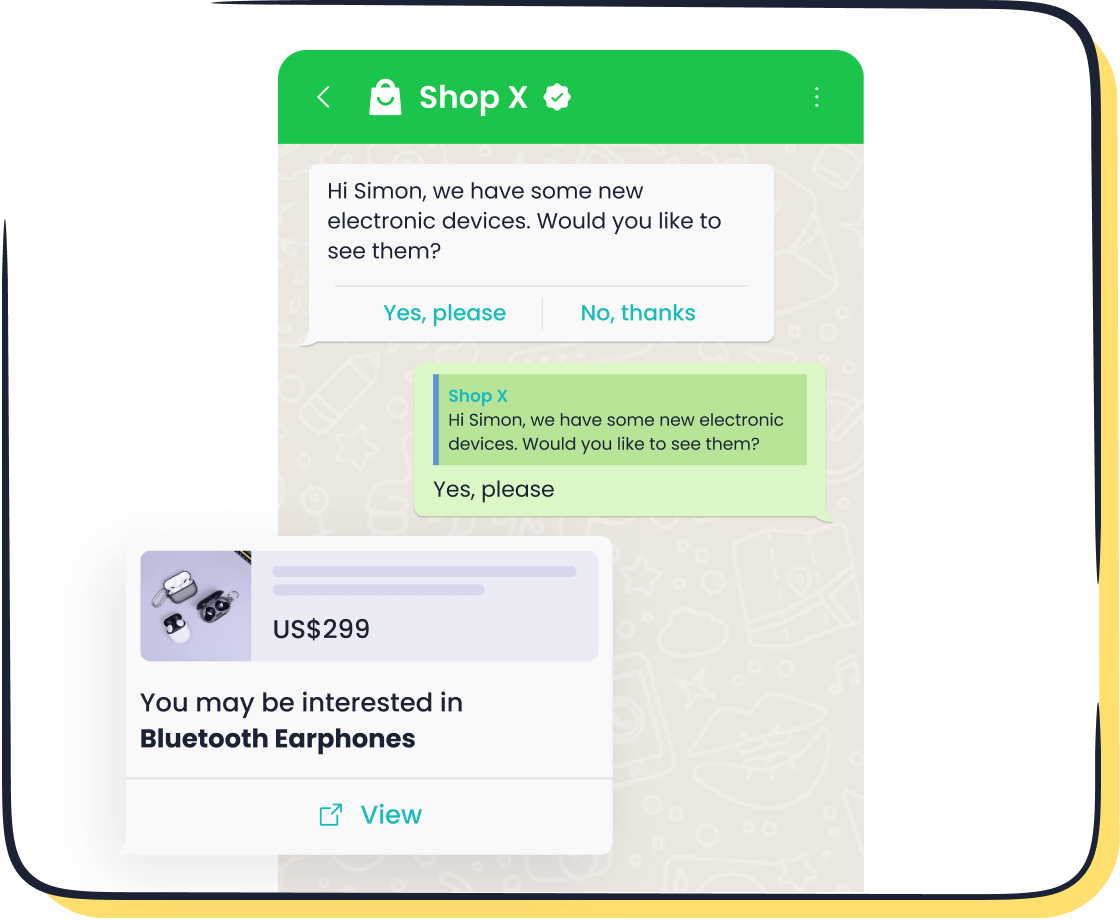
Sending WhatsApp bulk messages effectively requires a structured approach. With Sobot's advanced tools, you can streamline the process, ensuring compliance and maximizing engagement. Follow these steps to prepare, execute, and optimize your bulk messaging campaigns.
Preparing Your Contact List
Importing and Organizing Customer Data
Start by gathering your customer data into a centralized system. Use tools like Sobot's CRM integration to import contact details seamlessly. Organize your list based on customer preferences, purchase history, or demographics. Segmentation allows you to send bulk messages that resonate with specific audience groups. For example, you can create separate lists for promotional offers, transactional updates, or seasonal campaigns. A well-organized contact list ensures your messages reach the right people at the right time.
Ensuring Customer Consent for Messaging
Obtaining explicit consent is essential before sending bulk messages. WhatsApp requires businesses to follow an opt-in process to protect user privacy. Inform customers about the type of messages they will receive and how often. Use clear language to explain the benefits of subscribing, such as receiving exclusive discounts or timely updates. As BotPenguin, a WhatsApp messaging expert, advises:
"Prioritize obtaining consent from recipients before sending them bulk messages. Make sure your opt-in process is communicated and that recipients understand what they are signing up for."
Sobot simplifies this step by offering tools to manage opt-ins and track customer permissions.
Sending WhatsApp Bulk Messages
Using Pre-Approved Message Templates
WhatsApp mandates the use of pre-approved message templates for bulk messaging. These templates ensure compliance and maintain the platform's integrity. With Sobot, you can create and submit templates for approval directly through the platform. Focus on crafting concise, engaging messages tailored to your audience. For instance, a template for a promotional campaign might include a personalized greeting, a brief description of the offer, and a clear call-to-action. Once approved, these templates enable you to send bulk messages efficiently.
Scheduling and Automating Bulk Messages
Timing plays a crucial role in the success of your WhatsApp bulk messaging campaigns. Use Sobot's scheduling feature to send messages at optimal times when your audience is most active. Automation tools allow you to set up recurring campaigns, such as weekly updates or monthly newsletters. As BotPenguin highlights:
"To implement effective bulk messaging automation, you need two things in one place: A well-integrated CRM and an effective bulk message sender."
Sobot combines both, enabling you to automate workflows and focus on strategic tasks.
Monitoring and Optimizing Bulk Messaging Campaigns
Tracking Delivery and Read Rates
Monitoring the performance of your campaigns helps you measure their effectiveness. Sobot provides detailed analytics, including delivery rates, read receipts, and customer responses. High delivery rates indicate that your contact list is accurate and up-to-date. Read rates reveal how engaging your message content is. For example, if a promotional message achieves a 70% read rate, it suggests strong audience interest. Use these insights to refine your approach and improve future campaigns.
Adjusting Strategies Based on Analytics
Analytics empower you to make data-driven decisions. If a campaign underperforms, identify areas for improvement. Adjust your message templates, timing, or audience segmentation based on the data. For instance, if read rates are low, consider revising your content to make it more engaging. Sobot's platform offers actionable insights, helping you optimize your strategy and achieve better results. As BotPenguin advises:
"Building a targeted recipient list, crafting compelling message content, scheduling and timing messages appropriately, while maintaining legal and privacy compliance, will drive success and engagement for your WhatsApp Bulk Messaging efforts."
By continuously refining your campaigns, you can maximize the impact of your WhatsApp bulk messages.
Best Practices for Effective WhatsApp Bulk Messages
Crafting Engaging and Relevant Content
Personalizing Messages for Your Audience
Personalization is the cornerstone of effective communication. When you tailor your bulk messages to reflect your audience's preferences, you demonstrate that you understand their needs. For instance, addressing recipients by their first name or referencing their recent purchases can make your messages feel more personal. Businesses using personalized WhatsApp bulk messages have reported up to 3.5 times higher conversion rates compared to traditional methods. This approach not only boosts engagement but also fosters trust and loyalty among your customers. With tools like Sobot’s WhatsApp Business API, you can easily segment your audience and create targeted campaigns that resonate with each group.
Keeping Messages Concise and Actionable
In today’s fast-paced world, brevity is key. Your bulk messages should deliver value quickly and clearly. Avoid lengthy paragraphs or unnecessary details. Instead, focus on crafting concise messages with a clear call-to-action (CTA). For example, a promotional message could include a short description of the offer, a link to your website, and a deadline to create urgency. WhatsApp supports rich media formats like images and videos, which you can use to make your CTAs more compelling. By keeping your messages actionable, you ensure that your audience knows exactly what steps to take next.
Timing and Frequency of Messages
Avoiding Over-Messaging to Prevent Spam Complaints
Sending too many bulk messages can overwhelm your audience and lead to spam complaints. WhatsApp has strict policies to protect users from spam, and violating these rules could result in penalties or suspension of your account. To avoid this, limit the frequency of your messages and ensure they provide value. For example, instead of sending daily updates, consider weekly or bi-weekly messages that summarize important information. Tools like Sobot’s scheduling feature allow you to plan your campaigns strategically, ensuring you maintain a balance between staying connected and respecting your audience’s time.
Sending Messages at Optimal Times for Engagement
Timing plays a crucial role in the success of your WhatsApp bulk messaging campaigns. Studies show that messages sent during peak engagement hours, such as mid-morning or early evening, are more likely to be read. Analyze your audience’s behavior to identify the best times to send your messages. For instance, if your target audience consists of working professionals, sending messages during lunch breaks or after work hours might yield better results. Sobot’s analytics tools can help you track engagement patterns and optimize your messaging schedule for maximum impact.
Tips to Avoid Being Marked as Spam
Complying with WhatsApp Policies
Obtaining Explicit Customer Consent
Before sending bulk messages, you must secure explicit consent from your customers. This step is not just a best practice but a requirement under WhatsApp's policies. Inform your audience about the type of messages they will receive and ensure they willingly opt in. For example, you can use sign-up forms on your website or in-store prompts to collect permissions. Clear communication builds trust and ensures compliance. WhatsApp's strict guidelines aim to protect user privacy, and failing to obtain consent could lead to penalties or even suspension of your account. Tools like Sobot simplify this process by offering features to manage and track customer opt-ins effectively.
Using Approved Message Templates
WhatsApp requires businesses to use pre-approved message templates for bulk messaging. These templates ensure that your content aligns with the platform's standards and avoids spam-like behavior. Focus on creating concise, engaging templates tailored to your audience's needs. For instance, a template for order updates might include the customer's name, order details, and a link for tracking. Platforms like Sobot streamline the approval process, allowing you to submit and manage templates directly. By adhering to this policy, you maintain your account's credibility and ensure smooth communication with your audience.
Building Trust with Your Audience
Providing Value in Every Message
Every message you send should offer value to your audience. Whether it's a promotional offer, an important update, or a helpful tip, ensure your content resonates with your recipients. For example, a retail business could send exclusive discounts to loyal customers, while a logistics company might share real-time delivery updates. Valuable messages not only reduce the likelihood of being marked as spam but also enhance customer satisfaction. With Sobot's WhatsApp Business API, you can personalize messages based on customer preferences, ensuring relevance and engagement.
Responding Promptly to Customer Inquiries
Timely responses play a crucial role in building trust. When customers reach out with questions or concerns, they expect quick and accurate replies. Delayed responses can frustrate users and damage your reputation. WhatsApp's platform supports features like chatbots and smart routing to ensure prompt communication. For instance, Sobot's 24/7 chatbot integration allows you to handle inquiries instantly, even outside business hours. By addressing customer needs promptly, you foster stronger relationships and reduce the risk of complaints or negative feedback.
Tools to Enhance WhatsApp Bulk Messaging with Sobot
Leveraging Sobot’s WhatsApp Business API Features
Overview of Sobot’s Bulk Messaging Capabilities
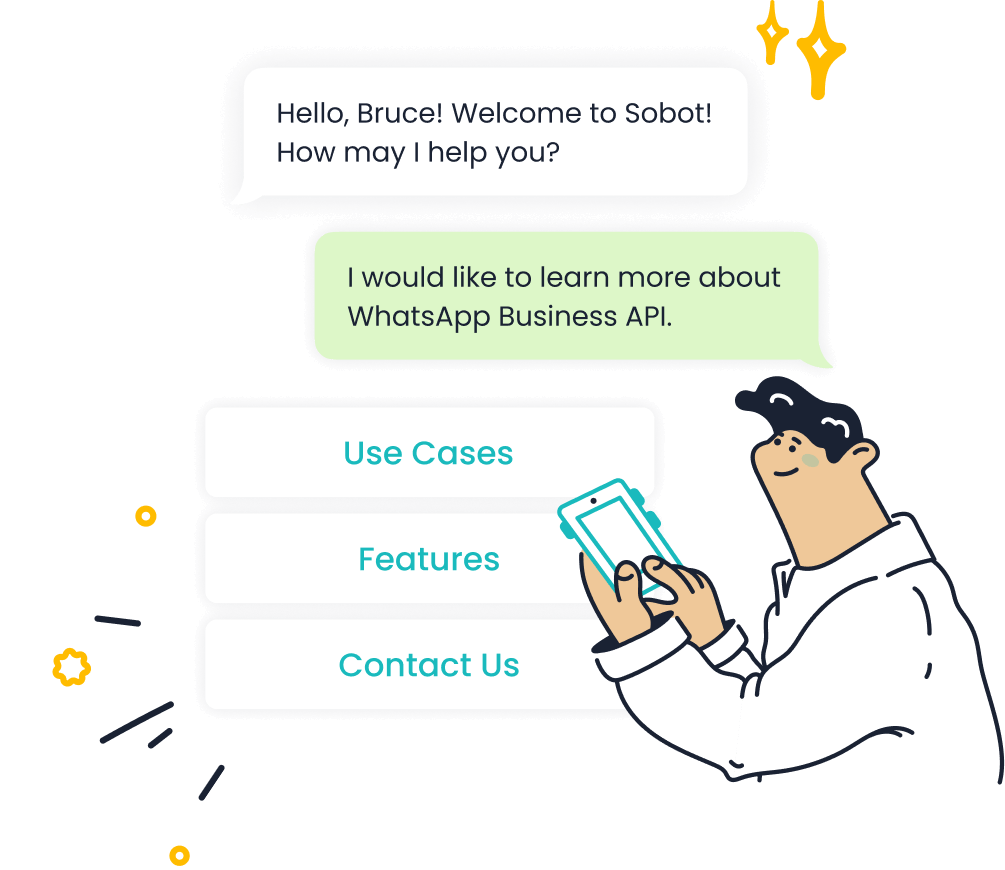
Sobot’s WhatsApp Business API offers a robust set of tools to elevate your bulk messaging campaigns. With its bulk messaging capabilities, you can send promotional offers, transactional updates, or important notifications to thousands of customers simultaneously. This feature ensures that your messages reach the right audience without delays, making it ideal for businesses aiming to scale their communication efforts.
The API also integrates 24/7 chatbot support, enabling instant responses to customer inquiries at any time. This ensures uninterrupted communication, even outside business hours. Additionally, Sobot’s platform supports automated workflows for tasks like appointment reminders, order confirmations, and feedback collection. These automation features save time and improve customer satisfaction by delivering timely and relevant messages.
Benefits of Using Sobot for Automation and Analytics
Sobot’s WhatsApp Business API takes automation and analytics to the next level. Its AI-powered tools allow you to automate repetitive tasks, such as sending follow-ups or scheduling recurring campaigns. This reduces manual effort and ensures consistent communication with your audience. For example, businesses can automate reminders for upcoming events or send personalized thank-you messages after purchases.
The platform also includes advanced analytics tools that provide deep insights into campaign performance. You can track delivery rates, read receipts, and customer interactions to measure the effectiveness of your messages. These insights help you refine your strategies and optimize future campaigns. By leveraging Sobot’s analytics, you can make data-driven decisions to enhance engagement and achieve better results.
Additional Tools to Consider
CRM Systems for Managing Customer Data
A reliable CRM system is essential for managing customer data effectively. It helps you organize contact information, segment your audience, and track customer interactions. When integrated with Sobot’s WhatsApp Business API, a CRM system allows you to create targeted campaigns based on customer preferences or purchase history. This ensures that your bulk messages are relevant and personalized, increasing the likelihood of engagement.
Marketing Platforms for Campaign Management
Marketing platforms complement Sobot’s WhatsApp Business API by streamlining campaign management. These tools enable you to plan, execute, and monitor your marketing efforts from a centralized dashboard. For instance, you can schedule messages, track campaign performance, and analyze customer responses in real time. Combining these platforms with Sobot’s API creates a powerful ecosystem for managing your bulk messaging campaigns efficiently.
Sending bulk messages through the WhatsApp Business API becomes seamless when you follow the outlined steps. From setting up your account to creating pre-approved templates and automating workflows, each step ensures efficiency and compliance. Adhering to best practices like personalization and optimal timing enhances engagement while maintaining customer trust. Tools like Sobot simplify these processes, offering automation and analytics that save time and improve customer satisfaction. By leveraging Sobot’s solutions, you can maximize the potential of WhatsApp for your business communication needs. Start exploring these tools today to transform your messaging strategy.
FAQ
What is the WhatsApp Business API, and how does it differ from the WhatsApp Business App?
The WhatsApp Business API is designed for medium to large businesses that need to manage high volumes of customer interactions. It supports advanced features like bulk messaging, automation, and integration with existing systems like CRMs. In contrast, the WhatsApp Business App caters to small businesses with basic communication needs. For example, the app allows manual interactions and quick replies, while the API enables scalable operations and detailed analytics.
How can businesses use the WhatsApp Business API for bulk messaging?
Businesses can use the WhatsApp Business API to send bulk messages for promotions, updates, or transactional notifications. By leveraging pre-approved message templates, you can ensure compliance with WhatsApp's policies. Tools like Sobot simplify this process by offering features such as segmentation, scheduling, and automation, making your WhatsApp bulk message campaigns more efficient and impactful.
What are the key features of the WhatsApp Business API?
The WhatsApp Business API offers several standout features:
- Bulk Messaging: Send messages to thousands of customers simultaneously.
- 24/7 Chatbot Integration: Provide instant responses to customer inquiries.
- Smart Chat Routing: Direct messages to the right team for faster resolution.
- Advanced Analytics: Track delivery rates, read receipts, and customer behavior.
These features help businesses streamline communication and improve customer engagement.
How does the WhatsApp Business API streamline business operations?
The API integrates seamlessly with existing systems like CRMs and marketing platforms. This integration allows businesses to automate workflows, manage customer data, and track campaign performance from a unified dashboard. For instance, Sobot’s platform enables automated appointment reminders and order confirmations, reducing manual effort and improving operational efficiency.
Do I need customer consent to send bulk messages through the WhatsApp Business API?
Yes, obtaining explicit customer consent is mandatory. WhatsApp requires businesses to follow an opt-in process to protect user privacy. You can collect consent through sign-up forms, in-store prompts, or online subscriptions. Platforms like Sobot provide tools to manage and track customer permissions, ensuring compliance with WhatsApp's guidelines.
What are message templates, and why are they important?
Message templates are pre-approved formats required for sending bulk messages through the WhatsApp Business API. These templates ensure compliance with WhatsApp's policies and maintain the platform's integrity. For example, a template for a promotional campaign might include a personalized greeting, a brief description of the offer, and a call-to-action. Sobot simplifies the template creation and approval process, helping you craft engaging and compliant messages.
How can I measure the success of my WhatsApp bulk message campaigns?
You can measure success by tracking metrics like delivery rates, read receipts, and customer responses. High delivery rates indicate accurate contact lists, while strong read rates reflect engaging content. Sobot’s analytics tools provide detailed insights into these metrics, allowing you to refine your strategy and optimize future campaigns.
Can I automate my bulk messaging campaigns with the WhatsApp Business API?
Yes, automation is one of the key benefits of the WhatsApp Business API. You can schedule messages, set up recurring campaigns, and automate responses using tools like Sobot. For example, you can automate weekly updates or send personalized thank-you messages after purchases, saving time and ensuring consistent communication.
What industries benefit the most from the WhatsApp Business API?
Industries like retail, logistics, financial services, and education benefit significantly from the API. For instance, logistics companies can use it to send real-time delivery updates, while retailers can promote seasonal offers. J&T Express, a global logistics provider, improved delivery rates by 35% and reduced costs by 50% using Sobot’s WhatsApp Business API solution.
Where can I learn more about the WhatsApp Business API?
You can explore the official WhatsApp Business FAQ page for detailed information. Additionally, platforms like Sobot offer comprehensive resources and support to help you get started with the API.
See Also
Setting Up Batch Messaging For Your WhatsApp Business
Top Techniques To Integrate WhatsApp Into Your Website
The Impact Of WhatsApp Chat On Website Interaction