Mastering Depop's Live Chat for Quick Support

In today's fast-paced digital world, live chat has become a cornerstone of effective customer support. Did you know that 41% of people prefer live chat as their go-to support channel? This preference highlights the growing importance of real-time communication in enhancing customer satisfaction. Depop, a popular online marketplace, recognizes this trend and offers a robust live chat feature to streamline customer interactions. By leveraging the power of Depop customer service live chat, you can address issues swiftly and improve overall user experience.
This article exlores Depop customer service live chat. If you're interested in how to realize live chat in retail, you can learn about Sobot, a leading provider of live chat solutions. Sobot live chat ensures seamless integration and efficient communication, making it easier for you to connect with customers and resolve their queries promptly. With Sobot's innovative tools, you can transform your customer service approach and keep users coming back for more.
Book Demo at Sobot
Learn about how Sobot solution works for CX improvement
Understanding Depop Customer Service Live Chat
Features of Depop's Live Chat
Real-time communication
With Depop's Live Chat, you can engage with customers instantly. This feature allows you to address questions and concerns as they arise, providing a seamless experience for users. Real-time communication ensures that you don't leave your customers waiting, which can significantly enhance their satisfaction. Imagine a customer browsing your store and having a question about a product. With live chat, you can provide immediate answers, potentially leading to a sale. This instant interaction is a game-changer in the world of online marketplaces.
User-friendly interface
The user-friendly interface of Depop's Live Chat makes it easy for both you and your customers to navigate. You don't need to be tech-savvy to use it effectively. The design is intuitive, allowing you to focus on the conversation rather than figuring out how to use the tool. Customers appreciate simplicity, and a straightforward interface can make their experience more enjoyable. When users find it easy to communicate, they are more likely to reach out, fostering a stronger connection between you and your audience.
Benefits of Using Live Chat
Increased customer satisfaction
Using live chat can lead to increased customer satisfaction. When you resolve issues quickly, customers feel valued and heard. According to a study by eConsultancy, 73% of customers find live chat to be the most satisfactory form of communication with a company. By offering this service, you show that you prioritize customer needs and are committed to providing excellent support. Happy customers are more likely to return and recommend your store to others, boosting your reputation and sales.
Faster resolution times
Live chat enables faster resolution times compared to other support channels. You can handle multiple inquiries simultaneously, reducing wait times for customers. This efficiency means that you can solve problems quickly, allowing customers to continue shopping without delay. Faster resolutions not only improve customer satisfaction but also free up your time to focus on other aspects of your business. By mastering Depop's Live Chat, you streamline your support process and enhance the overall user experience.
Setting Up Depop Customer Service Live Chat
Setting up your Depop customer service live chat can transform how you interact with your customers. By following a few simple steps, you can ensure that your live chat is configured to meet your business needs and provide excellent support.
Initial Configuration
Accessing the live chat settings
To get started, access the live chat settings in your Depop account. Navigate to the settings menu, where you'll find options to enable and configure your chat feature. This step is crucial as it lays the foundation for your customer service interactions. Make sure you have the necessary permissions to make changes to these settings.
Customizing chat options
Once you've accessed the settings, it's time to customize your chat options. Tailor the chat interface to reflect your brand's personality. You can adjust the chat window's appearance, set availability hours, and create automated greetings. These customizations help create a welcoming environment for your customers, encouraging them to reach out with their queries.
Best Practices for Effective Depop Customer Service Live Chat Support

Training Your Support Team
Essential skills for live chat agents
To excel in live chat support, your team needs specific skills. First, they must communicate clearly and concisely. Customers appreciate straightforward answers. Second, empathy is crucial. Understanding a customer's feelings can turn a negative experience into a positive one. Third, problem-solving skills are vital. Agents should think quickly and offer solutions. Lastly, familiarity with platform is essential. This knowledge allows agents to navigate the system efficiently and assist customers effectively.
Continuous learning and improvement
Training doesn't stop after the initial sessions. Encourage your team to engage in continuous learning. Regular workshops and feedback sessions can help. Discuss common issues and explore new features of Depop. Encourage agents to share their experiences and learn from each other. This approach fosters a culture of improvement. As a result, your team stays updated and ready to provide top-notch support.
Optimizing Chat Response Times
Setting response time goals
Fast response times are key to customer satisfaction. Set clear goals for your team. For instance, aim to respond to initial inquiries within 30 seconds. Monitor these metrics regularly. Use analytics tools to track performance. Adjust goals as needed based on data and feedback. Quick responses show customers that you value their time and are eager to help.
Utilizing canned responses
Canned responses can be a lifesaver. They allow agents to reply quickly to common questions. Create a library of these responses. Ensure they are clear and friendly. Update them regularly to reflect any changes in policies or features. While canned responses save time, personalize them when possible. A personal touch can make a big difference in customer interactions.
Enhancing Customer Experience with Live Chat

Personalizing Interactions
Using customer data effectively
You can elevate your customer service by using customer data effectively. When you integrate CRM systems with your live chat, you gain a comprehensive view of each customer's interaction history. This integration allows you to understand their preferences and past issues. For instance, if a customer has previously inquired about a specific product, you can proactively offer updates or related items. This approach not only makes the customer feel valued but also enhances their overall experience. By leveraging data, you create a more personalized and engaging interaction.
Tailoring responses to individual needs
Tailoring responses to individual needs is crucial for effective communication. When you address customers by name and reference their previous interactions, you build rapport and trust. Imagine a customer reaching out with a recurring issue. By acknowledging their past concerns and offering a tailored solution, you demonstrate attentiveness and commitment to resolving their problems. This personalized touch can turn a frustrated customer into a loyal advocate for your brand. Remember, every interaction is an opportunity to strengthen your relationship with the customer.
Gathering Feedback and Improving
Implementing feedback loops
Implementing feedback loops is essential for continuous improvement. Encourage customers to share their thoughts after each chat session. You can use simple surveys or rating systems to gather this feedback. By actively seeking input, you show customers that their opinions matter. Analyze the feedback to identify trends and areas for enhancement. This process helps you refine your live chat strategy and ensures that you consistently meet customer expectations. A well-implemented feedback loop fosters a culture of growth and adaptation.
Analyzing chat transcripts for insights
Analyzing chat transcripts provides valuable insights into customer behavior and preferences. Review these transcripts regularly to identify common issues and frequently asked questions. This analysis helps you spot patterns and anticipate customer needs. For example, if multiple customers inquire about a specific feature, consider creating a detailed FAQ or tutorial. By addressing these recurring topics proactively, you reduce the volume of inquiries and enhance the overall efficiency of your support team. Use these insights to refine your approach and deliver exceptional service.
Integrating Sobot's Services with Your Platform
Overview of Sobot's products
Sobot offers a range of products designed to enhance your live chat experience. Their solutions focus on seamless integration and efficient communication. With Sobot live chat, you gain access to tools that streamline customer interactions, making it easier to manage inquiries and provide quick support. Sobot's products are known for their reliability and user-friendly design, ensuring that both you and your customers have a smooth experience.
Steps to integrate Sobot with your platform
Integrating Sobot with your platform is straightforward. Follow these steps to ensure a successful setup:
Sign up for Sobot: Create an account on Sobot's platform to access their live chat services.
Connect to your platform: Use Sobot's integration tools to link your account. This connection allows you to manage chats directly from your interface.
Configure settings: Adjust Sobot's settings to align with your business needs. Customize chat options, set response times, and create canned responses for common inquiries.
Test the integration: Before going live, test the integration to ensure everything works smoothly. This step helps identify any issues and allows you to make necessary adjustments.
By integrating Sobot with your platform, you enhance your customer service capabilities, providing a more responsive and personalized experience for your users.
Mastering Depop's live chat for quick support offers numerous benefits. You can enhance customer satisfaction, resolve issues swiftly, and gather valuable insights. Implementing the strategies outlined in this blog will elevate your customer service game. By integrating Sobot's innovative tools, you ensure seamless communication and a user-friendly experience.
"Live chat isn't just a tool for immediate interaction; it's a gateway to improving future customer experiences."
The future of live chat in customer support looks promising. With advancements like AI and chatbots, you can expect more immersive and efficient interactions. Embrace these changes and watch your customer relationships flourish.
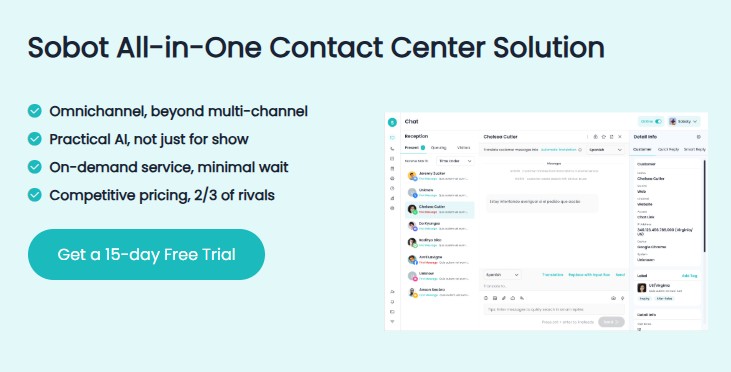
See Also
Perfecting Online Chat for Client Assistance
Mastery of Online Chat within Retail Sector
Enhance Online Chat for Retail Sector
