5 Must-Have Tools for Customer Metrics Success

In 2025, tracking customer service metrics has become essential for businesses aiming to thrive in a competitive market. Metrics like Customer Satisfaction Score (CSAT) and Net Promoter Score (NPS) reveal how well you meet customer expectations. First Call Resolution (FCR) highlights your team's efficiency, while Customer Effort Score (CES) shows how easy it is for customers to get help. These key performance metrics for customer service not only improve satisfaction but also build loyalty. Tools like Sobot empower you to monitor these metrics effectively, ensuring your business stays ahead.
Why Tracking Customer Service Metrics Matters

Enhancing Customer Satisfaction and Retention
Tracking customer service metrics plays a vital role in keeping your customers happy and loyal. Metrics like the customer satisfaction score and customer churn rate reveal how well your team meets expectations. A high customer satisfaction score shows that your business prioritizes customer needs, which directly impacts retention. When you track metrics like first response time and average resolution time, you can identify delays and improve your response speed. This ensures customers feel valued and heard.
Retention becomes easier when customers trust your service quality. Loyal customers are more likely to recommend your business, boosting customer loyalty and engagement. For example, Samsung achieved a 97% customer satisfaction rate by using Sobot’s solutions to streamline their customer journey. This demonstrates how tracking metrics can lead to better retention and satisfaction.
Driving Business Growth Through Key Performance Metrics
Customer support metrics directly influence your business growth. Metrics like first call resolution and average handle time help you measure efficiency. Shorter average handle times and higher first call resolution rates indicate a well-trained team and faster resolutions. This improves customer experience and encourages repeat business.
The table below highlights how tracking key performance metrics for customer service impacts growth:
| Evidence Description | Impact on Business Success |
|---|---|
| Customer support metrics demonstrate the impact on business growth, leading to improved customer loyalty and revenue. | Direct correlation between customer support performance and business growth. |
| Metrics provide justification for resource allocation and budget increases for customer service teams. | Helps in making a case for better tools and staffing. |
| Happy customers, driven by effective customer support, fuel business growth. | Performance of customer support directly affects the bottom line. |
By tracking these metrics, you can justify investments in tools and training, ensuring long-term success.
Identifying Areas for Improvement in Customer Experience
Tracking customer service metrics helps you pinpoint areas that need attention. Metrics like customer churn rate and average resolution time highlight gaps in service. A high customer churn rate signals dissatisfaction, while longer resolution times suggest inefficiencies. By addressing these issues, you can enhance customer service quality and reduce churn.
Metrics like Net Promoter Score (NPS) and customer satisfaction score also guide improvements. For instance, a low NPS indicates that customers may not recommend your business. Tracking these metrics allows you to refine your customer journey and create a seamless experience.
The table below outlines key metrics and their significance:
| KPI | Description |
|---|---|
| Customer churn rate | Indicates the percentage of customers who stop subscribing, reflecting customer satisfaction and loyalty. |
| Net Promoter Score (NPS) | Measures customer loyalty and satisfaction, guiding improvements in customer experience. |
| Customer Satisfaction Score | High scores indicate a customer-centric culture and correlate with improved retention. |
| Average Resolution Time | Shorter times correlate with higher customer satisfaction, as quick resolutions are valued by customers. |
By tracking these metrics, you can continuously improve your customer experience and build a loyal customer base.
Key Criteria for Choosing Customer Service Metric Tools
Real-Time Analytics and Reporting for Customer Satisfaction Rate
Real-time analytics is essential for tracking your customer satisfaction rate effectively. It allows you to monitor live data and respond to issues as they arise. For example, combining historical and live data provides a complete view of your team's performance. This empowers you to make quick adjustments and improve the customer experience.
Tools with real-time reporting capabilities help you identify trends and patterns. You can track metrics like first response time and average handle time to measure efficiency. The table below highlights key metrics to monitor:
| Metric | Description |
|---|---|
| First Response Time | Measures how quickly your team responds to a customer’s inquiry. |
| Consumer Satisfaction Score | Asks customers to rate their satisfaction with your service. |
| Net Promoter Score (NPS) | Asks customers if they’d recommend your business to others. |
| Average Handle Time (AHT) | Measures how efficiently your team resolves customer issues. |
By leveraging real-time analytics, you gain data-driven insights that enhance decision-making and improve customer satisfaction.
Integration with Existing Systems for Seamless Operations
Integration ensures your tools work harmoniously with existing systems like CRM or communication platforms. This eliminates data silos and streamlines operations. For instance, integrating sales performance metrics software with CRM enables real-time data synchronization. This improves team collaboration and ensures a seamless customer experience.
Industry experts recommend practices like data mapping and ongoing monitoring to maximize integration benefits. Gartner predicts that by 2025, 75% of B2B sales organizations will integrate their CRM with other applications. This trend highlights the importance of choosing tools that support integration.
Ease of Use and Accessibility for Teams
A user-friendly tool ensures your team can adopt it quickly without extensive training. Look for tools with intuitive interfaces and mobile compatibility. This allows your team to access data and resolve issues efficiently, even on the go.
Accessibility also plays a role in improving engagement. When your team finds a tool easy to use, they can focus more on enhancing the customer experience. Scalable tools that grow with your business ensure long-term usability and success.
Scalability to Support Business Growth
Scalability is essential when choosing tools for tracking customer metrics. As your business grows, your tools must handle increasing demands without compromising performance. A scalable tool adapts to your needs, whether you are managing a small team or a global operation. It ensures that your customer service remains efficient as your customer base expands.
For example, tools like Sobot Voice/Call Center offer features such as global number availability and seamless integration. These features allow you to manage customer interactions across multiple regions. This scalability supports your team in delivering consistent service, even during periods of rapid growth. A tool that grows with your business helps you maintain high levels of customer satisfaction and loyalty.
Scalable tools also improve retention by enabling your team to handle more inquiries without delays. When customers receive timely and effective support, they are more likely to stay loyal to your brand. This loyalty translates into long-term benefits, including increased revenue and stronger customer relationships.
Cost-Effectiveness and ROI for Long-Term Success
Cost-effectiveness plays a critical role in selecting customer metrics tools. You want tools that provide value without straining your budget. A well-designed customer success program can yield a 91% ROI over three years. This demonstrates the significant returns you can achieve by investing in the right tools.
Focusing on retention is also cost-effective. Generating revenue from new customers costs three times more than retaining existing ones. By using tools that enhance customer loyalty, you reduce acquisition costs and maximize profits. For instance, tools that automate repetitive tasks free up your team to focus on building stronger relationships with customers.
Investing in tools that improve retention and loyalty ensures long-term success. These tools help you deliver better service, which leads to happier customers. Happy customers are more likely to recommend your business, further boosting your growth. Choosing cost-effective tools with a strong ROI allows you to allocate resources wisely and achieve sustainable success.

Tool 1: Sobot Voice/Call Center
Features and Capabilities of Sobot Voice/Call Center
Sobot Voice/Call Center offers a robust platform designed to elevate your call center metrics. Its all-in-one contact center solution integrates multiple communication channels, including web chat, mobile apps, social media, and messaging platforms. This omnichannel support ensures seamless customer interactions across various touchpoints.
The platform includes advanced call features such as intelligent IVR, rule-based routing, and smart inbound/outbound calls. These features streamline workflows and improve efficiency. With AI-powered capabilities, Sobot achieves over 80% accuracy in responses, enhancing customer satisfaction. Real-time data analytics and monitoring provide actionable insights, helping you track and optimize customer service performance.
A key highlight is its global number availability, allowing you to manage customer interactions worldwide. The system’s 99.99% uptime ensures reliability, while its encrypted data transfer guarantees security. These features make Sobot a powerful tool for businesses aiming to improve their call center metrics.
Benefits for Customer Service Teams Using Sobot
Using Sobot Voice/Call Center can transform how your team handles customer interactions. The platform boosts efficiency by automating repetitive tasks and providing agents with a unified workspace. This workspace consolidates customer data, enabling personalized and effective service.
Teams using Sobot report a 35% improvement in sign-off rates and a 40% increase in COD collection rates. These metrics demonstrate how the platform enhances operational efficiency. Additionally, 99% of customers express satisfaction with the service, reflecting its impact on customer loyalty.
The system’s scalability supports businesses of all sizes, from startups to global enterprises. Its AI-driven tools reduce average handle time and improve first-call resolution rates. These improvements directly enhance customer service performance, ensuring your team delivers exceptional results.
Pricing and Ideal Use Cases for Sobot Voice/Call Center
Sobot Voice/Call Center operates on an economic SaaS rental model, making it cost-effective for businesses. Pricing varies based on the features and scale required, ensuring flexibility for different budgets.
This solution is ideal for companies managing high volumes of customer interactions across multiple channels. It suits businesses aiming to improve customer satisfaction and loyalty. For example, Samsung used Sobot to achieve a 97% customer satisfaction rate and a 30% increase in agent efficiency. Whether you run a small business or a large enterprise, Sobot adapts to your needs, helping you optimize call center metrics and deliver outstanding service.
Tool 2: Zendesk
Features and Capabilities of Zendesk
Zendesk provides a comprehensive platform to manage customer interactions effectively. Its unified customer database records all interactions across channels, giving you a complete view of customer activity. This feature ensures that your team has the context needed to deliver personalized support.
The platform enhances communication with tools like side conversations and real-time notifications. These features improve collaboration among team members, ensuring faster resolutions. Zendesk also integrates AI-enabled services to assist in customer interactions. These tools help reduce response times and improve issue resolution.
Zendesk includes self-service portals that empower customers to find solutions independently. This reduces the workload on your support team while improving customer satisfaction. Additionally, its analytics tools offer pre-built dashboards and sales forecasting. These features help you track performance and make informed decisions.
Benefits for Customer Service Teams Using Zendesk
Zendesk simplifies customer service operations, making it easier for your team to deliver exceptional support. The unified customer database ensures that agents have all the information they need in one place. This reduces the time spent searching for details and allows your team to focus on resolving issues.
AI-enabled tools improve efficiency by automating repetitive tasks. These tools also assist agents in providing accurate and timely responses. Self-service portals further enhance productivity by allowing customers to resolve common issues on their own.
Zendesk’s analytics tools provide valuable insights into team performance. You can use these insights to identify areas for improvement and optimize your operations. The platform’s seamless communication features also foster better teamwork, ensuring that your team works cohesively to meet customer needs.
Pricing and Ideal Use Cases for Zendesk
Zendesk offers flexible pricing plans to suit different business needs. For basic support, the Zendesk Support Team plan costs $25 per agent per month. The Support Professional plan, priced at $59 per agent per month, includes multilingual support and customer satisfaction surveys. For advanced features like custom roles, the Support Enterprise plan costs $125 per agent per month.
The Zendesk Suite plans provide access to multiple products. The Suite Team plan starts at $59 per agent per month, while the Suite Growth plan costs $99 per agent per month. For businesses requiring advanced features like HIPAA compliance, the Suite Enterprise plan starts at $199 per agent per month.
Zendesk is ideal for businesses of all sizes. It suits teams looking to streamline operations, improve collaboration, and enhance customer satisfaction. Whether you manage a small team or a large enterprise, Zendesk adapts to your needs, helping you deliver outstanding service.
Tool 3: Freshdesk
Features and Capabilities of Freshdesk
Freshdesk offers a feature-rich platform designed to simplify customer service operations. It supports multiple communication channels, including chat, email, phone, Twitter, Facebook, and websites. This omnichannel help desk ensures you can assist customers wherever they reach out.
The platform includes productivity tools like tags, canned responses, and automatic email notifications. These features help your team save time and stay organized. Freshdesk also provides robust helpdesk management tools, such as ticket merging, team inboxes, and collaboration through Freshconnect.
For self-service, Freshdesk allows you to create a knowledge base. Customers can find answers independently, reducing the workload on your team. Reporting tools, including a default dashboard and analytics, help you track performance and identify areas for improvement.
Here’s a table summarizing Freshdesk’s key features:
| Feature Category | Key Features |
|---|---|
| Support Channels | Omnichannel help desk, Chat support, Email support, Phone support, Twitter support, Facebook support, Website support |
| Productivity Hacks | Tags, Dispatch, Automatic email notification, Canned responses, Customizable help desk |
| Helpdesk Management | Public and private notes, Ticket activities, Team inbox, Merge tickets, To-dos, Freshconnect collaboration |
| Self-service | Knowledge base, Email to knowledge base |
| Reporting | Default dashboard, Freshdesk analytics (beta) |
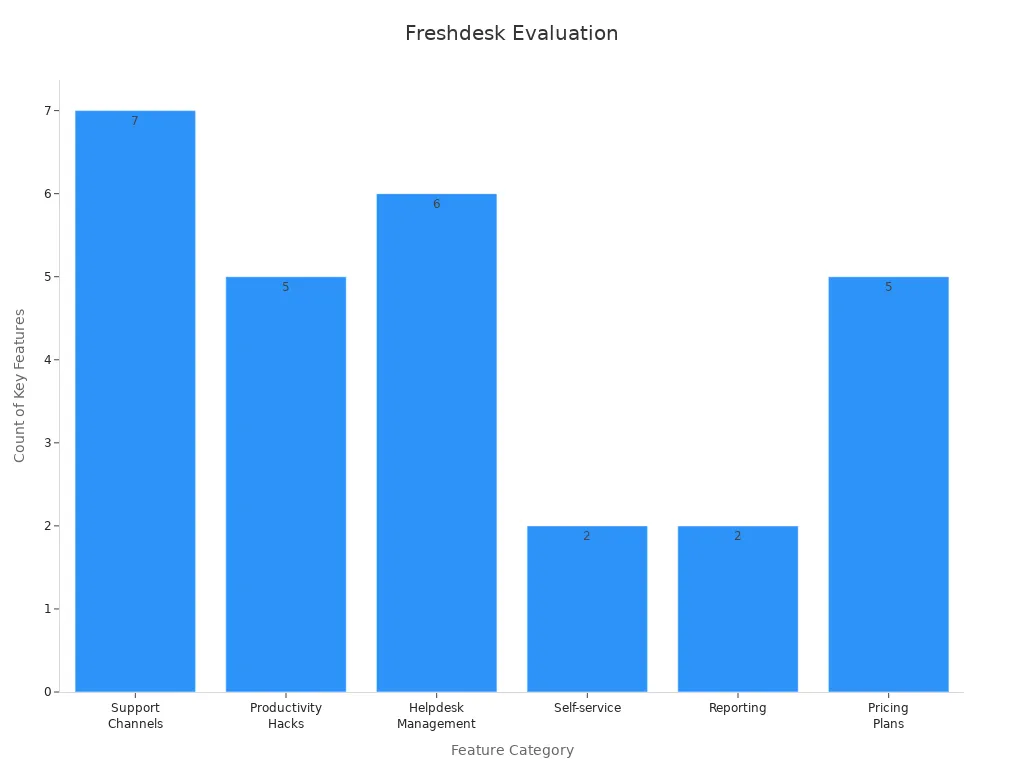
Benefits for Customer Service Teams Using Freshdesk
Freshdesk simplifies your team’s workflow with its modern, user-friendly design. Its ease of use ensures quick adoption, even for new team members. The platform’s advanced workflow automation reduces repetitive tasks, allowing your team to focus on resolving customer issues.
Integration with other Freshworks products enhances collaboration across departments like sales and marketing. Mobile apps for Android and iOS ensure your team can provide support on the go. The free plan makes Freshdesk accessible for small businesses, while its feature-rich platform supports growing teams.
Pricing and Ideal Use Cases for Freshdesk
Freshdesk offers flexible pricing plans to suit different needs. The Sprout plan is free, while paid plans start at $15 per month for Blossom. Advanced plans like Garden, Estate, and Forest cost $35, $49, and $99 per month, respectively.
Freshdesk is ideal for small businesses or SaaS startups seeking a cost-effective alternative to Zendesk. It works well for teams needing basic ticket management and omnichannel support without heavy reliance on analytics. If you want an all-in-one platform for customer support, sales, and marketing, Freshdesk is a great choice.
Tool 4: Salesforce Service Cloud
Features and Capabilities of Salesforce Service Cloud
Salesforce Service Cloud offers a powerful platform to enhance your customer service operations. It provides a 360-degree view of customer interactions, enabling your team to deliver personalized support. The platform includes features like case management, workflow automation, and AI-powered tools. These capabilities help you streamline processes and improve efficiency.
With Salesforce Service Cloud, you can manage customer inquiries across multiple channels, including email, chat, and social media. The platform’s AI-driven Einstein Bots handle repetitive tasks, allowing your team to focus on complex issues. Real-time analytics and dashboards provide actionable insights, helping you track performance and identify areas for improvement.
The platform also integrates seamlessly with other Salesforce products, creating a unified ecosystem for your business. This integration ensures smooth data flow and enhances collaboration across departments.
Benefits for Customer Service Teams Using Salesforce
Using Salesforce Service Cloud can transform your team’s productivity and customer satisfaction. The platform increases agent productivity by 34%, allowing your team to handle more inquiries efficiently. Its AI-powered tools reduce response times and improve first-contact resolution rates.
Customer satisfaction improves by 35% when you use Salesforce Service Cloud. The platform’s personalized support and omnichannel capabilities ensure customers receive consistent service. Workflow automation reduces manual tasks, giving your team more time to focus on building strong customer relationships.
Salesforce Service Cloud also supports scalability, making it suitable for businesses of all sizes. Whether you manage a small team or a global operation, the platform adapts to your needs.
Pricing and Ideal Use Cases for Salesforce Service Cloud
Salesforce Service Cloud offers flexible pricing plans to suit different business needs. The Essentials plan starts at $25 per user per month, while the Professional plan costs $75 per user per month. For advanced features, the Enterprise plan is priced at $150 per user per month. The Unlimited plan, offering the most comprehensive features, costs $300 per user per month. A free trial is available to help you explore the platform.
This solution is ideal for businesses aiming to improve customer satisfaction and agent productivity. It works well for teams managing high volumes of inquiries across multiple channels. The chart below highlights the benefits and pricing details of Salesforce Service Cloud:
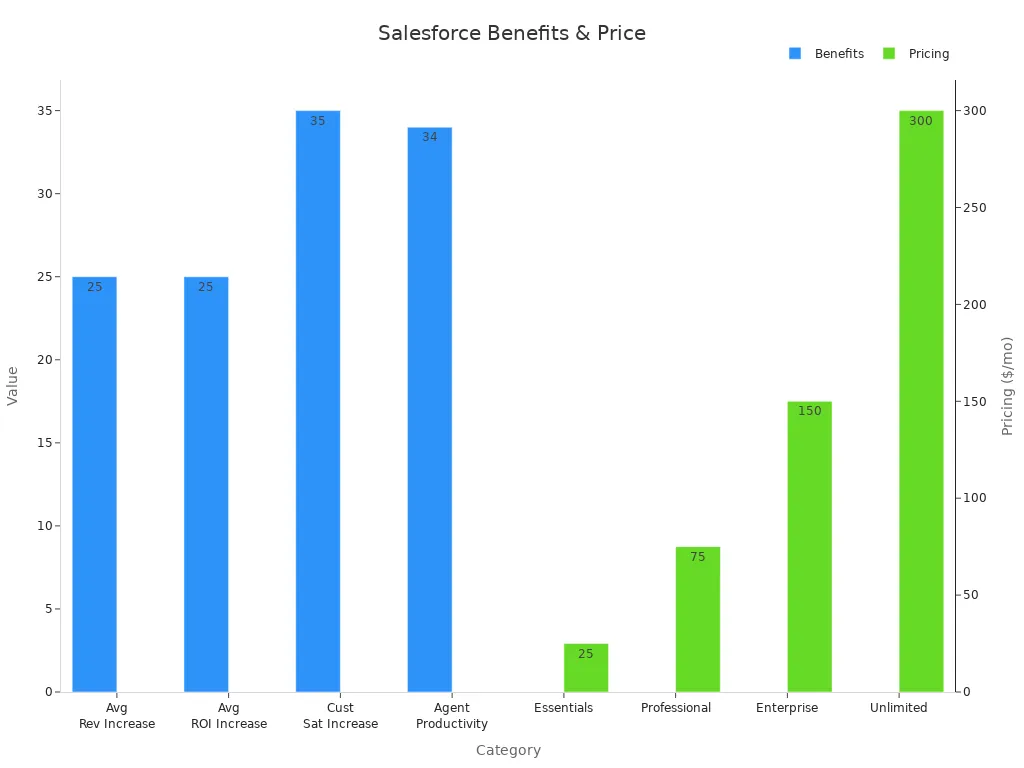
By choosing Salesforce Service Cloud, you can enhance your customer service operations and achieve long-term success.
Tool 5: HubSpot Service Hub
Features and Capabilities of HubSpot Service Hub
HubSpot Service Hub offers a centralized platform to manage customer service operations effectively. It consolidates customer information, making it easier for your team to access data and provide personalized support. The platform includes tools like playbooks, customer portals, and email tracking. These features streamline workflows and improve customer engagement.
The customer portal allows customers to track their tickets and find solutions independently. This reduces the workload on your team while enhancing the customer experience. Analytics tools provide insights into team performance, helping you identify areas for improvement. Integration with Slack ensures seamless communication between team members, fostering collaboration.
HubSpot Service Hub also supports advanced ticket pipelines and customizable permission sets. These features are ideal for businesses handling complex customer service operations. By using this platform, you can improve efficiency and deliver consistent service across all channels.
Benefits for Customer Service Teams Using HubSpot
Using HubSpot Service Hub can transform your customer service operations. The platform simplifies processes by automating repetitive tasks, allowing your team to focus on resolving customer issues. Tools like playbooks guide your team with best practices, ensuring consistent service delivery.
The centralized database improves collaboration between departments. Your team can access customer histories and provide faster resolutions. This enhances customer satisfaction and builds loyalty. The customer portal empowers customers to find answers independently, reducing response times and improving their experience.
HubSpot Service Hub also scales with your business. Whether you manage a small team or a large operation, the platform adapts to your needs. Its analytics tools provide actionable insights, helping you optimize your operations and achieve better results.
Pricing and Ideal Use Cases for HubSpot Service Hub
HubSpot Service Hub offers two pricing tiers to suit different business needs:
| Tier | Starting Price | Key Features | Additional Information |
|---|---|---|---|
| Professional | $450/month (or $5,400 annually) | Customer portals, analytics, playbooks, email tracking, Slack integration | 5 paid users, additional users at $90/month each |
| Enterprise | $1,200/month (or $14,400 annually) | Advanced ticket pipelines, customizable permission sets | 10 paid users, additional users at $120/month each |
This solution is ideal for businesses aiming to enhance customer engagement and satisfaction. It works well for teams managing high volumes of inquiries or complex service operations. By choosing HubSpot Service Hub, you can streamline your processes, improve team collaboration, and deliver exceptional customer service.
Comparison Table of the 5 Tools
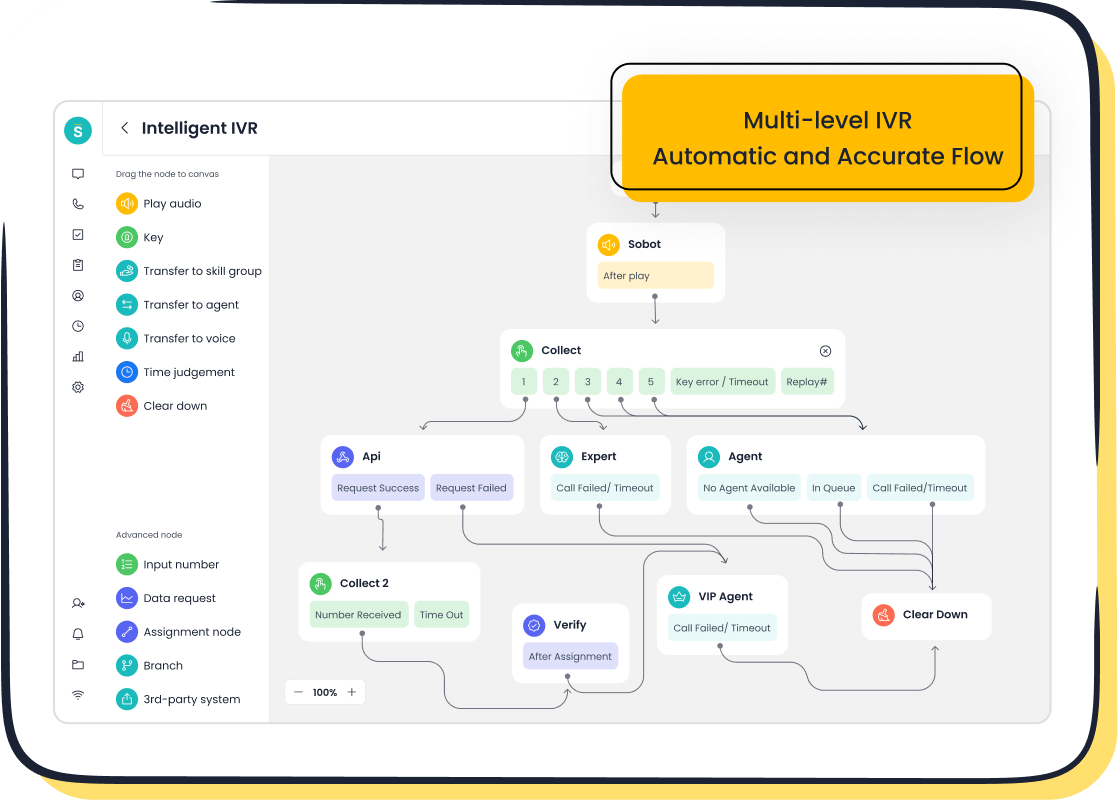
Key Features Comparison Across Tools
When choosing a customer service tool, comparing key features helps you identify the best fit for your business. Each tool offers unique capabilities designed to improve customer interactions and team efficiency. Here's a quick comparison:
| Tool | Key Features |
|---|---|
| Sobot Voice/Call Center | Intelligent IVR, AI-powered Voicebot, global number availability, real-time analytics, 99.99% uptime |
| Zendesk | Unified customer database, AI-enabled services, self-service portals, real-time notifications |
| Freshdesk | Omnichannel support, workflow automation, knowledge base, customizable help desk |
| Salesforce Service Cloud | 360-degree customer view, AI-driven Einstein Bots, workflow automation, seamless Salesforce integration |
| HubSpot Service Hub | Centralized customer data, playbooks, customer portals, advanced ticket pipelines |
Each tool excels in specific areas. For example, Sobot's AI-powered Voicebot and global reach make it ideal for businesses with international customers. Zendesk and Freshdesk focus on self-service and omnichannel support, while Salesforce and HubSpot emphasize advanced analytics and collaboration.
Pricing Overview for Each Tool
Understanding pricing ensures you choose a tool that fits your budget. Here's a breakdown:
| Tool | Starting Price | Additional Notes |
|---|---|---|
| Sobot Voice/Call Center | Flexible SaaS rental model | Pricing depends on features and scale, making it adaptable for businesses of all sizes |
| Zendesk | $25/month per agent | Advanced plans go up to $199/month per agent |
| Freshdesk | Free (Sprout Plan) | Paid plans start at $15/month |
| Salesforce Service Cloud | $25/month per user | Enterprise plan costs $150/month per user |
| HubSpot Service Hub | $450/month (Professional Plan) | Enterprise plan starts at $1,200/month |
Sobot's flexible pricing model makes it accessible for businesses of all sizes. Freshdesk offers a free plan, making it a great choice for startups. Zendesk, Salesforce, and HubSpot provide advanced features at higher price points, suitable for larger teams.
Best Use Cases for Each Tool Based on Business Needs
Choosing the right tool depends on your business goals. Here's how each tool aligns with specific needs:
- Sobot Voice/Call Center: Ideal for businesses managing high call volumes or operating globally. Its AI-powered features and 99.99% uptime ensure reliability.
- Zendesk: Best for teams seeking a unified customer database and self-service options. It suits businesses aiming to streamline operations.
- Freshdesk: Perfect for startups or small businesses needing cost-effective omnichannel support. Its free plan makes it accessible.
- Salesforce Service Cloud: Designed for enterprises requiring advanced analytics and seamless integration with Salesforce products.
- HubSpot Service Hub: Great for businesses focusing on customer engagement and collaboration. Its playbooks and customer portals enhance team efficiency.
Customer reviews and case studies highlight the importance of matching tools to your needs. For instance, businesses using Sobot report significant improvements in customer satisfaction and team productivity. By evaluating features, pricing, and use cases, you can make an informed decision that drives success.
Tracking customer service metrics with the right tools ensures your business stays competitive. These tools help you improve customer satisfaction, boost retention, and identify areas for growth. Among the options, Sobot Voice/Call Center stands out for its stability, scalability, and advanced features.
Why choose Sobot?
- Predictive insights from advanced analytics improve decision-making.
- Cloud-based scalability supports growing businesses effortlessly.
- Seamless integration enhances efficiency by centralizing data.
Evaluate your unique needs and select tools that align with your goals. The right choice will empower your team and drive long-term success.
FAQ
What are customer service metrics, and why do they matter?
Customer service metrics measure how well your team supports customers. They matter because they reveal areas for improvement, track performance, and help you enhance customer satisfaction. Metrics like CSAT, NPS, and FCR show how effectively you meet customer needs.
How do I choose the right tool for tracking customer metrics?
Focus on your business needs. Look for tools with real-time analytics, scalability, and integration capabilities. Ensure the tool is user-friendly and fits your budget. For example, Sobot Voice/Call Center offers advanced features and flexible pricing, making it a great choice.
Can small businesses benefit from customer service metric tools?
Yes, small businesses can benefit greatly. These tools help you track performance, improve efficiency, and enhance customer satisfaction. Tools like Freshdesk offer free plans, making them accessible for startups and small teams.
How does AI improve customer service metrics?
AI automates repetitive tasks, provides predictive insights, and enhances response accuracy. It reduces average handle time and improves first-call resolution rates. For instance, Sobot’s AI-powered Voicebot ensures intelligent interactions, boosting customer satisfaction.
Are customer service metric tools secure?
Most tools prioritize security. Look for features like encrypted data transfer and compliance with global standards. Sobot Voice/Call Center, for example, ensures secure operations with encrypted dialing and a 99.99% uptime guarantee.
Tip: Always verify a tool’s security features before implementation to protect customer data.
See Also
Comparing Leading Customer Feedback Software Solutions Today
10 Strategies to Enhance Customer Satisfaction in Live Chat
10 Guidelines for Selecting Social Media Support Tools
Best 10 Live Chat Solutions: Shopify Compared to Rivals
Enhancing Call Center Efficiency Through Effective Monitoring