How to Use No-Code Chatbot Builders for Beginners
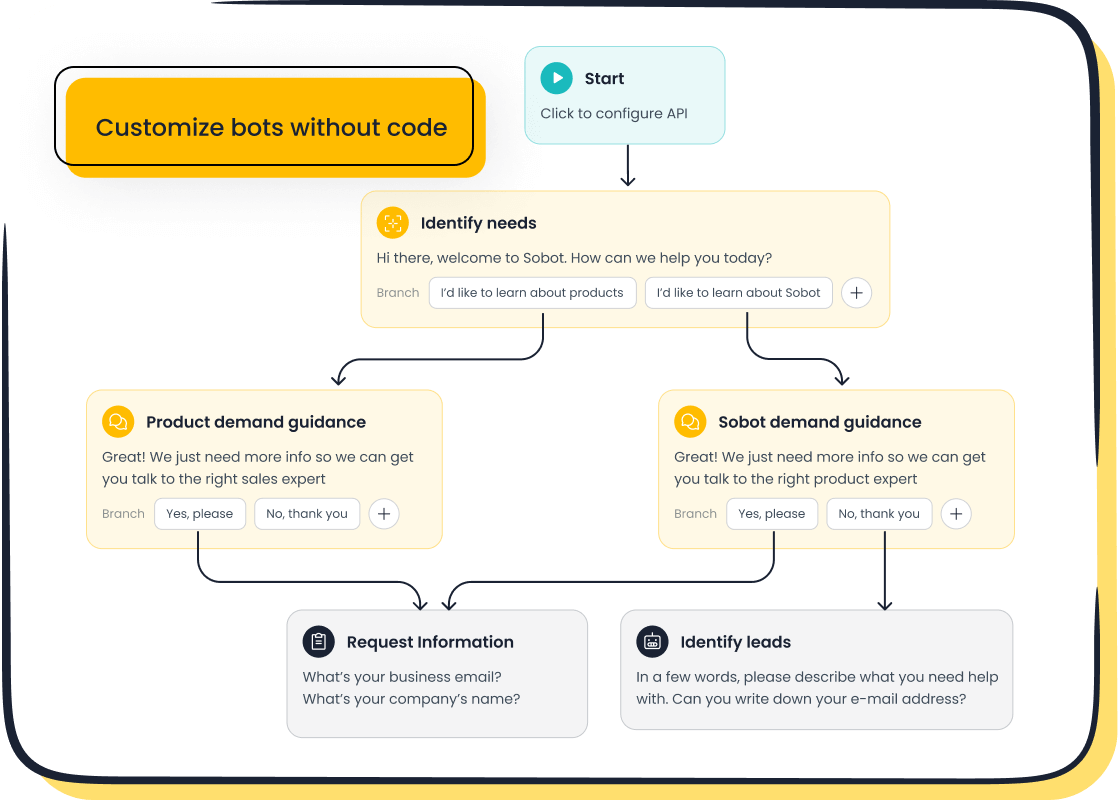
No-code chatbot builders let you create chatbots without writing a single line of code. They’re perfect for beginners who want to improve customer service and streamline interactions. Did you know 69% of consumers prefer chatbots for instant responses? Tools like Sobot’s automated chatbot software make it easy to deliver 24/7 support while saving costs and boosting efficiency.
What Are No-Code Chatbot Builders?

Definition and Key Features
No-code chatbot builders are tools that let you create chatbots without writing code. They’re designed for anyone, even if you’re not tech-savvy. These tools use drag-and-drop interfaces, pre-built templates, and visual conversation builders to make chatbot creation simple and fast.
Here’s a quick look at their standout features:
| Feature | Description |
|---|---|
| Visual conversation builders | Design chatbot responses using drag-and-drop tools. |
| Content management | Upload and manage the chatbot’s knowledge base easily. |
| Integrations | Connect with platforms like websites, messaging apps, and CRMs. |
| Analytics and reporting | Track chatbot performance to improve its effectiveness. |
| Testing and debugging tools | Test conversations before going live. |
| Scalability and Maintenance | Easily update and scale your chatbot as your business grows. |
These features make no-code chatbot builders accessible and powerful for businesses of all sizes.
How They Simplify Customer Service for Beginners
No-code chatbot builders are a game-changer for customer service. They don’t require coding skills, so you can set up a chatbot quickly. These tools automate repetitive tasks, like answering FAQs, which reduces the workload on your team. Plus, they’re available 24/7, ensuring your customers always get help when they need it.

For example, Sobot’s chatbot builder tool offers multilingual support and works across platforms like WhatsApp and SMS. It also learns from interactions, providing personalized responses that improve customer satisfaction. With analytics and reporting capabilities, you can track how well your chatbot performs and make adjustments as needed.
Common Applications in Customer Support and Success
No-code chatbot builders shine in customer service. Here are some common ways businesses use them:
- Answering FAQs: Chatbots handle routine questions, freeing up your team for complex issues.
- Order Tracking: Customers can check their order status instantly.
- Lead Generation: Chatbots collect customer information and qualify leads.
- Feedback Collection: Use chatbots to gather customer opinions and improve your services.
For instance, OPPO used Sobot’s chatbot to manage high volumes of customer inquiries during shopping festivals. This approach boosted their chatbot resolution rate to 83% and increased customer satisfaction.
By using a no-code chatbot builder, you can streamline operations and enhance customer experiences effortlessly.
Why Use No-Code Chatbot Builders for Customer Service?
Ease of Use for Non-Technical Users
No-code chatbot builders are designed with simplicity in mind. You don’t need to be a tech wizard to create a chatbot. These tools often feature drag-and-drop interfaces, pre-built templates, and visual conversation builders. This makes the process intuitive and quick. In fact, a survey revealed that 90% of users experienced improved data literacy and reduced development time when using no-code tools.
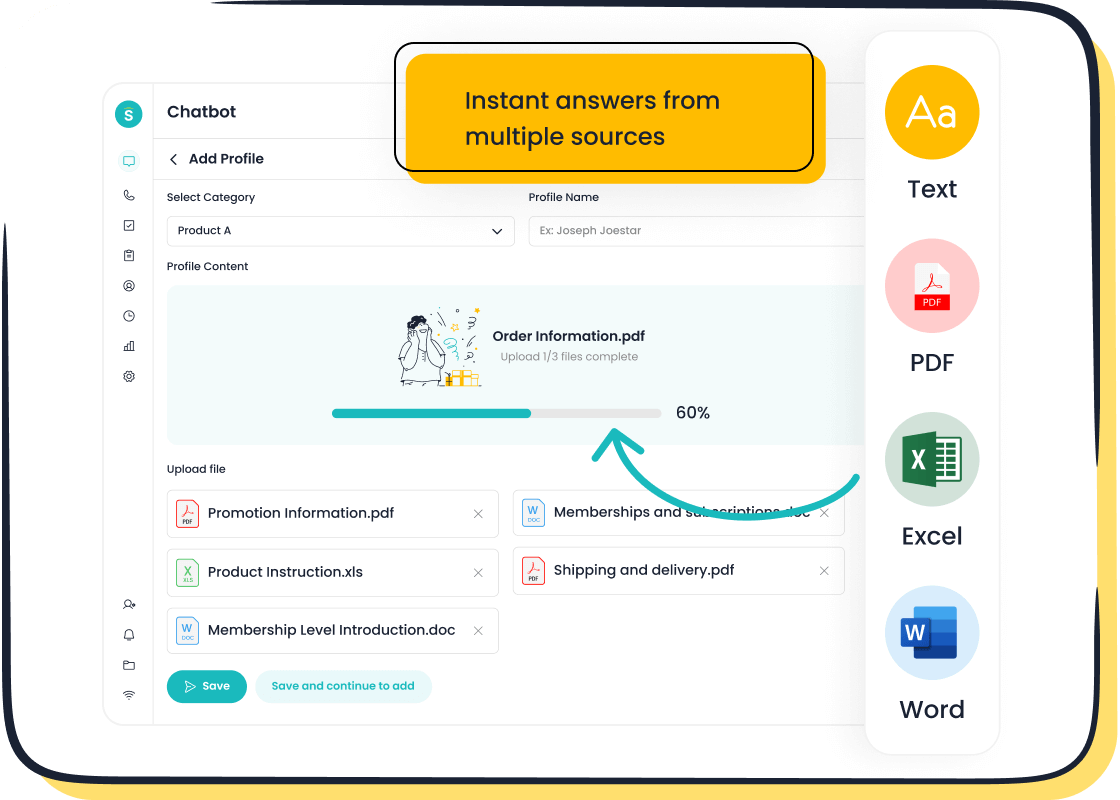
For example, Sobot’s chatbot builder tool offers a point-and-click interface. You can design workflows, upload FAQs, and even integrate with platforms like WhatsApp without writing a single line of code. This ease of setup and use empowers you to focus on delivering great customer service instead of worrying about technical complexities.
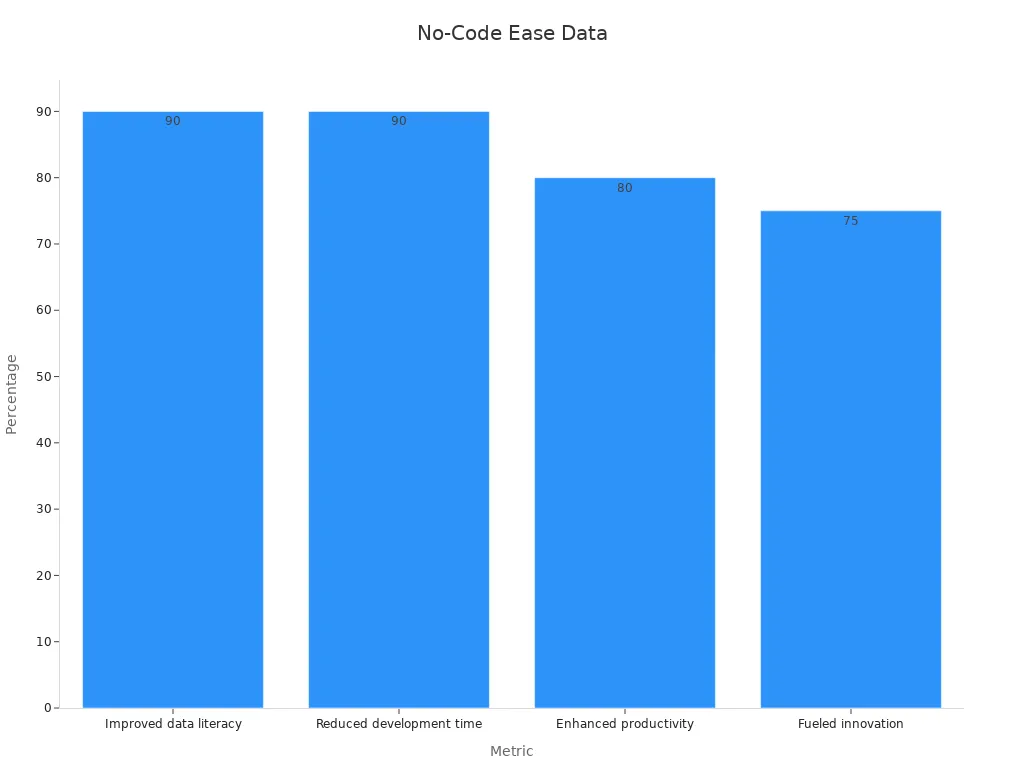
Cost-Effectiveness for Small Businesses
If you’re running a small business, budget constraints can be a challenge. No-code chatbot builders eliminate the need for expensive developers or IT teams. Instead, you can create and deploy a chatbot at a fraction of the cost. These platforms typically operate on affordable subscription models, avoiding hefty upfront investments.
Sobot’s chatbot builder tool is a great example. It helps businesses save up to 50% on customer service costs by automating repetitive tasks. This allows you to allocate resources to other areas, like marketing or product development, while still delivering top-notch customer support.
Customization and Flexibility for Unique Needs
Every business is different, and no-code chatbot builders let you tailor solutions to your specific requirements. You can customize conversation flows, integrate third-party apps, and even add multilingual support. This flexibility ensures your chatbot aligns with your brand voice and customer expectations.
Sobot’s chatbot builder tool excels in customization and personalization options. It allows you to design unique workflows and even build a knowledge base from articles, PDFs, or text snippets. This ensures your chatbot provides accurate and relevant responses, enhancing customer satisfaction.
Faster Deployment with Tools Like Sobot Chatbot
Time is money, especially in customer service. No-code platforms like Sobot Chatbot enable rapid deployment. You can create and launch a fully functional chatbot in just days, compared to weeks or months with traditional methods. This faster time to deployment means you can start seeing results—like reduced service costs and improved efficiency—almost immediately.
Sobot’s chatbot builder tool also supports omnichannel deployment. Whether your customers prefer WhatsApp, SMS, or live chat, you can deploy your chatbot across multiple platforms seamlessly. This ensures you’re always available to assist your customers, no matter where they are.
How to Choose the Right No-Code Chatbot Builder
Assess User Interface and Simplicity
When choosing the best no-code chatbot builder, start by evaluating its user-friendly interface. A good chatbot builder tool should make your life easier, not harder. Look for platforms with intuitive drag-and-drop builders that let you design workflows without any technical skills. This feature ensures you can create and customize chatbots quickly, even if you’re a beginner.
For example, Sobot’s chatbot builder tool offers a user-friendly interface with drag-and-drop functionality. You can easily map out conversation flows, upload FAQs, and tweak settings without needing a developer. This simplicity saves time and helps you focus on improving customer service.
Evaluate Integration Capabilities with Customer Service Tools
A no-code chatbot builder should work seamlessly with your existing tools. Whether you use a CRM, live chat, or email ticketing system, integration is key. It ensures your chatbot can pull customer data, track interactions, and provide personalized responses.
One case study highlights a company that implemented a no-code chatbot to handle repetitive inquiries. This integration reduced response times from hours to minutes and boosted support efficiency by 40%. Sobot’s chatbot builder tool excels here, offering omnichannel support and integration with platforms like WhatsApp and SMS. This makes it a user-friendly platform for businesses aiming to unify their customer service tools.
Compare Pricing Plans and Features
Pricing matters, especially if you’re running a small business. Compare plans to find one that fits your budget while offering the features you need. Here’s a quick look at some popular options:
| Chatbot Builder | Pricing Structure |
|---|---|
| Botmother | Starts with a free plan, premium plans ranging from $49 per month. |
| Chatfuel | Free plan available; Pro plan starts at $14.99 per month. |
| ManyChat | Free plan available; Premium plans start at $29 per month. |
| Rasa X | Open-source with custom enterprise pricing. |
| Salebot | Free trial available; Paid plans start at $30 per month. |
| Manybot | Free plan with limited features; premium plans available. |
Sobot’s chatbot builder tool offers competitive pricing while delivering advanced features like multilingual support and analytics. It’s a cost-effective choice for businesses of all sizes.
Consider Support and Resources from Providers Like Sobot
Training and support can make or break your experience with a no-code chatbot builder. Look for providers that offer tutorials, FAQs, and customer support to guide you through the setup process. Sobot, for instance, provides extensive resources, including a knowledge base and responsive support team. This ensures you’re never stuck when building or optimizing your chatbot.
Metrics like scalability, analytics, and natural language processing also matter. Sobot’s chatbot builder tool excels in these areas, helping you deliver personalized and effective customer interactions. With the right support, you can confidently deploy a chatbot that meets your business needs.
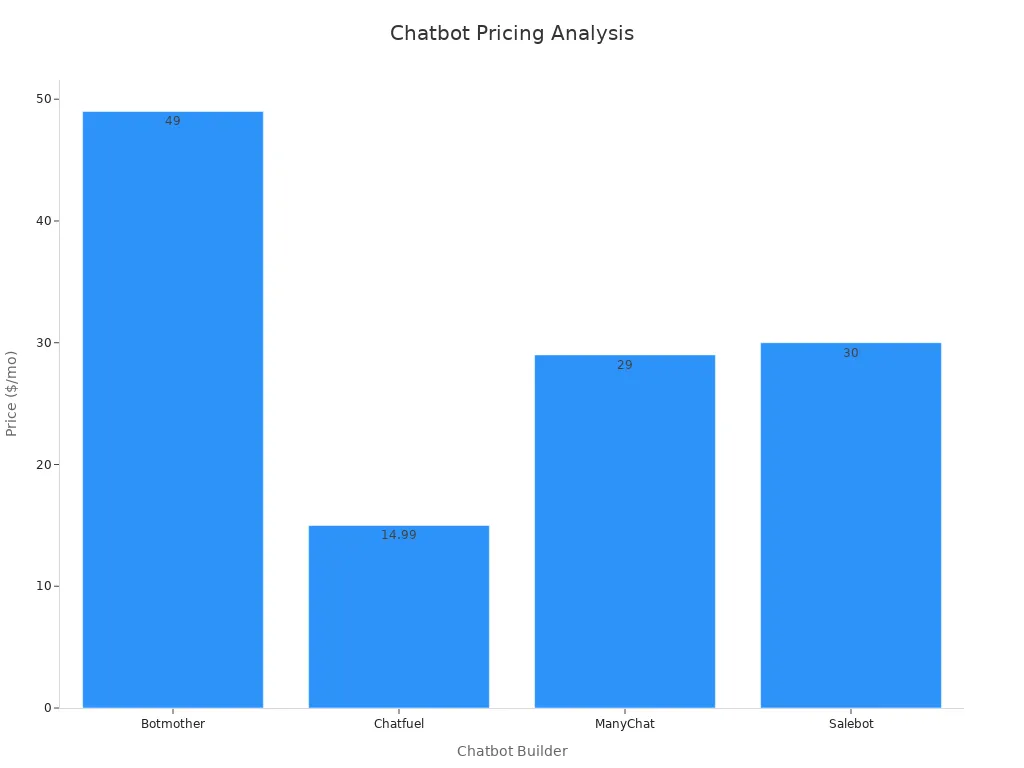
Step-by-Step Guide to Building a Chatbot with No-Code Tools

Step 1: Define Your Chatbot’s Purpose and Customer Goals
Before you create a chatbot, think about what you want it to do. Is it for answering FAQs, generating leads, or offering personalized recommendations? Defining its purpose helps you design a chatbot that meets your business needs and delights your customers. For example, if your goal is to reduce response times, focus on automating repetitive queries.
Did you know 69% of customers prefer chatbots for their fast responses? This shows how important it is to align your chatbot’s goals with customer expectations. Clear objectives also make it easier to measure success, like tracking how many queries the chatbot resolves or how much time it saves your team.
Step 2: Select a No-Code Chatbot Builder (e.g., Sobot Chatbot)
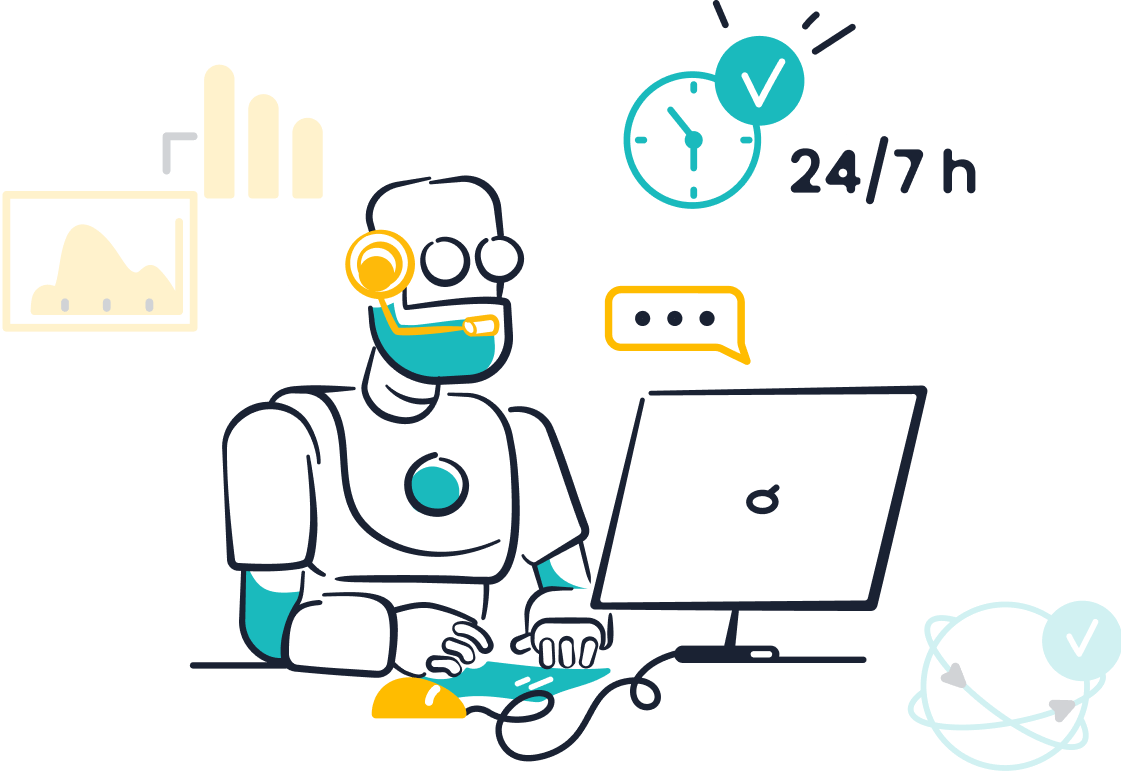
Choosing the right tool is crucial. Look for no-code chatbot builders that offer drag-and-drop interfaces, integrations, and analytics. Sobot’s chatbot builder is a great choice. It’s user-friendly and doesn’t require coding. You can design workflows, upload FAQs, and deploy your chatbot across platforms like WhatsApp and SMS.
Other tools, like Outgrow, also simplify chatbot creation with visual conversation builders. These platforms let you create chatbots quickly, even if you’re not tech-savvy. Plus, they often come with subscription plans, making them affordable for small businesses.
Step 3: Design the Chatbot’s Conversation Flow
A well-structured conversation flow is key to a great user experience. Start by mapping out common customer questions and the chatbot’s responses. Use visual conversation builders to design these flows. For example, Sobot’s drag-and-drop interface makes it easy to create a chatbot that guides users through tasks like order tracking or lead generation.
Good design improves efficiency. Chatbots with clear flows resolve issues faster and increase customer satisfaction. Metrics like higher containment rates and faster resolutions prove the value of thoughtful design.
Step 4: Train the Chatbot with FAQs and Customer Scenarios
Once the flow is ready, train your chatbot. Upload FAQs, product details, or customer scenarios to build its knowledge base. Sobot’s chatbot can even pull data from PDFs or text snippets, making training simple. This step ensures your chatbot provides accurate and helpful responses.
Training also helps the chatbot learn from interactions. Over time, it can offer more personalized answers, improving the overall customer experience.
Step 5: Test the Chatbot for Accuracy and Usability
Before going live, test your chatbot. Check its response accuracy, engagement rate, and completion rate. For example, does it answer questions correctly? Are users completing tasks without issues? Tools like Sobot provide analytics to track these metrics and identify areas for improvement.
Testing ensures your chatbot works smoothly and meets customer expectations. It’s better to fix issues during testing than after deployment.
Step 6: Deploy the Chatbot Across Customer Contact Channels
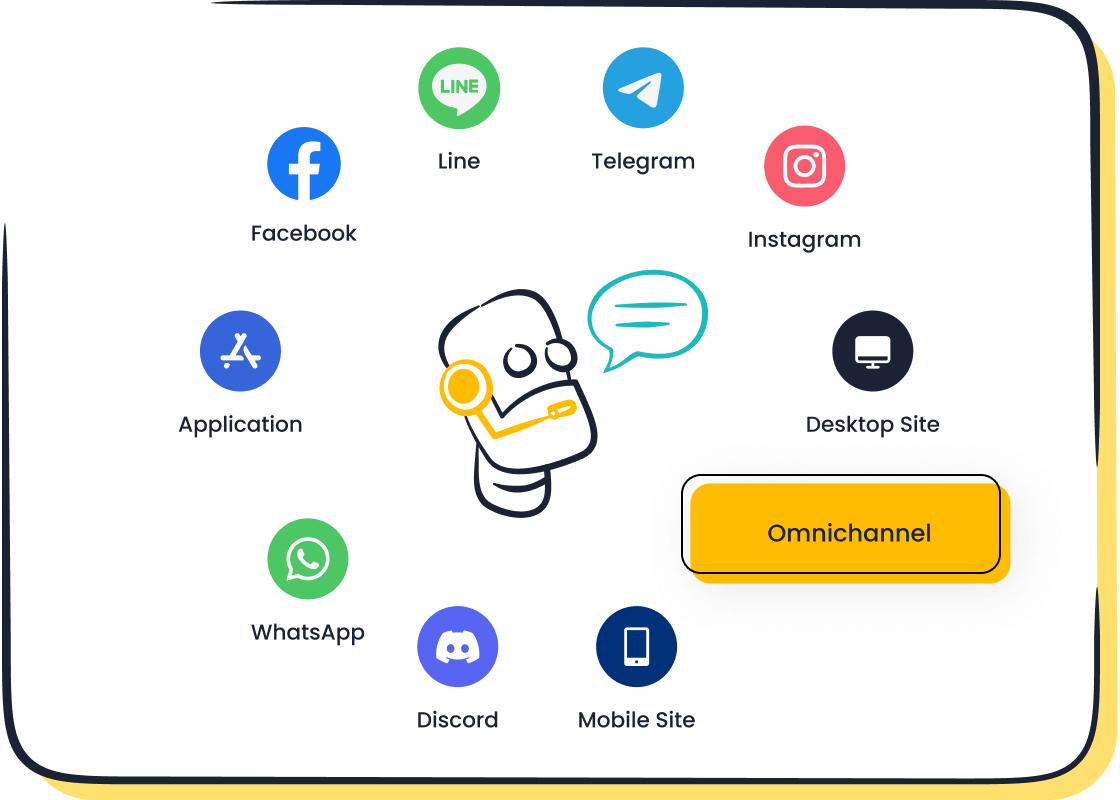
Finally, deploy your chatbot. Use omnichannel support to make it available on platforms like your website, WhatsApp, or SMS. Sobot’s chatbot builder allows seamless deployment across multiple channels, ensuring you’re always accessible to your customers.
Monitor performance after deployment. Metrics like total interactions and goal completion rates help you measure success and refine your chatbot over time.
Tips for Beginners to Succeed with No-Code Chatbots
Start Small with a Simple Use Case
When starting with no-code chatbot builders, it’s best to keep things simple. Focus on a single task, like answering FAQs or assisting with order tracking. This approach helps you learn the tool’s features without feeling overwhelmed. For example, Domino’s Pizza used a chatbot to simplify online orders. The result? A 29% increase in digital orders and improved accuracy.
By starting small, you can test the chatbot’s performance and refine its responses. Once you’re confident, expand its capabilities to handle more complex tasks like lead generation or personalized recommendations.
Tip: Clearly define your chatbot’s purpose before building it. This ensures it aligns with your business goals and customer needs.
Continuously Monitor and Improve the Chatbot
Your chatbot isn’t a “set it and forget it” tool. Regular monitoring is essential to ensure it performs well. Use analytics and reporting to track metrics like response accuracy, goal completion rate, and customer satisfaction. For instance, if the chatbot frequently escalates queries to human agents, it may need better training.
Sobot’s chatbot builder includes robust analytics tools to help you identify areas for improvement. By analyzing missed utterances or low satisfaction scores, you can tweak the chatbot’s responses and enhance its efficiency.
Gather Feedback from Customers to Refine Responses
Customer feedback is a goldmine for improving your chatbot. After interactions, ask users to rate their experience or leave comments. This feedback helps you identify gaps in the chatbot’s knowledge base and refine its responses.
For example, tracking the Customer Satisfaction Score (CSAT) can reveal how well the chatbot meets user expectations. Sobot’s chatbot allows you to gather and analyze this data effortlessly, ensuring your chatbot evolves with customer needs.
Pro Tip: Use feedback to train the chatbot on real-world scenarios. This makes it more accurate and user-friendly over time.
Leverage Templates and Pre-Built Features from Sobot
No-code chatbot builders like Sobot offer pre-built templates to simplify the setup process. These templates are designed for common use cases, such as lead qualification or customer support. You can customize them to match your brand’s tone and style.
For instance, Sobot’s drag-and-drop interface lets you create workflows quickly, even if you’re not tech-savvy. By leveraging these features, you can save time and focus on delivering exceptional customer service.
| Feature | Benefit |
|---|---|
| Pre-built templates | Get started quickly with ready-to-use designs. |
| Customizable options | Tailor templates to meet your unique business needs. |
| Drag-and-drop interface | Build chatbots easily without any coding knowledge. |
Note: Templates are a great way to ensure your chatbot looks professional and functions effectively from day one.
No-code chatbot builders make creating chatbots simple, cost-effective, and accessible for everyone. They’re perfect for improving customer service without needing technical skills. Tools like Sobot’s automated chatbot software stand out with features like quick deployment, seamless integration, and easy maintenance. These advantages help businesses save time, reduce costs, and enhance customer satisfaction.
| Advantage | Description |
|---|---|
| Ease of Setup and Use | Non-technical users can create chatbots using intuitive interfaces, reducing reliance on developers. |
| Low Initial Investment | Operates on a subscription model, making it accessible for businesses of all sizes without large upfront costs. |
| Quick Scaled Cross-Channel Deployment | Enables deployment across multiple platforms easily, ensuring a consistent user experience. |
| Easy to Integrate with Third-Party Apps | Provides pre-built integrations with popular systems, facilitating seamless connections. |
| Easy to Update and Maintain | Allows business users to manage and adapt chatbots without heavy technical support, ensuring they evolve with company needs. |
Sobot’s automated chatbot software offers all these benefits and more. It’s a great starting point for beginners looking to streamline customer interactions. Why wait? Explore Sobot Chatbot today and see how it can transform your customer service.
FAQ
What is a no-code chatbot builder?
A no-code chatbot builder is a tool that lets you create chatbots without coding. It uses drag-and-drop interfaces, templates, and visual tools to simplify the process.
Tip: Sobot’s chatbot builder is perfect for beginners. It’s user-friendly and doesn’t require technical skills. Learn more here.
How can a chatbot improve customer service?
Chatbots automate repetitive tasks like answering FAQs. They’re available 24/7, reduce wait times, and improve customer satisfaction. For example, Sobot’s chatbot boosts productivity by 70%.
Can I use a chatbot on multiple platforms?
Yes! Many chatbot builders, like Sobot, support omnichannel deployment. You can use them on websites, WhatsApp, SMS, and more to reach customers everywhere.
Note: Omnichannel support ensures a seamless experience across all customer touchpoints.
See Also
Simple Ways to Integrate Chatbots on Your Website
Effortless Steps to Build a Website Chatbot
Quick Guide to Adding a Chatbot to Your Site