10 Tips to Optimize Your Software Ticketing Systems
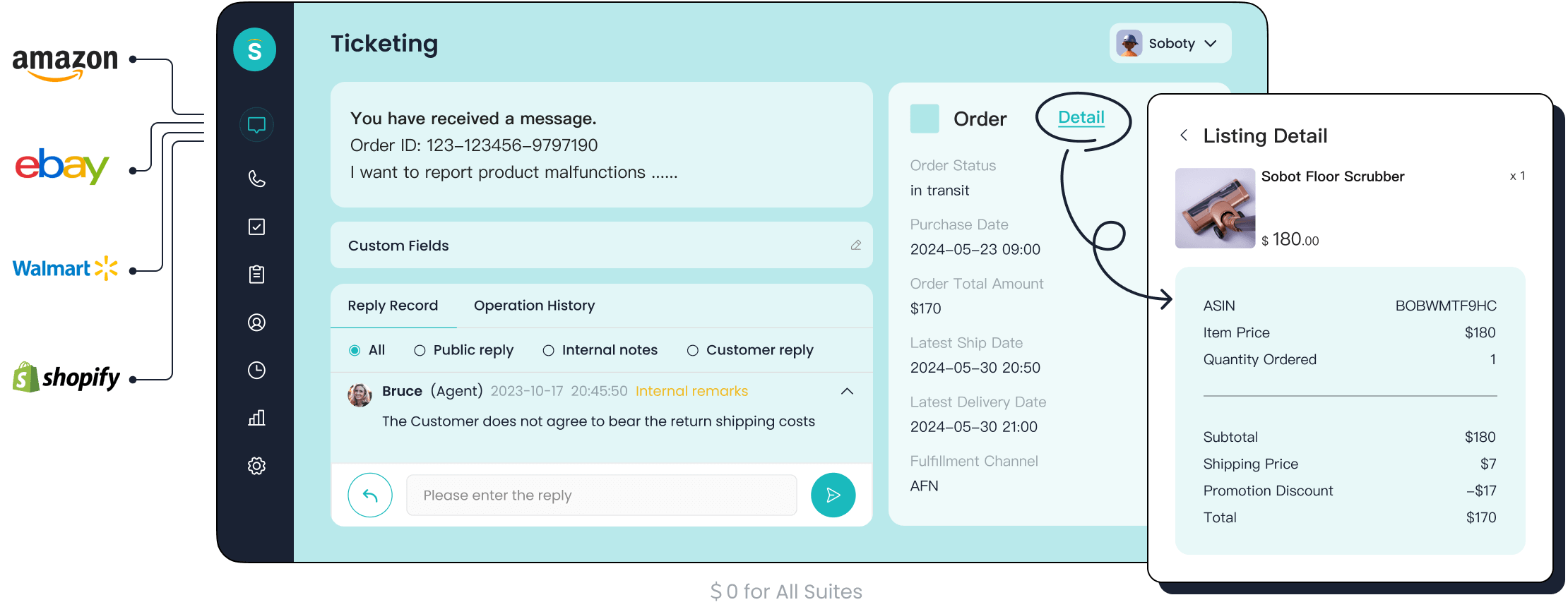
Efficient software ticketing systems play a vital role in transforming customer service and operational workflows. They help you manage inquiries, prioritize tasks, and ensure no request goes unnoticed. Studies show businesses using ticketing systems achieve a 25% improvement in response times, leading to enhanced customer satisfaction and loyalty. Sobot’s ticketing system simplifies this process by consolidating tickets from multiple channels into one platform. It automates repetitive tasks, routes tickets to the right agents, and boosts help desk performance. By adopting such best practices, you can elevate your IT help desk and deliver a superior customer experience.
Organize and Categorize Tickets for Better Workflow
Efficient ticket organization is the backbone of a well-functioning ticket management system. Without proper categorization, your support team may struggle to prioritize tasks, leading to delays and customer dissatisfaction. By implementing structured workflows, you can ensure that every ticket is handled promptly and effectively.
Define Clear Ticket Categories
Creating clear and distinct ticket categories is essential for smooth ticket queue management. You should classify tickets based on criteria such as issue type, urgency, or customer segment. For example, categories like "Technical Support," "Billing Issues," and "Feature Requests" can help your team quickly identify and address specific concerns. This approach reduces confusion and ensures that tickets are routed to the right agents.
A well-defined categorization system also improves visibility into your support ticket queue. It allows managers to monitor ticket volumes in each category and allocate resources accordingly. This proactive approach prevents bottlenecks and ensures a balanced workload across your team.
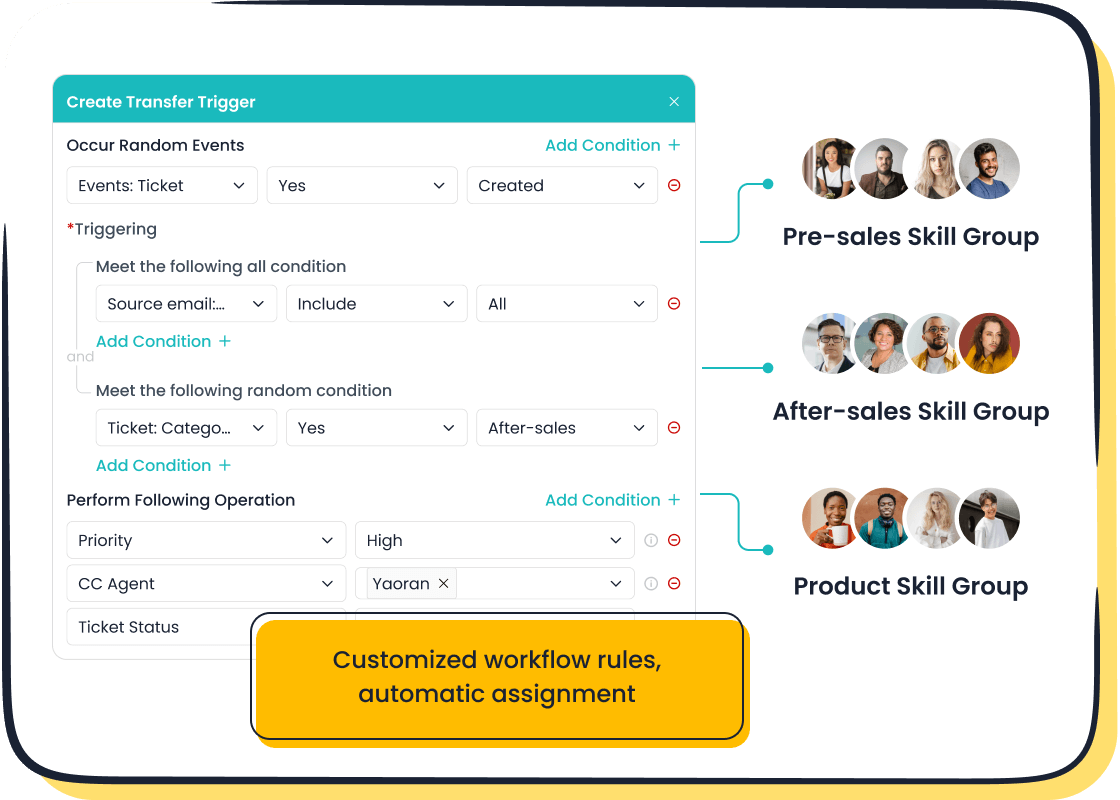
Use Sobot's Ticketing System to Streamline Categorization
Sobot's Ticketing System simplifies ticket queue management by automating the categorization process. It consolidates tickets from multiple channels—such as email, live chat, and social media—into a unified platform. This eliminates the need to switch between systems, saving time and reducing errors.
The system uses intelligent automation to assign tickets to predefined categories based on keywords, customer history, or issue type. For instance, a billing-related inquiry can be automatically categorized under "Billing Issues" and routed to the appropriate team. This ensures that high-priority tickets are flagged and addressed without delay.
Additionally, Sobot's intuitive interface makes it easy for agents to view and manage the support ticket queue. Features like ticket filters and categorized templates further enhance efficiency, enabling your team to focus on resolving issues rather than organizing them. By adopting these best practices, you can optimize your ticketing system and deliver faster, more reliable support.
Prioritize Tickets to Improve Help Desk Performance
Effective ticket prioritization is essential for maintaining a high-performing it help desk. When your team knows which tickets require immediate attention, they can allocate resources more efficiently and resolve issues faster. This approach not only enhances help desk performance but also improves customer satisfaction by addressing urgent concerns promptly.
Implement Priority Levels for Urgent Issues
Establishing priority levels ensures that critical issues receive immediate attention. You can classify tickets based on urgency, impact, or customer type. For instance, a ticket reporting a system outage should take precedence over a general inquiry. By assigning priority levels such as "High," "Medium," and "Low," your team can focus on resolving the most pressing issues first.
A structured priority system also helps in balancing workloads. High-priority tickets can be escalated to senior agents, while lower-priority ones can be handled by junior staff. This method prevents delays and ensures that no ticket is overlooked. Following these best practices in your ticket management system will significantly improve help desk performance.
Leverage Sobot's Automation Tools for Ticket Prioritization
Sobot's ticketing system takes ticket prioritization to the next level with its intelligent automation tools. The system automatically identifies urgent tickets by analyzing keywords, customer history, and issue types. For example, a ticket containing phrases like "system down" or "urgent assistance" can be flagged as high-priority and routed to the appropriate agent instantly.
This automation eliminates bottlenecks and streamlines workflows, allowing your team to focus on resolving issues rather than sorting through tickets. Sobot's tools also predict ticket priorities and suggest solutions, enhancing overall efficiency. By integrating these features into your it help desk, you can improve help desk performance and ensure timely resolutions.
Additionally, Sobot's platform provides real-time analytics to monitor ticket trends and response times. These insights enable you to refine your prioritization strategies and maintain a consistently high level of service. Adopting such advanced tools in your ticketing systems ensures that your team delivers faster, more effective support.
Set and Monitor SLAs to Enhance Customer Service
Service Level Agreements (SLAs) are essential for delivering exceptional customer service. They establish clear expectations for response and resolution times, ensuring your team remains accountable and efficient. By setting and monitoring SLAs, you can streamline your ticket management system and improve the overall ticket resolution process.
Define SLA Goals for Response and Resolution Times
To optimize your ticketing system, you must define your goals for response and resolution times. SLAs act as a commitment between your team and your customers, outlining how quickly issues will be addressed. For example, you might set a goal to respond to high-priority tickets within one hour and resolve them within 24 hours. These benchmarks help your team prioritize tasks and maintain consistency in service delivery.
When you define your goals, consider factors like ticket priority, communication channels, and customer type. A technical issue reported by a VIP client may require faster attention than a general inquiry from a new user. By tailoring SLA goals to specific scenarios, you can ensure that your it help desk operates efficiently and meets customer expectations.
Use Sobot's SLA Management Features to Track Compliance
Sobot's Ticketing System simplifies SLA management with its advanced features. The platform allows you to set response and resolution times based on criteria such as ticket priority, channel, and customer type. For instance, you can configure the system to flag overdue tickets automatically, ensuring no issue slips through the cracks.
Sobot also provides real-time tracking tools to monitor SLA compliance. The system generates detailed reports, enabling you to identify bottlenecks in the ticket resolution process. These insights help you refine your workflows and improve support ticket resolution rates. Additionally, Sobot's smart notifications alert agents when deadlines approach, keeping your team proactive and responsive.
By integrating Sobot's SLA management tools into your ticketing systems, you can enhance accountability and boost customer satisfaction. This approach not only improves operational efficiency but also builds trust with your customers by consistently meeting their expectations.
Automate Repetitive Tasks to Boost Efficiency
Repetitive tasks can drain your team’s time and energy, leaving less room for addressing complex customer issues. By automating these tasks, you can streamline your ticket management system and improve overall efficiency. Automation not only reduces manual effort but also ensures faster and more accurate resolutions, enhancing the performance of your it help desk.
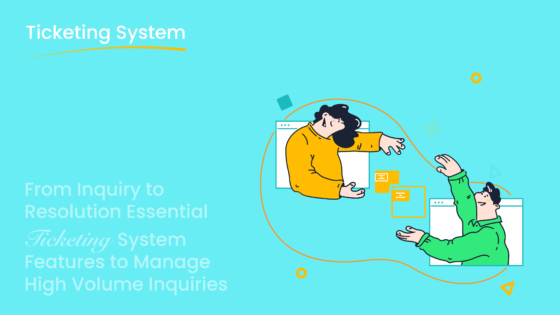
Automate Ticket Assignment with Sobot's AI Tools
Assigning tickets manually can lead to delays and errors, especially during peak periods. Sobot's Ticketing System eliminates this challenge with its advanced automation capabilities. The system uses AI-driven tools to analyze ticket details, such as keywords and customer history, and instantly routes them to the most suitable agent. For example, a technical issue can be assigned to a specialist, while a billing inquiry goes directly to the finance team.
This automated process ensures that tickets are handled by the right person from the start, reducing resolution times and improving customer satisfaction. Additionally, Sobot’s automation capabilities allow you to set predefined rules for ticket routing and escalation. High-priority tickets can be flagged and sent to senior agents, ensuring urgent issues receive immediate attention. By leveraging these tools, your it help desk can operate more efficiently and deliver consistent support.
Use Pre-Written Responses for Common Issues
Responding to frequently asked questions can consume a significant portion of your team’s time. Pre-written responses, also known as canned replies, offer a practical solution. Sobot's Ticketing System includes AI-powered features that suggest pre-written responses based on the ticket context. For instance, if a customer asks about resetting a password, the system can recommend a ready-to-use response with step-by-step instructions.
These automated workflows save time and ensure consistency in communication. Agents can focus on resolving more complex issues while the system handles repetitive queries. Moreover, pre-written responses maintain a professional tone and reduce the risk of errors, enhancing the overall customer experience. By integrating this feature into your ticket management system, you can boost productivity and ensure faster resolutions.
Automating repetitive tasks is a game-changer for any ticketing system. It allows your team to focus on delivering high-quality support while the system handles routine operations. With Sobot’s automation capabilities, you can transform your it help desk into a highly efficient and customer-centric operation.
Empower Users with Self-Service Options
Empowering users to resolve their own issues can significantly enhance the efficiency of your ticket management system. Self-service options reduce the burden on your it help desk by enabling customers to find answers independently. This approach not only improves customer satisfaction but also allows your team to focus on more complex tasks.
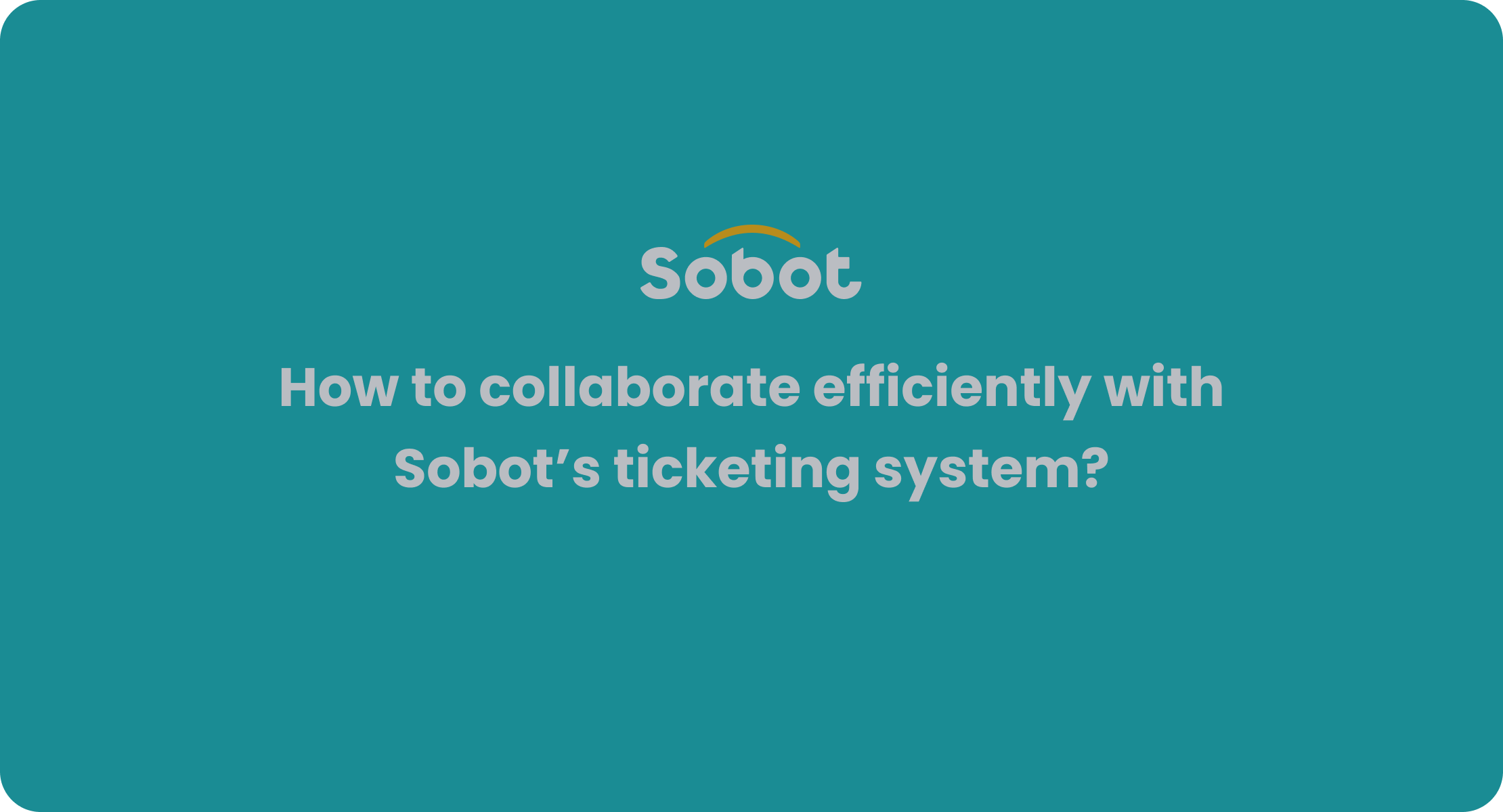
Build a Knowledge Base with Sobot's Tools
A well-structured knowledge base serves as the foundation of any effective self-service portal. It provides customers with easy access to information, helping them resolve common issues without contacting support. According to Gartner, a robust knowledge base can reduce support tickets by up to 30%, making it an essential component of your ticketing system.
Sobot's self-service tools simplify the process of building and maintaining a knowledge base. The platform includes AI-driven search functionalities that help users locate relevant information quickly. For example, customers can find step-by-step guides for troubleshooting or FAQs about your products. This reduces their effort and enhances their overall experience. By integrating these tools into your ticket management system, you can streamline operations and improve customer satisfaction.
Create a User-Friendly Self-Service Portal
A user-friendly self-service portal is crucial for encouraging customers to resolve issues independently. The portal should be intuitive, visually appealing, and accessible across devices. Features like search bars, categorized topics, and interactive elements can make navigation easier for users.
Sobot's self-service portal offers a seamless experience by consolidating resources like FAQs, knowledge bases, and community forums into one platform. Customers can perform tasks such as tracking orders or updating account details without assistance. This reduces the volume of incoming tickets and allows your it help desk to focus on high-priority issues. Additionally, Sobot’s tools ensure that the portal remains up-to-date, providing accurate and reliable information to users.
By implementing a self-service portal, you empower your customers while optimizing your ticketing system. This approach not only saves time but also builds trust and loyalty by offering a convenient support experience.
Train Your Team to Maximize Help Desk Performance
Your team’s expertise directly impacts the efficiency of your ticket management system and the overall success of your IT help desk. By investing in regular training and fostering collaboration, you can empower your agents to deliver exceptional support while maintaining a positive work environment.

Conduct Regular Training on Sobot's Ticketing System
To maximize the potential of your ticketing system, train your help desk employees regularly. Familiarity with the system’s features, such as automated ticket assignment and SLA tracking, ensures your team can use it effectively. Well-trained agents resolve issues faster, reducing response times and improving customer satisfaction.
Training also boosts employee confidence. When agents understand how to navigate the system, they feel more equipped to handle complex tasks. For example, Sobot’s intuitive interface and AI-driven tools simplify workflows, allowing agents to focus on problem-solving rather than administrative tasks. Regular sessions on system updates or advanced features keep your team ahead of the curve.
Additionally, training enhances career development. Employees gain valuable skills that contribute to their professional growth, leading to higher job satisfaction. A satisfied team is more likely to stay motivated, which positively impacts help desk management and customer service quality.
Foster Collaboration Through Shared Ticket Views
Encourage team collaboration by leveraging shared ticket views within your ticket management system. Shared views allow agents to access and contribute to tickets collectively, promoting transparency and teamwork. This approach ensures that no issue gets overlooked, even during high-demand periods.
Collaboration facilitates knowledge sharing. For instance, senior agents can guide junior staff by adding notes or suggestions to tickets. This mentorship improves problem resolution rates and builds a supportive work culture. Sobot’s ticketing system enhances this process with features like unified customer profiles and real-time updates, enabling seamless communication among team members.
Shared ticket views also streamline workflows. When multiple agents work together on complex issues, they can divide tasks efficiently. This reduces resolution times and ensures consistent service delivery. By fostering collaboration, you create a cohesive team that excels in help desk management and delivers superior customer experiences.
Leverage Analytics to Continuously Improve
Analytics play a crucial role in refining your ticketing system and enhancing the efficiency of your it help desk. By leveraging data, you can identify bottlenecks, improve response times, and ensure your support workflows remain effective. With the right tools, you can gather the right metrics to make informed decisions and drive continuous optimization.
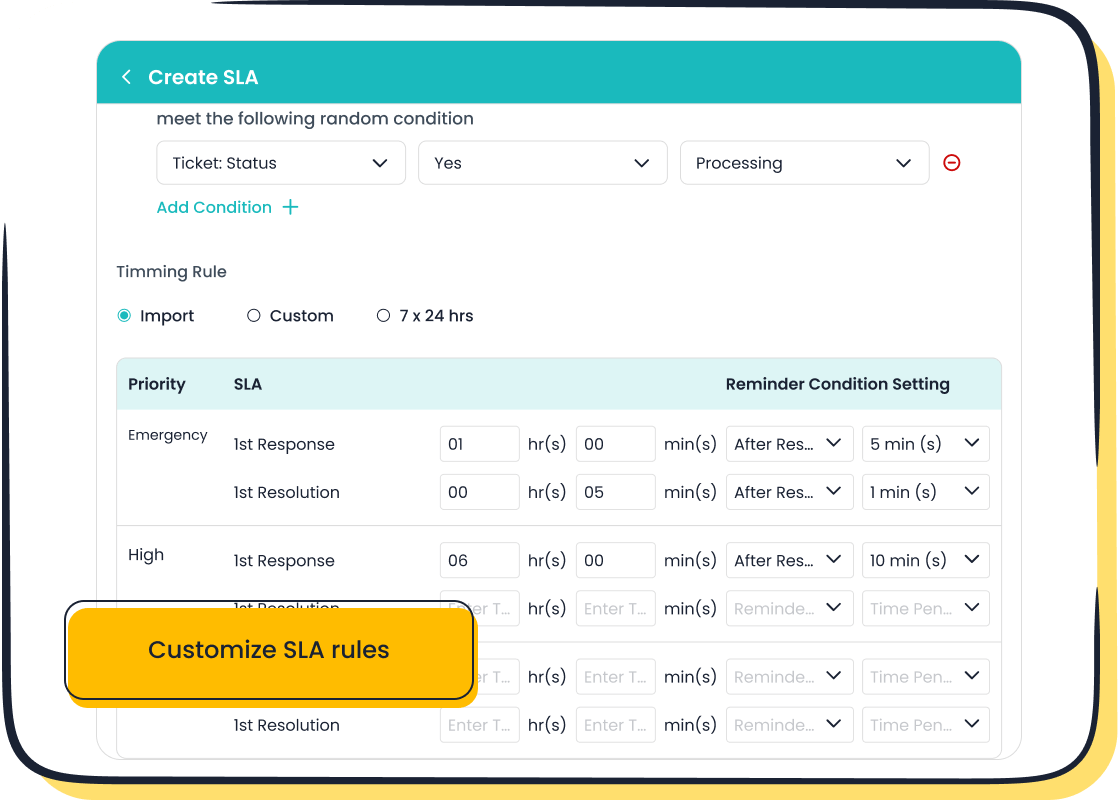
Monitor Key Metrics with Sobot's Analytics Dashboard
Tracking key metrics is essential for understanding the performance of your ticket management system. Metrics such as response times, resolution rates, and customer satisfaction scores provide valuable insights into your team's efficiency. Monitoring these indicators helps you pinpoint areas that need improvement and ensures your it help desk operates at its best.
Sobot's Analytics Dashboard simplifies this process by consolidating data from multiple channels into one comprehensive platform. The dashboard offers real-time insights into over 300 key metrics, allowing you to evaluate the effectiveness of your ticketing system. For example, you can track how quickly high-priority tickets are resolved or analyze patterns in customer interactions. These insights enable you to address inefficiencies and maintain a high standard of service.
Additionally, Sobot's customizable dashboards let you focus on the metrics that matter most to your organization. Whether you want to monitor agent performance or measure customer engagement, the platform provides the flexibility to tailor reports to your needs. By using these tools, you can gather the right metrics and ensure your support workflows are always improving.
Use Data Insights to Optimize Workflows
Data-driven decisions are key to optimizing your ticket management system. By analyzing trends and patterns, you can identify recurring issues and implement solutions that enhance your support workflows. For instance, if data shows a high volume of tickets related to a specific issue, you can create a knowledge base article to address it proactively.
Sobot's Analytics Dashboard equips you with actionable insights to streamline operations. The platform highlights bottlenecks in your ticketing system, such as delays in ticket routing or resolution. With this information, you can adjust workflows, reallocate resources, or implement automation to resolve issues faster. For example, if response times are lagging during peak periods, you can use Sobot's automation tools to prioritize tickets more effectively.
The dashboard also provides detailed reports on customer behavior and engagement patterns. These insights help you understand what your customers need and how to serve them better. By continuously analyzing and acting on data, you can achieve ongoing optimization and deliver exceptional support experiences.
Collect Feedback to Enhance User Experience
Customer feedback is a powerful tool for improving your ticketing system and enhancing the overall customer experience. By actively gathering insights from users, you can identify gaps in your processes and refine your approach to customer support. A well-structured feedback loop ensures that your ticket management system evolves to meet the changing needs of your customers.
Encourage User Feedback on the Ticketing System
Encouraging users to share their experiences with your ticketing system helps you understand their pain points and expectations. You can use surveys, feedback forms, or follow-up emails to collect performance feedback after resolving customer issues. For example, ask users to rate their satisfaction with the resolution process or the time it took to address their concerns.
HubSpot research highlights that businesses using ticketing systems see a 25% improvement in response times. However, this improvement is only sustainable if you continuously adapt based on customer feedback. By asking targeted questions, such as “Was your issue resolved efficiently?” or “How can we improve our service?”, you gain actionable insights to enhance your IT help desk operations.
Sobot’s ticketing system simplifies the process of collecting feedback. It integrates smart notifications and automated follow-ups, prompting users to share their thoughts immediately after their issues are resolved. This ensures timely feedback, which is crucial for identifying trends and making quick adjustments to your customer support strategy.
Use Feedback to Refine Processes and Features
Feedback is only valuable if you act on it. Use the insights you gather to refine your ticket management system and address recurring customer issues. For instance, if users frequently mention delays in ticket resolution, consider automating ticket assignment or prioritization to speed up the process. Similarly, if customers express confusion about self-service options, update your knowledge base to make it more user-friendly.
Sobot’s analytics dashboard provides detailed reports on customer feedback, helping you pinpoint areas for improvement. For example, if feedback reveals that customers struggle with specific features, you can adjust workflows or provide additional training for your team. These refinements not only improve the efficiency of your IT help desk but also enhance the overall customer experience.
By integrating feedback into your operations, you demonstrate a commitment to continuous improvement. This builds trust and loyalty among your users, ensuring they feel heard and valued. A proactive approach to customer feedback transforms your ticketing system into a dynamic tool that evolves alongside your business needs.
Customize Your Ticketing System for Your Business Needs
Every business operates differently, and your ticketing system should reflect the unique workflows and priorities of your organization. Customization ensures that your system aligns with your processes, making it easier for your team to deliver efficient and effective support. By tailoring your ticket management system, you can create a seamless experience for both your agents and customers.
Align the System with Your Organization's Workflows
Your ticketing system should adapt to your business, not the other way around. Start by analyzing your current workflows. Identify how tickets move through your it help desk, from creation to resolution. Look for bottlenecks or inefficiencies that customization can address. For example, if your team frequently handles similar issues, you can create predefined ticket templates to save time.
Customizing workflows also helps you prioritize tasks effectively. You can set up rules to route tickets based on criteria like issue type, customer tier, or urgency. For instance, a technical issue from a VIP client can automatically escalate to senior agents. This approach ensures that your team focuses on what matters most, improving response times and customer satisfaction.
Utilize Sobot's Customization Features for Tailored Solutions
Sobot's Ticketing System offers robust customization tools to help you align the platform with your business needs. Its user-friendly interface allows you to configure workflows, automate repetitive tasks, and design ticket categories that match your operations. For example, you can use custom trigger rules to route tickets to specific teams or agents based on keywords or customer history.
Sobot also provides advanced features like categorized templates and time-triggered actions. These tools enable you to streamline ticket handling while maintaining consistency in your responses. Additionally, Sobot’s multilingual support ensures that your ticket management system caters to a global audience, making it ideal for businesses with diverse customer bases.
The platform’s no-code design empowers you to make adjustments without technical expertise. Whether you need to modify SLA settings, create custom reports, or integrate communication channels, Sobot makes it simple. By leveraging these features, you can build a ticketing system that not only meets but exceeds your operational requirements.
Integrate Communication Channels for Seamless Support
Efficient communication is the cornerstone of exceptional customer support. By integrating all your communication channels into a unified platform, you can streamline your ticket management system and ensure a seamless experience for both your team and customers. This approach eliminates the need to juggle multiple tools, allowing your team to focus on resolving issues quickly and effectively.
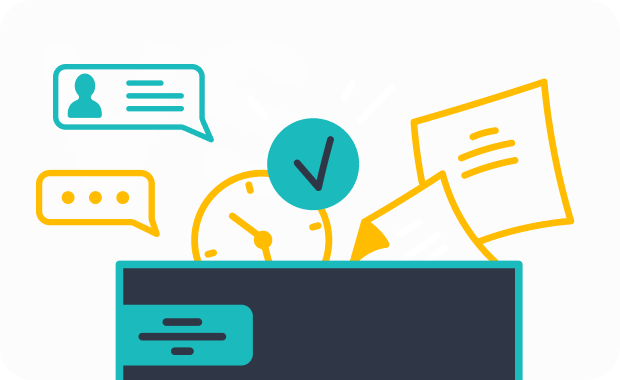
Unify Email, Chat, and Voicemail with Sobot's Platform
Managing customer interactions across separate platforms can lead to inefficiencies and missed opportunities. Sobot's Ticketing System solves this challenge by centralizing email, chat, voicemail, and other communication channels into one cohesive platform. This integration ensures that every customer inquiry is captured and tracked within your ticket management system, reducing the risk of oversight.
For example, when a customer submits a query via email, the system automatically creates a ticket and routes it to the appropriate agent. Similarly, live chat conversations and voicemail messages are seamlessly converted into tickets, ensuring no interaction is lost. This unified approach not only saves time but also provides your team with the context needed to deliver personalized support.
Sobot’s platform also supports integration with popular CRMs and e-commerce systems, such as Shopify and Amazon. This compatibility allows your team to access customer data and order histories directly within the ticketing system. By consolidating information, you can improve collaboration across departments and enhance the efficiency of your IT help desk.
Ensure Consistency Across All Customer Touchpoints
Consistency is key to building trust and loyalty among your customers. When your team delivers a uniform experience across all touchpoints, it reinforces your brand’s reliability and professionalism. Sobot's Ticketing System helps you achieve this by maintaining a centralized record of customer interactions, regardless of the channel used.
For instance, if a customer starts a conversation on live chat and later follows up via email, the system links these interactions under a single ticket. This ensures your agents have a complete view of the customer’s history, enabling them to provide accurate and timely responses. Features like unified customer profiles and real-time updates further enhance this process, ensuring your IT help desk operates seamlessly.
Additionally, Sobot’s multilingual support ensures consistency for global audiences. Customers can interact in their preferred language, while the system translates and categorizes tickets automatically. This feature is particularly valuable for businesses with diverse customer bases, as it ensures every user receives the same high-quality support.
By integrating communication channels and maintaining consistency, you can optimize your ticketing system and elevate your customer support operations. This approach not only improves efficiency but also strengthens your relationships with customers, fostering long-term loyalty.
Optimizing software ticketing systems is essential for improving efficiency and delivering exceptional customer service. By implementing the 10 actionable tips discussed, you can streamline your ticket management system, enhance your IT help desk's performance, and elevate the overall customer experience. From automating repetitive tasks to leveraging analytics, these strategies empower your team to resolve issues faster and more effectively.
Sobot's ticketing system offers a comprehensive solution tailored to meet your business needs. Its advanced features, such as SLA tracking and unified communication channels, ensure seamless operations and improved customer support. Explore Sobot today to transform your ticketing system into a powerful tool for success.
FAQ
What does Sobot's ticketing system do?
Sobot's ticketing system simplifies how you manage customer inquiries. It consolidates tickets from multiple channels, such as email, live chat, and social media, into a single dashboard. This unified approach ensures your team can address every request efficiently without switching between platforms. By streamlining the process, Sobot helps you save time and maintain consistent service quality.
How does Sobot's ticketing system handle high inquiry volumes?
Sobot's automation features excel at managing high inquiry volumes. The system prioritizes tickets based on urgency and automates repetitive tasks like ticket assignment and categorization. For example, during peak periods, it ensures that critical issues are flagged and routed to the right agents immediately. This approach reduces response times and keeps your service consistent, even under pressure.
What features should you look for in a ticket management system?
When choosing a ticket management system, focus on tools that enhance efficiency. Look for features like automation to streamline workflows, SLA tracking to ensure accountability, and analytics to monitor performance. Sobot's system offers all these capabilities, including AI-driven tools that reduce manual effort and improve response times. These features empower your team to deliver exceptional support.
Can Sobot's ticketing system integrate with other tools?
Yes, Sobot's ticketing system integrates seamlessly with various tools, including CRMs and e-commerce platforms like Shopify. This integration allows you to access customer data, order histories, and other essential information directly within the system. By unifying your tools, you can improve collaboration across departments and provide a more personalized customer experience.
How does Sobot's system improve IT help desk performance?
Sobot's system enhances IT help desk performance by automating key processes and providing real-time insights. For instance, it uses AI to assign tickets to the most suitable agents and tracks SLA compliance to ensure timely resolutions. Additionally, its analytics dashboard helps you identify bottlenecks and optimize workflows. These features enable your team to resolve issues faster and more effectively.
Is Sobot's ticketing system suitable for global businesses?
Absolutely. Sobot's ticketing system supports multiple languages, making it ideal for businesses with a global customer base. The system translates tickets automatically and categorizes them based on language preferences. This ensures that your team can provide consistent support to customers worldwide, regardless of their location or language.
How does Sobot ensure data security in its ticketing system?
Sobot prioritizes data security by implementing robust measures like encryption and access controls. The system complies with industry standards to protect sensitive customer information. Additionally, Sobot's platform offers detailed audit logs, allowing you to monitor system activity and ensure compliance with data protection regulations.
Can Sobot's ticketing system help reduce operational costs?
Yes, Sobot's ticketing system reduces operational costs by automating repetitive tasks and improving efficiency. Features like canned responses, automated ticket routing, and SLA tracking minimize manual effort, allowing your team to focus on complex issues. This streamlined approach not only saves time but also reduces the resources needed to manage customer inquiries.
How does Sobot's analytics dashboard benefit your team?
Sobot's analytics dashboard provides real-time insights into key metrics like response times, resolution rates, and customer satisfaction scores. These insights help you identify trends, monitor team performance, and refine your workflows. For example, if you notice delays in resolving high-priority tickets, you can adjust your processes to address the issue. This data-driven approach ensures continuous improvement in your support operations.
Why should you choose Sobot's ticketing system?
Sobot's ticketing system stands out for its advanced features, user-friendly interface, and seamless integrations. It simplifies ticket management, enhances IT help desk performance, and supports global operations with multilingual capabilities. By choosing Sobot, you gain a comprehensive solution that adapts to your business needs and empowers your team to deliver exceptional customer support.
See Also
10 Essential Guidelines for Selecting Social Media Support Tools
10 Strategies to Enhance Live Chat Customer Experience
2024's Top 10 Customer Support Software Solutions