Tips to Resolve Common Issues in WhatsApp Cloud API
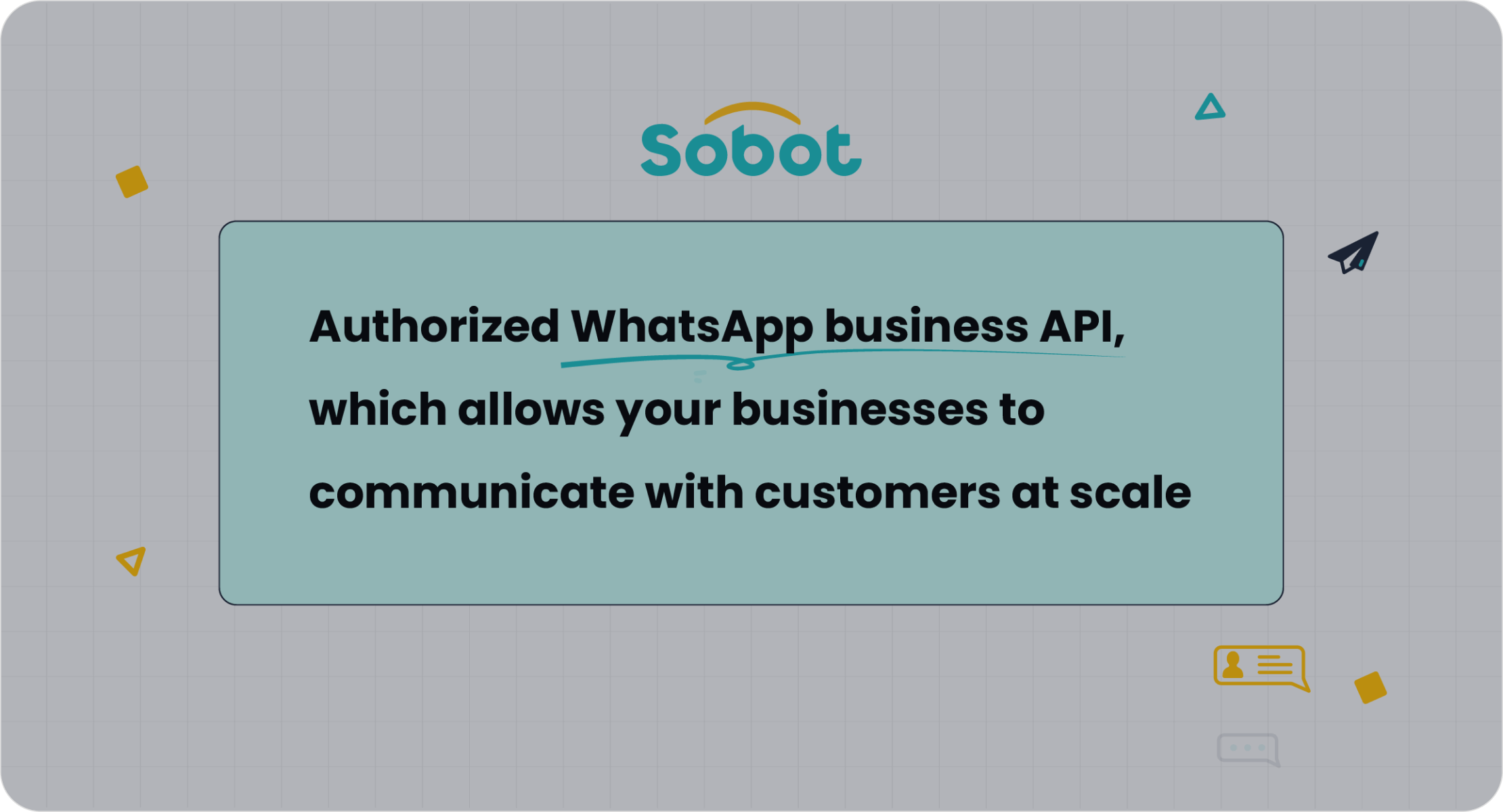
Using the WhatsApp Cloud API can sometimes feel overwhelming. You might face issues like authentication errors, message delivery failures, or integration challenges. These problems disrupt communication and hinder business growth. Resolving them is crucial to maintaining seamless interactions with your customers.
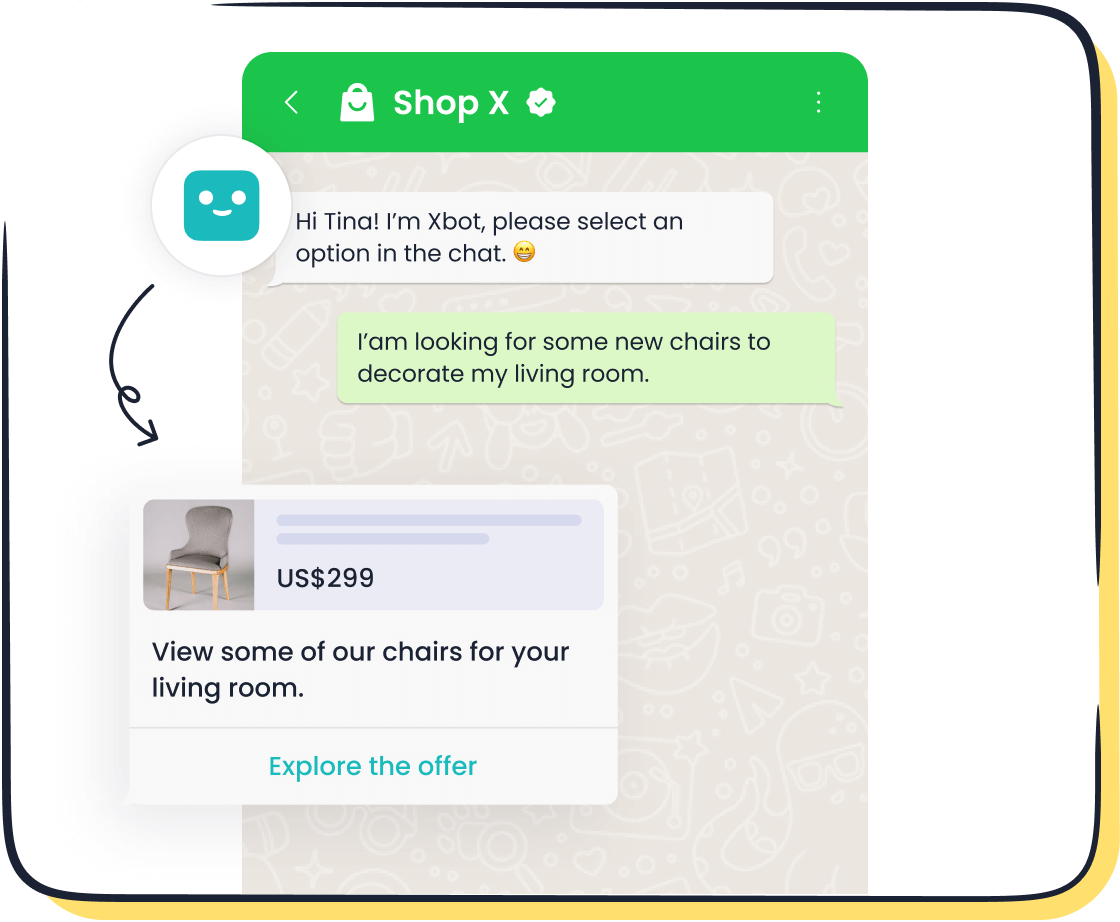
This is where Sobot steps in. As an official WhatsApp Business Solution Provider, Sobot simplifies the process with scalable solutions, AI-powered tools, and expert support. From setup to optimization, Sobot ensures you unlock the full potential of the WhatsApp Cloud API, making communication efficient and stress-free.
Resolving Authentication and Access Issues in WhatsApp Cloud API
Authentication issues can disrupt your ability to use the WhatsApp Cloud API effectively. These problems often stem from incorrect configurations or expired credentials. Addressing these challenges ensures uninterrupted communication with your customers.
Common Causes of Authentication Errors
Incorrect or expired API keys and tokens
API keys and tokens are essential for accessing the WhatsApp Cloud API. Using an expired or incorrectly configured token can block your access. The API provides a permanent token called the WHATSAPP_ACCESS_TOKEN, which must be securely stored and regularly updated to avoid disruptions.
Misconfigured OAuth flow
OAuth misconfigurations can lead to authentication failures. Errors often occur when redirect URIs are mismatched or when permissions are not properly set during the setup process. Ensuring that your OAuth flow aligns with WhatsApp's requirements is critical for smooth operation.
Troubleshooting Steps
Using the Access Token Debugger to verify tokens
The Access Token Debugger is a powerful tool for identifying token-related issues. It allows you to check the validity, expiration, and permissions of your token. Regularly using this tool helps you catch problems before they escalate.
Double-checking API credentials and secure storage
Always verify that your API credentials match those provided by WhatsApp. Store these credentials in a secure environment to prevent unauthorized access. Tools like encrypted vaults or secure cloud storage solutions can help safeguard sensitive information.
Additional Tips
Regularly monitor token expiration and refresh cycles
Tokens have expiration dates, even if they are long-lasting. Set up automated reminders or monitoring systems to track token lifecycles. This proactive approach minimizes the risk of unexpected authentication failures.
Leverage Sobot's secure API integration tools
Sobot offers advanced tools to simplify API integration. These tools ensure secure token management and streamline the authentication process. By partnering with Sobot, you can reduce manual errors and enhance the reliability of your WhatsApp Cloud API setup.
"Authentication is the foundation of a seamless API experience. Addressing it proactively ensures your business stays connected with customers without interruptions."
Fixing Message Delivery Problems in WhatsApp Cloud API
Message delivery issues can disrupt your communication flow and impact customer satisfaction. Identifying and resolving these problems ensures that your messages reach the intended recipients without delays or errors. By addressing delivery failures proactively, you can maintain a seamless communication experience through the WhatsApp Cloud API.
Identifying Delivery Failures
Invalid recipient phone numbers or formats
Incorrect phone numbers or improperly formatted numbers often cause delivery failures. WhatsApp requires numbers to follow the international E.164 format, which includes the country code and excludes leading zeros or special characters. For example, a U.S. number should appear as +1234567890. Ensuring that recipient numbers meet these criteria is essential for successful message delivery.
Violations of WhatsApp's message content policies
WhatsApp enforces strict content guidelines to maintain the platform's integrity. Messages containing prohibited content, such as spam, misleading information, or restricted keywords, may fail to deliver. Adhering to these policies not only ensures delivery but also protects your business account from potential penalties or suspensions.
Troubleshooting Steps
Validate recipient numbers and formats before sending
Before sending messages, verify that all recipient numbers are accurate and formatted correctly. Use automated validation tools or scripts to check for errors in bulk. This step minimizes the risk of delivery failures caused by invalid numbers.
Review and adhere to WhatsApp's content guidelines
Familiarize yourself with WhatsApp's content policies and ensure your messages comply. Avoid using restricted keywords or phrases that could trigger rejections. For example, promotional messages should be clear, concise, and relevant to the recipient. Regularly reviewing these guidelines helps you stay compliant and maintain high delivery rates.
Additional Tips
Use delivery status callbacks for real-time updates
Delivery status callbacks provide instant feedback on whether your messages were delivered, read, or failed. By integrating these callbacks into your system, you can monitor message performance in real time and take immediate action if issues arise. This feature enhances your ability to track and optimize communication efforts.
Test message templates with Sobot's WhatsApp API tools
Sobot offers advanced tools to test and refine your message templates. These tools help you identify potential issues before sending messages to customers. By leveraging Sobot's expertise, you can ensure that your templates align with WhatsApp's requirements and resonate with your audience.
"Effective message delivery is the cornerstone of customer communication. By validating numbers, adhering to guidelines, and leveraging tools like Sobot's WhatsApp API, you can achieve consistent and reliable delivery."
Addressing Webhook and Server Configuration Errors
Webhook and server configuration errors can disrupt the functionality of your WhatsApp Cloud API integration. These issues often arise from incorrect setups or outdated security protocols. Resolving them ensures smooth communication and reliable data exchange between your systems and WhatsApp.
Common Webhook Issues
Incorrect webhook URL or endpoint setup
A misconfigured webhook URL or endpoint can prevent your server from receiving event notifications. WhatsApp requires the URL to be accurate and accessible. Any mismatch or error in the URL setup can lead to failed connections, causing delays in message updates or notifications.
Missing or invalid SSL/TLS certificates
WhatsApp mandates the use of valid SSL/TLS certificates for secure communication. Self-signed certificates are not supported. Without a proper certificate, your server cannot process HTTPS requests, including verification and event notifications. This requirement ensures data integrity and protects sensitive information.
Troubleshooting Steps
Verify webhook configurations and test endpoints
Double-check your webhook URL and endpoint settings. Use tools like Postman to test the connection and ensure the server responds correctly to requests. Testing helps identify configuration errors early, allowing you to fix them before they affect operations.
Ensure SSL certificates are valid and up-to-date
Regularly review your SSL/TLS certificates to confirm their validity. Replace expired certificates immediately to maintain secure communication. Use trusted certificate authorities to avoid compatibility issues with WhatsApp's servers.
Additional Tips
Use tools like Postman for webhook testing
Postman simplifies the process of testing webhook configurations. It allows you to simulate requests and verify responses, helping you pinpoint errors quickly. By incorporating this tool into your workflow, you can ensure your webhook setup functions as intended.
Simplify webhook management with Sobot's integration services
Sobot offers advanced integration services to streamline webhook management. These services include automated configuration checks and secure certificate handling. By leveraging Sobot's expertise, you can minimize errors and enhance the reliability of your WhatsApp Cloud API integration.
"Proper webhook and server configurations form the backbone of a robust API setup. Addressing these issues proactively ensures uninterrupted communication and data security."
Managing Template Rejections in WhatsApp Cloud API
Template rejections can be frustrating, especially when you rely on the WhatsApp Cloud API for efficient communication. Understanding why templates get rejected and how to address these issues ensures smoother approvals and uninterrupted messaging.
Reasons for Template Rejections
Non-compliance with WhatsApp's template guidelines
WhatsApp enforces strict guidelines for message templates. Templates that fail to meet these standards often face rejection. Common issues include unclear purposes, grammatical errors, or missing placeholders. For example, a template without dynamic placeholders for personalization may not align with WhatsApp's requirements.
Use of restricted keywords or improper formatting
Templates containing restricted keywords or improper formatting are likely to be rejected. Words that appear promotional or misleading can trigger disapproval. Additionally, incorrect formatting, such as mismatched variable parameters, can lead to template rejection. Ensuring compliance with these rules is essential for approval.
Troubleshooting Steps
Review WhatsApp's template approval policies
Familiarize yourself with WhatsApp's template approval policies. These policies outline acceptable content, formatting, and language use. Regularly reviewing them helps you avoid common mistakes. For instance, templates should use clear and concise language while adhering to WhatsApp's professional tone.
Submit templates with clear, concise, and compliant content
When submitting templates, ensure they are free of errors and comply with WhatsApp's guidelines. Use dynamic placeholders for personalization and avoid promotional language. For example, instead of saying, "Buy now for a discount," opt for, "Your order is ready for confirmation." This approach increases the likelihood of approval.
Additional Tips
Utilize Sobot's template management tools for faster approvals
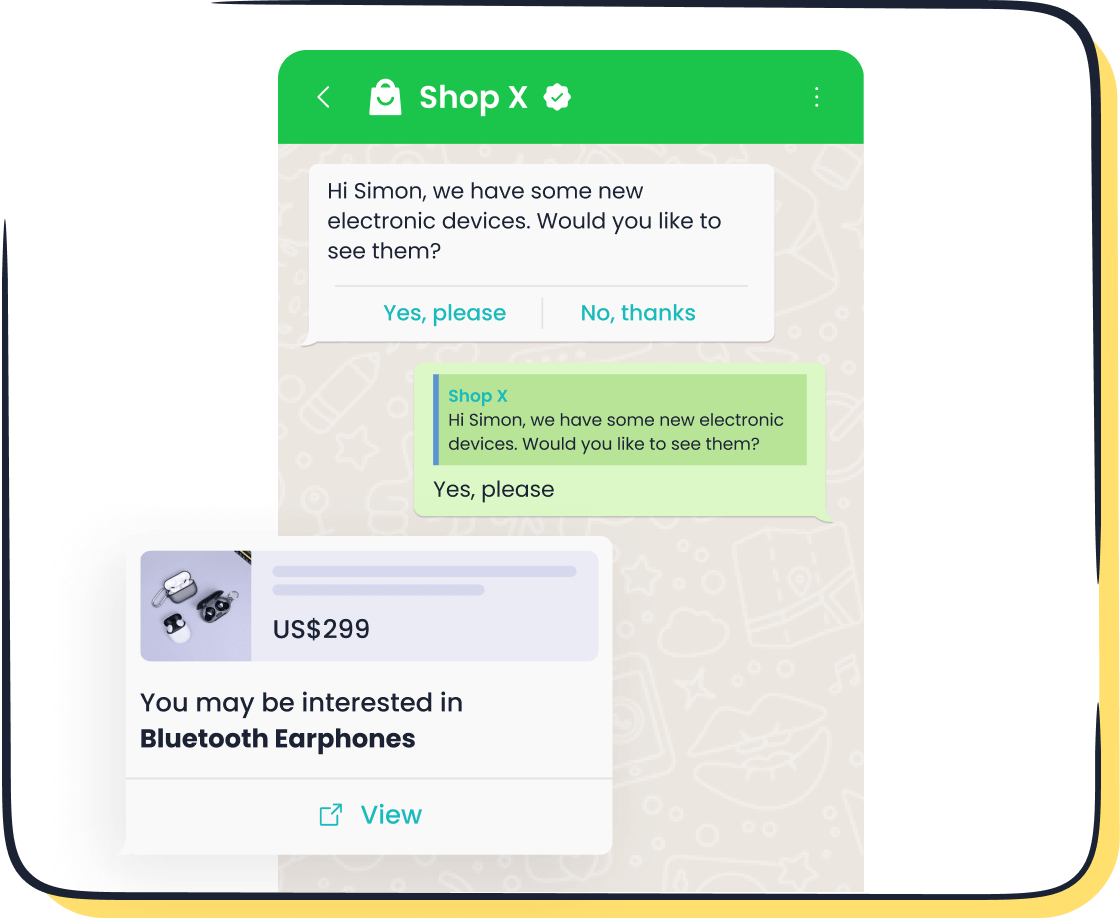
Sobot offers advanced tools to simplify template creation and submission. These tools help you identify potential issues before submission, ensuring compliance with WhatsApp's policies. By leveraging Sobot's expertise, you can reduce approval times and improve messaging efficiency.
Align templates with customer expectations and use cases
Design templates that resonate with your audience and fit specific use cases. For instance, a delivery update template should include clear details like tracking numbers and estimated arrival times. Aligning templates with customer needs enhances engagement and ensures compliance with WhatsApp's standards.
"Effective template management is key to maintaining seamless communication. By adhering to guidelines and leveraging tools like Sobot's, you can minimize rejections and maximize customer satisfaction."
Handling API Rate Limits and Scalability Challenges
API rate limits can restrict the number of requests you send through the WhatsApp Cloud API within a specific time frame. These limits ensure fair usage and maintain system stability. Understanding these restrictions and adopting strategies to scale effectively will help you optimize your API performance.
Understanding API Rate Limits
Daily and per-minute request limits
The WhatsApp Cloud API uses a tiered system to manage messaging limits. For instance, Tier 1 allows you to message up to 1,000 unique customers in a rolling 24-hour period. Higher tiers, such as Tier 2 and Tier 3, increase this limit to 10,000 and 100,000 unique customers, respectively. These limits reset daily, ensuring you can plan your communication volume effectively.
Impact of exceeding rate limits on API performance
Exceeding rate limits can lead to temporary restrictions on your account. This may delay message delivery or even block further requests until the limit resets. Such interruptions can disrupt your communication flow, impacting customer satisfaction and business operations. Staying within the allowed limits is essential to avoid these setbacks.
Best Practices for Scalability
Implement request batching and rate-limiting libraries
Batching requests reduces the number of API calls by grouping multiple messages into a single request. This approach optimizes your usage and minimizes the risk of hitting rate limits. Additionally, rate-limiting libraries can help you control the frequency of requests, ensuring compliance with the API's restrictions.
Monitor API usage with Sobot's analytics tools
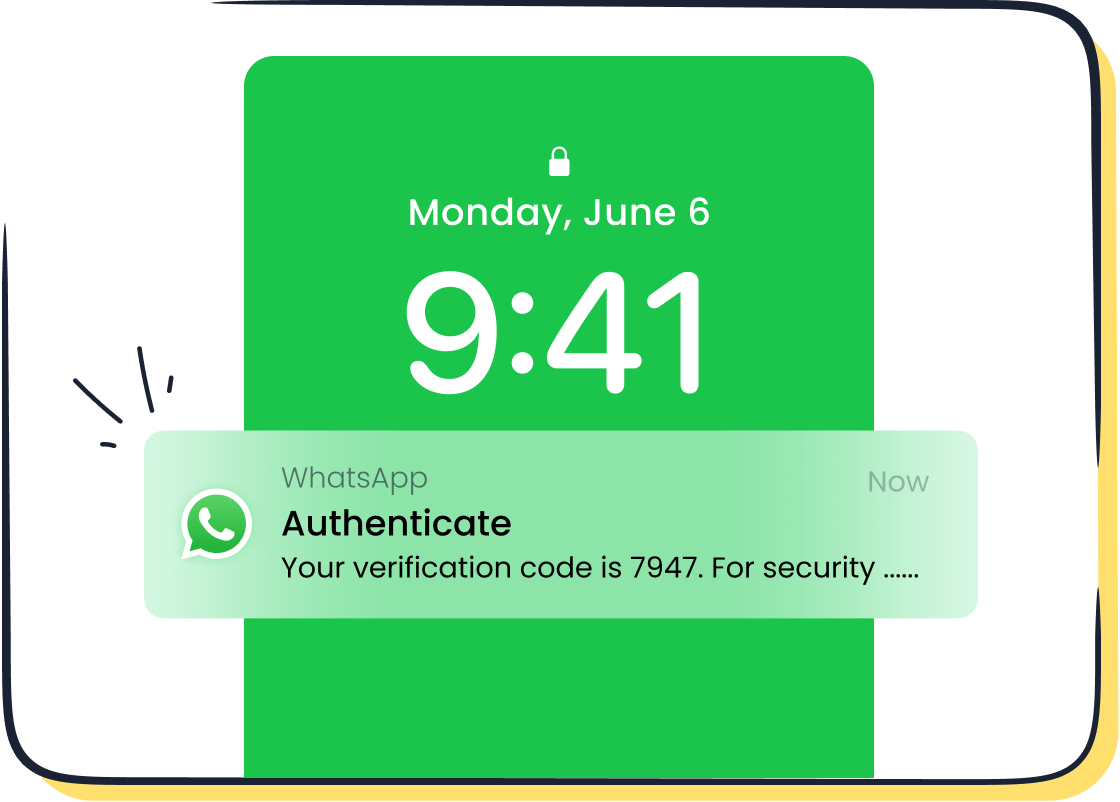
Sobot provides advanced analytics tools to track your API usage in real time. These tools help you identify patterns, predict peak usage periods, and adjust your messaging strategy accordingly. By leveraging these insights, you can maximize efficiency and avoid unnecessary disruptions.
Additional Tips
Plan for higher-tier API access as your business scales
As your business grows, your messaging needs will increase. Upgrading to higher tiers of the WhatsApp Cloud API allows you to handle larger volumes of communication. Maintaining a high-quality rating and meeting user engagement thresholds are key to unlocking these higher tiers.
Use Sobot's WhatsApp API to optimize message throughput
Sobot's WhatsApp API offers features like bulk messaging and workflow automation, which enhance scalability. These tools ensure efficient message delivery, even during high-demand periods. By integrating Sobot's solutions, you can streamline your operations and focus on delivering exceptional customer experiences.
"Scaling your API usage effectively ensures uninterrupted communication. By understanding rate limits and leveraging tools like Sobot's, you can achieve seamless scalability and maintain customer satisfaction."
Overcoming Integration Challenges with Existing Systems
Integrating the WhatsApp Cloud API with your existing systems can sometimes feel like solving a complex puzzle. Legacy systems and inconsistent data formats often create roadblocks, making it difficult to achieve seamless communication. Addressing these challenges ensures that your business operations remain efficient and customer interactions stay smooth.
Common Integration Issues
Compatibility with legacy systems
Legacy systems often lack the flexibility to adapt to modern APIs. These older platforms may not support the protocols or data structures required by the WhatsApp Cloud API. This mismatch can lead to errors, delays, or even complete integration failures.
Data synchronization and formatting inconsistencies
Inconsistent data formats across systems can disrupt synchronization. For example, one system might store phone numbers in a local format, while another requires international formatting. Such discrepancies can cause errors in message delivery or customer data retrieval, impacting your ability to provide timely and accurate responses.
Troubleshooting Steps
Use middleware solutions for seamless compatibility
Middleware acts as a bridge between your legacy systems and the WhatsApp Cloud API. It translates data formats, protocols, and commands, ensuring compatibility. Tools like Sobot’s integration services simplify this process by automating data mapping and reducing manual intervention. This approach minimizes errors and accelerates deployment.
Ensure consistent data formats across integrated systems
Standardizing data formats is essential for smooth integration. For instance, ensure all phone numbers follow the E.164 international format before syncing them with the WhatsApp Cloud API. Automated validation tools can help you identify and correct inconsistencies, reducing the risk of communication failures.
Additional Tips
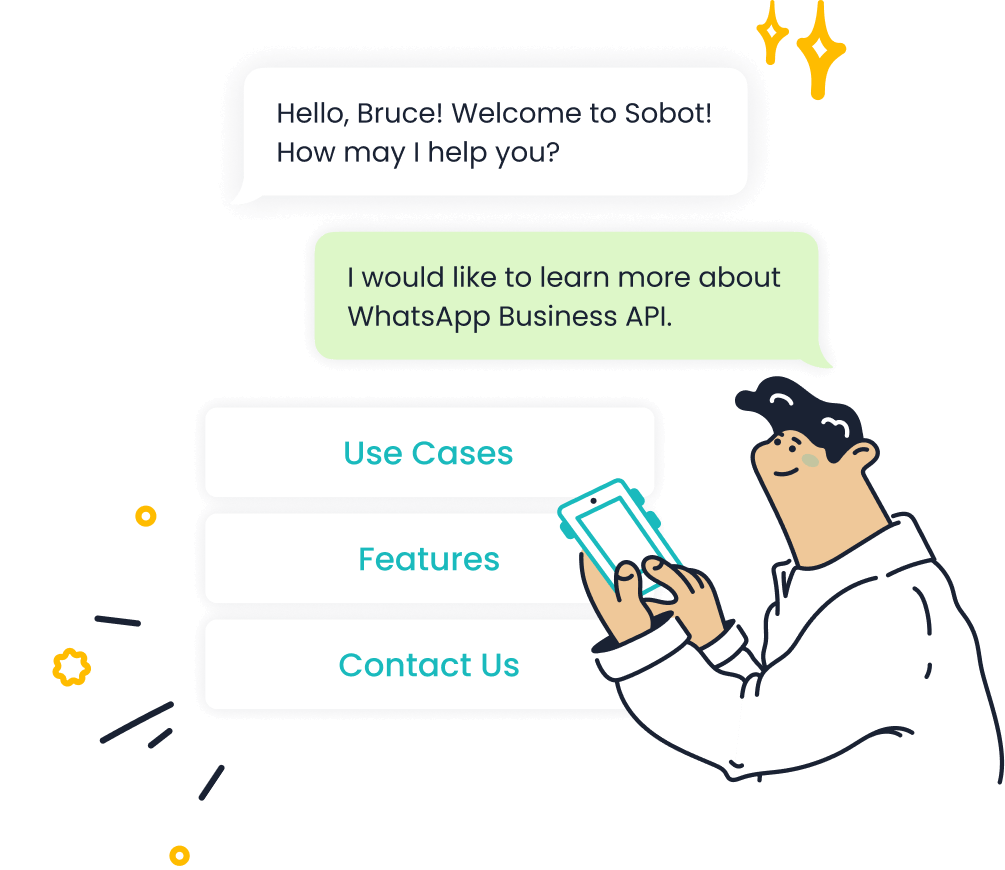
Partner with Sobot for custom integration solutions
Sobot specializes in creating tailored integration solutions that address unique business needs. By leveraging Sobot’s expertise, you can overcome compatibility issues and streamline workflows. Businesses like Rekha Tech have already benefited from Sobot’s solutions, achieving faster and more efficient customer interactions.
Test integrations in a sandbox environment before deployment
A sandbox environment allows you to test your integration without affecting live operations. Use this space to identify potential issues, validate data flows, and ensure all systems work harmoniously. Testing in a controlled setting reduces risks and ensures a smoother transition to full deployment.
“By addressing integration challenges proactively, you can unlock the full potential of the WhatsApp Cloud API, transforming how you connect with your customers.”
Resolving common issues in the WhatsApp Cloud API requires a proactive approach. By addressing authentication errors, delivery failures, and integration challenges, you ensure smooth communication and operational efficiency. Regular monitoring, adherence to best practices, and leveraging tools like Sobot's advanced solutions simplify this process. Sobot provides expert support, pre-built integrations, and error-reducing tools, making API management seamless.
Explore Sobot's services to unlock the full potential of the WhatsApp Cloud API. With Sobot, you can streamline your operations, enhance customer interactions, and achieve business success effortlessly.
FAQ
What is the WhatsApp Cloud API, and how does it benefit businesses?
The WhatsApp Cloud API allows you to communicate with your customers at scale using WhatsApp. It provides tools for sending messages, managing conversations, and integrating WhatsApp into your existing systems. Businesses benefit from features like bulk messaging, 24/7 chatbot support, and smart chat routing. For example, companies like J&T Express have used the API to improve delivery rates by 35% and reduce costs by 50%. With Sobot's WhatsApp API, you can enhance customer engagement and streamline communication processes effectively.
How can I resolve authentication errors in the WhatsApp Cloud API?
Authentication errors often occur due to expired tokens or misconfigured credentials. You can use the Access Token Debugger to verify token validity and permissions. Always store your API credentials securely to prevent unauthorized access. Sobot simplifies this process with secure API integration tools, ensuring your tokens remain valid and your setup stays reliable.
Why are my messages not delivering through the WhatsApp Cloud API?
Message delivery failures usually result from invalid recipient numbers or violations of WhatsApp's content policies. Ensure all phone numbers follow the E.164 international format. Review WhatsApp's content guidelines to avoid restricted keywords or improper formatting. Sobot's WhatsApp API tools help you validate numbers and test message templates, reducing the chances of delivery issues.
What are the common reasons for template rejections in the WhatsApp Cloud API?
Templates get rejected when they fail to comply with WhatsApp's guidelines. Common reasons include unclear purposes, grammatical errors, or the use of restricted keywords. For instance, a template with promotional language like "Buy now for a discount" may face rejection. Sobot's template management tools help you create compliant templates, speeding up the approval process.
How can I handle API rate limits effectively?
API rate limits restrict the number of requests you can send within a specific time frame. To manage these limits, implement request batching and use rate-limiting libraries. Monitor your API usage with Sobot's analytics tools to identify patterns and adjust your messaging strategy. As your business grows, consider upgrading to higher API tiers to handle increased communication volumes.
What tools can I use to test webhook configurations?
You can use tools like Postman to test webhook configurations. Postman allows you to simulate requests and verify server responses, helping you identify errors quickly. Sobot's integration services further simplify webhook management by automating configuration checks and ensuring secure certificate handling.
How do I integrate the WhatsApp Cloud API with legacy systems?
Legacy systems often lack compatibility with modern APIs. Middleware solutions act as a bridge, translating data formats and protocols. Sobot offers custom integration solutions that address compatibility issues and streamline workflows. Testing integrations in a sandbox environment ensures smooth deployment without disrupting live operations.
What should I do if my WhatsApp Business API application is not approved?
If your application is not approved, review the details you submitted. Ensure your display name, business information, and use case comply with WhatsApp's requirements. Sobot provides expert guidance during the application process, helping you meet all criteria and secure approval faster.
How can I monitor the performance of my WhatsApp Cloud API?
You can monitor performance using delivery status callbacks and analytics tools. Delivery status callbacks provide real-time updates on message delivery and read statuses. Sobot's analytics tools offer insights into API usage, helping you optimize communication strategies and improve customer engagement.
Why should I choose Sobot for WhatsApp Cloud API solutions?
Sobot is an official WhatsApp Business Solution Provider, offering advanced tools and expert support. With features like bulk messaging, 24/7 chatbot response, and workflow automation, Sobot ensures seamless communication. Businesses like J&T Express have achieved significant improvements using Sobot's solutions. By partnering with Sobot, you can unlock the full potential of the WhatsApp Cloud API and drive business success.
See Also
Easily Integrate WhatsApp Into Your Website Without Problems
Top Strategies for Adding WhatsApp to Your Website
Steps to Implement Bulk Messaging in WhatsApp Business