How Can You Set Up Batch Messaging on WhatsApp Business?

WhatsApp Business has become a vital tool for businesses worldwide, especially in regions like India, where 84% of small and medium businesses (SMBs) find it essential for growth. With over 3 billion users globally, the WhatsApp Business account app offers a unique platform for businesses to connect with customers efficiently. A standout feature is the ability to send batch messages, which allows you to communicate with multiple contacts simultaneously. This capability enhances communication by reducing waiting times by up to 50% compared to traditional methods like email. Integrating tools like Sobot can further streamline this process, offering seamless customer interactions and support.
Understanding WhatsApp Business
What is WhatsApp Business?
WhatsApp Business is a specialized version of the popular messaging app designed to cater to the needs of businesses. It provides a platform for companies to engage with their customers more effectively. With over 3 billion users globally, WhatsApp Business offers a unique opportunity for businesses to reach a vast audience.
Features of WhatsApp Business
WhatsApp Business comes packed with features that enhance customer interaction:
- Customized Messages: Tailor your messages to suit individual customer needs.
- Two-Way Communication: Engage in real-time conversations with your customers.
- Rich Media Support: Send images, videos, and documents to make interactions more engaging.
- Labels for Organization: Use labels to categorize and manage conversations efficiently.
- Automated Messages: Set up quick replies and automated messages to ensure timely responses.
These features not only improve customer experience but also streamline communication processes.
Benefits for Businesses
Using WhatsApp Business can significantly benefit your business:
- Improved Customer Engagement: Personalized chats and interactive support features foster better relationships.
- Efficient Order Management: Track customer behavior and manage orders seamlessly.
- Scalability: As your business grows, WhatsApp Business scales with you, offering premium account features.
By leveraging these benefits, businesses can enhance their communication strategies and drive growth.
How WhatsApp Business Differs from Regular WhatsApp
While both versions share the core messaging functionality, WhatsApp Business offers additional tools tailored for business use.
Key Differences
- Business Profiles: Create a professional profile with essential business information like address, website, and contact details.
- Messaging Tools: Access features like quick replies, greeting messages, and away messages to manage customer interactions efficiently.
- Analytics: Gain insights into message statistics to understand customer engagement better.
These differences make WhatsApp Business a more robust tool for companies looking to optimize their communication.
Advantages for Business Use
WhatsApp Business provides several advantages over the regular app:
- Professional Image: A business profile helps establish credibility and trust with customers.
- Enhanced Customer Support: Use automated and quick replies to provide timely assistance.
- Better Organization: Labels and analytics help keep track of customer interactions and measure success.
By choosing WhatsApp Business, you equip your company with tools that enhance customer satisfaction and streamline operations.
Can WhatsApp Business Account App Send Batch Messages?
Batch messaging on WhatsApp Business can revolutionize how you communicate with your customers. This feature allows you to send messages to multiple contacts simultaneously, saving time and enhancing efficiency. But before diving into batch messaging, you need to ensure you have the right setup.
Prerequisites for Batch Messaging
Necessary Tools and Software
To start batch messaging, you need the WhatsApp Business app installed on your device. Additionally, consider using the WhatsApp Business API for larger-scale messaging needs. This API enables you to send messages to a broader audience, which is particularly useful for businesses with extensive customer bases. For instance, Digify Africa utilized the WhatsApp Business API to deliver online learning programs, demonstrating its effectiveness in reaching large groups.
Account Setup Requirements
Ensure your WhatsApp Business account is verified. A verified account builds trust with your audience and allows you to send batch messages more effectively. You also need to create pre-approved message templates. WhatsApp requires these templates to maintain quality and compliance. Once approved, you can use them for batch messaging.
Step-by-Step Guide to Batch Messaging
Creating a Contact List
Start by compiling a list of contacts you wish to message. Use WhatsApp's broadcast list feature to add up to 256 contacts at once. This list acts as your audience for batch messaging. Remember, only contacts who have saved your number will receive your messages.
Composing Your Message
Craft a message that resonates with your audience. Personalization is key. Use customer names or specific details to make your message more engaging. Modanisa, for example, improved customer service by tailoring messages to individual needs, which led to increased sales and customer satisfaction.
Sending the Batch Message
Once your message is ready, send it to your broadcast list. The WhatsApp Business account app makes this process seamless. You can reach hundreds of customers with just a few clicks. Hubo, a home improvement company, successfully used WhatsApp during the COVID-19 pandemic to offer remote advice, showcasing the power of batch messaging in maintaining customer relationships.
Integrating tools like Sobot can further enhance your batch messaging capabilities. Sobot offers services that streamline customer interactions, making it easier to manage large volumes of messages. By leveraging these tools, you can optimize your communication strategy and improve customer engagement.
Best Practices for Batch Messaging
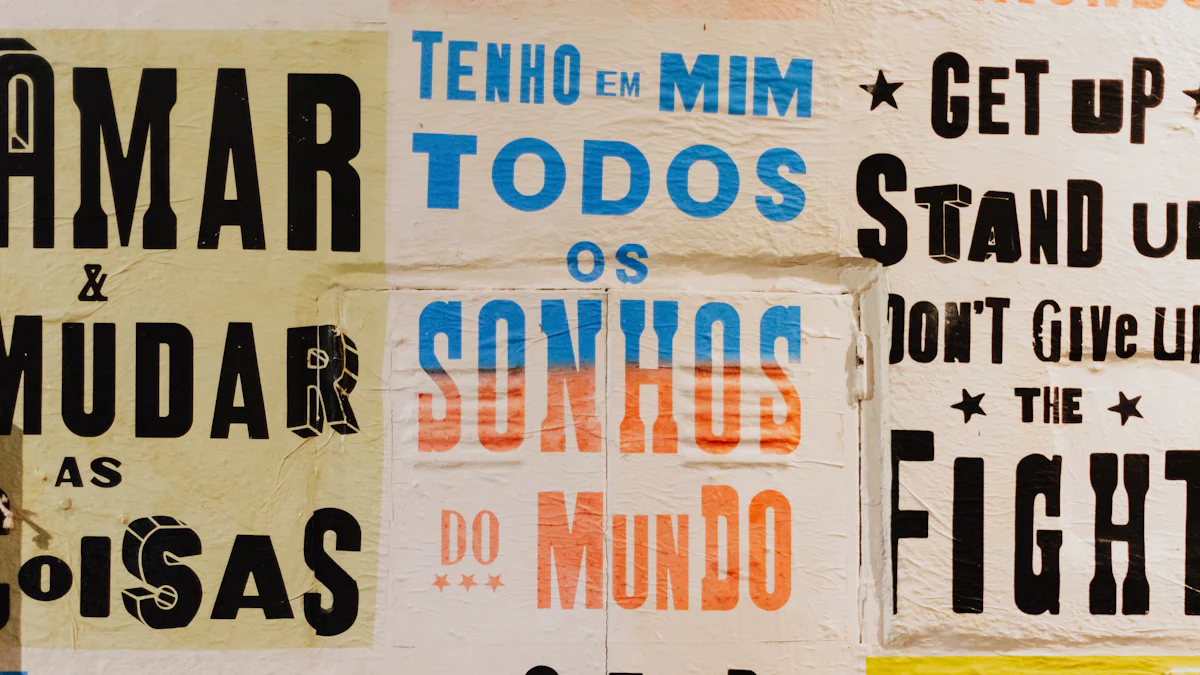
Crafting Effective Messages
Creating effective batch messages on WhatsApp Business requires a thoughtful approach. You want your messages to resonate with your audience and encourage engagement.
Personalization Tips
Personalization is key to making your messages stand out. Use the recipient's name or reference past interactions to create a connection. For instance, if you're a clothing retailer, mention a customer's previous purchase or suggest items based on their preferences. This approach not only grabs attention but also fosters a sense of familiarity and trust.
Timing and Frequency Considerations
Timing plays a crucial role in the success of your batch messages. Send messages when your audience is most likely to be active. For example, if you run a restaurant, consider sending promotional messages around lunchtime or dinner. Avoid bombarding your customers with too many messages. Instead, maintain a balanced frequency to keep them engaged without feeling overwhelmed.
Compliance and Privacy
When using WhatsApp Business for batch messaging, compliance and privacy should be top priorities. Adhering to WhatsApp's policies ensures that your business maintains a positive reputation and avoids potential penalties.
Understanding WhatsApp Policies
WhatsApp has strict guidelines for bulk messaging to prevent spam and ensure quality communication. Familiarize yourself with these policies to avoid violations. WhatsApp requires businesses to use pre-approved message templates for batch messaging. This ensures that your messages meet the platform's standards and provide value to your audience.
"WhatsApp's Anti-Spam Policies enforce tight non-compliance with WhatsApp's policies."
Understanding these policies helps you navigate the platform effectively and maintain a good standing with WhatsApp.
Ensuring Customer Privacy
Respecting customer privacy is essential when sending batch messages. WhatsApp provides end-to-end encryption, ensuring that your communications remain secure. However, it's your responsibility to handle customer data with care. Avoid sharing sensitive information and always obtain consent before adding contacts to your broadcast list.
"WhatsApp's Privacy Policy emphasizes the importance of end-to-end encryption and user privacy."
By prioritizing privacy, you build trust with your customers and create a positive brand image.
Integrating tools like Sobot with WhatsApp Business can enhance your batch messaging strategy. Sobot offers services that streamline customer interactions, making it easier to manage large volumes of messages while ensuring compliance and privacy. By leveraging these tools, you can optimize your communication strategy and improve customer engagement.
Integrating Sobot with WhatsApp Business
Integrating Sobot with WhatsApp Business can transform how you engage with your customers. This integration offers a seamless way to manage customer interactions, ensuring that your business communication is both efficient and effective.
Introduction to Sobot
Overview of Sobot's Services
Sobot is an official WhatsApp Business Solution Provider (BSP). It offers a range of services designed to enhance customer engagement and support. By utilizing the WhatsApp Business API, Sobot enables businesses to communicate with customers at scale. This means you can send messages to a large audience without compromising on personalization or quality.
Benefits of Using Sobot with WhatsApp
Using Sobot with WhatsApp Business provides several benefits:
- Enhanced Customer Engagement: Sobot allows you to send customized messages, improving customer experience and loyalty.
- Streamlined Communication: With Sobot, you can integrate WhatsApp with your CRM systems, making it easier to manage customer interactions.
- Cost-Effective Solutions: Sobot offers tools that make business operations more efficient, reducing communication costs.
These benefits make Sobot an invaluable tool for businesses looking to optimize their communication strategies.
How to Integrate Sobot with WhatsApp Business
Step-by-Step Integration Process
Integrating Sobot with WhatsApp Business is straightforward. Here's how you can do it:
- Sign Up with Sobot: Begin by creating an account with Sobot. This will give you access to their WhatsApp Business API.
- Verify Your Business: Ensure your business is verified on WhatsApp. This step is crucial for building trust with your customers.
- Connect Your CRM: Link your existing CRM system with Sobot. This integration allows for seamless data transfer and customer management.
- Customize Your Messaging: Use Sobot's tools to create personalized message templates. These templates should align with your brand's voice and customer needs.
Following these steps will help you set up a robust communication system that leverages the power of WhatsApp Business.
Maximizing the Use of Sobot Features
To get the most out of Sobot, consider these tips:
- Utilize Analytics: Sobot provides insights into customer interactions. Use this data to refine your messaging strategy and improve engagement.
- Leverage Automation: Set up automated responses for common queries. This feature saves time and ensures customers receive timely assistance.
- Explore Rich Media Options: Enhance your messages with images, videos, and documents. Rich media makes your communication more engaging and informative.
By maximizing these features, you can enhance your customer communication and drive business growth.
Batch messaging on WhatsApp Business offers numerous benefits for your business communication. It allows you to reach multiple customers simultaneously, saving time and enhancing efficiency. By implementing the steps outlined in this guide, you can improve your communication strategy and foster better customer relationships.
Consider leveraging Sobot to enhance your messaging capabilities further. As an official WhatsApp Business Solution Provider, Sobot offers tools that streamline customer interactions and provide valuable insights into engagement. By integrating Sobot, you can optimize your use of WhatsApp Business and drive growth. For more information on Sobot's services, visit Sobot's official website.
See Also
Setting Up WhatsApp on Your Website Hassle-Free
Initiating WhatsApp Chat Without Number Save
Mastering Shopify Live Chat Support in 10 Steps