How Do You Start a Chat on WhatsApp Without Saving the Number?

Imagine starting a chat on WhatsApp without the hassle of saving a number. This convenience enhances your messaging experience, making it quicker and more efficient. Privacy concerns have grown, especially after WhatsApp's controversial privacy update in 2021, which led to a significant user drop. Users value tools that respect their privacy while offering seamless communication.
Sobot offers innovative solutions to enhance your WhatsApp experience. With its services, you can easily manage chats without compromising privacy. This approach not only saves time but also keeps your contact list clutter-free. So, how do you start a chat on WhatsApp without saving the number? Let's explore the possibilities.
How Do You Start a Chat on WhatsApp Using Click to Chat?

Starting a chat on WhatsApp without saving a number can be a breeze with the Click to Chat feature. This tool simplifies communication, making it more efficient and user-friendly.
Understanding Click to Chat
What is Click to Chat?
Click to Chat is a feature that allows you to initiate a WhatsApp conversation without saving the contact number. By clicking a specially formatted link, you can open a chat window directly in WhatsApp. This feature is particularly useful for businesses and individuals who want to maintain a clutter-free contact list while still engaging with new contacts.
Benefits of Using Click to Chat
The benefits of using Click to Chat are numerous:
Convenience: You can start a chat with just one click, eliminating the need to save numbers.
Privacy: Keep your contact list private and organized.
Efficiency: Quickly connect with others, whether for personal or business purposes.
Step-by-Step Guide
Creating a Click to Chat Link
Creating a Click to Chat link is simple. Follow these steps:
Open your web browser.
Enter the URL format:
https://wa.me/followed by the phone number, including the country code but without any symbols or spaces. For example,https://wa.me/1234567890.
This link can be shared via email, social media, or embedded on websites, allowing others to contact you effortlessly.
Using the Link to Start a Chat
Once you have the link, starting a chat is straightforward:
Click the link.
The WhatsApp app or WhatsApp Web will open automatically.
A chat window with the specified number will appear, ready for you to type your message.
This method answers the question, "how do you start a chat on WhatsApp without saving the number?" It’s a practical solution for both personal and professional use.
How Do You Start a Chat on WhatsApp with Third-Party Apps?
Exploring third-party apps can offer you a fresh perspective on how do you start a chat on WhatsApp without saving the number. These apps provide unique solutions that cater to your need for privacy and efficiency.
Overview of Third-Party Solutions
Popular Apps for Messaging Without Saving Contacts
Several apps have emerged to help you message on WhatsApp without saving contacts. Apps like WhatsDirect and Click to Chat are popular choices. They allow you to enter a phone number and start a chat directly. These apps simplify the process, making it easy for you to connect with others without cluttering your contact list.
Pros and Cons of Using Third-Party Apps
Using third-party apps has its advantages and disadvantages. On the plus side, they offer convenience and save time. You can quickly initiate chats without the hassle of saving numbers. However, some apps may pose security risks or require permissions that could compromise your privacy. Always choose reputable apps and read reviews before downloading.
How to Use These Apps
Downloading and Installing
To get started, download a third-party app from your device's app store. Look for apps with high ratings and positive reviews. Once downloaded, follow the installation instructions. Most apps are user-friendly and guide you through the setup process.
Initiating a Chat
After installation, open the app and enter the phone number you wish to contact. Ensure you include the country code. The app will then redirect you to WhatsApp, where a chat window with the specified number will appear. This method answers the question of how do you start a chat on WhatsApp without saving the number, offering a seamless experience.
By leveraging these third-party solutions, you can enhance your WhatsApp experience, maintaining privacy and efficiency. Remember, always prioritize your security by choosing trusted apps.
Leveraging Sobot's Services for WhatsApp Messaging
Introduction to Sobot
What is Sobot?
Sobot stands as a leading solution in the realm of digital communication. It offers businesses a seamless way to engage with customers through WhatsApp. As an official WhatsApp Business Solution Provider (BSP), Sobot provides the WhatsApp Business API, enabling companies to communicate efficiently at scale. This integration allows businesses to maintain a direct line with their customers, enhancing both engagement and support.
Sobot's Role in Enhancing Communication
Sobot plays a pivotal role in transforming how businesses interact with their audience. By integrating WhatsApp into its all-in-one workspace, Sobot allows multiple agents and chatbots to support customers using a single WhatsApp number. This setup not only improves customer engagement but also boosts conversion rates. For instance, companies like Luckin Coffee have leveraged Sobot to create innovative interactions that attract more customers. With Sobot, you can send marketing messages, OTPs, and transactional updates effortlessly, ensuring your communication strategy is both effective and scalable.
Using Sobot for WhatsApp Messaging
Features of Sobot's WhatsApp Integration
Sobot's WhatsApp integration comes packed with features designed to streamline communication:
Multi-Agent Support: Multiple agents can manage customer interactions simultaneously.
Chatbot Integration: Create custom chatbots to provide instant support.
Omnichannel Workspace: Manage all customer interactions from a single platform.
Scalable Messaging: Send bulk messages, including marketing and transactional updates.
These features make Sobot an invaluable tool for businesses looking to enhance their communication strategy.
Step-by-Step Guide to Using Sobot
Getting started with Sobot for WhatsApp messaging is straightforward:
Sign Up: Visit Sobot's website and create an account.
Integrate WhatsApp: Follow the instructions to connect your WhatsApp Business API.
Set Up Agents and Chatbots: Configure your team and chatbots to handle customer queries.
Start Messaging: Use the platform to send messages and manage customer interactions.
By following these steps, you can leverage Sobot to improve your customer communication, ensuring a seamless and efficient experience.
Book Demo at Sobot
Learn about how Sobot solution works for CX improvement
Exploring WhatsApp Web for Messaging
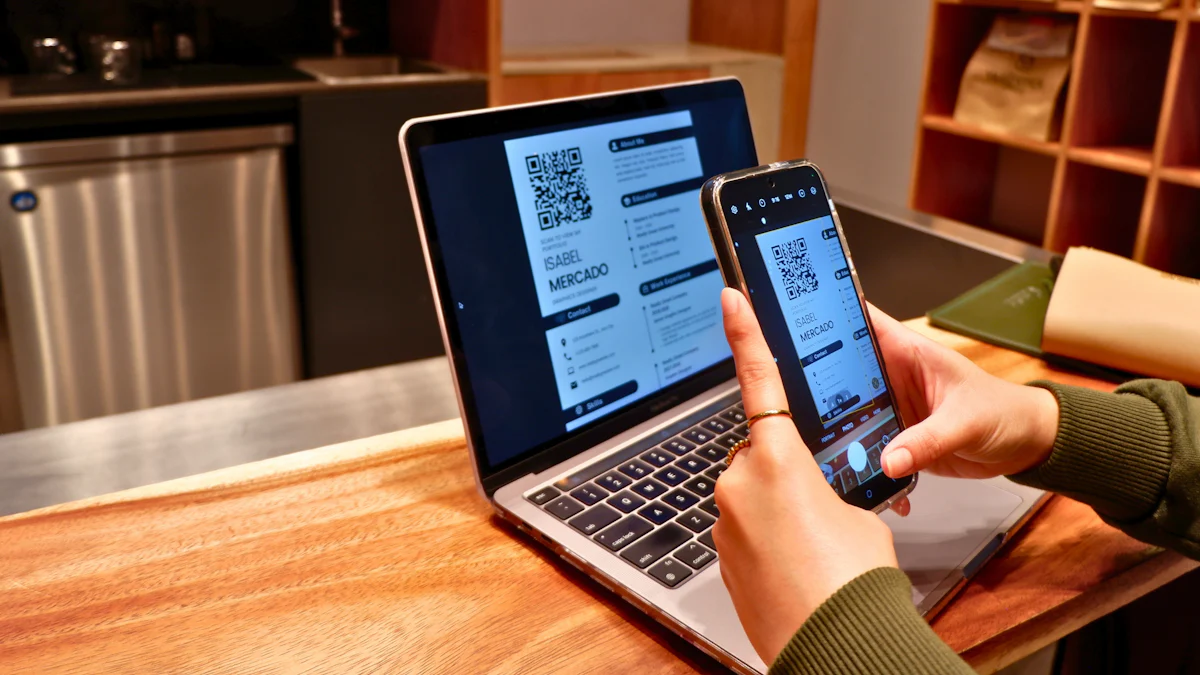
Setting Up WhatsApp Web
Requirements for WhatsApp Web
To use WhatsApp Web, you need a few essentials. First, ensure you have a smartphone with an active WhatsApp account. You also need a stable internet connection on both your phone and computer. A compatible web browser like Google Chrome, Firefox, or Safari is necessary. With these in place, you're ready to connect and start messaging seamlessly.
Connecting Your Phone to WhatsApp Web
Connecting your phone to WhatsApp Web is straightforward. Follow these steps:
Open web.whatsapp.com on your computer.
On your phone, open WhatsApp and tap on the three dots in the top right corner.
Select "Linked Devices" and then "Link a Device."
Scan the QR code displayed on your computer screen with your phone.
Once connected, your messages will sync across devices, allowing you to chat from your computer effortlessly.
Starting a Chat Without Saving a Number
Using the Web Interface
Starting a chat without saving a number on WhatsApp Web is simple. Use the "Click to Chat" feature by entering a specific URL format in your browser. Type https://wa.me/ followed by the phone number, including the country code. This action opens a chat window directly in WhatsApp Web, letting you message without adding the contact to your phone.
Advantages of WhatsApp Web
WhatsApp Web offers several advantages:
Ease of Use: Typing on a full-sized keyboard is faster and more comfortable.
Multitasking: Keep WhatsApp open alongside other windows for efficient multitasking.
Accessibility: Access your chats from any computer with an internet connection.
Synchronization: Messages sync instantly between your phone and computer, ensuring you never miss a conversation.
These features make WhatsApp Web a valuable tool for enhancing your messaging experience, especially when you want to start a chat on WhatsApp without saving the number.
You've now explored several methods to start a chat on WhatsApp without saving the number. From using the Click to Chat feature to leveraging third-party apps and services like Sobot, each method offers unique benefits tailored to your needs. Why not try these options and see which one suits you best? Efficient communication tools are essential in today's fast-paced world. They help you connect quickly and maintain privacy. Remember, effective communication is the bridge that connects individuals, fostering collaboration and understanding. So, embrace these tools and enhance your messaging experience.
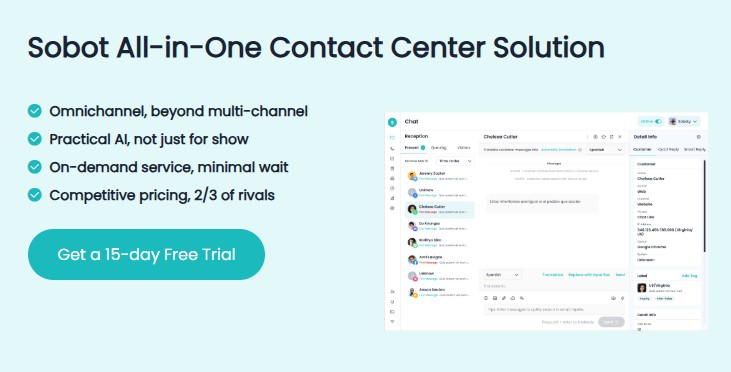
See Also
Best 12 WordPress Live Chat Plugins for 2024
Key Steps for Utilizing Shopify Live Chat Support
Elevate Live Chat Presence in Retail Sector
