Step-by-Step Guide to CRM Integration for Beginners
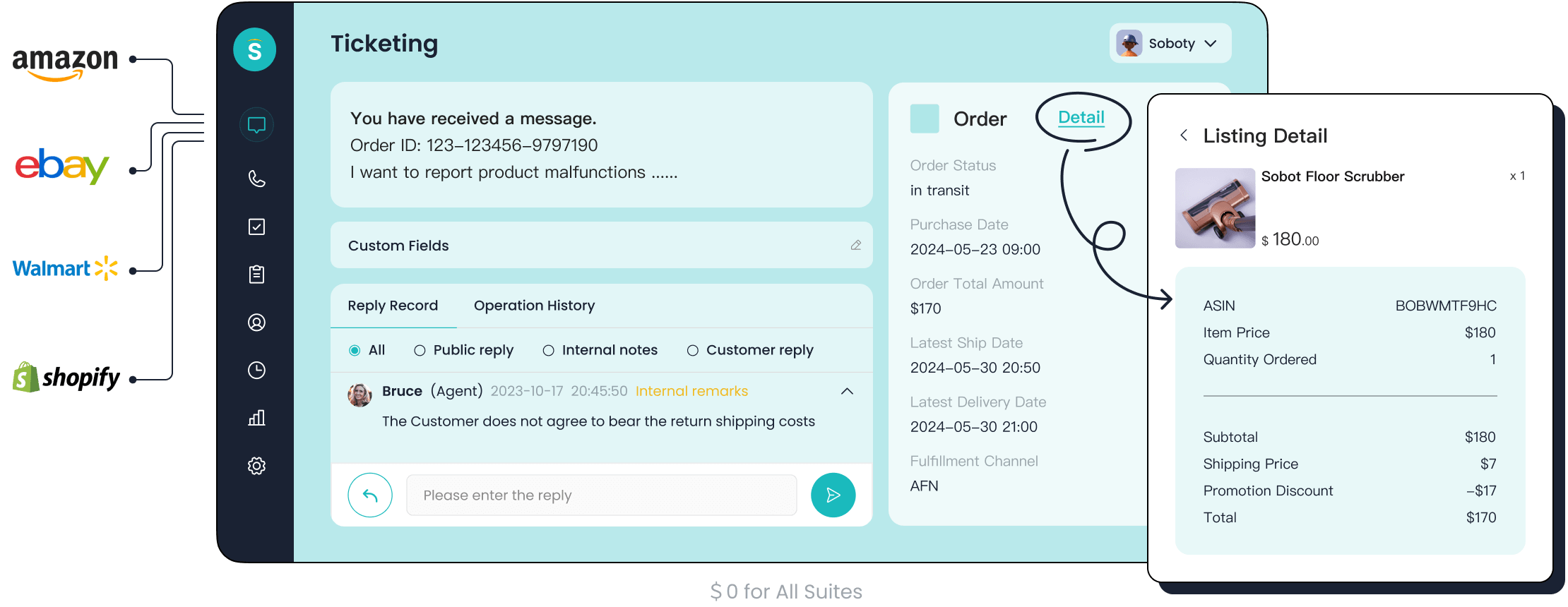
Imagine running a business where customer data is scattered across emails, spreadsheets, and chat logs. Sounds chaotic, right? That’s where CRM integration steps in. It connects all your customer interactions into one system, making your workflows smoother and your relationships stronger. Did you know 93% of businesses report better retention rates after adopting CRM solutions? Without it, you might face fragmented data, poor analytics, and scalability issues. Tools like Sobot’s CRM features can help you overcome these hurdles, offering a unified platform to manage everything efficiently. Ready to simplify your processes and boost customer satisfaction?
Understanding CRM and Its Benefits
What is CRM?
Definition and core functions of a CRM system
Customer Relationship Management, or CRM, is a tool that helps you manage all your interactions with customers in one place. It’s like having a digital assistant that organizes customer data, tracks communication, and keeps everything accessible. CRM systems are designed to simplify your processes, whether it’s managing sales, marketing, or customer support.
Think of it this way: instead of juggling spreadsheets, emails, and sticky notes, you get a single platform to handle it all. For example, Sobot’s CRM features unify customer data and communication channels, making it easier to track inquiries and resolve issues. This kind of organization not only saves time but also ensures you never miss a beat when it comes to customer needs.
Examples of how businesses use CRM to improve operations
Businesses across industries rely on CRM systems to stay ahead. A retail company might use CRM to track customer purchases and send personalized offers. Financial services can use it to manage client portfolios and improve communication. For instance, Opay, a financial service platform, used Sobot’s CRM integration to streamline customer service and marketing. This led to a 90% customer satisfaction rate and a 20% cost reduction.
Whether you’re in healthcare, gaming, or education, CRM systems help you centralize customer information, streamline workflows, and boost productivity.
Why CRM Integration Matters
Streamlining workflows and improving efficiency
CRM integration connects your existing tools and processes, creating a seamless workflow. Imagine integrating your email, chat, and e-commerce platforms into one system. You save time switching between apps and reduce errors caused by scattered data.
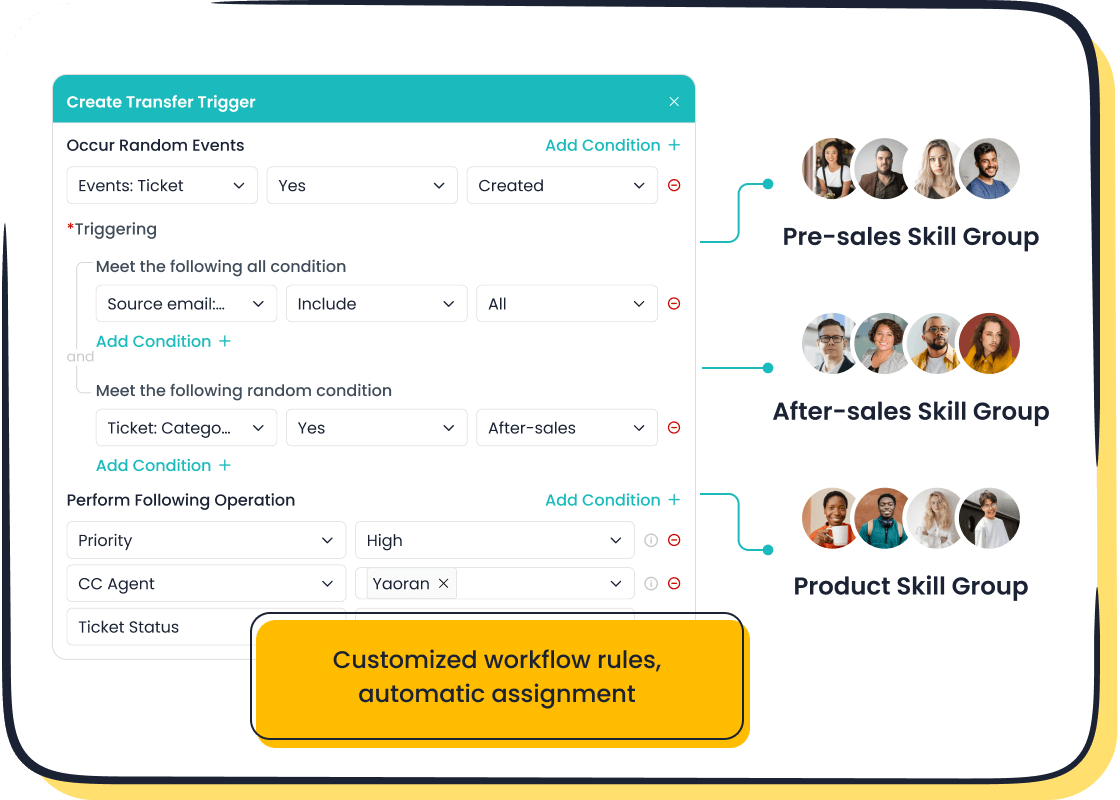
With Sobot’s Ticketing System, for example, you can automate ticket creation and routing. This ensures that customer inquiries go to the right person without delay. Businesses using CRM systems report increased productivity and better internal communication. It’s a game-changer for small and medium-sized businesses looking to scale efficiently.
Enhancing customer experience and retention
Happy customers stick around. CRM systems help you understand your customers better by analyzing their preferences and behaviors. This leads to personalized service, which improves satisfaction. In fact, businesses using CRM solutions see a 27% increase in customer retention rates.
Sobot’s CRM features, like multilingual support and SLA management, ensure timely and accurate responses. This level of service builds trust and loyalty. Whether you’re following up with a healthcare patient or resolving a gaming issue, CRM systems make every interaction count.
Assessing Your Needs and Setting Goals for CRM Integration
Identifying Business Requirements
Evaluating current tools and workflows
Before diving into CRM implementation, take a step back and evaluate your current tools and workflows. Are you juggling multiple platforms for email, chat, and customer data? If so, you’re not alone. Many businesses struggle with scattered systems that don’t communicate with each other. This creates inefficiencies and slows down your team.
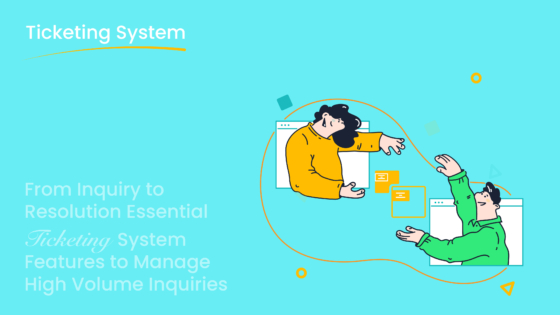
For example, if your customer support team spends hours manually assigning tickets, it’s time to rethink your approach. Tools like Sobot’s Ticketing System can automate ticket routing, saving time and reducing errors. By assessing your existing processes, you’ll uncover gaps that a CRM can fill.
Pinpointing inefficiencies and areas for improvement
Once you’ve mapped out your tools, look for inefficiencies. Are customers waiting too long for responses? Are sales leads slipping through the cracks? These are red flags that signal the need for a CRM.
Sobot’s CRM features, such as SLA management and unified customer data, address these pain points. For instance, Opay used Sobot’s solutions to streamline customer service, cutting costs by 20% and boosting satisfaction to 90%. Identifying these areas helps you focus on what matters most—delivering better customer experiences.
Setting Clear Goals
Defining measurable objectives for CRM integration
Setting clear goals is crucial for successful CRM implementation. Think about what you want to achieve. Do you want to increase customer retention or improve sales efficiency? Measurable objectives keep you on track.
Here are some examples:
- Reduce customer churn rate by 25% within three months.
- Increase conversion rates by 15% in the next quarter.
- Generate $50,000 in new revenue from a marketing campaign.
- Shorten the sales cycle by 10 days.
A SMART goal might look like this: “Use our CRM to improve communication between sales and support teams, reducing churn by 25% by the next quarter.”
Aligning goals with business priorities
Your CRM goals should align with your broader business objectives. Start by understanding your company’s mission. Are you focused on customer satisfaction, revenue growth, or operational efficiency? Map your CRM strategies to these priorities.
For example, if customer satisfaction is your focus, leverage Sobot’s multilingual support and analytics to enhance service quality. Continuously evaluate your progress and refine your approach. Aligning CRM goals with your business ensures long-term success and a customer-centric culture.
Choosing the Right CRM Platform
Key Factors to Consider
Scalability and customization options
When choosing a CRM platform, you need to think about the future. Will the CRM software grow with your business? Scalability is key, especially if you're planning to expand your operations. A good CRM system should handle increasing customer data and adapt to your evolving needs. Customization is equally important. You want a platform that lets you tailor workflows, fields, and reports to match your unique processes.
For example, Sobot’s CRM features offer flexibility and scalability. Whether you're a small startup or a growing enterprise, Sobot adapts to your requirements. Its customizable workflows and automation tools ensure the system works the way you need it to.
Integration capabilities with existing tools
Your CRM software should fit seamlessly into your current tech stack. Integration capabilities are crucial for creating a unified platform. By connecting your CRM with tools like accounting software or time trackers, you can streamline invoicing, payments, and resource allocation. This eliminates data silos and ensures everyone in your team works with consistent, real-time information.
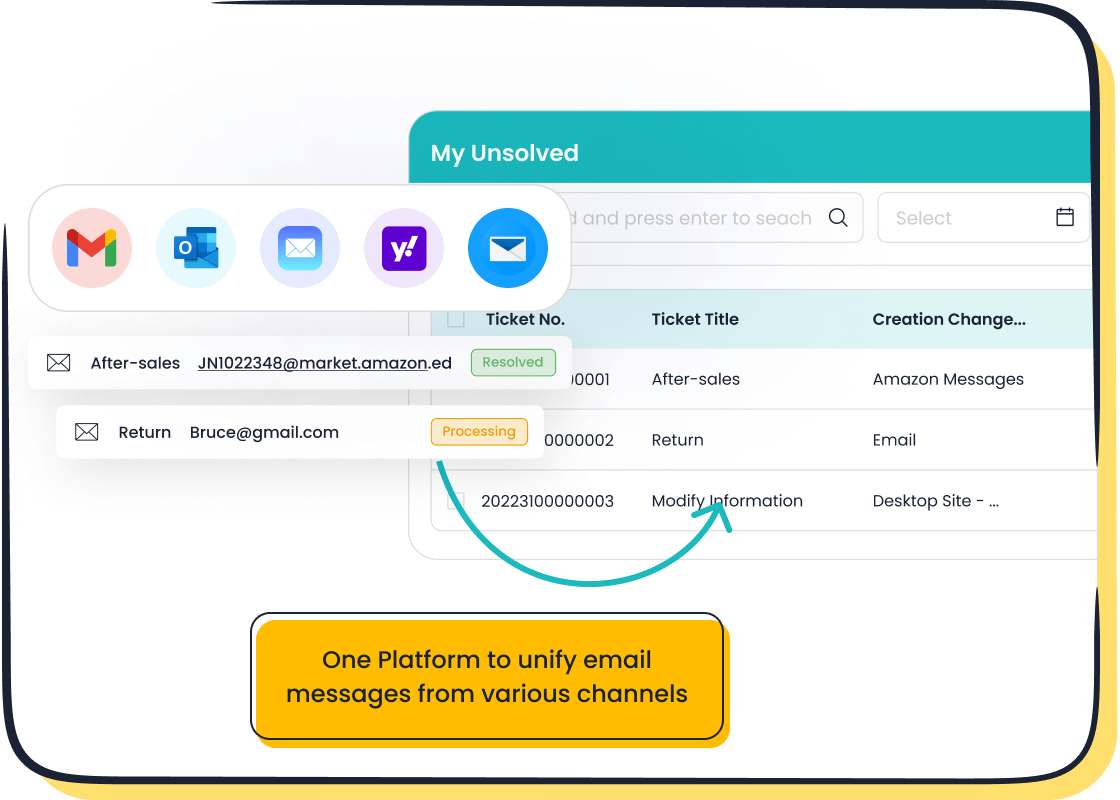
Sobot’s Ticketing System excels in this area. It integrates with email, voicemail, chat, and even e-commerce platforms like Shopify. This makes it easier for your teams to collaborate and deliver exceptional customer experiences.
Why Sobot is Ideal for CRM Integration
Overview of Sobot's CRM features and benefits
Sobot offers an all-in-one CRM solution designed to simplify your operations. Its features include multilingual support, SLA management, and AI-powered tools. These help you automate repetitive tasks, improve response times, and enhance customer satisfaction. With Sobot, you get a CRM system that’s not just efficient but also user-friendly.
Take Opay, for instance. By using Sobot’s CRM software, they improved customer satisfaction from 60% to 90% and reduced costs by 20%. This shows how Sobot’s solutions can transform your business.
How Sobot's Ticketing System simplifies integration
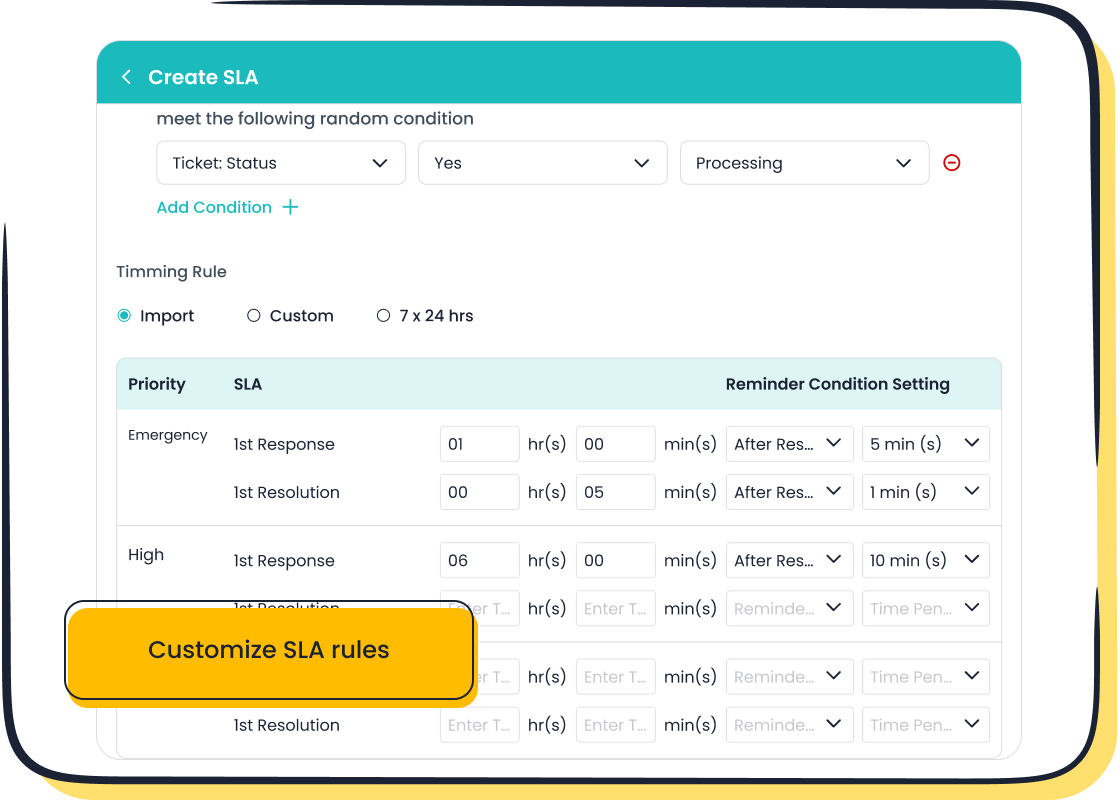
Sobot’s Ticketing System takes integration to the next level. It connects with multiple channels, including email and chat, to centralize customer interactions. Features like automatic ticket routing and SLA reminders ensure faster resolutions. Plus, its analytics tools give you insights to refine your strategies.
With Sobot, you don’t just get a CRM system—you get a partner that helps you grow. Its seamless integration capabilities make it the perfect choice for businesses looking to unify their operations.
Planning and Strategizing the Integration Process
Creating a CRM Integration Roadmap
Outlining key steps and timelines
A solid roadmap is your blueprint for CRM success. Start by preparing a preliminary assessment of your current tools and processes. Next, select the CRM solution that aligns with your business needs. Identify and categorize your target customers to ensure the system supports your audience effectively. Plan how you’ll collect and analyze data to make informed decisions.
Build a cross-functional team to oversee the integration. This team should include members from sales, marketing, and customer support to ensure collaboration. Then, map out your data migration process to avoid disruptions. Customize and configure the CRM platform to fit your workflows. Finally, get management involved early to set the tone and encourage adoption.
A clear timeline for these steps keeps everyone on track. For example, you might allocate two weeks for data migration and one month for team training. Breaking the process into manageable phases ensures a smoother transition.
Assigning roles and responsibilities
Assigning roles is crucial for accountability. Designate a project manager to oversee the integration. This person will coordinate tasks and ensure deadlines are met. Assign team members specific responsibilities, like data migration or workflow customization.
For instance, your IT team can handle technical configurations, while customer support focuses on testing the CRM’s ticketing features. Tools like Sobot’s Ticketing System simplify this process by automating workflows and providing analytics. Clear roles prevent confusion and keep the project moving forward.
Preparing Your Team
Communicating the benefits of CRM integration
Your team needs to understand why CRM integration matters. Explain how it simplifies their daily tasks and improves customer interactions. For example, Sobot’s CRM features unify communication channels, reducing the time spent switching between platforms.
Share success stories to inspire your team. Opay, a financial service platform, used Sobot’s CRM to boost customer satisfaction by 30%. Highlighting these benefits fosters excitement and reduces resistance.
Addressing potential challenges and solutions
Resistance to change is common. Some employees may worry about learning a new system or fear it will disrupt their workflow. Address these concerns with transparent communication. Involve your team early and encourage them to share feedback.
Provide comprehensive training to build confidence. Show how the CRM automates repetitive tasks, like ticket routing, to save time. Offer ongoing support to resolve issues quickly. With the right approach, you can turn skeptics into advocates for the new system.
Customizing and Integrating the CRM
Tailoring the CRM to Your Business Needs
Setting up custom fields and workflows
Customizing your CRM is like tailoring a suit—it needs to fit your business perfectly. Start by setting up custom fields that reflect your unique processes. For example, if you’re in retail, you might want fields for purchase history or loyalty points. In financial services, you could track client portfolios or transaction details. These fields ensure your CRM captures the data that matters most to your operations.
Workflows are another area to customize. Automate repetitive tasks like sending follow-up emails or assigning tickets. Sobot’s CRM features make this easy with tools like time-triggered actions and custom triggers. These workflows save time and reduce errors, letting your team focus on what they do best—building relationships with customers.
Configuring automation features
Automation is a game-changer for operational efficiency. It takes care of routine tasks, so your team can focus on strategic goals. For instance, Sobot’s Ticketing System automatically routes tickets to the right agent based on custom rules. This eliminates delays and ensures faster resolutions.
Automation also improves data quality. Did you know 45% of sales reps struggle with incomplete or outdated data? With Sobot, you can maintain clean records effortlessly. AI tools can even log customer interactions during calls, capturing key details without manual input. This boosts productivity and helps you make smarter decisions.
Leveraging Sobot's Integration Features
Connecting Sobot's Ticketing System with other tools
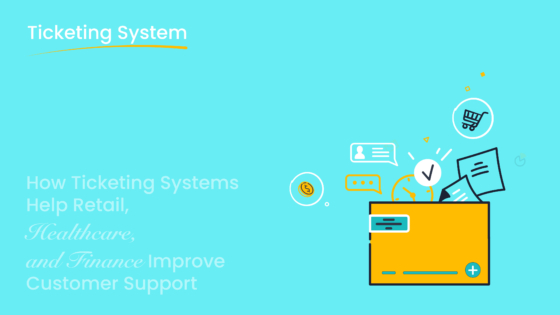
Integration is the backbone of a successful CRM system. Sobot’s Ticketing System connects seamlessly with tools like email, voicemail, and e-commerce platforms such as Shopify. This centralizes all your customer interactions, making it easier to manage inquiries and track resolutions.
For example, if a customer emails about a delayed order, the system automatically creates a ticket and links it to their purchase history. Your team can then resolve the issue without switching between platforms. This level of integration not only saves time but also enhances the customer experience.
Using Sobot's seamless integration capabilities
Sobot’s integration capabilities go beyond ticketing. You can connect it with financial tools, HR systems, and more for a holistic view of your business. Imagine syncing your CRM with accounting software to streamline invoicing or with marketing tools to launch targeted campaigns.
Opay, a financial service platform, leveraged Sobot’s omnichannel integration to unify its customer service. The result? A 90% satisfaction rate and a 20% cost reduction. With Sobot, you’re not just integrating tools—you’re creating a unified ecosystem that drives efficiency and growth.
Migrating Data to the CRM
Preparing for Data Migration
Cleaning and organizing existing data
Before moving your customer data into a CRM, you need to clean and organize it. Think of it as decluttering your digital workspace. Start by identifying and gathering data from all your existing sources, like spreadsheets, emails, or legacy systems. Then, evaluate the datasets to understand what needs fixing.
Follow these steps to ensure your data is migration-ready:
- Collect all relevant data from current systems.
- Review datasets to identify errors or inconsistencies.
- Remove duplicates and irrelevant entries.
- Fill in missing information to complete records.
- Standardize formats, such as phone numbers or dates, for consistency.
- Enrich your data by adding useful details, like customer preferences.
- Save the cleaned data in a secure location for migration.
This process ensures your CRM system starts with accurate, high-quality data, setting the stage for success.
Backing up important information
Backing up your data is non-negotiable. Without a backup, you risk losing critical information during migration. This could lead to operational shutdowns, revenue losses, or even long-term damage to your business. Use cloud storage or external drives to create a secure copy of your data.
For example, before integrating Sobot’s Ticketing System, businesses often back up their email and chat histories. This ensures they can recover vital information if any issues arise during migration. A reliable backup strategy protects your operations and gives you peace of mind.
Executing the Migration Process
Importing data into the CRM system
Once your data is clean and backed up, it’s time to import it into your CRM. Most CRM platforms, like Sobot, offer user-friendly tools to simplify this step. Start by mapping your existing data fields to the CRM’s structure. For instance, link customer names, emails, and purchase histories to the corresponding fields in the system.
Sobot’s CRM features make this process seamless. Its integration capabilities allow you to connect data from multiple sources, like e-commerce platforms or email systems. This ensures all your customer data is centralized and ready for use.
Verifying data accuracy post-migration
After importing, you need to verify that everything transferred correctly. Use tools like data migration testing or ETL processes to check for errors. Here’s a quick overview of methods you can use:
| Method/Tool | Description |
|---|---|
| Data Migration Testing | Verifies that data has been accurately transferred from the source to the destination system. |
| ETL (Extract, Transform, Load) | Ensures that transformation processes do not introduce errors and that the final dataset is reliable. |
| Domain Validation Testing | Checks whether values in a dataset fall within predefined limits or categories. |
For example, after Opay integrated Sobot’s CRM, they conducted thorough testing to ensure all customer data was accurate. This step is crucial for avoiding issues like misaligned fields or missing records. Once verified, your CRM system is ready to power your business operations.
Testing the CRM System
Conducting Initial Tests
Checking for functionality and performance issues
Testing your CRM is like taking a car for a test drive—you want to make sure everything runs smoothly before hitting the road. Start by checking the core functionalities. Does the contact management feature allow you to track customer interactions easily? Is the lead management system capturing and prioritizing potential customers effectively? These are critical areas to evaluate.
You should also test sales force automation. This feature should streamline your sales processes and reduce manual tasks. For example, Sobot’s CRM tools automate ticket routing, ensuring inquiries reach the right person quickly. Don’t forget to assess marketing functionality and customer service support. These features should enhance your campaigns and improve customer satisfaction.
Lastly, review reporting and analytics. A good CRM provides insights into team performance and helps you make data-driven decisions. If you notice any glitches or slow performance, address them immediately to avoid future disruptions.

Ensuring integrations work as expected
Your CRM system should integrate seamlessly with your existing tools. Test connections with email, chat, and e-commerce platforms. For instance, Sobot’s Ticketing System integrates with Shopify, email, and voicemail, centralizing all customer interactions. Verify that data flows smoothly between systems and that automation features, like ticket creation, work as intended.
Gathering Feedback
Identifying areas for improvement
Once the initial tests are complete, gather feedback from your team. Surveys, meetings, and direct communication are great ways to identify pain points. For example, ask your sales team if the CRM simplifies lead tracking or if they face any challenges.
In-app surveys can also help you collect real-time feedback. These tools let users highlight issues or suggest improvements while using the system. This approach ensures you address problems early and refine the CRM to meet your team’s needs.
Making necessary adjustments
Use the feedback to fine-tune your CRM system. If users find the interface confusing, consider additional training or customization. For example, Sobot’s CRM features allow you to tailor workflows and fields, making the system more user-friendly. Regular updates based on feedback ensure your CRM evolves with your business.
Testing and gathering feedback might seem time-consuming, but it’s worth the effort. A well-tested CRM sets the foundation for smoother operations and happier customers.
Training Users and Providing Support
Educating Your Team
Offering training sessions and resources
Training your team is essential for successful CRM adoption. Start by customizing training sessions to match specific roles. For example, your sales team might focus on lead tracking, while customer support learns about ticket management. This ensures everyone gets relevant information tailored to their daily tasks.
Encourage hands-on practice during training. Let your team explore the CRM system in real scenarios. For instance, they can simulate creating and resolving tickets using Sobot’s Ticketing System. This builds confidence and familiarity with the platform.
Don’t stop there. Offer continuous learning opportunities. Provide resources like video tutorials, user guides, and FAQs. A comprehensive onboarding plan combined with ongoing support ensures your team stays up to date with the CRM’s features and capabilities.
Highlighting key features and best practices
Focus on the CRM features that will make the biggest impact. Highlight tools like automation, SLA management, and analytics. For example, Sobot’s CRM features automate ticket routing, saving time and reducing errors. Show your team how to use these tools to streamline their workflows.
Share best practices to maximize efficiency. Teach them to prioritize tickets, use canned responses, and analyze customer data. These tips help your team deliver faster, more personalized service. By emphasizing key features and practical strategies, you’ll ensure your team gets the most out of the CRM.
Leveraging Sobot's Support Services
Using Sobot's customer support for ongoing assistance
Even with training, questions will arise. That’s where Sobot’s customer support comes in. Their team is available to assist with any challenges you face. Whether it’s troubleshooting an issue or learning a new feature, Sobot’s experts are just an email away.
Sobot also provides detailed documentation and tutorials. These resources help you resolve common problems quickly. With reliable support, you can keep your CRM running smoothly and focus on growing your business.
Setting up a helpdesk with Sobot's Ticketing System
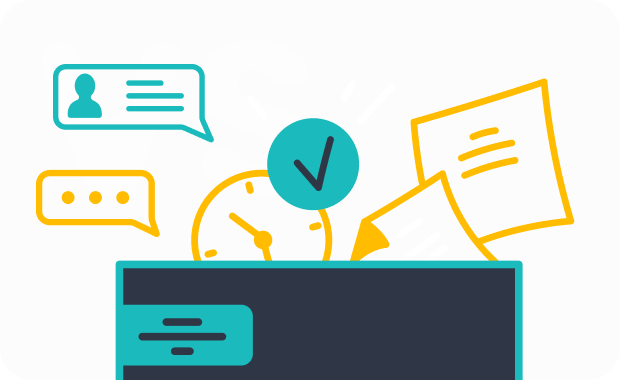
A helpdesk is a game-changer for customer support. Sobot’s Ticketing System makes it easy to set one up. It centralizes all customer inquiries, whether they come from email, chat, or voicemail. This ensures no question goes unanswered.
The system’s automation features simplify ticket management. For example, it routes tickets to the right agent based on custom rules. Multilingual support ensures you can assist customers in their preferred language. With Sobot’s helpdesk, you’ll provide faster, more efficient service, boosting customer satisfaction and loyalty.
Going Live and Monitoring Performance
Launching the CRM System
Ensuring a smooth transition for all users
The moment you go live with your CRM system is exciting but requires careful planning. Start by ensuring all users are comfortable with the platform. Provide a checklist for your team to follow during the transition. For example, confirm that everyone has access to the system and understands their roles. Encourage your team to test features like ticket routing or customer data management to build confidence.
Sobot’s Ticketing System makes this process easier. Its user-friendly interface and automation tools simplify workflows, helping your team adapt quickly. For instance, automatic ticket assignment ensures no customer inquiry gets overlooked. A smooth transition minimizes disruptions and sets the stage for success.
Addressing any immediate issues
Even with preparation, hiccups can happen. Be ready to address them promptly. Set up a dedicated support channel for your team to report issues. For example, if a ticket isn’t routing correctly, your IT team can troubleshoot it immediately.
Sobot’s customer support team is a valuable resource during this phase. They can assist with technical challenges or provide guidance on using advanced features. Quick problem-solving ensures your CRM system operates efficiently from day one.
Tracking Key Metrics
Monitoring user adoption and system performance
Tracking how your team uses the CRM is crucial. Start by monitoring login rates to see who’s accessing the system. Dive deeper by analyzing user behavior, like how often tasks are completed or records are created. This shows how well your team is adapting.
Set goals for adoption, such as completing a specific number of tasks within the first month. Regularly evaluate progress and gather feedback to identify areas for improvement. Sobot’s analytics tools make this easy by providing insights into user activity and system performance.
Measuring progress toward integration goals
Your CRM system’s success depends on measurable outcomes. Track metrics like customer churn rate, average resolution time, and return on investment (ROI). For example, if your goal is to reduce response times, monitor how quickly tickets are resolved.
Sobot’s Ticketing System helps you achieve these goals. Its SLA management feature ensures timely responses, improving customer satisfaction. Businesses like Opay have seen significant results, including a 90% satisfaction rate, by leveraging Sobot’s solutions. Regularly reviewing these metrics keeps your CRM strategy on track.
Iterating and Improving Based on Feedback
Collecting Feedback
Regularly surveying team members and customers
Feedback is the lifeblood of improvement. To keep your CRM running at its best, you need input from both your team and your customers. Start by creating surveys tailored to each group. Tools like Qualaroo are great for short, targeted surveys, while Alchemer works well for more detailed ones. Keep your questions simple and mobile-friendly to encourage participation.
Timing is everything. Ask for feedback when customers are most engaged, like right after a purchase or a support interaction. You can also use in-app surveys or email forms to make it easy for them to share their thoughts. Offering small rewards, like discounts or loyalty points, can motivate customers to provide detailed responses.
For your team, hold regular meetings or send out quick polls. This helps you understand how they’re using the CRM and what challenges they face. Their insights can reveal opportunities to optimize workflows or add new features.
Identifying new opportunities for optimization
Once you’ve gathered feedback, look for patterns. Are customers asking for faster response times? Is your team struggling with certain CRM features? These insights highlight areas for improvement. For example, if customers frequently mention delays in ticket resolution, you might need to adjust your automation rules or SLA settings.
Sobot’s CRM system makes this process easier. Its analytics tools help you track performance metrics and identify bottlenecks. By combining feedback with data, you can pinpoint exactly where to focus your efforts.
Enhancing the CRM System
Adding new features or integrations as needed
Your CRM should evolve with your business. Adding new features keeps it relevant and effective. For example, integrating web analytics can help you track visitor behavior on your website. AI tools, like predictive analytics or chatbots, can enhance customer interactions. You might also consider adding revenue tracking to monitor sales performance in real time.
Sobot’s CRM solutions offer seamless integration with tools like HR systems, email platforms, and e-commerce software. This flexibility allows you to expand your CRM’s capabilities as your needs grow. For instance, connecting your CRM with a calendar app can streamline scheduling and improve team coordination.
Leveraging Sobot's updates and tools for continuous improvement
Sobot regularly updates its CRM features to keep you ahead of the curve. These updates often include enhancements like smarter automation or improved analytics. By staying up to date, you ensure your CRM remains a powerful tool for managing customer data and interactions.
Take advantage of Sobot’s support resources to learn about new tools and best practices. For example, their Ticketing System includes features like multilingual support and time-triggered actions, which can significantly boost efficiency. Regularly reviewing and upgrading your CRM ensures it continues to meet your business goals.
CRM integration isn’t just a tool—it’s a game-changer for your business. It simplifies your workflows, boosts customer satisfaction, and helps you achieve measurable goals like higher retention rates or faster response times. By following this step-by-step guide, you can confidently implement a CRM system that fits your needs. Tools like Sobot’s Ticketing System make the process even easier, offering seamless integration and automation. Ready to take the first step? Explore Sobot’s CRM solutions today and transform how you manage customer relationships.
Learn more about Sobot’s Ticketing System here.
FAQ
What is CRM integration, and why does it matter?
CRM integration connects your existing tools (like email or chat) with a CRM system. It centralizes customer data, streamlines workflows, and improves efficiency. For example, Sobot’s Ticketing System integrates with multiple channels, ensuring faster responses and better customer experiences. Businesses using CRM see up to a 27% increase in retention rates.
How long does CRM integration take?
The timeline depends on your business size and complexity. Small businesses might complete integration in weeks, while larger ones may need months. Sobot’s user-friendly tools, like its Ticketing System, simplify the process, helping you go live faster without disrupting operations.
Can I integrate Sobot’s Ticketing System with e-commerce platforms?
Yes! Sobot’s Ticketing System integrates seamlessly with platforms like Shopify. This lets you manage customer inquiries linked to orders in one place. It reduces manual effort and ensures a smoother shopping experience for your customers.
What kind of support does Sobot offer during CRM integration?
Sobot provides comprehensive support, including tutorials, documentation, and expert assistance. Their team helps troubleshoot issues and guides you through advanced features. With Sobot’s help, you’ll feel confident managing your CRM system from day one.
Is Sobot’s Ticketing System suitable for small businesses?
Absolutely! Sobot’s Ticketing System is scalable and customizable, making it ideal for businesses of all sizes. Small businesses benefit from its automation features, like ticket routing, which save time and improve efficiency. It’s a cost-effective way to enhance customer service and grow your business.
See Also
A Comprehensive Guide to Omnichannel Contact Center Solutions
Essential Insights on Omnichannel Call Center Software
Expert Tips for Effective Live Chat Customer Support