Steps to Set Up Customer Support Portal Software

In today’s fast-paced world, customers expect quick and seamless support. A well-designed customer support portal software can transform how you interact with your audience, offering them instant access to solutions while boosting your team’s efficiency. Did you know that 67% of customers prefer self-service options over speaking to a representative? This highlights the growing demand for intuitive support platforms.
Sobot, a global leader in contact center solutions, empowers businesses to meet these expectations. With features like live chat, ticketing systems, and chatbot capabilities, Sobot ensures your customers receive help whenever and wherever they need it. By integrating multiple communication channels into one platform, Sobot simplifies customer interactions and enhances satisfaction.
Key Takeaways
- Empower customers with self-service tools like FAQs and knowledge bases to enhance their experience and reduce support requests.
- Integrate ticketing systems and live chat to streamline communication, ensuring no customer query goes unanswered.
- Provide 24/7 access to support resources, allowing customers to resolve issues at their convenience and boosting satisfaction.
- Regularly update content and features to keep the portal relevant and user-friendly, enhancing customer trust.
- Gather and act on customer feedback to continuously optimize the portal, ensuring it meets evolving needs.
- Promote the portal effectively through guides and marketing efforts to educate customers on its benefits and features.
- Choose a scalable solution like Sobot that offers robust integrations and analytics to support your business growth.
Understanding Customer Support Portal Software
What Is Customer Support Portal Software
Customer support portal software is a centralized platform designed to enhance how you interact with your customers. It empowers your audience by giving them the tools to resolve issues independently, reducing their reliance on customer service representatives. Through this software, customers can create, track, and manage support requests, access company resources, and even update their account information.
Think of it as a one-stop shop for customer interactions. Whether they need answers to common questions, want to submit a ticket, or simply browse through a knowledge base, this software makes the process seamless. By offering 24/7 access to relevant information, it not only improves customer satisfaction but also reduces the workload on your support team.
“67% of customers prefer self-service options over speaking to a representative.” This statistic highlights the growing importance of such platforms in today’s customer service strategies.
Key Features of Customer Support Portal Software
Self-service tools like FAQs and knowledge bases
Self-service tools are at the heart of customer support portal software. These include FAQs, knowledge bases, and even community forums. They allow your customers to find answers to their questions without waiting for assistance. For example, a well-organized FAQ section can address common concerns, while a knowledge base provides in-depth guides and tutorials.
These tools not only save time for your customers but also reduce the number of incoming support requests. This means your team can focus on more complex issues that require human intervention. With Sobot, you can easily integrate these self-service options into your portal, ensuring your customers always have access to up-to-date and relevant information.
Integration with ticketing systems and live chat
A robust customer support portal software integrates seamlessly with ticketing systems and live chat. This feature allows your customers to submit requests, track their progress, and communicate directly with your support team—all within the portal. For instance, if a customer can’t find a solution through the knowledge base, they can quickly escalate the issue by creating a ticket or initiating a live chat.
This integration streamlines communication and ensures no query goes unanswered. With Sobot, you can take this a step further by combining live chat with AI-powered chatbots. These bots handle routine inquiries, freeing up your team to tackle more pressing matters. The result? Faster resolutions and happier customers.
Benefits of Customer Support Portal Software
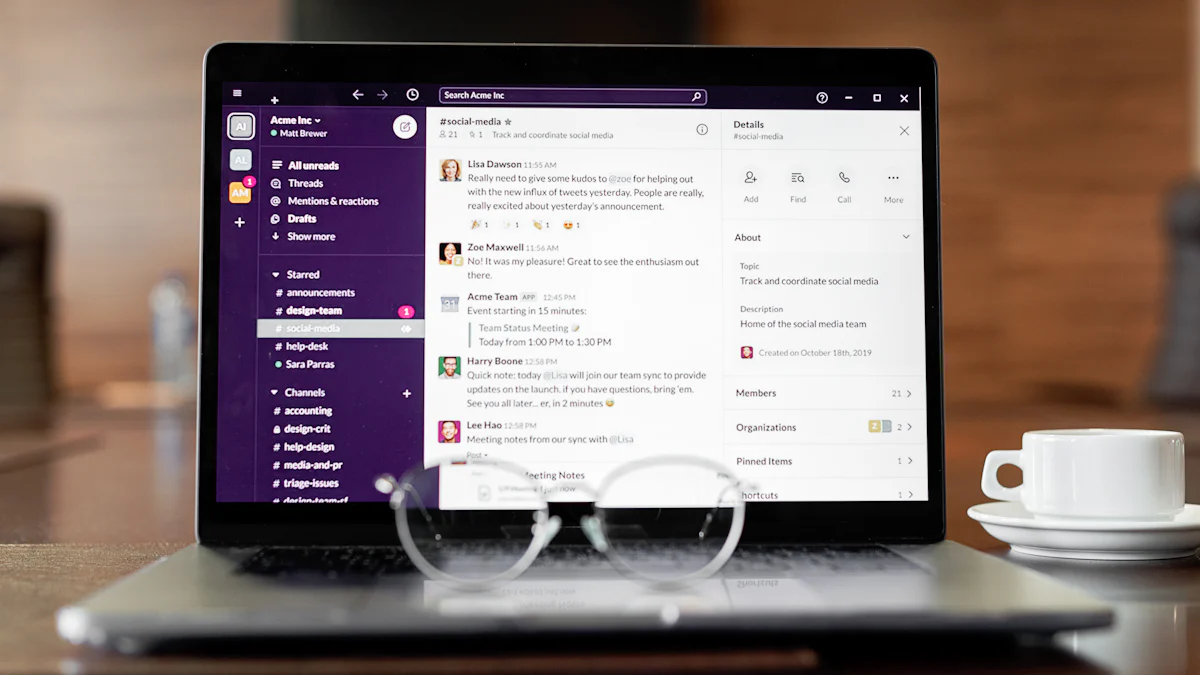
Improved Customer Experience
24/7 access to support resources
Your customers want answers anytime, day or night. A customer support portal software ensures they get exactly that. With 24/7 access to FAQs, knowledge bases, and tutorials, your audience can resolve issues without waiting for business hours. This constant availability not only boosts satisfaction but also builds trust.
For instance, imagine a customer facing a technical issue late at night. Instead of waiting until morning, they can log into your portal, find a step-by-step guide, and fix the problem themselves. This convenience keeps them happy and engaged with your brand.
Faster resolution of customer issues
Nobody likes waiting for solutions. A well-implemented portal speeds up issue resolution by empowering customers to find answers quickly or escalate their concerns through ticketing systems or live chat. According to a study, self-service portals can improve agent productivity by up to 44%. This means your team can focus on complex problems while routine inquiries are handled efficiently.
With Sobot’s integrated tools, like AI-powered chatbots and live chat, you can ensure faster responses. These features streamline communication, helping your customers feel valued and heard.
Enhanced Business Efficiency
Reduced workload for support teams
A customer support portal software doesn’t just help your customers—it also lightens the load for your team. By encouraging self-service, the portal reduces the number of incoming tickets. This gives your support agents more time to tackle challenging issues that require human expertise.
For example, a detailed FAQ section can address common questions, saving your team from answering repetitive queries. Sobot’s platform makes it easy to set up these resources, ensuring your team stays focused on what matters most.
Streamlined communication and ticket management
Managing customer inquiries becomes effortless with a centralized system. A robust portal integrates ticketing systems, live chat, and other communication tools, ensuring no query slips through the cracks. Customers can track their requests, and your team can prioritize tasks effectively.
Sobot takes this a step further by offering seamless integration across channels. Whether it’s email, chat, or social media, all interactions are unified in one place. This streamlined approach enhances efficiency and keeps your operations running smoothly.
Business Growth and Retention
Increased customer loyalty and satisfaction
Happy customers stick around. By providing a user-friendly portal, you show your audience that you value their time and convenience. This fosters loyalty and encourages repeat business. In fact, *67% of customers prefer self-service options* over speaking to a representative, highlighting the importance of such tools.
Sobot’s customizable portals allow you to create a branded experience that resonates with your customers. When they feel connected to your brand, they’re more likely to stay loyal.
Data-driven insights for strategic decisions
Your portal isn’t just a support tool—it’s a goldmine of data. By analyzing customer interactions, you can uncover trends, identify pain points, and make informed decisions. These insights help you refine your strategies and deliver better experiences.
Sobot’s analytics features provide detailed reports on portal usage, customer behavior, and support performance. With this information, you can continuously optimize your services and stay ahead of the competition.
Step-by-Step Guide to Setting Up Customer Support Portal Software

Define the Purpose and Goals
Identify customer needs and pain points
Start by understanding what your customers truly need. Analyze their common questions, recurring issues, and preferred communication methods. For example, if customers frequently ask about product troubleshooting, your portal should include a detailed knowledge base. Surveys, feedback forms, and support ticket analysis can help you pinpoint these pain points. By addressing these needs, you’ll create a portal that feels intuitive and valuable to your audience.
Set measurable objectives for the portal
Clear goals ensure your portal delivers results. Define what success looks like for your business. Do you want to reduce support tickets by 30%? Or improve customer satisfaction scores by 20%? Setting measurable objectives helps you track progress and make adjustments as needed. For instance, if your goal is faster issue resolution, focus on integrating tools like live chat or AI-powered bots. These features streamline communication and enhance efficiency.
Choose the Right Customer Support Portal Software
Evaluate features, scalability, and integrations
Not all customer support portal software is created equal. Look for a solution that aligns with your business size, industry, and growth plans. Key features to consider include self-service tools, ticketing systems, and omnichannel support. Scalability is crucial if you expect your customer base to grow. Additionally, ensure the software integrates seamlessly with your existing tools, such as CRM systems or email platforms. For example, Sobot offers robust integrations and scalable solutions, making it an excellent choice for businesses of all sizes.
Why Sobot is the ideal choice for businesses
Sobot stands out as a trusted provider of customer support solutions. Its platform combines live chat, ticketing systems, and AI-powered chatbots into one user-friendly interface. Businesses benefit from its seamless integration capabilities and customizable features. Whether you’re a small startup or a large enterprise, Sobot adapts to your needs. Plus, its analytics tools provide actionable insights, helping you continuously improve your support strategies. With Sobot, you’re not just setting up a portal—you’re building a better customer experience.
Configure and Customize the Portal
Set up user roles and permissions
Assigning roles and permissions ensures your team operates efficiently. Define who can access specific features, such as ticket management or analytics. For example, support agents might handle tickets, while managers oversee performance metrics. This structure minimizes errors and keeps sensitive data secure. Sobot simplifies this process with its intuitive role management system, allowing you to tailor access levels based on your team’s responsibilities.
Customize branding and user interface
Your portal should reflect your brand’s identity. Customize colors, logos, and layouts to create a cohesive experience for your customers. A visually appealing and user-friendly interface encourages engagement. For instance, a clean design with easy navigation helps users find answers quickly. Sobot’s platform offers extensive customization options, enabling you to design a portal that aligns perfectly with your brand. A well-branded portal not only enhances usability but also strengthens customer trust.
Ensure Security and Compliance
Implement robust data protection measures
Your customer support portal software must prioritize data security. Customers trust you with their personal information, so safeguarding it is essential. Start by implementing encryption protocols to protect sensitive data during transmission. Use firewalls and intrusion detection systems to prevent unauthorized access. Regularly update your software to patch vulnerabilities and stay ahead of potential threats.
For example, Sobot ensures robust data protection by offering end-to-end encryption and advanced security features. These measures help you maintain customer trust while complying with global data protection standards. By prioritizing security, you create a safe environment for your customers to interact with your portal.
Adhere to industry-specific regulations
Compliance with industry regulations is non-negotiable. Different industries have unique requirements, such as HIPAA for healthcare or GDPR for businesses operating in the EU. Identify the regulations relevant to your business and ensure your portal meets these standards. This might involve data storage restrictions, consent management, or audit trails.
Sobot simplifies compliance by providing tools that align with various regulatory frameworks. For instance, its customizable settings allow you to configure your portal according to specific legal requirements. Staying compliant not only avoids penalties but also reinforces your reputation as a trustworthy business.
Train Your Team and Launch the Portal
Provide comprehensive training for support staff
Your team plays a critical role in the success of your customer support portal software. Equip them with the knowledge and skills they need to use the portal effectively. Conduct hands-on training sessions covering key features like ticket management, live chat, and analytics. Provide user guides and FAQs to address common questions.
Sobot’s intuitive interface makes training easier for your team. Its user-friendly design reduces the learning curve, allowing your staff to focus on delivering exceptional support. A well-trained team ensures a smooth experience for your customers and maximizes the portal’s potential.
Test the portal thoroughly before going live
Before launching your portal, test it rigorously to identify and fix any issues. Simulate real-world scenarios to evaluate performance, usability, and reliability. Check for broken links, slow loading times, or errors in ticket routing. Gather feedback from a small group of users during a pilot phase to fine-tune the portal.
Sobot supports thorough testing with its robust platform. Its analytics tools help you monitor performance and make data-driven improvements. A well-tested portal ensures a seamless launch, leaving a positive impression on your customers from day one.
Best Practices for Maintaining and Optimizing Customer Support Portal Software
Regular Updates and Maintenance
Keep content and features up to date
Your customer support portal software should always feel fresh and relevant. Regularly updating the content ensures your customers find accurate and helpful information. For instance, if you’ve launched a new product or service, include FAQs or guides about it in the portal. Outdated content can confuse users and reduce trust in your platform.
Additionally, keep the software’s features aligned with evolving customer needs. If self-service tools or live chat options need enhancements, prioritize those updates. Sobot makes this process seamless by offering tools that allow you to easily refresh content and add new features without disrupting the user experience.
Monitor system performance and resolve issues
A smooth-running portal keeps your customers happy. Monitor the system’s performance regularly to identify potential issues like slow loading times or broken links. Use analytics tools to track how customers interact with the portal and pinpoint areas for improvement.
For example, if you notice a drop in usage, investigate whether technical glitches or usability issues are to blame. Sobot’s platform includes performance monitoring features that help you stay proactive. By resolving problems quickly, you ensure your portal remains reliable and efficient.
Gather and Act on Feedback
Use customer feedback to improve the portal
Your customers are your best source of insight. Encourage them to share their thoughts about the portal through surveys, feedback forms, or direct interactions. Pay attention to recurring suggestions or complaints. For instance, if multiple users request a search bar for the knowledge base, consider adding one.
Acting on feedback shows your customers that you value their input. Sobot’s analytics tools make it easy to collect and analyze feedback, helping you implement changes that truly matter to your audience.
Analyze usage data for continuous optimization
Data doesn’t lie. Dive into usage statistics to understand how customers interact with your portal. Identify which sections get the most traffic and which ones are underutilized. For example, if the FAQ section sees heavy use but the live chat feature doesn’t, you might need to promote the latter more effectively.
Sobot provides detailed reports on portal usage, enabling you to make data-driven decisions. Continuous optimization based on real-world data ensures your portal stays relevant and effective.
Promote the Portal to Customers
Educate customers on how to use the portal effectively
Even the best portal won’t succeed if customers don’t know how to use it. Create simple guides or tutorials to walk them through the portal’s features. Highlight how they can access FAQs, submit tickets, or use live chat. Share these resources through email campaigns, social media, or even within the portal itself.
For example, a short video tutorial can demonstrate how to navigate the portal and find solutions quickly. Sobot’s user-friendly interface makes it easy to create educational materials that resonate with your audience.
Highlight its benefits through marketing efforts
Your portal is a valuable tool—make sure your customers see it that way. Use marketing channels like newsletters, blog posts, or social media to showcase its benefits. Emphasize how it saves time, provides 24/7 support, and simplifies issue resolution.
For instance, you could share a customer success story that highlights how the portal helped solve a problem efficiently. Sobot’s customizable branding options allow you to align the portal’s design with your marketing messages, creating a cohesive experience that reinforces its value.
Setting up customer support portal software doesn’t have to be overwhelming. By following the steps outlined—defining goals, selecting the right software, customizing the portal, ensuring security, and training your team—you can create a platform that truly serves your customers. Each step builds a foundation for better support and smoother operations.
Sobot simplifies this journey with its all-in-one solution. From robust integrations to customizable features, Sobot ensures your portal meets both your business needs and customer expectations. Ready to elevate your customer experience? Explore Sobot’s solutions today and start building a portal that delivers value every step of the way.
See Also
10 Essential Guidelines for Selecting Social Media Support Tools
10 Key Actions for Utilizing Shopify Live Chat
Excelling in Live Chat for Customer Assistance