What Is Ticket Status Tracking and Why It Matters
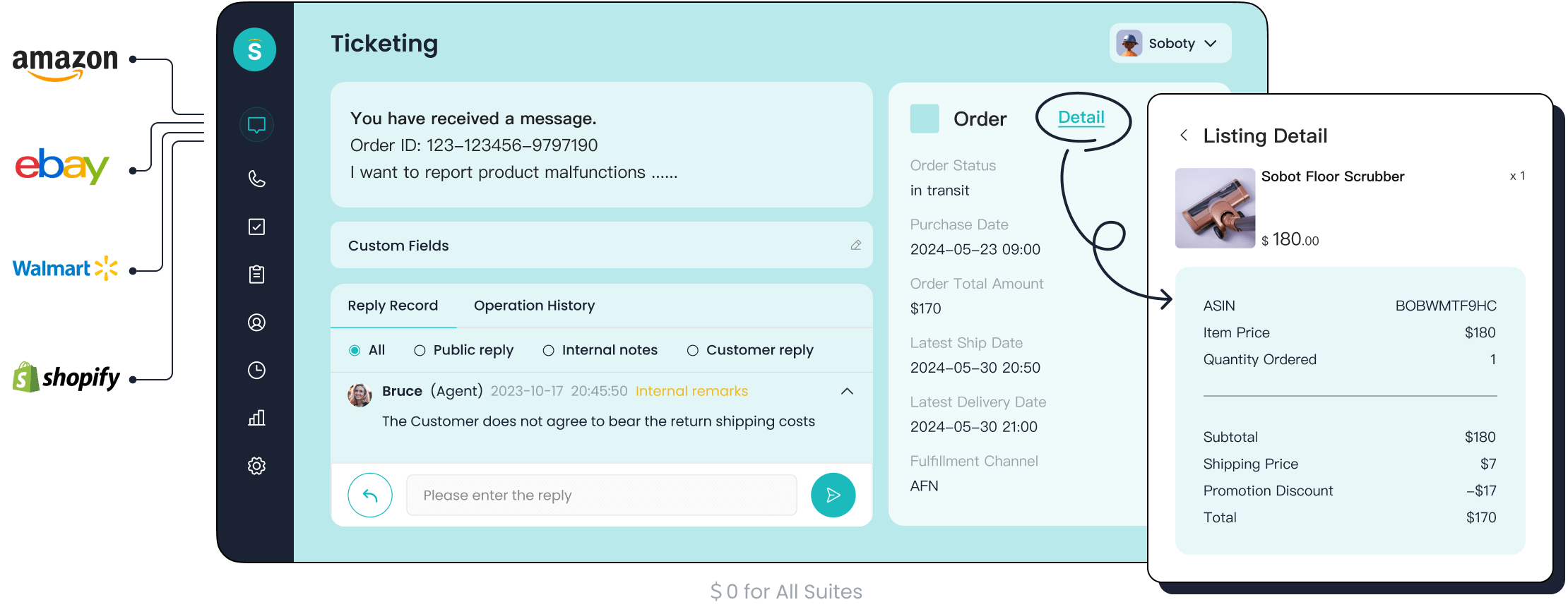
Ticket status tracking involves monitoring and managing the progress of tickets throughout their lifecycle. It ensures that every ticket moves seamlessly from creation to resolution and closure. This process plays a vital role in customer support and IT systems by maintaining consistent support quality. For example, real-time visibility into ticket statuses helps you identify bottlenecks and prioritize tasks effectively. Automated notifications keep customers informed, enhancing transparency and trust. Tools like Sobot’s Ticketing System streamline ticket management by automating updates and ensuring SLA compliance. These features improve productivity and customer satisfaction while reducing manual errors.
Understanding Ticket Status Tracking
What Is Ticket Status?
Definition and purpose of ticket status
A ticket status represents the current state of a support ticket as it moves through its lifecycle. It acts as a progress indicator, helping both agents and customers understand where the issue stands. For example, a "New" status signals that the ticket has been created but not yet addressed, while "Resolved" indicates the issue has been successfully handled. These statuses ensure transparency and allow you to monitor the progress of requests in real time.
In customer support systems, ticket statuses serve a dual purpose. They guide agents in prioritizing tasks and provide customers with updates on their inquiries. This clarity builds trust and improves the overall experience. By using a customer support ticket system like Sobot’s, you can automate status updates, reducing manual errors and ensuring consistency across all tickets.
Common default statuses (e.g., Open, Pending, Closed)
Most support systems come with predefined statuses to standardize the ticket resolution process. Common examples include:
- New: The ticket has been created but not yet assigned.
- Open: The ticket is being actively worked on.
- Pending: The agent is waiting for additional information, often from the customer.
- Resolved: The issue has been addressed, but the ticket remains open for confirmation.
- Closed: The ticket is officially marked as completed.
These default statuses simplify tracking and ensure that every ticket follows a structured path from creation to closure.
How Ticket Status Tracking Works
Overview of ticket lifecycle
The lifecycle of a support ticket typically involves several stages:
- New/Open: The ticket is created and awaits assignment.
- Assigned: It is routed to the appropriate agent or team.
- In Progress: The agent begins working on the issue.
- In Review: The solution is evaluated for quality.
- Resolved: The issue is fixed, pending customer confirmation.
- Closed: The ticket is finalized and archived.
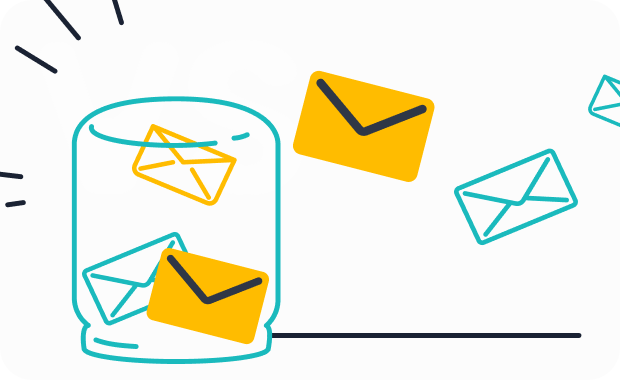
Each stage corresponds to a specific ticket status, making it easier to track progress and ensure timely resolution. For instance, Sobot’s Ticketing System automates these transitions, ensuring that no ticket gets stuck in the process.
Role of a customer support ticket system in tracking statuses
A customer support ticket system plays a crucial role in managing ticket statuses. It organizes all customer requests in a centralized platform, ensuring no ticket is overlooked. With real-time tracking, agents and customers can monitor the current status of tickets at any time. This transparency reassures customers that their issues are being addressed.
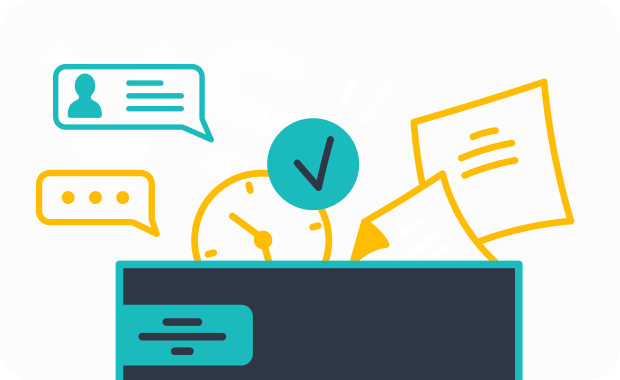
Sobot’s Ticketing System enhances this process by automating status updates and providing a unified dashboard for tracking all interactions. It also integrates SLA monitoring, ensuring that tickets are resolved within the agreed timeframes. These features streamline operations and improve customer satisfaction.
Key Components of Ticket Status Tracking
Default Ticket Statuses
Explanation of standard statuses (e.g., New, In Progress, Resolved)
Default ticket statuses provide a structured framework for managing support tickets. These statuses represent the various stages of a ticket's lifecycle, ensuring clarity for both agents and customers. Common examples include:
| Ticket Status | Description |
|---|---|
| New/Open | Applied to every ticket created or received, alerts support reps when a customer responds. |
| Pending/On hold | Indicates tickets awaiting a customer reply or third-party resolution, pausing SLA timers. |
| Solved | Status indicating the customer's issue has been resolved by support agents. |
| Completed/Closed | Moves to Closed once the customer confirms resolution, can revert to Open if the customer replies. |
| Canceled | Indicates the client no longer needs the service requested in the ticket. |
These statuses help you monitor progress, allocate resources efficiently, and identify bottlenecks to maintain high user satisfaction.
Importance of consistency in status definitions
Consistency in defining ticket statuses is crucial for seamless operations. When everyone understands what each status represents, it reduces confusion and ensures uniformity across teams. For example, a "Pending" status should always indicate that the agent is waiting for customer input, regardless of the department handling the ticket. Sobot’s Ticketing System simplifies this by offering predefined statuses and customizable options, ensuring clarity and alignment across your organization.
Custom Ticket Statuses
Benefits of tailoring statuses to business needs
Custom ticket statuses allow you to adapt your support system to specific operational requirements. Tailored statuses improve workflows by enabling better prioritization and faster ticket resolution. They also enhance SLA management by freezing timers for tickets involving other departments. Automation rules can further minimize errors and send alerts for overdue tickets, ensuring timely updates.
Examples of custom statuses in different industries
Custom statuses vary depending on the industry. Here are some examples:
- Assigned/Processing: Indicates the ticket is being addressed by the support team.
- Waiting for approval: Used when a ticket is pending managerial approval.
- Refund requested: Marks tickets for refunds to be processed by the accounts department.
- Waiting on the third party: Indicates a dependency on external vendors for resolution.
For instance, an e-commerce company might use "Refund requested" to streamline financial processes, while an IT firm might rely on "Waiting on the third party" to track vendor-related issues.
Automation and Notifications in Sobot's Ticketing System
How automation streamlines status updates
Manual updates can be time-consuming and prone to errors. Automation in Sobot’s Ticketing System dynamically updates ticket statuses based on predefined triggers. For example, when a customer responds, the system automatically changes the status from "Pending" to "Open." This feature improves resolution times by freeing agents from administrative tasks, allowing them to focus on solving complex issues.
| Benefit | Description |
|---|---|
| Improved Resolution Times | Automating tasks such as ticket creation, routing, and status updates liberates support teams from administrative duties, enabling them to focus on resolving complex issues. |
Role of notifications in keeping stakeholders informed
Notifications play a vital role in keeping everyone updated during ticket resolution. They provide timely updates tailored to the needs of different stakeholders, ensuring alignment within the resolution team. For instance, Sobot’s Ticketing System sends smart notifications to alert agents about overdue tickets or SLA breaches. This ensures that no ticket is overlooked and helps maintain transparency with customers.
Benefits of Ticket Status Tracking
Improved Workflow Management
How tracking statuses helps prioritize tasks
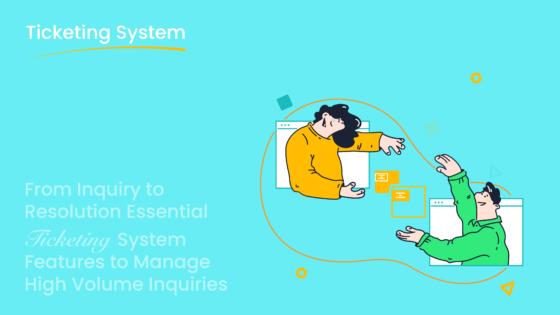
Tracking ticket statuses provides clear visibility into the progress of support tickets. This visibility allows you to prioritize tasks effectively, ensuring that urgent issues receive immediate attention. For example, a "High Priority" status in Sobot's Ticketing System helps your customer service team focus on critical tickets first. Real-time insights into ongoing tasks also enable you to monitor response times and identify areas for improvement. This structured approach reduces confusion and enhances productivity, leading to efficient issue resolution.
Reducing bottlenecks in support processes
Bottlenecks in the issue resolution process can delay responses and frustrate customers. Ticket status tracking helps you identify these bottlenecks by providing real-time updates on ticket progress. For instance, if multiple tickets remain in the "Pending" status for too long, it signals a need for additional resources or process adjustments. Sobot's Ticketing System streamlines workflows by automating status updates and routing tickets to the right agents. This automation ensures faster response times and minimizes delays, improving overall support efficiency.
SLA Adherence with Sobot's Ticketing System
Ensuring compliance with service level agreements
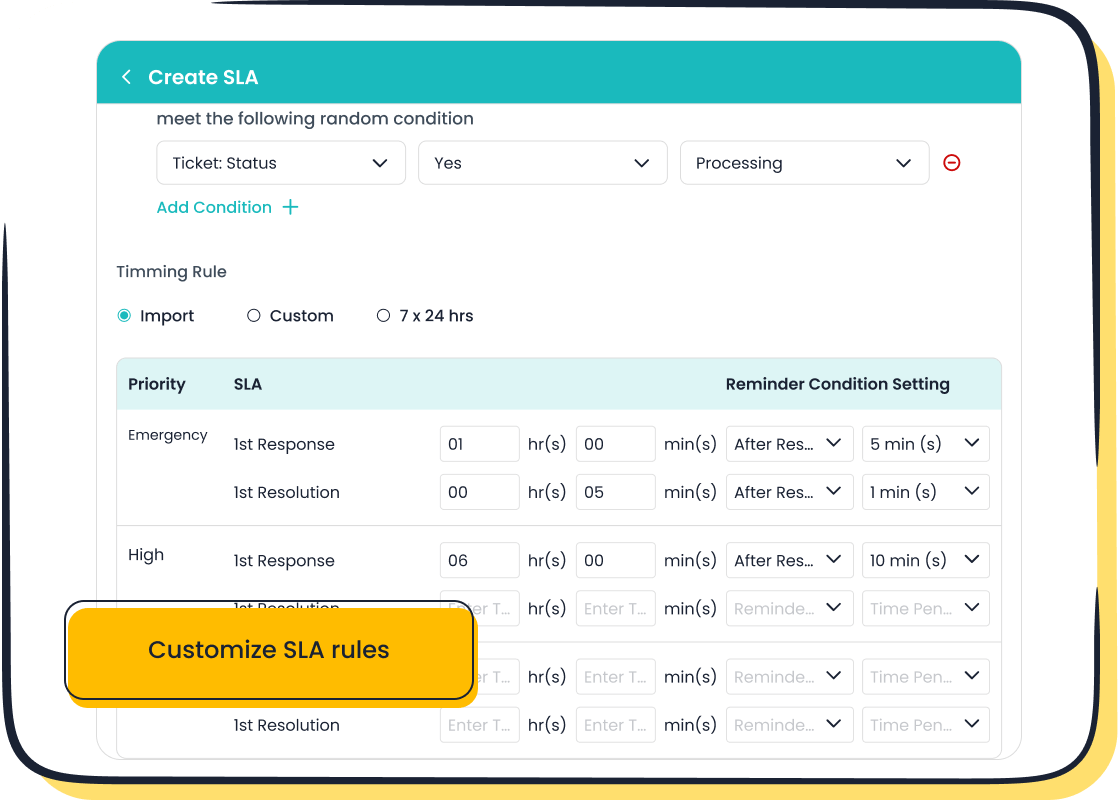
Meeting service level agreements (SLAs) is crucial for maintaining high-quality customer support. Sobot's Ticketing System includes SLA tracking features that monitor response and resolution times for each ticket. These features ensure that your team adheres to predefined service levels, preventing SLA breaches. Automated notifications alert agents when deadlines approach, allowing them to prioritize tasks and maintain compliance. This proactive approach enhances customer satisfaction by ensuring timely issue resolution.
Tracking resolution times for accountability
Tracking resolution times promotes accountability within your customer service team. Sobot's Ticketing System provides real-time updates on ticket progress, making it easy to monitor how long each ticket spends in different statuses. This transparency helps you identify inefficiencies and optimize workflows. For example, if tickets in the "In Progress" status take longer than expected, you can investigate and address the root cause. By holding your team accountable, you improve both efficiency and customer satisfaction.
Enhanced Customer Satisfaction
Providing transparency to customers
Transparency is key to building trust with your customers. By keeping them informed about the status of their support tickets, you reduce confusion and enhance communication. Sobot's Ticketing System offers a unified dashboard where customers can track the progress of their tickets in real time. This feature reassures customers that their issues are being addressed, improving their overall experience. Transparency also demonstrates your commitment to resolving issues promptly, fostering stronger relationships.
Building trust through timely updates
Timely updates play a vital role in maintaining customer trust. Automated notifications in Sobot's Ticketing System keep customers informed about changes in ticket status, such as when their issue moves from "Pending" to "In Progress." These updates show that your team values their concerns and is actively working on a resolution. By providing consistent communication, you create a positive customer experience and strengthen loyalty.
Practical Applications of Ticket Status Tracking
IT Support Systems
Managing technical issues and service requests
Ticket status tracking is essential for IT support systems. It helps you manage technical issues and service requests efficiently. By monitoring the status of support tickets, you can prioritize urgent tasks and ensure timely resolution. For example, tracking SLA commitments allows your team to meet service expectations, improving customer satisfaction. Proactively identifying trends in ticket statuses also helps you address recurring issues before they escalate. This approach minimizes downtime and enhances operational efficiency.
With tools like Sobot’s ticketing system, you can streamline IT workflows. Features like automated ticket routing and SLA reminders ensure that no ticket is overlooked. Real-time updates keep your team informed, fostering accountability and improving help desk performance.
Examples of IT ticketing tools
IT ticketing tools often include features like automated status updates, SLA tracking, and analytics. These tools provide visibility into ticket progress, helping you resolve issues faster. For instance, Sobot’s ticketing system integrates with multiple communication channels, offering a unified platform for managing support tickets. This integration simplifies auditing and ensures consistent service delivery.
Customer Support Centers
Handling customer inquiries and complaints
Customer support centers rely on ticket status tracking to handle inquiries and complaints effectively. Centralized systems gather all customer requests, ensuring no issue is missed. High-priority tickets are flagged for immediate attention, reducing response times. Detailed records of interactions also help you provide accurate solutions and keep customers informed about their ticket status.
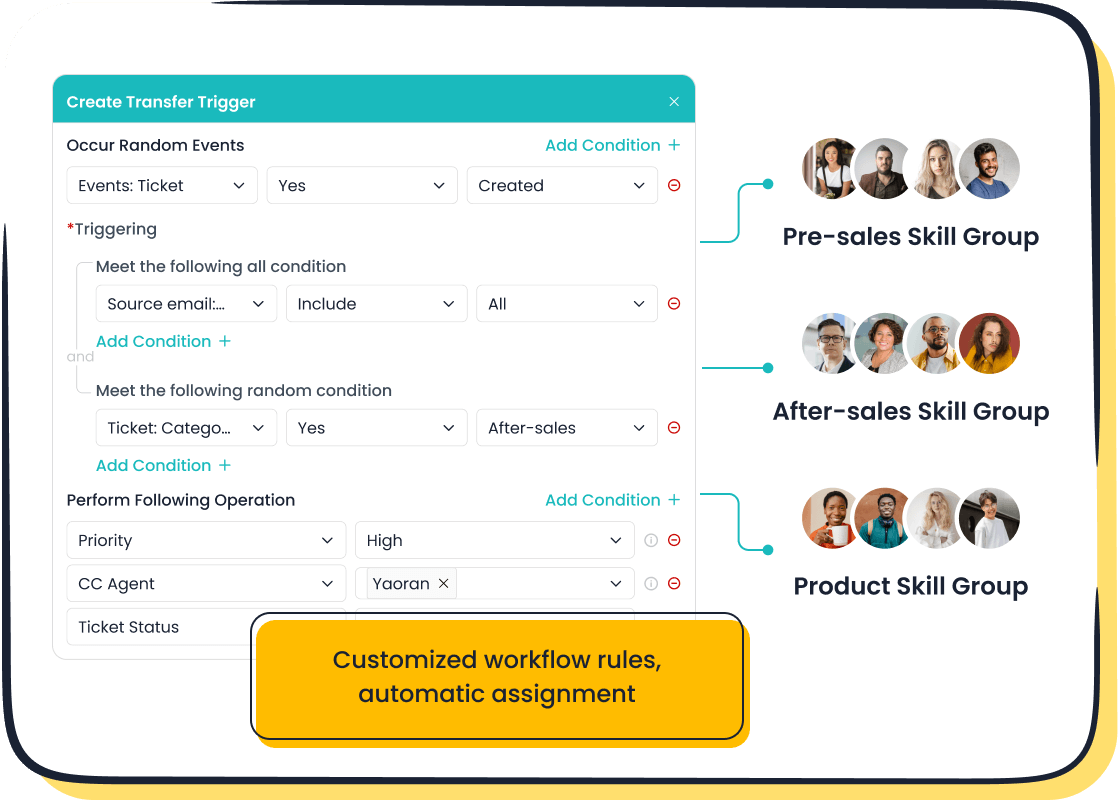
Sobot’s ticketing system enhances this process by categorizing tickets based on urgency and automating updates. These features improve workload management and ensure faster resolutions, boosting customer loyalty.
Use cases in call centers and help desks
In call centers, ticket status tracking ensures smooth operations. Common statuses like "New," "In Progress," and "Awaiting Customer Response" help you monitor progress and allocate resources efficiently. Custom statuses, such as "Waiting on the third party," allow you to pause SLA timers when external input is required. This flexibility ensures timely resolutions and enhances customer satisfaction.
E-commerce and Retail
Tracking order-related issues

In e-commerce, ticket status tracking plays a vital role in managing order-related issues. Research shows that 69% of customers are less likely to shop again if their package arrives late. Real-time tracking of support tickets helps you address delays proactively, improving customer satisfaction. Sobot’s ticketing system offers features like automated updates and priority classification, ensuring efficient issue resolution.
Resolving post-purchase concerns
Post-purchase concerns, such as refunds or exchanges, can overwhelm your support team. Ticket status tracking simplifies this process by categorizing tickets and automating workflows. For example, a "Refund Requested" status ensures that financial issues are addressed promptly. By streamlining these processes, you can reduce ticket volumes and enhance customer loyalty.
Success Story: OPPO's Use of Sobot's Ticketing System
How OPPO improved efficiency with ticket status tracking

OPPO faced challenges managing high volumes of support tickets during peak shopping periods. These surges overwhelmed their customer service team, leading to delays and dissatisfaction. By implementing Sobot's Ticketing System, OPPO streamlined their ticket management process. The system automated ticket routing and status updates, ensuring every support ticket reached the right agent without delay.
Sobot's solution also integrated OPPO's global communication channels, creating a unified platform for handling support tickets. This integration eliminated data silos, giving agents real-time access to customer information. With automated workflows, OPPO reduced manual errors and improved response times. The system's SLA tracking ensured timely resolution of support tickets, enhancing operational efficiency.
Results achieved through Sobot's solutions
The results of using Sobot's Ticketing System were remarkable. OPPO achieved an 83% resolution rate for support tickets handled by chatbots. This allowed human agents to focus on complex issues, improving overall service quality. The positive feedback rate climbed to 94%, reflecting higher customer satisfaction.
Additionally, OPPO optimized their knowledge base with Sobot's AI tools, reducing maintenance efforts by 90%. This improvement ensured accurate responses to customer inquiries. The streamlined ticket management process also contributed to a 57% increase in repurchase rates. These outcomes highlight how effective ticket status tracking can transform customer support operations.
Tip: Learn more about OPPO's success with Sobot's solutions here.
Best Practices for Implementing Ticket Status Tracking
Standardizing Status Definitions
Importance of clear and consistent terminology
Clear and consistent terminology ensures that your team understands the meaning of each ticket status. Predefined statuses like "New," "In Progress," and "Resolved" eliminate confusion and create a standardized process for managing support tickets. This clarity allows your team to efficiently track tickets through their lifecycle. For example, standardized statuses provide visibility into response and resolution times, helping IT departments meet SLA commitments.
When ticket statuses aren't clear or properly managed, it causes confusion and delays. Your team might waste time trying to figure out the current state of a ticket or inadvertently neglect urgent issues. This hampers productivity and affects the quality of support your department provides.
Training teams on status usage
Training your team on how to use ticket statuses is essential for consistency. When everyone knows what each status represents, it reduces errors and ensures smooth operations. For instance, a "Pending" status should always indicate that the agent is waiting for customer input. Sobot's Ticketing System simplifies this process by offering predefined statuses and customizable options, making it easier to train your team effectively.
Leveraging Automation in Sobot's Ticketing System
Automating repetitive tasks for efficiency
Automation in Sobot's Ticketing System improves efficiency by handling repetitive tasks like status updates. For example:
- A ticket automatically moves from "New" to "In Progress" once assigned to an agent.
- If an agent requests additional information, the status changes to "Awaiting Customer Response."
- Automated reminders notify customers if they don't respond within a set time.
These features promote transparency and enhance communication, leading to a smoother customer service process. Real-time tracking also allows both customers and agents to see the progress of support tickets at any moment.
Using AI to predict ticket progress
AI in Sobot's Ticketing System uses historical data to predict ticket progress. It can foresee peak times and estimate future ticket volumes. This capability provides managers with real-time insights into agent workload and ticket volume. For example, during holiday seasons, AI can help you allocate resources effectively, ensuring timely resolution of support tickets and improving customer satisfaction.
Regularly Reviewing and Optimizing
Analyzing ticket data for process improvements
Analyzing ticket data helps you identify areas for improvement. Key metrics to focus on include:
| Metric | Description |
|---|---|
| Key Tension Metrics | Metrics that highlight areas of friction or challenges within the service desk processes. |
| User Experience | Understanding how users interact with the service desk and their satisfaction levels. |
| SLAs and Ticket Resolution | Measuring the effectiveness of service level agreements and the time taken to resolve tickets. |
By reviewing these metrics, you can optimize workflows and enhance the efficiency of your ticketing system.
Adapting statuses to evolving business needs
Your business needs may change over time, requiring adjustments to ticket statuses. For example, an e-commerce company might add a "Refund Requested" status to streamline financial processes. Regularly reviewing and updating statuses ensures that your ticketing system remains aligned with your operational goals. Sobot's customizable statuses make it easy to adapt to these changes, ensuring your support tickets are always managed effectively.
Ticket status tracking is essential for improving efficiency, meeting SLAs, and enhancing customer satisfaction. It ensures every ticket progresses smoothly, reducing delays and improving transparency. By adopting Sobot's Ticketing System, you can streamline support operations with features like automated updates, SLA tracking, and real-time notifications. These tools help you manage tickets effectively, ensuring no customer issue goes unresolved. Evaluate your current system to identify gaps and implement best practices. Optimizing your ticket management process will boost support quality and strengthen customer trust.
FAQ
What is the purpose of ticket status tracking?
Ticket status tracking helps you monitor the progress of support tickets from creation to resolution. It ensures timely updates, prioritizes tasks, and improves workflow efficiency. Tools like Sobot's Ticketing System automate this process, reducing manual errors and enhancing customer satisfaction.
How does automation improve ticket status tracking?
Automation eliminates repetitive tasks like manual status updates. For example, Sobot's Ticketing System automatically changes a ticket's status when a customer responds. This feature saves time, reduces errors, and ensures faster resolutions, allowing your team to focus on complex issues.
Can ticket status tracking help meet SLAs?
Yes, ticket status tracking ensures SLA compliance by monitoring response and resolution times. Sobot's Ticketing System sends automated reminders for approaching deadlines, helping you prioritize tasks and avoid SLA breaches. This proactive approach improves accountability and customer trust.
Why are custom ticket statuses important?
Custom statuses let you tailor workflows to your business needs. For instance, an e-commerce company might use "Refund Requested" to streamline financial processes. Sobot's Ticketing System offers customizable statuses, ensuring your ticketing process aligns with your operational goals.
How does ticket status tracking enhance customer satisfaction?
Transparency builds trust. By keeping customers informed about their ticket's progress, you reduce confusion and improve communication. Sobot's Ticketing System provides real-time updates and automated notifications, ensuring customers feel valued and supported throughout the resolution process.
See Also
Enhancing Call Center Efficiency Through Effective Monitoring
Utilizing Depop's Live Chat for Fast Customer Assistance
Comparative Analysis of Leading Voice of Customer Tools