How to Integrate a Knowledge Base with a Ticketing System
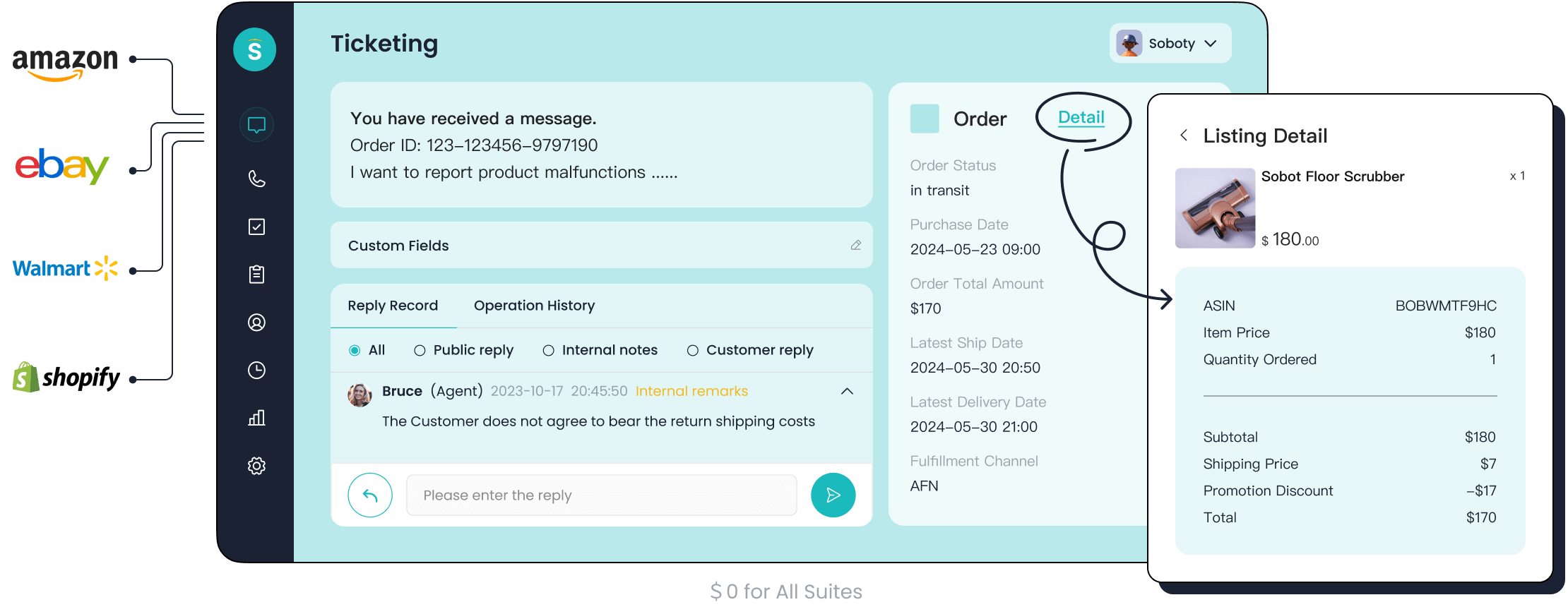
Integrating a knowledge base with a ticketing system, known as Ticketing Knowledge Base Integration, revolutionizes customer support management. This integration empowers customers with self-service options, reducing their dependence on agents. It also boosts efficiency by enabling quicker resolutions and minimizing wait times. For instance, customers can access help articles around the clock, resolving issues independently without needing immediate assistance.

Sobot's Ticketing System elevates Ticketing Knowledge Base Integration to new heights. It unifies communication channels, automates workflows, and equips agents with instant access to the knowledge base. These advanced features optimize your helpdesk operations, enabling your team to concentrate on impactful tasks while consistently delivering exceptional, high-quality support.
Benefits of Ticketing Knowledge Base Integration
Enhanced Customer Support Efficiency
Faster resolution of customer inquiries with integrated tools.
Integrating a knowledge base with your internal ticketing system accelerates issue resolution. Customers can browse knowledgebase help center articles to find answers instantly, reducing their reliance on agents. For example, automated workflows in Sobot's ticketing system ensure that tickets are routed to the right agent, minimizing delays. Metrics like resolution time and average handling time improve significantly when agents have seamless access to a centralized knowledge base system. This efficiency boosts your customer support experience and ensures faster ticket management.
Reduced workload for agents through automation.
Automation plays a vital role in reducing the workload for support agents. Features like automated ticket routing and reminders eliminate repetitive tasks, allowing agents to focus on complex issues. Sobot's ticketing system provides a unified interface, so agents no longer need to switch between platforms. This setup enhances productivity and reduces training time. Additionally, customers receive automatic updates on ticket status, further lightening the agents' responsibilities. These improvements lead to better helpdesk performance and higher customer satisfaction.
Improved Customer Experience
Self-service options for customers via the knowledge base.
A well-integrated knowledge base empowers customers to resolve issues independently. With knowledge base software like Sobot's, customers can access self-service resources 24/7. This reduces wait times and enhances their overall experience. Self-service adoption rates often increase when customers find accurate and helpful knowledge base articles. This not only improves efficiency but also builds trust in your help desk software.
Consistent and accurate information delivery.
Delivering consistent information strengthens customer loyalty. A centralized knowledge base ensures that all agents provide the same accurate details, creating a cohesive customer journey. Humans naturally value predictability, and consistent responses foster trust. Sobot's knowledge base integration ensures that customers receive reliable information across all touchpoints, enhancing their confidence in your services.
Streamlined Internal Processes
Centralized access to information for agents.
A centralized knowledge base system simplifies internal ticketing system operations. Agents gain instant access to relevant information, reducing the time spent searching for answers. This seamless access improves ticket management and ensures quicker resolutions. Sobot's help desk software integrates all communication channels, making it easier for agents to handle inquiries efficiently.
Better collaboration between teams using Sobot's Ticketing System.
Sobot's ticketing system fosters collaboration by unifying internal ticketing system workflows. Teams can share insights and updates through a single platform, reducing miscommunication. Automated workflows and shared access to the knowledge base enhance coordination, ensuring that every team member contributes to resolving customer issues effectively.
Step-by-Step Guide to Knowledge Base Integration
Assess Your Current Systems
Evaluate the capabilities of your knowledge base and ticketing system.
Before you integrate knowledge base tools with your internal ticketing system, evaluate their current capabilities. Start by checking ease of use and customization options. A user-friendly system ensures your team can adapt quickly. Look for robust compliance and privacy standards to protect sensitive customer data. Reporting and analytics capabilities are also essential for tracking performance.
Additionally, assess multi-channel support. A system that consolidates customer interactions across platforms simplifies operations. Scalability is another critical factor. Your ticketing system should handle increasing ticket volumes without performance issues. By defining clear objectives and requirements, you can identify gaps and prioritize improvements effectively.
Identify integration compatibility and requirements.
Understanding integration compatibility is crucial. Legacy systems often struggle to connect with modern software due to outdated technologies. Check for potential data issues, such as incomplete or erroneous records, that could disrupt the process. Managing integration timelines is equally important. Delays often arise from unexpected complexities, so plan accordingly. Collaborate with IT teams to address these challenges and ensure a smooth transition.
Choose the Right Integration Method
Use built-in integration features like those in Sobot's Ticketing System.
Built-in integration features simplify the process of connecting helpdesk with knowledgebase tools. For example, Sobot's ticketing system offers seamless integration with its knowledge base. This eliminates the need for additional software, saving time and resources. Built-in features also provide better visibility into system performance, ensuring smooth operations. By leveraging these tools, you can streamline workflows and enhance efficiency.
Consider third-party tools or custom APIs for helpdesk integration.
If built-in options don’t meet your needs, explore third-party tools or custom APIs. Third-party tools save development time and expand your system's capabilities. However, they may require technical expertise and could pose risks if the provider lacks transparency. Custom APIs offer tailored solutions but demand more resources. Evaluate these options carefully to choose the best fit for your helpdesk integration.
Configure the Integration
Set up data synchronization between systems.
Data synchronization ensures your internal ticketing system and knowledge base work in harmony. Begin by mapping out data flows to avoid duplication or errors. For instance, Sobot’s ticketing system integrates email, voicemail, and chat into one platform, ensuring consistent data across channels. Regular audits help maintain data accuracy, enhancing the overall efficiency of your helpdesk.
Define workflows for ticket creation and knowledge base access.
Establish clear workflows to optimize ticket creation and knowledge base access. Automate ticket routing to assign issues to the right agents. Use categorized templates for common queries to save time. Ensure agents can access the knowledge base directly from the ticketing system. This setup reduces response times and improves customer satisfaction. With Sobot’s unified platform, you can achieve these goals effortlessly.
Test the Integration
Conduct thorough testing to ensure functionality.
Testing ensures your internal ticketing system and knowledge base work seamlessly together. Begin by simulating real-world scenarios to identify potential issues. For example, test how well the system handles high ticket volumes or complex queries. Pay attention to data synchronization between the ticketing system and the knowledge base. Any discrepancies here could lead to delays in resolving customer issues.
Common technical challenges include data compatibility problems, API limitations, and system performance degradation. Address these by conducting a risk assessment and implementing secure authentication methods like OAuth. Regular audits and monitoring also help maintain system integrity. For instance, Sobot’s ticketing system integrates email, voicemail, and chat, ensuring consistent data flow across channels. Testing these features thoroughly guarantees a smooth helpdesk operation.
Address any technical issues or bugs.
Integration design flaws often surface during testing. These flaws may stem from tool limitations or personal biases in the design process. Resolving them promptly is crucial. Start by documenting all identified issues and prioritizing them based on their impact. For example, infrastructure issues or data errors should take precedence. Collaborate with your IT team to fix these bugs and ensure compliance with industry standards.
Additionally, consider contingency planning. This prepares your helpdesk for unexpected failures, minimizing downtime. Sobot’s robust system stability, which reaches 99.99%, demonstrates the importance of addressing technical challenges effectively. A well-tested integration ensures your internal ticketing system operates efficiently, enhancing customer satisfaction.
Train Your Team
Provide training on using the integrated system.
Training equips your team to use the integrated system effectively. Start by customizing training content to address your organization’s specific needs. For instance, focus on how agents can access the knowledge base directly from the ticketing system. This reduces response times and improves ticket resolution rates.
Incorporate interactive methods like role-playing or live demonstrations. These approaches engage employees and improve knowledge retention. Timing also matters. Schedule sessions during low-demand periods to ensure maximum participation. Sobot’s user-friendly interface simplifies training, allowing your team to adapt quickly and focus on delivering exceptional support.
Share best practices for maximizing efficiency.
Sharing best practices helps your team make the most of the integration. Encourage agents to use categorized templates for common queries. This saves time and ensures consistent responses. Regularly update your knowledge base to keep information accurate and relevant.
Monitor training effectiveness by evaluating key metrics like resolution time and customer satisfaction. Use this data to refine your training program. For example, if agents struggle with certain workflows, provide additional guidance. A well-trained team enhances your helpdesk’s performance, ensuring a seamless customer experience.
Best Practices for Knowledge Base Integration
Keep the Knowledge Base Updated
Regularly review and update content for accuracy.
Keeping your knowledge base accurate is essential for effective customer support. Regularly review knowledge base content to ensure it reflects the latest product updates, policies, and procedures. Outdated information can confuse customers and lead to ticket reopens, which negatively impacts satisfaction. For example, if your internal ticketing system integrates with a knowledge base system like Sobot's, you can automate reminders for content reviews. This ensures your helpdesk always provides reliable and up-to-date information.
Ensure relevance of information to customer needs.
Your knowledge base should address the most common issues customers face. Analyze ticket trends to identify gaps in your knowledge base articles. For instance, if customers frequently ask about a specific feature, create a detailed article to address it. Sobot's analytics tools can help you track these trends and optimize your knowledge base content. By focusing on relevance, you enhance the self-service experience and reduce the workload on your helpdesk.
Monitor System Performance
Track key metrics like resolution time and customer satisfaction.
Monitoring performance metrics helps you evaluate the effectiveness of your knowledge base integration. Key metrics include:
- First Response Time: Measures how quickly agents respond to tickets.
- Average Resolution Time: Tracks the total time taken to resolve issues.
- Customer Satisfaction Score (CSAT): Gauges how satisfied customers are with the support they receive.
| Metric | Category | Description |
|---|---|---|
| Knowledge Base Utilization | Efficiency | Measure the frequency of knowledge base usage. |
| Agent Training Scores | Quality | Collect scores from agent training assessments. |
| Ticket Reopens | Quality | Monitor reopened tickets due to insufficient knowledge. |
| Customer Satisfaction Score (CSAT) | Customer Experience | Gauge customer satisfaction with the accuracy of the knowledge provided. |
Tracking these metrics ensures your helpdesk operates efficiently and meets customer expectations.
Optimize workflows based on data insights.
Use data insights to refine your internal ticketing system workflows. For example, if the First Contact Resolution Rate (FCR Rate) is low, identify areas where agents need better access to the knowledge base. Sobot's automation features can streamline ticket routing and improve response times. By continuously optimizing workflows, you enhance both efficiency and customer satisfaction.
Encourage Customer Feedback
Use feedback to improve the knowledge base.
Customer feedback is a valuable resource for improving your knowledge base content. Encourage customers to rate articles or suggest improvements. For instance, if users find an article unclear, update it with more detailed instructions. Sobot's ticketing system allows you to collect feedback directly from tickets, making it easier to identify areas for improvement. This iterative process ensures your knowledge base remains a trusted resource.
Address gaps in self-service resources.
Feedback also highlights gaps in your self-service options. If customers frequently contact your helpdesk about a specific issue, consider adding a new article to your knowledge base. Sobot's analytics can help you identify these trends and prioritize content creation. Addressing these gaps reduces ticket volumes and improves customer satisfaction, making your helpdesk more efficient.
Common Challenges and Solutions in Helpdesk Integration
Technical Compatibility Issues
Integrating a knowledge base with your helpdesk often reveals technical compatibility issues. These challenges can disrupt workflows and delay implementation. Common issues include:
- Data Compatibility Problems: Different systems may use varying data formats, causing errors during data transfer.
- API Limitations: Restrictions on API calls can hinder smooth integration.
- Security and Compliance Concerns: Sharing sensitive data raises security risks.
- System Performance Degradation: Integration can strain resources, leading to slowdowns.
- Legacy System Incompatibility: Older systems may not align with modern standards.
Solution: Work with IT teams or vendors to resolve integration conflicts.
Collaborate with IT teams to address these challenges. For example, use data transformation tools to resolve compatibility issues. Optimize API usage by reviewing documentation and implementing secure authentication methods. If legacy systems create barriers, consider custom middleware or system upgrades. Sobot’s ticketing system simplifies this process by offering built-in integration features, ensuring seamless synchronization with your knowledge base system.
Resistance to Change
Resistance to change often arises during helpdesk integration. Employees may feel unprepared or fear failure, which can hinder adoption.
| Factor | Description |
|---|---|
| Mistrust and lack of confidence | Employees resist change when they do not trust the change-makers. |
| Emotional responses | Changes can trigger emotional reactions, increasing resistance. |
| Lack of training resources | Insufficient training leaves employees feeling unprepared. |
| Fear of failure | Employees may doubt their ability to adapt to new systems. |
| Poor communication | Ineffective communication excludes employees from the change process, leading to pushback. |
Solution: Provide training and emphasize the benefits of integration.
Offer comprehensive training to build confidence. Highlight how the integration improves workflows and reduces workloads. For instance, Sobot’s unified platform eliminates the need to switch between tools, making tasks easier for agents. Effective communication and support ensure employees feel included and prepared.
Maintaining Data Accuracy
Data accuracy is critical for a successful knowledge base integration. Errors can lead to inefficiencies and customer dissatisfaction.
| Best Practice | Description | Benefits |
|---|---|---|
| Implement Data Governance Policies | Establish clear standards for data entry. | Reduces errors and enhances quality. |
| Regularly Clean and Maintain Data | Perform audits to identify inaccuracies. | Maintains data reliability. |
| Monitor and Measure Data Accuracy | Define and track key metrics. | Provides insights into data quality. |
Solution: Implement regular audits and updates for the knowledge base.
Schedule frequent audits to identify and correct inaccuracies. Use tools like Sobot’s analytics to monitor data quality and track trends. Establish clear data governance policies to ensure consistency. These practices keep your knowledgebase reliable and improve the efficiency of your internal ticketing system.
Overwhelming Initial Setup
Integrating a knowledge base with a ticketing system can feel overwhelming, especially during the initial setup. The process often involves multiple steps, from organizing existing resources to configuring workflows. However, breaking the setup into manageable steps can simplify the process and ensure a smoother transition.
Solution: Break the process into manageable steps and prioritize key features.
To simplify the setup, start by creating a well-structured knowledge base. Focus on developing articles, FAQs, and guides that address common customer issues. For example, if your customers frequently ask about product returns, include a detailed guide in your knowledge base. You can either create new content or import existing materials. Encourage your IT team to contribute and update the knowledge base regularly to keep it relevant.
Next, utilize the built-in features of your ticketing system. Sobot’s ticketing system, for instance, offers seamless integration with its knowledge base. This allows you to categorize articles and assign them to specific customer groups, enhancing self-service options. Automation tools within the system can also assist in organizing and maintaining the knowledge base, reducing manual effort.
Finally, prioritize key features during the setup. Begin with essential functionalities like ticket routing and knowledge base access. Gradually expand to advanced features such as analytics and SLA management. This step-by-step approach ensures that your helpdesk operates efficiently from the start, minimizing disruptions to customer service.
By following these steps, you can transform the initial setup from a daunting task into a manageable project. A well-integrated system not only improves operational efficiency but also enhances the customer experience, making it a worthwhile investment.
Real-World Example: Sobot's Knowledge Base Integration Success
Case Study: OPPO's Integration with Sobot
Challenges OPPO faced in managing customer service.
OPPO encountered several challenges in delivering efficient customer support. The company struggled to manage interactions across multiple social platforms due to insufficient resources. This made it difficult to correlate omnichannel communication and track follow-up records. Additionally, OPPO lacked tools for customer identification, process tracking, and data analysis. These limitations led to inefficiencies in their internal ticketing system and hindered their ability to provide seamless service.
How Sobot's Ticketing System and knowledge base optimization improved efficiency.
Sobot's ticketing system and knowledge base system transformed OPPO's customer support operations. By integrating Sobot's solutions, OPPO automated repetitive tasks and streamlined workflows. The knowledge base system allowed OPPO to optimize their knowledgebase by automating the input of Q&A pairs, reducing manual maintenance efforts by 90%. Agents gained centralized access to knowledge base articles, enabling faster resolutions. Sobot also unified OPPO's global communication channels, eliminating data silos and improving collaboration. These enhancements empowered OPPO to handle high inquiry volumes efficiently, especially during peak shopping periods.
Results Achieved
83% chatbot resolution rate and 94% positive feedback rate.
The integration of Sobot's solutions significantly improved OPPO's performance metrics. The chatbot achieved an impressive 83% resolution rate, handling repetitive queries effectively. This allowed human agents to focus on complex issues. Customers expressed high satisfaction, reflected in a 94% positive feedback rate. These results demonstrate how a robust knowledge base system can enhance both efficiency and customer experience.
57% increase in repurchase rate through streamlined operations.
Streamlined operations and improved service quality led to a 57% increase in OPPO's repurchase rate. Customers appreciated the consistent and accurate information provided through the knowledge base. The seamless integration of Sobot's ticketing system and knowledge base system played a pivotal role in building trust and loyalty. This case highlights the importance of a well-integrated helpdesk in driving business growth.
Integrating a knowledge base with a ticketing system transforms your customer service operations. It reduces repeated explanations, increases first-contact resolution, and ensures faster issue resolutions. Sobot's Ticketing System simplifies this process by unifying communication channels and automating workflows. With features like centralized access to information and proactive support, you can deliver consistent service across all channels. This integration not only improves agent efficiency but also strengthens relationships with customers, leading to higher retention rates. Start today by assessing your systems and leveraging Sobot’s tools to create a seamless helpdesk experience.
FAQ
What is the main advantage of integrating a knowledge base with a ticketing system?
Integration improves efficiency by centralizing information. For example, Sobot’s Ticketing System allows agents to access knowledge base articles directly, reducing response times. This setup ensures faster resolutions and enhances customer satisfaction. Studies show that 67% of customers prefer self-service options, making integration essential for modern support teams.
How does Sobot’s Ticketing System simplify knowledge base integration?
Sobot’s system offers built-in integration features, eliminating the need for third-party tools. It automates workflows like ticket routing and SLA management. For instance, agents can access categorized templates and canned responses directly, streamlining operations. This seamless integration boosts productivity and ensures consistent customer experiences.
Can small businesses benefit from knowledge base integration?
Yes, small businesses gain significant advantages. Integration reduces manual tasks, saving time and resources. Sobot’s scalable ticketing system adapts to growing needs, ensuring efficiency even with limited staff. Self-service options also empower customers, reducing ticket volumes and improving overall satisfaction.
How do you ensure data accuracy during integration?
Regular audits and data synchronization are key. Sobot’s analytics tools help monitor data quality and identify discrepancies. For example, automated reminders ensure timely updates to the knowledge base. These practices maintain accuracy, enhancing both agent efficiency and customer trust.
What metrics should you track after integration?
Key metrics include resolution time, customer satisfaction (CSAT), and knowledge base utilization. Sobot’s system provides detailed analytics to track these metrics. For instance, monitoring ticket reopen rates can highlight gaps in knowledge base content, helping you refine resources and improve performance.
See Also
Effective Strategies for Live Chat Customer Assistance
Enhancing SaaS Customer Service Through Live Chat Techniques
Tips for Efficiently Overseeing Live Chat Representatives