Ticketing Systems in Customer Service Benefits and Drawbacks

In today’s competitive market, efficient customer service plays a critical role in retaining customers and building loyalty. Studies reveal that 32% of customers leave a brand after one bad experience, while 88% are likely to repurchase after receiving satisfactory service. These numbers highlight the need for businesses to prioritize customer satisfaction.
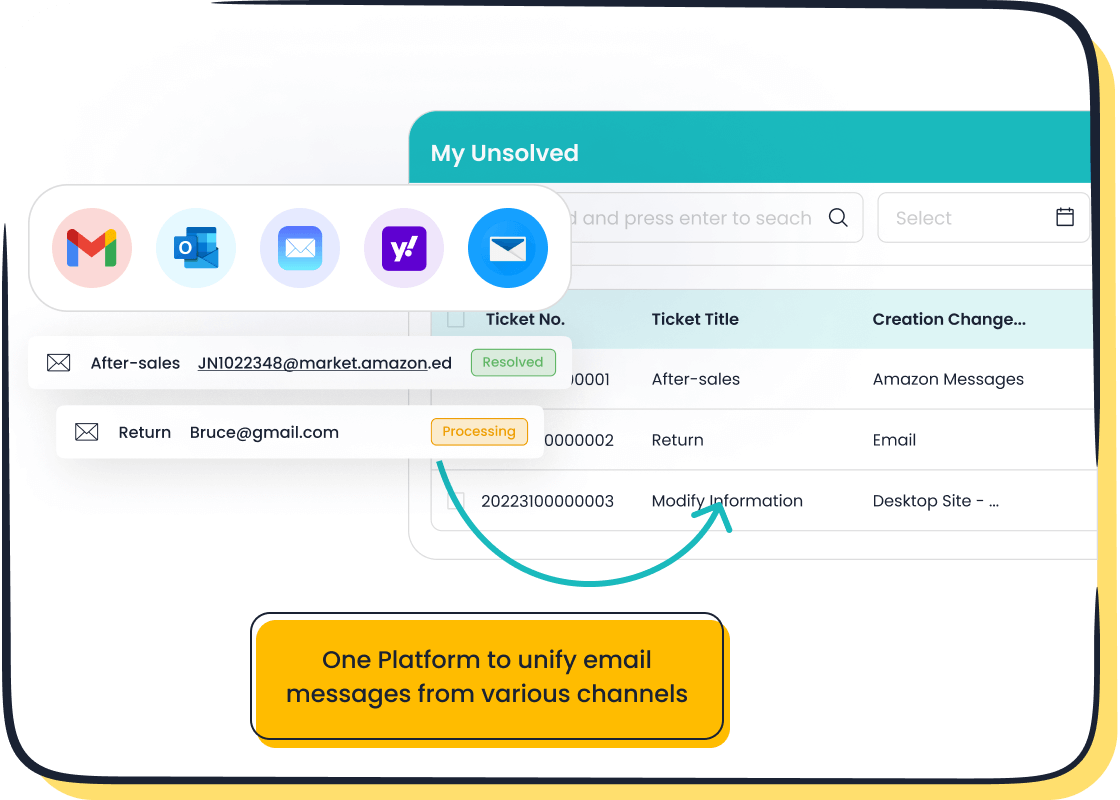
A ticketing system, such as the one offered by Sobot, provides a structured way to manage customer inquiries, ensuring faster resolutions and better communication. By organizing requests and tracking progress, it streamlines operations and enhances service quality. But what is a ticketing system in customer service, and how does it balance its benefits and drawbacks? Let’s explore.
What Is a Ticketing System in Customer Service?
Definition and Purpose
What is a ticketing system in customer service?
A ticketing system in customer service is a tool designed to manage customer inquiries efficiently. It acts as a central hub where customer issues are logged, categorized, and tracked until resolved. This system ensures that no request goes unnoticed, improving the overall customer experience. For example, when a customer submits a query via email or live chat, the system automatically creates a support ticket. This ticket includes details like the issue description, priority level, and assigned agent.
The purpose of a ticketing system is to streamline customer support operations. By automating repetitive tasks, it reduces manual effort and allows your team to focus on resolving complex issues. This approach enhances productivity and ensures faster response times.
| Definition/Functionality | Description |
|---|---|
| Purpose of Ticketing System | A tool that helps to manage customer inquiries and support tickets, allowing support teams to track, prioritize, and resolve customer issues efficiently. |
| Efficiency Enhancement | Centralizes ticket management, automates routine tasks, categorizes and prioritizes tickets, integrates with knowledge bases, facilitates collaboration, and provides reporting and analytics. |
How does it streamline customer support operations?
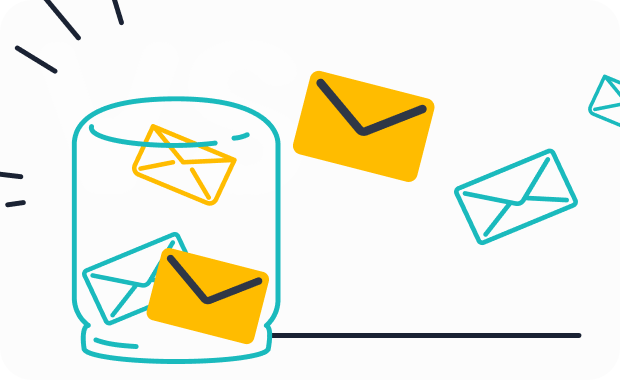
A ticketing system simplifies workflows by automating ticket creation, assignment, and tracking. For instance, Sobot’s help desk ticketing system uses custom triggers to route tickets to the right agents. This ensures that every query is addressed promptly. Additionally, features like SLA management and canned responses save time and maintain consistency in communication. By integrating with tools like an integrated knowledge base, the system provides agents with quick access to relevant information, further speeding up resolutions.
Key Features of a Ticketing System
Unified communication across channels
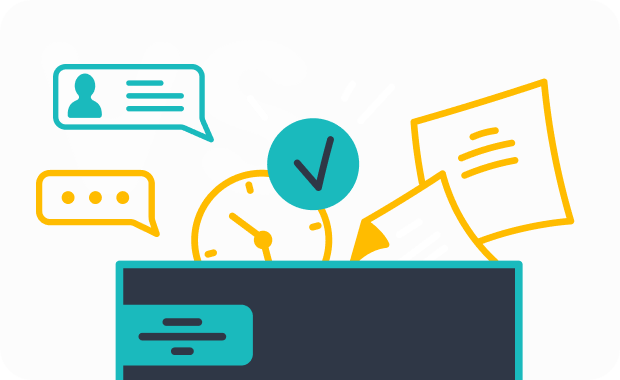
A high-performing help desk ticketing system consolidates all communication channels into one platform. Whether customers reach out via email, chat, or phone, the system ensures seamless management. Sobot’s ticketing system excels in this area by integrating multiple channels, enabling agents to handle inquiries without switching platforms. This unified approach reduces errors and enhances efficiency.
Automation and SLA management
Automation is a cornerstone of any effective support ticketing system. It handles repetitive tasks like ticket assignment and status updates, freeing up your team for more critical work. SLA management ensures that tickets are resolved within predefined timeframes, improving accountability. For example, Sobot’s system allows you to set response and resolution times based on ticket priority, ensuring timely support.
Analytics and reporting tools
Reporting and analytics are essential for monitoring performance and identifying areas for improvement. A help desk ticketing system provides insights into metrics like resolution times, customer satisfaction, and agent productivity. Sobot’s trusted analytics feature offers detailed reports, helping you make data-driven decisions to enhance service quality.
Applications in Customer Service
Role in omnichannel support
Customers interact with businesses through various channels, including email, social media, and live chat. A support ticketing system ensures that all these interactions are captured and managed effectively. Sobot’s system supports omnichannel communication, allowing you to provide consistent service across platforms.
Integration with CRM and e-commerce platforms
A ticketing system becomes even more powerful when integrated with CRM and e-commerce platforms. This integration provides agents with a complete view of customer history, enabling personalized support. Sobot’s ticketing system seamlessly connects with platforms like Shopify, enhancing both customer support and sales operations.
Use in call centers and customer service centers
Call centers and customer service centers rely heavily on help desk ticketing systems to manage high volumes of inquiries. These systems ensure that every call or message is logged as a ticket, preventing issues from being overlooked. Sobot’s solution, with features like automatic ticket creation and multilingual support, is ideal for such environments.
Benefits of Ticketing Systems

Enhanced Efficiency and Organization
Centralized management of customer inquiries
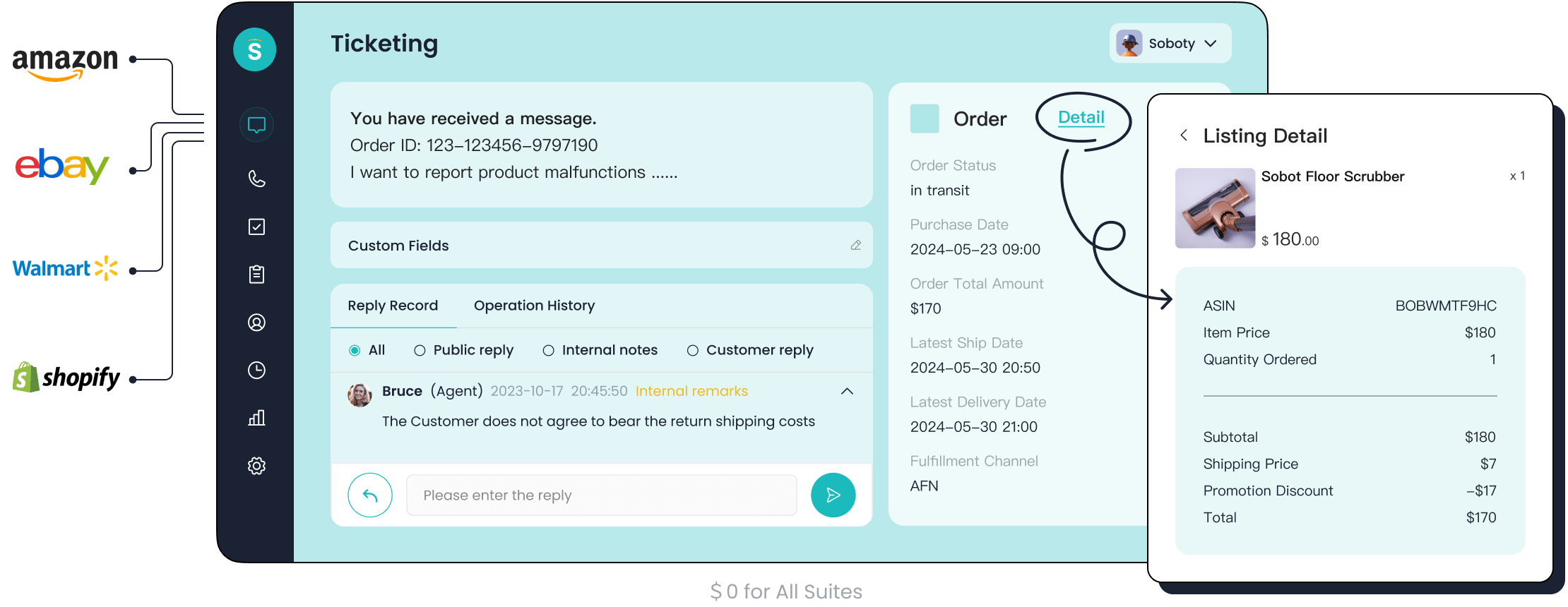
A ticketing system centralizes all customer inquiries into a single platform, making it easier to manage and track support tickets. This approach eliminates the risk of missed requests and ensures that every issue receives attention. For example, Sobot’s ticketing system integrates communication channels like email, voicemail, and chat, allowing your team to handle inquiries efficiently. By consolidating data, it also provides detailed recordkeeping, which helps agents access customer history quickly. This streamlined process improves customer support and reduces operational chaos.
- Organized handling of customer issues ensures systematic management.
- Greater visibility allows managers to monitor ticket volumes and agent performance.
Faster response times through automation
Automation plays a key role in reducing response times. A ticketing system automates repetitive tasks like ticket assignment and status updates, enabling agents to focus on resolving issues. Sobot’s system uses intelligent routing to assign tickets to the right agents based on custom rules. This feature ensures faster resolutions and enhances customer satisfaction. Metrics like First Response Time and SLA Compliance Rate highlight the efficiency gains achieved through automation.
| Metric | Description |
|---|---|
| First Response Time | Average time taken for an agent to respond to a ticket. |
| SLA Compliance Rate | Percentage of tickets resolved within agreed timeframes. |
Improved Communication and Collaboration
Clear communication between teams and customers
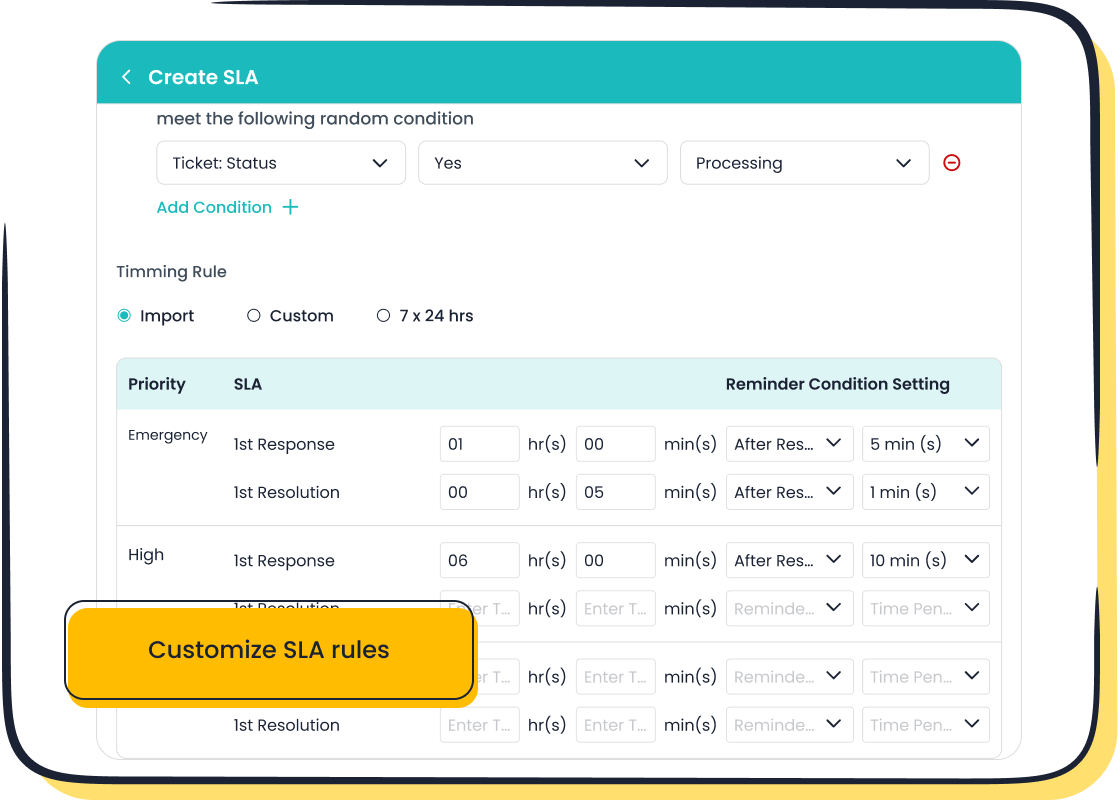
A ticketing system fosters better communication by providing a unified platform for interactions. Agents can collaborate seamlessly, avoiding duplication of efforts. Customers also benefit from clear updates on their support tickets. Sobot’s system, for instance, offers features like canned responses and smart notifications, ensuring consistent communication. This clarity builds trust and improves the overall customer experience.
- Better collaboration prevents duplication and facilitates efficient issue escalation.
- Notifications keep customers informed about ticket progress.
Consistent updates and transparency for customers
Transparency is vital for maintaining customer trust. A ticketing system ensures that customers receive regular updates about their inquiries. Sobot’s platform provides real-time notifications and status tracking, giving customers visibility into the resolution process. This transparency not only improves customer satisfaction but also reduces follow-up inquiries, saving time for both parties.
Better Customer Experience
Personalized support through data tracking
Data tracking enables personalized customer service. A ticketing system records customer interactions, allowing agents to tailor their responses. Sobot’s system displays all relevant customer information next to each ticket, helping agents provide personalized solutions. This approach enhances customer satisfaction and fosters loyalty.
- Customer retention rates improve with personalized support.
- Insights from analytics help identify trends and improve service quality.
Increased customer satisfaction and loyalty
Efficient ticketing systems directly impact customer satisfaction. By resolving issues quickly and providing consistent updates, they create a positive customer experience. Sobot’s system, with features like multilingual support and SLA management, ensures high-quality service for diverse audiences. Satisfied customers are more likely to remain loyal and recommend your brand to others.
- Over 70% of customer experience leaders struggle with loyalty due to inefficient support practices.
- Ticketing systems enhance satisfaction by organizing data and enabling proactive support.
Scalability for Growing Businesses
Handling higher volumes of inquiries
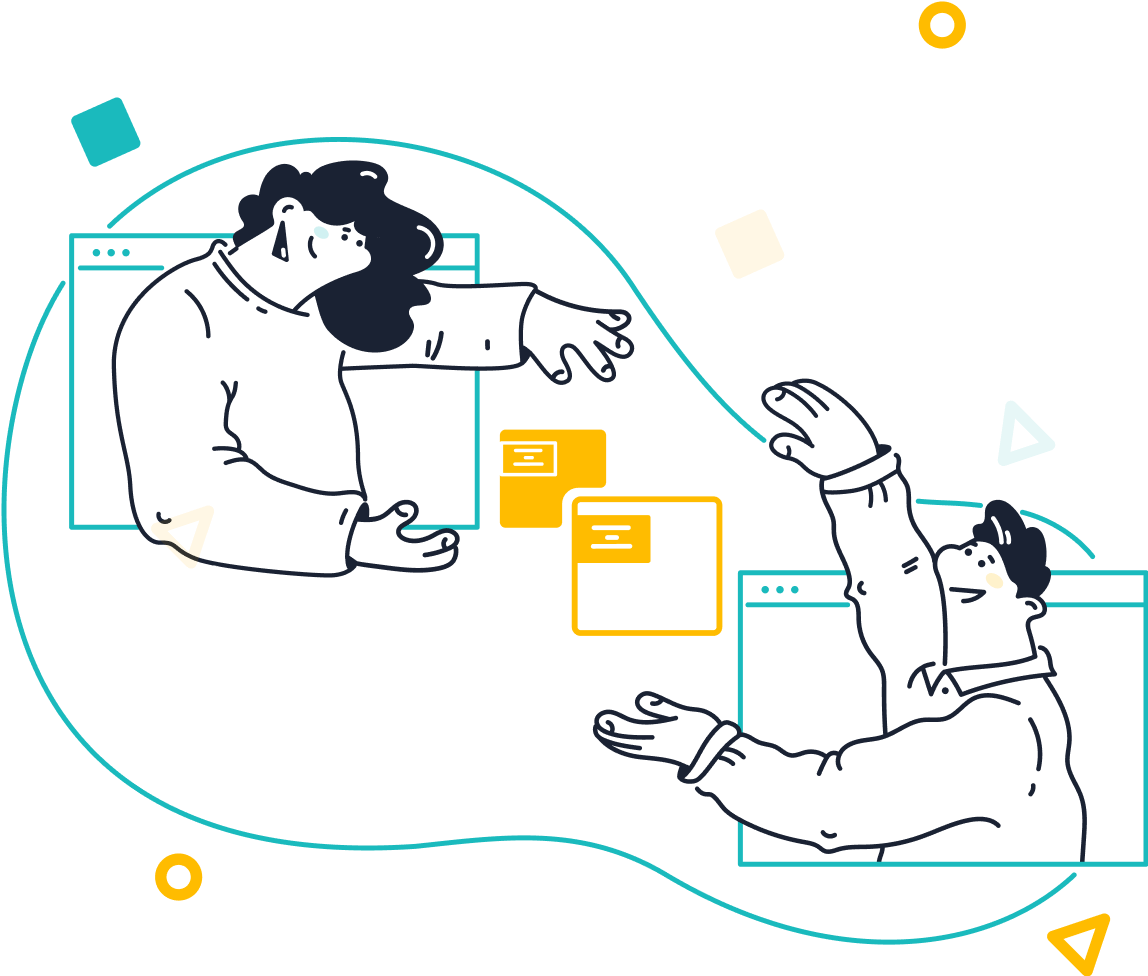
As your business grows, the volume of customer inquiries increases. A ticketing system helps you manage this growth efficiently. It centralizes all inquiries, ensuring no request is overlooked. Studies show that businesses using ticketing systems handled 22% more tickets annually between 2018 and 2019. This demonstrates their ability to scale with demand. Cloud-based solutions, like Sobot's ticketing system, offer flexibility without requiring significant infrastructure investments. You can easily add user accounts, expand data storage, and manage multiple teams on the same platform. These features make it easier to handle higher volumes of inquiries while maintaining customer satisfaction.
Adapting to business growth with ease
A scalable ticketing system adapts to your business needs as they evolve. Sobot's system integrates seamlessly with tools like CRM and e-commerce platforms, allowing you to expand your operations without disruptions. For example, as your customer base grows, you can use Sobot's intelligent automation to route tickets efficiently, ensuring faster resolutions. Its multilingual support also enables you to serve a global audience. By choosing a scalable solution, you future-proof your customer service operations and ensure consistent support quality.
Data-Driven Insights
Identifying trends in customer issues
Ticketing systems provide valuable insights into customer behavior. Metrics like ticket volume, peak hour inquiries, and channel distribution help you identify patterns in customer issues. For instance, Sobot's analytics tools allow you to track these metrics in real time. This data helps you predict future trends and allocate resources effectively. By understanding common pain points, you can take proactive measures to improve customer support and reduce recurring issues.
Improving service quality through analytics
Data-driven decisions improve service quality. A ticketing system collects feedback through tools like CSAT scores, helping you evaluate customer satisfaction. Sobot's trusted analytics feature provides detailed reports on resolution times and agent performance. These insights enable you to optimize workflows and enhance efficiency. Faster response times and streamlined processes lead to better customer experiences, ultimately boosting loyalty and satisfaction.
Sobot Ticketing System Advantages
Unified handling across channels

Sobot's ticketing system consolidates all communication channels into one platform. Whether customers contact you via email, chat, or voicemail, the system ensures seamless management. This unified approach reduces errors and improves efficiency, making it easier for your team to deliver consistent customer service.
Intelligent automation and SLA management
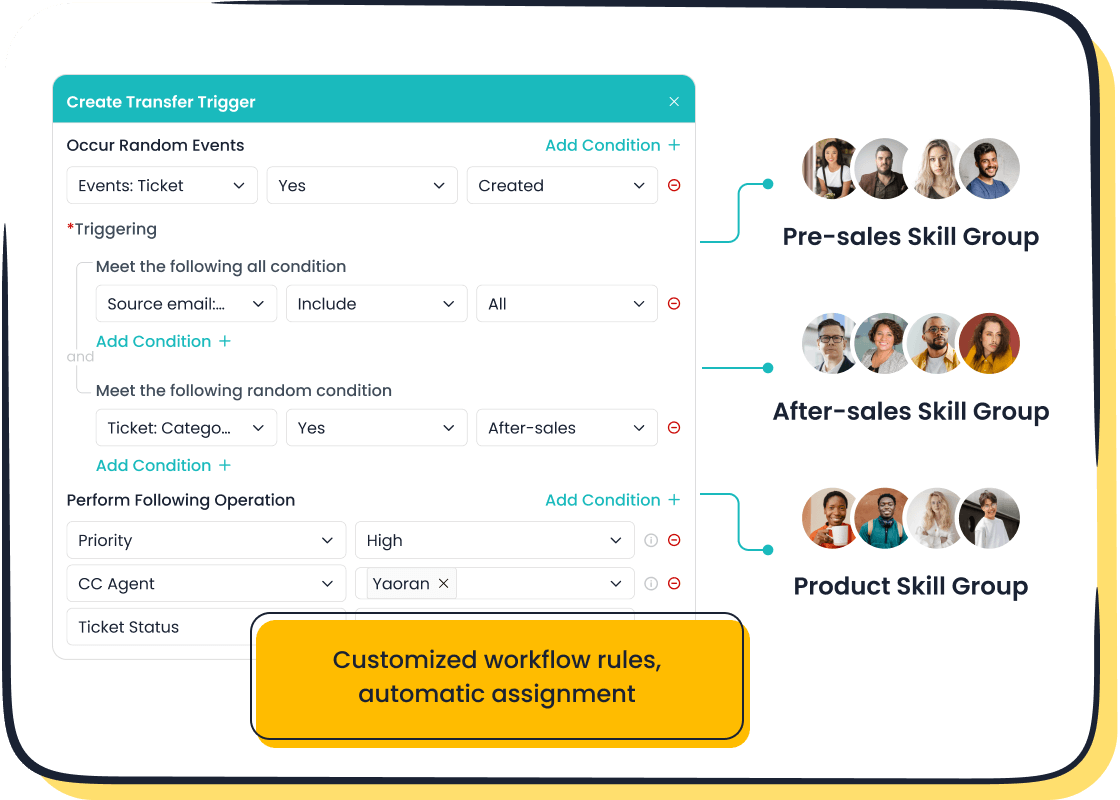
Automation is a key strength of Sobot's system. It uses custom triggers to assign tickets to the right agents, saving time and ensuring accuracy. SLA management tools allow you to set response and resolution times based on ticket priority. These features enhance productivity and ensure timely support, improving customer satisfaction.
Multilingual support and trusted analytics
Sobot's multilingual support enables you to serve customers in their preferred language, making it ideal for global businesses. Its analytics tools provide actionable insights into customer interactions, helping you monitor performance and identify areas for improvement. These features ensure high-quality support and drive better outcomes for your business.
Drawbacks of Ticketing Systems
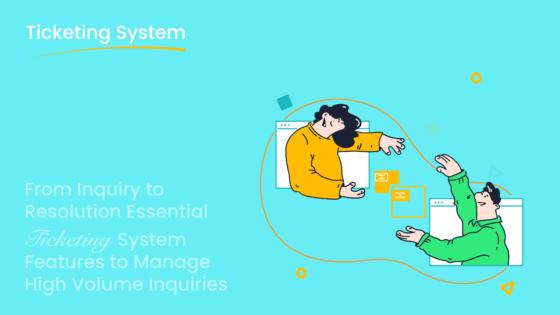
Initial Costs and Resource Investment
Software licensing and setup expenses
Implementing a ticketing system often requires a significant upfront investment. Costs include software licensing, integration with existing systems, and ongoing maintenance. For example, a mid-sized company like TechWave initially budgeted $50,000 annually for CRM system maintenance, but unexpected issues doubled the costs to over $100,000. These expenses can strain budgets, especially for smaller businesses.
| Cost Factor | Description | Impact on Retailers |
|---|---|---|
| Upfront Fees | Initial purchase or subscription costs | Affects budgeting and investment decisions |
| Integration Expenses | Costs for system integration and database setup | Ensures seamless adoption but involves labor costs |
| Maintenance and Support | Ongoing fees for system reliability | Crucial for long-term functionality |
| Training Costs | Resources for educating staff | Maximizes system efficiency and return on investment |
Training and onboarding requirements
Training your team to use a ticketing system effectively requires time and resources. Starbucks, for instance, invests $1,200 per employee on training, which has reduced turnover rates significantly. While this demonstrates the value of training, it also highlights the financial and time commitments needed to onboard staff. Without proper training, your team may struggle to utilize the system fully, leading to inefficiencies in customer support.
Learning Curve for Teams
Resistance to adopting new tools
Introducing an IT ticketing system can face resistance from your team. Employees accustomed to traditional methods may hesitate to embrace new technology. This resistance often stems from fear of change or lack of confidence in using the system. Overcoming this challenge requires clear communication about the benefits and hands-on training to build trust and familiarity.
Time required for effective implementation
Adopting a ticketing system involves a learning curve. Initially, productivity may dip as your team adjusts to the new processes. Studies show that implementing new technology often leads to temporary struggles before familiarity improves efficiency. Understanding this curve helps you set realistic expectations and allocate time for your team to adapt.
Risk of Over-Automation
Loss of personal touch in customer interactions
Automation in ticketing systems can streamline processes, but over-reliance may reduce the personal touch in customer service. Customers often value human interaction, especially for complex issues. If your system relies too heavily on automated responses, it may leave customers feeling undervalued, impacting satisfaction and loyalty.
Potential for miscommunication
Automated workflows can sometimes lead to miscommunication. For instance, pre-written responses may not address the nuances of a customer’s issue, causing frustration. Balancing automation with human oversight ensures that your help desk maintains clarity and empathy in customer interactions.
Dependence on Technology
Downtime and technical issues
Ticketing systems rely heavily on technology, which makes them vulnerable to downtimes and disruptions. If the system experiences an outage, your customer service operations can come to a halt. This can lead to delayed responses and frustrated customers. Modern systems often depend on advanced technologies like AI and natural language processing (NLP). While these tools improve efficiency, they can also fail if the underlying technology encounters issues. For example, a sudden server failure or software bug might disrupt ticket routing, leaving inquiries unresolved.
Legacy systems can also create inefficiencies. They often require specialized knowledge to maintain, which can slow down your team’s ability to resolve technical problems. To minimize these risks, you should invest in reliable systems with robust support and backup solutions. Regular maintenance and updates are essential for ensuring smooth operations.
- Ticketing systems include features like encryption and access controls to protect sensitive data.
- Proper handling of access requests ensures operational efficiency and system integrity.
Security and data privacy concerns
Handling sensitive customer data comes with significant responsibilities. Ticketing systems store personal information, such as names, emails, and sometimes payment details. Without strong security measures, this data could be at risk of breaches. Cyberattacks targeting customer service platforms have increased in recent years, making it crucial to prioritize data protection.
Modern ticketing systems address these concerns by offering encryption, audit trails, and access controls. These features help prevent unauthorized access and ensure compliance with data privacy regulations. However, you must remain vigilant. Regular audits and employee training can further strengthen your system’s defenses.
Complexity for Small Businesses
Overwhelming features for smaller teams
Small businesses often find ticketing systems overwhelming due to their extensive features. While these tools are designed to handle large-scale operations, smaller teams may not need all the functionalities. For instance, advanced analytics or multilingual support might seem unnecessary if your customer base is limited. This complexity can make the system harder to navigate, reducing its overall effectiveness.
To avoid this, you should choose a system tailored to your needs. Sobot’s ticketing system, for example, offers customizable features that allow you to focus on what matters most. By simplifying workflows, you can ensure your team remains productive without feeling overwhelmed.
Cost-effectiveness for limited budgets
Budget constraints are a common challenge for small businesses. Implementing a ticketing system involves upfront costs for software licensing, integration, and training. Ongoing expenses, such as maintenance and updates, can also strain your finances. For businesses with limited budgets, these costs may outweigh the benefits.
Cloud-based solutions can offer a more affordable alternative. They eliminate the need for expensive hardware and provide flexible pricing plans. Sobot’s ticketing system, for instance, offers scalable options that grow with your business. This ensures you only pay for what you use, making it a cost-effective choice for small teams.
How to Maximize the Benefits of Ticketing Systems
Choosing the Right Ticketing System
Assessing business needs and goals
Selecting the right ticketing system starts with understanding your business requirements. Consider the volume of customer inquiries, the complexity of your operations, and the channels your customers use most frequently. For example, if your business handles inquiries across email, chat, and phone, a system like Sobot’s, which unifies communication channels, can streamline your customer support. Additionally, think about scalability. A growing business needs a system that adapts to increased demand without compromising efficiency.
Tip: Align your ticketing system with ITIL best practices to ensure efficient IT service management.
Comparing features and pricing
Comparing features and pricing helps you find a system that balances functionality and cost. Look for essential features like automation, SLA management, and analytics. For instance, Sobot’s ticketing system offers intelligent automation and trusted analytics, making it a cost-effective choice for businesses of all sizes. Pricing structures vary, so evaluate the total cost of ownership, including hidden costs like training and maintenance.
| Consideration | Description |
|---|---|
| Hosting Technology | Opt for cloud-based systems for flexibility and reduced maintenance costs. |
| Usability | Ensure the system is user-friendly for both agents and customers. |
| Customization and Integrations | Choose a system that offers customization options and integrates well with other software tools. |
Training and Support for Teams
Onboarding for customer service teams
Effective onboarding ensures your team can use the ticketing system efficiently. Start with hands-on training using simulated tickets to build confidence. Pair new agents with experienced team members for guidance. For example, companies that invest in onboarding see a 25% increase in retention rates and a 14% rise in Net Promoter Scores (NPS). Sobot’s intuitive interface simplifies the learning process, reducing the time needed for onboarding.
Ongoing support and resources
Continuous learning keeps your team updated on system features and best practices. Regular training sessions and access to resources like user guides improve performance. Monitoring metrics like First Response Time and Customer Satisfaction Score (CSAT) helps identify areas for improvement. Businesses that prioritize ongoing support often achieve higher efficiency and better customer service outcomes.
Balancing Automation and Personalization
Using automation for repetitive tasks
Automation reduces manual effort and speeds up resolutions. Use it for tasks like ticket assignment and status updates. For example, Sobot’s system automates ticket routing based on custom rules, ensuring faster response times. Automation also helps monitor performance metrics, enabling you to optimize workflows.
Maintaining human interaction for complex issues
While automation handles repetitive tasks, human interaction remains crucial for complex issues. Customers value empathy and personalized solutions. Companies like Delta Airlines balance automation with human agents, improving both efficiency and customer satisfaction. Sobot’s system supports this balance by providing tools for automation while allowing agents to focus on high-priority tickets.
Monitoring and Optimizing Performance
Regularly reviewing analytics and reports
Regular monitoring of analytics ensures your ticketing system operates at peak efficiency. By reviewing performance metrics, you can identify bottlenecks and areas for improvement. For example, tracking Customer Satisfaction Scores (CSAT) helps you gauge how well your team meets customer expectations. Tools like statistical analysis platforms and ITSM dashboards provide insights into agent productivity and ticket resolution times.
| Metric/Tool | Type of Insight |
|---|---|
| Quality Metrics | Measure error rates in configuration |
| Knowledge Base Utilization | Frequency of knowledge base usage |
| Agent Training Scores | Scores from agent training assessments |
| Ticket Reopens | Monitor reopened tickets |
| Customer Satisfaction Score (CSAT) | Gauge customer satisfaction |
| ITSM Platforms | Built-in reporting and analytics features |
| Business Intelligence Tools | Customized dashboards for analysis |
| Statistical Analysis Tools | Advanced statistical evaluation |
| Ticketing System Reports | Predefined reports for specific metrics |
| Survey and Feedback Tools | Gather customer feedback |
Sobot’s ticketing system simplifies this process with trusted analytics. It provides predefined reports and real-time dashboards, allowing you to monitor key metrics effortlessly. These insights empower you to make data-driven decisions, improving both efficiency and customer satisfaction.
Adjusting workflows based on data insights
Data insights reveal patterns in customer inquiries and agent performance. For instance, if reports show frequent ticket reopens, you can revise your knowledge base or agent training programs. Sobot’s system offers tools like SLA reminders and time-triggered actions to optimize workflows. By analyzing trends, you can allocate resources effectively and reduce response times. Adjusting workflows based on these insights ensures your team delivers consistent, high-quality support.
Leveraging Sobot Ticketing System
Integration with existing systems
Integrating your ticketing system with existing tools enhances its functionality. Sobot’s ticketing system connects seamlessly with platforms like Shopify and CRM software. This integration provides agents with a unified view of customer interactions, enabling personalized support. For example, when a customer submits a query, the system pulls relevant data from connected platforms, streamlining the resolution process. This interconnected approach improves efficiency and ensures a smooth customer experience.
Utilizing advanced features like SLA reminders and multilingual support
Sobot’s advanced features set it apart. SLA reminders help you meet response deadlines, ensuring timely resolutions. Multilingual support allows you to serve a global audience, breaking language barriers. Compared to other systems, Sobot excels in automation and scalability. Its AI-powered tools handle repetitive tasks, freeing agents to focus on complex issues. These features make Sobot an ideal choice for businesses aiming to enhance their customer service operations.
| Feature | Sobot | Zendesk | Freshdesk |
|---|---|---|---|
| Response Automation | Advanced automation with AI learning | Rule-based automation | Predictive automation |
| Chatbot Capabilities | 24/7 chatbot support | Integrated chatbot | Smart chatbot |
| Query Handling | Multi-language support | Contextual understanding | Priority-based handling |
| Scalability | Highly scalable | Enterprise-ready | Adaptive scaling |
By leveraging these features, you can elevate your customer service and build lasting relationships with your audience.
Final Thoughts on Ticketing Systems
Weighing the Pros and Cons
When ticketing systems are a good fit
Ticketing systems work best for businesses aiming to enhance efficiency and organization in customer service. They centralize inquiries, automate repetitive tasks, and provide valuable insights through analytics. For example, Sobot’s ticketing system ensures no customer query is overlooked by systematically handling tickets. It also improves interdepartmental collaboration, enabling teams to route tickets effectively.
| Advantage | Description |
|---|---|
| Interdepartmental Collaboration | Enables teams to handle more tickets and route them to the right departments. |
| No Overlooked Requests | Systematic handling ensures no customer queries are missed. |
| Data Analytics | Provides insights into performance and areas needing improvement. |
| Centralized Knowledge Base | Stores historical data for future reference, aiding in problem resolution. |
| Reduced Wait Times | Addresses queries faster, improving efficiency and customer satisfaction. |
| Customer Loyalty | Quick resolution of issues enhances customer satisfaction and loyalty. |
These systems are ideal for businesses experiencing high ticket volumes or those seeking to scale operations. They also suit organizations that prioritize data-driven decision-making to improve service quality.
Situations where they may not be ideal
Ticketing systems may not suit businesses with minimal customer interactions or those operating on tight budgets. Small teams might find the extensive features overwhelming, especially if they don’t require advanced analytics or automation. Additionally, companies heavily reliant on personal customer interactions may struggle to balance automation with a human touch. In such cases, simpler tools or manual processes might suffice.
The Future of Customer Service Tools
Trends in ticketing system technology
The future of ticketing systems lies in advanced technologies like AI and machine learning. AI-powered conversational ticketing systems are becoming more common, automating ticket management and enhancing productivity. Smart chatbots and virtual assistants now provide 24/7 assistance, reducing response times significantly.
| Statistic Description | Percentage/Value |
|---|---|
| Organizations using IT ticketing tools | 88% |
| Customers expecting self-service portals | 62% |
| Password resets as a common reason for tickets | 30% |
| Average IT support tickets for small businesses | 82 |
| Average IT support tickets for larger enterprises | 424 |
| Projected growth of IT ticketing market (2020-2025) | $5.1 billion to $9.7 billion (CAGR of 13.7%) |
Sobot’s ticketing system aligns with these trends by offering AI-powered automation and seamless integration with platforms like Shopify. These features ensure businesses stay ahead in a rapidly evolving market.
Evolving customer expectations
Customer expectations are shifting toward faster, more personalized support. Many customers now prefer self-service options like knowledge bases or chatbots. Studies show that 62% of customers expect self-service portals, highlighting the need for businesses to adapt. Sobot addresses these demands with features like multilingual support and SLA reminders, ensuring timely and tailored responses. By embracing these changes, you can meet customer needs effectively and build lasting loyalty.
Ticketing systems offer numerous benefits, such as centralized support requests, automated workflows, and valuable data insights. They enhance customer satisfaction by reducing wait times and ensuring no inquiries are overlooked. However, drawbacks like initial setup costs and the risk of impersonal interactions highlight the need for careful implementation.
| Benefits of Ticketing Systems | Drawbacks of Ticketing Systems |
|---|---|
| Centralizes support requests | Potential for over-reliance on the system |
| Automates workflows | Initial setup costs can be high |
| Provides valuable data insights | May require ongoing training for staff |
| Enhances customer satisfaction | Can lead to impersonal customer interactions |
To maximize these advantages, align the system with your business needs. Consider factors like scalability, integration capabilities, and customer support. Sobot’s ticketing system excels in these areas, offering features like multilingual support and SLA management. By choosing a solution like Sobot, you can elevate your customer service and build lasting loyalty.
Tip: Evaluate your business size and goals to ensure the ticketing system meets your specific requirements.
FAQ
1. What is the main purpose of a ticketing system in customer service?
A ticketing system helps you manage customer inquiries efficiently. It organizes, tracks, and prioritizes issues to ensure timely resolutions. For example, Sobot’s ticketing system automates ticket routing and provides real-time updates, improving response times and customer satisfaction.
Tip: Use a ticketing system to reduce manual tasks and focus on solving complex issues.
2. How does automation improve ticketing system efficiency?
Automation speeds up repetitive tasks like ticket assignment and status updates. Sobot’s system uses custom triggers to route tickets to the right agents. This reduces response times and ensures no inquiry gets overlooked, enhancing overall productivity.
Example: Businesses using automation report a 30% increase in resolution speed.
3. Can small businesses benefit from a ticketing system?
Yes, small businesses can use ticketing systems to streamline operations. Sobot’s scalable features, like multilingual support and SLA management, adapt to your needs. Even with limited resources, you can handle inquiries efficiently and improve customer satisfaction.
Note: Cloud-based solutions like Sobot’s are cost-effective for small teams.
4. What are SLA reminders in a ticketing system?
SLA (Service Level Agreement) reminders help you meet response deadlines. They notify agents when tickets approach resolution time limits. Sobot’s SLA tools ensure timely support, boosting accountability and customer trust.
Fact: Meeting SLAs can increase customer retention by up to 25%.
5. How does Sobot’s ticketing system support global businesses?
Sobot’s system offers multilingual support, allowing you to serve customers in their preferred language. It integrates with platforms like Shopify, ensuring seamless operations across regions. These features make it ideal for businesses with a global audience.
Example: OPPO improved its chatbot resolution rate to 83% using Sobot’s solutions.
See Also
Enhancing Efficiency With AI-Driven Customer Service Solutions
Excelling in Live Chat for Retail Success
Essential Features to Look For in CRM Call Centers