Tips to Avoid Issues During WhatsApp Business Setup
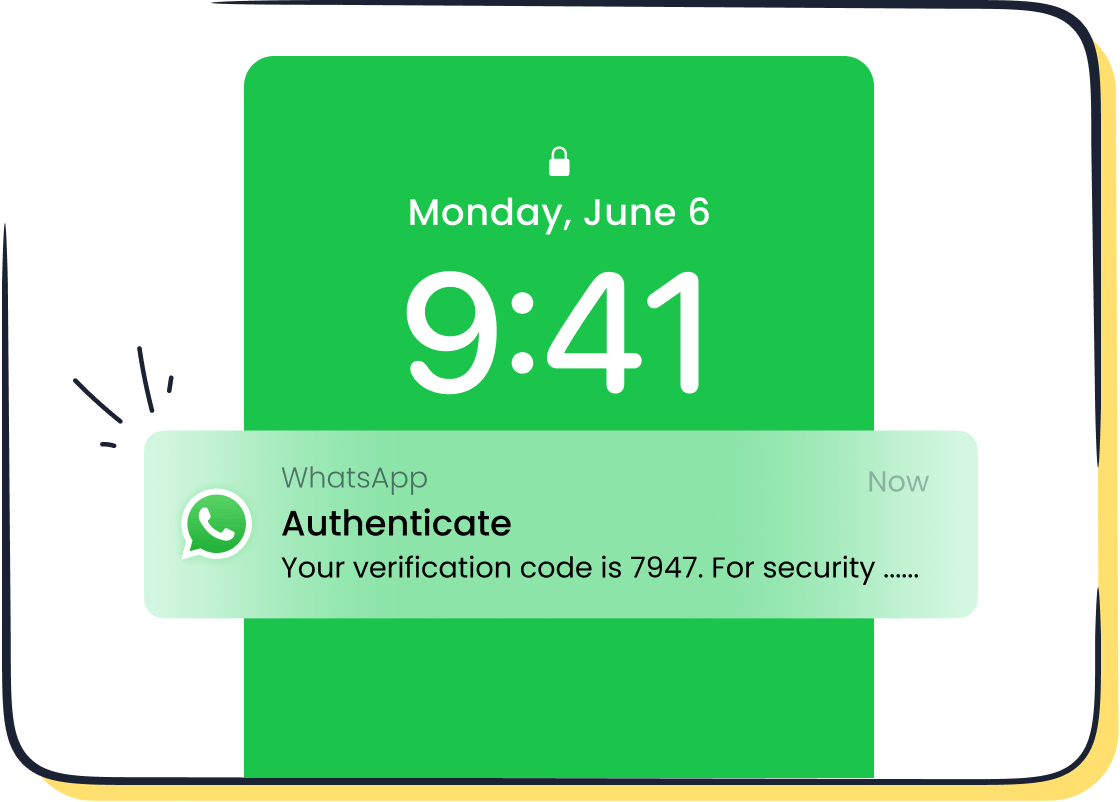
Setting up WhatsApp for Business can transform how you connect with customers. It boosts communication efficiency and enhances satisfaction, with 70% of businesses reporting improved customer experiences. However, common issues like technical glitches or compliance missteps can disrupt the process. A seamless setup ensures you avoid these pitfalls and unlock WhatsApp’s full potential. Tools like Sobot’s WhatsApp Business API simplify this journey by automating workflows and offering features like chatbots and bulk messaging. Whether you’re learning how to convert WhatsApp to Business Account or scaling operations, these tips will help you start strong.
Pre-Setup Preparations for a WhatsApp Business Account
Preparing for a smooth setup of your WhatsApp Business Account is essential. By following these steps, you can avoid common pitfalls and ensure a seamless transition to using WhatsApp for Business effectively.
How to Convert WhatsApp to Business Account
Steps to transition from a personal to a business account.
Switching from a personal WhatsApp account to a WhatsApp Business Account is straightforward. Start by downloading the WhatsApp Business App from your device’s app store. Open the app and register using the phone number linked to your business. Follow the prompts to verify your number and set up your profile. Ensure you back up your chat history before starting the process to avoid losing important data. This simple process ensures you’re ready to leverage WhatsApp for Business features.
Importance of using the latest version of WhatsApp Business.
Always use the latest version of the WhatsApp Business App. Updates often include bug fixes, new features, and enhanced security measures. Running an outdated version can lead to compatibility issues during setup. Regular updates also ensure you can access advanced tools like automated messaging and chatbots, which are vital for scaling your business communication.
Understand WhatsApp Business Requirements
Verify eligibility and gather necessary documents.
Before setting up your WhatsApp Business Account, confirm your eligibility. WhatsApp requires businesses to provide valid documentation, such as a business license or tax identification number. These documents verify your legitimacy and help you secure a verified business profile. Having these ready speeds up the approval process, especially if you plan to use the WhatsApp Business Platform for large-scale operations.
Ensure a stable internet connection to avoid setup interruptions.
A reliable internet connection is crucial during the setup process. Unstable connectivity can cause delays or errors when verifying your account or uploading business details. To avoid interruptions, use a high-speed network and test your connection before starting. This small step ensures a hassle-free setup experience.
Choose the Right WhatsApp Business Solution
Evaluate whether the WhatsApp Business App or Sobot's WhatsApp Business API suits your needs.
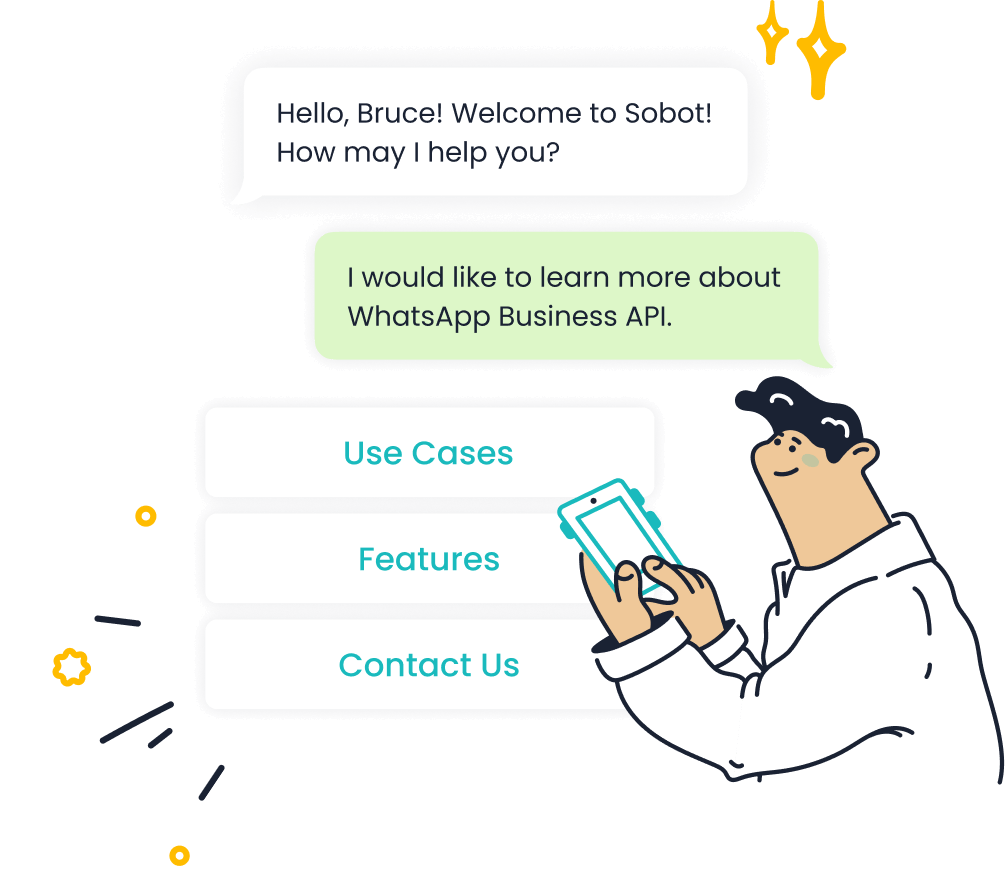
Choosing between the WhatsApp Business App and the WhatsApp Business API depends on your business size and goals. The app works well for small businesses managing limited customer interactions. However, if you need scalable solutions, the WhatsApp Business API is ideal. It supports bulk messaging, automated workflows, and chatbot integration, making it perfect for medium and large businesses. Sobot’s API simplifies this process by offering seamless integration with your existing systems.
Consider scalability and integration capabilities for long-term growth.
Think about your business’s future needs. The WhatsApp Business API offers advanced features like multi-agent logins, data analytics, and marketing automation. These tools support long-term growth by streamlining communication and improving customer engagement. Sobot’s API stands out with its ability to integrate with CRMs and other platforms, ensuring your business remains efficient as it scales.
Account Setup Best Practices for WhatsApp Business
Setting up your WhatsApp for Business account is just the beginning. To truly make the most of it, you need to follow some essential guidelines. These steps will help you create a professional presence, engage customers effectively, and avoid common pitfalls like using unapproved templates. Let’s dive into the best practices that will set your account up for success.
Optimize Your WhatsApp Business Profile
Add accurate business details and a professional profile picture.
Your WhatsApp profile is often the first impression customers get of your business. Make it count by including accurate details like your business name, address, and contact information. Use a professional profile picture that reflects your brand identity. For example, a logo works well for most businesses. A complete and polished profile builds trust and encourages customers to interact with you.
Use a compelling description to build trust with customers.
A well-written description can make your business stand out. Highlight what makes your services unique and how you can solve customer problems. Keep it concise but engaging. For instance, if you’re a logistics company, mention your fast delivery times or customer-first approach. This small step can help you optimize your business profile and attract more inquiries.
Use Approved Message Templates
Create templates that comply with WhatsApp's guidelines.
Using unapproved templates can lead to account restrictions or even suspension. Always follow message formatting guidelines provided by WhatsApp. Templates should be clear, professional, and value-driven. For example, instead of saying, "Hi, we need your details," try, "Hello [Name], could you please confirm your address for delivery?" This approach ensures compliance and improves customer engagement.
Test templates for clarity and engagement.
Before rolling out templates, test them with a small group of customers. Check if the messages are easy to understand and prompt the desired action. A/B testing can also help you identify which templates perform better. Following these guidelines ensures your messages resonate with your audience and enhance your customer service.
Leverage Automation with Sobot
Set up automated responses like quick replies and welcome messages.
Automation can transform how you handle customer service. Set up quick replies for FAQs and welcome messages for new contacts. For example, a simple "Thank you for reaching out! We’ll get back to you shortly" can make customers feel valued. Businesses using automation have reported a 225% improvement in response times, which leads to happier customers.
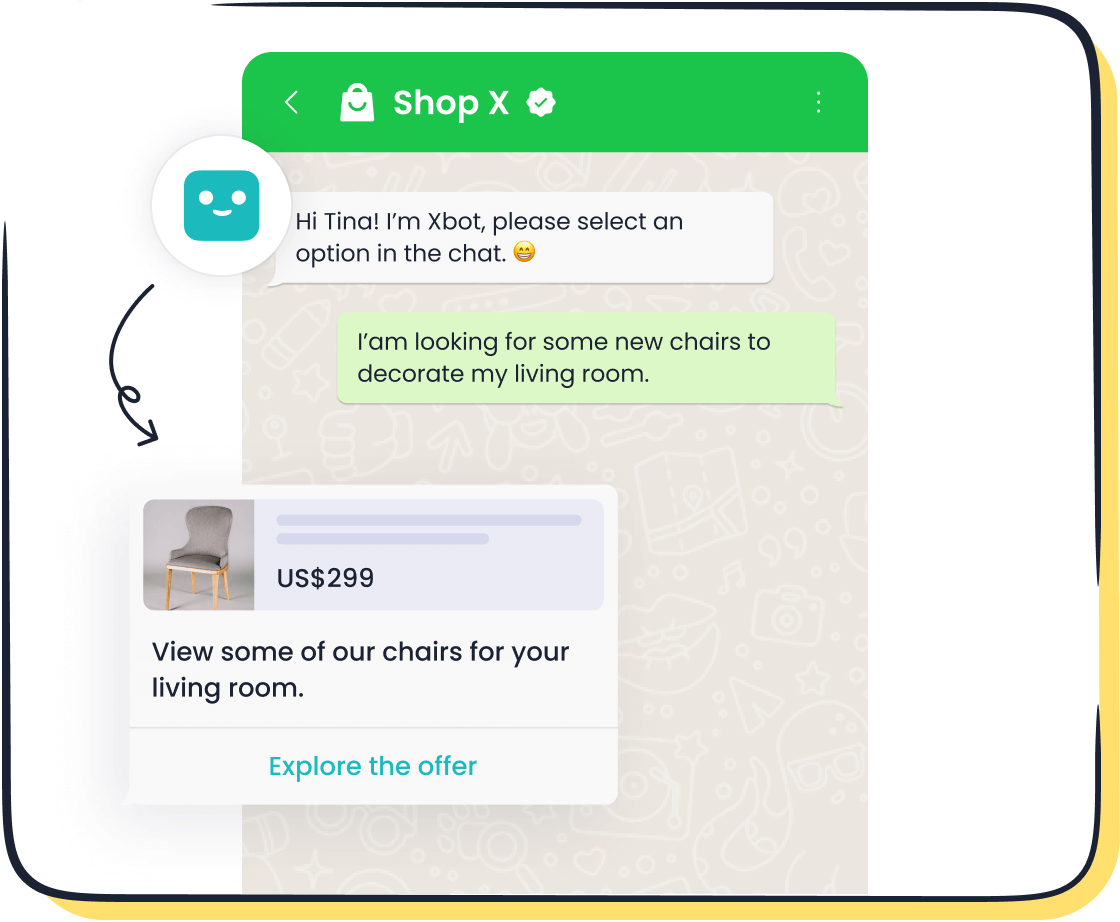
Use Sobot's chatbot for 24/7 customer support and smart routing.
Sobot’s chatbot takes automation to the next level. It provides round-the-clock support, ensuring no customer query goes unanswered. The smart routing feature directs inquiries to the right team, saving time and improving efficiency. By implementing chatbots, you can reduce wait times and deliver faster service, turning first-time buyers into loyal customers. Learn more about Sobot’s automation tools here.
Compliance and Policy Adherence in WhatsApp Business
Ensuring compliance with WhatsApp’s policies is crucial for avoiding account bans and maintaining a trustworthy presence. By following these tips, you can avoid common pitfalls and set your business up for success on WhatsApp for Business.
Respect Customer Consent
Obtain explicit opt-ins before initiating communication.
Always obtain consent from your customers before sending them messages. WhatsApp requires businesses to secure explicit opt-ins, ensuring that customers agree to receive updates or promotions. For example, you can use a sign-up form on your website or a checkbox during checkout to collect this consent. This practice not only aligns with WhatsApp’s policies but also builds trust with your audience.
Provide clear and easy opt-out options.
Make it simple for customers to opt out of receiving messages. Include an easy-to-understand opt-out option in every communication, such as “Reply STOP to unsubscribe.” This transparency shows respect for customer preferences and helps you avoid common mistakes like over-messaging, which could lead to penalties or account restrictions.
Avoid Common Mistakes in Compliance
Prevent repetitive messaging to avoid spam filters.
Repetitive messaging is one of the most common mistakes businesses make on WhatsApp. Sending the same message multiple times can trigger spam filters, leading to account limitations. Instead, focus on crafting personalized and relevant messages. For instance, if you’re following up on an order, tailor the message to include specific details like the customer’s name or order number.
Regularly review WhatsApp's policies to stay updated.
WhatsApp frequently updates its policies to maintain a secure platform. Regularly reviewing these updates helps you avoid common pitfalls and ensures your business stays compliant. Bookmark the official WhatsApp Business Policy page and set reminders to check it monthly. Staying informed minimizes the risk of violating terms and keeps your account safe.
Follow WhatsApp's Business Policies
Avoid prohibited content and ensure all communications are value-driven.
WhatsApp strictly prohibits certain types of content, including spam, misleading information, and offensive material. Always ensure your messages provide value to your customers. For example, instead of sending generic promotions, share exclusive offers or useful updates that align with their interests. This approach not only avoids pitfalls but also enhances customer engagement.
Use Sobot's tools to monitor and maintain compliance.
Sobot’s WhatsApp Business API offers features that help you adhere to WhatsApp’s policies effortlessly. With tools like automated compliance checks and message monitoring, you can avoid common mistakes and ensure all communications meet the required standards. These tools also provide analytics to track performance, helping you refine your strategy while staying compliant. Learn more about Sobot’s solutions here.
Advanced Tips for Optimizing Your WhatsApp Business Account
Optimizing your WhatsApp for Business account can elevate your communication strategy and create a more positive customer experience. By leveraging advanced tools and strategies, you can enhance efficiency, build stronger customer relationships, and maximize the potential of this powerful customer engagement channel.
Leverage Sobot's WhatsApp Business API
Integrate with CRM tools for seamless customer management.
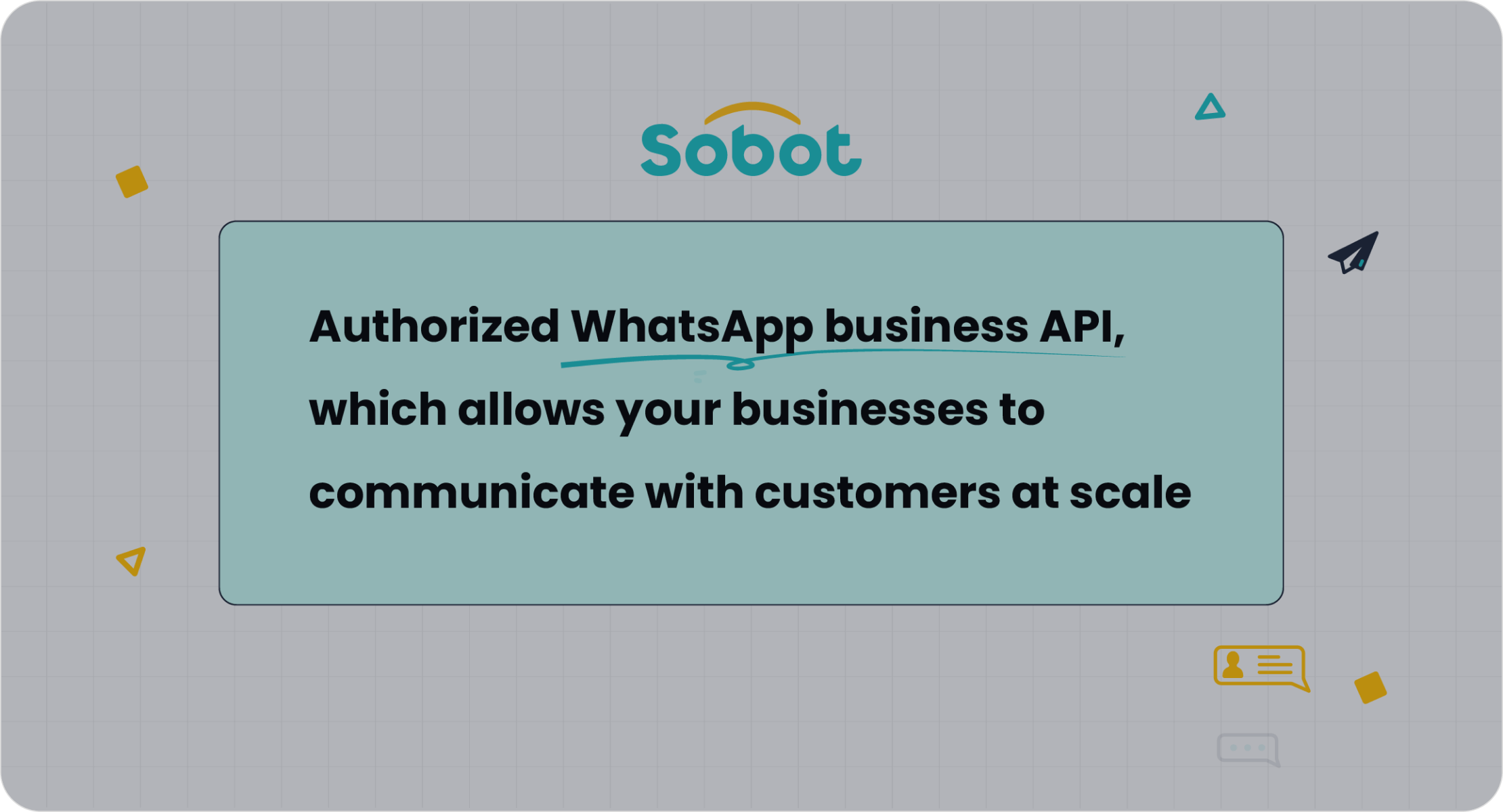
Integrating your WhatsApp account with CRM tools simplifies customer management. This connection allows you to centralize customer data, track interactions, and provide personalized service. For example, when a customer inquires about an order, your team can instantly access their purchase history and provide a quick resolution. Businesses using Sobot's API have reported a 225% improvement in customer service, showcasing how integration can transform your operations. Learn more about Sobot’s CRM-friendly solutions here.
Use advanced features like bulk messaging and personalized campaigns.
Bulk messaging is a game-changer for WhatsApp marketing. It enables you to send updates, promotions, or reminders to a large audience in seconds. Personalization takes this further by tailoring messages to individual preferences. For instance, you can send birthday discounts or recommend products based on past purchases. Sobot’s API supports these features, helping businesses achieve a 25% drop in cart abandonment rates and a base open rate of 58%. These tools ensure your campaigns are both efficient and impactful.
Personalize Customer Communication
Segment your audience for targeted messaging.
Audience segmentation is key to effective WhatsApp marketing. Divide your customers into groups based on factors like location, purchase behavior, or interests. This approach ensures your messages resonate with each segment. For example, a retail business could send winter clothing promotions to customers in colder regions. Segmentation not only improves engagement but also strengthens customer relationships by showing you understand their needs.
Use customer data to tailor interactions and improve engagement.
Customer data is a goldmine for creating meaningful interactions. Use it to address customers by name, reference past purchases, or suggest relevant products. For instance, a logistics company could notify a customer about their package status while offering delivery tips. Personalization like this fosters a positive customer experience and encourages loyalty. Sobot’s analytics tools make it easy to gather and utilize this data effectively.
Monitor and Improve Performance
Track key metrics like response time and message delivery rates.
Monitoring performance metrics helps you identify areas for improvement. Focus on response time, message delivery rates, and customer satisfaction scores. For example, if response times are slow, consider using automated replies to speed up resolutions. Businesses using Sobot’s API have seen significant improvements in these metrics, leading to better customer experiences and stronger engagement.
Continuously refine strategies using Sobot's analytics tools.
Analytics tools provide valuable insights into your WhatsApp for Business performance. Use them to analyze campaign results, customer feedback, and interaction trends. For instance, if a promotional message has a low open rate, tweak the content or timing for better results. Sobot’s analytics tools simplify this process, helping you refine your strategies and achieve consistent growth. Explore these features here.
A successful WhatsApp for Business setup requires careful preparation, adherence to best practices, and ongoing optimization. By following the tips shared in this blog, you can avoid common pitfalls and create a seamless experience for both your team and your customers. This approach not only enhances customer service experiences but also sets the foundation for a successful customer experience overall.
Sobot’s WhatsApp Business API simplifies this journey. It automates workflows, ensures compliance, and offers advanced tools like chatbots and bulk messaging. These features empower businesses to scale efficiently while maintaining high-quality communication. Start implementing these strategies today to unlock the full potential of WhatsApp for your business.
FAQ
What is the difference between WhatsApp Business App and WhatsApp Business Platform?
The WhatsApp Business App is designed for small businesses. It allows you to communicate with customers, showcase products, and manage basic interactions. On the other hand, the WhatsApp Business Platform (or API) is tailored for medium to large businesses. It supports advanced features like bulk messaging, chatbot integration, and multi-agent logins. If you’re looking for scalability and automation, the platform is the better choice. Tools like Sobot’s WhatsApp Business API make it easy to integrate these features into your existing systems.
How do I get started with WhatsApp for Business?
To start, decide whether the WhatsApp Business App or the WhatsApp Business Platform suits your needs. Download the app or contact a provider like Sobot for API access. For the app, register your business number and set up your profile. For the platform, you’ll need to submit documents like a business license for verification. Once approved, you can begin using WhatsApp to enhance customer communication.
Is my data secure on WhatsApp for Business?
Yes, WhatsApp prioritizes data security. All messages are encrypted, ensuring that only you and your customers can read them. If you use the WhatsApp Business Platform, providers like Sobot offer additional layers of security, such as compliance monitoring and data analytics. These features ensure your business communications remain private and secure.
Can I use WhatsApp for Business to send bulk messages?
Yes, the WhatsApp Business Platform supports bulk messaging. This feature is ideal for sending updates, promotions, or reminders to a large audience. However, you must comply with WhatsApp’s guidelines, such as obtaining customer consent before sending messages. Sobot’s API simplifies this process by automating bulk messaging while ensuring compliance.
What are message templates, and why are they important?
Message templates are pre-approved formats for sending notifications or updates through WhatsApp. They ensure your messages comply with WhatsApp’s policies. For example, you can use templates to confirm orders or send appointment reminders. Testing these templates for clarity and engagement can improve customer satisfaction. Sobot’s tools help you create and manage templates effortlessly.
How can I automate customer interactions on WhatsApp?
Automation is key to efficient customer service. You can set up quick replies, welcome messages, and chatbots. For instance, Sobot’s chatbot provides 24/7 support and smart routing, ensuring no query goes unanswered. Automation not only saves time but also enhances the customer experience by delivering faster responses.
What should I do if my WhatsApp Business account gets flagged?
If your account gets flagged, review WhatsApp’s policies to identify the issue. Common reasons include repetitive messaging or using unapproved templates. Make necessary adjustments and appeal the decision through WhatsApp’s support team. Using tools like Sobot’s compliance monitoring can help you avoid such issues in the future.
Can I integrate WhatsApp with other business tools?
Yes, the WhatsApp Business Platform allows integration with tools like CRMs and data warehouses. This integration centralizes customer data, making it easier to manage interactions. For example, Sobot’s API connects seamlessly with CRMs, enabling personalized customer service and efficient data management.
How do I measure the success of my WhatsApp for Business strategy?
Track metrics like response time, message delivery rates, and customer satisfaction scores. For example, a fast response time often leads to higher customer satisfaction. Sobot’s analytics tools provide insights into these metrics, helping you refine your strategy and achieve better results.
Do I need customer consent to send messages on WhatsApp?
Yes, WhatsApp requires explicit opt-ins from customers before you can send them messages. You can collect consent through sign-up forms, checkboxes during checkout, or other clear methods. Always include an opt-out option in your messages to respect customer preferences and maintain compliance.
See Also
Setting Up Batch Messaging For WhatsApp Business Made Easy
Effortless Ways To Integrate WhatsApp On Your Website
Top Strategies For Adding WhatsApp To Your Website