Tips for Managing and Organizing Chat History
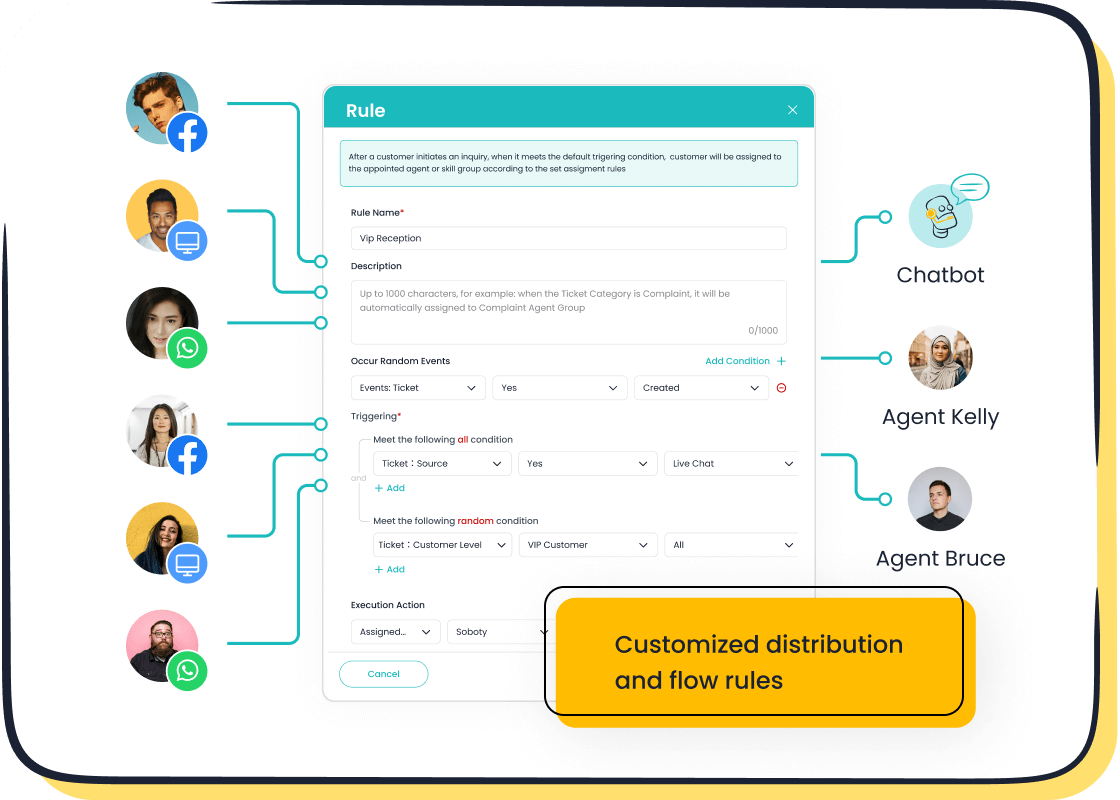
Managing your chat history isn’t just about keeping things tidy—it’s about boosting your productivity and staying focused. Imagine quickly finding a crucial customer message or resolving an issue without digging through endless threads. That’s where Sobot comes in. With tools like Live Chat, you can streamline communication and deliver exceptional customer service effortlessly.
Why Organizing Chat History Matters
Boosting Productivity in Customer Service
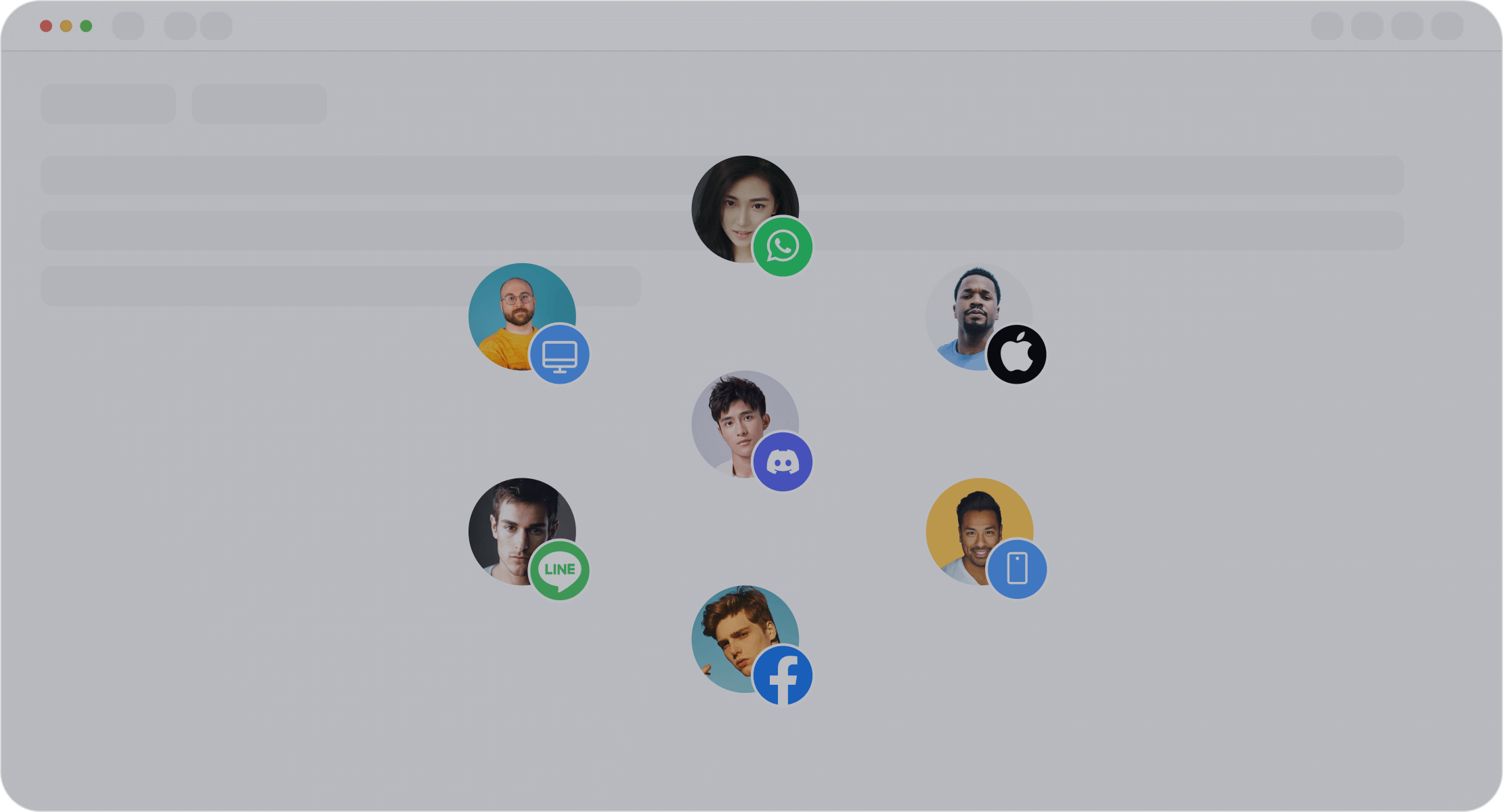
When your chat history is well-organized, you can respond to customers faster and more effectively. Imagine a customer asking about an order status, and you find their previous conversation in seconds. This saves time and keeps your workflow smooth. Tools like Sobot Live Chat make this even easier by unifying your inbox across multiple channels. Whether it’s a message from WhatsApp or your website, everything is in one place. This kind of organization not only improves response times but also enhances customer satisfaction.
Additionally, having a clean and structured chat history helps you identify patterns in customer inquiries. For example, if you notice repeated questions about a product, you can update your FAQ or train your team to address these concerns proactively. This approach streamlines workflows and reduces the workload on your support team.
Reducing Clutter for Better Focus
Cluttered chat histories can feel overwhelming. You might waste valuable time scrolling through irrelevant messages or trying to remember where a conversation took place. By organizing your inbox with folders, labels, or tags, you can focus on what truly matters. For instance, you could create tags like “Urgent,” “Follow-Up,” or “Resolved” to categorize conversations. This method keeps your inbox tidy and ensures you never miss important messages.
Sobot Live Chat offers features like intelligent assignment and built-in analytics to help you manage your inbox efficiently. These tools not only reduce clutter but also provide insights into your team’s performance, helping you make data-driven decisions.
Enhancing Team Collaboration with Tools like Microsoft Teams Chat
Organizing chat history isn’t just about individual productivity—it’s also about enhancing team collaboration. Tools like Microsoft Teams Chat make it easy for teams to work together seamlessly. Here’s how:
- Quick clarifications during projects.
- Brainstorming ideas in real-time.
- Resolving urgent issues without delays.
- Collaborating on files and documents.
Microsoft Teams Chat also offers features that take collaboration to the next level:
| Feature | Benefit |
|---|---|
| Channels | Organizes conversations around specific topics, allowing focused discussions. |
| @mentions | Facilitates direct communication, ensuring important messages are seen. |
| File sharing | Enables seamless collaboration on documents and projects. |
| Notification management | Helps users prioritize discussions and stay focused on relevant topics. |
By using these tools, you can keep your team aligned and ensure everyone stays on the same page. This level of organization is key to streamlining workflows and achieving better results.
Practical Tips for Managing Chat History
Regularly Clean Up Old Chats
Keeping your inbox clutter-free starts with regular maintenance. Old, irrelevant chats can pile up quickly, making it harder to find what you need. Set aside time weekly or monthly to clean up your inbox. Delete conversations that no longer serve a purpose or archive those you might need later. For example, if you’ve resolved a customer query, archiving it ensures it’s accessible without clogging your active chat list.
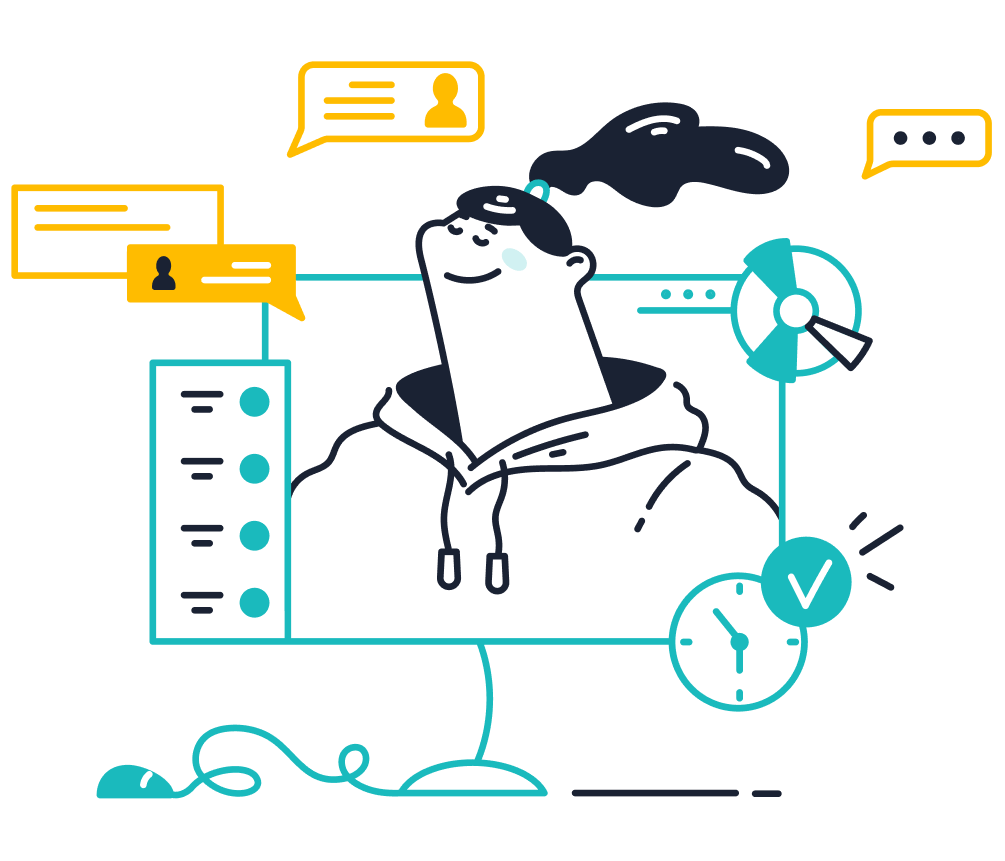
Sobot Live Chat simplifies this process with features like intelligent assignment and archiving options. These tools help you focus on current conversations while keeping older ones organized for future reference.
Use Folders, Labels, or Tags to Organize Your Inbox
Folders, labels, and tags are lifesavers when you need to organise your inbox with folders or categories. Group chats by projects, topics, or teams for easy access. For instance:
- Use folders for broad categories like "Customer Support" or "Sales."
- Add tags like
#Priorityor#FollowUpto highlight important chats. - Stick to a consistent naming convention, such as
[YYYYMMDD]_[Project]_[Topic], to avoid confusion.
Pro Tip: Limit yourself to 3-5 tags per chat for clarity. Use structured formats like
Project: [ProjectName]orPriority: Highto make searches even faster.
Leverage Search and Filter Features for Quick Access
When you’re in a rush, search and filter tools are your best friends. Instead of scrolling endlessly, use keywords or tags to locate chats instantly. Platforms like Sobot Live Chat offer advanced search options, allowing you to filter by date, channel, or even customer name. This feature is especially useful when managing high volumes of messages across multiple platforms.
For example, if a customer follows up on an issue, you can quickly retrieve their chat history by searching their name or order number. This saves time and improves your response efficiency.
Archive or Delete Irrelevant Conversations
Not every chat deserves a permanent spot in your inbox. Archive conversations that might be useful later and delete those that aren’t. For instance, once a project wraps up, you can archive its related chats to keep your inbox focused on active tasks. Sobot Live Chat makes this seamless by offering auto-archiving options based on your preferences.
By regularly archiving or deleting irrelevant conversations, you’ll maintain a streamlined inbox that’s easy to navigate. This habit not only reduces clutter but also ensures you stay focused on what matters most.
Tools and Features to Optimize Chat Management
Built-in Features of Sobot Live Chat
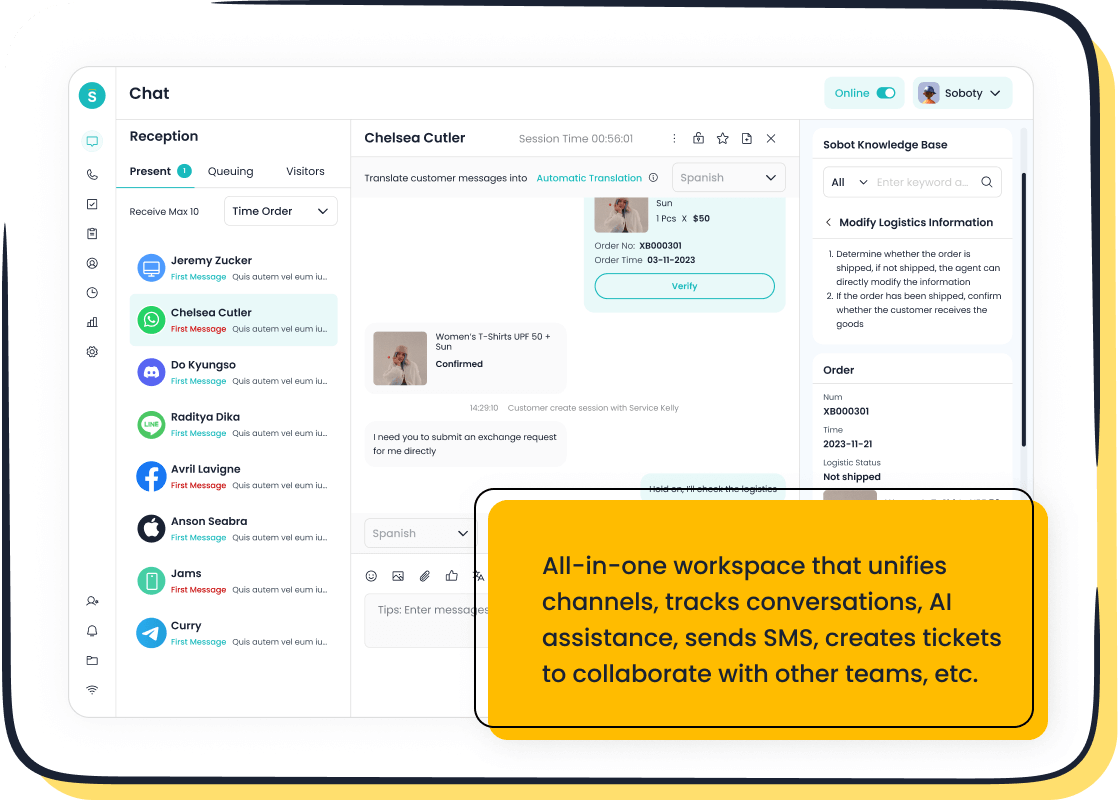
Sobot Live Chat is packed with features that make managing your chat history a breeze. Its unified workspace brings all your conversations—whether from WhatsApp, Instagram, or your website—into one place. This means you don’t have to jump between platforms to find a message. The built-in analytics feature is another game-changer. It evaluates over 150 indicators, helping you track performance and make smarter decisions.
Need to organize chats by priority? Use intelligent assignment to route messages to the right team member automatically. This keeps your workflow smooth and ensures no message gets overlooked. Plus, the auto-translation feature allows you to communicate seamlessly with customers in different languages. Whether you’re handling customer inquiries or collaborating with your team, Sobot Live Chat simplifies the process.
Using Microsoft Teams Chat for Professional Communication
Microsoft Teams Chat is a powerful communication tool that helps you stay organized while working with your team. It’s not just about chatting—it’s about creating a space where collaboration thrives. Here’s a quick look at its standout features:
| Feature | Description |
|---|---|
| Instant notifications & mentions | Notify specific users or highlight important messages using @mentions. Customize notification settings. |
| Rich media & collaboration tools | Supports images, videos, voice messages, and integration with interactive Loop components. |
| Message forwarding | Easily forward messages to other chats or channels, preserving interactive functionality. |
| Private chats (1:1 messaging) | Direct messaging with support for text, emojis, GIFs, and file sharing. |
| Group chats for small teams | Create chat groups for projects or discussions, with easy participant management. |
| File & document integration | Share and edit files directly within the chat, enabling real-time collaboration. |
These features make Microsoft Teams Chat ideal for professional communication. Whether you’re brainstorming ideas or sharing files, everything stays organized and accessible. It’s a must-have for teams looking to streamline their workflows.
Third-Party Tools for Organizing Conversations
Sometimes, you need additional tools to take your chat management to the next level. Third-party apps like Evernote or Trello can help you organize conversations and tasks effectively. For instance, you can use Evernote to save important chat snippets or Trello to create boards for tracking project-related discussions. These tools integrate well with platforms like Microsoft Teams Chat, making it easier to keep everything in sync.
If you’re managing customer interactions, consider using Sobot Live Chat alongside these tools. Its system integration feature connects your chat history with other business systems, ensuring you have all the information you need in one place. This combination of tools can significantly boost your productivity and keep your communication streamlined.
Best Practices for Long-Term Chat Organization
Set a Schedule for Chat Management
Consistency is key when it comes to organizing your chat history. Setting a regular schedule for chat management ensures your inbox stays clean and functional. For example, you could dedicate 15 minutes every Friday to review and organize your conversations. Archive resolved chats, delete irrelevant ones, and tag or label ongoing discussions. This habit prevents clutter from piling up and keeps you focused on active tasks.
If you’re using tools like Sobot Live Chat, this process becomes even easier. Features like auto-archiving and intelligent assignment help you stay on top of things without manual effort. By sticking to a schedule, you’ll save time and avoid the stress of sifting through a chaotic inbox.
Pro Tip: Sync your chat management routine with your team’s workflow. This ensures everyone stays aligned and no important messages slip through the cracks.
Avoid Overloading with Too Many Apps
Using too many apps for communication can create chaos instead of clarity. Switching between platforms wastes time and increases the risk of missing important messages. Instead, consolidate your communication channels into one tool. For instance, Sobot Live Chat integrates with platforms like WhatsApp, Instagram, and Telegram, bringing all your conversations into a single workspace.
This unified approach not only simplifies chat management but also boosts efficiency. You’ll spend less time juggling apps and more time focusing on what matters. Plus, with built-in analytics, you can track performance and identify areas for improvement—all without leaving the platform.
Did You Know? According to a study by RingCentral, 69% of workers waste up to an hour each day switching between apps. That’s over 30 hours a month! Streamlining your tools can save you valuable time.
Establish Clear Naming Conventions for Chats and Folders
A clear naming system can work wonders for organizing your chat history. When you label chats and folders consistently, finding what you need becomes a breeze. For example, you could name folders by project or client, like “Project_X_2023” or “Client_ABC_Support.” For individual chats, use tags like “#FollowUp” or “#Urgent” to highlight priority items.
Sobot Live Chat supports customizable tags and folders, making it easy to implement a system that works for you. Combine this with its advanced search features, and you’ll never waste time hunting for a conversation again.
Example Naming Convention:
- Folder:
2023_Sales_Inquiries- Chat Tag:
Priority: High- Archived Chat:
[Resolved]_[ClientName]_[YYYYMMDD]
By adopting these best practices, you’ll keep your chat history organized and your workflow smooth. A little effort upfront can save you countless hours in the long run.
Common Challenges and How to Overcome Them
Managing Chats Across Multiple Platforms
Handling chats across various platforms can feel overwhelming. You might find yourself switching between apps like WhatsApp, Instagram, and email, which wastes time and increases the risk of missing important messages. This is where tools like Sobot Live Chat shine. By unifying all your communication channels into one workspace, you can eliminate the chaos and focus on what matters most.
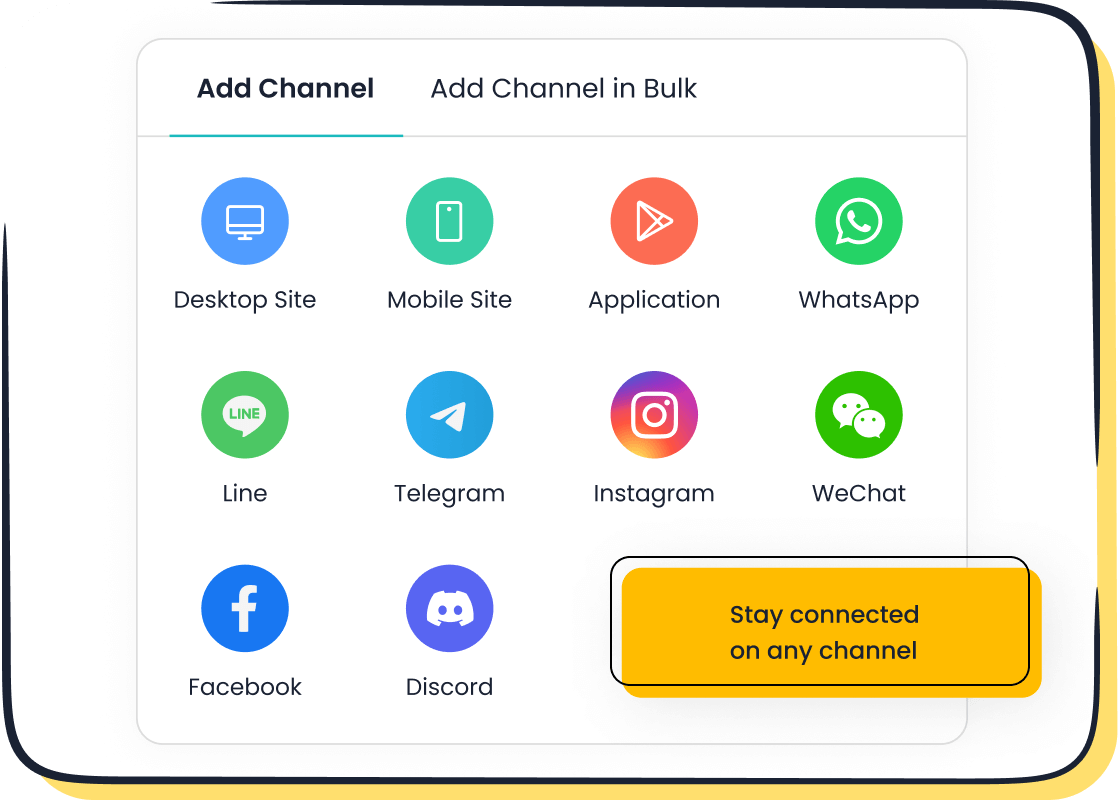
To avoid communication overload, prioritize platforms that align with your business needs. For example, if most of your customers use WhatsApp, ensure it’s integrated into your chat management system. Also, use features like intelligent assignment to route messages to the right team member. This keeps your workflow smooth and ensures no message gets lost in the shuffle.
Dealing with Sensitive or Confidential Information
Managing sensitive information requires extra care. Whether it’s customer data or internal discussions, you need to ensure everything stays secure. Start by using platforms with robust security features. Sobot Live Chat, for instance, offers encrypted communication and access controls to protect your data.
Regularly review access logs to monitor who’s viewing sensitive chats. This helps you identify any unauthorized access quickly. Also, establish clear guidelines for handling confidential information. For example, avoid sharing sensitive details in group chats unless absolutely necessary. These steps will help you maintain trust and safeguard your data.
Ensuring Consistency in Organization Practices
Consistency is key to effective chat management. Without it, your team might struggle to find information or follow workflows. To stay organized, establish structured chat histories and retention policies. Use a consistent tagging system across all team members. For instance, tags like “Urgent” or “Follow-Up” can help everyone stay on the same page.
Shared workspaces are another great way to improve channel organization. They centralize team-specific discussions, making collaboration easier. As Accenture found in 2023, implementing an organized chat system reduced the time spent searching for information by 28% and improved team collaboration by 15%. Properly organized chat histories unlock your team’s full potential.
Pro Tip: Regularly review your chat organization practices to ensure they’re still effective. Small tweaks can make a big difference in your team’s productivity.
Organizing your chat history isn’t just about staying tidy—it’s about saving time and boosting teamwork. You’ll spend 28% less time searching for information and improve collaboration by 15%. Tools like Sobot Live Chat simplify this process.
“Properly organized AI chat histories unlock your team’s full potential.” – Dr. David Chen, IBM
Start today!
FAQ
How does Sobot Live Chat help with chat organization?
Sobot Live Chat unifies all your conversations—WhatsApp, Instagram, and more—into one workspace. Its intelligent assignment and tagging features keep everything organized and easy to manage.
Can I use Sobot Live Chat for multilingual communication?
Absolutely! Sobot Live Chat offers auto-translation for seamless, bi-directional communication. You can chat with customers in their preferred language without any barriers.
What’s the best way to manage old chats?
Archive resolved chats and delete irrelevant ones. Sobot Live Chat’s auto-archiving feature simplifies this process, ensuring your inbox stays clutter-free and focused on active tasks.
See Also
Effective Strategies for Managing Live Chat Agents
Ten Strategies to Enhance Live Chat Customer Experience
Essential Tips for Achieving Depop Live Chat Success