10 Tips for Implementing Support Ticket System Software
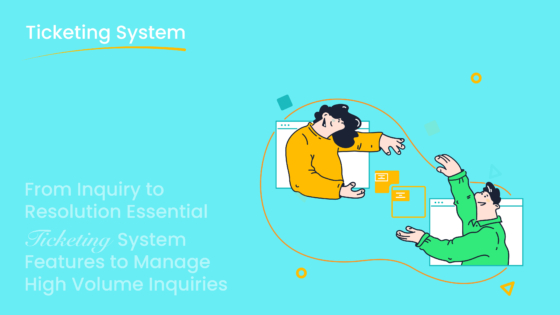
Delivering exceptional customer support is no longer optional—it's essential. A well-implemented support ticket system software can transform how you manage customer inquiries, ensuring faster resolutions and happier customers. By organizing and automating workflows, this software helps you prioritize urgent issues and streamline the entire process. For example, businesses using AI-powered ticketing systems have reported an 80% reduction in chat volumes while maintaining a 95% customer satisfaction score. Sobot’s ticketing system takes this a step further by unifying communication channels and automating repetitive tasks, enabling you to focus on enhancing the overall customer experience.
Organize and Prioritize Tickets for an Efficient Help Desk
An efficient help desk starts with a well-organized ticketing system. When you organize and prioritize support tickets effectively, your team can focus on resolving issues faster and delivering a better customer experience. Let’s explore two key strategies to achieve this.
Establish a Clear Categorization System
A clear categorization system is the backbone of effective ticket management. By grouping tickets based on their type, urgency, or source, you ensure that no issue slips through the cracks. For example, you can categorize tickets into groups like "Technical Issues," "Billing Inquiries," or "Feature Requests." This structure helps your team quickly identify and address the most pressing concerns.
Categorization also improves resource allocation. Urgent tickets get immediate attention, while less critical ones are queued appropriately. Businesses that implement categorization as part of their ticket management system often report faster response times and higher customer satisfaction. Sobot’s ticketing system simplifies this process by allowing you to create custom categories and tags, ensuring seamless organization across your help desk.
Use SLA Policies to Define Response and Resolution Times
Service Level Agreements (SLAs) are essential for maintaining an efficient help desk. These policies set clear expectations for response and resolution times, ensuring that your team meets customer needs promptly. For instance, you might define a 24-hour resolution time for low-priority tickets and a 2-hour response time for high-priority ones.
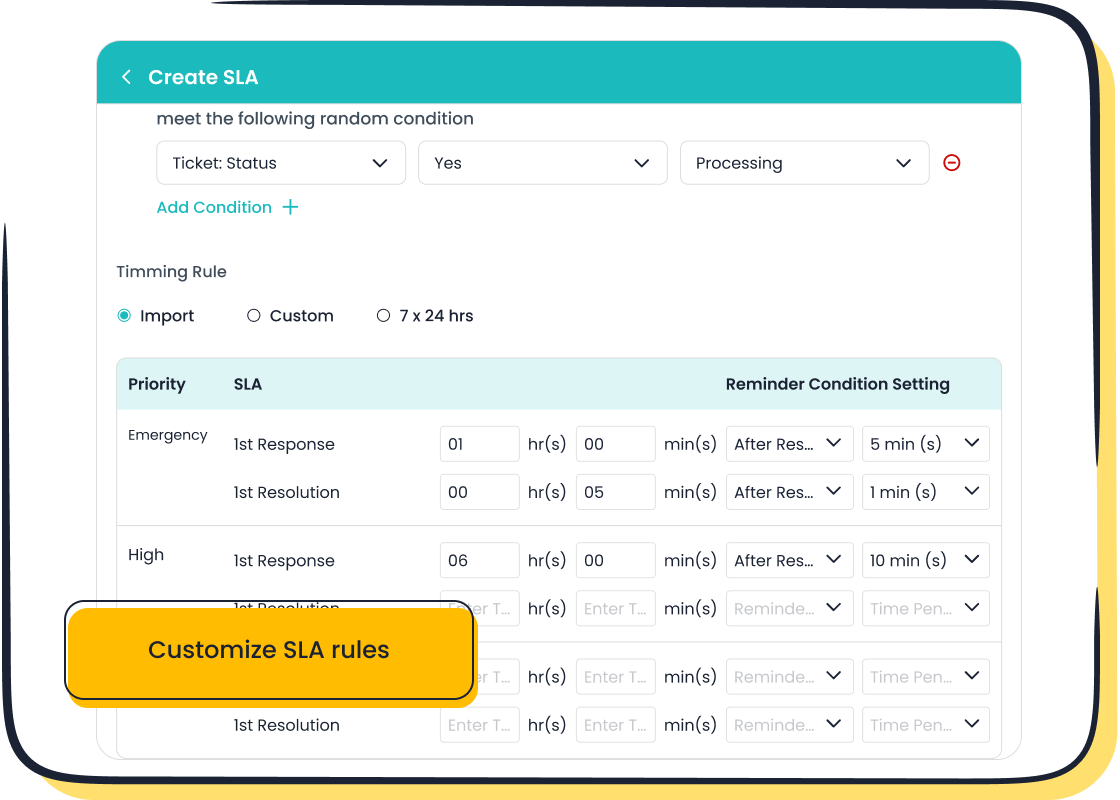
SLAs not only keep your team accountable but also build trust with your customers. When they know their issues will be addressed within a specific timeframe, they feel valued and supported. Sobot’s ticketing system includes SLA management tools that automate reminders and track compliance, helping you stay on top of your commitments. This feature ensures that your help desk operates smoothly, even during peak periods.
By combining a robust categorization system with well-defined SLA policies, you can transform your help desk into a model of efficiency. These best practices not only streamline your ticket management process but also enhance the overall customer experience.
Automate Repetitive Tasks with Help Desk Software
Repetitive tasks can drain your team's time and energy, leaving less room for handling complex customer issues. Help desk software steps in to eliminate these inefficiencies, allowing your team to focus on delivering exceptional service. By automating routine processes, you can improve response times, reduce errors, and enhance the overall customer experience.
Leverage Automation Rules for Ticket Assignment
Manually assigning tickets can slow down your support process and lead to delays. Automation rules in help desk software solve this problem by routing tickets to the right agents instantly. For example, you can set rules to assign technical issues to IT specialists or billing inquiries to the finance team. This ensures that every ticket reaches the most qualified person without delay.
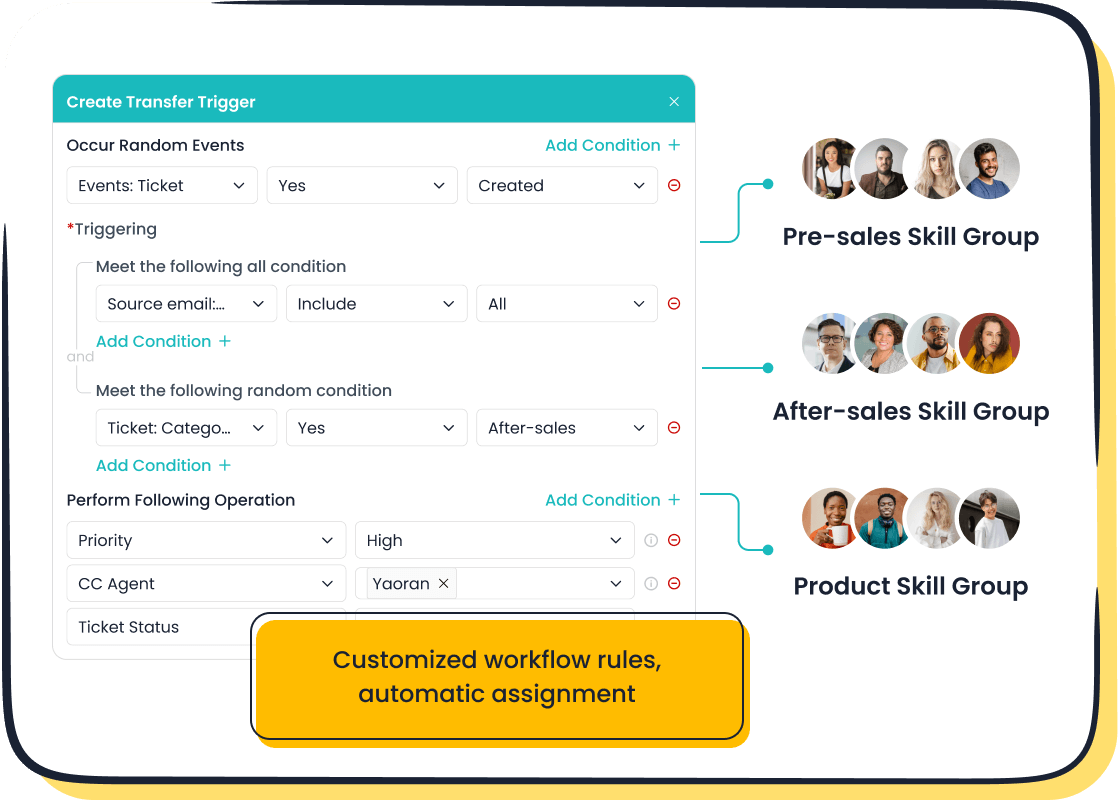
Sobot’s ticketing system excels in this area. It uses custom triggers to automatically assign tickets based on criteria like issue type, customer priority, or communication channel. This feature not only speeds up ticket management but also reduces the chances of misrouting. Businesses using automated ticket assignment often report faster resolutions and higher customer satisfaction rates.
Deploy AI-Powered Chatbots for Common Queries
AI-powered chatbots are game-changers for handling repetitive customer queries. These bots can answer frequently asked questions, guide users through simple troubleshooting steps, and even collect essential information before escalating the issue to a human agent. This reduces the volume of low-priority tickets, freeing up your team to focus on more complex problems.
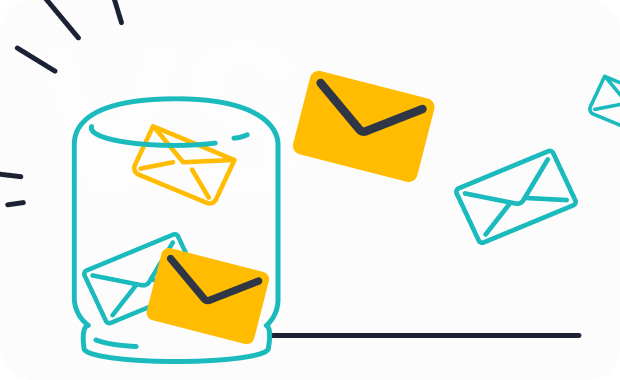
Sobot’s AI-powered automation takes this a step further. Its chatbots provide multilingual support and human-like interactions, ensuring customers feel heard and valued. For instance, OPPO, a global smart device leader, implemented Sobot’s chatbot to handle repetitive inquiries. This resulted in an 83% resolution rate for chatbot interactions and a 94% positive feedback score. Such results highlight how AI-driven tools can transform your customer support process.
By leveraging automation rules and deploying AI-powered chatbots, you can streamline your help desk operations. These tools not only save time but also improve the quality of service you provide. Help desk software empowers your team to work smarter, not harder, ensuring your customers always receive timely and effective support.
Train and Empower Your Support Team
Your help desk is only as strong as the team behind it. Empowering your help desk support agents with the right training and tools ensures they can handle customer inquiries effectively and confidently. A well-trained team not only improves efficiency but also enhances the overall customer experience.
Provide Comprehensive Onboarding for New Agents
Starting off on the right foot is crucial for new help desk support agents. A structured onboarding program equips them with the knowledge and skills they need to succeed. Begin by introducing them to your help desk software, ticket management processes, and customer service protocols. Walk them through real-life scenarios to help them understand how to resolve common issues.
For example, Sobot’s ticketing system simplifies onboarding by offering an intuitive interface and features like unified customer information. This allows new agents to quickly access all relevant details about a customer’s issue, reducing the learning curve. When agents feel confident using the tools at their disposal, they can focus on delivering exceptional customer support from day one.
"Empowered employees are more likely to provide high-quality service that leads to delightful customer experiences and repeat business." This insight highlights the importance of investing in your team’s training and development.
Encourage Continuous Learning and Skill Development
Customer expectations evolve, and so should your team’s skills. Encourage your help desk support agents to engage in continuous learning. Offer regular workshops, webinars, or access to online courses focused on customer support best practices and emerging technologies.
For instance, training sessions on AI-powered tools like Sobot’s chatbots can help your team leverage automation to handle repetitive tasks efficiently. This frees up time for agents to focus on complex customer issues, improving both productivity and satisfaction. Additionally, consider implementing a mentorship program where experienced agents guide newer team members, fostering a culture of collaboration and growth.
Recognize and reward skill development to motivate your team. When agents see their efforts acknowledged, they feel valued and are more likely to go the extra mile for your customers. A well-trained and motivated team is the backbone of effective help desk support.
Utilize Self-Service Options to Reduce Ticket Volume
Reducing ticket volume is essential for maintaining an efficient help desk. Self-service options empower your customers to find solutions independently, saving time for both your team and your customers. By offering accessible resources, you can streamline your support process and enhance the overall user-friendly help desk experience.
Build a User-Centric Knowledge Base
A well-designed knowledge base acts as the cornerstone of self-service. It provides your customers with easy access to answers for common questions, troubleshooting guides, and step-by-step instructions. When your knowledge base is user-centric, it becomes a go-to resource that reduces the need for direct support.
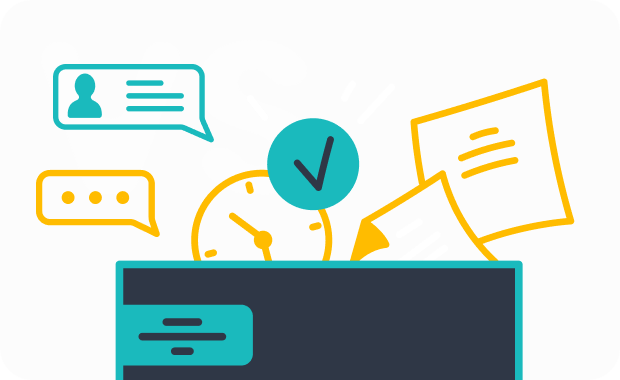
For example, Grove Collaborative, a Certified B Corporation, leveraged an AI-powered ticketing system to enhance engagement with its help center articles. This approach allowed customers to resolve issues independently, leading to an 80% reduction in chat volumes while maintaining a 95% customer satisfaction score. Sobot’s ticketing system simplifies this process by integrating a searchable knowledge base that organizes content intuitively. This ensures your customers can quickly find the information they need without contacting your help desk.
To create a user-centric knowledge base, focus on clarity and relevance. Use simple language, include visuals like screenshots or videos, and update content regularly. When your customers can solve their problems effortlessly, they feel more confident and satisfied with your service.
Enable Community Forums for Peer-to-Peer Support
Community forums provide a platform where customers can interact, share experiences, and help each other solve problems. These forums not only reduce ticket volume but also foster a sense of community around your brand. Customers often appreciate advice from peers who have faced similar challenges.
Take inspiration from businesses like Motel, a women’s fashion boutique, which used AI-driven tools to streamline issue resolution. By integrating self-service options, Motel experienced a 206% increase in self-service usage, allowing agents to focus on complex inquiries. Similarly, Sobot’s ticketing system supports community forums by integrating them seamlessly into your help desk. This feature enables customers to engage in peer-to-peer discussions while your team monitors and steps in when necessary.
To make your forums effective, ensure they are well-moderated and easy to navigate. Highlight popular threads, pin FAQs, and encourage active participation. A thriving community forum not only reduces the workload on your help desk but also strengthens customer loyalty.
By building a user-centric knowledge base and enabling community forums, you can significantly reduce ticket volume. These self-service options enhance your help desk’s efficiency while empowering your customers to take charge of their own support needs.
Leverage Ticket Tagging and Categorization for Better Organization
Efficient ticket management is the backbone of a well-functioning help desk. By leveraging tagging and categorization, you can streamline your support process and ensure every customer inquiry gets the attention it deserves. These strategies not only improve organization but also enhance your team's ability to deliver timely and effective resolutions.
Standardize Tagging Practices Across Teams
Consistency in tagging practices is essential for maintaining an organized help desk. When your team uses standardized tags, it becomes easier to identify, track, and resolve tickets. For example, you can create tags like "Urgent," "Technical Issue," or "Billing Inquiry" to classify tickets based on their nature. This approach ensures that agents can quickly locate and prioritize tickets without confusion.
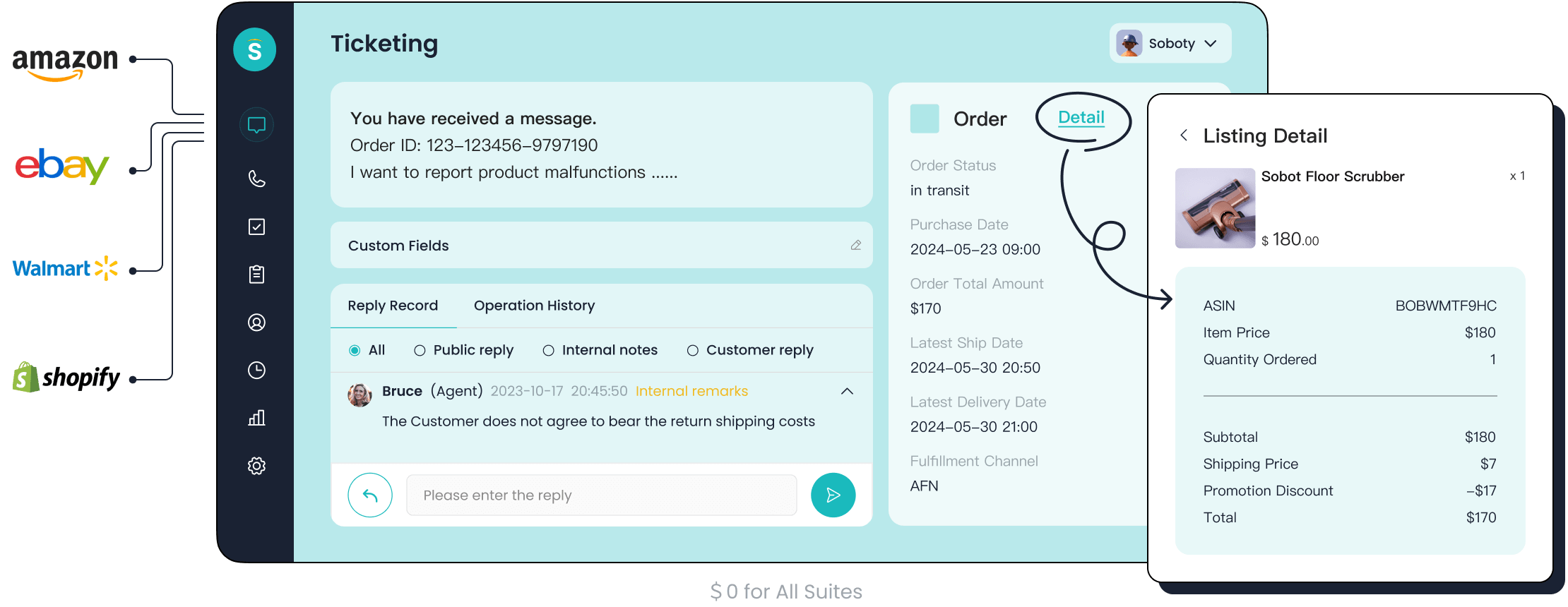
A leading fashion retailer implemented a ticketing system with standardized tagging across its teams. This allowed them to track customer interactions across multiple channels, such as email and social media. As a result, they provided tailored recommendations based on customer history, meeting 76% of customer expectations. Sobot’s ticketing system simplifies this process by offering customizable tagging options, ensuring your team stays aligned and efficient.
To implement this effectively, train your team on the importance of consistent tagging. Provide clear guidelines and examples to help them understand how to apply tags correctly. Regular audits can also ensure compliance and identify areas for improvement.
Analyze Trends to Address Recurring Issues
Tagging and categorization don’t just help with organization—they also provide valuable insights into recurring customer issues. By analyzing trends in tagged tickets, you can identify common pain points and take proactive steps to address them. For instance, if you notice a high volume of tickets tagged as "Login Issues," it might indicate a need to improve your login process or provide clearer instructions.
A large electronics retailer used this approach to track customer interactions across various channels, including in-store purchases and social media. By analyzing ticket trends, they achieved a 250% higher engagement rate with their omnichannel marketing campaigns. Similarly, Sobot’s ticketing system includes analytics tools that allow you to monitor trends and make data-driven decisions. These insights can help you refine your processes and enhance the overall customer experience.
To get started, review your ticket data regularly and look for patterns. Share these findings with your team and collaborate on solutions. Addressing recurring issues not only reduces ticket volume but also boosts customer satisfaction by showing that you’re actively working to improve their experience.
By standardizing tagging practices and analyzing trends, you can transform your help desk into a well-oiled machine. These strategies ensure that your team stays organized, your customers receive timely support, and your business continues to grow.
Monitor and Analyze Performance Metrics
Tracking and analyzing performance metrics is essential for running an efficient help desk. By keeping a close eye on key indicators, you can identify areas for improvement and ensure your team consistently delivers exceptional customer support. Let’s dive into two critical steps to monitor and analyze your help desk’s performance effectively.
Track Key Metrics Like Resolution Times and Customer Satisfaction
Metrics like ticket resolution time and customer satisfaction scores provide valuable insights into your help desk’s efficiency. Faster resolution times often lead to happier customers, while satisfaction scores reflect how well your team meets customer expectations. For instance, companies with 90% or higher customer satisfaction over live chat reported an average wait time of just 46 seconds. This shows how speed and quality go hand in hand.
To start, focus on metrics that matter most to your business. These may include the number of tickets resolved, first-response time, and Net First Level Resolution Rate. For example, a Net First Level Resolution Rate of 68.8% indicates room for improvement in resolving issues during the first interaction. Sobot’s ticketing system simplifies this tracking by offering built-in analytics tools that monitor these metrics in real-time. With features like SLA reminders and trusted analytics, you can ensure your team stays on track and meets performance goals.
Regularly reviewing these metrics helps you spot trends and make data-driven decisions. If you notice a dip in customer satisfaction, investigate the root cause. Are response times too long? Are agents overwhelmed with repetitive tasks? Addressing these issues promptly can significantly improve your help desk’s performance.
Use Analytics Tools to Identify Areas for Improvement
Analytics tools are your best friend when it comes to optimizing your help desk. They help you uncover patterns, identify bottlenecks, and refine your processes. For example, if your analytics reveal a high volume of tickets related to login issues, it might be time to update your knowledge base or improve your login interface.
Sobot’s ticketing system offers advanced analytics that goes beyond basic reporting. It tracks trends in ticket resolution, customer feedback, and agent performance, giving you a comprehensive view of your help desk’s operations. These insights allow you to pinpoint inefficiencies and take proactive steps to address them. For instance, if your team struggles with long ticket resolution times, you can implement automation rules or deploy AI-powered chatbots to handle repetitive queries.
"77% of customers prefer an instant response over live chat, and 62% expect a response within 24 hours via email." Meeting these expectations requires a data-driven approach. Use analytics to measure how well your team meets these benchmarks and adjust your strategies accordingly.
By leveraging analytics tools, you can continuously refine your help desk processes. This not only boosts efficiency but also enhances customer satisfaction, ensuring your support team remains a valuable asset to your business.
Use Templates and Canned Responses for Faster Resolutions
Speed is critical in delivering exceptional support. Using templates and canned responses can significantly enhance your help desk's efficiency. These tools allow your team to respond quickly to common customer inquiries while maintaining consistency and accuracy. Let’s explore how you can make the most of them.
Create Predefined Responses for Common Inquiries
Predefined responses, often called canned responses, are a game-changer for your help desk. They save time by providing ready-made answers to frequently asked questions. For example, you can create templates for inquiries about order status, refund policies, or troubleshooting steps. This eliminates the need for agents to type out repetitive replies, allowing them to focus on more complex customer issues.
Modern ticketing systems, like Sobot’s, take this a step further by incorporating AI. The system intelligently suggests the most relevant canned response based on the context of the customer’s inquiry. This feature not only speeds up the process but also ensures accuracy. Imagine a customer asking about resetting their password. Instead of searching for the right response, your agent can instantly use a suggested template, resolving the issue in seconds.
Investing time in crafting clear and concise canned responses pays off. It improves response times, reduces errors, and ensures your customers receive consistent information every time they reach out.
Personalize Responses to Maintain a Human Touch
While templates save time, personalization ensures your customers feel valued. A generic reply might solve the problem, but adding a personal touch can turn a good experience into a great one. For instance, addressing the customer by name or referencing their specific issue shows that you care about their concerns.
Sobot’s ticketing system makes personalization easy. It integrates customer data directly into the help desk interface, allowing agents to access details like purchase history or previous interactions. This context helps agents tailor their responses, making them more relevant and engaging. For example, instead of saying, “Your issue has been resolved,” you could say, “Hi Alex, we’ve resolved the issue with your recent order. Let us know if there’s anything else we can assist you with.”
Personalization doesn’t have to be time-consuming. Small adjustments to canned responses can make a big difference in how your customers perceive your service. By combining speed with a human touch, you can build stronger relationships and foster loyalty.
Templates and canned responses are essential tools for any help desk. They streamline the process of handling inquiries while ensuring your customers feel heard and supported. By balancing efficiency with personalization, you can deliver faster resolutions without compromising on quality.
Ensure Proper Ticket Documentation for Seamless Handoffs
Proper ticket documentation is the foundation of a smooth and efficient help desk. When your team documents every detail accurately, it ensures seamless transitions between agents and faster resolutions for your customers. Let’s explore how maintaining detailed ticket histories and using internal notes can elevate your support process.
Maintain Detailed Ticket Histories
A detailed ticket history acts as a roadmap for resolving customer issues. It provides your team with all the necessary context, such as previous interactions, troubleshooting steps, and outcomes. This information eliminates guesswork and allows agents to pick up where others left off, ensuring a consistent and efficient resolution process.
For example, imagine a customer contacts your help desk about a recurring billing issue. Without a detailed ticket history, the agent might need to ask repetitive questions, frustrating the customer. However, with a well-documented history, the agent can quickly review past interactions and offer a solution without delay. This not only saves time but also enhances the customer experience.
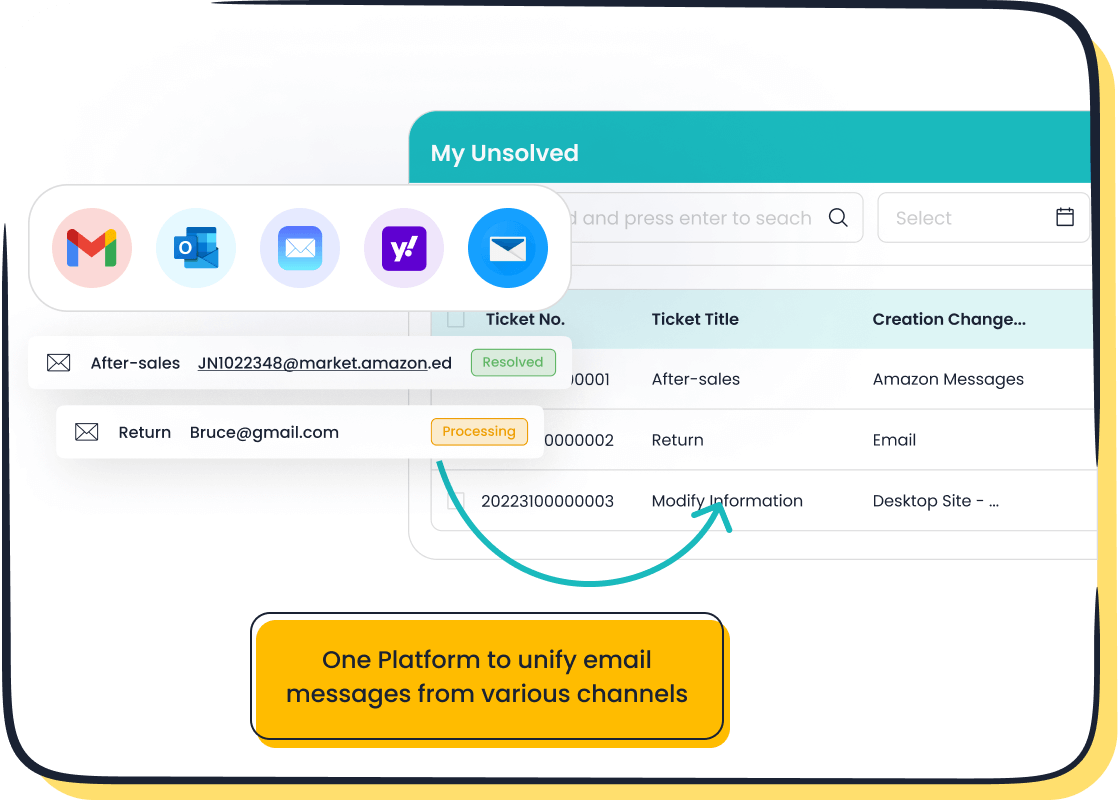
Sobot’s ticketing system simplifies this by automatically recording every interaction and organizing it under a unified customer profile. This feature ensures that your team has instant access to all relevant details, enabling faster and more accurate resolutions. Additionally, analyzing ticket histories can help you identify recurring issues, allowing you to make informed decisions about product improvements or training needs.
"Detailed ticket documentation increases accountability and transparency, ensuring every issue is handled with care."
Use Internal Notes to Provide Context for Team Transitions
Internal notes are the unsung heroes of effective ticket management. They allow agents to leave behind valuable insights, such as troubleshooting steps taken, customer preferences, or specific challenges encountered. These notes ensure that when a ticket is handed off, the next agent has all the context needed to continue the resolution process seamlessly.
For instance, if a customer’s issue requires escalation to a specialized team, internal notes can highlight the steps already taken and the customer’s expectations. This prevents duplication of efforts and ensures a smoother transition. Proper notes also showcase your team’s dedication and professionalism, leaving no room for miscommunication.
Sobot’s ticketing system enhances this process with collaborative features like shared notes and tagging. Agents can easily add comments or updates, ensuring everyone stays on the same page. This level of collaboration not only improves efficiency but also fosters a sense of teamwork within your help desk.
To make the most of internal notes, train your team to be clear and concise. Encourage them to focus on actionable details that will help the next agent resolve the issue quickly. When used effectively, internal notes become a powerful tool for delivering exceptional customer support.
By maintaining detailed ticket histories and leveraging internal notes, you can transform your help desk into a well-coordinated operation. These practices ensure that every customer receives timely and effective support, no matter how complex their issue may be.
Integrate Tools and Technology for a Unified Help Desk
Integrating tools and technology into your help desk can transform how you manage customer interactions. A unified system ensures seamless communication, reduces manual work, and enhances the overall customer experience. By connecting your ticketing system with other platforms and leveraging custom integrations, you can create a streamlined workflow that benefits both your team and your customers.
Connect Your Ticketing System with CRM and Communication Platforms
Connecting your ticketing system with CRM and communication platforms is a game-changer for your help desk. This integration allows your team to access customer data, such as purchase history and previous interactions, directly within the ticketing interface. With this information at their fingertips, agents can provide personalized and efficient support.
For example, integrating your ticketing system with a CRM enables two-way synchronization. When a customer submits a ticket, the system automatically links it to their profile in the CRM. This connection helps agents prioritize tickets based on customer value or urgency. Additionally, linking communication platforms like email or chat ensures all interactions are captured in one place, reducing the risk of missed messages.
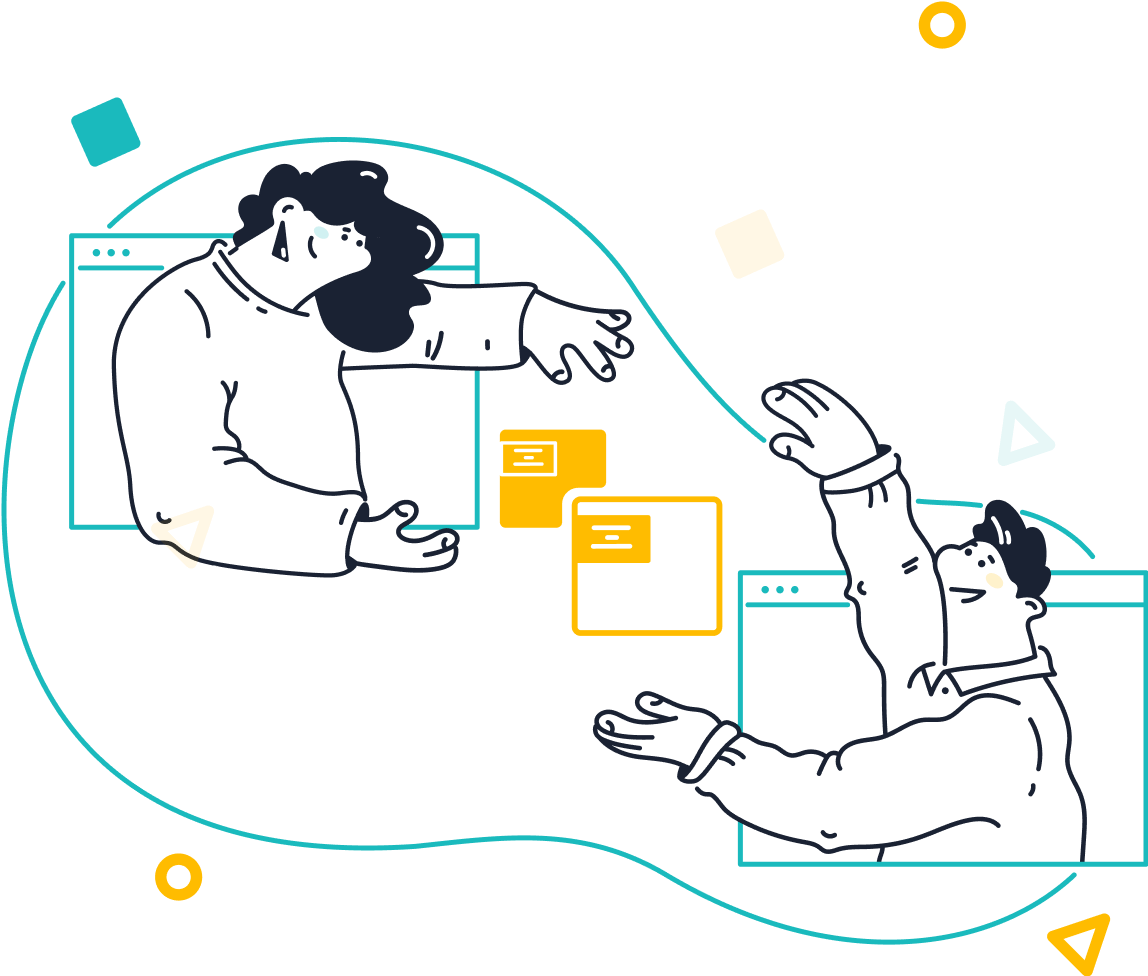
Sobot’s ticketing system excels in this area by offering integrations with popular platforms like Shopify and email services. These integrations eliminate data silos, allowing your team to manage customer interactions more effectively. By unifying your tools, you can enhance operational efficiency and deliver a smoother support experience.
Use APIs for Custom Integrations Tailored to Your Needs
APIs (Application Programming Interfaces) open the door to endless customization possibilities for your help desk. They allow you to tailor your ticketing system to meet your unique business needs. Whether you want to integrate with an ERP system, a marketing platform, or a proprietary tool, APIs make it possible.
For instance, using APIs, you can automate workflows that connect your ticketing system with other software. Imagine a scenario where a customer places an order on your e-commerce platform. The system automatically generates a ticket if there’s an issue, routes it to the right agent, and updates the CRM with the ticket status. This level of automation reduces manual effort and ensures a consistent process.

Sobot’s ticketing system supports API-based integrations, enabling businesses to create custom workflows. These integrations ensure smooth data flow between platforms, minimizing errors and improving efficiency. By leveraging APIs, you can build a help desk that adapts to your evolving needs and scales with your business.
Integrating tools and technology into your help desk isn’t just about convenience—it’s about creating a cohesive system that empowers your team and delights your customers. By connecting your ticketing system with CRM and communication platforms and utilizing APIs for custom integrations, you can take your customer support to the next level.
Continuously Improve Through Feedback
Feedback is the cornerstone of growth. By actively seeking input from both customers and your team, you can refine your help desk operations and deliver exceptional customer support. Let’s explore how collecting feedback and acting on suggestions can drive continuous improvement.
Collect Customer Feedback to Enhance Support Processes
Your customers hold the key to understanding what works and what doesn’t in your help desk. Gathering their feedback helps you identify gaps and make meaningful changes. Start by using tools like automated surveys or Net Promoter Score (NPS) ratings. These methods provide insights into customer satisfaction and highlight recurring issues.
"48% of support teams measure their performance through customer satisfaction," according to industry surveys. This statistic underscores the importance of listening to your customers. For example, you can send automated feedback emails after resolving tickets. These emails encourage customers to share their experiences, helping you pinpoint areas for improvement.
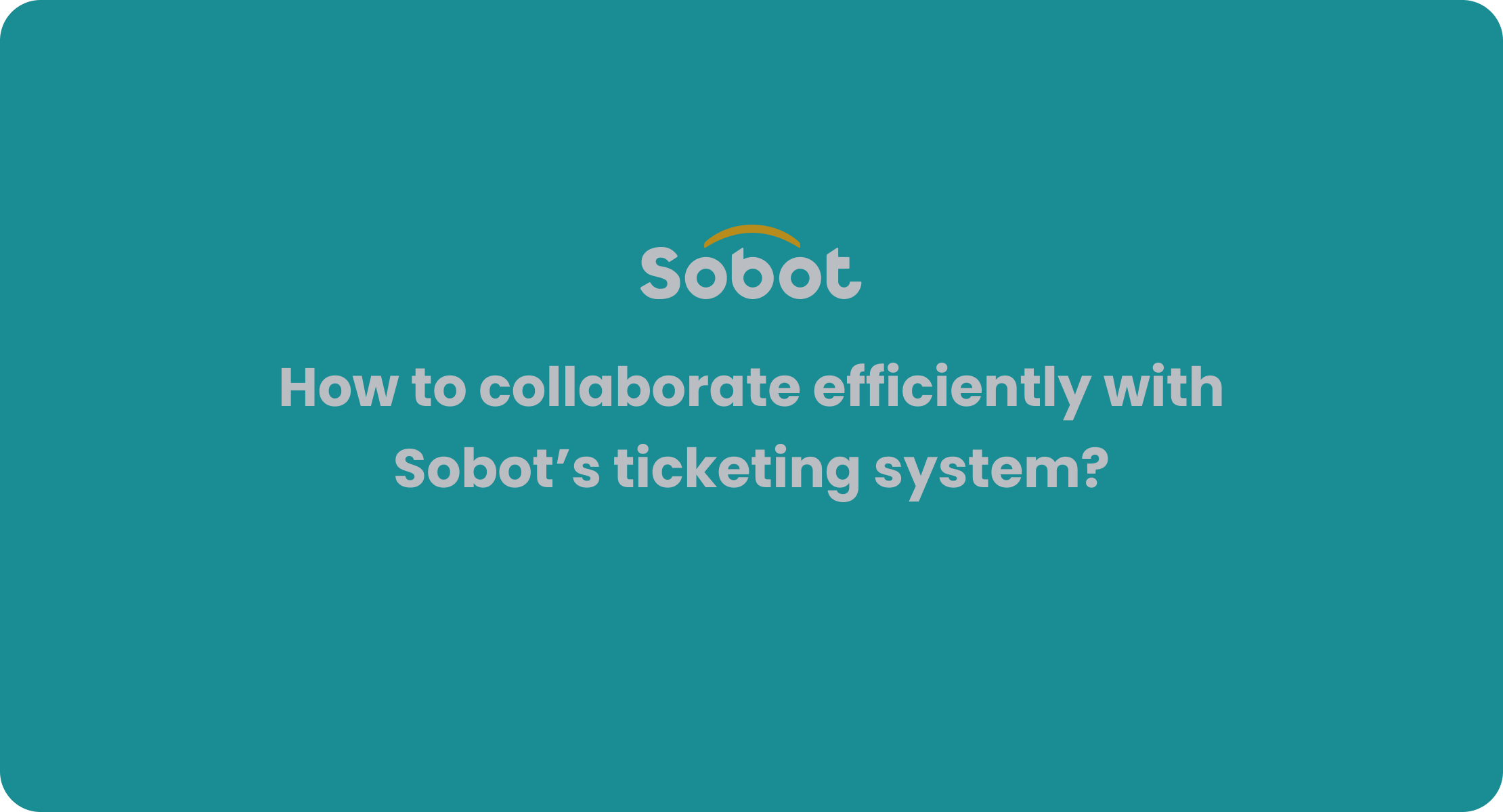
Sobot’s ticketing system simplifies this process by integrating feedback collection directly into the platform. It allows you to trigger surveys automatically, ensuring you never miss an opportunity to gather valuable insights. By analyzing this data, you can adjust your strategies to meet customer expectations more effectively.
Act on Team Suggestions for System Enhancements
Your support team interacts with the help desk system daily. Their firsthand experience makes them an invaluable source of feedback. Encourage your team to share suggestions for improving workflows, automating repetitive tasks, or enhancing ticket management.
For instance, if agents report delays in ticket routing, consider implementing automation rules. Sobot’s ticketing system offers customizable triggers that streamline ticket assignment, reducing response times. Acting on such suggestions not only improves efficiency but also boosts team morale. When agents see their ideas implemented, they feel valued and motivated to contribute further.
Create a culture of open communication by holding regular feedback sessions. Use these meetings to discuss challenges and brainstorm solutions. Document actionable suggestions and prioritize them based on their potential impact. This collaborative approach ensures your help desk evolves to meet both team and customer needs.
By collecting customer feedback and acting on team suggestions, you create a cycle of continuous improvement. These efforts enhance your help desk’s performance, ensuring it remains a vital part of your customer support strategy.
Implementing a support ticket system can revolutionize your help desk operations. By following these 10 tips, you can streamline your processes, empower your team, and deliver exceptional customer experiences. From organizing tickets to leveraging automation and integrating tools, each step enhances efficiency and ensures your customers feel valued.
With Sobot's ticketing system, you gain a unified platform that simplifies ticket management and automates repetitive tasks. Its intelligent features, like SLA reminders and multichannel integration, help you stay ahead in providing top-notch support. Explore Sobot’s solutions today and elevate your help desk to new heights.
FAQ
What is a support ticket system?
A support ticket system is a tool that helps you manage customer inquiries efficiently. It organizes interactions between your customers and support agents into "tickets." These tickets track the progress of an issue from start to resolution. With a ticketing system, you can categorize, prioritize, and assign tickets to the right team members, ensuring no customer query gets overlooked. This structured approach improves response times and enhances the overall customer experience.
How does a ticketing system improve customer support?
A ticketing system streamlines your support process by turning customer issues into actionable items. It allows you to categorize and tag tickets, making it easier to prioritize urgent matters. For example, Sobot’s ticketing system automates ticket routing based on predefined rules, ensuring the right agent handles each issue. This reduces delays and boosts efficiency. Additionally, features like SLA management and analytics help you monitor performance and maintain high service standards.
What should you look for in a ticketing system?
When choosing a ticketing system, focus on features that enhance efficiency and organization. Look for tools that offer ticket categorization, tagging, and automation. Integration capabilities with platforms like CRM or communication tools are also essential. Sobot’s ticketing system, for instance, provides a unified platform that consolidates customer interactions across channels. It also includes AI-powered automation and multilingual support, making it ideal for businesses with diverse customer bases.
How can ticketing systems contribute to knowledge management?
Ticketing systems play a vital role in knowledge management by creating a repository of customer inquiries. This database helps you identify recurring issues, knowledge gaps, or areas for improvement. For example, analyzing ticket trends can reveal common pain points, allowing you to update your knowledge base or refine your processes. Sobot’s ticketing system includes analytics tools that make it easy to extract insights and drive continuous improvement.
What are the best practices for handling support tickets?
To handle support tickets effectively, follow these best practices:
- Categorize and tag tickets for better organization.
- Use SLA policies to set clear response and resolution times.
- Automate repetitive tasks like ticket assignment.
- Maintain detailed ticket histories for seamless handoffs.
- Regularly analyze ticket data to identify trends and improve processes.
Sobot’s ticketing system supports these practices with features like custom triggers, SLA reminders, and comprehensive analytics.
How do templates and canned responses enhance efficiency?
Templates and canned responses save time by providing pre-written answers to common questions. They ensure consistency and accuracy in your replies. For instance, Sobot’s ticketing system suggests relevant canned responses based on the context of a ticket. This feature speeds up resolutions while maintaining a personal touch. By using templates, your team can focus on complex issues without compromising response quality.
Can a ticketing system integrate with other tools?
Yes, most modern ticketing systems integrate with tools like CRM, email, and e-commerce platforms. These integrations create a unified workflow, reducing manual effort and improving efficiency. Sobot’s ticketing system connects seamlessly with platforms like Shopify and email services. It also supports API-based custom integrations, allowing you to tailor the system to your specific needs.
How does automation improve ticket management?
Automation eliminates repetitive tasks, freeing up your team to focus on more complex issues. For example, Sobot’s ticketing system uses automation rules to assign tickets based on criteria like issue type or customer priority. It also deploys AI-powered chatbots to handle common queries, reducing ticket volume. Automation not only speeds up processes but also ensures accuracy and consistency in ticket handling.
Why is ticket documentation important?
Proper ticket documentation ensures seamless transitions between agents and faster resolutions. Detailed ticket histories provide context, so agents don’t need to ask customers to repeat information. Internal notes help teams collaborate effectively, especially during escalations. Sobot’s ticketing system automatically records interactions and organizes them under unified customer profiles, making documentation effortless and accessible.
How can feedback improve your ticketing system?
Feedback from customers and your team is invaluable for refining your ticketing system. Customer feedback highlights gaps in your support process, while team suggestions can reveal inefficiencies or areas for improvement. Sobot’s ticketing system integrates feedback collection tools, such as automated surveys, to gather insights. Acting on this feedback helps you enhance your processes and deliver better customer experiences.
See Also
10 Essential Guidelines for Selecting Social Media Support Tools
10 Strategies to Enhance Live Chat Customer Experience
10 Essential Steps for Utilizing Shopify Live Chat