Top 10 Customer Service Software Tools for Small Businesses

Running a small business means every customer interaction counts. To keep your customers happy and your operations smooth, you need reliable customer service software tools. These tools don’t just save time—they can boost your revenue. Studies show businesses with better customer service grow revenues by 4% to 8% more than their competitors. Tools like Sobot, with its AI-powered features, help you resolve issues faster and provide 24/7 support. In fact, companies using AI in customer service report up to 90% savings in time and costs. Why settle for less when you can deliver more?
Key Takeaways
- Investing in customer service software can boost your revenue by 4% to 8%, making it a crucial aspect of business growth.
- Look for tools that offer AI-powered features, like chatbots, to provide 24/7 support and improve response times.
- Choose software with multi-channel integration to manage customer interactions seamlessly across email, social media, and live chat.
- Consider customizable workflows that allow you to tailor the software to your unique business processes, enhancing efficiency.
- Take advantage of free trials to test the software before committing, ensuring it meets your specific needs.
- Prioritize tools that offer strong analytics capabilities to track performance and improve customer service strategies.
- Select budget-friendly options that provide essential features without compromising quality, allowing you to scale as your business grows.
1. Sobot: The All-in-One Customer Service Solution
Key Features
AI-powered chatbots for 24/7 support
Imagine never missing a customer query, even at midnight. With Sobot's AI-powered chatbots, you can provide round-the-clock support without hiring extra staff. These chatbots handle common questions, guide customers through processes, and escalate complex issues to your team when needed. This ensures your customers always feel heard and valued, no matter the time of day.
Multi-channel integration (email, social media, live chat)
Managing multiple communication channels can be overwhelming. Sobot simplifies this by integrating email, social media, and live chat into one platform. Whether your customers reach out via Facebook, Twitter, or email, you can respond from a single dashboard. This seamless integration saves time and ensures consistent communication across all channels. multi-channel integration
Customizable workflows for small business needs
Every small business operates differently. Sobot understands this and offers customizable workflows tailored to your unique needs. You can automate repetitive tasks, set up personalized responses, and design workflows that match your business processes. This flexibility helps you stay efficient while delivering a personalized experience to your customers.
Pricing
Affordable plans starting at $29 per month
Budget is often a concern for small businesses. Sobot addresses this with plans starting at just $29 per month. This affordable pricing ensures you get premium features without breaking the bank.
Free trial available for new users
Not sure if Sobot is the right fit? Take advantage of their free trial. You can explore the platform, test its features, and see how it enhances your operations before committing to a paid plan. It’s a risk-free way to discover the benefits of this powerful tool.
Best Use Cases
Small businesses looking for scalable, AI-driven solutions
If you’re a small business aiming to grow, Sobot is your ideal partner. Its AI-driven tools scale with your business, ensuring you can handle increasing customer demands without additional strain on your team.
Companies needing seamless multi-channel support
For businesses juggling multiple communication platforms, Sobot offers a game-changing solution. Its multi-channel integration keeps everything organized, so you can focus on building strong customer relationships instead of managing scattered conversations.
Pros and Cons
Pros: User-friendly interface, robust AI features, excellent customer support
Sobot stands out with its intuitive design. You don’t need to be a tech expert to navigate the platform. The interface simplifies complex tasks, making it easy for you to manage customer interactions. Its AI-powered features take efficiency to the next level. For example, the chatbots handle repetitive queries, freeing up your team to focus on more critical issues. This not only saves time but also ensures faster response times for your customers.
Another highlight is Sobot’s customer support team. Whether you’re setting up the software or troubleshooting an issue, their team is always ready to assist. They provide quick responses and actionable solutions, ensuring you never feel stuck. With these advantages, Sobot becomes a reliable partner for small businesses aiming to deliver exceptional customer service.
Cons: Advanced features may require a learning curve
While Sobot offers powerful tools, mastering its advanced features might take some time. For instance, setting up customized workflows or fully utilizing its AI capabilities could feel overwhelming initially. However, this challenge is temporary. With practice and support from Sobot’s team, you’ll quickly adapt and unlock the platform’s full potential.
To ease this process, Sobot provides resources like product demos and tutorials. You can access these materials to better understand the platform. Over time, the learning curve becomes a worthwhile investment as you see the significant impact on your business operations.
2. Zendesk: A Popular Choice for Customer Support
Key Features
Ticketing system for streamlined support
Managing customer inquiries can feel overwhelming without the right tools. Zendesk simplifies this with its ticketing system, which organizes all customer interactions in one place. Whether a customer reaches out via email, chat, or social media, Zendesk converts these interactions into tickets. This system ensures nothing slips through the cracks and helps you prioritize tasks efficiently. You’ll find it easier to track progress, assign responsibilities, and resolve issues faster.
Knowledge base creation for self-service
Empowering your customers to find answers on their own can save time for both you and your team. Zendesk allows you to create a knowledge base filled with FAQs, guides, and tutorials. Customers can access this resource anytime, reducing the need for direct support. This feature not only improves customer satisfaction but also frees up your team to focus on more complex issues.
Integration with third-party apps
Zendesk integrates seamlessly with a wide range of third-party apps, making it a versatile choice for small businesses. From CRM tools to marketing platforms, you can connect Zendesk to the software you already use. These integrations enhance your workflow by centralizing data and streamlining processes. For example, linking Zendesk with your CRM ensures your team has all the customer information they need to provide personalized support.
Pricing
Plans starting at $19 per agent per month
Zendesk offers affordable pricing tailored to small businesses. With plans starting at just $19 per agent per month, you can access essential features without stretching your budget. This makes Zendesk an excellent option for businesses looking to invest in reliable customer service software tools.
Free trial available
Not ready to commit? Zendesk provides a free trial, allowing you to explore its features risk-free. This trial period gives you the chance to test its ticketing system, knowledge base, and integrations. You can evaluate how well it fits your business needs before making a decision.
Best Use Cases
Small businesses with a focus on ticket management
If your business handles a high volume of customer inquiries, Zendesk’s ticketing system is a game-changer. It keeps everything organized, ensuring you never miss a query. This feature is especially useful for small teams that need to manage multiple tasks efficiently.
Teams needing extensive app integrations
For businesses relying on various software tools, Zendesk’s integration capabilities are invaluable. By connecting Zendesk to your existing apps, you can streamline operations and improve team collaboration. This makes it easier to deliver consistent and high-quality customer service.
Pros and Cons
Pros: Scalable, customizable, strong analytics
Zoho Desk offers a scalable solution that grows alongside your business. Whether you're managing a small team or expanding rapidly, this platform adapts to your needs. Its customization options let you tailor workflows, dashboards, and reports to match your unique processes. This flexibility ensures you can optimize operations without feeling constrained by rigid templates.
Another standout feature is its strong analytics capabilities. Zoho Desk provides detailed insights into customer interactions, agent performance, and ticket resolution times. These analytics help you identify trends, improve response times, and enhance overall efficiency. With over 200 third-party app integrations and mobile accessibility, Zoho Desk ensures seamless operations, even on the go.
"Zoho Desk empowers businesses to deliver exceptional customer service while fostering lasting relationships," as highlighted by its recognition in Gartner's Magic Quadrant for CRM CEC 2021.
Cons: Higher pricing for advanced features
While Zoho Desk offers affordable entry-level plans, accessing advanced features may require a higher investment. For small businesses with tight budgets, this could feel like a hurdle. However, the platform’s robust tools and proven ability to boost efficiency often justify the cost.
To ease your decision, Zoho Desk provides a 15-day free trial. This allows you to explore its features and evaluate its value before committing. Many users find the long-term benefits, such as improved customer satisfaction and streamlined workflows, outweigh the initial expense.
3. Freshdesk: Simplified Customer Support for Small Teams
Key Features
Omnichannel support (email, chat, phone)
Managing customer interactions across multiple platforms can feel overwhelming. Freshdesk simplifies this by offering omnichannel support. Whether your customers reach out via email, chat, or phone, you can handle all communications from one unified dashboard. This feature ensures you never miss a query and helps you maintain consistent, high-quality service. By centralizing these channels, you save time and reduce the hassle of switching between tools.
Automation tools for repetitive tasks
Repetitive tasks like assigning tickets or sending follow-up emails can drain your team’s energy. Freshdesk solves this with automation tools that handle these tasks for you. For example, you can set up rules to automatically assign tickets to the right team member or send reminders for unresolved issues. This not only boosts efficiency but also ensures faster response times for your customers. Automation lets you focus on what truly matters—building strong relationships with your clients.
Collaboration features for team efficiency
Teamwork is essential for delivering excellent customer service. Freshdesk includes collaboration tools that make it easy for your team to work together. Agents can share notes, tag colleagues for assistance, and track ticket progress in real time. These features ensure everyone stays on the same page, reducing miscommunication and speeding up issue resolution. With better collaboration, your team can handle even complex customer queries with ease.
Pricing
Free plan available for small teams
If you’re just starting out, Freshdesk offers a free plan tailored for small teams. This plan includes essential features like ticket management and email support, making it a great option for businesses on a tight budget. You can start improving your customer service without any upfront investment.
Paid plans starting at $15 per agent per month
As your business grows, you might need more advanced features. Freshdesk provides paid plans starting at just $15 per agent per month. These plans unlock additional tools like automation and analytics, helping you scale your operations efficiently. The affordable pricing ensures you get excellent value without overspending.
Best Use Cases
Startups and small teams with limited budgets
For startups and small teams, every dollar counts. Freshdesk offers cost-effective solutions that deliver big results. Its free plan and affordable paid options make it accessible to businesses with limited budgets. You can enhance your customer service without straining your finances.
Businesses needing basic automation tools
If your team struggles with repetitive tasks, Freshdesk is an ideal choice. Its automation tools simplify workflows, saving time and reducing errors. Whether it’s routing tickets or sending follow-ups, these features help you provide faster, more reliable support.
Pros and Cons
Pros: Affordable, easy to set up, good for small teams
Freshdesk stands out as a budget-friendly option for small businesses. Its free plan offers essential features, making it accessible even if you're just starting out. The platform’s simplicity ensures you can set it up quickly without needing technical expertise. This ease of use allows you to focus on serving your customers rather than struggling with complicated software.
Small teams benefit greatly from Freshdesk’s intuitive design. Features like omnichannel support and automation tools streamline your workflow, helping you manage customer interactions efficiently. Whether you're handling emails, chats, or phone calls, everything stays organized in one place. This makes it easier for your team to collaborate and deliver excellent service.
Cons: Limited advanced features in lower-tier plans
While Freshdesk offers great value, its lower-tier plans come with some limitations. Advanced tools like detailed analytics or extensive automation are only available in higher-priced plans. If your business requires these features, you might need to upgrade.
However, for small teams or startups, the free and basic paid plans still provide plenty of functionality. You can start with these options and scale up as your needs grow. This flexibility ensures you’re not locked into a plan that doesn’t match your current requirements.
4. HubSpot Service Hub: A CRM-Integrated Solution
Key Features
CRM integration for seamless customer management
Managing customer relationships becomes effortless with HubSpot Service Hub’s CRM integration. You can access all customer data in one place, ensuring your team has the information they need to provide personalized support. Whether it’s tracking past interactions or identifying customer preferences, this integration helps you deliver a tailored experience. By connecting your customer service software tools with HubSpot’s CRM, you streamline workflows and improve efficiency.
Ticketing and live chat tools
HubSpot Service Hub simplifies communication with its ticketing and live chat features. The ticketing system organizes customer inquiries, ensuring no issue gets overlooked. Live chat allows you to engage with customers in real time, providing instant solutions to their problems. These tools work together to enhance response times and improve customer satisfaction. With everything centralized, your team can focus on resolving issues quickly and effectively.
Customer feedback collection
Understanding your customers’ needs is key to improving your service. HubSpot Service Hub includes tools for collecting feedback through surveys and forms. You can gather insights about customer satisfaction, identify pain points, and make data-driven decisions to enhance your offerings. This feature ensures you stay connected to your customers’ expectations and continuously improve your service quality.
Pricing
Free tools available
HubSpot Service Hub offers free tools that are perfect for small businesses starting out. These include basic ticketing, live chat, and CRM features. You can begin improving your customer service without any upfront costs, making it an excellent choice for businesses on a budget.
Paid plans starting at $45 per month
As your business grows, you may need more advanced features. HubSpot Service Hub’s paid plans start at $45 per month, offering additional tools like automation, advanced reporting, and custom surveys. This pricing ensures you can scale your operations while staying within your budget.
Best Use Cases
Businesses already using HubSpot CRM
If you’re already using HubSpot CRM, integrating Service Hub is a no-brainer. The seamless connection between these tools ensures your team has a complete view of customer interactions. This integration eliminates data silos and enhances collaboration across departments.
Teams focused on customer feedback and insights
For teams prioritizing customer feedback, HubSpot Service Hub provides the perfect solution. Its feedback collection tools help you understand what your customers value most. By acting on these insights, you can refine your services and build stronger relationships with your audience.
Pros and Cons
Pros: Strong CRM integration, free tools available
HubSpot Service Hub stands out with its seamless CRM integration. You can access all customer data in one place, making it easier to provide personalized support. This feature ensures your team has the context they need to resolve issues quickly and effectively. For example, you can track past interactions, identify customer preferences, and tailor your responses. This level of customization helps you build stronger relationships with your customers.
Another major advantage is the availability of free tools. These include essential features like ticketing, live chat, and basic reporting. If you're a small business just starting out, these free tools allow you to enhance your customer service without any upfront costs. You can explore the platform, understand its capabilities, and gradually scale up as your needs grow. This flexibility makes HubSpot Service Hub an excellent choice for businesses on a budget.
Cons: Pricing can increase with additional features
While HubSpot Service Hub offers free tools, accessing advanced features requires a paid plan. As your business grows and your needs become more complex, the cost can add up. For instance, features like automation, custom surveys, and advanced analytics are only available in higher-tier plans. This pricing structure might feel restrictive if you're working with a tight budget.
However, the investment often pays off in the long run. The advanced tools help you streamline operations, improve efficiency, and deliver better customer experiences. To make an informed decision, you can start with the free tools and upgrade only when you're ready. This approach allows you to evaluate the value of the additional features before committing to a higher plan.
5. Intercom: Conversational Support for Small Businesses
Key Features
Live chat and chatbot capabilities
Intercom excels in providing live chat and chatbot features that help you connect with your customers instantly. Whether it’s answering a quick question or guiding users through a process, these tools ensure real-time engagement. The chatbots handle repetitive queries, freeing up your team to focus on more complex issues. This combination of live chat and automation creates a seamless experience for your customers while boosting your team’s efficiency.
Customer engagement tools
Keeping your customers engaged is key to building lasting relationships. Intercom offers a suite of customer engagement tools designed to help you stay connected. You can send targeted messages, share updates, and even onboard new users with ease. These tools allow you to personalize interactions, making your customers feel valued and understood. By fostering engagement, you can turn one-time buyers into loyal advocates for your business.
Integration with marketing platforms
Integrating your customer service software tools with marketing platforms can streamline your operations. Intercom makes this easy by connecting with popular marketing tools. This integration ensures your team has access to customer data, enabling them to provide personalized support. For example, you can use insights from your marketing campaigns to tailor your responses, creating a cohesive experience across all touchpoints.
Pricing
Plans starting at $74 per month
Intercom offers plans starting at $74 per month, making it a premium choice for businesses that prioritize conversational support. While the pricing may seem higher, the value lies in its robust features and scalability. This investment ensures you have the tools needed to deliver exceptional customer experiences.
Free trial available
Not sure if Intercom is the right fit? Take advantage of their free trial. This allows you to explore the platform’s features and see how it aligns with your business needs. Testing the software risk-free helps you make an informed decision before committing to a paid plan.
Best Use Cases
Businesses prioritizing conversational support
If your business thrives on real-time communication, Intercom is an excellent choice. Its live chat and chatbot capabilities ensure you’re always available to your customers. This is especially beneficial for businesses that rely on quick responses to build trust and satisfaction.
Teams needing marketing and support integration
For teams looking to bridge the gap between marketing and customer support, Intercom provides the perfect solution. Its integration capabilities allow you to align your efforts, ensuring a consistent and personalized experience for your customers. This makes it easier to nurture leads and retain existing clients.
Pros and Cons
Pros: Excellent for engagement, customizable chatbots
Intercom shines when it comes to keeping your customers engaged. Its live chat and chatbot features allow you to connect with your audience in real time, creating a more personal and interactive experience. For example, you can use chatbots to answer common questions instantly, while live chat lets you step in for more complex issues. This balance ensures your customers feel supported without delays.
The platform’s chatbots are highly customizable, which means you can tailor them to match your brand’s tone and style. Whether you want a friendly, casual chatbot or a more professional one, Intercom gives you the tools to make it happen. This flexibility helps you maintain consistency in your customer interactions, building trust and loyalty over time.
Cons: Higher starting price
While Intercom offers impressive features, its pricing might feel steep for small businesses. Starting at $74 per month, it’s one of the pricier options in the market. This cost could be a challenge if you’re working with a tight budget. However, the value it provides often justifies the investment.
For businesses that prioritize conversational support and customer engagement, Intercom delivers tools that can significantly enhance your operations. To ease the decision-making process, you can take advantage of their free trial. This allows you to explore the platform and determine if it aligns with your needs before committing to a paid plan.
6. Zoho Desk: Affordable and Customizable Support
Key Features
AI-powered assistant for ticket management
Managing customer inquiries can get overwhelming, especially when your team is small. Zoho Desk’s AI-powered assistant steps in to simplify ticket management. It automatically categorizes, prioritizes, and assigns tickets to the right team members. This ensures no query gets overlooked and your team can focus on resolving issues faster. The AI assistant also provides smart suggestions for responses, helping you save time while maintaining a professional tone.
Multi-channel support (email, chat, social media)
Your customers reach out through different platforms, and Zoho Desk ensures you’re ready to respond. It integrates email, chat, and social media into one unified dashboard. Whether a customer sends an email or messages you on Facebook, you can handle all interactions seamlessly. This multi-channel support keeps your communication consistent and organized, making it easier to deliver excellent service.
Customizable dashboards and reports
Every business has unique needs, and Zoho Desk understands that. Its customizable dashboards and reports let you track the metrics that matter most to you. You can monitor ticket resolution times, customer satisfaction scores, and team performance—all in real time. These insights help you identify trends, improve processes, and make data-driven decisions to enhance your customer service.
Pricing
Free plan available
If you’re just starting out, Zoho Desk offers a free plan that includes essential features like ticket management and email support. This is perfect for small businesses looking to improve their customer service without spending a dime. You can explore the platform and see how it fits your needs before upgrading.
Paid plans starting at $14 per agent per month
As your business grows, Zoho Desk’s paid plans provide advanced tools to scale your operations. Starting at just $14 per agent per month, these plans include features like automation, analytics, and multi-channel support. The affordable pricing ensures you get premium customer service software tools without stretching your budget.
Best Use Cases
Small businesses needing affordable, customizable solutions
Zoho Desk is ideal for small businesses that want powerful tools without breaking the bank. Its affordable plans and customizable features let you tailor the platform to your specific needs. Whether you’re managing a handful of tickets or scaling up, Zoho Desk adapts to your requirements.
Teams requiring detailed analytics
If you rely on data to make decisions, Zoho Desk’s analytics tools are a game-changer. The platform provides detailed reports on customer interactions, agent performance, and ticket trends. These insights help you identify areas for improvement and optimize your operations for better results.
Pros and Cons
Pros: Budget-friendly, easy to customize
Zoho Desk stands out as a cost-effective solution for small businesses. With plans starting at just $14 per agent per month, you can access powerful tools without straining your budget. Even better, Zoho Desk offers a free plan that includes essential features like ticket management and email support. This makes it an excellent starting point if you're cautious about spending.
Customization is another area where Zoho Desk shines. You can tailor dashboards, workflows, and reports to fit your unique business needs. For example, if you want to track ticket resolution times or monitor customer satisfaction scores, Zoho Desk lets you design reports that focus on these metrics. This flexibility ensures the software adapts to your processes, not the other way around.
"Zoho Desk empowers businesses to deliver exceptional customer service while fostering lasting relationships," as highlighted by its recognition in Gartner's Magic Quadrant for CRM CEC 2021.
Cons: Limited advanced features in free plan
While Zoho Desk’s free plan is a great starting point, it does come with limitations. Advanced features like automation, detailed analytics, and multi-channel support are only available in paid plans. If your business relies heavily on these tools, you might find the free version restrictive.
However, the free plan still provides enough functionality for small teams or startups. You can manage tickets, respond to emails, and explore the platform’s basic capabilities. As your business grows, upgrading to a paid plan unlocks more advanced tools to scale your operations. This gradual approach allows you to test the software and ensure it aligns with your needs before making a larger investment.
7. HelpCrunch: A Versatile Alternative to Intercom
Key Features
Live chat and email automation
HelpCrunch simplifies customer communication with its live chat and email automation tools. You can engage with your customers in real time through live chat, ensuring quick responses to their questions. The email automation feature takes care of follow-ups and routine messages, saving you time while keeping your customers informed. This combination helps you maintain consistent communication without overwhelming your team.
Knowledge base for self-service
Empower your customers to find answers on their own with HelpCrunch’s knowledge base. You can create a library of FAQs, guides, and tutorials that customers can access anytime. This reduces the number of repetitive queries your team has to handle, allowing them to focus on more complex issues. A well-organized knowledge base not only improves customer satisfaction but also enhances your team’s efficiency.
Integration with CRM tools
Seamlessly connect HelpCrunch with your existing CRM tools to streamline your operations. This integration ensures your team has access to all customer data in one place, making it easier to provide personalized support. For example, you can track customer interactions and preferences directly from your CRM, enabling you to tailor your responses and build stronger relationships.
Pricing
Plans starting at $12 per month
HelpCrunch offers one of the most affordable pricing options in the market, with plans starting at just $12 per month. This makes it an excellent choice for small businesses looking for cost-effective customer service software tools without compromising on quality.
Free trial available
Not sure if HelpCrunch is the right fit for your business? Take advantage of their free trial. This allows you to explore its features and see how it can enhance your customer service operations before committing to a paid plan.
Best Use Cases
Businesses needing a cost-effective Intercom alternative
If you’re searching for a budget-friendly alternative to Intercom, HelpCrunch is a perfect match. It delivers similar features like live chat and email automation at a fraction of the cost, making it ideal for small businesses with limited budgets.
Teams focused on live chat and email support
For teams that prioritize real-time communication and efficient email management, HelpCrunch provides the tools you need. Its live chat ensures instant customer engagement, while email automation keeps your communication consistent and professional.
Pros and Cons
Pros: Affordable, easy to integrate
HelpCrunch stands out as a budget-friendly option for small businesses. With plans starting at just $12 per month, it offers excellent value without compromising on essential features. You can enjoy tools like live chat, email automation, and a knowledge base at a fraction of the cost of other platforms. This affordability makes it accessible even if you're working with a tight budget.
Integration is another strong point. HelpCrunch connects seamlessly with popular CRM tools, ensuring your team has all customer data in one place. This integration simplifies workflows and helps you deliver personalized support. For example, you can track customer interactions directly from your CRM, making it easier to address their needs effectively. By combining affordability with ease of integration, HelpCrunch becomes a practical choice for small teams aiming to enhance their customer service.
Cons: Limited scalability for larger teams
While HelpCrunch excels for small businesses, it may not meet the needs of rapidly growing teams. Its features, though robust, are designed with smaller operations in mind. Larger teams might find the platform less scalable when handling high volumes of customer interactions or complex workflows.
If your business plans to expand significantly, you might need to explore additional tools or upgrades to accommodate your growth. However, for small teams focused on live chat and email support, HelpCrunch provides a solid foundation to build upon. Starting with this platform allows you to establish efficient processes before transitioning to more advanced solutions as your needs evolve.
8. Salesforce Service Cloud: Comprehensive CRM Integration
Key Features
AI-driven insights and automation
Salesforce Service Cloud uses AI to simplify your customer service processes. Its AI-driven insights help you predict customer needs and provide proactive solutions. Automation tools handle repetitive tasks like ticket routing and follow-ups, saving your team valuable time. For example, you can set up workflows that automatically assign tickets to the right agents based on priority. This ensures faster resolutions and happier customers.
Multi-channel support
Your customers reach out through different platforms, and Salesforce Service Cloud ensures you’re ready to respond. It integrates email, social media, phone, and live chat into one dashboard. This unified approach keeps all interactions organized, so you never miss a message. Whether a customer tweets a question or sends an email, you can reply quickly and consistently from one place.
Advanced reporting and analytics
Understanding your team’s performance is crucial for growth. Salesforce Service Cloud offers advanced reporting tools that give you detailed insights into customer interactions. You can track metrics like response times, resolution rates, and customer satisfaction scores. These analytics help you identify trends, improve processes, and make data-driven decisions. As GoFundMe Charity shared, “The reporting tools are powerful and help us make informed decisions to increasingly provide value to our nonprofits.”
Pricing
Plans starting at $25 per user per month
Salesforce Service Cloud offers flexible pricing to fit your budget. Plans start at $25 per user per month, making it accessible for small businesses. This entry-level pricing gives you access to essential features like ticket management and multi-channel support.
Free trial available
Not sure if Salesforce Service Cloud is the right fit? Take advantage of their free trial. You can explore its features, test its capabilities, and see how it aligns with your business needs before committing to a paid plan. It’s a risk-free way to discover the benefits of this comprehensive tool.
Best Use Cases
Businesses already using Salesforce CRM
If you’re already using Salesforce CRM, integrating Service Cloud is seamless. It connects directly with your existing data, giving your team a complete view of customer interactions. This integration eliminates data silos and ensures smooth collaboration across departments.
Teams needing advanced analytics
For teams that rely on data to improve their operations, Salesforce Service Cloud is a game-changer. Its advanced analytics tools provide actionable insights into customer behavior and team performance. These insights help you refine your strategies and deliver exceptional service.
Pros and Cons
Pros: Powerful CRM integration, robust analytics
Salesforce Service Cloud excels in connecting your customer service operations with its CRM platform. This integration ensures your team has a complete view of every customer interaction. You can track past conversations, purchase history, and preferences all in one place. This level of detail allows you to provide personalized support that builds trust and loyalty.
The platform’s robust analytics tools give you actionable insights into your team’s performance. You can monitor response times, resolution rates, and customer satisfaction scores. These metrics help you identify areas for improvement and make data-driven decisions. For example, GoFundMe Charity shared how Salesforce’s reporting tools helped them reduce manual work and focus on understanding their users’ needs. With these insights, you can refine your strategies and deliver exceptional service.
Cons: Higher cost for small teams
While Salesforce Service Cloud offers powerful features, its pricing may feel steep for small businesses or teams with limited budgets. Starting at $25 per user per month, the cost can add up as your team grows. Advanced tools like AI-driven automation and detailed analytics are only available in higher-tier plans, which might stretch your budget further.
However, the platform’s value often justifies the investment. By automating repetitive tasks and providing deep insights, Salesforce helps you save time and improve efficiency. If you’re unsure, take advantage of their free trial to explore the features and see if it aligns with your business needs.
9. Olark: Real-Time Customer Interaction

Key Features
Live chat with real-time visitor insights
Olark empowers you to connect with your customers instantly through live chat. This feature doesn’t just let you respond quickly—it also provides real-time visitor insights. You can see who’s browsing your site, what pages they’re viewing, and how long they’ve been there. This information helps you tailor your responses and offer personalized assistance. For example, if a visitor lingers on a product page, you can proactively offer help or suggest related items. This level of engagement builds trust and keeps customers coming back.
Customizable chatbox design
Your brand identity matters, even in small details like a chatbox. Olark allows you to customize the design of your chatbox to match your website’s look and feel. You can adjust colors, fonts, and even add your logo. This ensures a seamless experience for your visitors while reinforcing your brand image. A well-designed chatbox not only looks professional but also encourages customers to reach out, knowing they’ll receive prompt and friendly support.
Integration with CRM and email tools
Keeping all your customer data in one place is crucial for efficient service. Olark integrates seamlessly with popular CRM and email tools, ensuring your team has access to valuable customer information. For instance, you can sync chat transcripts with your CRM to track interactions and follow up effectively. This integration streamlines your workflow, saves time, and helps you deliver consistent, high-quality support.
Pricing
Plans starting at $29 per month
Olark offers straightforward pricing that starts at $29 per month. This makes it an affordable option for small businesses looking to enhance their customer interaction without overspending. The pricing includes essential features like live chat, visitor insights, and integrations, ensuring you get excellent value for your investment.
Free trial available
Not sure if Olark is the right fit for your business? Take advantage of their free trial. This gives you the opportunity to explore its features and see how it improves your customer interactions. Testing the platform risk-free helps you make an informed decision before committing to a subscription.
Best Use Cases
Small businesses needing real-time customer interaction
If you want to engage with your customers as they browse your site, Olark is the perfect tool. Its live chat feature ensures you can answer questions, resolve concerns, and guide visitors in real time. This immediate support enhances the customer experience and increases the likelihood of conversions.
Teams focused on lead generation
For teams aiming to generate more leads, Olark provides the tools you need. Real-time visitor insights help you identify potential customers and start meaningful conversations. By engaging visitors at the right moment, you can turn casual browsers into loyal clients.
Pros and Cons
Pros: Easy to use, great for lead generation
Olark makes live chat simple and effective. Its intuitive interface ensures you can set it up quickly without needing technical expertise. You’ll find it easy to navigate, customize, and start engaging with customers right away. This simplicity saves time and lets you focus on what matters most—building strong connections with your audience.
When it comes to lead generation, Olark excels. The real-time visitor insights give you a clear picture of who’s browsing your site. You can see their activity, understand their interests, and start meaningful conversations at the perfect moment. For example, if a visitor spends time on a pricing page, you can proactively offer assistance or answer questions. This approach not only boosts engagement but also increases the chances of turning visitors into loyal customers.
Cons: Limited features compared to competitors
While Olark offers excellent tools for live chat and lead generation, its feature set may feel limited if you’re looking for advanced capabilities. For instance, it doesn’t include AI-driven automation or extensive integrations like some competitors. If your business requires more complex workflows or robust analytics, you might find Olark less suitable as you scale.
That said, Olark remains a strong choice for small businesses focused on real-time customer interaction. Its straightforward design and affordable pricing make it an accessible option for teams prioritizing simplicity and efficiency.
10. HappyFox: Automation-Driven Customer Support
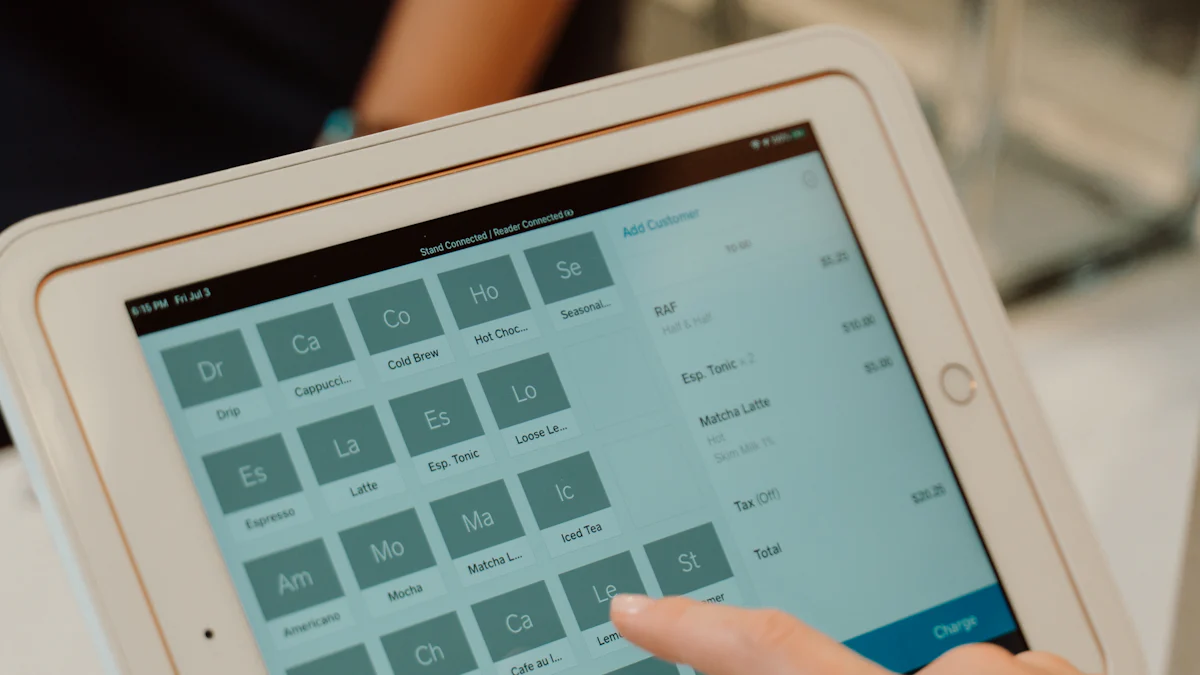
Key Features
AI-powered ticketing system
HappyFox simplifies your ticket management with its AI-powered system. It categorizes, prioritizes, and assigns tickets automatically, ensuring no query gets overlooked. This feature helps you save time and focus on resolving issues faster. For example, if a customer submits a high-priority request, the system routes it to the right team member instantly. You’ll find this tool invaluable for maintaining efficiency and keeping your customers satisfied.
Workflow automation
Repetitive tasks can slow your team down. HappyFox eliminates this problem with workflow automation. You can automate processes like ticket escalation, follow-up emails, or status updates. This ensures your team spends less time on manual tasks and more time delivering exceptional service. By streamlining these workflows, you improve response times and reduce errors, creating a smoother experience for your customers.
Multi-channel support
Your customers reach out through various platforms, and HappyFox ensures you’re ready to respond. It integrates email, chat, social media, and phone support into one dashboard. This unified approach keeps all interactions organized, so you never miss a message. Whether a customer tweets a question or sends an email, you can reply quickly and consistently from one place. This feature makes managing multiple channels effortless.
Pricing
Plans starting at $39 per agent per month
HappyFox offers competitive pricing with plans starting at $39 per agent per month. This makes it a great choice for small businesses looking for advanced automation without overspending. The pricing includes essential features like AI-powered ticketing and workflow automation, ensuring you get excellent value for your investment.
Free trial available
Not sure if HappyFox is the right fit? Take advantage of their free trial. This allows you to explore its features and see how it enhances your customer service operations. Testing the platform risk-free helps you make an informed decision before committing to a subscription.
Best Use Cases
Businesses looking to reduce manual tasks
If your team spends too much time on repetitive tasks, HappyFox is the solution you need. Its automation tools handle routine processes, freeing up your team to focus on more critical issues. This not only boosts efficiency but also improves the overall customer experience.
Teams needing advanced automation
For teams that rely on automation to manage high volumes of customer interactions, HappyFox delivers. Its AI-driven tools and customizable workflows ensure you can scale your operations without adding extra strain. This makes it ideal for businesses aiming to grow while maintaining top-notch service quality.
Pros and Cons
Pros: Excellent automation, scalable
HappyFox stands out for its exceptional automation capabilities. You can automate repetitive tasks like ticket routing, follow-ups, and status updates. This feature saves time and ensures your team focuses on resolving customer issues instead of managing mundane processes. For example, if a high-priority ticket comes in, HappyFox automatically assigns it to the right agent, speeding up resolution times.
Scalability is another strong point. As your business grows, HappyFox adapts to handle increasing customer demands. Whether you're managing a small team or expanding rapidly, its tools grow with you. This flexibility makes it a reliable choice for businesses aiming to scale without compromising service quality.
"Intercom is a powerful tool that can bring a lot of value to some support teams. However, if you’ve found it’s not the right solution for your business needs, there are alternatives to consider," as noted by Help Scout. HappyFox serves as one such alternative, offering robust automation and scalability tailored to growing businesses.
Cons: Higher starting price
While HappyFox offers advanced features, its pricing might feel steep for small businesses. Plans start at $39 per agent per month, which could strain tight budgets. For teams just starting out, this cost may seem like a hurdle. However, the value it delivers often justifies the investment.
The platform’s automation tools and multi-channel support reduce manual work, saving time and improving efficiency. If you're unsure about committing, HappyFox provides a free trial. This lets you explore its features and assess how well it fits your needs before making a financial commitment.
Comparison Table of the Top 10 Tools
Choosing the right customer service software can feel overwhelming with so many options available. To simplify your decision-making process, here’s a comparison table highlighting the key metrics of the top 10 tools. This table will help you quickly evaluate features, pricing, and integrations to find the best fit for your business.
Key Metrics
Features comparison
Each tool offers unique features tailored to different business needs. For example:
- Sobot stands out with its AI-powered chatbots and multi-channel integration, making it ideal for businesses seeking automation and scalability.
- Zoho Desk excels in customization and analytics, offering tools like workflow automation and detailed reporting. It also integrates with over 200 third-party apps, ensuring flexibility.
- Freshdesk provides omnichannel support and collaboration tools, perfect for small teams needing simplicity.
- HubSpot Service Hub shines with its CRM integration, enabling seamless customer management and feedback collection.
These features ensure you can handle customer interactions efficiently while enhancing satisfaction.
Pricing and free trials
Budget plays a crucial role in selecting customer service software tools. Here’s a quick breakdown:
- Sobot starts at $29 per month and offers a free trial for new users.
- Zoho Desk provides a free plan and paid plans starting at $14 per agent per month, making it one of the most affordable options.
- Freshdesk offers a free plan for small teams, with paid plans beginning at $15 per agent per month.
- HubSpot Service Hub includes free tools, with advanced features available in plans starting at $45 per month.
Most tools provide free trials, allowing you to test their capabilities before committing.
Integrations and ratings
Integrations enhance the functionality of customer service software tools by connecting them with your existing systems.
- Sobot integrates seamlessly with email, social media, and live chat platforms, ensuring smooth communication across channels.
- Zoho Desk supports over 200 third-party app extensions and 45 native apps, offering unmatched flexibility.
- HubSpot Service Hub connects directly with HubSpot CRM, eliminating data silos and improving collaboration.
- Freshdesk integrates with popular tools like Slack and Google Workspace, streamlining workflows.
Ratings from users consistently highlight ease of use, reliability, and customer support as key strengths of these tools.
Things to Look for When Choosing Customer Service Software
Selecting the right choosing customer service software can feel overwhelming, especially with so many options available. To make the process easier, focus on a few key factors that directly impact your business operations and customer satisfaction. Here’s what you should consider:
Scalability and Ease of Use
Your business will grow, and your software should grow with it. Look for tools that can handle increasing customer demands without compromising performance. For example, platforms like Sobot offer scalable solutions with AI-powered features that adapt to your needs as your customer base expands. This ensures you won’t outgrow the software as your business evolves.
Ease of use is equally important. Complicated systems can slow your team down and lead to frustration. Choose software with an intuitive interface that your team can quickly learn and navigate. Many tools, such as those with customizable workflows, allow you to tailor the platform to your specific processes, making daily operations smoother.
“Efficient tools empower teams to focus on solving customer problems rather than struggling with the software itself,” as highlighted by industry experts.
Integration with Existing Tools
Your customer service software should work seamlessly with the tools you already use. Integration capabilities save time and reduce errors by centralizing data. For instance, Sobot integrates with email, social media, and live chat platforms, allowing you to manage all customer interactions from one dashboard. This eliminates the need to switch between multiple systems, improving efficiency.
Additionally, integration with CRM tools ensures your team has access to valuable customer data. This helps you provide personalized support and build stronger relationships. A unified system not only streamlines workflows but also enhances the overall customer experience.
Pricing and Free Trial Availability
Budget plays a significant role in your decision. Look for software that offers transparent pricing and plans tailored to small businesses. Affordable options, like Sobot’s entry-level plans starting at $29 per month, provide premium features without breaking the bank. Free trials are another essential factor. They let you test the software’s capabilities before committing, ensuring it aligns with your needs.
When evaluating pricing, consider the long-term value. Features like automation and multi-channel support can save time and reduce costs, making the investment worthwhile. Remember, the right software isn’t just an expense—it’s a tool to boost efficiency and customer satisfaction.
AI and automation capabilities
AI and automation have revolutionized customer service, making it faster, smarter, and more efficient. For small businesses, these capabilities are game-changers, allowing you to deliver exceptional service without overburdening your team. Let’s explore how these tools can transform your operations.
Streamline workflows with automation
Automation simplifies repetitive tasks, freeing up your team to focus on more complex customer needs. For instance, Zoho Desk offers workflow automation that handles ticket routing, prioritization, and follow-ups. Imagine a system that automatically assigns high-priority tickets to the right agent or sends reminders for unresolved issues. This not only saves time but also ensures no customer query slips through the cracks.
"Efficient resolution of customer queries builds trust and positions businesses as reliable problem-solvers," as highlighted by industry experts.
AI-powered insights for smarter decisions
AI doesn’t just automate—it empowers you with insights. Tools like Sobot use AI to analyze customer interactions, predict needs, and suggest solutions. For example, AI-powered chatbots can handle common questions instantly, while advanced analytics help you identify trends in customer behavior. These insights enable you to make data-driven decisions, improving both efficiency and customer satisfaction.
Enhance customer experience with personalization
AI allows you to deliver personalized experiences at scale. By analyzing customer data, AI tools can tailor responses, recommend products, or even predict issues before they arise. This level of personalization makes customers feel valued and understood, fostering loyalty and trust. With platforms like Sobot, you can create workflows that adapt to individual customer journeys, ensuring every interaction feels unique.
Support your team with smart tools
Automation doesn’t replace your team—it supports them. Tools like Zoho Desk provide agents with a unified dashboard, where they can view all customer issues across channels. This centralized approach reduces confusion and boosts productivity. Additionally, AI assistants offer smart suggestions for responses, helping agents resolve queries faster and more effectively.
Why it matters for small businesses
For small businesses, AI and automation are not just luxuries—they’re necessities. These tools help you compete with larger companies by leveling the playing field. You can handle more inquiries, resolve issues faster, and deliver a seamless customer experience, all without needing a massive team. By integrating AI and automation into your customer service strategy, you position your business for growth and success.
Over 100,000 businesses worldwide trust tools like Zoho Desk for their automation capabilities, proving their effectiveness in creating happier customers and empowering teams.
Choosing the right customer service software tools can transform how you interact with your customers and manage your operations. Tools like Sobot stand out by offering scalable, AI-driven solutions tailored to small business needs. With features like 24/7 AI-powered chatbots and multi-channel integration, Sobot helps you deliver exceptional service while saving time and resources.
Take advantage of free trials to explore the tools on this list. Testing them firsthand ensures you find the perfect fit for your business goals. Whether you need automation, real-time engagement, or seamless integrations, these tools empower you to enhance customer satisfaction and drive growth.
See Also
2024's Leading Customer Support Software Solutions Revealed
2024's Best Tools for Capturing Customer Feedback
Essential VoIP Software for Small Businesses in 2024