Top 10 Customer Service Support Software for Businesses in 2024

Customer service support software has become a cornerstone for businesses aiming to enhance customer satisfaction and streamline operations. With the market surpassing $24.6 billion, its importance continues to grow. These tools empower your team to deliver faster responses, personalized interactions, and seamless communication across multiple channels. For example, Sobot offers AI-powered chatbots and multi-channel integration, enabling businesses to provide 24/7 support while reducing operational costs. Studies show that 61% of companies using automation in customer service report improved customer experiences. By adopting such software, you can not only improve efficiency but also build stronger relationships with your customers.
Key Takeaways
- Investing in customer service support software can significantly enhance customer satisfaction and streamline operations, with the market exceeding $24.6 billion.
- AI-powered chatbots, like those offered by AI-powered chatbots, provide 24/7 support, reducing wait times and allowing your team to focus on complex issues.
- Multi-channel integration is crucial; platforms like Zendesk and Freshdesk allow seamless communication across various channels, ensuring consistent customer interactions.
- Utilizing advanced analytics and reporting tools helps businesses make data-driven decisions, optimizing customer service processes and improving overall efficiency.
- Flexible pricing plans, including free trials, enable businesses of all sizes to explore software options without financial commitment, ensuring the right fit for their needs.
- Automation features in software like HubSpot and Zoho Desk can streamline workflows, reduce manual errors, and enhance team productivity.
- Choosing the right software tailored to your business needs can empower your team to deliver exceptional customer service, fostering stronger relationships and driving growth.
1. Sobot: Comprehensive Customer Service Support Software
Key Features
AI-powered chatbots for 24/7 customer support.
Sobot’s AI-powered chatbots ensure your customers receive immediate assistance at any time of the day. These intelligent bots handle routine queries, freeing up your team to focus on more complex issues. By automating responses, you can reduce wait times and improve customer satisfaction. For businesses operating globally, Sobot supports over 18 languages, making it a versatile solution for diverse audiences.
Multi-channel integration for seamless communication.
Sobot integrates multiple communication channels into one unified platform. Whether your customers prefer live chat, email, voice calls, or messaging apps like WhatsApp, Sobot ensures all interactions are managed efficiently. This omnichannel capability eliminates the need for switching between tools, helping your team deliver consistent and seamless support.
Advanced analytics and reporting tools.
Sobot provides advanced analytics to help you monitor performance and identify trends. With detailed reports, you can track metrics like response times, resolution rates, and customer satisfaction scores. These insights empower you to make data-driven decisions, optimize your processes, and enhance the overall customer experience.
Pricing
Flexible pricing plans tailored to businesses of all sizes.
Sobot offers pricing plans designed to meet the needs of businesses at every stage of growth. Whether you’re a small startup or a large enterprise, you’ll find a plan that aligns with your budget and requirements. The flexibility ensures you only pay for the features you need.
Free trial available for new users.
If you’re unsure whether Sobot is the right fit, you can take advantage of their free trial. This allows you to explore the platform’s features and assess its impact on your operations before committing to a paid plan.
Pros and Cons
Pros: User-friendly interface, scalable for growing businesses, excellent customer support.
Sobot’s intuitive interface makes it easy for your team to get started without extensive training. Its scalability ensures the software grows alongside your business, adapting to increasing demands. Additionally, Sobot’s dedicated customer support team is always ready to assist, ensuring you maximize the platform’s potential.
Cons: Advanced features may require additional training.
While Sobot is user-friendly, some of its advanced features, like analytics and automation, may require additional training. Investing time in learning these tools can unlock their full potential and significantly enhance your customer service operations.
Why It’s Great for Businesses
Ideal for businesses looking for an all-in-one solution to manage customer interactions efficiently.
Sobot stands out as a comprehensive platform designed to simplify customer service management. Its all-in-one contact center solutions allow you to integrate multiple communication channels, such as live chat, voice, email, and messaging apps, into a single, unified system. This seamless integration eliminates the hassle of juggling multiple tools, enabling your team to focus on delivering exceptional support.
With support for over 18 languages, Sobot caters to businesses operating in diverse markets. Whether you run a small startup or a global enterprise, this versatility ensures you can connect with your customers effectively, regardless of their location or preferred language.
Over 10,000 brands across various industries trust Sobot to enhance their customer service operations.
By choosing Sobot, you gain access to a platform that not only streamlines communication but also empowers your team with intelligent tools like AI-powered chatbots and advanced analytics. This makes it an ideal choice for businesses aiming to improve efficiency and build lasting customer relationships.
2. Zendesk: A Leader in Customer Service Support Software
Key Features
Ticketing system for streamlined issue resolution.
Zendesk’s ticketing system simplifies the way you manage customer inquiries. It organizes all customer interactions into a centralized platform, ensuring no request gets overlooked. This system allows your team to prioritize, track, and resolve issues efficiently. By streamlining the process, you can reduce response times and improve customer satisfaction. Businesses across industries rely on this feature to deliver consistent and reliable support.
Customizable workflows and automation.
Zendesk empowers you to create workflows tailored to your business needs. You can automate repetitive tasks like ticket assignments and follow-ups, freeing up your team to focus on more complex issues. This customization ensures that your support operations align with your unique processes. Automation also reduces human error, helping you maintain high-quality service standards.
Integration with popular third-party apps.
Zendesk integrates seamlessly with a wide range of third-party applications, including CRM tools, marketing platforms, and productivity software. These integrations enable you to connect your customer service support software with other essential business tools. By unifying your systems, you can enhance collaboration and gain a comprehensive view of customer interactions.
Pricing
Tiered pricing plans starting at $19/month.
Zendesk offers tiered pricing plans to accommodate businesses of all sizes. The entry-level plan provides essential features, while higher-tier plans include advanced tools for larger teams. This structure ensures you only pay for what you need, making it a flexible option for growing businesses.
Free trial available.
If you’re unsure whether Zendesk is the right fit, you can explore its features through a free trial. This trial period allows you to test the platform’s capabilities and determine how it aligns with your business goals before committing to a subscription.
Pros and Cons
Pros: Robust features, highly customizable, strong reputation.
Zendesk’s robust feature set makes it a versatile choice for businesses with diverse needs. Its high level of customization allows you to tailor the platform to your specific requirements. With a strong reputation in the industry, Zendesk is trusted by thousands of companies worldwide to deliver exceptional customer service.
Cons: Higher cost for advanced plans.
While Zendesk offers a range of features, the cost of advanced plans may be a concern for smaller businesses. However, the value provided by its comprehensive tools often justifies the investment for companies seeking a scalable solution.
Why It’s Great for Businesses
Best suited for medium to large enterprises with complex support needs.
Sobot excels in addressing the intricate demands of medium to large enterprises. Its all-in-one platform integrates essential tools like chatbots, live chat, voice support, and ticketing systems into a unified interface. This seamless integration eliminates the need for multiple software solutions, simplifying your operations and ensuring consistency across all customer interactions.
"Sobot's omnichannel approach has allowed businesses to unify interactions into a single, streamlined workbench, ensuring consistent and high-quality service experience for customers."
For enterprises managing high volumes of customer inquiries, Sobot’s omnichannel capabilities stand out. You can connect proprietary and third-party communication channels, such as WhatsApp Business API, into one system. This ensures your team delivers a cohesive and efficient service experience, regardless of the platform your customers use.
Sobot also empowers businesses to synchronize data across internal systems. For example, Samsung leverages Sobot to unify customer interactions from various channels, enabling real-time information sharing and improving agent productivity. This level of connectivity enhances customer satisfaction and streamlines workflows, making it an ideal choice for enterprises with complex support needs.
By choosing Sobot, you gain a robust solution designed to scale with your business, ensuring you meet the evolving expectations of your customers.
3. Freshdesk: Simplified Customer Service Support Software
Key Features
Omnichannel support for email, chat, and social media.
Freshdesk enables you to manage customer interactions across multiple channels, including email, live chat, and social media, all from a single platform. This omnichannel approach ensures that your team can respond to inquiries quickly and consistently, regardless of where the customer reaches out. By centralizing communication, Freshdesk eliminates the need to switch between tools, saving time and improving efficiency.
AI-driven automation for faster resolutions.
Freshdesk leverages AI to automate repetitive tasks, such as ticket categorization and response suggestions. This feature helps your team resolve issues faster by reducing manual effort. For example, the AI can identify common queries and provide instant solutions, allowing your agents to focus on more complex problems. This automation not only speeds up resolutions but also enhances the overall customer experience.
Gamification features to motivate support teams.
Freshdesk includes gamification tools designed to boost team morale and productivity. You can set up challenges, reward points, and leaderboards to encourage friendly competition among your agents. These features make routine tasks more engaging and help your team stay motivated while delivering excellent customer service.
Pricing
Free plan available for small teams.
Freshdesk offers a free plan tailored for small teams, making it an excellent choice for startups or businesses with limited budgets. This plan includes essential features like ticket management and email support, allowing you to get started without any upfront investment.
Paid plans starting at $15/month.
For businesses requiring advanced tools, Freshdesk provides paid plans starting at $15 per month. These plans include additional features such as automation, analytics, and multi-channel support. The affordable pricing ensures that you can scale your customer service operations without straining your budget.
Pros and Cons
Pros: Affordable, easy to set up, great for small businesses.
Freshdesk stands out for its affordability and ease of use. You can set up the platform quickly, even if you lack technical expertise. Its intuitive interface makes it ideal for small businesses looking to enhance their customer service without a steep learning curve.
Cons: Limited advanced features in lower-tier plans.
While Freshdesk’s free and entry-level plans are budget-friendly, they lack some advanced features like in-depth analytics and extensive automation. Businesses with more complex needs may need to upgrade to higher-tier plans to access these capabilities.
Why It’s Great for Businesses
Perfect for startups and small businesses looking for cost-effective solutions.
Freshdesk provides an excellent platform for startups and small businesses aiming to enhance their customer service without overspending. Its affordability and ease of use make it a standout choice for teams with limited resources. The free plan offers essential features like ticket management and email support, allowing you to get started immediately without financial strain.
For growing businesses, Freshdesk’s paid plans, starting at just $15 per month, deliver advanced tools such as automation and analytics. These features help you streamline operations and improve efficiency. For example, the AI-driven automation can categorize tickets and suggest responses, saving time and enabling your team to focus on complex issues.
“Freshdesk’s gamification tools motivate support teams, fostering a productive and engaging work environment.”
With its omnichannel support, you can manage customer interactions across email, chat, and social media from one platform. This centralization eliminates the need for multiple tools, ensuring consistent and efficient communication. Freshdesk empowers you to deliver exceptional service while staying within budget, making it an ideal solution for small businesses.
4. HubSpot Service Hub: Integrated Customer Service Support Software
Key Features
CRM integration for a unified customer view.
HubSpot Service Hub connects seamlessly with HubSpot’s CRM, giving you a complete view of your customers. This integration allows you to track every interaction, from initial inquiries to ongoing support. By consolidating customer data in one place, you can provide personalized and efficient service. For example, when a customer reaches out, your team can instantly access their history, ensuring faster resolutions and a more tailored experience.
Knowledge base creation for self-service support.
HubSpot Service Hub enables you to create a robust knowledge base, empowering your customers to find answers independently. You can add articles, FAQs, and guides to address common questions. This feature reduces the workload on your support team while improving customer satisfaction. Studies show that 67% of customers prefer self-service options over contacting support, making this tool essential for modern businesses.
Automation tools for ticket routing and follow-ups.
Automation tools in HubSpot Service Hub streamline your support processes. You can set up rules to route tickets to the right team members based on priority or category. Automated follow-ups ensure no customer inquiry goes unanswered. These tools save time and reduce errors, helping your team focus on delivering exceptional service.
Pricing
Free tools available; premium plans start at $45/month.
HubSpot Service Hub offers free tools to help you get started without any upfront cost. These include basic ticketing and reporting features. For advanced capabilities, premium plans start at $45 per month. This scalable pricing ensures you can choose a plan that aligns with your business needs and budget.
Scalable pricing for growing businesses.
As your business grows, HubSpot Service Hub grows with you. The platform’s pricing structure accommodates businesses of all sizes, making it a flexible choice. Whether you’re a startup or an established enterprise, you can scale your plan to match your evolving requirements.
Pros and Cons
Pros: Seamless integration with HubSpot ecosystem, intuitive interface.
HubSpot Service Hub integrates effortlessly with other HubSpot tools, such as marketing and sales platforms. This connectivity ensures a smooth flow of information across departments. Its user-friendly interface makes it easy for your team to adopt and use effectively, even without extensive training.
Cons: Limited features in the free plan.
While the free plan provides essential tools, it lacks some advanced features like automation and detailed analytics. Businesses with complex needs may need to invest in premium plans to unlock the platform’s full potential.
Why It’s Great for Businesses
Ideal for businesses already using HubSpot’s marketing or sales tools.
HubSpot Service Hub offers a seamless experience for businesses already leveraging HubSpot’s marketing or sales platforms. By integrating customer service with your existing tools, you gain a unified view of your customer journey. This connectivity allows you to track every interaction, from initial contact to post-sale support, ensuring a consistent and personalized experience for your customers.
"Businesses using HubSpot’s ecosystem report improved efficiency and better collaboration across teams."
The shared data between HubSpot tools eliminates silos, enabling your marketing, sales, and support teams to work together effortlessly. For example, when a customer submits a support ticket, your team can instantly access their purchase history and previous interactions. This insight helps you resolve issues faster and build stronger relationships.
HubSpot Service Hub also simplifies scaling your operations. As your business grows, the platform adapts to your needs with advanced features like automation and analytics. This flexibility makes it an excellent choice for businesses aiming to enhance customer satisfaction while maintaining operational efficiency.
5. Intercom: Conversational Customer Service Support Software
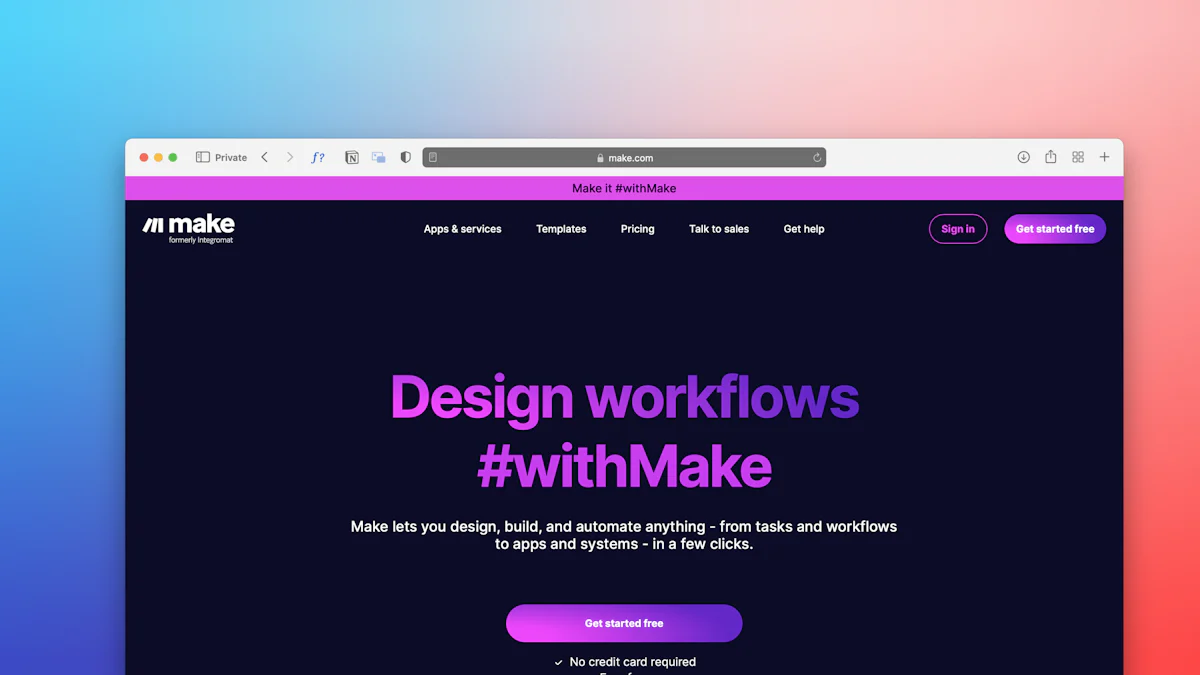
Key Features
Live chat and chatbot capabilities.
Intercom excels in providing live chat and chatbot tools that enable real-time communication with your customers. These features allow you to engage visitors on your website or app instantly, ensuring their questions are answered without delay. The chatbots handle routine inquiries, freeing up your team to focus on more complex issues. For example, businesses can use Intercom’s bots to guide users through onboarding processes or provide quick solutions to common problems. This capability enhances customer satisfaction by delivering immediate and accurate responses.
Customer engagement tools for proactive support.
Intercom offers a suite of customer engagement tools designed to help you connect with your audience proactively. You can send targeted messages, product updates, or personalized recommendations based on user behavior. These tools allow you to anticipate customer needs and address them before they escalate into issues. For instance, you can notify users about new features or provide tips to maximize the value of your product. This proactive approach fosters stronger relationships and builds trust with your customers.
Integration with popular business tools.
Intercom integrates seamlessly with a wide range of business tools, including CRMs, marketing platforms, and analytics software. These integrations ensure that your customer service support software works harmoniously with your existing systems. By connecting Intercom with tools like Salesforce or HubSpot, you can centralize customer data and streamline workflows. This connectivity enables your team to access valuable insights and deliver more personalized support.
Pricing
Custom pricing based on business needs.
Intercom offers flexible pricing tailored to your specific requirements. Whether you’re a small business or a large enterprise, you can choose a plan that aligns with your goals and budget. The custom pricing ensures you only pay for the features you need, making it a cost-effective solution for businesses of all sizes.
Free trial available.
If you’re unsure whether Intercom is the right fit for your business, you can take advantage of their free trial. This trial period allows you to explore the platform’s features and evaluate its impact on your customer service operations before committing to a subscription.
Pros and Cons
Pros: Excellent for real-time support, modern interface.
Intercom’s real-time support capabilities make it an excellent choice for businesses prioritizing instant communication. Its modern interface is intuitive and easy to navigate, ensuring your team can adopt the platform quickly. These strengths make Intercom a valuable tool for enhancing customer engagement and satisfaction.
Cons: Pricing can be high for smaller businesses.
While Intercom offers robust features, its pricing may pose a challenge for smaller businesses with limited budgets. However, the platform’s ability to deliver exceptional value often justifies the investment for companies seeking to improve their customer service operations.
Why It’s Great for Businesses
Best for businesses focused on conversational customer support.
Intercom stands out as an exceptional choice for businesses prioritizing conversational customer support. Its live chat and chatbot capabilities allow you to engage with customers in real time, ensuring immediate responses to their inquiries. This feature is particularly valuable for businesses aiming to provide a seamless and personalized experience. For instance, you can use chatbots to handle routine questions while your team focuses on more complex issues, improving efficiency and customer satisfaction.
Proactive customer engagement tools further enhance your ability to connect with your audience. By sending targeted messages or updates based on user behavior, you can address customer needs before they escalate. This approach not only builds trust but also fosters long-term relationships. Additionally, Intercom integrates with popular business tools, enabling you to centralize data and streamline workflows. These features make it an ideal solution for businesses seeking to elevate their customer interactions through conversational support.
6. Salesforce Service Cloud: Scalable Customer Service Support Software
Key Features
AI-powered tools for predictive support.
Salesforce Service Cloud uses advanced AI tools to predict customer needs and provide proactive solutions. These tools analyze customer data to identify patterns and trends, enabling your team to anticipate issues before they arise. For example, the AI can suggest relevant solutions based on past interactions, helping you resolve problems faster. This predictive capability not only improves efficiency but also enhances customer satisfaction by delivering a seamless support experience.
Omnichannel support for seamless customer interactions.
Salesforce Service Cloud offers omnichannel support, allowing you to manage customer interactions across multiple platforms, including email, phone, live chat, and social media. This feature ensures that all communication channels are unified into a single interface, making it easier for your team to provide consistent and efficient service. By centralizing interactions, you can reduce response times and maintain a high level of customer satisfaction.
Customizable dashboards and reporting.
Salesforce Service Cloud provides customizable dashboards that give you a clear view of your team’s performance. You can track key metrics such as response times, resolution rates, and customer satisfaction scores. The platform also offers detailed reporting tools, enabling you to analyze data and make informed decisions. These insights help you identify areas for improvement and optimize your customer service operations.
Pricing
Plans start at $25/user/month.
Salesforce Service Cloud offers entry-level plans starting at $25 per user per month. This pricing structure makes it accessible for businesses of various sizes. The basic plan includes essential features, ensuring you can get started without a significant upfront investment.
Scalable pricing for growing businesses.
As your business grows, Salesforce Service Cloud scales with you. The platform’s pricing structure accommodates expanding teams and increasing customer service demands. This flexibility ensures that you only pay for the features you need, making it a cost-effective solution for businesses at any stage of growth.
Pros and Cons
Pros: Highly scalable, robust features, strong reputation.
Salesforce Service Cloud is known for its scalability, making it an excellent choice for businesses experiencing rapid growth. Its robust features, including AI-powered tools and omnichannel support, provide everything you need to deliver exceptional customer service. With a strong reputation in the industry, Salesforce is trusted by thousands of companies worldwide.
Cons: Steeper learning curve for new users.
While Salesforce Service Cloud offers powerful tools, new users may find the platform’s extensive features overwhelming at first. However, investing time in training can help your team unlock its full potential and maximize the benefits of this customer service support software.
Why It’s Great for Businesses
Ideal for businesses experiencing rapid growth and needing scalable solutions.
Salesforce Service Cloud provides a robust platform tailored to meet the demands of businesses undergoing rapid expansion. Its scalability ensures that as your customer base grows, the software adapts seamlessly to handle increasing volumes of inquiries and interactions. This flexibility makes it an excellent choice for businesses aiming to maintain high-quality support while scaling operations.
The platform’s AI-powered tools enhance efficiency by predicting customer needs and offering proactive solutions. For example, the AI can analyze past interactions to suggest relevant responses, helping your team resolve issues faster. This predictive capability not only saves time but also improves customer satisfaction by delivering personalized support.
"Businesses using Salesforce Service Cloud report a 32% increase in customer retention due to its omnichannel capabilities and predictive analytics."
With omnichannel support, you can unify communication across email, phone, live chat, and social media into one interface. This centralization eliminates the need for multiple tools, ensuring consistent and efficient service. Customizable dashboards and reporting tools further empower you to monitor performance and make data-driven decisions, optimizing your customer service strategy.
By choosing Salesforce Service Cloud, you invest in a solution designed to grow with your business, ensuring you meet evolving customer expectations while maintaining operational excellence.
7. Zoho Desk: Cloud-Based Customer Service Support Software
Key Features
AI assistant for automated responses.
Zoho Desk includes an AI-powered assistant, Zia, which helps you automate responses to common customer queries. Zia analyzes incoming tickets, suggests relevant solutions, and even drafts responses for your team to review. This feature reduces response times and ensures consistent communication. For example, Zia can identify patterns in customer issues and provide proactive recommendations, helping you address problems before they escalate.
Multi-channel ticketing system.
Zoho Desk’s multi-channel ticketing system centralizes customer inquiries from various platforms, such as email, social media, and live chat. This system ensures that no customer request goes unnoticed. By consolidating all interactions into a single dashboard, your team can manage tickets efficiently and maintain a seamless support experience. This feature is particularly beneficial for businesses handling high volumes of customer interactions.
Workflow automation for improved efficiency.
Zoho Desk offers robust workflow automation tools to streamline your support processes. You can set up rules to assign tickets, prioritize tasks, and send follow-up reminders automatically. These tools eliminate manual effort, reduce errors, and allow your team to focus on resolving customer issues. For instance, you can configure workflows to escalate unresolved tickets, ensuring timely resolutions and improved customer satisfaction.
Pricing
Free plan available; paid plans start at $14/month.
Zoho Desk provides a free plan that includes essential features like ticket management and email support, making it an excellent choice for small teams or startups. Paid plans start at just $14 per month, offering advanced tools such as automation and analytics. This pricing structure ensures affordability while allowing you to scale your customer service operations as your business grows.
Affordable options for small businesses.
Zoho Desk’s pricing is designed with small businesses in mind. The platform delivers value by combining cost-effective plans with powerful features. Whether you’re just starting or looking to expand, Zoho Desk ensures you can enhance your customer service without exceeding your budget.
Pros and Cons
Pros: Cost-effective, easy to use, great for small teams.
Zoho Desk stands out for its affordability and user-friendly interface. You can set up the platform quickly, even without technical expertise. Its intuitive design makes it ideal for small teams seeking to improve their customer service operations. The multi-channel ticketing system and automation tools further enhance its appeal for businesses with limited resources.
Cons: Limited advanced features in lower-tier plans.
While Zoho Desk’s free and entry-level plans are budget-friendly, they lack some advanced features like in-depth analytics and extensive customization. Businesses with more complex needs may need to upgrade to higher-tier plans to access these capabilities.
Why It’s Great for Businesses
Perfect for small to medium-sized businesses looking for affordable solutions.
Zoho Desk provides an ideal solution for small to medium-sized businesses aiming to enhance customer service without exceeding their budget. Its affordability, combined with powerful features, ensures you can deliver exceptional support while keeping costs manageable. The platform’s free plan offers essential tools like ticket management and email support, making it a great starting point for businesses with limited resources.
For growing businesses, Zoho Desk’s paid plans, starting at just $14 per month, unlock advanced features such as workflow automation and AI-powered assistance. These tools help you streamline operations and improve efficiency. For instance, the AI assistant, Zia, can analyze tickets and suggest responses, reducing response times and ensuring consistent communication.
“Zoho Desk’s multi-channel ticketing system centralizes customer inquiries, enabling teams to manage interactions efficiently and maintain a seamless support experience.”
With its user-friendly interface, Zoho Desk allows your team to adopt the platform quickly, even without technical expertise. The multi-channel ticketing system consolidates customer interactions from email, social media, and live chat into one dashboard. This centralization eliminates the need for multiple tools, saving time and improving productivity.
By choosing Zoho Desk, you gain access to a cost-effective and scalable solution designed to meet the evolving needs of your business. Whether you’re just starting or expanding, this platform empowers you to provide outstanding customer service while staying within budget.
8. HappyFox: All-in-One Customer Service Support Software
Key Features
Workflow automation for streamlined processes.
HappyFox simplifies your customer service operations with its powerful workflow automation tools. These tools allow you to automate repetitive tasks, such as ticket assignments and follow-ups, ensuring your team focuses on resolving customer issues. For instance, you can set up rules to prioritize tickets based on urgency or category, reducing response times and improving efficiency. This automation eliminates manual errors and ensures a consistent support experience for your customers.
Integration with over 50 apps.
HappyFox integrates seamlessly with over 50 popular applications, including CRMs, project management tools, and communication platforms. This connectivity allows you to unify your customer service processes with other essential business functions. For example, integrating with Slack or Microsoft Teams enables real-time collaboration among your team members, while CRM integrations provide a complete view of customer interactions. These integrations enhance productivity and ensure your team delivers personalized support.
Customizable ticketing system.
HappyFox’s ticketing system is fully customizable, allowing you to tailor it to your business needs. You can create custom fields, workflows, and ticket categories to align with your support processes. This flexibility ensures that your team manages inquiries efficiently, regardless of the complexity of your operations. By organizing tickets effectively, you can track progress, meet deadlines, and maintain high customer satisfaction levels.
Pricing
Plans start at $29/user/month.
HappyFox offers pricing plans starting at $29 per user per month. These plans include essential features like ticketing, automation, and integrations, making it a valuable investment for businesses of all sizes. The transparent pricing ensures you know exactly what you’re paying for, helping you manage your budget effectively.
Free trial available.
If you’re unsure whether HappyFox is the right fit for your business, you can explore its features through a free trial. This trial period allows you to test the platform’s capabilities and determine how it aligns with your customer service goals before committing to a subscription.
Pros and Cons
Pros: Excellent app integrations, user-friendly interface.
HappyFox stands out for its extensive app integrations and intuitive interface. The platform’s user-friendly design ensures your team can adopt it quickly without extensive training. Its ability to connect with over 50 apps enhances collaboration and streamlines workflows, making it a versatile choice for businesses seeking an all-in-one solution.
Cons: Higher cost for smaller teams.
While HappyFox offers robust features, its pricing may be a concern for smaller teams with limited budgets. However, the value provided by its comprehensive tools often justifies the investment for businesses aiming to improve their customer service operations.
Why It’s Great for Businesses
Best for businesses needing extensive app integrations.
HappyFox excels in providing a unified platform for businesses that rely on multiple tools to manage their operations. Its ability to integrate with over 50 popular applications, such as CRMs, project management software, and communication platforms, ensures seamless connectivity across your business ecosystem. For example, integrating HappyFox with Slack allows your team to collaborate in real-time, while CRM integrations like Salesforce provide a complete view of customer interactions. These integrations eliminate the need to switch between tools, saving time and improving efficiency.
"Businesses using HappyFox report significant improvements in workflow efficiency due to its robust app integrations."
The customizable ticketing system further enhances its appeal. You can tailor workflows, ticket categories, and fields to match your unique processes. This flexibility ensures that your team can manage inquiries effectively, regardless of complexity. By choosing HappyFox, you gain a solution that adapts to your needs, making it ideal for businesses seeking extensive app integrations to streamline customer service operations.
9. LiveAgent: Real-Time Customer Service Support Software

Key Features
Live chat and call center capabilities.
LiveAgent provides robust live chat and call center tools, enabling you to connect with customers in real time. The live chat feature ensures instant communication, allowing you to address customer inquiries as they arise. The call center capabilities integrate seamlessly into the platform, offering a unified solution for voice support. For example, businesses can use LiveAgent to handle high volumes of calls while maintaining quality service. These tools help you deliver fast and efficient support, improving customer satisfaction.
Ticketing system for efficient issue resolution.
The ticketing system in LiveAgent organizes customer inquiries into a centralized dashboard. This feature ensures that no request is overlooked, helping your team prioritize and resolve issues efficiently. By streamlining the process, you can reduce response times and enhance the overall customer experience. For instance, the system allows you to track the status of each ticket, ensuring timely follow-ups and resolutions.
Social media integration.
LiveAgent integrates with popular social media platforms, such as Facebook and Twitter, enabling you to manage customer interactions directly from the platform. This feature allows you to respond to comments, messages, and mentions without switching between tools. By consolidating social media communication, you can maintain a consistent and professional presence across all channels. This integration is particularly valuable for businesses aiming to engage with customers on their preferred platforms.
Pricing
Free plan available; paid plans start at $15/agent/month.
LiveAgent offers a free plan that includes essential features like ticket management and live chat, making it an excellent choice for small businesses. Paid plans start at just $15 per agent per month, providing access to advanced tools such as call center capabilities and social media integration. This pricing structure ensures affordability while allowing you to scale your customer service operations as your business grows.
Affordable for small businesses.
The cost-effective pricing of LiveAgent makes it ideal for small businesses with limited budgets. You can start with the free plan and upgrade as your needs evolve. This flexibility ensures that you only pay for the features you require, helping you manage costs effectively.
Pros and Cons
Pros: Real-time support, affordable pricing.
LiveAgent excels in delivering real-time support through its live chat and call center tools. These features enable you to provide immediate assistance, enhancing customer satisfaction. The affordable pricing ensures that businesses of all sizes can access high-quality customer service tools without overspending.
Cons: Limited advanced features in lower-tier plans.
While the free and entry-level plans are budget-friendly, they lack some advanced features like detailed analytics and extensive automation. Businesses with more complex needs may need to invest in higher-tier plans to unlock the platform’s full potential.
Why It’s Great for Businesses
Ideal for small businesses needing real-time support tools.
LiveAgent provides an excellent solution for small businesses aiming to deliver real-time customer support. Its live chat and call center capabilities allow you to connect with customers instantly, ensuring their questions are answered without delay. For example, if a customer has an urgent inquiry, the live chat feature enables your team to respond immediately, fostering trust and satisfaction.
The platform’s ticketing system ensures no customer request goes unnoticed. By organizing inquiries into a centralized dashboard, you can prioritize and resolve issues efficiently. This streamlined approach helps you maintain a high level of service quality, even with limited resources. Additionally, the social media integration allows you to manage interactions on platforms like Facebook and Twitter directly from LiveAgent, ensuring consistent communication across all channels.
"Businesses using LiveAgent report improved response times and higher customer satisfaction due to its real-time support tools."
With affordable pricing starting at $15 per agent per month and a free plan for small teams, LiveAgent offers cost-effective solutions tailored to your needs. This makes it an ideal choice for small businesses looking to enhance their customer service operations without exceeding their budget.
10. Kayako: Collaborative Customer Service Support Software
Key Features
Shared inbox for team collaboration.
Kayako’s shared inbox simplifies team collaboration by consolidating all customer inquiries into a single, unified platform. This feature ensures that your team can work together seamlessly, avoiding duplicate responses or missed messages. For example, when multiple agents handle a ticket, they can view the entire conversation history in real time. This transparency improves efficiency and ensures consistent communication with your customers.
Live chat and help center tools.
Kayako provides live chat tools that allow you to engage with customers instantly. These tools help you address questions or concerns as they arise, enhancing the overall customer experience. Additionally, the help center feature enables you to create a self-service portal with FAQs, guides, and articles. This empowers customers to find answers independently, reducing the workload on your support team while improving satisfaction.
Integration with popular business apps.
Kayako integrates with widely-used business applications like Slack, Salesforce, and Shopify. These integrations allow you to connect your customer service operations with other essential tools. For instance, integrating with a CRM system ensures that your team has access to customer data, enabling personalized and efficient support. This connectivity streamlines workflows and enhances productivity.
Pricing
Plans start at $15/agent/month.
Kayako offers affordable pricing starting at $15 per agent per month. This entry-level plan includes essential features like shared inboxes and live chat, making it accessible for small businesses. The transparent pricing structure ensures you can choose a plan that fits your budget and needs.
Free trial available.
If you want to explore Kayako’s capabilities, you can take advantage of their free trial. This trial period allows you to test the platform’s features and evaluate its impact on your customer service operations before committing to a subscription.
Pros and Cons
Pros: Great for team collaboration, easy to use.
Kayako excels in fostering team collaboration through its shared inbox and real-time communication tools. Its user-friendly interface ensures that your team can adopt the platform quickly without extensive training. These strengths make it an excellent choice for businesses seeking to improve teamwork and efficiency.
Cons: Limited customization options.
While Kayako offers robust features, its customization options may not meet the needs of businesses with highly specific requirements. However, its out-of-the-box functionality is sufficient for most small to medium-sized teams.
Why It’s Great for Businesses
Best for teams needing collaborative tools.
Kayako provides an excellent platform for teams that prioritize collaboration and efficiency. Its shared inbox feature ensures your team can work together seamlessly by consolidating all customer inquiries into one place. This transparency allows every team member to view the entire conversation history, reducing confusion and eliminating duplicate responses. For example, if multiple agents handle a ticket, they can coordinate effectively without missing any critical details.
Kayako’s live chat tools enhance real-time communication with customers. You can address questions instantly, ensuring faster resolutions and higher satisfaction. The help center feature empowers customers to find answers independently through FAQs and guides, reducing the workload on your support team. Studies show that 67% of customers prefer self-service options, making this tool essential for modern businesses.
"Kayako’s integrations with popular apps like Slack and Salesforce streamline workflows, enabling teams to deliver personalized support efficiently."
By choosing Kayako, you equip your team with tools that foster collaboration, improve productivity, and enhance customer satisfaction.
Choosing the right customer service support software can transform how you interact with your customers and grow your business in 2024. Tools like Sobot offer all-in-one solutions, combining AI-powered chatbots, multi-channel integration, and advanced analytics to streamline operations and enhance customer satisfaction. For businesses with specific needs, specialized platforms like conversational tools or scalable systems provide tailored options.
Evaluate your goals, budget, and operational requirements carefully. Investing in the right software empowers your team to deliver faster responses, build stronger relationships, and improve overall efficiency. With the right choice, you can drive growth and stay ahead in a competitive market.
See Also
2024's Leading Customer Support Software Solutions
2024's Premier Voice of Customer Tools
Best Call Center Analytics Tools for 2024