Top 10 Email Ticketing Systems Reviewed by Users
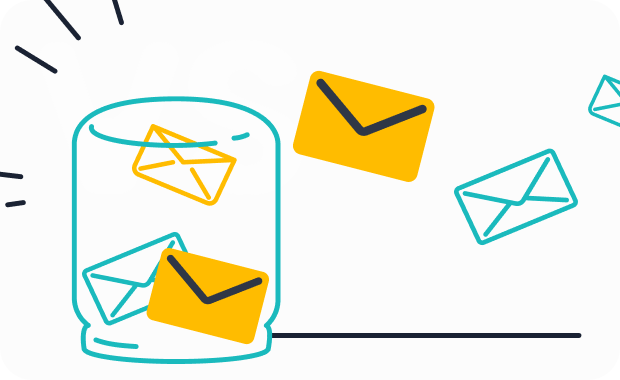
An email ticketing system transforms how you handle customer interactions. It organizes, prioritizes, and tracks support tickets, ensuring no request slips through the cracks. Studies reveal that businesses using ticketing software see a 25% improvement in response times, boosting customer satisfaction and loyalty. With built-in tools for ticket management and reporting, these systems help customer service teams identify trends, improve productivity, and deliver timely solutions. Sobot, a leader in help desk software, offers innovative solutions tailored to meet diverse customer service needs. Its unified platform simplifies email management, enhances the customer experience, and ensures seamless support ticket handling.
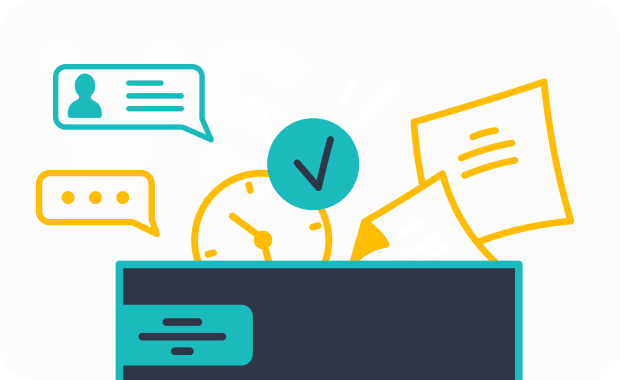
Sobot Ticketing System: A Leading Email Ticketing Solution
Overview of Sobot's Ticketing System
What makes Sobot's Ticketing System unique?
Sobot’s Ticketing System redefines how you manage customer interactions. It unifies all communication channels into a single, streamlined platform, making it easier to handle and resolve tickets efficiently. With automation at its core, the system reduces manual tasks like ticket routing and prioritization, allowing your team to focus on delivering exceptional service. Its multilingual capabilities ensure global accessibility, while intelligent tools like SLA reminders help you meet response deadlines consistently. By choosing Sobot, you gain a solution that adapts to your business needs and empowers your team to excel in customer support.
Industries and businesses benefiting from Sobot
Sobot serves a wide range of industries, from retail and financial services to gaming and education. Businesses like Samsung, OPPO, and Michael Kors trust Sobot to enhance their customer service operations. Whether you’re managing a shared inbox for a small team or handling high volumes of inquiries across multiple channels, Sobot’s Ticketing System scales to meet your needs. Its versatility makes it ideal for enterprises and small businesses alike, ensuring seamless support for customers worldwide.
Key Features of Sobot's Ticketing System
Unified handling across communication channels
Sobot’s Ticketing System consolidates email, voicemail, and chat into one shared inbox. This unified approach eliminates the hassle of switching between platforms, saving time and reducing errors. You can manage all customer inquiries in one place, ensuring no ticket gets overlooked.
AI-powered ticket management and automation
Automation is a game-changer in customer support, and Sobot excels in this area. The system uses AI to route tickets to the right agents, set priorities, and even suggest canned responses. These features not only speed up resolution times but also improve accuracy, ensuring customers receive timely and relevant solutions.
SLA management and multilingual support
Meeting service-level agreements (SLAs) is crucial for maintaining customer trust. Sobot’s SLA management tools let you set response and resolution times based on ticket priority or customer type. Additionally, its multilingual support ensures you can assist customers in their preferred language, making your service more inclusive and effective.
Pros of Sobot's Ticketing System
Enhanced efficiency through automation
Automation in Sobot’s Ticketing System minimizes repetitive tasks, allowing your team to focus on complex issues. Features like intelligent ticket routing and time-triggered actions streamline workflows, boosting overall productivity.
Comprehensive analytics and smart notifications
Sobot provides detailed analytics to help you track performance and identify trends. Smart notifications keep your team informed about ticket updates, ensuring nothing slips through the cracks. These tools enable data-driven decisions that enhance your service quality.
Seamless integration with e-commerce platforms
If you run an online store, Sobot’s integration with platforms like Shopify simplifies customer support. You can manage order-related inquiries directly from your shared inbox, providing a smoother experience for both your team and your customers.
Pricing of Sobot's Ticketing System
Flexible pricing plans for businesses of all sizes
Sobot’s Ticketing System offers pricing plans designed to fit businesses of every size and scale. Whether you’re a small business managing a modest number of customer inquiries or a large enterprise handling high volumes of tickets daily, Sobot provides a solution that aligns with your budget and operational needs. The flexibility in pricing ensures you only pay for the features and capacity you require, making it a cost-effective choice for growing businesses. This adaptability allows you to scale your plan as your business expands, ensuring uninterrupted service and support.
Free trial availability and value for money
Sobot understands the importance of making informed decisions. That’s why it offers a free trial of its email ticketing system, allowing you to explore its features and benefits firsthand. During the trial, you can experience how the system simplifies ticket management, enhances efficiency, and improves customer satisfaction. With its robust automation tools, multilingual support, and seamless integrations, Sobot delivers exceptional value for money. By investing in Sobot’s Ticketing System, you gain a comprehensive solution that not only meets your current needs but also grows with your business.
Zendesk Support Suite: A Comprehensive Email Ticketing System
Overview of Zendesk
Popularity among enterprises
Zendesk has earned its reputation as a go-to solution for enterprises seeking reliable customer support tools. Its widespread adoption stems from its ability to handle high volumes of customer support tickets efficiently. Large organizations value its scalability, which ensures smooth operations even during peak periods. With a strong focus on improving the customer experience, Zendesk continues to be a trusted name in the world of help desk software.
Multi-channel support capabilities
Zendesk excels in offering multi-channel support, allowing you to manage customer interactions across email, chat, social media, and more. This feature ensures that no customer request goes unnoticed, regardless of the platform they use. By consolidating all communication channels into a shared inbox, Zendesk simplifies email management and enhances your team’s ability to deliver timely responses. This unified approach improves ticket management and ensures a seamless customer experience.
Key Features of Zendesk
Advanced analytics and reporting
Zendesk provides robust analytics tools that help you track key performance metrics. These insights allow you to identify trends, measure team productivity, and make data-driven decisions to improve your service. For example, you can monitor response times, resolution rates, and customer satisfaction scores. This level of detail empowers your customer service teams to refine their strategies and deliver better outcomes.
Integration with third-party tools
Zendesk integrates seamlessly with a wide range of third-party tools, making it easier to align your support ticketing system with existing workflows. Whether you use CRM platforms, project management tools, or e-commerce solutions, Zendesk ensures smooth data sharing and collaboration. This flexibility helps you create a cohesive ecosystem that supports your customer service needs and enhances operational efficiency.
Pros and Cons of Zendesk
Pros: Scalable and feature-rich
Zendesk stands out for its scalability and comprehensive feature set. It adapts to the needs of growing businesses, ensuring consistent performance as your operations expand. Features like automation, multi-channel support, and advanced reporting make it a powerful tool for managing customer support tickets. These capabilities enable your team to handle requests effectively and maintain high levels of customer satisfaction.
Cons: High pricing for small businesses
While Zendesk offers impressive functionality, its pricing structure may pose challenges for smaller businesses. The cost of accessing advanced features can be prohibitive for teams with limited budgets. This factor makes it essential to evaluate whether the investment aligns with your specific customer service needs before committing to the platform.
Pricing of Zendesk
Overview of pricing tiers
Zendesk offers a range of pricing tiers designed to cater to businesses of different sizes and needs. Whether you're a small team or a large enterprise, you can find a plan that aligns with your operational requirements. The entry-level plans provide essential features like email ticketing and basic reporting, making them suitable for startups or smaller teams. For businesses requiring advanced tools, higher-tier plans include features such as automation, multi-channel support, and detailed analytics. These premium options are ideal for scaling operations and managing complex customer service workflows. Zendesk’s tiered structure ensures flexibility, allowing you to choose a plan that fits your budget while meeting your customer support goals.
Free trial availability
Zendesk understands the importance of testing a system before committing. That’s why it offers a free trial for its email ticketing system. This trial gives you the opportunity to explore its features in a real-world setting. You can test its automation capabilities, multi-channel support, and reporting tools to see how they enhance your team’s efficiency. The trial period helps you evaluate whether Zendesk aligns with your business needs and improves your customer service processes. By experiencing the platform firsthand, you can make an informed decision about investing in a solution that supports your growth.
Freshdesk: A User-Friendly Email Ticketing System
Overview of Freshdesk
Focus on small to medium-sized businesses
Freshdesk stands out as a practical choice for small to medium-sized businesses. It simplifies how you manage customer support by offering tools that are easy to use and quick to set up. Whether you're handling a handful of tickets or managing a growing team, Freshdesk scales to meet your needs. Its intuitive design ensures that even teams with limited technical expertise can get started without a steep learning curve. This makes it an excellent option for businesses looking to enhance their service without overcomplicating their operations.
Omnichannel support for customer interactions
Freshdesk provides omnichannel support, allowing you to manage customer interactions across email, chat, phone, and social media. This feature ensures that all inquiries funnel into a single shared inbox, so your team never misses a ticket. By consolidating communication channels, Freshdesk helps you deliver consistent and timely service, no matter where your customers reach out. This unified approach improves efficiency and ensures a seamless experience for both your team and your customers.
Key Features of Freshdesk
Gamification for team productivity
Freshdesk introduces gamification to make customer support more engaging for your team. It turns routine tasks into challenges by awarding points and badges for completing tickets or meeting service goals. This friendly competition motivates agents to stay productive while fostering a sense of accomplishment. Gamification not only boosts morale but also helps you maintain high levels of service quality.
Automation and canned responses
Automation in Freshdesk takes the hassle out of repetitive tasks. You can set up workflows to automatically assign tickets, prioritize them, or send follow-up emails. Canned responses further speed up communication by providing pre-written replies for common issues. These features save time and ensure that your team focuses on resolving complex customer concerns. With automation and canned responses, you can handle a higher volume of tickets without compromising on service quality.
Pros and Cons of Freshdesk
Pros: Affordable and easy to use
Freshdesk offers an affordable solution for businesses on a budget. Its pricing plans cater to small teams while still providing essential features like a shared inbox and automation. The platform’s user-friendly interface ensures that your team can start using it with minimal training. These qualities make Freshdesk a cost-effective way to improve your customer support operations.
Cons: Limited advanced features for larger enterprises
While Freshdesk excels for smaller teams, it may not meet the needs of larger enterprises. Advanced features like in-depth analytics or extensive integrations are limited in its lower-tier plans. If your business requires highly customizable solutions, you might find Freshdesk less suitable as you scale. However, for small to medium-sized businesses, it remains a reliable and straightforward email ticketing system.
Pricing of Freshdesk
Overview of pricing plans
Freshdesk offers a variety of pricing plans tailored to meet the needs of businesses at different stages. Whether you're a small team just starting out or a growing company managing a higher volume of customer inquiries, Freshdesk has options that fit your budget. The entry-level plans provide essential tools like ticket management and automation, making them ideal for smaller teams. As your business grows, you can upgrade to higher-tier plans that include advanced features such as analytics, workflow customization, and omnichannel support. This flexibility ensures you only pay for what you need, helping you manage costs effectively while scaling your customer service operations.
Free plan availability
One of the standout features of Freshdesk is its free plan. This plan allows small businesses or startups to access basic email ticketing system functionalities without any upfront investment. It includes features like ticketing, email integration, and a shared inbox, which are perfect for teams looking to streamline their support processes. The free plan gives you a chance to explore Freshdesk’s capabilities before committing to a paid subscription. It’s a risk-free way to enhance your customer service while evaluating whether the platform aligns with your long-term goals.
HubSpot Service Hub: An Integrated Email Ticketing System
Overview of HubSpot Service Hub
Integration with HubSpot CRM
HubSpot Service Hub seamlessly integrates with HubSpot CRM, creating a unified platform for managing customer interactions. This integration ensures that all customer data is centralized, giving you a complete view of every interaction. By connecting your email ticketing system with the CRM, you can track tickets alongside sales and marketing activities. This alignment helps your team deliver personalized support while maintaining consistency across departments. The result? A smoother workflow and a better experience for your customers.
Ticket automation and customer feedback tools
HubSpot Service Hub simplifies ticket management with automation tools that handle repetitive tasks. You can set up workflows to assign tickets, prioritize them, or send follow-ups automatically. These features save time and ensure no ticket gets overlooked. Additionally, the platform includes customer feedback tools, allowing you to gather insights directly from your audience. By analyzing this feedback, you can identify areas for improvement and enhance your service quality.
Key Features of HubSpot Service Hub
Centralized customer data management
HubSpot Service Hub brings all your customer information into one shared inbox. This centralized approach eliminates the need to switch between platforms, saving time and reducing errors. You can access customer history, ticket details, and communication records in one place. This feature ensures your team has the context needed to resolve issues quickly and effectively.
Customizable workflows
With HubSpot Service Hub, you can create workflows tailored to your business needs. Whether it’s automating ticket assignments or setting reminders for follow-ups, the platform adapts to your processes. Customizable workflows help you streamline operations, improve efficiency, and maintain a consistent level of service. This flexibility makes it easier to scale your support as your business grows.
Pros and Cons of HubSpot Service Hub
Pros: Excellent CRM integration
HubSpot Service Hub stands out for its seamless CRM integration. By combining customer support with sales and marketing data, it provides a holistic view of your customer journey. This integration helps you deliver more personalized and effective service, strengthening customer relationships.
Cons: Limited features in lower-tier plans
While HubSpot Service Hub offers robust tools, its lower-tier plans come with limitations. Advanced features like detailed analytics or extensive automation options may require upgrading to higher-tier plans. For businesses on a tight budget, this could be a consideration when evaluating the platform.
Pricing of HubSpot Service Hub
Overview of pricing tiers
HubSpot Service Hub offers flexible pricing tiers designed to accommodate businesses at different stages of growth. Whether you're a small startup or a large enterprise, you’ll find a plan that fits your needs. The entry-level plan provides essential tools like ticketing and basic automation, making it a great starting point for smaller teams. As your business grows, you can upgrade to higher-tier plans that include advanced features such as custom workflows, in-depth analytics, and omnichannel support. This tiered structure ensures you only pay for the features you need, helping you manage costs effectively while scaling your customer service operations.
Free tools available
HubSpot stands out by offering free tools that allow you to explore its capabilities without any upfront investment. These tools include basic email ticketing system functionalities, such as ticket creation and tracking, as well as access to a shared inbox. This gives you a chance to streamline your support processes and evaluate how the platform aligns with your business goals. The free tools are perfect for startups or small teams looking to enhance their customer service without committing to a paid plan right away.
Other Notable Email Ticketing Systems
Zoho Desk
Overview and features
Zoho Desk is a versatile email ticketing system designed to simplify how you manage customer support tickets. It offers a shared inbox that consolidates all customer inquiries, ensuring your team can handle requests efficiently. With features like AI-powered ticket management and workflow automation, Zoho Desk helps you streamline operations and improve response times. Its multi-channel support allows you to manage emails, chats, and social media interactions from one platform. Additionally, Zoho Desk provides robust analytics tools, enabling you to track performance and identify areas for improvement.
Pros, cons, and pricing
Pros:
- Easy-to-use interface suitable for teams of all sizes.
- Strong automation capabilities for repetitive tasks.
- Affordable pricing plans for small businesses.
Cons:
- Limited advanced features in lower-tier plans.
- Integration with third-party tools can be complex.
Pricing: Zoho Desk offers flexible pricing tiers, starting with a free plan for basic needs. Paid plans include additional features like advanced analytics and SLA management, making it scalable for growing businesses.
Help Scout
Overview and features
Help Scout stands out for its simplicity and focus on email management. It provides a shared inbox that keeps your team organized and ensures no customer request goes unanswered. Help Scout’s email ticketing system includes features like pre-written templates, which save time and maintain consistency in responses. The platform also supports collaboration by allowing team members to leave private notes on tickets. With its intuitive design, Help Scout is ideal for businesses looking to enhance their customer service without overcomplicating workflows.
Pros, cons, and pricing
Pros:
- User-friendly interface with minimal learning curve.
- Excellent email ticketing features, including templates.
- Strong focus on team collaboration.
Cons:
- Limited customization options for workflows.
- Advanced reporting tools require higher-tier plans.
Pricing: Help Scout offers a straightforward pricing structure, starting with an affordable base plan. Higher-tier plans unlock features like advanced reporting and integrations, catering to businesses with more complex customer service needs.
HappyFox
Overview and features
HappyFox is a robust help desk software that excels in managing customer support tickets. It combines a shared inbox with powerful automation tools, making it easier to handle high volumes of inquiries. HappyFox supports multi-channel communication, allowing you to manage emails, chats, and social media messages seamlessly. Its ticketing software includes features like SLA tracking and priority-based ticket categorization, ensuring timely and efficient service. The platform also offers customizable dashboards, giving you a clear view of your team’s performance.
Pros, cons, and pricing
Pros:
- Comprehensive ticket management features.
- Customizable dashboards for performance tracking.
- Strong multi-channel support capabilities.
Cons:
- Higher pricing compared to similar solutions.
- Limited scalability for smaller teams.
Pricing: HappyFox provides tiered pricing plans tailored to different business sizes. While it lacks a free plan, its paid options include advanced features like SLA management and workflow automation, making it a valuable investment for larger teams.
ProProfs Help Desk
Overview and features
ProProfs Help Desk simplifies customer support with its intuitive email ticketing system. It centralizes all customer inquiries into a shared inbox, making it easy for your team to track, prioritize, and resolve tickets. The platform offers automation tools that streamline repetitive tasks like ticket assignment and follow-ups. This ensures faster response times and reduces manual effort.
ProProfs also includes collaboration features, such as internal notes, which allow team members to communicate privately within tickets. This keeps everyone aligned without cluttering customer-facing interactions. Additionally, the system provides detailed reports and analytics, helping you monitor team performance and identify areas for improvement. With its user-friendly interface and robust functionality, ProProfs is a great choice for businesses aiming to enhance their customer service efficiency.
Pros, cons, and pricing
Pros:
- Easy-to-use interface suitable for teams of all sizes.
- Strong automation features for faster ticket resolution.
- Collaboration tools like internal notes improve team communication.
Cons:
- Limited customization options for advanced workflows.
- Some users report that the reporting tools could be more detailed.
Pricing: ProProfs offers flexible pricing plans to accommodate businesses of different sizes. While there’s no free plan, the paid tiers include essential features like automation and analytics. This makes it a cost-effective option for small to medium-sized businesses looking to streamline their support processes.
LiveAgent
Overview and features
LiveAgent stands out as a versatile email ticketing system designed to handle multi-channel customer interactions. It consolidates emails, chats, calls, and social media messages into a single platform, ensuring no inquiry gets overlooked. The system’s automation capabilities simplify ticket routing and prioritization, saving your team valuable time.
LiveAgent also offers a built-in knowledge base, enabling customers to find answers independently. This reduces the workload on your support team while improving customer satisfaction. The platform supports SLA management, ensuring your team meets response deadlines consistently. With its customizable dashboards, you can track key metrics and gain insights into your team’s performance. LiveAgent’s comprehensive feature set makes it a reliable solution for businesses seeking to improve their customer support operations.
Pros, cons, and pricing
Pros:
- Multi-channel support consolidates all customer interactions.
- SLA management ensures timely responses.
- Built-in knowledge base enhances self-service options.
Cons:
- The interface may feel overwhelming for new users.
- Advanced features require higher-tier plans.
Pricing: LiveAgent offers tiered pricing plans, starting with a free version that includes basic ticketing features. Paid plans unlock advanced tools like SLA management and multi-channel support, making it scalable for growing businesses. The flexibility in pricing ensures you can choose a plan that fits your needs and budget.
Comparison Table of Top 10 Email Ticketing Systems
Key Metrics for Comparison
Features
When comparing the top email ticketing systems, features play a critical role in determining their effectiveness. Sobot stands out with its unified platform that integrates email, voicemail, and chat into a single shared inbox. This feature ensures seamless management of customer inquiries without switching between tools. Additionally, Sobot offers AI-powered automation, SLA management, and multilingual support, making it a versatile choice for businesses of all sizes.
Freshdesk, on the other hand, provides gamification to boost team productivity and canned responses for quick replies. Its free plan includes essential tools like email ticketing and a shared inbox, making it ideal for small teams. Meanwhile, Help Scout focuses on simplicity, offering pre-written templates and collaboration tools like internal notes to streamline customer support workflows.
For businesses seeking advanced analytics, LiveAgent and Zoho Desk provide robust reporting tools. These systems help track performance metrics and identify trends, ensuring your team delivers exceptional service. Each system brings unique features to the table, catering to different business needs.
Pricing
Pricing is another key factor when choosing an email ticketing system. Sobot offers flexible plans tailored to businesses of all sizes, ensuring you only pay for the features you need. Its value-driven approach includes a free trial, allowing you to explore its capabilities before committing.
Freshdesk provides a free plan for up to two agents, making it a budget-friendly option for startups. Paid plans start at $15 per agent per month, scaling up to $99 for advanced features. Similarly, Zoho Desk offers a free plan with basic functionalities, while higher-tier plans unlock automation and SLA management.
For larger enterprises, LiveAgent and HappyFox provide premium plans with advanced tools like multi-channel support and customizable dashboards. However, these options may come with higher price tags, making them better suited for businesses with more complex needs.
User Ratings
User reviews highlight the strengths and weaknesses of each system. Sobot receives praise for its intuitive interface and powerful automation tools, which enhance efficiency and improve customer satisfaction. Businesses appreciate its ability to handle high volumes of tickets while maintaining service quality.
Freshdesk earns high marks for its user-friendly design and affordability, particularly among small to medium-sized businesses. Users value its shared inbox and omnichannel support, which simplify customer interactions. Help Scout also garners positive feedback for its straightforward email ticketing features and team collaboration tools.
While LiveAgent and HappyFox excel in multi-channel support, some users find their interfaces overwhelming. Despite this, their advanced features and strong performance metrics make them popular choices for larger teams.
Summary of Findings
Best for small businesses
For small businesses, Freshdesk emerges as the top choice. Its free plan, combined with essential features like email ticketing and a shared inbox, provides excellent value. The platform’s simplicity ensures quick setup and minimal training, making it perfect for teams with limited resources.
Best for enterprises
Enterprises benefit most from Sobot. Its unified platform, AI-powered automation, and multilingual support cater to the complex needs of large organizations. With clients like Samsung and OPPO, Sobot has proven its ability to handle high volumes of tickets while maintaining exceptional service quality.
Best value for money
When it comes to value for money, Sobot leads the pack. Its flexible pricing plans and comprehensive features ensure you get the most out of your investment. The free trial allows you to experience its capabilities firsthand, making it a risk-free option for businesses looking to enhance their customer support operations.
Choosing the right email ticketing system can transform how you manage customer interactions. Each of the top 10 systems reviewed here offers unique features to enhance your service. For small businesses, solutions like Freshdesk provide simplicity and affordability. Enterprises benefit from robust platforms like Sobot, which unify communication channels into a shared inbox and streamline ticket management with AI-powered tools. If you're budget-conscious, options with free trials or plans, such as Sobot, let you explore features risk-free.
Sobot stands out as a versatile and user-friendly choice for businesses of all sizes. Its unified platform, automation capabilities, and multilingual support ensure seamless customer support. With flexible pricing and a free trial, Sobot empowers you to elevate your service operations. Explore these systems, find the one that fits your needs, and share your experiences to help others make informed decisions.
FAQ
What is an email ticketing system, and why do you need one?
An email ticketing system is a tool that helps you manage customer inquiries efficiently by converting emails into support tickets. It organizes, tracks, and prioritizes these tickets, ensuring no request gets overlooked. If you’re handling a high volume of customer emails, this system streamlines your workflow and improves response times. Businesses using such systems often see higher customer satisfaction because they can resolve issues faster and more effectively.
How does Sobot’s Ticketing System improve customer service?
Sobot’s Ticketing System enhances your customer service by unifying all communication channels, including email, voicemail, and chat, into one platform. This eliminates the need to switch between tools, saving time and reducing errors. Its AI-powered automation assigns tickets to the right agents, sets priorities, and even suggests responses. These features ensure faster resolutions and a better experience for your customers.
Can Sobot’s Ticketing System handle multilingual support?
Yes, Sobot’s Ticketing System supports multiple languages, making it ideal for businesses with a global customer base. It allows customers to submit tickets in their preferred language, and the system translates them for your team. This feature ensures inclusivity and helps you provide excellent service to customers worldwide.
What industries benefit the most from Sobot’s Ticketing System?
Sobot’s Ticketing System serves a wide range of industries, including retail, financial services, gaming, and education. Companies like Samsung and OPPO use it to manage high volumes of customer inquiries efficiently. Whether you’re a small business or a large enterprise, this system scales to meet your needs, making it versatile for any industry.
How does pricing work for Sobot’s Ticketing System?
Sobot offers flexible pricing plans tailored to businesses of all sizes. You can choose a plan that fits your budget and operational needs. Additionally, Sobot provides a free trial, so you can explore its features before committing. This ensures you only pay for what you need, making it a cost-effective solution for growing businesses.
What are the key features of Sobot’s Ticketing System?
Sobot’s Ticketing System includes features like unified handling across channels, AI-powered ticket management, SLA reminders, and multilingual support. It also offers tools like canned responses, ticket merging, and comprehensive analytics. These features simplify ticket management and help your team deliver exceptional service.
How does Sobot’s Ticketing System integrate with other tools?
Sobot integrates seamlessly with platforms like Shopify, allowing you to manage order-related inquiries directly from your shared inbox. This integration streamlines workflows and ensures your team has all the information they need to resolve tickets quickly. It also connects with other tools to create a cohesive customer support ecosystem.
Is there a free trial available for Sobot’s Ticketing System?
Yes, Sobot offers a free trial for its email ticketing system. This allows you to test its features, such as automation and multilingual support, before making a decision. The trial helps you understand how the system can improve your customer service operations.
How does Sobot ensure data security in its Ticketing System?
Sobot prioritizes data security with robust measures like encryption and access controls. The system complies with industry standards to protect sensitive customer information. This ensures your data remains safe while you focus on delivering excellent service.
Can small businesses use Sobot’s Ticketing System effectively?
Absolutely! Sobot’s Ticketing System is designed to cater to businesses of all sizes. Its user-friendly interface and scalable features make it perfect for small teams. You can start with a basic plan and upgrade as your business grows, ensuring uninterrupted service.
See Also
The 10 Most Effective Customer Service Tools for 2024
Best 10 Live Chat Support Solutions for 2024
Comparing 10 Live Chat Solutions: Shopify and Rivals