10 Best Ticket Systems for Small Business Customer Service
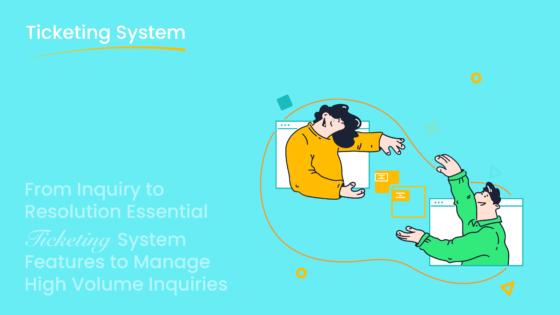
Running a small business means juggling many responsibilities, and customer support often takes center stage. A ticket system for customer service can simplify this process. It organizes customer inquiries, ensures no request gets missed, and boosts team productivity. Features like multi-channel support and self-service portals empower your customers, making their experience smoother. By centralizing communication, you can respond faster and build trust. Tools like Sobot’s ticketing system even automate workflows, saving time and improving service quality. Affordable and functional solutions like these are essential for keeping your customers happy and your business thriving.
What Is a Ticketing System and Why Is It Essential for Small Businesses?
Definition of a ticketing system for customer service
A ticketing system is a tool that helps you manage customer support requests efficiently. It captures inquiries from various channels like email, chat, or phone and organizes them into "tickets." These tickets track the progress of each issue until it's resolved. Think of it as a digital help desk that ensures no customer concern slips through the cracks. For small businesses, this system is a game-changer. It simplifies communication, boosts productivity, and keeps your customers happy.
Key benefits of using a small business ticketing system
Using a ticketing system can transform how you handle customer support. Here’s how:
- Improved Customer Satisfaction: Multi-channel support ensures customers get quick and consistent responses, enhancing their experience.
- Enhanced Efficiency and Productivity: Automation workflows like ticket routing let your team focus on solving problems instead of managing requests.
- Faster Service and Issue Resolution: Categorizing and prioritizing tickets helps you address urgent issues quickly, reducing wait times.
For example, Sobot’s helpdesk ticketing system automates ticket assignment and integrates with platforms like Shopify. This makes it easier for small businesses to streamline operations and deliver top-notch service.
Common features of the best small business ticketing systems
The best small business ticketing systems come packed with features that make customer support seamless. Here’s a quick look:
| Feature | Description |
|---|---|
| Task Management | Track internal requests alongside customer tickets. |
| Automated Follow-Ups | Ensure issues are resolved in a timely manner. |
| Collaboration Tools | Assign tickets and track progress. |
| Integrations | Connect with other productivity tools. |
Additionally, features like a user-friendly interface and automation workflows are essential. Sobot’s ticketing system, for instance, offers multilingual support, SLA management, and trusted analytics. These tools ensure efficient ticket management and help desk management, making it a perfect fit for small businesses.
1. Zoho Desk: Affordable and Multi-Channel Support

Zoho Desk stands out as a ticketing system that combines affordability with robust multi-channel support. It’s designed to help small businesses streamline their customer support processes without breaking the bank.
Key Features
Zoho Desk offers a range of features tailored for small businesses:
- Multi-Channel Integration: Manage tickets from email, social media, live chat, and phone in one place.
- AI-Powered Tools: Use AI to suggest ticket responses and prioritize tasks.
- Customizable Dashboards: Track performance metrics and customer satisfaction with ease.
- Automation: Automate ticket routing, follow-ups, and SLA management to save time.
These features make Zoho Desk a reliable choice for businesses looking to enhance their help desk software.
Pros and Cons
Pros:
- Affordable pricing plans, even for small teams.
- Easy-to-use interface, perfect for businesses new to ticketing systems.
- Strong multi-channel support ensures no customer query gets overlooked.
Cons:
- Advanced features like telephony integration are only available in higher-tier plans.
- Limited free plan with basic functionalities.
Pricing
Zoho Desk offers flexible pricing plans to suit businesses of all sizes. Here’s a breakdown:
| Plan | Price (Billed Annually) | Agent Limit | Key Features |
|---|---|---|---|
| Free | Free | 3 Agents | Basic email ticketing, limited features. |
| Express | ₹420/user/month | 5 Agents | Email support, social media integration, web forms, direct assignment. |
| Standard | ₹800/user/month | Unlimited | Live chat, instant messaging, community forum, knowledge base. |
| Professional | ₹1,400/user/month | Unlimited | Telephony integration, multi-department support, custom lookup fields. |
| Enterprise | ₹2,400/user/month | Unlimited | AI-powered features, guided conversations, multi-brand help center. |
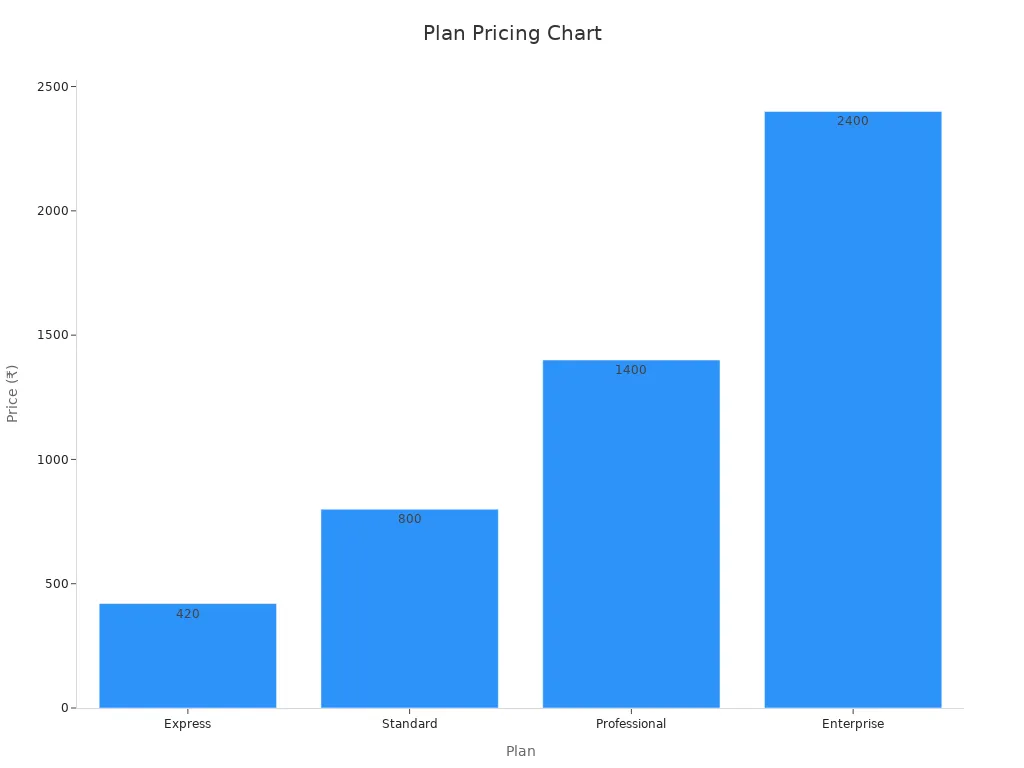
Compared to competitors, Zoho Desk offers significant savings. For example, its cost for 50 users is $250, while similar ticketing software like Zendesk Support costs $990. This makes Zoho Desk an excellent choice for small businesses seeking affordable pricing.
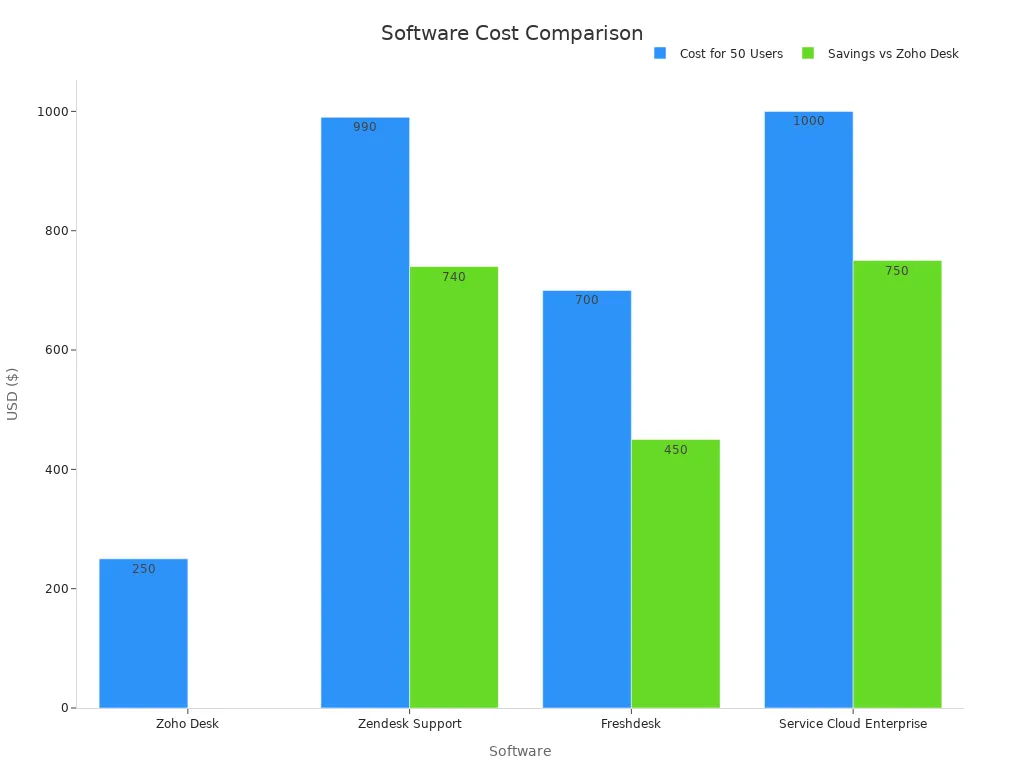
If you’re looking for a ticketing system that balances cost and functionality, Zoho Desk is worth considering.
2. Freshdesk: Scalable and User-Friendly
Freshdesk is a ticketing system designed to grow with your business. Its user-friendly interface and robust features make it a favorite among small businesses looking for reliable help desk software.
Key Features
Freshdesk offers a variety of tools to simplify customer support. You can manage tickets from multiple channels like email, chat, and social media in one place. Automation features, such as ticket routing and workflow management, save time and reduce manual effort. The platform also includes collision detection, ensuring no two agents work on the same ticket.
Users love its intuitive design, which makes onboarding a breeze. Whether you're a small team or scaling up, Freshdesk adapts to your needs. Its centralized ticketing system improves response times and team collaboration, helping you deliver better service.
| Platform | Rating | Number of Reviews |
|---|---|---|
| G2 | 4.4 out of 5 | 3,219 |
| Capterra | 4.5 out of 5 | 3,322 |
| TrustRadius | 8.6 out of 10 | 565 |
Pros and Cons
Pros:
- Easy to use, even for beginners.
- Scalable features that grow with your business.
- Affordable pricing plans for small businesses.
Cons:
- Advanced features like AI tools are only available in higher-tier plans.
- Limited customization options for free users.
Pricing
Freshdesk offers flexible plans to suit businesses of all sizes. The free plan includes basic features like email ticketing and a knowledge base. Paid plans unlock advanced tools like automation and multilingual support.
| Plan Name | Cost (Annual) | Cost (Monthly) | Features |
|---|---|---|---|
| Free Plan | $0 per agent per month | $0 per agent per month | Email and social ticketing, Knowledge base, Ticket trend reports, Data security |
| Growth Plan | $15 per agent per month | $18 per agent per month | All Free plan features, Automation and workflow management, Collision detection, Marketplace apps, Helpdesk reports |
| Pro Plan | $49 per agent per month | $59 per agent per month | All Growth plan features, Custom roles, Multiple SLA policies, CSAT surveys, Multilingual knowledge base |
| Enterprise Plan | $79 per agent per month | $95 per agent per month | All Pro plan features, Freddy AI, Skill-based routing, IP whitelisting, Audit logs |
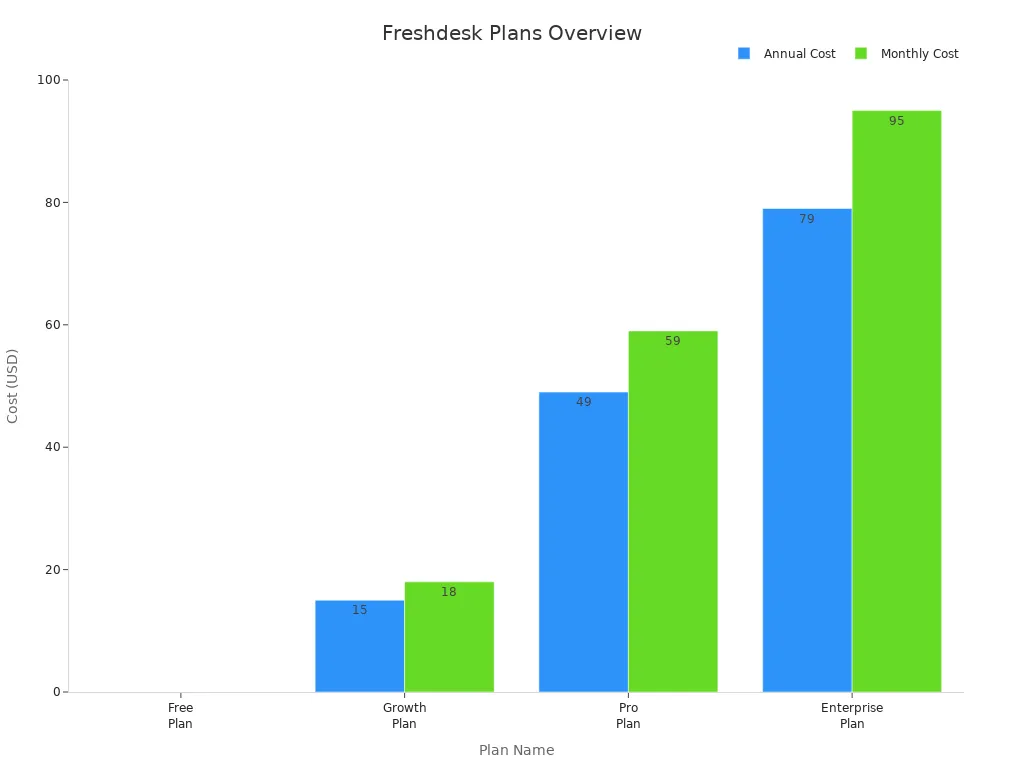
If you're searching for a ticketing software that balances features and affordability, Freshdesk is worth exploring. Its scalable design ensures it remains a valuable tool as your business grows.
3. Zendesk: Popular and Feature-Rich
Zendesk has earned its reputation as one of the most popular ticketing systems on the market. Founded in 2007, it was designed to replace outdated support tools with a modern, unified platform for managing customer relationships. Its robust features and scalability make it a go-to choice for small businesses looking to streamline their customer support.
Key Features
Zendesk offers a wide range of features that cater to businesses of all sizes. Here’s what makes it stand out:
- Omnichannel Support: Manage tickets from email, chat, phone, and social media in one place.
- AI-Powered Tools: Automate ticket routing and provide smart suggestions for faster resolutions.
- Real-Time Reporting: Track performance metrics and customer satisfaction with detailed analytics.
- Extensive Integrations: Connect with over 1,000 apps to enhance your help desk software.
Compared to competitors like Help Scout, Zendesk excels in scalability, AI integration, and real-time reporting.
| Feature | Zendesk | Help Scout |
|---|---|---|
| Scalability | ✔ | ✘ |
| Advanced Features | ✔ | ✘ |
| AI Integration | ✔ | ✘ |
| Real-time Reporting | ✔ | ✘ |
| Robust Integrations | ✔ | ✘ |
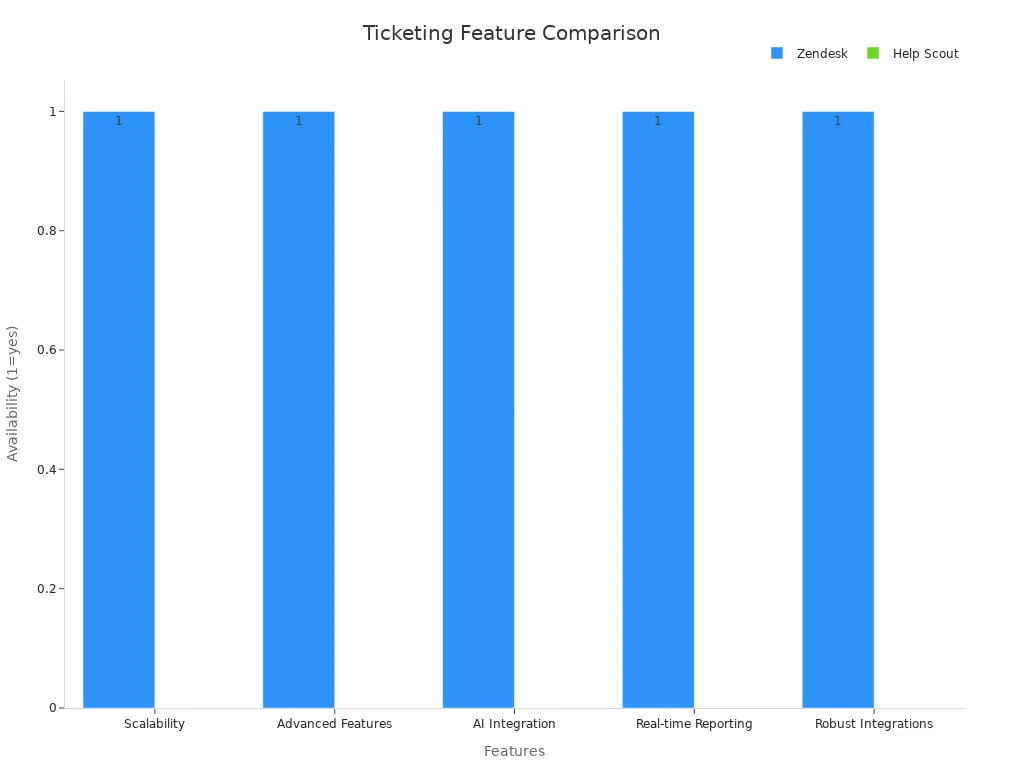
Pros and Cons
Pros:
- Highly scalable, perfect for growing businesses.
- Offers advanced features like AI and real-time analytics.
- Recognized as a leader in customer service software with over 5,000 G2 reviews.
Cons:
- Pricing can be steep for small businesses.
- Some users report frustration with pricing increases and limited support options.
Pricing
Zendesk’s pricing starts at $55 per user per month for its Suite Team plan. The Professional plan costs $115 per user per month, while enterprise pricing is available upon request. While the features are robust, the cost may be a hurdle for small businesses.
If you’re looking for a more affordable alternative, Sobot’s ticketing system offers similar features like omnichannel support, SLA management, and AI-powered tools, all at a price point that’s friendly for small businesses.
| Plan Name | Cost (Monthly) | Features Included |
|---|---|---|
| Suite Team | $55/user | Omnichannel support, basic automation, integrations |
| Suite Growth | $89/user | Advanced automation, reporting, and dashboards |
| Suite Professional | $115/user | Custom roles, advanced analytics, and AI tools |
Zendesk’s extensive features make it a strong contender, but its pricing may not suit every budget. For small businesses, exploring alternatives like Sobot can provide a cost-effective solution without compromising on quality.
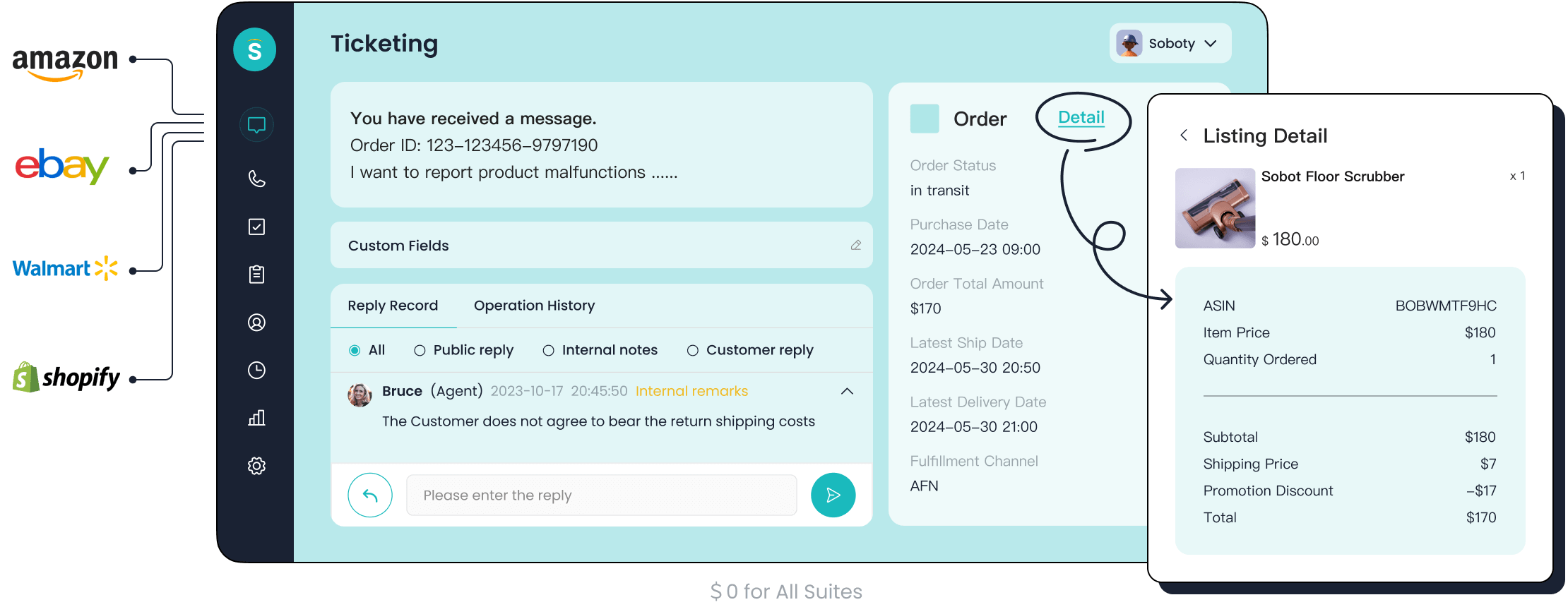
4. Sobot Ticketing System: Unified and Intelligent
When it comes to managing customer support, Sobot’s ticketing system is a game-changer for small businesses. It combines advanced features with ease of use, making it a perfect fit for teams looking to streamline their operations.
Key Features
Sobot’s ticketing system offers a range of tools designed to simplify your workflow. Here’s what you can expect:
- Unified Multichannel Integration: Manage tickets from email, voicemail, and chat in one place.
- AI-Driven Ticket Routing: Automatically assign tickets to the right agents based on custom rules.
- SLA Management: Set response and resolution times to ensure timely service.
- Comprehensive Analytics: Track performance with real-time reporting and smart notifications.
- Multilingual Support: Serve customers in their preferred language effortlessly.
Here’s how Sobot stacks up against other ticketing systems:
| Feature | Sobot | Zendesk | Freshdesk | HubSpot | JitBit |
|---|---|---|---|---|---|
| Customizable Workflows | ✔ | ✔ | ✔ | ✔ | ✖ |
| AI-Driven Ticket Routing | ✔ | ✔ | ✔ | ✖ | ✖ |
| Real-Time Reporting & Analytics | ✔ | ✔ | ✔ | ✔ | ✖ |
| Unified Multichannel Integration | ✔ | ✔ | ✔ | ✔ | ✔ |
| Interactive Voice Response (IVR) | ✔ | ✖ | ✖ | ✖ | ✖ |
Benefits for Small Businesses
Sobot’s ticketing system is tailored for small businesses. It helps you save time by automating repetitive tasks like ticket assignment and follow-ups. The unified platform ensures no customer inquiry gets overlooked, boosting satisfaction. With features like SLA management and multilingual support, you can deliver consistent service across different channels and regions. Plus, its integration with e-commerce platforms like Shopify makes it ideal for businesses looking to scale.
Why Sobot Stands Out
Sobot stands out because it doesn’t just manage tickets—it transforms your customer support. The system’s AI-powered tools and real-time analytics give you insights to improve efficiency. Its multilingual capabilities make it a global solution, while the user-friendly interface ensures your team can get started quickly. Whether you’re a small business or planning to grow, Sobot’s ticketing software adapts to your needs.
With Sobot, you’re not just choosing a ticketing system—you’re investing in a smarter way to serve your customers.
5. Help Scout: Simple and Effective
Help Scout is a ticketing system designed with simplicity in mind, making it an excellent choice for small businesses. Its intuitive interface and straightforward features help teams manage customer support efficiently without unnecessary complexity.
Key Features
Help Scout offers a range of features that make it stand out among ticketing systems:
- Shared Inbox: Collaborate with your team effortlessly by managing all customer inquiries in one place.
- Knowledge Base: Create a self-service portal to empower customers to find answers on their own.
- Collision Detection: Avoid duplicate responses by ensuring no two agents work on the same ticket.
- Automation: Streamline repetitive tasks like ticket assignment and follow-ups.
Users love how easy it is to manage basic customer email inquiries and collaborate between agents. Plus, Help Scout doesn’t charge extra for features, making it a cost-effective solution for small businesses.
Pros and Cons
Pros:
- User-friendly platform with a clean interface.
- Responsive and helpful support team.
- Affordable pricing without hidden fees.
Cons:
- Limited advanced features compared to larger help desk software.
- May not scale well for very large businesses.
Help Scout has earned a 4.4-star rating on G2, with users praising its simplicity and affordability. It’s perfect for small businesses looking for a reliable ticketing system without breaking the bank.
Pricing
Help Scout’s pricing is straightforward and budget-friendly. The Standard plan starts at $20 per user per month, offering essential features like shared inboxes and a knowledge base. For businesses with larger teams, the Plus plan costs $25 per user per month, adding advanced tools for collaboration and reporting.
| Tier | Price per User per Month | Features Included |
|---|---|---|
| Standard | $20 | Shared inbox, knowledge base, automation |
| Plus | $25 | Advanced reporting, team collaboration |
Unlike many competitors, Help Scout doesn’t “nickel and dime” you for additional features. This makes it a great choice for small businesses aiming to save on ticketing software while still delivering excellent customer support.
6. LiveAgent: Affordable and Multi-Channel Integration
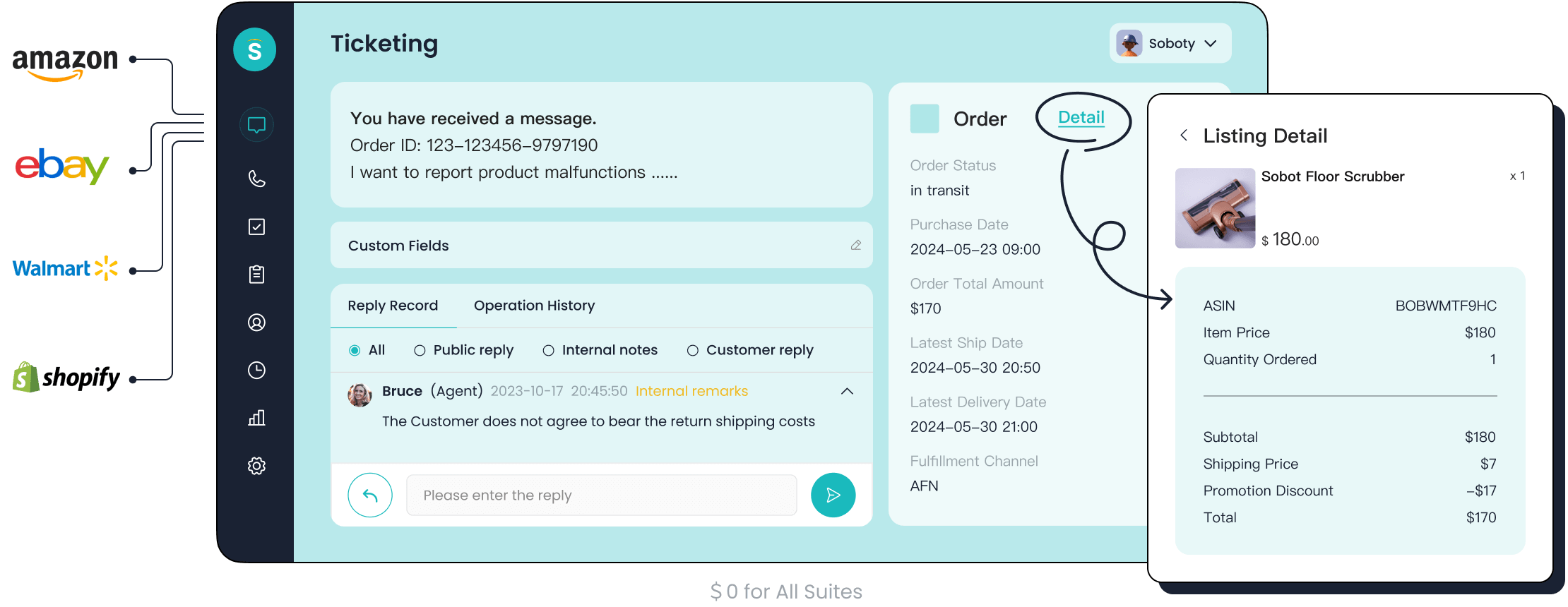
LiveAgent is a ticketing system that combines affordability with powerful multi-channel integration. It’s a great choice for small businesses looking to streamline customer support without overspending.
Key Features
LiveAgent simplifies your workflow by bringing all communication channels into one place. You can manage emails, live chats, phone calls, and even social media messages from a single inbox. This makes it easier to stay organized and respond quickly. Users often praise its ability to combine chat, email, and calls effectively, making it an all-in-one help desk software solution.
Another standout feature is its ease of implementation. You don’t need to spend hours setting it up. One user review highlights this, saying, “The product price is reasonable and can be implemented in a few steps.” This simplicity makes it ideal for small businesses that need a quick and efficient solution.
Pros and Cons
Pros:
- Affordable plans tailored for businesses of all sizes.
- Excellent multi-channel integration for seamless communication.
- Easy to set up and use, even for beginners.
Cons:
- Some users feel the pricing for advanced features could be lower.
- The interface may feel outdated compared to newer ticketing systems.
Despite these minor drawbacks, LiveAgent remains a popular choice for small businesses due to its affordability and robust features.
Pricing
LiveAgent offers flexible pricing plans to suit different business needs. Whether you’re a small startup or a growing company, there’s an option for you. Here’s a quick breakdown:
| Plan Type | Monthly Cost (per agent) |
|---|---|
| Free | $0 |
| Small business | $9 |
| Medium business | $29 |
| Large business | $49 |
| Enterprise | $69 |
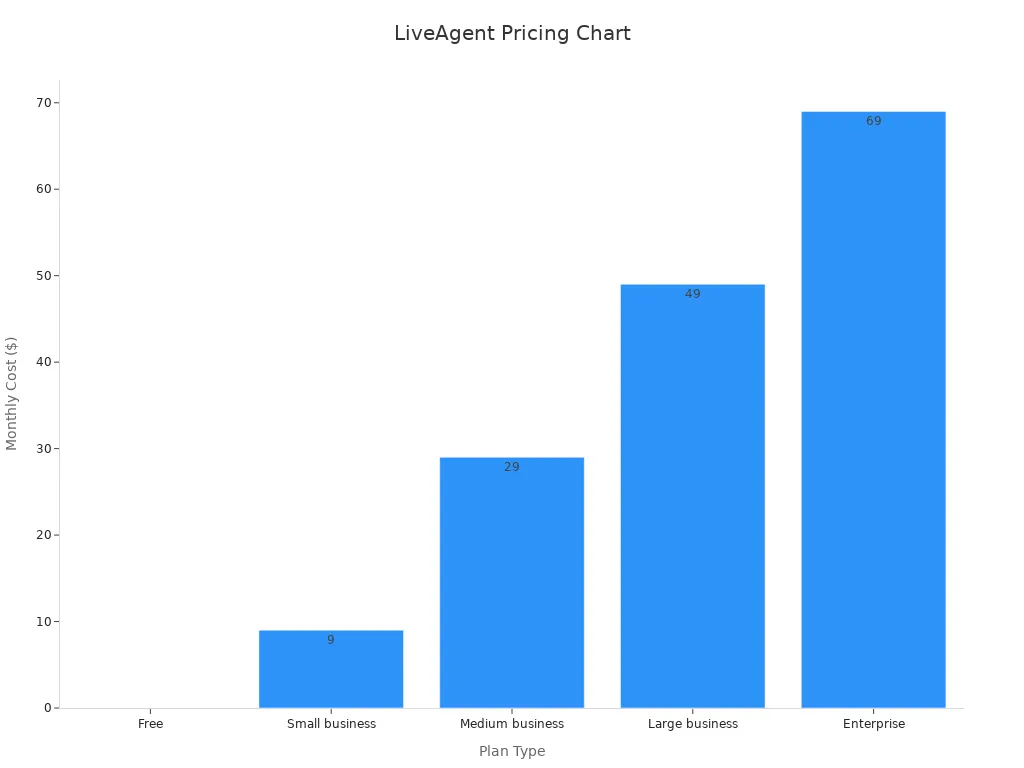
These affordable plans make LiveAgent a cost-effective ticketing software for small businesses. If you’re looking for a solution that balances price and functionality, LiveAgent is worth considering.
7. HappyFox: Comprehensive and Customizable
HappyFox is a ticketing system designed to meet the diverse needs of small businesses. Its comprehensive features and extensive customization options make it a favorite among teams looking for flexibility and efficiency in their customer support operations.
Key Features
HappyFox offers a range of tools that simplify your workflow and improve productivity. Here’s what makes it stand out:
- Customizable Ticket Queues: Tailor ticket views to match your team’s priorities.
- Multilingual Agent Portal: Serve customers in their preferred language effortlessly.
- Kanban View: Visualize ticket progress with an intuitive drag-and-drop interface.
- Custom Roles and Permissions: Assign specific access levels to team members.
- Comprehensive Support: Designed for various teams, including IT, HR, and Facilities.
For example, HappyFox helped Sonny’s BBQ reduce ticket volumes while improving clarity in IT support. Its intuitive interface and personalized support make it a go-to solution for small businesses.
Pros and Cons
Pros:
- Easy to use, even for teams new to ticketing systems.
- Extensive customization options to fit unique business needs.
- Supports multiple departments, from customer service to HR.
Cons:
- Advanced features are only available in higher-tier plans.
- Pricing may be steep for very small teams.
Pricing
HappyFox offers flexible pricing plans to suit businesses of all sizes. Here’s a breakdown:
| Plan | Price (per agent/mo) | Features Included |
|---|---|---|
| Basic | $29 | Limited to 5 agents, basic ticket management features. |
| Team | $49 | Unlimited mailboxes, customizable statuses, and priorities. |
| Pro | $69 | Advanced features like proactive agent collision, task management, and 24/7 email support. |
| Enterprise PRO | $89 | All Pro features plus agent scripting, advanced audit logs, and dedicated customer success manager. |
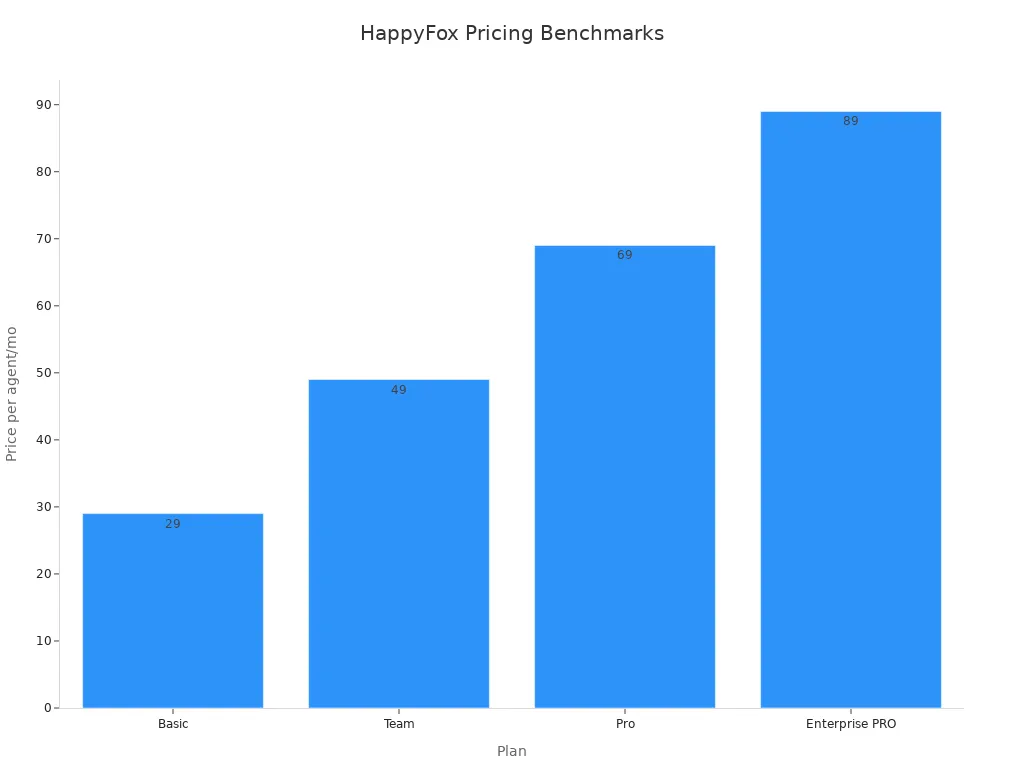
If you’re looking for a ticketing software that adapts to your needs, HappyFox is worth exploring. Its customizable features and ease of use make it a reliable choice for small businesses aiming to streamline their help desk software.
8. Groove: Streamlined and Cost-Effective
Groove is a ticketing system designed to simplify customer support for small businesses. It’s known for its user-friendly interface and cost-effective plans, making it a great choice for teams looking to streamline their operations without overspending.
Key Features
Groove offers a variety of tools to help you manage customer inquiries efficiently. Here’s what makes it stand out:
- Salesforce Integration: Groove syncs seamlessly with Salesforce, boosting productivity by keeping all your data in one place.
- Email Tracking: This feature provides insights into how customers engage with your emails, helping you prioritize responses.
- Lead Scoring: Groove automatically scores leads based on engagement, so your team can focus on the most promising opportunities.
These features make Groove more than just a ticketing system—it’s a tool that helps you improve both customer support and sales processes.
Pros and Cons
Pros:
- Simple and intuitive design, perfect for small teams.
- Cost calculator helps you find the best plan for your business.
- Integrates with popular tools like Salesforce for added functionality.
Cons:
- Pricing may feel steep for very small businesses.
- Limited advanced features compared to some help desk software.
Pricing
Groove’s pricing ranges from $5,000 to $70,000 annually, depending on your business size and the features you need. The cost varies based on the number of users and support channels. To make things easier, Groove offers a cost calculator to help you choose the right plan.
If you’re looking for a ticketing system that balances affordability and functionality, Groove is worth exploring. Its streamlined design and practical features make it a reliable choice for small businesses aiming to improve their help desk software.
9. ProProfs Help Desk: Easy-to-Use and Versatile
ProProfs Help Desk is a ticketing system designed to simplify customer support for small businesses. Its intuitive interface and versatile features make it a favorite among teams looking for an efficient yet straightforward solution.
Key Features
ProProfs Help Desk offers tools that make managing customer inquiries a breeze. Here’s what you’ll love about it:
- An easy-to-use interface that simplifies setup, even for small teams.
- Automation capabilities like ticket assignments and notifications to save time.
- A self-service knowledge base that empowers customers to find answers on their own.
- 24/7 assistance through customer service chatbots, ensuring round-the-clock support.
These features make ProProfs Help Desk a reliable choice for businesses aiming to streamline their help desk software.
Pros and Cons
Pros:
- Simple setup and user-friendly design.
- Automation tools that boost efficiency.
- Self-service options that reduce agent workload.
Cons:
- Limited advanced features in the free plan.
- May not scale well for very large teams.
ProProfs Help Desk is perfect for small businesses that need a straightforward ticketing system without unnecessary complexity.
Pricing
ProProfs Help Desk offers flexible pricing to fit different needs. A free plan is available for single users, making it ideal for startups. Paid plans start at $19.99 per user per month for teams of two or more. This affordability makes it a great option for small businesses looking for cost-effective ticketing systems.
If you’re searching for ticketing software that’s easy to use and packed with practical features, ProProfs Help Desk is worth considering.
10. Spiceworks: Free and Functional
If you're looking for a ticketing system that’s completely free yet functional, Spiceworks might be your perfect match. It’s designed for small businesses and IT teams that need essential tools without the hefty price tag. Let’s dive into what makes it stand out.
Key Features
Spiceworks operates on an ad-supported model, which means you get access to all its features without paying a dime. It’s particularly useful for smaller teams managing less complex environments. Here’s what you’ll love:
- Ticket Management: Track and resolve customer support requests efficiently.
- Self-Service Portal: Empower users to find answers on their own, reducing your workload.
- Reporting Tools: Gain insights into team performance and ticket trends.
- Mobile Apps: Manage tickets on the go, ensuring you stay responsive.
Spiceworks Cloud Help Desk is a cloud-based solution, so you don’t need to worry about installation or maintenance. It’s simple, effective, and perfect for small businesses with tight budgets.
Pros and Cons
Pros:
- Completely free, making it ideal for budget-conscious businesses.
- Easy to set up and use, even for non-technical users.
- Includes essential features like ticketing and reporting.
Cons:
- Limited to basic functionality, which may not suit larger teams.
- Ad-supported model might not appeal to everyone.
Pricing
Spiceworks is entirely free. Unlike other ticketing systems that require subscription fees, Spiceworks offers its services at no cost. This makes it a fantastic option for small businesses that need reliable help desk software without breaking the bank.
| Feature | Spiceworks | Other ITSM Solutions |
|---|---|---|
| Cost | Completely free | Varies, often subscription-based |
| Core Functionality | Ticket management, self-service portal, basic reporting | Varies, often more complex features |
| Target Users | Smaller teams, less complex environments | Larger teams, more complex needs |
| User Appeal | Ideal for organizations with tight budgets | May not be budget-friendly |
Spiceworks proves that you don’t need to spend a fortune to get a functional ticketing system. It’s a great choice for small businesses that prioritize simplicity and cost-effectiveness.
How to Choose the Best Small Business Ticketing System
Assessing your customer service needs
Before choosing a ticket system for customer service, you need to evaluate your specific needs. Start by identifying the challenges your team faces. Are you struggling with delayed responses or missed tickets? Do you need to manage inquiries from multiple channels like email, chat, and phone? Understanding these pain points will help you prioritize features.
Metrics like first response time and customer satisfaction scores (CSAT) can also guide your decision. For example, if your average resolution time is high, you might need a system that automates ticket routing. Here's a quick look at key metrics to consider:
| Metric | Description |
|---|---|
| First Response Time | Indicates the average time taken for a first response from an agent on a ticket. |
| Average Resolution Time | Refers to the average time taken to resolve a ticket, including wait times from both sides. |
| CSAT (Customer Satisfaction Score) | Measures customer satisfaction with the support received, reflecting support quality. |
| Ticket Volume | Measures the total number of tickets received in a certain period, indicating overall support workload. |
| Tickets per Customer | Refers to the average ticket received per customer, highlighting areas where customers require support. |
These insights will help you choose a system that aligns with your goals.
Evaluating features like automation and SLA management
Automation and SLA management are game-changers for small businesses. Automation reduces manual tasks like ticket assignment, while SLA management ensures timely responses. Look for help desk software that tracks metrics like average ticket response time and SLA compliance. Regularly reviewing these reports can pinpoint areas for improvement.
For instance, Sobot’s ticketing system excels in automation. It uses AI to route tickets to the right agents and offers SLA reminders to keep your team on track. These features not only save time but also improve customer support quality.
Considering ease of use and integration capabilities
A ticketing system should be easy to use. Your team shouldn’t need weeks of training to get started. Look for a system with a clean interface and intuitive design. Integration capabilities are equally important. Can the system connect with your existing tools like e-commerce platforms or CRMs?
Sobot’s ticketing system integrates seamlessly with platforms like Shopify, making it a great choice for small businesses. Its unified multichannel handling ensures all customer inquiries are managed in one place, simplifying ticket management.
Balancing cost with long-term value
Cost is a major factor for small businesses, but don’t just focus on the price tag. Consider the long-term value. A slightly higher upfront cost might save you money in the long run by improving efficiency and customer satisfaction.
For example, Sobot’s ticketing system offers features like multilingual support and trusted analytics, which enhance productivity and service quality. These benefits outweigh the initial investment, making it a cost-effective solution for small businesses.
Choosing the right ticketing system isn’t just about features—it’s about finding a tool that grows with your business and meets your unique needs.
Choosing the right ticketing system can transform your customer support. It improves metrics like First Response Time and Customer Satisfaction Score, ensuring happier customers and smoother operations. For small businesses, Sobot’s ticketing system stands out. Its unified platform, AI-driven tools, and multilingual support make managing inquiries effortless. Explore your options and pick a system that fits your goals.
FAQ
What is the best ticketing system for small businesses?
The best ticketing system depends on your needs. Sobot’s ticketing system offers automation, SLA management, and multilingual support, making it ideal for small businesses aiming to improve customer service.
How does a ticketing system improve customer service?
A ticketing system organizes inquiries, automates workflows, and tracks progress. Tools like Sobot’s help desk software ensure faster responses and better customer satisfaction.
Can a ticketing system integrate with e-commerce platforms?
Yes! Many systems, including Sobot’s, integrate with platforms like Shopify. This helps small businesses streamline operations and manage customer inquiries efficiently.
See Also
Best Customer Support Software Options for 2024
Best Live Chat Solutions for Small Enterprises in 2024
Best VoIP Software Options for Small Companies