Top Free Customer Service Ticketing Systems Reviewed
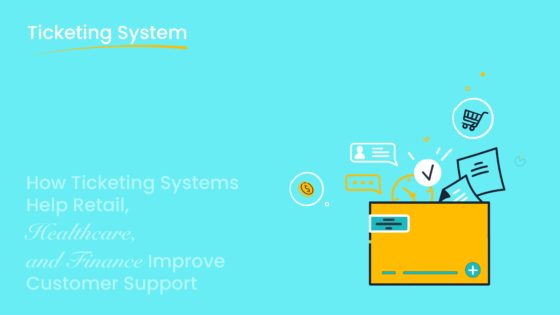
In today’s fast-paced business world, delivering exceptional customer service has become a cornerstone of success. A customer service ticketing system plays a vital role in streamlining support processes, ensuring no customer query goes unanswered. For startups and small businesses, free tools offer a lifeline to improve efficiency without stretching budgets. These systems centralize communication, automate repetitive tasks, and enhance team collaboration, leading to faster resolutions and happier customers. Sobot, a leader in customer service software, empowers businesses with its innovative help desk software, making it easier to manage customer interactions and boost satisfaction.
What Are Customer Service Ticketing Systems and Why Are They Important?
Definition of Customer Service Ticketing Systems
A customer service ticketing system is a software tool designed to manage and track customer inquiries and support requests. It organizes these interactions into "tickets," which your team can monitor from creation to resolution. This ensures every query receives attention, improving efficiency and accountability. Whether you're handling customer complaints, IT service requests, or internal helpdesk tasks, a ticketing system provides a centralized platform to streamline operations.
How Ticketing Systems Work
Ticketing systems function by capturing customer inquiries from various channels like email, chat, or phone. Each inquiry becomes a "ticket" that includes all relevant details, such as the customer's issue, priority level, and communication history. These tickets are then assigned to the appropriate team members based on predefined rules or triggers. Automation plays a key role here, ensuring faster response times and reducing manual effort. For example, Sobot’s help desk software integrates AI-powered tools to route tickets intelligently, saving time and enhancing accuracy.
Common Use Cases for Businesses
Businesses across industries rely on ticketing systems to manage customer interactions effectively. Retailers use them to address product inquiries and complaints. IT departments leverage them for troubleshooting technical issues. Startups and small businesses benefit from free ticketing software to streamline their support processes without incurring high costs. For instance, Sobot’s ticketing system supports omnichannel communication, making it ideal for companies aiming to unify customer interactions across platforms.
Key Benefits of Using Ticketing Systems
Improved Organization and Efficiency
A ticketing system centralizes all customer inquiries in one place, eliminating the chaos of scattered emails or messages. It automates repetitive tasks like ticket assignment and status updates, allowing your team to focus on resolving issues. Tools like Sobot’s ticket management software also provide features like ticket prioritization and merging, ensuring no query gets overlooked. This level of organization boosts productivity and reduces errors.
Enhanced Customer Satisfaction
When customers receive timely and accurate responses, their satisfaction increases. Ticketing systems enable faster resolutions by providing agents with all the information they need in one interface. Features like SLA management ensure that high-priority tickets are addressed promptly. Sobot’s customer service software goes a step further by offering multilingual support, allowing businesses to cater to a global audience seamlessly.
Scalability for Growing Businesses
As your business grows, so do your customer inquiries. A robust ticketing system scales with your needs, accommodating higher volumes without compromising service quality. Sobot’s helpdesk solution, for example, supports integration with e-commerce platforms and offers advanced analytics to monitor performance. This ensures your team remains efficient, even during peak periods.
Top Free Customer Service Ticketing Systems
When it comes to managing customer inquiries effectively, choosing the right ticketing software can make all the difference. Below, we review three of the best customer service software options available for free, helping you decide which one aligns with your business needs.
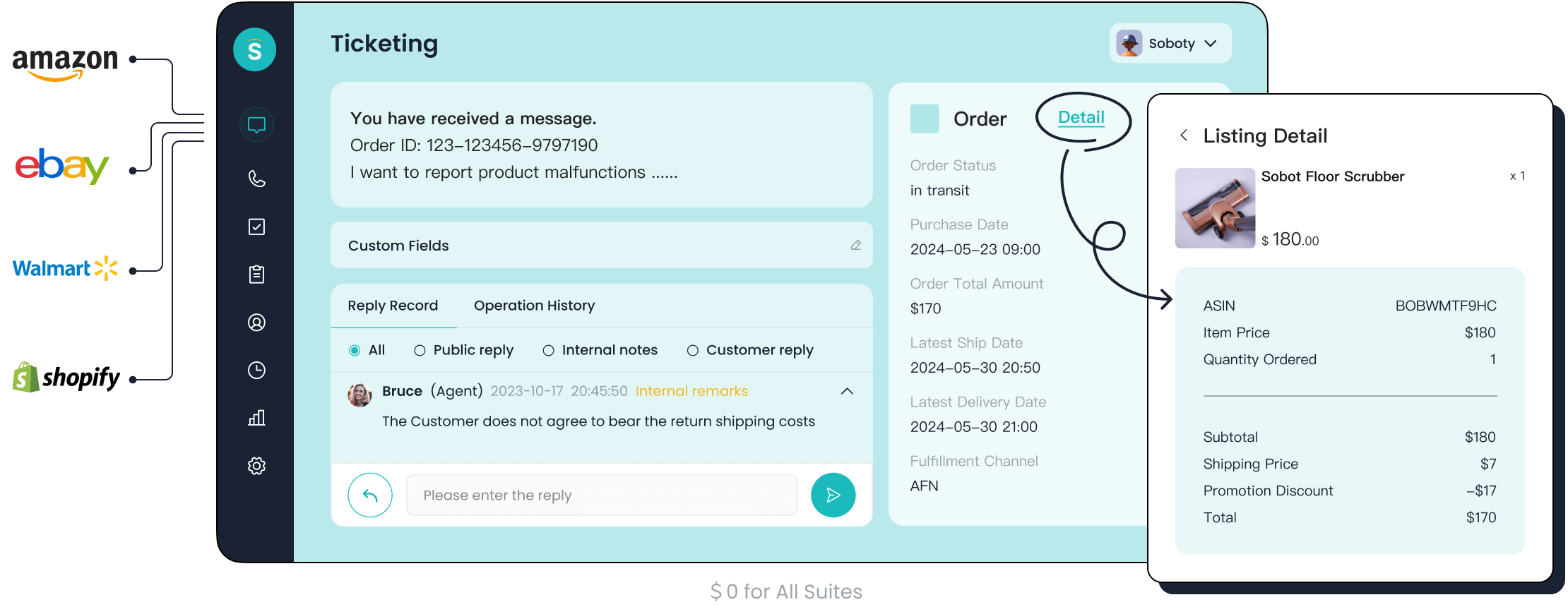
Sobot Ticketing System
Key Features
The Sobot Ticketing System stands out with its unified platform that integrates email, voicemail, and chat. It uses AI-powered automation to streamline tasks like ticket assignment and SLA management. Multilingual support ensures you can cater to a global audience, while advanced analytics provide insights into team performance. Features like ticket prioritization, merging, and time-triggered actions enhance efficiency and accuracy.
Pros
- Centralizes communication across multiple channels.
- Automates repetitive tasks, saving time and reducing errors.
- Offers multilingual support for seamless global operations.
- Provides advanced analytics to monitor and improve service quality.
Ideal Use Cases
Sobot is ideal for businesses seeking scalability and efficiency. Startups can benefit from its cost-effective features, while growing companies will appreciate its ability to handle increasing volumes of customer inquiries. Its integration with e-commerce platforms makes it perfect for online retailers.
Freshdesk
Key Features
Freshdesk offers a robust set of tools, including a knowledge base, community forums, and a rules-based chatbot. Its help widget allows you to provide customers with solution articles and contact forms directly on your website. The platform supports multi-channel communication, ensuring all customer interactions are managed in one place.
Pros and Cons
- Pros: User-friendly interface, self-service options, and scalability for growing businesses.
- Cons: Limited advanced features in the free version, which may require upgrades for larger teams.
Ideal Use Cases
Freshdesk works well for small to medium-sized businesses that need a straightforward helpdesk solution. It’s particularly useful for IT support teams and companies looking to provide self-service options to their customers.
Zoho Desk
Key Features
Zoho Desk simplifies customer support with its intuitive interface and powerful features. It includes workflow automation, ticket prioritization, and the AI-powered Zia assistant for ticket categorization. A self-service portal empowers customers to find answers independently, reducing the workload on your team.
Pros and Cons
- Pros: Strong automation capabilities, AI-driven insights, and a scalable platform.
- Cons: The free version has limited customization options, which may not suit all businesses.
Ideal Use Cases
Zoho Desk is an excellent choice for IT teams and businesses that require a scalable and efficient ticketing solution. Its automation workflows make it ideal for handling high volumes of customer inquiries with ease.
osTicket
Key Features
osTicket is a powerful open-source solution that simplifies managing customer inquiries. It consolidates multiple communication channels, such as email, web forms, and phone calls, into a single platform. This integration ensures you can track and resolve tickets efficiently without juggling multiple tools. The system’s flexibility allows you to customize workflows, ticket fields, and user roles to align with your business processes. Additionally, osTicket offers features like automated ticket routing, canned responses, and SLA management, which help streamline operations and improve response times. Its open-source nature provides businesses with the freedom to modify the software for tailored functionality.
Pros and Cons
-
Pros:
- Completely free and open-source, making it cost-effective.
- Highly customizable for businesses with technical expertise.
- Supports integration of multiple communication channels.
- Offers robust features like SLA tracking and workflow automation.
-
Cons:
- The interface may feel outdated compared to modern alternatives.
- Requires technical knowledge for setup and customization.
Ideal Use Cases
osTicket works best for businesses that need a scalable and customizable helpdesk solution. It’s particularly suitable for IT teams or startups with technical expertise, as they can leverage its open-source framework to create a tailored system. If you’re looking for a cost-effective way to manage customer inquiries while maintaining control over your help desk software, osTicket is an excellent choice. Its ability to integrate communication channels makes it ideal for organizations aiming to centralize their ticket management processes.
Comparison Table of Top Free Customer Service Ticketing Systems
When selecting the right customer service ticketing system, comparing key metrics can help you make an informed decision. Below, we break down the essential aspects of four top systems—Sobot, Freshdesk, Zoho Desk, and osTicket—to highlight their strengths and suitability for different business needs.
Key Metrics for Comparison
Features
Each system offers unique features tailored to specific business requirements. Sobot’s help desk software excels with its AI-powered automation, multilingual support, and seamless integration across email, voicemail, and chat. Freshdesk provides a knowledge base and community forums, while Zoho Desk includes an AI assistant for ticket categorization. osTicket stands out as a free, open-source solution with customizable workflows. If you need advanced automation and global scalability, Sobot delivers unmatched value.
Usability
Ease of use plays a critical role in adopting any customer service software. Sobot’s intuitive interface simplifies ticket management, making it accessible for teams of all sizes. Freshdesk offers a user-friendly design, ideal for small businesses. Zoho Desk provides a clean interface but may require some learning for advanced features. osTicket, while powerful, demands technical expertise for setup and customization. For businesses seeking simplicity without sacrificing functionality, Sobot leads the pack.
Scalability
Growing businesses need systems that scale effortlessly. Sobot’s helpdesk solution supports high volumes of customer inquiries and integrates with e-commerce platforms, ensuring smooth operations during peak periods. Freshdesk and Zoho Desk also offer scalable options, though advanced features often require paid upgrades. osTicket’s open-source nature allows for customization but may struggle with large-scale demands. Sobot’s robust infrastructure makes it the best help desk software for scalability.
Support Options
Reliable support ensures smooth implementation and ongoing use. Sobot provides comprehensive customer support, including multilingual assistance and detailed analytics to monitor performance. Freshdesk and Zoho Desk offer standard support, with premium options available for paid plans. osTicket relies on community forums for troubleshooting. If you prioritize responsive and versatile support, Sobot’s customer service software stands out.
Summary of Findings
Best for Startups
Sobot’s cost-effective features and automation tools make it the ideal choice for startups. Its ability to centralize communication and streamline workflows ensures efficiency from day one.
Best for Scalability
For businesses anticipating growth, Sobot offers unmatched scalability. Its AI-driven tools and omnichannel integration handle increasing volumes of customer inquiries with ease.
Best for Ease of Use
Freshdesk’s straightforward interface makes it a great option for teams new to help desk software. However, Sobot’s balance of simplicity and advanced features provides a more comprehensive solution.
How to Choose the Right Customer Service Ticketing System
Selecting the right customer service ticketing system can transform how you handle customer inquiries and improve overall efficiency. By focusing on your business needs, usability, scalability, and support, you can ensure the system aligns with your goals and enhances customer satisfaction.
Assessing Your Business Needs
Team Size and Budget
Your team size and budget play a crucial role in determining the best help desk software for your business. For smaller teams, free or low-cost options with essential customer service features may suffice. Larger teams might require advanced tools with automation and multi-channel support to manage higher volumes of customer inquiries. Sobot’s helpdesk solution, for instance, offers scalable options that cater to both startups and growing businesses, ensuring you get value without overspending.
Required Features
Identify the features your business needs most. Do you require customer service automation, SLA management, or ticket prioritization? A robust ticket management system should include tools like automated workflows, reporting, and analytics. Sobot’s customer service platform integrates these features seamlessly, offering a unified solution for managing tickets across channels. This ensures no query goes unanswered and improves operational efficiency.
Evaluating System Usability
Ease of Setup
A system that’s easy to set up saves time and reduces frustration. Look for help desk software that offers intuitive installation and minimal technical requirements. Sobot’s customer service software simplifies the onboarding process, allowing your team to start managing tickets quickly. Its user-friendly design ensures even non-technical users can navigate the platform with ease.
User Interface and Experience
The interface should be clean and straightforward. A cluttered or overly complex design can slow down your team’s productivity. Sobot’s helpdesk provides an intuitive interface that centralizes ticket management, making it easier for agents to access customer information and resolve issues efficiently. This streamlined experience enhances both agent performance and customer satisfaction.
Considering Scalability and Support
Growth Potential
As your business grows, your ticketing system must scale with it. A scalable system accommodates increasing customer inquiries without compromising performance. Sobot’s customer service platform supports high volumes of tickets and integrates with e-commerce platforms, ensuring smooth operations during peak periods. Its advanced analytics also help you monitor growth and adjust strategies accordingly.
Availability of Customer Support
Reliable support ensures your system runs smoothly. Choose a provider that offers comprehensive assistance, including multilingual support and detailed documentation. Sobot excels in this area, providing responsive customer service to address any challenges you face. This level of support minimizes downtime and keeps your operations running efficiently.
A customer service ticketing system is essential for businesses aiming to deliver efficient and structured support. It centralizes communication, automates workflows, and ensures no inquiry goes unresolved. The reviewed options, including Sobot’s help desk software, showcase how the best customer service software can enhance ticket management, scalability, and customer satisfaction. Whether you’re a startup or a growing enterprise, these tools empower your team to streamline operations and improve service quality. Explore these solutions today to find the customer service helpdesk that aligns with your needs and elevates your customer service experience.
FAQ
Why do you need a ticketing system?
A ticketing system helps you manage customer inquiries efficiently. It organizes requests into "tickets," which your team can track from start to finish. This ensures no query gets overlooked. If you're aiming to improve customer satisfaction and streamline support processes, a ticketing system is essential. It saves time, reduces errors, and keeps your team organized. Tools like Sobot’s ticketing system even automate workflows, making your operations smoother and more productive.
What are the key features of a robust ticketing system?
A strong ticketing system includes several essential components:
- Omnichannel support to manage inquiries from email, chat, and phone in one place.
- Automated workflows to reduce manual tasks like ticket assignment.
- Knowledge base integration for quick access to solutions.
- Reporting and analytics to monitor performance and identify areas for improvement.
- Scalability and customization to grow with your business.
- Integration with existing tools like e-commerce platforms or CRMs.
Sobot’s help desk software incorporates all these features, ensuring your team delivers exceptional service.
How does a ticketing system improve customer satisfaction?
A ticketing system ensures faster and more accurate responses by centralizing all customer inquiries. Features like SLA management prioritize urgent tickets, while automation reduces delays. For example, Sobot’s customer service software provides multilingual support, allowing you to cater to a global audience seamlessly. When customers receive timely and effective solutions, their satisfaction naturally increases.
Can a ticketing system handle inquiries from multiple channels?
Yes, most modern ticketing systems, including Sobot’s, offer omnichannel support. This means you can manage inquiries from email, voicemail, live chat, and even social media on a single platform. By unifying communication, you eliminate the need to switch between tools, saving time and reducing errors.
Is a free ticketing system suitable for small businesses?
Absolutely. Free ticketing systems provide essential features that small businesses need to manage customer inquiries effectively. They help you organize requests, automate repetitive tasks, and improve response times without stretching your budget. Sobot’s free ticketing system offers advanced tools like AI-powered automation and analytics, making it an excellent choice for startups and small teams.
How does automation in ticketing systems save time?
Automation streamlines repetitive tasks like ticket creation, assignment, and status updates. For instance, Sobot’s help desk software uses custom triggers to route tickets to the right agents automatically. This reduces manual effort, speeds up response times, and allows your team to focus on resolving issues rather than administrative tasks.
What industries benefit most from ticketing systems?
Ticketing systems are versatile and benefit a wide range of industries. Retailers use them to handle product inquiries and complaints. IT departments rely on them for troubleshooting technical issues. E-commerce businesses integrate them to manage customer interactions across platforms. Sobot’s ticketing system supports diverse industries, including gaming, finance, and education, making it a flexible solution for various needs.
Can a ticketing system scale with my business?
Yes, scalability is a key feature of robust ticketing systems. As your business grows, the system can handle higher volumes of inquiries without compromising performance. Sobot’s customer service software supports integration with e-commerce platforms and offers advanced analytics, ensuring your team remains efficient even during peak periods.
How do analytics in ticketing systems help improve service?
Analytics provide insights into your team’s performance, helping you identify strengths and areas for improvement. Metrics like response times, resolution rates, and customer feedback guide your strategy. Sobot’s ticketing system includes trusted analytics, enabling you to monitor trends and make data-driven decisions to enhance service quality.
What makes Sobot’s ticketing system stand out?
Sobot’s ticketing system combines advanced features with user-friendly design. It integrates email, voicemail, and chat into a unified platform, automates workflows, and supports multilingual communication. Its AI-powered tools ensure accuracy and efficiency, while comprehensive analytics help you track performance. With its scalability and seamless integration options, Sobot offers a solution tailored to businesses of all sizes. Explore more about Sobot’s ticketing system here.
See Also
The 10 Most Effective Customer Service Tools for 2024
Best No-Cost CRM Solutions for Call Centers in 2024
Leading Cloud-Based Contact Center Services Reviewed for 2024
