Free Ticketing Software Benefits and Limitations You Should Know
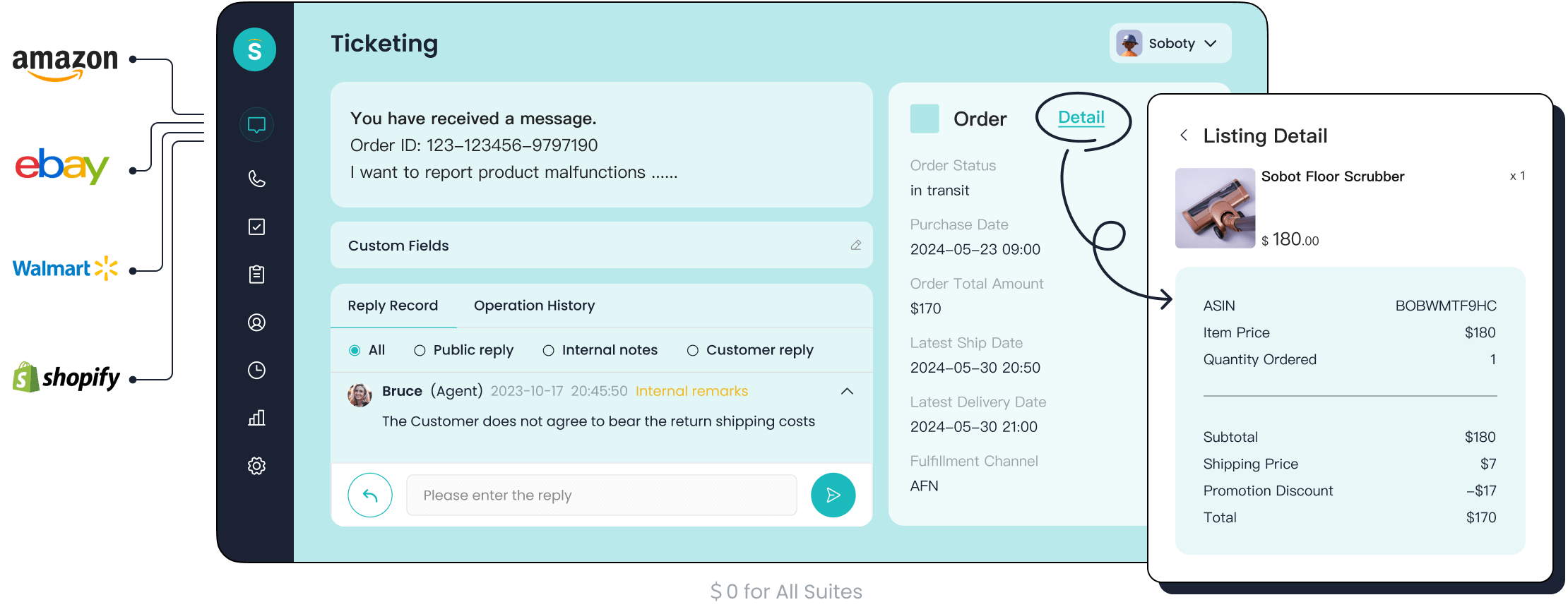
Free ticketing software helps you manage customer inquiries efficiently without breaking the bank. It’s a go-to solution for small businesses aiming to streamline their customer service operations. These tools automate ticket workflows, saving time and boosting response speed. For instance, they can reduce ticket resolution times by up to 40% in multilingual environments, improving overall efficiency.
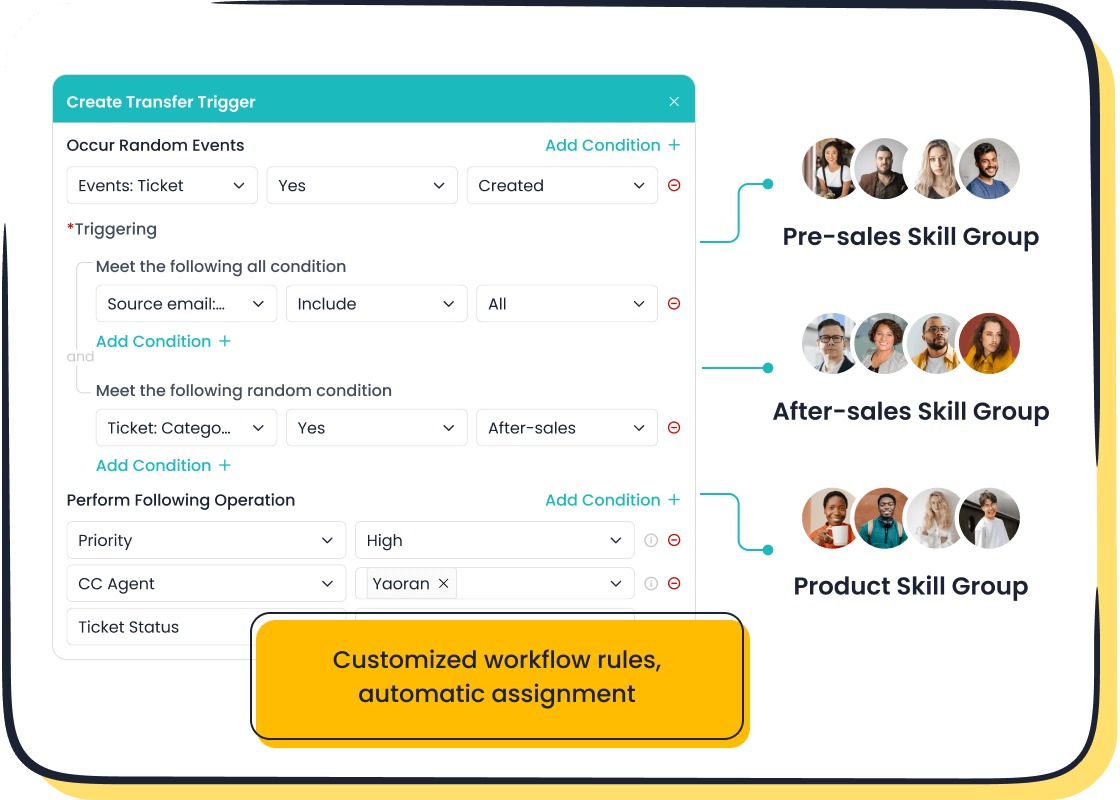
However, free systems often lack advanced features like AI-driven automation and detailed analytics, which can slow down your team’s performance. That’s where Sobot steps in. With its top free ticketing system, Sobot combines automation, multilingual support, and unified communication channels to tackle these limitations. This ensures you deliver exceptional customer service while staying cost-effective.
What Is Free Ticketing Software?
Definition and Purpose
Free ticketing software helps you manage customer inquiries and support tickets efficiently. It’s designed to streamline your customer service operations by enabling your team to track, prioritize, and resolve issues faster. This type of software categorizes customer requests, prioritizes tickets based on urgency, and assigns them to the right agents for resolution. By doing so, it enhances your ability to deliver timely and effective support.
Think of it as a digital assistant for your support team. It keeps everything organized, so no ticket slips through the cracks. Whether you’re running a small business or just starting out, free ticketing software can be a game-changer for improving customer satisfaction.
Common Use Cases in Customer Service
You’ll find free ticketing software useful in many customer service scenarios. For instance:
- Handling inquiries: It helps you respond to customer questions quickly.
- Resolving complaints: You can track issues from start to finish, ensuring nothing gets overlooked.
- Managing multiple channels: Many systems let you handle emails, chats, and calls in one place.
These tools are especially helpful for small teams that need to manage a growing number of customer interactions without adding extra costs.
How Free Systems Compare to Paid Solutions
Free ticketing systems offer basic features, but they often lack the advanced tools found in paid options. Here’s a quick comparison:
| Software Solution | Pricing Structure | Features Offered |
|---|---|---|
| Jira Service Management | Free for 3 agents; paid from $20/agent/month | Incident management, change management, DevOps integration |
| LiveAgent | Free version available; paid from €15/agent/month | Multi-channel support, live chat, knowledge base |
| monday.com | From €9/user/month | Project management, ticket tracking, task automation |
| Service Cloud | From €75/user/month | Ticket management, integrated AI, CRM integration |
| Freshservice | Price on request | Incident management, asset management, process automation |
Free systems work well for small teams or startups. However, as your business grows, you might need advanced features like AI-driven automation or CRM integration. Paid solutions often provide these tools, making them better suited for larger teams or complex operations.
If you’re just starting out, a free customer service ticketing system can meet your basic needs. But as your customer base expands, you may want to explore paid options for more robust features.
Top Advantages of Free Ticketing Software

Cost-Effectiveness for Small Businesses
Free ticketing software is a lifesaver for small businesses. You don’t have to worry about hefty subscription fees or hidden costs. These systems let you manage customer inquiries without stretching your budget. For startups, this is a game-changer. You can focus on growing your business while keeping your customer service efficient and affordable.
Think about it—why spend thousands on a paid solution when free systems are great for starting out? They offer essential features like ticket tracking and prioritization, which are ideal for startups looking to test the waters. Plus, free options let you test the waters before committing to a paid plan.
Tip: If you're running a small business, free customer service ticketing systems are an excellent way to explore help desk solutions without financial risk.
Accessibility for Teams with Limited Budgets
Free systems make customer service accessible to teams with tight budgets. Whether you’re a small team or a nonprofit organization, these tools help you deliver quality support without breaking the bank.
Here’s a quick look at how free systems compare in terms of budgetary accessibility:
| Software | Free Plan | Ticketing Fees | Transaction Fees | Notes |
|---|---|---|---|---|
| TicketSpice | Yes | $0.99 per ticket | 2.99% per transaction | Offers free events for free, with low fees for paid events. |
| Eventbrite Pro | No | Varies | Varies | Higher costs compared to TicketSpice, with no free plan available. |
| Other Options | N/A | N/A | N/A | Various options available, but specific budgetary statistics not detailed. |
Free systems are user-friendly and accessible, making them ideal for startups and small teams. They let you focus on delivering great customer service without worrying about high costs.
Basic Features for Ticket Management
Even free systems pack a punch when it comes to ticket management. They consolidate customer interactions into one place, making it easier for your team to track and resolve issues. You’ll find features like ticket prioritization, automated assignment, and centralized communication threads.
Here’s why these features matter:
- Efficient ticket management reduces resolution times by up to 40%.
- Automated tracking cuts SLA breaches by 30%, ensuring better service quality.
- Streamlined handling improves customer satisfaction and builds loyalty.
Imagine having all your customer inquiries organized in one system. It’s like having a digital filing cabinet that keeps everything neat and accessible. Free systems may not have all the bells and whistles of paid solutions, but they’re perfect for testing the waters and improving your help desk operations.
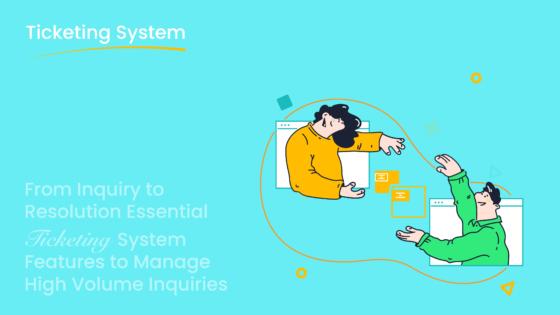
Note: Sobot’s ticketing system takes these basic features to the next level. It offers automation, SLA management, and multilingual support, making it one of the top free ticketing systems for businesses of all sizes.
Scalability for Growing Businesses
As your business grows, so do your customer service needs. A free ticketing system can help you scale your operations without adding unnecessary complexity. These systems are designed to handle increasing ticket volumes while maintaining efficiency. They ensure that your team can keep up with customer inquiries, even during peak times.
Here’s how free ticketing software supports scalability:
- It enhances customer satisfaction by providing timely and accurate responses.
- Customers receive status updates, improving transparency and trust.
- Self-service options empower customers to resolve issues independently, reducing the load on your team.
- Automation reduces repetitive tasks, allowing your team to focus on more complex issues.
For example, businesses that use ticketing systems often see a significant reduction in operating expenses. By automating workflows, you can achieve greater output with fewer resources. This means you can grow your customer base without needing to double your team size.

Sobot’s ticketing system takes scalability to the next level. It integrates seamlessly with platforms like Shopify and supports multilingual communication, making it ideal for businesses expanding into global markets. With features like SLA management and intelligent automation, Sobot ensures your operations remain smooth as you scale.
Pro Tip: Keep an eye on metrics like revenue per employee and workflow bottlenecks. These indicators can help you identify areas for improvement and ensure your ticketing system supports your growth effectively.
Automation and Efficiency in Customer Support
Automation is a game-changer for customer service. It eliminates manual tasks, speeds up response times, and ensures consistent support. With a free customer service ticketing system, you can automate routine processes like ticket assignment and status updates, freeing up your team to focus on more critical tasks.
Here’s a quick look at how automation enhances customer support:
| Feature Description | Performance Impact |
|---|---|
| Automation eliminates manual tasks, speeding up response times. | Enhances customer satisfaction. |
| Routine queries are answered instantly through automation tools. | Ensures customers feel attended to. |
| Automated systems scale effortlessly to handle growing customer demands. | Provides consistent support during growth. |
| Businesses using automation see a 20% boost in operational efficiency during peaks. | Improves overall efficiency. |
| Real-time analytics help identify trends and issues quickly. | Enhances proactive customer support. |
Imagine this: A customer submits a ticket about a delayed order. Instead of waiting for an agent, the system automatically sends an update with the latest tracking information. This not only saves time but also improves the customer experience.
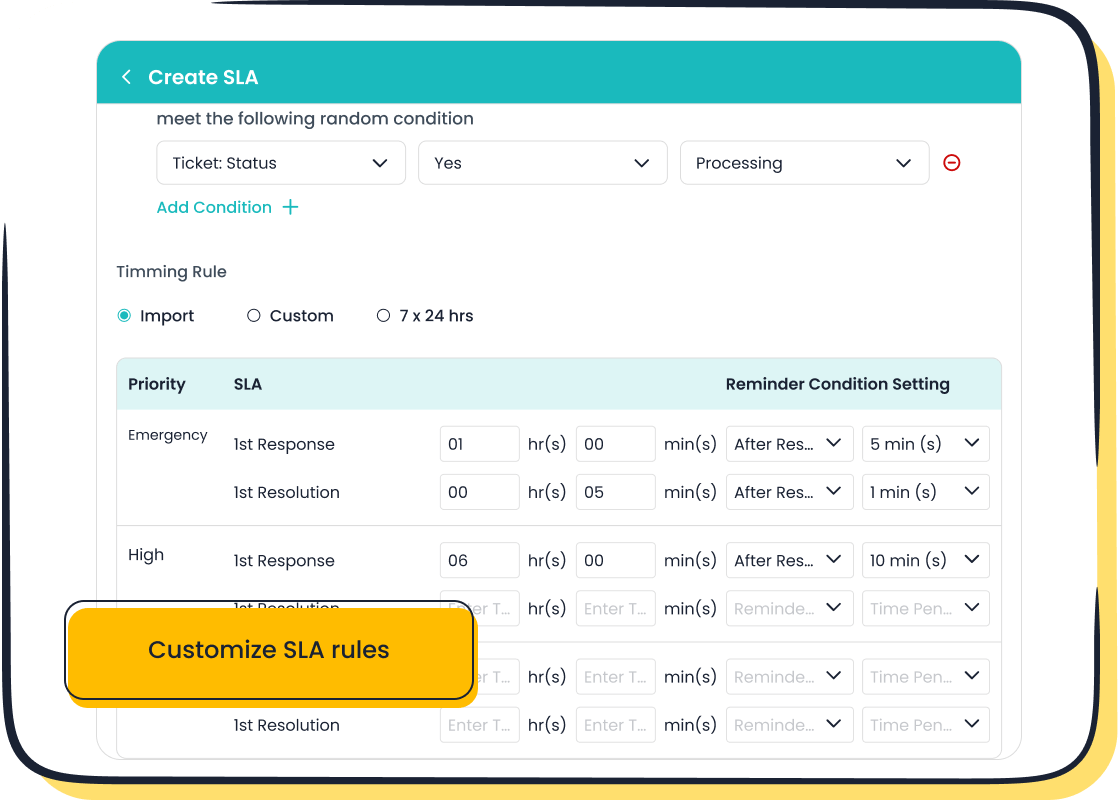
Sobot’s ticketing system excels in automation. It uses AI to route tickets to the right agents and provides canned responses for common issues. Its SLA reminders ensure that no ticket goes unresolved, keeping your customers happy and your team productive. Plus, with real-time analytics, you can monitor performance and make data-driven decisions to improve your service.
Did You Know? Businesses that adopt automation in their ticketing systems often see a 30% improvement in productivity. This means faster resolutions and happier customers.
Disadvantages of Free Ticketing Software
Limited Features and Customization
Free ticketing software often comes with limited features, which can restrict your ability to tailor the system to your specific needs. While these tools provide basic functionalities like ticket tracking and prioritization, they usually lack advanced options such as AI-driven automation, CRM integration, or detailed analytics. This can hinder your team’s efficiency and make it harder to deliver exceptional customer service.
For example, many free systems don’t allow you to customize workflows or integrate seamlessly with third-party applications. This lack of flexibility can lead to operational bottlenecks, especially as your business grows. A technical survey highlights some common limitations:
| Limitation | Description |
|---|---|
| Hidden Costs | While open-source systems are free to use, there are often hidden costs related to enhancements, implementation, and maintenance. |
| Usability Challenges | Open-source systems can be difficult to use, often favoring developers over end-users, leading to operational difficulties for both customers and agents. |
| Security Concerns | The security of open-source help desks is a significant issue, as their accessible source code can lead to breaches and unauthorized access to sensitive information. |
| Compatibility Issues | Integrating third-party applications can be challenging, requiring careful analysis of compatibility, which can be both costly and time-consuming. |
If you’re looking for a more robust solution, Sobot’s ticketing system offers advanced customization options. It allows you to set custom triggers, manage SLAs, and integrate with platforms like Shopify, ensuring your operations run smoothly.
Tip: Before committing to a free help desk software, evaluate whether its features align with your long-term goals. Hidden costs and limited usability can outweigh the initial savings.
Security Concerns for Sensitive Data
Security is a major concern when using free ticketing software. These systems often lack the robust security measures found in paid solutions, leaving your customer data vulnerable to breaches. A notable example is the Ticketmaster data breach, which exposed millions of customers’ personal information, including names, addresses, phone numbers, and possibly payment details. Incidents like this highlight the risks of using free systems, as they can expose your business to threats like phishing, identity theft, and data misuse.
Free systems may also lack encryption or multi-factor authentication, making it easier for unauthorized users to access sensitive information. This is especially problematic for industries like finance or healthcare, where data privacy is critical. If your business handles sensitive customer information, investing in a secure ticketing system is essential.
Sobot’s ticketing system addresses these concerns by offering advanced security features. With encrypted communication channels and role-based access controls, it ensures your data remains protected. Plus, its multilingual support allows you to serve global customers without compromising security.
Did You Know? Businesses that prioritize data security often see higher customer trust and loyalty. A secure customer service ticketing system can be a key differentiator for your brand.
Minimal or No Customer Support
One of the biggest cons of free ticketing software is the lack of reliable customer support. Free systems often come with limited or no support options, leaving you to troubleshoot issues on your own. This can be frustrating, especially if you encounter technical problems that disrupt your operations.
Here are some common challenges users face with free systems:
- Free ticketing systems may lack advanced features compared to premium options, which can lead to dissatisfaction among users.
- The support processes in free systems can be limited, affecting the overall user experience.
- Customers may face challenges in communication due to fewer tools available for support interactions.
Without proper support, you might struggle to resolve issues quickly, leading to longer downtime and lower customer satisfaction. In contrast, Sobot provides comprehensive support for its ticketing system, including technical assistance, training, and regular updates. This ensures you can focus on delivering excellent customer service without worrying about system-related issues.
Pro Tip: If customer support is a priority for your business, consider investing in a top free ticketing system like Sobot’s, which combines cost-effectiveness with reliable support.
Scalability Challenges for Larger Teams
Free ticketing systems often struggle to keep up as your team grows. What works for a small group of agents may not scale effectively for larger teams. You might notice delays in ticket resolution, miscommunication, or even system crashes during peak times. These issues can slow down your operations and frustrate your customers.
Here’s why scalability becomes a challenge:
- Limited User Capacity: Many free systems cap the number of users or tickets you can handle. This restriction forces you to either upgrade or compromise on efficiency.
- Performance Bottlenecks: As ticket volumes increase, free systems may lag or fail to process requests quickly.
- Lack of Advanced Features: Features like automation, analytics, and integration with other tools are often missing in free options. These tools are essential for managing larger teams effectively.
Studies back this up. A 2023 McKinsey report found that companies with well-scaled teams deliver software 2.4 times faster and experience 60% fewer critical incidents. On the flip side, Stripe’s 2024 Developer Coefficient Report revealed that inefficient scaling costs businesses an average of $85,000 per engineer annually. These numbers highlight how poor scalability can hurt your bottom line.
Sobot’s ticketing system solves these challenges by offering features like intelligent automation and SLA management. It integrates seamlessly with platforms like Shopify and supports multilingual communication, making it ideal for growing teams. Whether you’re handling 10 tickets or 10,000, Sobot ensures your operations run smoothly.
Pro Tip: If your team is expanding, look for a cloud-based ticketing system that scales effortlessly. This ensures you can handle growth without compromising service quality.
Lack of Real-Time Communication Capabilities
Real-time communication is crucial for delivering excellent customer service. Unfortunately, many free help desk software options lack this feature. Without real-time tools like live chat or instant notifications, your team may struggle to respond quickly to customer inquiries. This delay can lead to dissatisfaction and lost opportunities.
Here’s how the absence of real-time communication impacts your operations:
- Slower Response Times: Customers expect quick answers. Delays can make them feel ignored.
- Missed Opportunities: Without instant communication, you might lose chances to upsell or resolve issues before they escalate.
- Lower Customer Satisfaction: Real-time updates build trust and transparency. Without them, customers may lose confidence in your service.
For example, imagine a customer facing an urgent issue with their order. If your system doesn’t support real-time updates, they might wait hours—or even days—for a response. This can damage your reputation and drive customers to competitors.
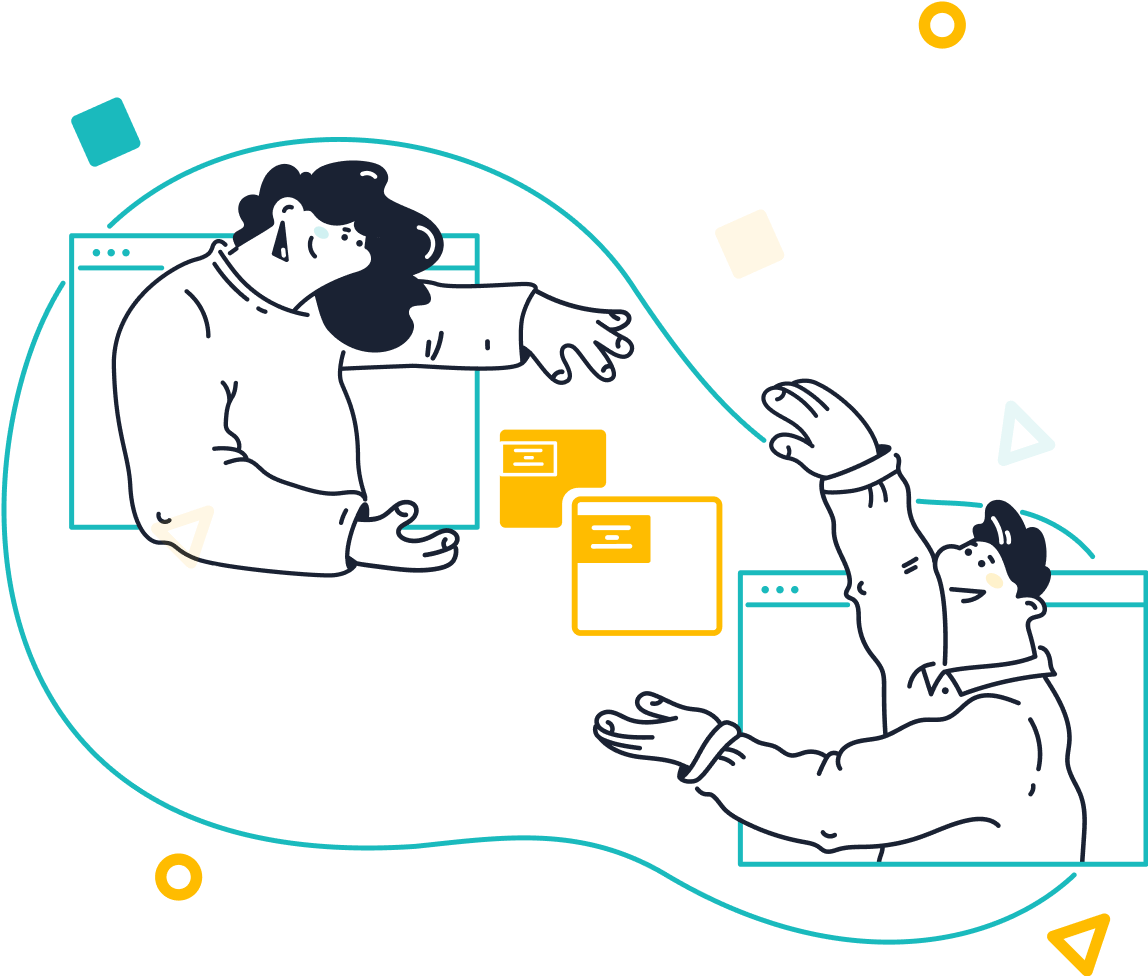
Sobot’s ticketing system addresses this gap with features like live chat and smart notifications. These tools ensure your team stays connected with customers in real time, improving response times and satisfaction. Plus, its unified platform consolidates all communication channels, so you never miss a message.
Did You Know? Businesses using real-time communication tools see a 20% boost in customer satisfaction. Investing in a top free ticketing system with real-time capabilities can make all the difference.
How Sobot's Ticketing System Enhances Free Ticketing Software
Unified Platform for Multichannel Support
Managing multiple communication channels can feel overwhelming. Sobot’s ticketing system simplifies this by unifying all your customer interactions—email, voicemail, and chat—into one platform. This means you no longer have to juggle between tools or risk missing important messages. Everything is in one place, making your team more efficient and your customers happier.
The benefits of this unified approach are clear:
| Metric | Value |
|---|---|
| Reduction in inbound discussion | 20% |
| Increase in positive feedback | 96%+ |
| Lower labor costs | 50% |
| Higher efficiency | 200% |
| More sales | 150%+ |
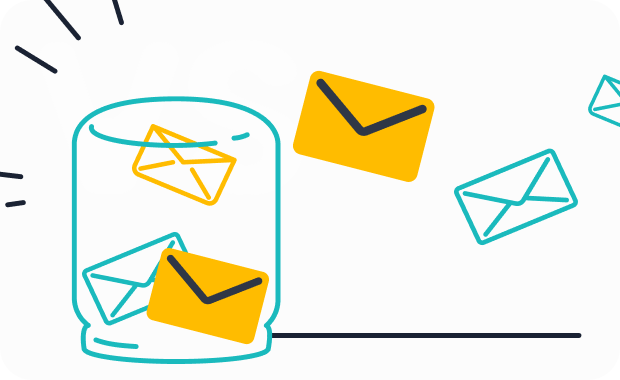
Imagine reducing your team’s workload while boosting customer satisfaction. That’s the power of Sobot’s multichannel support. It’s not just about convenience—it’s about delivering a seamless customer service experience that sets your business apart.
Intelligent Automation and SLA Management
Automation is a game-changer in customer service. Sobot’s ticketing system uses intelligent automation to handle repetitive tasks like ticket assignment and status updates. This frees up your team to focus on complex issues that require a human touch.
SLA (Service Level Agreement) management is another standout feature. You can set response and resolution times based on ticket priority, ensuring no customer feels ignored. For example, high-priority tickets can trigger immediate alerts, keeping your team on top of urgent issues.
Businesses using Sobot’s automation tools report a 30% increase in agent efficiency and a 97% customer satisfaction rate. These numbers show how automation and SLA management can transform your operations, making them faster and more reliable.
Tip: Use automation to handle routine tasks. It saves time and ensures consistent service quality.
Multilingual Support for Global Businesses
If your business serves a global audience, multilingual support isn’t optional—it’s essential. Sobot’s ticketing system supports multiple languages, allowing you to assist customers in their native tongue. This builds trust and improves satisfaction.
Here’s why multilingual support matters:
- Over 75% of customers prefer brands that communicate in their language.
- 58% are more forgiving of product issues when support is in their native tongue.
- 62% are willing to wait longer for help if it’s in their language.
Sobot’s multilingual capabilities make it easier to connect with diverse audiences. Whether you’re expanding into new markets or serving a multicultural customer base, this feature ensures everyone feels valued.
Did You Know? E-commerce businesses with multilingual support often see double or triple growth in sales.
Comprehensive Analytics and Insights
You can’t improve what you don’t measure. That’s why analytics are so important in customer service. Sobot’s ticketing system gives you detailed insights into how your team handles tickets. You’ll see patterns in customer inquiries, track response times, and identify areas for improvement.
Imagine having a dashboard that shows everything at a glance. Sobot’s analytics dashboard does just that. It tracks key performance metrics like ticket resolution rates and customer satisfaction scores. You can even customize reports to focus on the data that matters most to your business.
Here’s a quick look at what Sobot’s analytics offer:
| Feature | Description |
|---|---|
| AI-powered platform | Enhances customer interactions for businesses of all sizes. |
| Analytics dashboard | Offers detailed insights into customer interactions, tracking key performance metrics. |
| Customizable reporting tools | Enables businesses to generate detailed reports and make data-driven decisions. |
These tools help you make smarter decisions. For example, if you notice a spike in tickets about delayed orders, you can address the issue before it becomes a bigger problem. With Sobot, you’re not just reacting—you’re staying ahead.
Tip: Use analytics to spot trends and improve your ticketing system’s efficiency. It’s one of the biggest pros of having a data-driven approach.
Seamless Integration with E-commerce Platforms
Running an online store means juggling a lot of moving parts. Sobot’s ticketing system makes it easier by integrating with popular e-commerce platforms like Shopify. This integration lets you manage customer inquiries and order-related issues in one place.
Picture this: A customer submits a ticket about a missing order. Instead of switching between systems, your team can pull up the order details directly from the ticketing system. This saves time and ensures accurate responses.
Here’s why integration matters:
- It reduces manual work by syncing customer data automatically.
- It speeds up ticket resolution by providing instant access to order information.
- It improves customer satisfaction by delivering faster and more accurate support.

Sobot’s seamless integration isn’t just about convenience—it’s about creating a better experience for your customers. Whether you’re handling returns, tracking shipments, or answering product questions, everything flows smoothly.
Did You Know? Businesses that integrate their ticketing system with e-commerce platforms often see a 20% boost in efficiency.
Factors to Consider When Choosing a Free Customer Service Ticketing System
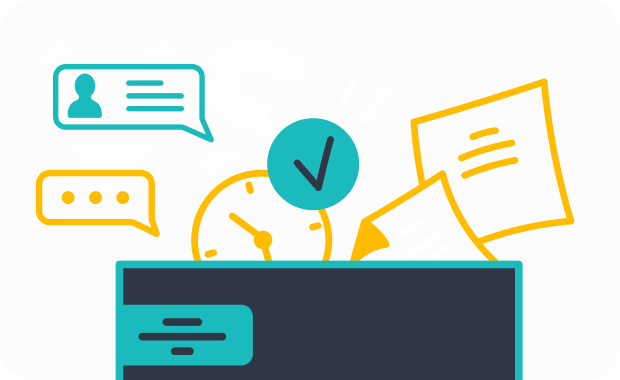
Assessing Business Size and Needs
Choosing the right ticketing system starts with understanding your business size and specific needs. Are you a small team handling a few customer inquiries daily, or a growing business managing hundreds of tickets? Your answer will guide your decision.
For example, small businesses often prioritize simplicity and cost-effectiveness. On the other hand, larger teams may need advanced features like automation and analytics. To help you assess your needs, here’s a quick look at market segmentation data:
| Segment Type | Market Share (%) | Description |
|---|---|---|
| Smart Card Payments | 50% | Widely used in public transport systems for their convenience and security. |
| Cash Payments | Fastest-growing | Preferred in areas with limited banking access, offering a simple transaction method. |
| Transportation | 45% | Dominates the market due to demand for efficient ticketing solutions in various transport modes. |
Understanding where your business fits within these segments can help you choose a system that aligns with your operations.
Tip: Start by listing your daily ticket volume and the channels you use most. This will narrow down your options quickly.
Evaluating Feature Requirements
Not all ticketing systems are created equal. Some offer basic tools, while others provide advanced features like AI-driven automation or detailed analytics. To make the right choice, focus on features that match your customer service goals.
Here’s a breakdown of key industry benchmarks to consider:
| Benchmark Type | Description |
|---|---|
| User-friendliness | Features that enhance the convenience and speed of the ticket purchasing process. |
| Customer support | Availability of 24/7 service and knowledgeable staff to assist users. |
| Security features | Compliance with PCI DSS and secure transaction protocols to protect payment data. |
| Pricing structures | Various pricing models that can affect the choice of ticketing service. |
| Customizability | Options for branding and event page customization to meet specific needs. |
| Data analytics | Tools for analyzing ticket sales and customer behavior to improve marketing strategies. |
If your team values speed and efficiency, look for user-friendly systems with automation tools. For businesses handling sensitive data, security features should be a top priority.
Pro Tip: Test a system’s demo version to see if it meets your feature requirements before committing.
Considering Long-Term Goals and Scalability
Your ticketing system should grow with your business. While free systems work well for small teams, scalability becomes crucial as your operations expand. A scalable system ensures you can handle more tickets, add users, and maintain efficiency without switching platforms.
Here are some long-term trends to keep in mind:
- Free ticketing systems are beneficial for teams with basic needs but selecting a scalable solution is crucial for long-term growth.
- Scalability can enhance response times, performance tracking, and team collaboration.
- A ticketing system that can grow with the IT team is essential.
- Factors like user count and ticket volume are critical for ensuring long-term viability and cost-effectiveness.
For instance, if you plan to expand into global markets, choose a system with multilingual support and integration capabilities. This ensures your customer service remains seamless, no matter how much you grow.
Did You Know? Businesses that invest in scalable systems often see a 20% improvement in operational efficiency over time.
Reviewing User Feedback and Community Support
When choosing a free ticketing system, user feedback can be your best friend. Reviews from other businesses give you a sneak peek into what works and what doesn’t. They highlight real-world experiences, helping you avoid potential pitfalls. Look for reviews on trusted platforms like G2, Capterra, or even social media. These sources often provide insights into ease of use, reliability, and customer satisfaction.
Community support is another valuable resource. Many free systems have active user communities where you can ask questions, share tips, or troubleshoot issues. These forums are goldmines of information, especially if the software lacks dedicated customer service. For example, you might find solutions to common problems or discover creative ways to use certain features.
Tip: Pay attention to recurring themes in reviews. If multiple users mention slow response times or limited features, it’s a red flag.
Testing Free Systems Before Committing
Before fully adopting a ticketing system, take it for a test drive. Most free systems let you explore their features without any commitment. Use this opportunity to see how well the software fits your needs. Create a few test tickets, assign them to team members, and track their progress. This hands-on approach helps you understand the system’s strengths and weaknesses.
Testing ticketing systems also allows you to evaluate their user interface. Is it intuitive? Can your team navigate it easily? A clunky interface can slow down your operations, so it’s crucial to ensure the system feels right. Additionally, check for compatibility with your existing tools. Integration issues can cause headaches down the line.
Pro Tip: Involve your team in the testing phase. Their feedback can reveal usability issues you might overlook.
Is Free Ticketing Software the Right Choice for Your Business?
When Free Software Is a Good Fit
Free ticketing software works well for certain businesses. If you’re running a small team or just starting out, it’s a great way to manage customer inquiries without spending a dime. These systems provide essential tools like ticket tracking and prioritization, which are perfect for handling basic customer service needs.
Startups often benefit the most. You can test the waters, learn what works for your team, and build a foundation for your customer support operations. Free systems also suit nonprofits or organizations with tight budgets. They let you deliver quality service without worrying about high costs.
If your ticket volume is low and your team is small, free software might be all you need. It’s simple, effective, and gets the job done.
Tip: Start with a free ticketing system to understand your needs. You can always upgrade later if your requirements grow.
When to Upgrade to Paid Solutions
As your business grows, free software might not keep up. Larger teams and higher ticket volumes demand advanced features like automation, analytics, and integrations. Paid solutions offer these tools, making them better suited for scaling operations.
For example, if you’re expanding into global markets, you’ll need multilingual support and robust security features. Free systems often lack these capabilities. Paid options also provide better customer support, ensuring you don’t face downtime during critical moments.
Think about your long-term goals. If you’re aiming for rapid growth, investing in a paid ticketing system can save you time and headaches down the road.
Pro Tip: Monitor your team’s performance and ticket volume. If you notice delays or inefficiencies, it’s time to consider an upgrade.
Balancing Cost Savings with Functionality and Security
Choosing the right system means finding a balance between cost savings and functionality. Free systems are affordable and easy to deploy, but they come with limitations. Paid solutions, on the other hand, align better with complex business processes but require a higher investment.
Here’s what to consider:
- Free systems save money upfront but may have hidden costs like transaction fees.
- Paid options include ongoing expenses like maintenance and training.
- Security is critical. Free systems often lack robust measures, putting sensitive data at risk.
Balancing cost with functionality ensures you get the best value for your investment. If your business handles sensitive customer data, prioritize security features. For growing teams, scalability and advanced tools are worth the extra cost.
Did You Know? Businesses that invest in scalable, secure ticketing systems often see higher customer satisfaction and loyalty.
Free ticketing software offers a cost-effective way to manage customer service, especially for small businesses. It provides essential tools like ticket tracking and automation, helping you streamline operations. However, limitations like minimal features, security concerns, and scalability issues can hinder growth as your business expands.
Choosing the right software depends on your goals. If you need advanced features and seamless scalability, Sobot's Ticketing System is a smart choice. It combines automation, multilingual support, and real-time communication to enhance your customer service. Plus, its unified platform ensures efficiency across all channels. By aligning your software with your business needs, you can deliver exceptional support and build lasting customer relationships.
FAQ
1. What is the main difference between free and paid ticketing software?
Free ticketing software offers basic features like ticket tracking and prioritization. Paid options include advanced tools like automation, analytics, and integrations. If your business needs scalability or handles complex operations, paid software might be a better fit.
Tip: Start with free software to test your needs before upgrading.
2. Can free ticketing software handle multiple communication channels?
Yes, most free systems support basic multichannel communication like email and chat. However, they may lack seamless integration across platforms. For a unified experience, consider solutions like Sobot’s ticketing system, which consolidates all channels into one platform.
3. Is free ticketing software secure for sensitive data?
Free systems often lack robust security features like encryption or multi-factor authentication. If your business handles sensitive customer data, prioritize solutions with advanced security measures. Sobot’s ticketing system ensures data protection with encrypted channels and role-based access controls.
4. How do I know if free ticketing software is right for my business?
If you’re a small business or startup with limited ticket volume, free software is a great starting point. It’s cost-effective and easy to use. As your business grows, evaluate whether you need advanced features like automation or multilingual support.
5. Can I switch from free to paid ticketing software later?
Absolutely! Many businesses start with free systems and upgrade as their needs evolve. Look for software that offers both free and paid plans, so you can transition smoothly without losing data or disrupting operations.
Pro Tip: Choose a scalable system like Sobot’s to future-proof your customer service.
See Also
Best Free Business Chat Tools Evaluated for You
Essential Aspects of CRM Call Center Solutions
Best Free Live Chat Tools for Websites This Year