What Are the Top Free Ticketing Systems for IT Teams

Efficient IT support depends on how well you manage support tickets. An effective IT ticketing system helps you track, organize, and resolve issues quickly. For IT teams, it simplifies workflows and improves response times. If you’re looking for cost-effective solutions, explore the top free ticketing systems available today. These include osTicket, Zammad, Spiceworks, Request Tracker, and Sobot. Each system offers unique features to streamline your operations and enhance customer satisfaction.
Understanding Open-Source IT Ticketing Systems
What Is an Open-Source Ticketing System
An open source ticketing system is a type of helpdesk software that allows you to manage and resolve customer or internal support requests. Unlike proprietary systems, open-source solutions provide access to their source code. This means you can customize the software to meet your specific needs. These systems often include features like ticket tracking, automated workflows, and reporting tools. They also support omnichannel capabilities, enabling you to handle tickets from email, chat, and other platforms in one place.
Open-source IT ticketing systems are gaining popularity due to their flexibility and cost-effectiveness. They are especially useful for small and medium-sized businesses looking to scale their operations without incurring high costs. Large enterprises also benefit from these systems, as they can avoid vendor lock-in and leverage advanced customization options.
Benefits of Open-Source Ticketing Tools for IT Teams
Open-source ticketing tools offer several advantages for IT teams. First, they are highly customizable. You can modify the system to align with your organization's workflows and requirements. Second, they provide scalability, allowing your helpdesk to grow alongside your business. Third, these systems often integrate seamlessly with third-party tools, enhancing efficiency and collaboration.
Another key benefit is cost savings. Open-source IT ticketing systems eliminate the need for expensive licensing fees. They also offer robust security, as their transparent nature allows the community to identify and fix vulnerabilities quickly. According to industry trends, the adoption of open-source ticketing systems is expected to grow significantly, driven by advancements in features and integrations.
Common Applications in IT Support
In IT support, open-source ticketing systems play a crucial role. They help you manage customer inquiries, track internal issues, and ensure timely resolutions. These systems are often used to handle technical support requests, monitor service-level agreements (SLAs), and automate repetitive tasks. For example, you can set up triggers to route tickets to the right team or send reminders for unresolved issues.
Additionally, open-source IT ticketing systems support omnichannel communication. This means you can manage tickets from various sources, such as email, chat, and phone, in a centralized platform. By streamlining your helpdesk operations, these systems improve response times and enhance customer satisfaction.
| Criteria | Description |
|---|---|
| Customization | Open source ticketing systems are highly customizable to meet specific organizational needs. |
| Omnichannel | They offer capabilities to track tickets from various sources in a centralized system. |
| Integrations | Open APIs allow integration with third-party systems, enhancing customization and efficiency. |
| Scalability | These systems can grow with the business, accommodating an expanding customer base. |
| Security | The transparent nature of open source software allows for community review, enhancing security. |
osTicket: A Trusted Open-Source IT Ticketing System
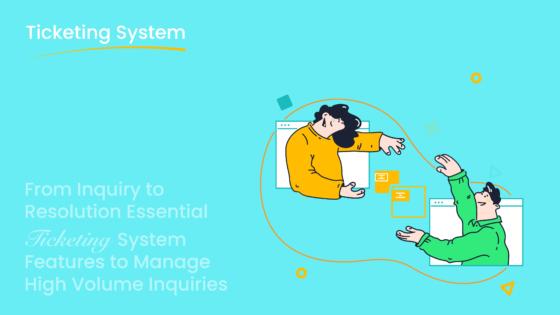
osTicket is one of the most widely used open source ticketing systems, trusted by businesses worldwide. Its robust features and user-friendly interface make it a go-to choice for IT teams looking to streamline their helpdesk operations.
Key Features of osTicket
osTicket offers a variety of features designed to simplify ticket management and improve efficiency. These include:
| Feature | Description |
|---|---|
| Centralized Inbox | All incoming requests funnel into a single accessible inbox for streamlined management. |
| Automatic Ticket Numbering | Each inquiry receives a unique identifier for easy tracking and reference. |
| Status Monitoring | Stay updated on each ticket's lifecycle with clear status indicators. |
| Automatic Ticket Routing | Direct tickets to the appropriate department or staff based on predefined criteria. |
| Autoresponses | Trigger automatic replies to acknowledge customer inquiries, reducing response time. |
| Escalation Rules | Automatically escalate unresolved tickets to ensure timely handling. |
| Custom Reports | Create tailored reports to gain insights into ticket handling and team performance. |
| Real-Time Analytics | Access up-to-date information for informed decision-making. |
| Team Performance Metrics | Evaluate staff efficiency and identify training opportunities. |
These features make osTicket a powerful helpdesk software for managing customer and internal support requests.
Benefits for IT Teams
osTicket provides several advantages for IT teams. Its centralized inbox ensures all tickets are organized in one place, reducing confusion and improving response times. Automatic ticket routing and autoresponses save time by directing inquiries to the right team and acknowledging customers instantly. Escalation rules ensure no ticket goes unresolved, helping you maintain high service standards.
The system also offers real-time analytics and custom reports, allowing you to monitor team performance and identify areas for improvement. With over 5 million users and 15,000 businesses across 190 countries relying on osTicket, it has proven its reliability as a trusted helpdesk solution.
| Statistic | Value |
|---|---|
| Total users worldwide | 5+ million |
| Businesses using osTicket worldwide | 15,000+ |
| Countries with osTicket users | Over 190 countries |
Limitations to Consider
While osTicket is a robust open source ticketing system, it may not suit every organization. Its open-source nature requires technical expertise for setup and customization. Smaller teams without dedicated IT staff might find this challenging. Additionally, while the system offers many features, some advanced functionalities may require third-party plugins or additional development.
osTicket remains an excellent choice for IT teams seeking a reliable and customizable helpdesk software. However, evaluating your team’s technical capabilities and specific needs is essential before implementation.
Zammad: A Modern Open-Source Ticketing Tool
Zammad stands out as a modern open-source ticketing tool designed to simplify your helpdesk operations. Its intuitive interface and robust features make it a popular choice for IT teams seeking efficiency and scalability. Whether you manage customer inquiries or internal issues, Zammad provides the tools you need to streamline your workflows.
Key Features of Zammad
Zammad offers a range of features that enhance your helpdesk experience. These include:
- A modern interface that simplifies navigation.
- Integration capabilities with platforms like Slack and X (Twitter).
- User-friendly design for both agents and customers.
- Advanced functionalities such as ticket bundling, tagging, and splitting.
- A mobile-friendly view for on-the-go ticket management.
- A built-in knowledge base to assist with self-service options.
Additionally, Zammad includes technical features that improve performance and usability:
| Feature | Description |
|---|---|
| Elasticsearch Integration | Enables fast search capabilities within Zammad, even for large data sets, and includes attachment search. |
| External Authentication | Supports over ten login providers for easy user access, reducing password management for users. |
| Exchange Integration | Syncs contacts from Exchange, ensuring updates are reflected in Zammad for seamless access. |
These features make Zammad a versatile and efficient helpdesk software for IT teams.
Benefits for IT Teams
Zammad simplifies your helpdesk operations by centralizing ticket management. Its integration with popular platforms like Slack ensures seamless communication. The ability to bundle or split tickets helps you organize tasks more effectively. With Elasticsearch, you can quickly locate tickets, even in large databases. This saves time and improves productivity.
The mobile-friendly design allows you to manage tickets from anywhere, ensuring uninterrupted support. Zammad’s knowledge base feature empowers your customers to find answers independently, reducing the workload on your team. By offering external authentication, Zammad minimizes password-related issues, enhancing security and user convenience.
Drawbacks of Zammad
While Zammad excels in many areas, it has some limitations compared to other helpdesk software.
| Feature | Incident IQ Score | Zammad Score |
|---|---|---|
| Support Quality | 9.1 | N/A |
| SLA Management | 8.7 | N/A |
| Asset Inventory Management | 9.2 | N/A |
| Customization Options | 8.7 | N/A |
These scores indicate that Zammad may lack certain advanced features like asset inventory management or extensive SLA tools. However, its core functionalities remain strong, making it a reliable choice for many IT teams.
Spiceworks: A Free IT Ticketing System for Small Teams
Spiceworks is a popular choice for small IT teams seeking a free and efficient helpdesk solution. Its straightforward design and essential features make it ideal for organizations with limited resources or minimal IT needs.
Key Features of Spiceworks
Spiceworks offers a range of features tailored to small teams. These include ticket management, a self-service portal, and basic reporting tools. The platform also provides mobile apps for Android and iOS, enabling you to manage tickets remotely. Spiceworks stands out for its active community-driven support, where users share troubleshooting tips and advice.
| Feature | Description |
|---|---|
| Cost | Completely free, appealing for organizations with tight budgets or minimal IT needs. |
| Core functionality | Essential features like ticket management, self-service portal, and basic reporting for smaller IT teams. |
| Community-driven support | Active community forum for troubleshooting and peer advice. |
| Mobile apps | Android and iOS apps provide flexibility for managing tickets remotely. |
These features make Spiceworks a reliable open source ticketing system for small teams.
Benefits for IT Teams
Spiceworks simplifies helpdesk operations for small IT teams. Its free cost structure eliminates budget concerns, allowing you to focus on improving service delivery. The mobile apps provide flexibility, letting you manage tickets from anywhere. The community-driven support ensures you always have access to advice and solutions from peers.
Spiceworks also excels in network management. It offers tools for network mapping, performance monitoring, and compliance management. These features help you maintain a secure and efficient IT environment. The platform’s usability and ease of implementation make it a favorite among small teams.
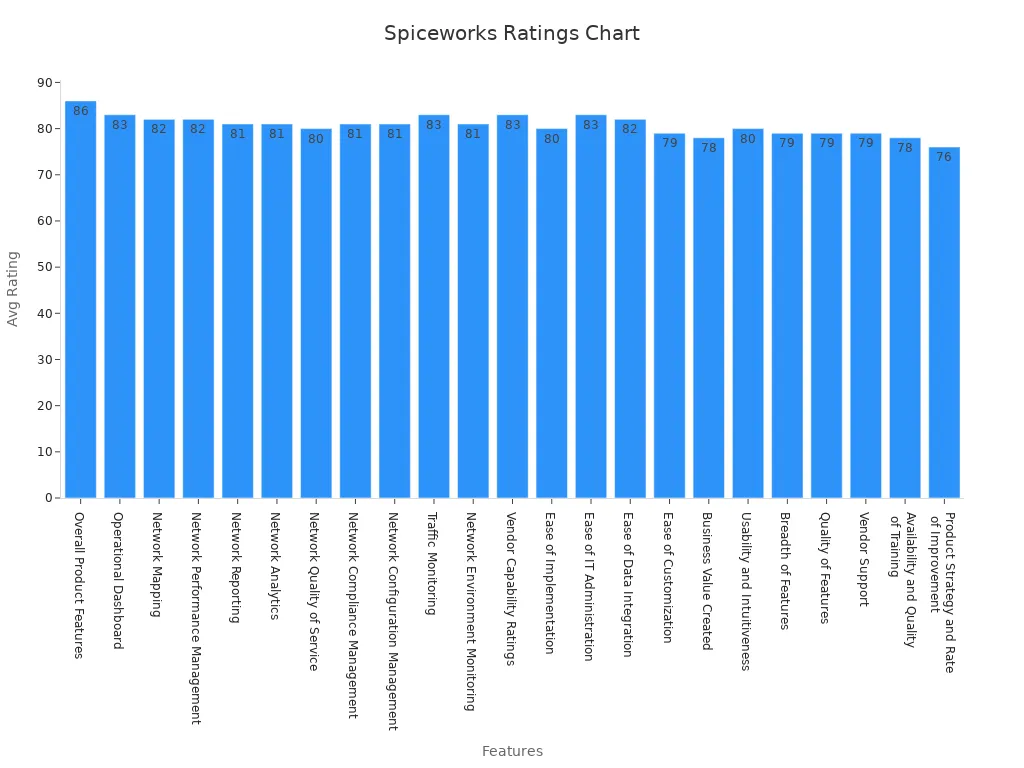
Limitations of Spiceworks
While Spiceworks offers many advantages, it has some limitations. The mobile app lacks graphics, making it less visually engaging. The platform is ad-supported, which can be distracting during use. Users often wish for a unified app that combines community and forum features. Additionally, the inventory system may occasionally show inaccuracies, especially for hardware details. Reporting capabilities could also be more streamlined to focus on key areas.
| Limitation | Description |
|---|---|
| Mobile app lacks graphics | The mobile app is functional but text-heavy, lacking visual elements for better user experience. |
| Ad-supported platform | The presence of ads can be distracting and annoying, despite being a trade-off for free software. |
| No single app for community and forum features | Users desire a unified app that combines community and forum features instead of having them separated. |
| Unreliable inventory system | Some users report inaccuracies in the inventory system, especially regarding hardware details. |
| Limited reporting capabilities | Users feel that report generation could be more streamlined, focusing on key areas without redundancy. |
Despite these drawbacks, Spiceworks remains a valuable helpdesk software for small IT teams. Its free cost structure and essential features make it a practical choice for organizations with limited resources.
Request Tracker: A Flexible Open-Source Ticketing System
Request Tracker (RT) is a versatile open-source ticketing system designed to handle a wide range of support and operational needs. Its flexibility makes it a popular choice for IT teams managing both internal and external helpdesk operations.
Key Features of Request Tracker
Request Tracker offers several features that enhance its usability and efficiency:
- It manages both bug reports and support tickets, making it suitable for diverse use cases.
- Smart automation streamlines ticket handling, reducing manual effort.
- Email integration allows you to create and update tickets directly from your inbox.
- Automatic ticket routing uses keywords to assign tickets to the right team members quickly.
These features make Request Tracker a reliable helpdesk tool for IT teams looking to improve their workflows.
Benefits for IT Teams
Request Tracker simplifies your helpdesk operations by centralizing ticket management. Its ability to handle both bug reports and support tickets ensures you can address a variety of issues without switching platforms. The email integration feature allows you to manage tickets seamlessly, even when you’re away from the main interface. Smart automation reduces repetitive tasks, freeing up your team to focus on more complex problems.
The system’s keyword-based ticket routing ensures that tickets reach the right person or team without delays. This improves response times and enhances customer satisfaction. By using Request Tracker, you can create a more organized and efficient helpdesk environment.
Drawbacks of Request Tracker
While Request Tracker offers many advantages, it has some limitations compared to other helpdesk software.
| Feature | SysAid Score | Request Tracker Score |
|---|---|---|
| Quality of Support | 9.0 | 7.5 |
| Reporting Capabilities | 8.9 | Less Comprehensive |
| Asset Management Features | 8.8 | Less Functional |
| Self-Service Options | 8.8 | Less User-Friendly |
These scores highlight areas where Request Tracker may fall short, such as reporting capabilities and self-service options. Despite these drawbacks, it remains a strong choice for IT teams seeking a flexible and customizable open-source IT ticketing system.
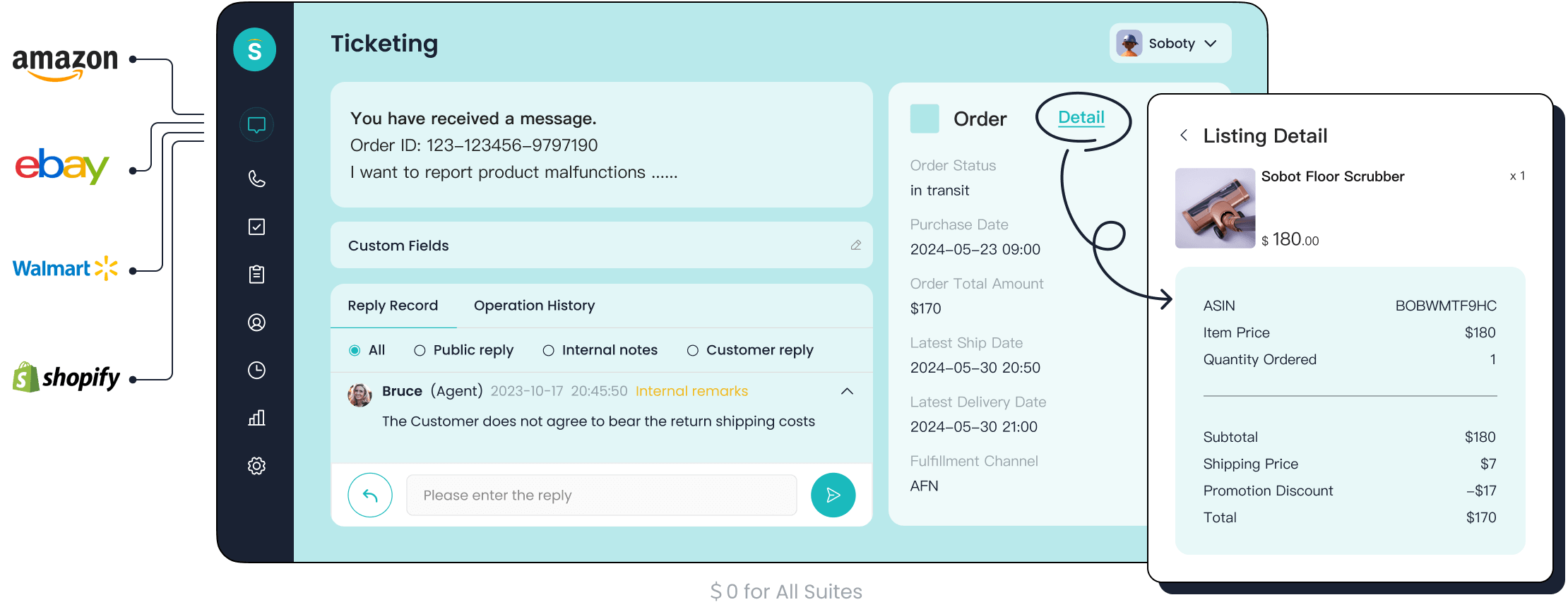
Sobot Ticketing System: A Unified Solution for IT Teams
The Sobot Ticketing System offers IT teams a unified platform to manage support tickets efficiently. Its advanced features and automation tools simplify workflows, reduce response times, and enhance customer satisfaction. Whether you handle internal issues or customer inquiries, this helpdesk software provides the tools you need to streamline operations.
Key Features of the Sobot Ticketing System
Sobot’s ticketing system includes features designed to optimize ticket management and improve productivity.
| Feature | Description |
|---|---|
| Workflow Automation | Streamlines processes to enhance efficiency in ticket management. |
| Customizable Fields | Allows IT teams to tailor the ticketing system to their specific needs. |
| SLA Management | Ensures timely responses and resolutions, improving service quality. |
| Canned Replies | Facilitates quick responses to common queries, saving time for agents. |
| Condition-triggered Flow | Automates ticket routing based on predefined conditions, enhancing workflow. |
| Email Ticketing | Integrates email communication into the ticketing system for better tracking. |
These features make Sobot a versatile solution for IT teams seeking to improve their helpdesk operations.
Benefits for IT Teams
Sobot’s ticketing system helps IT teams work smarter, not harder. Workflow automation reduces manual effort, allowing your team to focus on complex issues. Customizable fields let you adapt the system to your organization’s needs, ensuring seamless integration with existing processes. SLA management ensures timely responses, helping you maintain high service standards.
The system’s canned replies save time by providing pre-written responses for common queries. Condition-triggered flows route tickets to the right agents automatically, eliminating delays. Email ticketing centralizes communication, making it easier to track and resolve issues. These benefits enhance efficiency and improve customer satisfaction, making Sobot an essential tool for IT teams.
Why Choose Sobot for Your IT Ticketing Needs
Sobot stands out as a reliable and user-friendly open source ticketing system. Its multilingual support allows you to serve customers globally, while its integration capabilities ensure compatibility with platforms like Shopify. The system’s trusted analytics provide valuable insights into team performance, helping you identify areas for improvement.
Sobot’s success stories highlight its effectiveness. For example, OPPO, a global smart device leader, achieved an 83% chatbot resolution rate and a 94% positive feedback rate after implementing Sobot’s solutions. These results demonstrate the system’s ability to enhance service efficiency and customer satisfaction. With Sobot, you can unify your helpdesk operations and deliver exceptional support.
Comparing Open-Source Ticketing Systems to Proprietary Solutions
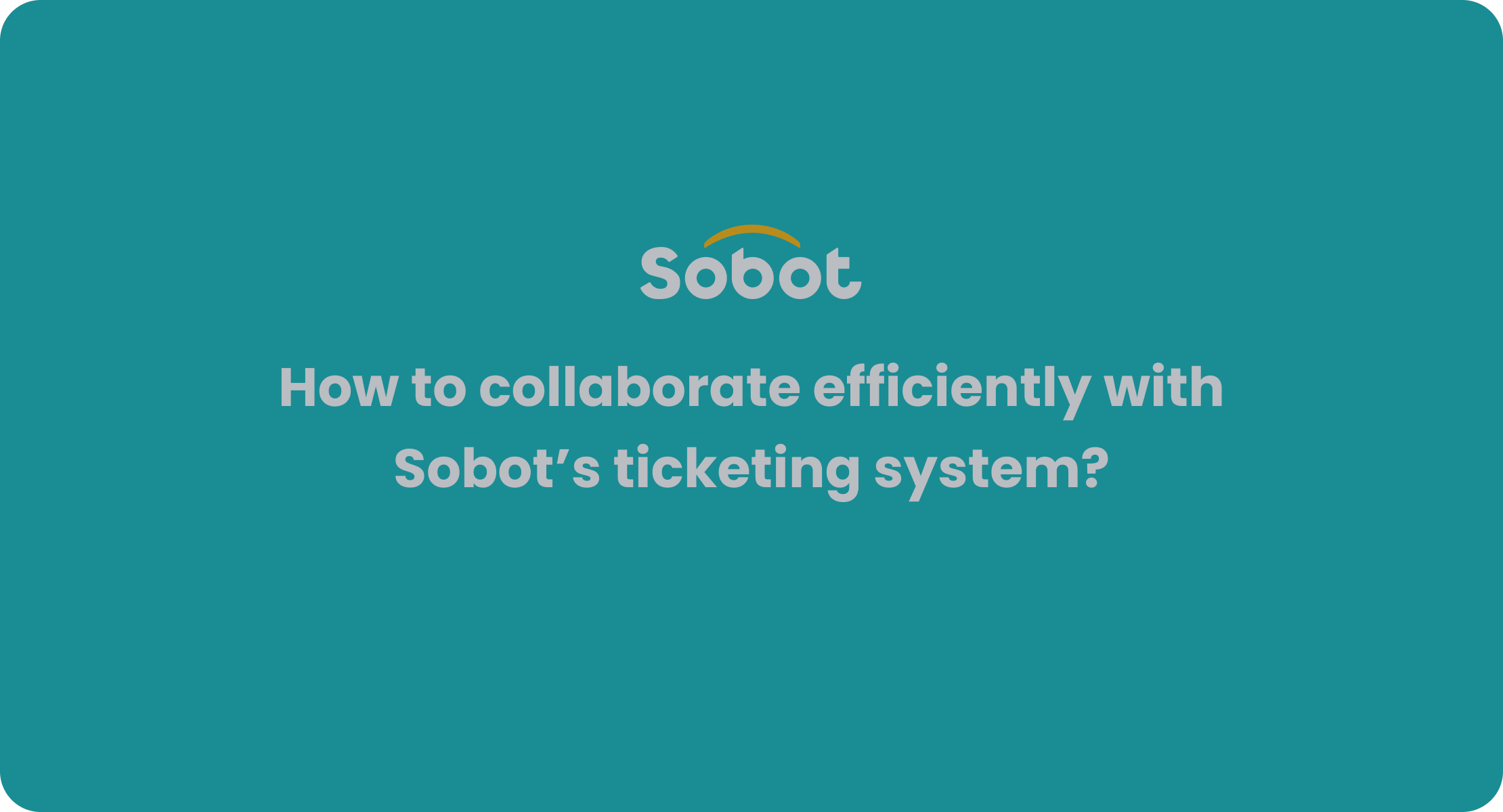
Cost and Budget Considerations
When choosing between an open source ticketing system and proprietary helpdesk software, cost plays a significant role. Open-source solutions often eliminate licensing fees, making them attractive for budget-conscious IT teams. A 2020 IDC study revealed that enterprises could save up to 60% by adopting open-source technologies. Additionally, the Linux Foundation estimated global savings of $100 billion annually from open-source adoption. However, hidden costs like labor, downtime, and support can arise. For example, a healthcare provider saved on upfront costs with open-source software but faced high expenses due to inadequate support.
Proprietary systems, while requiring licensing fees, often include comprehensive support and warranties. This reduces unexpected costs and ensures smoother operations. According to industry data, 60% of companies prefer proprietary solutions for the peace of mind they provide. Balancing initial savings with potential hidden costs is crucial when evaluating your helpdesk needs.
| Aspect | Open Source | Proprietary Software |
|---|---|---|
| Initial Costs | Often free, but hidden costs exist | Licensing fees apply |
| Hidden Costs | Average $150,000 annually per incident | Generally lower hidden costs |
| Support | Limited, may require additional costs | Comprehensive support included |
Customization and Flexibility
Open-source ticketing systems excel in customization. You can tailor the software to fit your workflows, ensuring it aligns with your helpdesk operations. This flexibility allows IT teams to integrate third-party tools and adapt the system as their needs evolve. However, customization often requires technical expertise, which may not be readily available in smaller teams.
Proprietary helpdesk software, on the other hand, offers limited customization but compensates with user-friendly interfaces and quick implementation. These systems are ideal if you prioritize ease of use over extensive customization. While open-source solutions provide freedom, proprietary options deliver simplicity and reliability.
Support and Community Resources
Support availability is another critical factor. Open-source systems rely on community-driven resources, such as forums and documentation. While these can be helpful, they may not always provide timely solutions. For complex issues, you might need to hire external experts, adding to your costs.
Proprietary systems include dedicated support teams, ensuring faster resolutions. This is particularly beneficial during critical incidents when downtime can impact operations. If your helpdesk requires consistent and reliable support, proprietary software might be the better choice.
- Open-source systems offer flexibility and customization but come with hidden costs and security risks.
- Proprietary systems are user-friendly and provide dedicated support, ensuring quick implementation and robust security.
Choosing the right IT ticketing system can transform your support operations. The top free ticketing systems—osTicket, Zammad, Spiceworks, Request Tracker, and Sobot—offer unique features to enhance efficiency. These tools improve workflows, reduce response times, and boost customer satisfaction. For instance, 72% of IT professionals report better operations with integrated systems, while 79% experience higher employee satisfaction.
Sobot stands out as a unified solution. Its automation tools, multilingual support, and SLA management ensure seamless ticket handling. Companies like OPPO have achieved remarkable results, such as an 83% chatbot resolution rate, by using Sobot. Evaluate your team’s needs to select the best system for your goals.
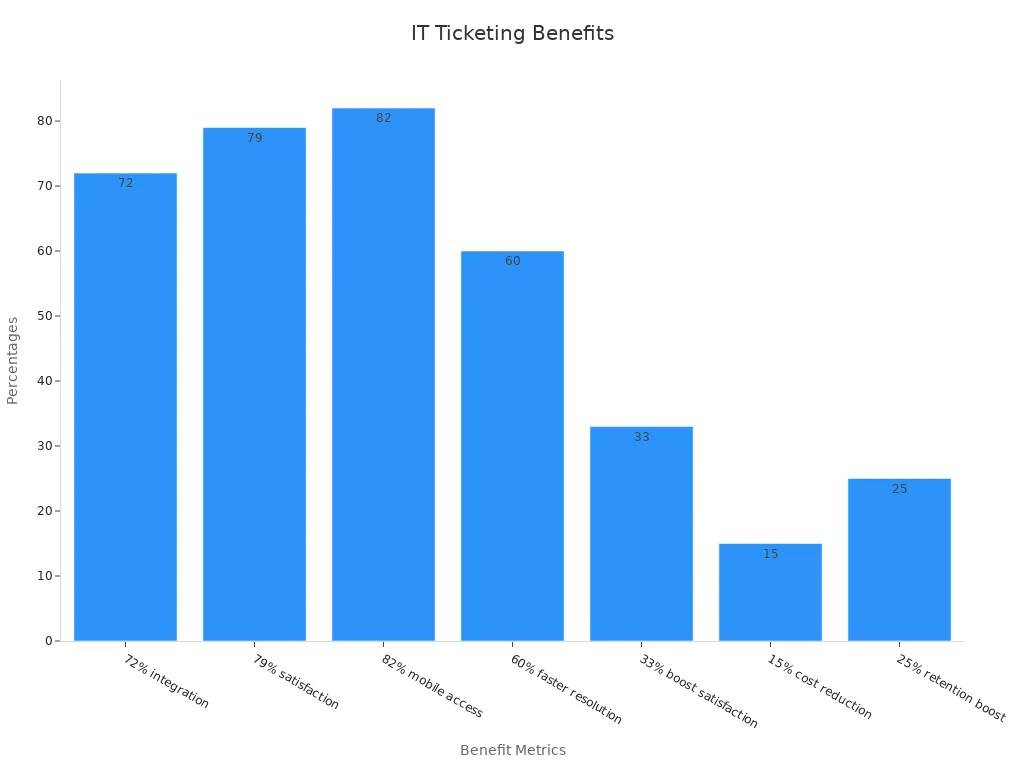
| Statistic | Source |
|---|---|
| 72% of IT professionals say integration improves IT operations | ManageEngine |
| 79% of IT businesses report enhanced employee satisfaction | HDI |
| 82% of IT firms support mobile access through their software | ManageEngine |
| 60% decrease in resolution times with knowledge-centered support strategy | Service Desk Institute |
| 33% boost in employee satisfaction from individualized assistance | Zendesk |
| 15% decrease in service expenses expected with effective solutions | Gartner |
| 25% boost in customer retention with effective solutions | Gartner |
FAQ
What is the main purpose of an IT ticketing system?
An IT ticketing system helps you track, manage, and resolve support requests efficiently. It organizes issues into tickets, ensuring nothing gets overlooked. This improves response times and enhances customer satisfaction.
Can open-source ticketing systems handle multiple communication channels?
Yes, most open-source ticketing systems support omnichannel communication. You can manage tickets from email, chat, and phone in one platform. This centralization simplifies workflows and boosts productivity.
How do ticketing systems improve team efficiency?
Ticketing systems automate repetitive tasks like ticket routing and status updates. They also provide tools like canned responses and SLA management. These features save time and allow your team to focus on solving complex issues.
Are open-source ticketing systems secure?
Open-source systems are generally secure. Their transparent code allows communities to identify and fix vulnerabilities quickly. However, you should regularly update the software and follow best practices to maintain security.
Why should you consider Sobot for your IT ticketing needs?
Sobot offers advanced automation, multilingual support, and SLA management. It integrates with platforms like Shopify and provides trusted analytics. Companies like OPPO have achieved significant efficiency gains using Sobot, making it a reliable choice for IT teams.
See Also
Best 10 Chat Applications for Businesses in 2024
Best Free Live Chat Tools for Websites in 2024
Reviewed: Best Free Chat Applications for Businesses