Top Free Ticketing Systems to Boost Productivity

Imagine handling customer queries effortlessly while saving time and money. That’s where free ticketing systems shine. These tools streamline workflows, making your team more productive. Did you know 86% of customer service teams report higher efficiency after adopting ticketing software? Plus, open-source solutions save businesses over $60 billion annually. Whether you’re a startup or a growing company, an online free ticketing system can transform your operations. In this unbiased review, we’ll explore how Sobot and other platforms can simplify your customer support.
Why Free Ticketing Systems Matter
What Is an Online Free Ticketing System?
An online free ticketing system is a tool that helps you manage customer inquiries and internal tasks efficiently. It acts as a centralized hub where you can log, track, and resolve issues. These systems are designed to simplify workflows by automating processes like ticket categorization and prioritization. They also ensure that tickets are routed to the right team members, saving time and reducing errors.
Here’s a quick breakdown of what defines an online free ticketing system:
| Key Component | Description |
|---|---|
| Core functionality | Supports basic ticket workflows like categorization, prioritization, and internal notes. |
| Ease of use | Allows teams to start using it with minimal training. |
| Deployment type | Options for self-hosting or cloud-based solutions. |
| Support availability | Access to documentation or community help when issues arise. |
| Scalability | Ability to handle more users or tickets as needs grow. |
These systems are perfect for event organizers and businesses looking to streamline their operations without breaking the bank.
Benefits of Free Ticketing Systems for Businesses
Free ticketing systems offer a range of benefits that can transform how you handle customer support. First, they save costs, which is crucial for small and medium businesses. You don’t need to invest in expensive software to get started. Second, they improve efficiency by automating repetitive tasks like ticket assignment and follow-ups. This means your team can focus on solving problems instead of managing workflows.
Another major advantage is enhanced collaboration. With real-time updates and communication features, your team can work together seamlessly. Plus, these systems provide clear processes for managing changes, reducing mistakes and disruptions. Whether you’re handling customer inquiries or internal requests, free ticketing systems make the process smoother and more accurate.
Challenges Solved by Free Ticketing Systems
Running a business comes with its fair share of challenges, but free ticketing systems can tackle many of them head-on. For instance, scalability issues often plague growing companies. Did you know the average mid-size company spends over $500,000 and takes more than seven months to deploy a comprehensive customer service system? Free ticketing systems eliminate these barriers by offering scalable solutions at no cost.
They also address missed opportunities for insights. With built-in analytics, you can identify areas for improvement and make data-driven decisions. Inconsistent customer experiences are another common problem. Studies show that 86% of buyers are willing to pay more for great service, and 77% would recommend a company after a positive experience. Free ticketing systems help you deliver consistent, high-quality support, boosting customer satisfaction and loyalty.
Lastly, these systems reduce long-term costs. By enabling effective self-service options, they can deflect up to 40% of ticket volume. This means fewer resources spent on repetitive queries and more focus on complex issues. In short, free ticketing systems are a game-changer for businesses looking to enhance productivity and customer support.
Criteria for Choosing the Best Free Ticketing System
Must-Have Features in a Free Ticketing System
When you're evaluating free ticketing systems, certain features are non-negotiable. These must-have elements ensure your team can handle customer support efficiently while keeping workflows smooth. Let’s break down the essentials:
| Feature | Impact on Customer Support |
|---|---|
| User-friendly interface | Makes navigation simple, saving time for your team. |
| Customization options | Lets you adapt the system to fit your business needs. |
| Robust reporting features | Offers valuable insights to improve decision-making. |
| Multi-channel integration | Centralizes customer queries for faster resolution. |
| Knowledge base | Reduces ticket volume by addressing common questions. |
| Workflow automation | Eliminates repetitive tasks, boosting productivity. |
| Performance tracking tools | Helps monitor and enhance support quality. |
| Collision detection | Prevents duplicate responses, ensuring a better experience for customers. |
These features aren’t just nice-to-have; they’re game-changers. For example, multi-channel integration lets you manage emails, chats, and calls in one place. Workflow automation takes care of repetitive tasks like ticket assignment, freeing up your team to focus on solving problems. If your system lacks these features, it’s time to reconsider your options.
Understanding the Limitations of Free Plans
Free ticketing systems are fantastic, but they come with limitations. Knowing these drawbacks upfront helps you set realistic expectations and avoid surprises. Here’s a closer look:
| Limitation Type | Description |
|---|---|
| Limited Advanced Features | Some premium functionalities, like branding removal, require payment. |
| Scalability Concerns | Free plans may struggle to meet the needs of growing businesses. |
| Limited Customization | Free versions often offer fewer options for tailoring the system. |
| Premium Features Can Be Costly | Advanced tools are locked behind paid plans, which might not fit your budget. |
| Email Notification Cap | Free plans may restrict the number of email notifications you can send daily. |
For example, if your business is expanding rapidly, scalability could become an issue. Free plans might not handle the increased ticket volume or advanced reporting needs. Similarly, limited customization can make it harder to align the system with your unique workflows. While free ticketing systems are a great starting point, you might need to upgrade as your requirements grow.
Tailoring Your Choice to Business Needs
Choosing the right free ticketing system isn’t just about features or limitations. It’s about finding a solution that fits your specific business needs. Start by asking yourself a few questions:
- What’s your team size? Smaller teams might prioritize simplicity, while larger ones need scalability.
- Do you handle customer support across multiple channels? If yes, look for systems with multi-channel integration.
- How important is automation? If your team spends too much time on repetitive tasks, automation features are a must.
- Are analytics crucial for your operations? Systems with robust reporting tools can help you make smarter decisions.
You should also consider industry-specific requirements. For example, event organizers might need tools that simplify ticket categorization and tracking. On the other hand, e-commerce businesses benefit from systems that integrate with platforms like Shopify. By aligning the system’s capabilities with your goals, you’ll maximize its impact on productivity and customer satisfaction.
Top Free Ticketing Systems in 2025

The global smart ticketing market is booming, valued at $10.6 billion in 2024 and expected to grow at a 14.3% CAGR from 2025 to 2034. This growth reflects the increasing demand for efficient, cost-effective solutions. Let’s dive into the top free ticketing systems that can transform your operations.
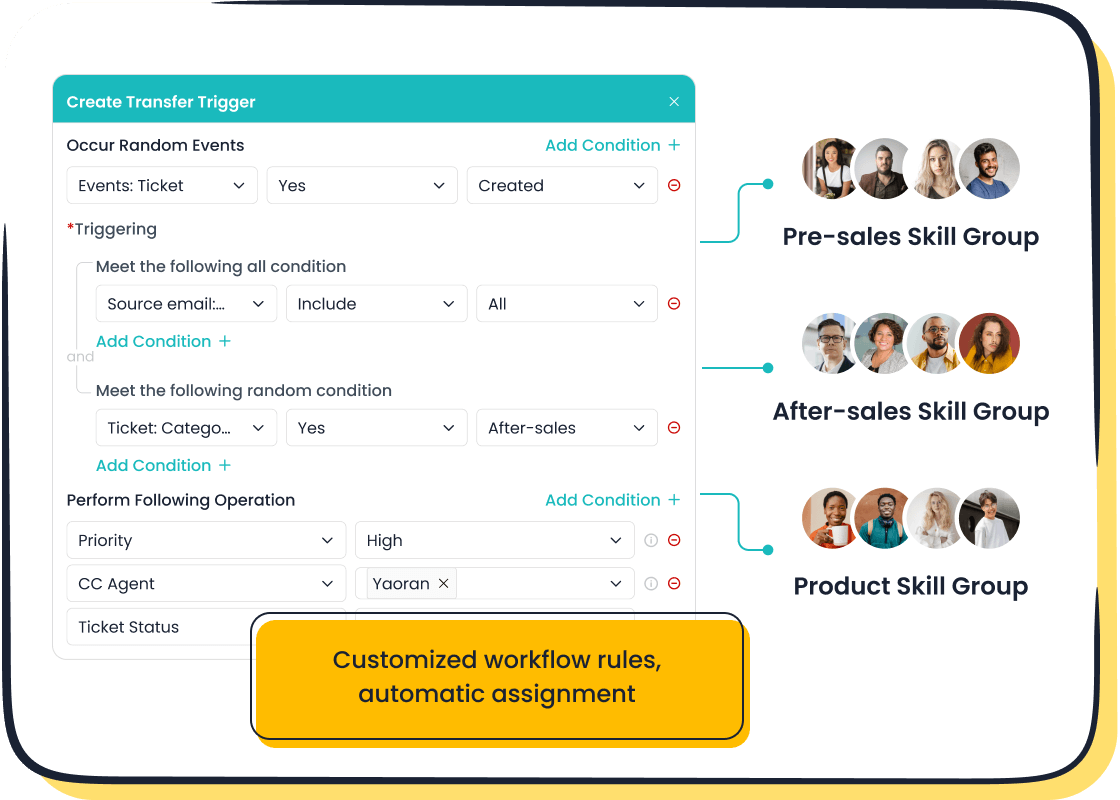
Sobot Ticketing System: Unified and Intelligent
If you’re looking for a top-tier ticketing system that combines innovation and ease of use, Sobot is a standout choice. It’s designed to unify all your communication channels—email, voicemail, and chat—into one seamless platform. This integration ensures no customer inquiry slips through the cracks.
Sobot’s intelligent features, like workflow automation and SLA management, make it a game-changer. For instance, you can automate ticket routing based on custom triggers, saving your team valuable time. The system also supports multilingual ticketing, perfect for businesses with a global audience. Need quick responses? Sobot’s canned replies and condition-triggered flows have you covered. Plus, its trusted analytics provide actionable insights to improve your customer support.
Here’s a quick look at what makes Sobot shine:
| Feature | Description |
|---|---|
| Workflow Automation | Streamlines processes and reduces manual tasks. |
| SLA Management | Ensures timely responses and resolutions. |
| Canned Replies | Provides quick responses to common inquiries. |
| Email Ticketing | Integrates email communication into ticketing. |
| Multilingual Support | Handles tickets in multiple languages. |
Sobot isn’t just a tool; it’s a partner in boosting productivity and customer satisfaction.
osTicket: Open-Source Simplicity
osTicket is a favorite among businesses that value simplicity and customization. Its open-source nature allows you to tailor the system to your needs. You’ll appreciate its user-friendly interface, which makes onboarding a breeze.
This event ticketing system excels in reducing repetitive queries with its knowledge base feature. It’s also quick to set up and operates efficiently in small hosting environments. Whether you’re a startup or a small business, osTicket offers a reliable solution without overwhelming you with unnecessary features.
What users love about osTicket:
- Easy-to-navigate interface.
- High degree of customization.
- Quick setup for immediate use.
- Knowledge base to empower self-service.
- Open-source flexibility for unique requirements.
If you’re after a straightforward, no-frills system, osTicket delivers.
Spiceworks: Ideal for Small IT Teams
Spiceworks is a go-to for small IT teams and businesses with limited resources. It’s a free help desk solution that simplifies inventory management and customer support. The platform’s ease of use makes it a hit among small to medium-sized businesses.
Here’s why Spiceworks stands out:
| Evidence Description | Source Link |
|---|---|
| Free help desk or basic inventory management tool for small teams. | Spiceworks Blog |
| User-friendly solution preferred by small businesses. | Spiceworks Blog |
| Caters to small businesses and IT teams with limited resources. | Spiceworks Blog |
If you’re managing a small IT team, Spiceworks offers the tools you need without the hefty price tag.
Raiseaticket: User-Friendly and Efficient
Raiseaticket lives up to its reputation for being user-friendly and efficient. It’s designed to streamline customer support operations, making it easier for you to prioritize and resolve tickets. The system’s multi-channel accessibility allows customers to reach you via email, web portals, or even social media.
Key features include:
| Feature | Description |
|---|---|
| Helpdesk Management | Streamlines customer support operations for timely resolution of inquiries. |
| Ticket Management | Advanced capabilities for prioritizing, assigning, and resolving tickets efficiently. |
| Multi-channel Accessibility | Allows customers to submit queries via email, web portals, and social media. |
| Knowledge Base | Empowers customers to find solutions independently, reducing support requests. |
| Reporting and Analytics | Provides insights into support performance and customer satisfaction metrics. |
Raiseaticket’s focus on operational efficiency makes it a solid choice for businesses aiming to enhance their customer support.
Connecteam: Best for Internal Ticketing
Connecteam is tailored for internal ticketing, making it ideal for managing employee requests and internal workflows. Its centralized system fosters collaboration and reduces confusion. You’ll find that tickets are assigned to the right team members, ensuring accountability and faster resolutions.
What makes Connecteam effective:
| Metric | Description |
|---|---|
| Ticket Assignment | Ensures accountability by assigning tickets to the right team or individual. |
| Improved Efficiency | Automates ticketing for faster resolution times. |
| Enhanced Communication | Centralized system fosters collaboration among team members. |
| Increased Accountability | Tracks progress and responsibilities for each ticket. |
| Data-Driven Insights | Analyzes trends and response times to identify areas for improvement. |
If your focus is on internal workflows, Connecteam is a reliable and scalable option.
Comparison of Free Ticketing Systems
Features Comparison Table
When comparing free ticketing systems, it’s important to focus on the features that matter most to you. A clear table can help you quickly understand what each system offers. Here’s a detailed comparison of the top free ticketing systems:
| Feature | Sobot Ticketing System | osTicket | Spiceworks | Raiseaticket | Connecteam |
|---|---|---|---|---|---|
| Ease of use | ✅ Highly intuitive | ✅ Simple interface | ✅ User-friendly | ✅ Streamlined design | ✅ Centralized system |
| Workflow automation | ✅ Advanced | ❌ Limited | ❌ None | ✅ Basic | ✅ Moderate |
| Multi-channel integration | ✅ Comprehensive | ❌ Email only | ❌ Limited | ✅ Email, social media | ❌ Internal only |
| SLA management | ✅ Yes | ❌ No | ❌ No | ✅ Yes | ❌ No |
| Analytics and reporting | ✅ Trusted insights | ✅ Basic | ✅ Basic | ✅ Detailed | ✅ Moderate |
Tip: Use this table to perform multiple scans. First, check the overall features. Then, focus on the system that aligns with your needs.
Pros and Cons of Each System
Every event ticketing system has its strengths and weaknesses. Here’s a quick breakdown:
| Ticketing System | Pros | Cons |
|---|---|---|
| Sobot Ticketing System | Unified platform; multilingual support; advanced automation | None |
| osTicket | Open-source; customizable; easy setup | Limited features; no multi-channel integration |
| Spiceworks | Free; great for IT teams; large community | Ads can be distracting; lacks scalability |
| Raiseaticket | User-friendly; multi-channel accessibility; strong analytics | Limited advanced features |
| Connecteam | Ideal for internal workflows; fosters collaboration | Not suitable for external customer support |
Best Use Cases for Each System
Choosing the right system depends on your specific needs. Here’s how each system shines:
- Sobot Ticketing System: Perfect for businesses needing a unified platform for customer support across multiple channels. Its multilingual support makes it ideal for global operations.
- osTicket: A great choice for organizers or small teams looking for a customizable, open-source event ticketing system.
- Spiceworks: Best for small IT teams managing internal tasks and inventory tracking.
- Raiseaticket: Excellent for businesses that prioritize ease of use and multi-channel customer support.
- Connecteam: Tailored for internal ticketing, making it a top pick for managing employee requests and workflows.
Note: Think about your team size, the channels you use, and whether you need automation before making a decision.
Benefits of Using Free Ticketing Systems

Cost Savings for Small and Medium Businesses
Free ticketing systems are a lifesaver for small and medium businesses. They provide essential features without adding financial strain, allowing you to allocate your budget to other priorities. For example, these systems can reduce downtime by up to 50%, directly saving costs and improving customer satisfaction. Imagine having all the tools you need to manage tickets effectively without spending a dime. That’s a win-win for your business.
According to industry reports, organizations using free ticketing systems often see a 15% drop in service expenses. This is because these systems streamline processes, cutting down on inefficiencies. Plus, they offer scalability, so you can start small and expand as your business grows. Whether you’re an event organizer or a small IT team, these systems let you focus on what matters most—delivering excellent service.
Streamlined Workflow and Task Management
Managing tasks and workflows becomes a breeze with free ticketing systems. These tools automate repetitive tasks like ticket routing and prioritization, saving you time and effort. You’ll notice an immediate improvement in how your team handles customer support. Automated workflows ensure that tickets reach the right person quickly, reducing delays and errors.
Here’s a quick look at how these systems improve organization and efficiency:
| Benefit | Description |
|---|---|
| Improved organization | Keeps track of customer requests, reducing missed issues. |
| Increased efficiency | Automates ticket routing, ensuring prompt responses. |
| Customization | Lets you tailor workflows to fit your unique processes. |
With these features, you can focus on solving problems instead of managing tasks. The ease of use these systems offer makes them a must-have for any team looking to boost productivity.
Enhanced Customer Support and Satisfaction
Happy customers are loyal customers, and free ticketing systems help you achieve that. They improve key metrics like first response time and resolution rates, ensuring your customers feel valued. For instance, knowledge bases included in these systems empower customers to find answers on their own, reducing wait times and increasing satisfaction.
Take a look at some metrics that highlight the impact of these systems:
| Metric | Description |
|---|---|
| First Response Time | Measures how quickly your team responds to a ticket. |
| Average Resolution Time | Tracks how long it takes to resolve an issue. |
| Customer Satisfaction Score (CSAT) | Reflects how happy customers are with the support they receive. |
By using a free ticketing system, you can deliver consistent, high-quality customer support. This not only boosts satisfaction but also builds trust and loyalty. Whether you’re handling customer inquiries or internal requests, these systems make the process smoother and more effective.
Free ticketing systems simplify workflows, save costs, and improve customer service. They’re a must-have for businesses and organizers aiming to boost productivity. To choose the right system, focus on features like intelligent ticket assignment, multi-channel support, and real-time reporting. These tools ensure tickets are handled efficiently, enhancing both team performance and customer satisfaction.
| Feature | Description |
|---|---|
| Intelligent ticket assignment | Automates ticket assignment to the right support team based on defined policies, enhancing efficiency. |
| Routing configurability | Allows customization of ticket routing to meet unique business needs, ensuring flexibility. |
| Knowledge base | Provides a self-service portal for users, reducing the number of queries to help desk agents. |
| Real-time reporting | Offers timely insights into performance metrics, helping to identify and address issues quickly. |
| Multi-channel support | Consolidates customer requests from various channels, improving productivity and customer experience. |
Tip: Evaluate your team size, customer needs, and workflow challenges. Then, match these with the system’s features to find the perfect fit.
FAQ
What are free ticketing systems, and how do they work?
Free ticketing systems help you manage customer inquiries or event tasks. They centralize communication, automate workflows, and ensure smooth operations for businesses and organizers.
Are free ticketing systems suitable for small businesses?
Yes! They’re perfect for small businesses. These systems save costs, streamline workflows, and improve customer support without requiring a big budget.
Where can I find reliable reviews for free ticketing systems?
You can explore tech blogs, forums, or user testimonials. These sources provide honest reviews to help you choose the best system for your needs.
See Also
Best Free Chat Tools for Businesses in 2024
Leading Free Live Chat Solutions for Websites This Year
Best Live Chat Options for Small Businesses in 2024