Top Tips for Picking the Right HelpScout Alternative
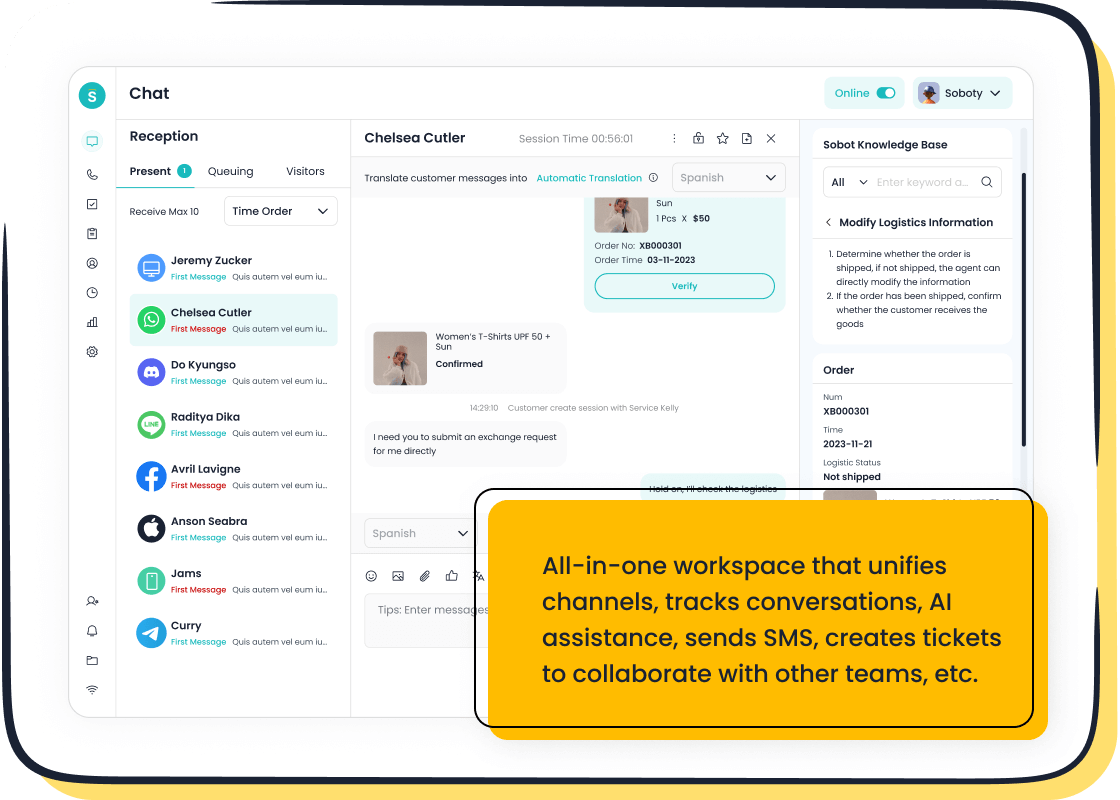
Choosing the right customer support software can make or break your business. Did you know that 80% of customers value the experience as much as the product itself? Tools like Help Scout are popular for their efficiency, but they may not fit every business. If you're looking for helpscout alternatives, it's crucial to find one that aligns with your goals. By implementing the right tool, you could see a 25-30% boost in engagement and save up to $1 million through automation. Sobot, for example, offers solutions tailored for growing businesses.
Understanding Help Scout
What is Help Scout?
Help Scout is a customer support platform designed to make managing customer interactions simple and effective. It started with a focus on email support, creating a system that feels like a natural one-on-one conversation. This approach makes it easy for businesses to scale their email support without losing the personal touch. Over time, Help Scout has grown into a customer-centric help desk solution that prioritizes simplicity and efficiency.
The platform is built for teams that want to deliver excellent customer service while keeping things straightforward. Whether you're a small business or a growing company, Help Scout helps you stay connected with your customers and build lasting relationships.
Key Features and Use Cases of Help Scout
Help Scout offers a variety of features that make it a go-to choice for many businesses. Here’s what you can expect:
- A shared inbox that allows your team to collaborate on customer emails seamlessly.
- Workflow automation to handle repetitive tasks and save time.
- A Docs knowledge base to provide quick answers to frequently asked questions.
- Live chat designed to feel human-driven, ensuring meaningful interactions.
- Tools to extract insights from customer interactions, helping you improve your service.
These features make Help Scout a great fit for industries like education, where it’s used to facilitate conversations with students and provide learning resources. It’s also popular among businesses that want to enhance customer retention through excellent onboarding and support.
Common Limitations of Help Scout
While Help Scout is a powerful tool, it might not meet every business's needs. For instance, its focus on simplicity can sometimes limit advanced customization options. Businesses with complex workflows or those needing extensive integrations might find it challenging to adapt. Additionally, as your team grows, you may notice that Help Scout's pricing structure becomes less cost-effective compared to other helpscout alternatives.
Understanding these limitations can help you decide if Help Scout aligns with your goals or if exploring other options might be a better fit.
Key Factors to Consider When Choosing a HelpScout Alternative
Essential Features for Customer Support Software
When evaluating helpscout alternatives, you should focus on the features that will make your customer interactions seamless and efficient. The right customer support software should empower your team to deliver exceptional service while simplifying workflows. Here’s a quick look at the must-have features:
| Feature | Description |
|---|---|
| Self-service portal | Enables customers to resolve common issues independently, reducing ticket volumes and enhancing satisfaction. |
| Built-in live chat software | Integrates live chat directly into websites and apps, facilitating real-time support in multiple languages. |
| Customer satisfaction surveys | Allows measurement of customer satisfaction post-interaction, helping to improve service and reputation. |
| Customer data integration | Provides agents with necessary context and information, streamlining the support process. |
| Automation | Reduces repetitive tasks through workflows, improving efficiency and response times. |
| Reporting | Offers comprehensive insights into support operations, helping to measure team performance and efficiency. |
These features ensure your team can handle customer inquiries effectively while maintaining a high level of satisfaction. For example, Sobot Live Chat offers built-in analytics and AI-assisted tools, making it easier to track customer data and improve service quality.
Pricing and Budget Considerations
Budget plays a crucial role when selecting help desk software. Many businesses are shifting to cloud-based solutions due to their flexibility and cost-effectiveness. Did you know that 87% of companies using CRM solutions prefer cloud-based systems? This trend reflects the growing demand for digital-first customer engagement.
Small and medium-sized businesses often look for affordable options that don’t compromise on features. The global business software market is also expected to grow at a CAGR of 12.1% from 2025 to 2030, driven by automation demand. To make the most of your investment, consider tools like Sobot, which offer a free trial to help you evaluate their value before committing.
Scalability for Growing Businesses
As your business grows, your customer support needs will evolve. Choosing a scalable solution ensures you can handle increasing customer inquiries without compromising service quality. Metrics like customer retention rate, churn rate, and customer lifetime value (CLV) highlight the importance of scalability in customer support software.
| Metric | Description |
|---|---|
| Customer Retention Rate | Percentage of retained customers over a period. |
| Customer Churn Rate | Percentage of lost customers in a timeframe. |
| Customer Satisfaction Score | Quick survey using a rating scale to gauge satisfaction. |
| Product Adoption | Usage frequency and milestone achievements. |
| Customer Lifetime Value (CLV) | Estimated total revenue from a customer’s lifecycle. |
| Net Revenue Retention (NRR) | Percentage of revenue retained considering cancellations, upgrades, and downgrades. |
For instance, Sobot’s omnichannel solution supports businesses by integrating multiple communication channels, ensuring seamless scalability as your customer base expands.
User Experience and Ease of Use
When choosing a customer support tool, ease of use can make all the difference. If your team struggles to navigate the software, it could lead to delays and frustration. A user-friendly interface ensures your team can focus on what matters most—helping your customers.
Did you know that 70% of software projects fail due to usability issues? Even worse, 65% of users abandon a tool after just one frustrating experience. These numbers highlight how critical user experience is for adoption and long-term success. Investing in usability improvements can yield a staggering 9,900% return on investment. Here's a quick breakdown of the impact of usability:
| Evidence Type | Statistic | Description |
|---|---|---|
| Usability Issues | 70% | Percentage of software projects that fail due to usability issues. |
| User Abandonment | 65% | Percentage of users who stop using a tool after one frustrating experience. |
| ROI on Usability | 9,900% | Return on investment for every dollar spent on improving usability. |
| Training Impact | 32% | Increase in user acceptance with comprehensive training programs. |
| Employee Engagement | 63% | Percentage of employees feeling more engaged when benefits are communicated. |
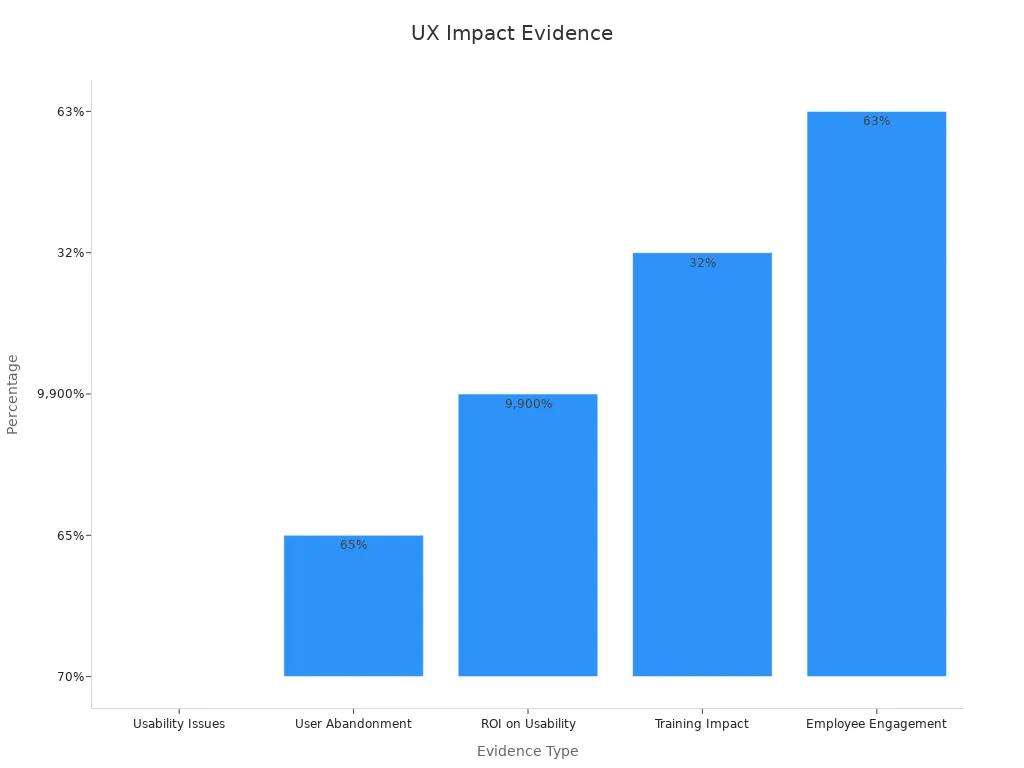
Tools like Sobot Live Chat excel in this area. Its intuitive design and AI-assisted features make it easy for your team to manage customer interactions. Whether you're handling live chats or analyzing customer data, the platform simplifies every step. This ease of use not only boosts productivity but also enhances the overall customer experience.
Quality of Customer Support and Onboarding
Great software is only as good as the support behind it. When you're exploring helpscout alternatives, pay close attention to the quality of customer support and onboarding. These elements can significantly impact how quickly your team adapts to the new tool and how effectively they use it.
A seamless onboarding process helps your team hit the ground running. It reduces churn rates and ensures your team reaches their "aha moment" faster. This is the point where they fully understand the value of the software. Additionally, quality onboarding often includes actionable insights through analytics, which can guide data-driven decisions.
Here’s why onboarding and support matter:
- Effective onboarding lowers churn rates.
- It improves customer retention and satisfaction.
- Analytics from onboarding tools provide valuable insights.
- A smooth onboarding experience increases long-term product usage.
Sobot stands out in this area by offering comprehensive onboarding and ongoing support. From training sessions to a robust knowledge base, Sobot ensures your team feels confident using the platform. Plus, their customer support team is always ready to assist, making the transition as smooth as possible.
Top HelpScout Alternatives
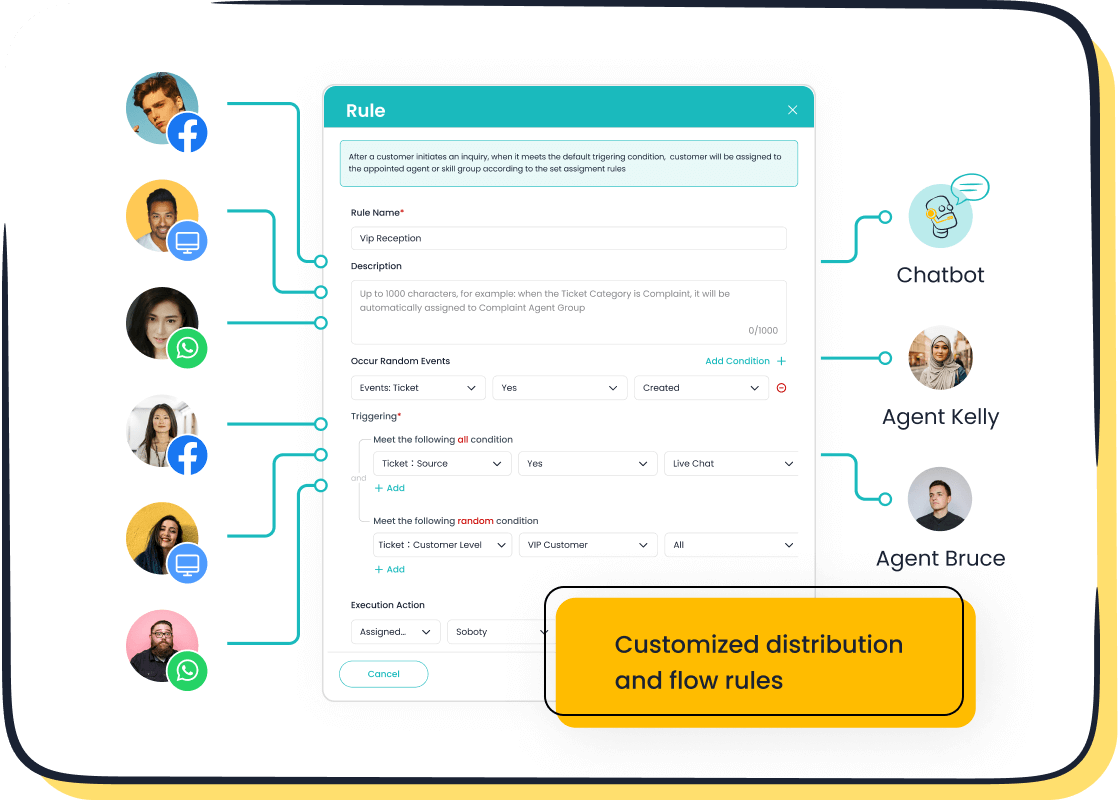
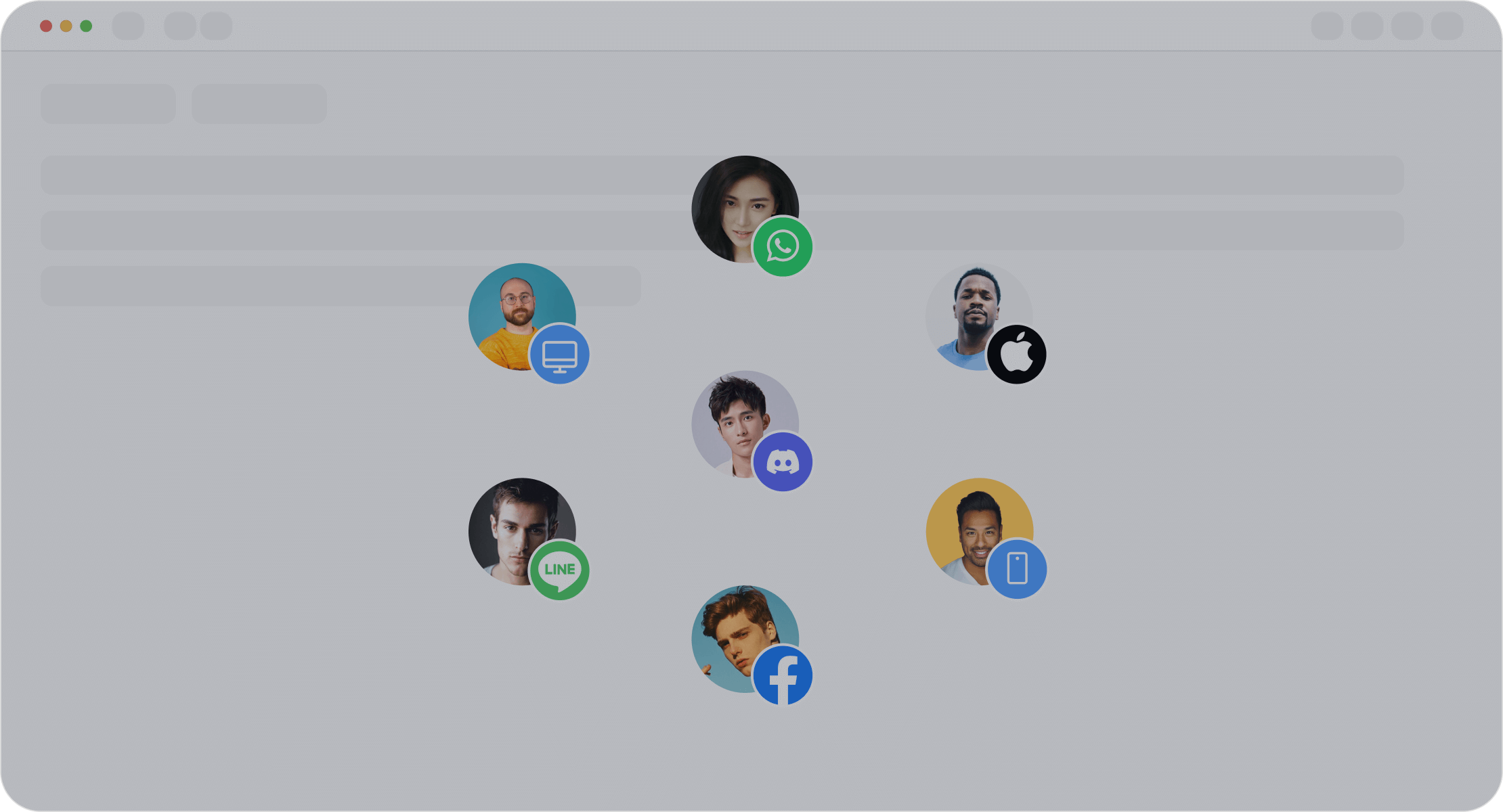
Alternative 1: Sobot Live Chat
If you're searching for the best help scout alternatives, Sobot Live Chat deserves your attention. It’s a robust platform designed to simplify customer interactions while boosting efficiency. Whether you're a small business or a growing enterprise, Sobot Live Chat offers tools that adapt to your needs. Its omnichannel capabilities allow you to connect with customers across websites, apps, and social media platforms like WhatsApp and Facebook. This ensures no customer query goes unanswered.
Sobot Live Chat doesn’t just stop at communication. It uses AI-powered tools to enhance agent productivity and improve customer satisfaction. With features like auto-translation, built-in analytics, and customizable widgets, you can deliver personalized support effortlessly. Plus, its seamless integration with other systems ensures your team has all the context they need to resolve issues quickly.
Features, Pricing, Pros, and Cons of Sobot Live Chat
Features:
Sobot Live Chat is packed with features that make it a standout choice for businesses:
- Omnichannel Support: Engage with customers on their preferred platforms.
- AI-Assisted Tools: Automate repetitive tasks and provide accurate answers.
- Built-in Analytics: Track over 150 indicators to optimize your support strategy.
- Customizable Widgets: Match your brand’s identity effortlessly.
- Auto-Translation: Communicate with customers in multiple languages seamlessly.
Pricing:
Sobot Live Chat offers flexible pricing plans tailored to different business needs. You can also take advantage of a free trial to explore its features before committing. For detailed pricing, visit Sobot Live Chat Pricing.
Pros:
- 96%+ positive feedback rate.
- 97% customer satisfaction score (CSAT).
- 20% reduction in inbound discussion volume.
- Seamless integration with existing systems.
Cons:
- May require initial training for teams unfamiliar with omnichannel tools.
Pro Tip: Sobot Live Chat’s AI tools can increase your sign-off rate by 35% and COD collection rate by 40%. These metrics highlight its potential to drive business growth.
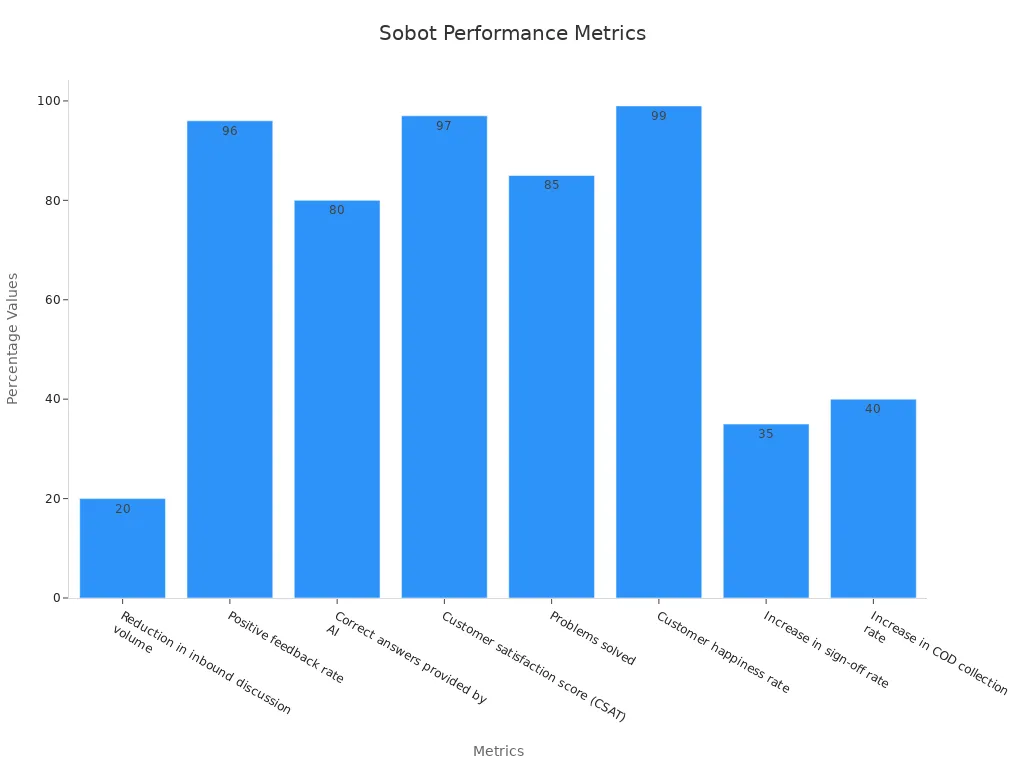
Alternative 2: Zendesk
Zendesk is another popular option for customer support. It provides an all-in-one platform with tools like ticket management, live chat, and analytics. However, its pricing structure and complexity may not suit smaller businesses.
| Feature/Aspect | Details |
|---|---|
| Pros | - Integrates multiple channels like chat, phone, and email. - Offers robust analytics and reporting. - Supports multi-language communication. |
| Cons | - High pricing tiers. - Limited ecommerce integrations. - Steep learning curve for new users. |
| Pricing | Starts at $25/month/agent for basic plans. Custom enterprise plans begin at $215/month/agent. |
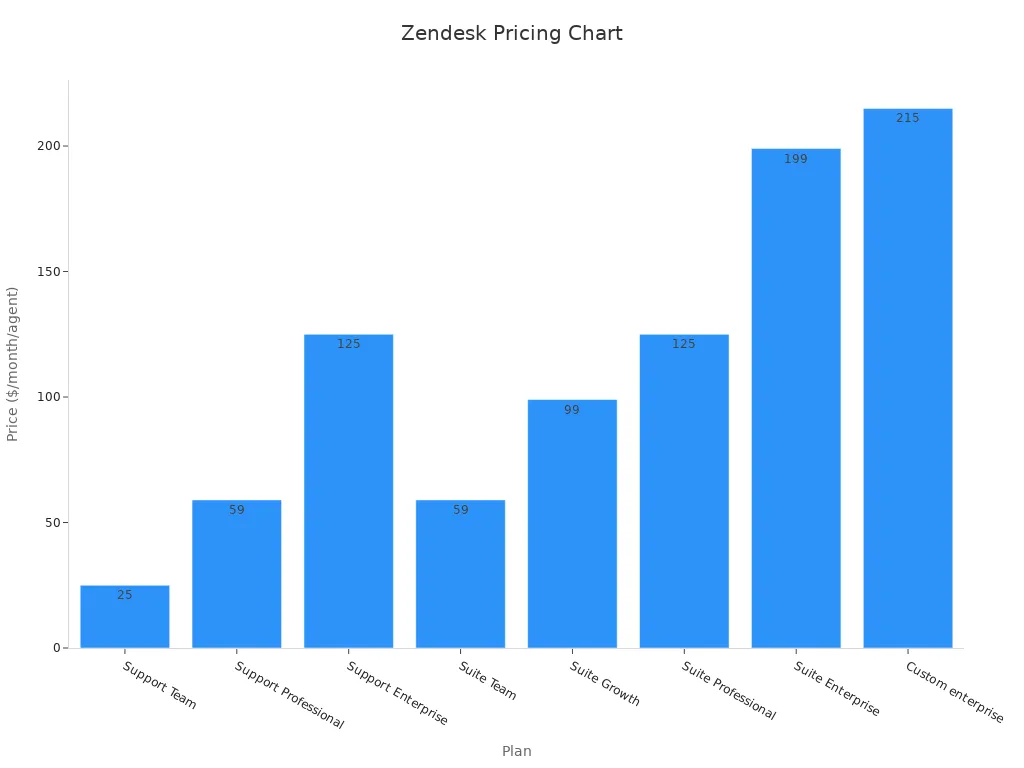
While Zendesk offers extensive features, its complexity might make it less ideal for businesses seeking simplicity. If you’re looking for a more intuitive solution, Sobot Live Chat could be a better fit.
Features, Pricing, Pros, and Cons of Zendesk
Zendesk is a well-known name in the customer support world. It offers a wide range of tools to help you manage customer interactions efficiently. From ticketing systems to live chat, Zendesk provides everything you need to streamline your support process. However, it’s not perfect for everyone.
Features:
- Omnichannel Support: Connect with customers through email, chat, phone, and social media.
- Robust Analytics: Gain insights into your team’s performance and customer satisfaction.
- Customizable Workflows: Automate repetitive tasks to save time.
- Knowledge Base: Create self-service portals for customers to find answers quickly.
Pricing:
Zendesk’s pricing starts at $25 per agent per month for basic plans. If you need advanced features, enterprise plans can cost up to $215 per agent per month. While it’s feature-rich, the cost can add up quickly for growing businesses.
Pros:
- Supports multiple communication channels.
- Offers detailed analytics for better decision-making.
- Provides multi-language support for global teams.
Cons:
- High pricing tiers may not suit smaller businesses.
- The interface can feel overwhelming for new users.
- Limited integrations with some e-commerce platforms.
Tip: If you’re looking for a simpler and more affordable option, Sobot Live Chat might be a better fit for your needs.
Alternative 3: Freshdesk
Freshdesk is another excellent alternative to Help Scout. It’s designed to make customer support easier for businesses of all sizes. Whether you’re managing a small team or a large enterprise, Freshdesk has tools to help you deliver top-notch service.
Features, Pricing, Pros, and Cons of Freshdesk
Features:
Freshdesk comes packed with features that simplify customer interactions:
- Efficient Ticketing System: Manage customer queries with ease.
- AI-Driven Insights: Improve your support strategies with actionable data.
- SLA Management: Ensure timely responses to customer issues.
- Self-Service Options: Empower customers to find answers on their own.
Pricing:
Freshdesk offers a free plan for small teams. Paid plans start at $15 per agent per month, making it an affordable choice for businesses on a budget. Advanced plans with more features can go up to $79 per agent per month.
Pros:
- Easy-to-use ticketing system.
- Affordable pricing for small and medium-sized businesses.
- Strong SLA management capabilities.
Cons:
- Setup and integration can be tricky, especially with Google Workspace.
- Limited customization options for advanced users.
Note: Many users praise Freshdesk for its efficient ticketing system and AI-driven insights. However, some find the initial setup challenging. If you’re looking for a smoother onboarding experience, Sobot Live Chat could be a better option.
Alternative 4: Intercom
Intercom is a popular choice for businesses that want to focus on customer engagement. It offers tools to help you connect with your customers and automate repetitive tasks. If you're looking for a platform that combines live chat, email, and automation, Intercom might be worth considering.
Features:
Intercom stands out for its customer engagement features. Here’s what you can expect:
- Live Chat: Engage with customers in real-time through your website or app.
- Automation: Use bots to handle common questions and free up your team.
- Customer Data: Access detailed profiles to provide personalized support.
- In-App Messaging: Send targeted messages to users based on their behavior.
Pricing:
Intercom uses a tiered pricing structure. Plans start at $29 per seat per month for the Essential Plan. If you need advanced features, the Advanced Plan costs $85 per seat per month, while the Expert Plan is $132 per seat per month. Keep in mind that additional costs may apply for certain features.
Pros:
- Strong focus on customer engagement and automation.
- Offers in-app messaging for targeted communication.
- Detailed customer profiles for personalized support.
Cons:
- Navigation can feel complex, especially for new users.
- Customer support response times are slower than expected.
- Pricing can add up quickly as your team grows.
Tip: If you value automation and customer engagement, Intercom could be a great fit. However, if ease of use and quick support are priorities, you might want to explore other options like Sobot Live Chat.
Alternative 5: Zoho Desk
Zoho Desk is another excellent alternative to Help Scout. It’s designed to help you manage customer inquiries efficiently while keeping things simple. Whether you’re a small business or a growing company, Zoho Desk offers tools to streamline your support process.
Features:
Zoho Desk provides a range of features to enhance your customer support:
- Ticket Management: Organize and prioritize customer inquiries.
- AI-Powered Tools: Use Zia, Zoho’s AI assistant, to automate tasks.
- Multi-Channel Support: Connect with customers via email, chat, and social media.
- Customizable Dashboards: Track performance metrics that matter to you.
Pricing:
Zoho Desk offers affordable plans starting at $14 per agent per month. The Professional Plan costs $23 per agent per month, while the Enterprise Plan is $40 per agent per month. A free plan is also available for small teams.
Pros:
- Affordable pricing for small and medium-sized businesses.
- AI-powered tools to improve efficiency.
- Easy integration with other Zoho products.
Cons:
- Limited advanced features compared to competitors.
- The interface may feel basic for larger teams.
Note: Zoho Desk is a budget-friendly option for businesses that need reliable customer support tools. Its AI-powered features and multi-channel support make it a strong contender.
Features, Pricing, Pros, and Cons of Zoho Desk
Zoho Desk is a fantastic option if you're looking for a simple yet effective customer support tool. It’s designed to help businesses like yours manage customer inquiries without breaking a sweat. Whether you're running a small team or scaling up, Zoho Desk has features that make your life easier.
Features:
Here’s what Zoho Desk brings to the table:
- Ticket Management: Organize and prioritize customer queries effortlessly.
- AI-Powered Assistant (Zia): Automate repetitive tasks and get smart suggestions.
- Multi-Channel Support: Connect with customers via email, chat, and social media.
- Custom Dashboards: Track performance metrics that matter most to you.
- Self-Service Options: Empower customers to find answers on their own.
Pricing:
Zoho Desk offers plans that fit different budgets.
- Free Plan: Perfect for small teams starting out.
- Standard Plan: $14 per agent/month, offering essential tools.
- Professional Plan: $23 per agent/month, with advanced features.
- Enterprise Plan: $40 per agent/month, ideal for larger teams.
You can also try it for free to see if it’s the right fit for your business.
Pros:
- Affordable pricing for small and medium-sized businesses.
- AI tools like Zia save time and improve efficiency.
- Easy integration with other Zoho products.
Cons:
- Advanced features may feel limited for larger teams.
- The interface might seem basic compared to other tools.
Tip: If you’re already using other Zoho products, Zoho Desk integrates seamlessly, making it a great choice for your customer support needs.
Comparison Table of HelpScout Alternatives

Key Features Comparison
When comparing HelpScout alternatives, focusing on key features can help you identify the best fit for your business. Here’s a quick breakdown of what some popular platforms offer:
| Platform | Key Features |
|---|---|
| Sobot Live Chat | Omnichannel support, AI-assisted tools, built-in analytics, customizable widgets, auto-translation. |
| Zendesk | Consolidation of support channels, robust ticket management, extensive integration options. |
| Freshdesk | SLA management, AI-powered chatbot, intuitive design, auto-assignment of tickets. |
| Intercom | Proactive sales tools, customizable bots, in-app messaging, segment-based email marketing. |
| Zoho Desk | AI-powered assistant (Zia), multi-channel support, customer sentiment analysis, CRM integration. |
Each platform brings unique strengths. For instance, Sobot Live Chat excels in omnichannel support and AI tools, while Zendesk offers extensive integrations for larger teams.
Pricing Comparison
Pricing is a critical factor when choosing customer support software. Here’s how some of the top alternatives compare:
| Platform | Free Trial | Pricing (Starting at) | Best for |
|---|---|---|---|
| Sobot Live Chat | ✅ | Customizable plans | Businesses needing omnichannel support. |
| Freshdesk | ✅ | $15/month | Enterprise-level organizations. |
| Zoho Desk | ✅ | $7/month | Small businesses or startups. |
| Zendesk | ✅ | €69/month | All business sizes. |
| Intercom | ✅ | $74/month | Analytics and reporting. |
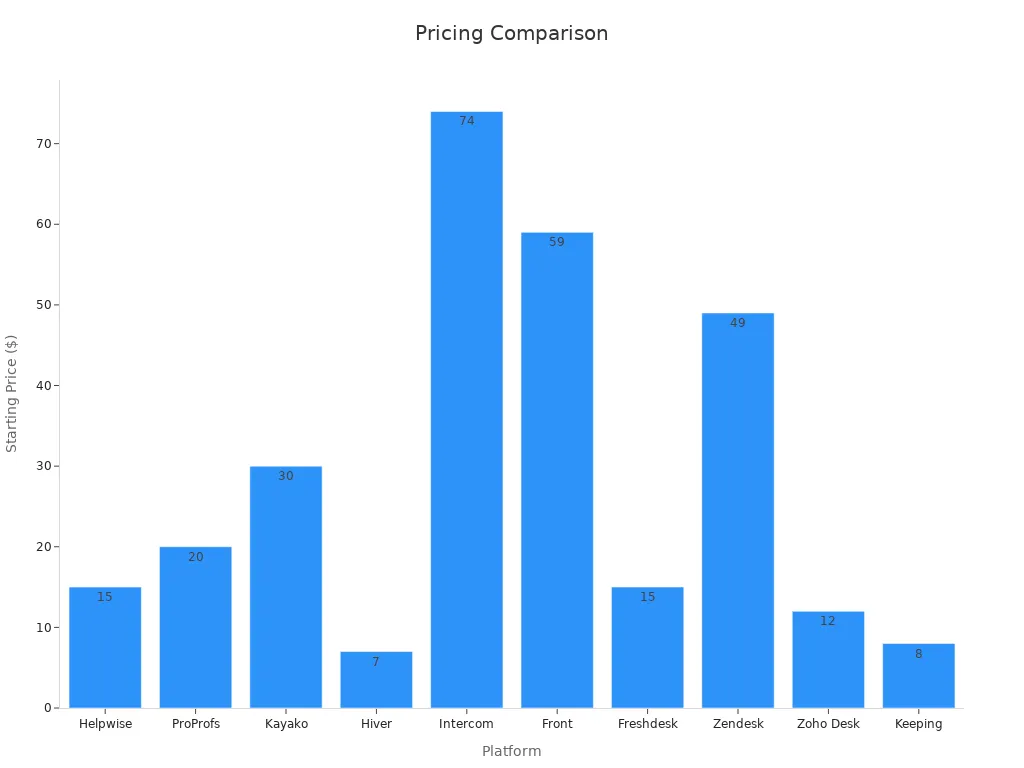
Sobot Live Chat stands out with its customizable pricing plans, making it adaptable for businesses of all sizes.
User Ratings and Reviews
User feedback provides valuable insights into how these platforms perform in real-world scenarios. Here’s a snapshot of ratings and reviews:
| Platform | Ratings | Free Plan | Best for |
|---|---|---|---|
| Tidio | 4.7/5 ⭐️ | ✅ | All-in-one customer service. |
| LiveAgent | 4.5/5 ⭐️ | ✅ | Built-in call center. |
| Zoho Desk | 4.4/5 ⭐️ | ✅ | Time tracker. |
| Freshworks | 4.4/5 ⭐️ | ✅ | Activity log. |
| Intercom | 4.4/5 ⭐️ | ❌ | Analytics and reporting. |
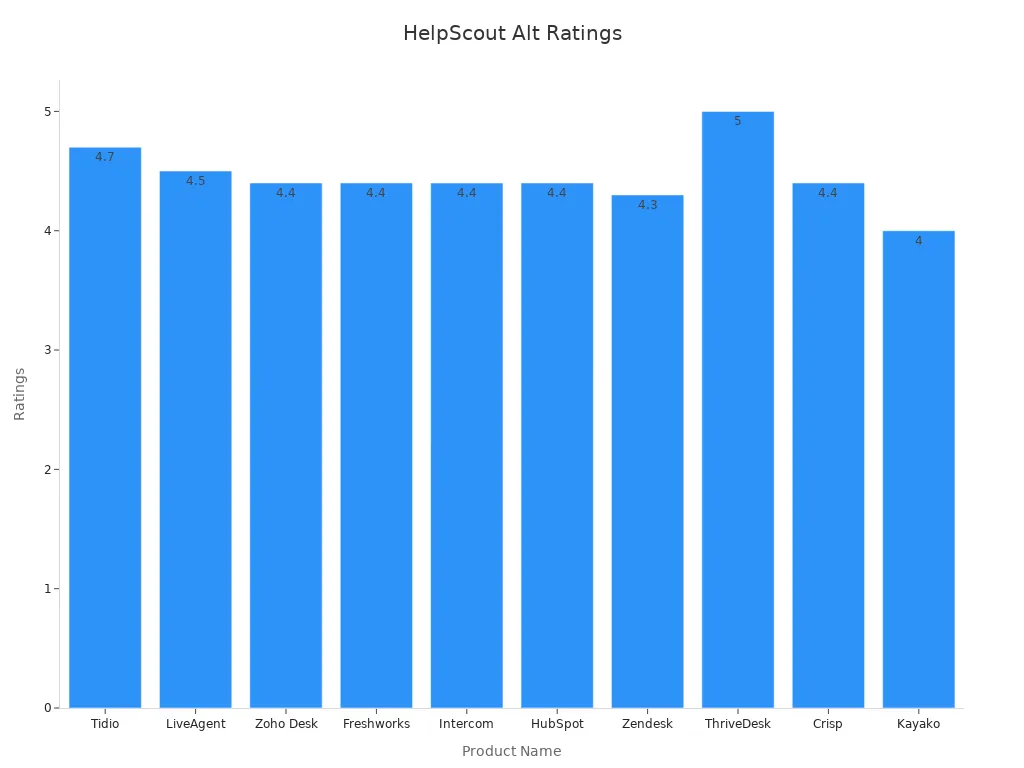
Sobot Live Chat consistently receives high ratings for its ease of use and robust features, making it a favorite among businesses.
How to Make the Final Decision
Assessing Your Business Needs and Priorities
Before diving into any decision, take a step back and evaluate what your business truly needs. Every organization has unique priorities, so understanding yours is key. Start by identifying the core functionalities your team relies on. Do you need advanced automation, omnichannel support, or robust analytics? Pinpointing these essentials will help narrow down your options.
Budget is another critical factor. Consider not just the upfront costs but also additional expenses like implementation, training, and scaling. Tools like questionnaires and focus groups can help you gather feedback from your team and stakeholders. These methods uncover gaps in your current setup and highlight areas where new software can make a difference. Workshops and interviews are also great for fostering collaboration and gaining deeper insights into your team’s needs.
Tip: Document analysis and observational techniques can reveal how your team interacts with existing tools, offering valuable context for your decision-making process.
Matching Features to Your Team's Workflow
Once you’ve outlined your priorities, match them to the features offered by different platforms. Think about how the software will fit into your team’s daily workflow. For example, if your team handles a high volume of customer inquiries, look for tools with automation and AI capabilities to streamline repetitive tasks. If personalization is a priority, choose software with customer data integration and segmentation features.
User reviews and satisfaction ratings can provide a clearer picture of how well a platform performs in real-world scenarios. Conduct thorough market research to compare options effectively. Platforms like Sobot Live Chat excel in omnichannel support and AI-assisted tools, making them ideal for businesses aiming to enhance efficiency and customer satisfaction.
Pro Tip: Job mapping can help you understand your team’s roles and responsibilities, ensuring the software aligns with their workflow seamlessly.
Testing Tools with Free Trials or Demos
Free trials and demos are invaluable for making informed decisions. A trial period lets you explore the software’s capabilities without financial pressure. You can test its features, assess its fit within your team, and even replicate real-world scenarios using actual project data. This hands-on experience ensures you’re not relying solely on sales pitches.
Free trials also generate more leads compared to demos, often 10 to 20 times higher. They allow your team to engage with the software on their terms, providing unrestricted access to its functionalities. Optimizing free trial conversion rates can lead to faster growth for your business. Plus, this approach reduces customer acquisition costs by focusing sales efforts on high-value prospects.
Note: A trial period equips you with practical insights into the software’s strengths and weaknesses, ensuring your final decision is based on experience rather than assumptions.
Considering Long-Term Scalability and Support
When picking a Help Scout alternative, you need to think beyond your current needs. What happens when your business grows? Will the software grow with you? Scalability ensures your customer support system can handle more users, data, and interactions without breaking a sweat. It’s like choosing a house with room to expand—you’re planning for the future.
A scalable tool doesn’t just handle growth. It adapts to new challenges, like integrating with advanced systems or managing higher data volumes. For example, Sobot Live Chat supports omnichannel communication, making it easier to connect with customers across platforms as your audience grows. This flexibility ensures you’re always ready for what’s next.
Support is another key factor. Even the best software can feel overwhelming without proper guidance. Look for tools that offer strong onboarding and ongoing assistance. A smooth onboarding process helps your team get up to speed quickly. Plus, reliable customer support ensures you’re never stuck when issues arise.
Here’s a quick breakdown of what to evaluate when considering scalability and support:
| Criteria | Weighting (%) |
|---|---|
| Core Forecasting Software Functionality | 25 |
| Additional Standout Features | 25 |
| Usability | 10 |
| Onboarding | 10 |
| Customer Support | 10 |
| Value For Money | 10 |
| Customer Reviews | 10 |
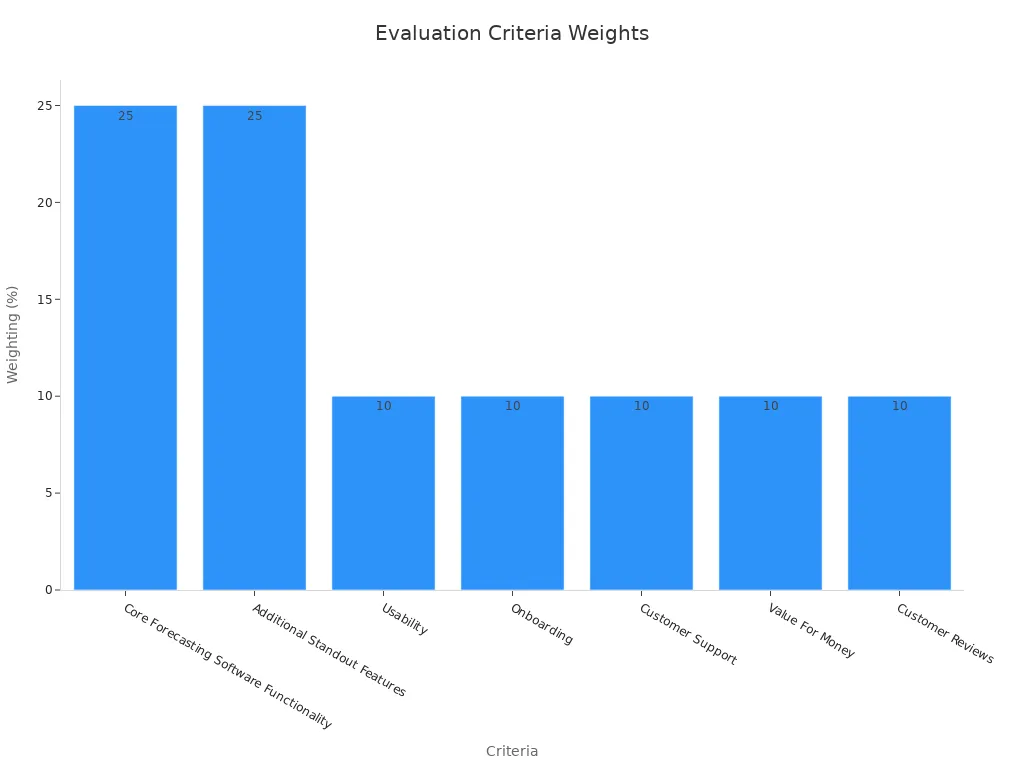
To make the right choice, follow these steps:
- Pick software that’s easy to use and quick to implement.
- Ensure it integrates seamlessly with your existing tools.
- Choose a platform that meets your unique business needs.
Emerging trends like AI and automation are also worth considering. These features improve accuracy and efficiency, helping your team focus on strategic goals. By choosing a scalable and well-supported tool, you’re setting your business up for long-term success.
Tip: Always think about where your business will be in five years. The right software should grow with you, not hold you back.
Choosing the right Help Scout alternative can transform your customer support experience. Focus on what your business truly needs—features that simplify workflows, pricing that fits your budget, and scalability to grow with you.
Pro Tip: Don’t rush. Take advantage of free trials and demos to test the waters before committing.
Now it’s your turn! Explore the alternatives we’ve covered, like Sobot Live Chat, and find the one that aligns perfectly with your goals. The right tool is just a decision away! 🚀
FAQ
1. How do I know if Sobot Live Chat is right for my business?
Sobot Live Chat works well for businesses that need omnichannel support, AI tools, and seamless integration. If you want to improve customer satisfaction, boost agent productivity, and handle inquiries across multiple platforms, it’s a great choice. Plus, the free trial lets you test it risk-free.
Tip: Start with the free trial to see how it fits your needs.
2. Can Sobot Live Chat integrate with my existing tools?
Yes, it integrates with popular systems like Salesforce, Shopify, and more. This ensures your team has all the data they need in one place. The platform’s flexibility makes it easy to connect with your current tools for a smoother workflow.
3. What industries benefit most from Sobot Live Chat?
Sobot Live Chat serves industries like retail, finance, gaming, education, and enterprise services. It’s versatile enough to handle diverse customer needs, whether you’re managing online sales, student inquiries, or technical support.
Example: Companies like OPPO and Samsung use Sobot to enhance their customer service.
4. Does Sobot Live Chat support multiple languages?
Absolutely! Sobot Live Chat offers auto-translation for bi-directional communication. This feature ensures you can serve customers worldwide without language barriers. It’s perfect for businesses with a global audience.
5. Is Sobot Live Chat easy to use for beginners?
Yes, it’s designed with user-friendliness in mind. The intuitive interface and AI-assisted tools make it simple for teams to get started. Plus, Sobot provides onboarding support and training to help your team feel confident using the platform.
Note: Even first-time users find it easy to navigate and manage.
See Also
Essential Tips for Selecting Social Media Support Tools
Your Comprehensive Guide to Selecting Chatbot Solutions
2024's Ultimate Guide to Selecting Chat Software